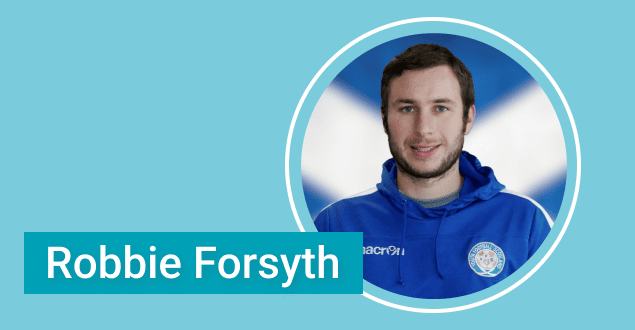
HR Management with FuseBase: Robbie Forsyth’s Case Study
- 4 Min read
We are pleased to announce the long-awaited release of Nimbus Note for Android tablets. In addition to a special “tablet-friendly” design it comes with a few neat new features.
Download Nimbus Note for Android – https://play.google.com/store/apps/details?id=com.bvblogic.nimbusnote
New note storage database
It’s no secret that the release of the new version, having been constantly postponed, really took a while. It had to do with us switching to a new type of database, which resulted in the entire app’s code being rewritten almost completely. But it was so worth it! The app is expected to become times more stable, and all notes are being stored encrypted now, which is quite important.
Improved synchronization
In the new version, synchronization was completely reworked and improved – users with big accounts and thousands of notes in storage will be the ones to appreciate it the most. A special synchronization indicator was added for you to check with the status any time. For instance, how many notes still remain to download or upload to the server.
New note viewing screen
In the new version, the note viewing screen became much clearer and user friendly. The task bar is surely an important part of any note, but you might not need it every time, so we decided to make tasks part of a separate button, that way freeing up useful space for note contents. Instead of the task bar, you see the note folder and the tag button, so that you could quickly make any changes. We also added quick access to the note details screen.
Trash bin support
Trash bin is an archive for your notes of sorts. You can use it for the notes you do not need at the time but might need later. Before, to restore such notes, you would need to open your Win client or web client, but now you can execute all operations (removal and restoration) right on your phone/tablet. It’s important to note that the trash bin supports full-fledged work with not just notes but also folders.
Remembering where you left off when reading a note
If there is a long note and you only read half of it, it would make sense to resume reading from the same place you left off next time you open the app. This is exactly how it’s going to be in the new version for the app: when you go to the editor, you will find yourself in the exact spot you last viewed.
Hiding completed tasks
If a task is completed, it does not need to be on the list distracting your attention. However, deleting it might be premature, as it might be needed still. For this very purpose we added a special switch that can hide tasks from the to-do list that were checked as completed.
Possibility to change home screen
Now you decide that will show when the app is launched. The following settings are available for the home screen:
— All notes list;
— All folders list;
— Specific folder;
— All tags list;
Widget update
Some changes also occurred in the widgets department. We have not added any new ones yet. But the old ones got a new theme; you can also choose font size for the note widget.
Color labels for notes and folders
In the new version of Nimbus Note you can color-code specific notes and folders. This boosts their visibility and helps you quickly locate required information on the list. To mark a folder with a specific color, you just need to long tap on it on the list and select a Note color. You can also change color through the menu panel in the note editor.
To change folder color, make a long tap on its title and press Folder color. Obviously, you can also sort by color and view only notes marked with a certain color.
Favorites
Every user probably has a number of notes that he uses more often than others. Obviously, everyone wants to have quicker and more convenient access to such notes. In this version of Nimbus Note we added a special Favorites category where you can add your most important and frequently used notes.
One of the major improvements in this version is the app having been optimized for tablets.
Home screen and note list
Your home screen has all the essentials for working with the app. The largest portion of it is reserved for notes displayed as tiles to quickly navigate through the contents of your account. Using the left bar you can go to folders, tags, the map etc. On the top you will find buttons to create a new note, view notes on the map and do a search.
Viewing notes
Over half of the screen is now occupied by note view. Here you can find note contents, as well as to do list and attachments (new tasks and files can be added right there and then). For more comfortable reading, full-screen view mode will be available.
Handy editor
The editor is one of the app’s most essential parts you are likely to use quite heavily to edit your notes. On the one hand, it must be efficient, and on the other hand – convenient to use and light (no one needs another Word). And Nimbus Note editor turned out exactly this way (in our humble opinion, anyway :)). You can use the top bar to add audio and video to your note, write tasks, change folders or tags. On the format bar, you can select font and size, add lists to your note, center the text or increase / decrease margins.
Nimbus Note comes with a lot of changes – we would need pages to cover them all. But as they say, it’s better to see once than to be hear 100 times. So we sincerely hope you will like our new version of the app and it will live up to your highest expectations.
Found it useful? Share the article with your community
Get weekly tips and insights on how to grow your business