
Jan 2025 Starts Strong with These New FuseBase Features
- 5 Min read
A new version of Nimbus Screenshot and Screencast for Google Chrome has been released.
Main changes:
You can stop recording a video using a Hotkey
A handy feature, especially when recording another window. Now you don’t need to go back to the Google Chrome browser window to stop the recording – just press a key combination ctrl+shift+0
Changes in the panel for sending screenshots
Some users complained that the process of sending screenshots to Nimbus Note is not quite intuitive. We modified the panels just a tad and here’s the result:
– you can send screenshots to Nimbus Note using the top or the bottom button Send to Nimbus;
– you can send the screenshot straight to the target folder using a special key (same applies to sending to Slack).
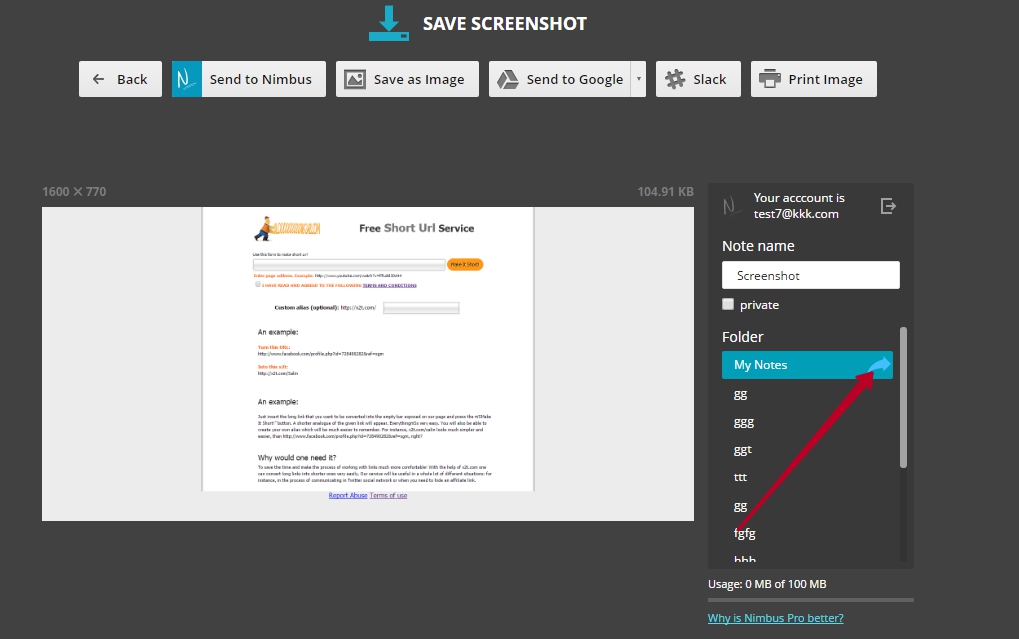
Lot’s of other fixes…
We also fixed plenty of other issues that prevented the app from working properly on certain websites. If you spot any other issues, please let us know right away.
Download Nimbus Screenshot and Screencast for Google Chrome – https://chrome.google.com/webstore/detail/nimbus-screenshot-screen/bpconcjcammlapcogcnnelfmaeghhagj?hl=en-US
Found it useful? Share the article with your community
Get weekly tips and insights on how to grow your business