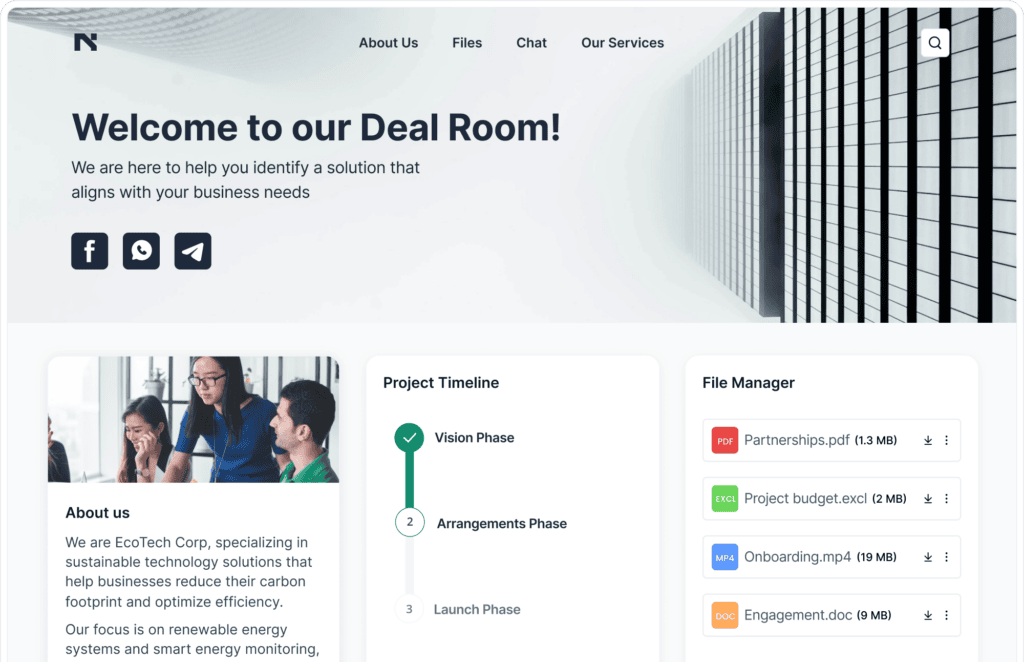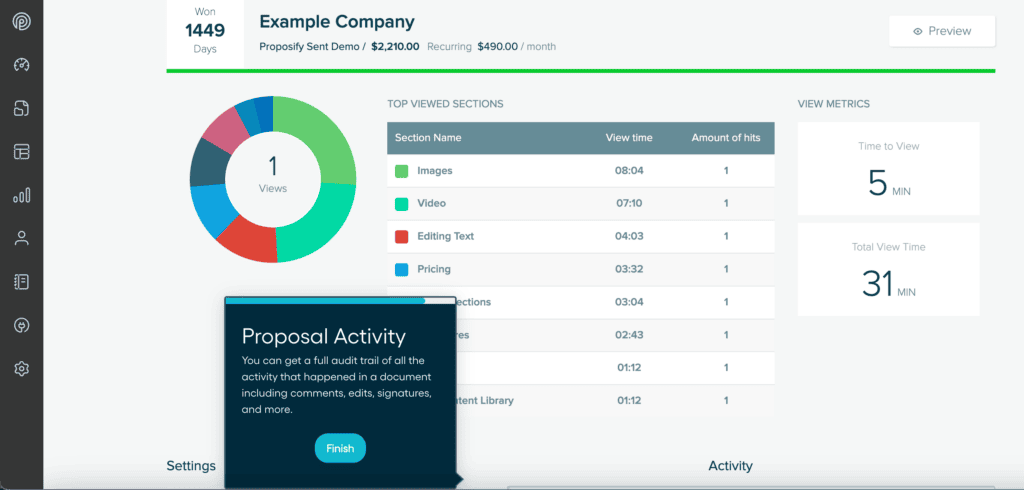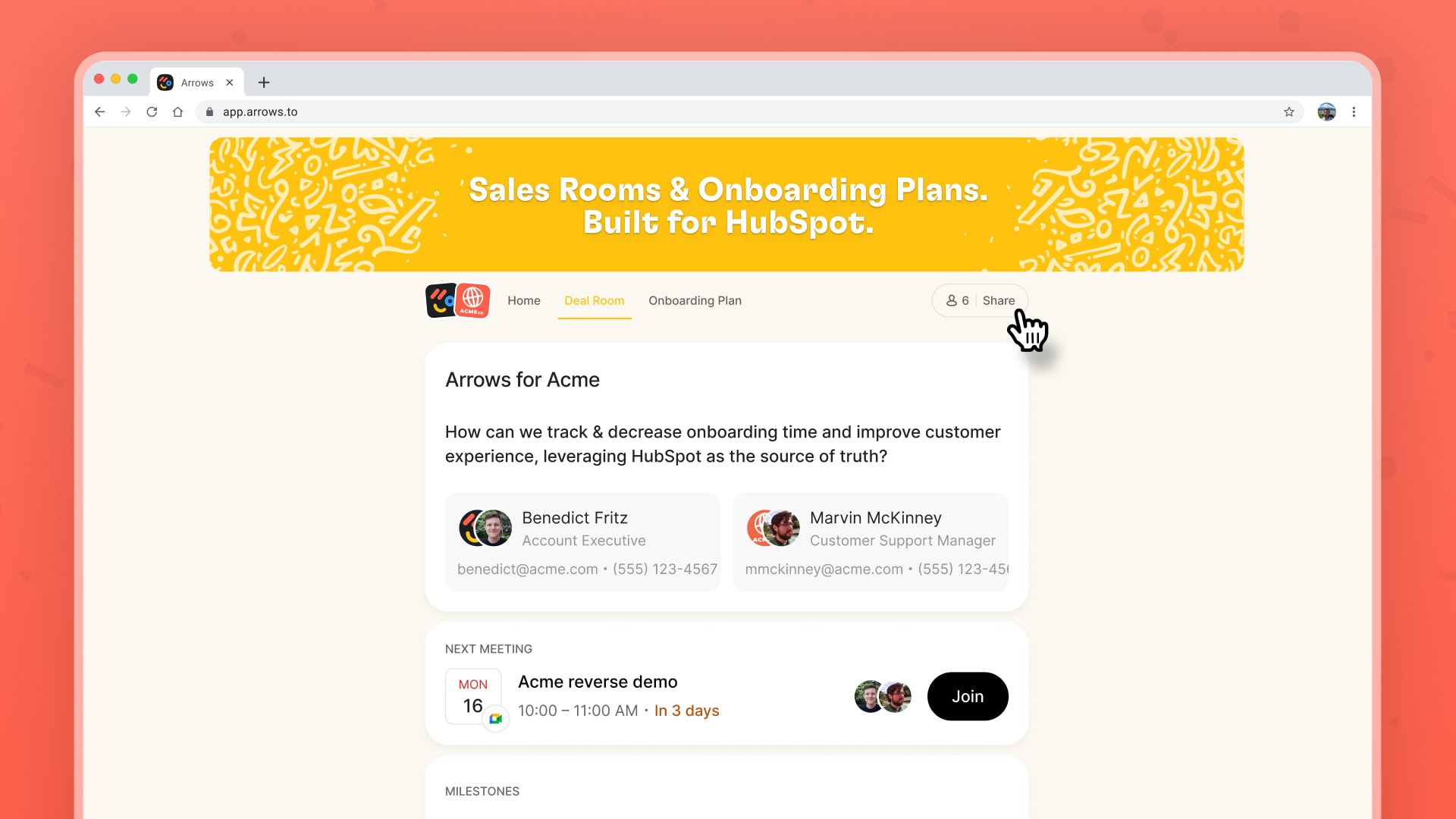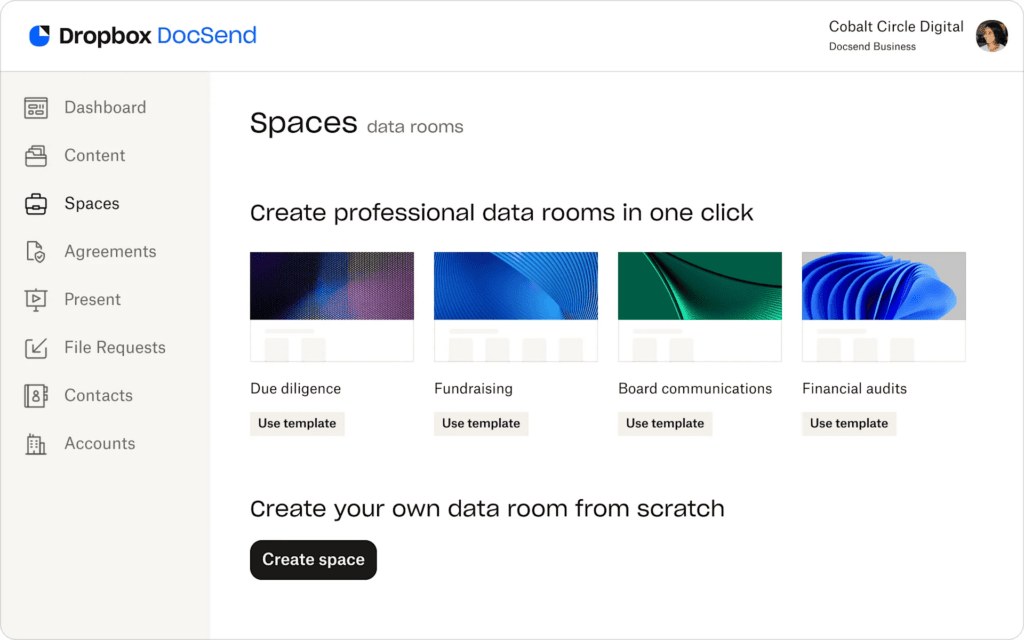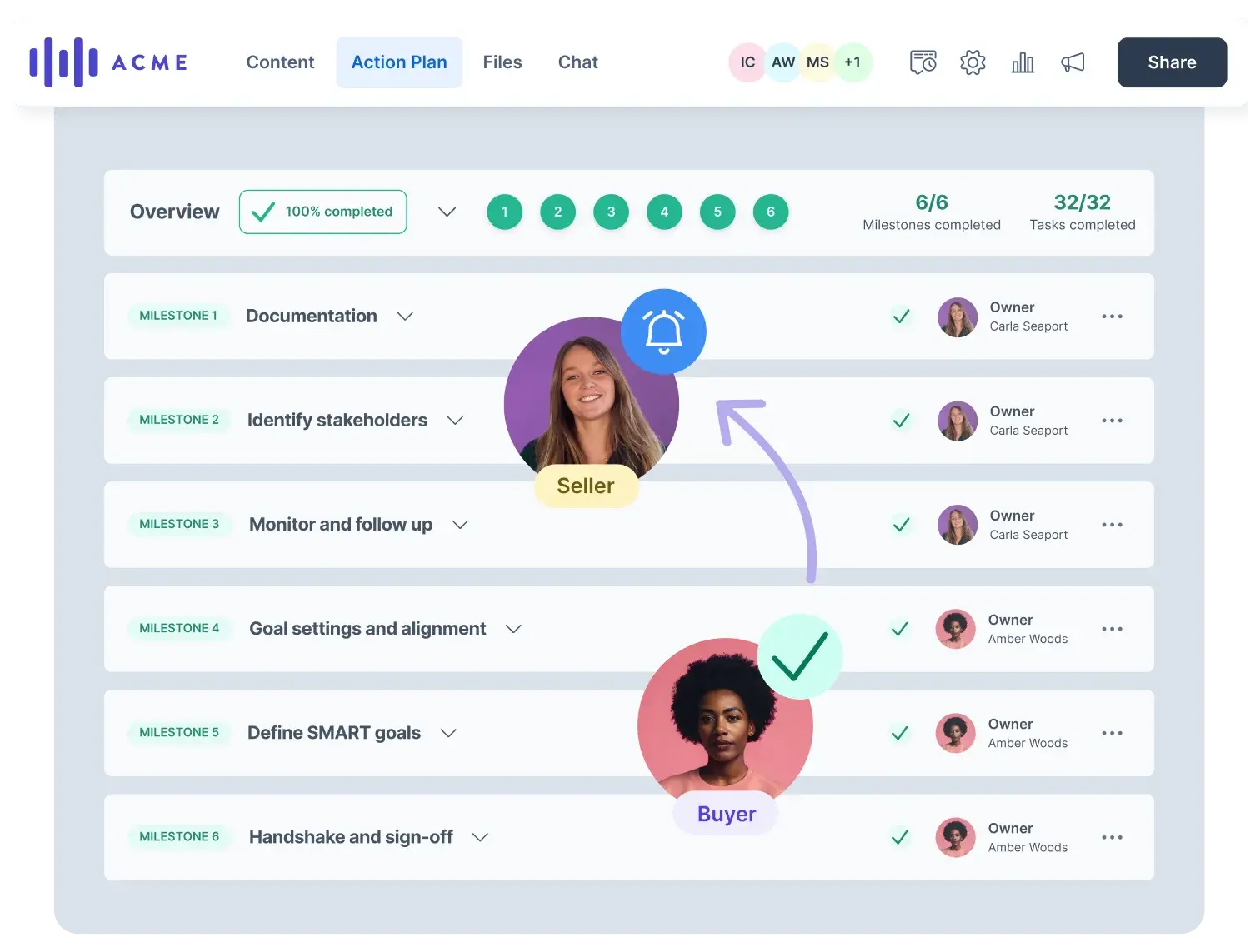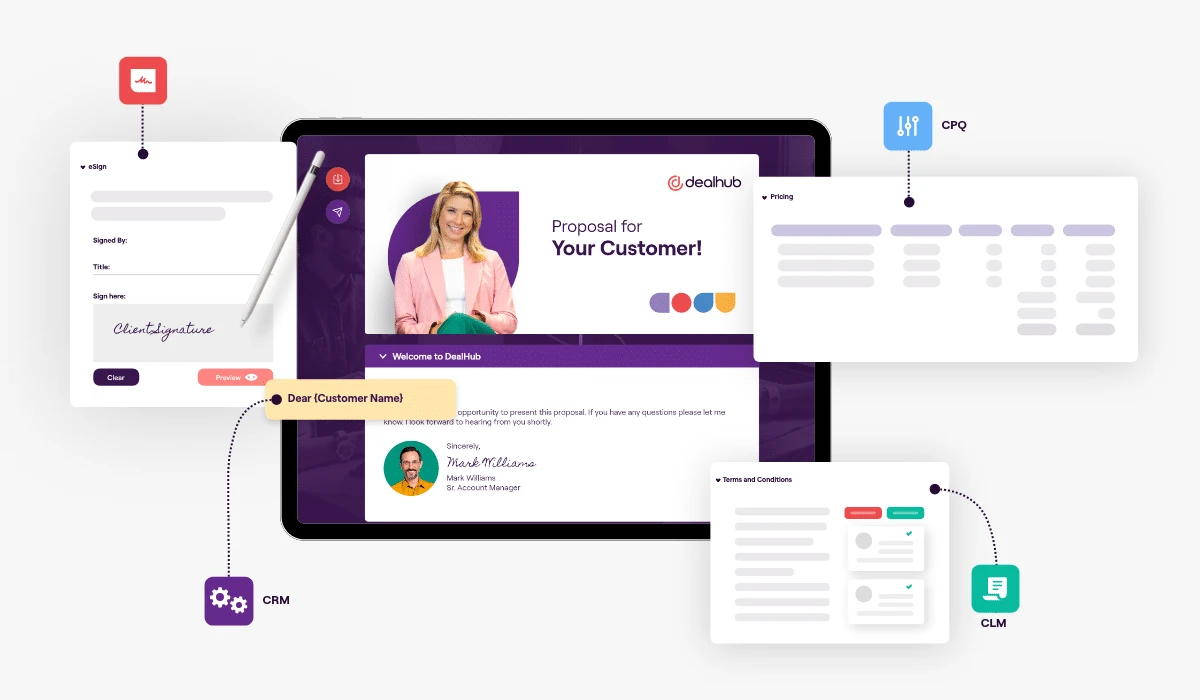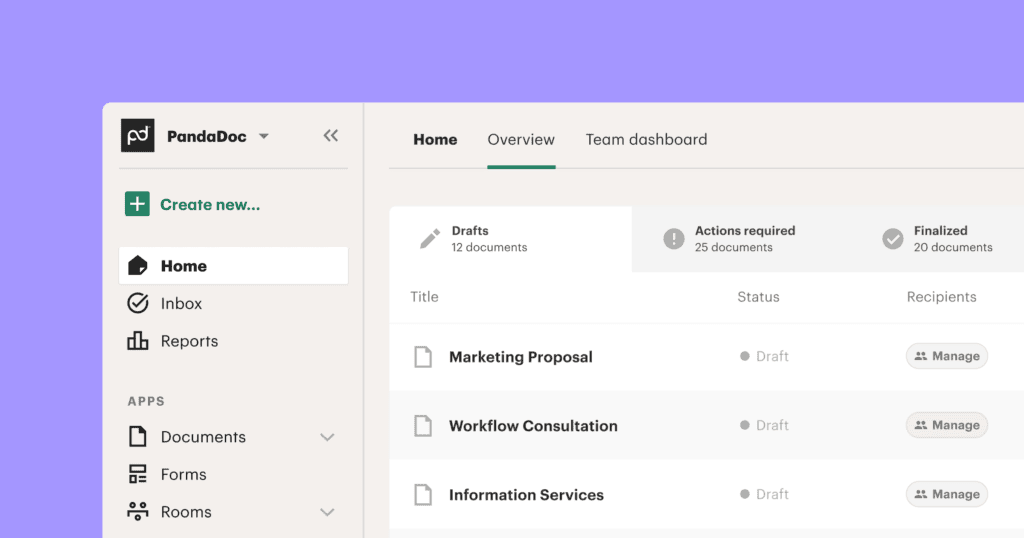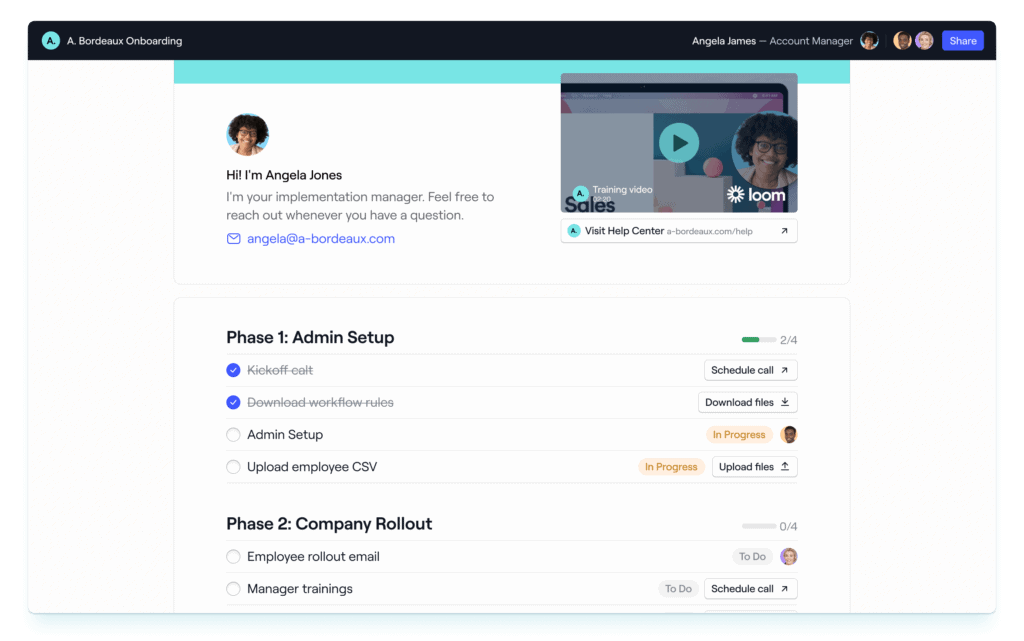Successful businesses know the difference a streamlined sales proposal software can make in creating a seamless buyer experience. Having an easy-to-use template that works for your sales team allows for efficient CRM integration and a simplified workflow, boosting productivity and ROI.
🤔 Qwilr is a great tool for creating appealing documents with e-signature support and optional payment processing, but it only excels at one specific task.
Businesses choose it because of its powerful builder, which allows you to design simple to complex documents. It also has a large content library that covers everything from case studies to client onboarding. While there’s no denying that Qwilr excels at proposals and documents, that’s just one part of client workflow and closing the deal. In this article, we’ll discuss the top proposal softwares for 2025 that boast a range of features Qwilr doesn’t offer so you can close deals faster and enjoy seamless salesforce integration.
FuseBase
FuseBase is quickly becoming the most trusted sales proposal software to streamline your document workflow. With over 65% of your sales team’s time spent on tasks like drafting proposals, responding to proposal requests, and more, it’s no wonder so many businesses demand fully comprehensive proposal management software.
While Qwilr offers complex document creation, Fusebase takes it to the next level with comprehensive lifecycle management. Some of the top features include:
- Pre-deal preparation – A built-in internal knowledge base where teams can store and organize all client-related information and analytics.
- Client communication – Internal chat for direct discussions + external conversation analysis, that makes it easy to upload transcriptions of client calls.
- Custom client portal – A branded space with a unique design and all relevant information, including proposal and contract generation.
- Post-deal collaboration – Once a contract is signed or a deal is closed, the portal remains a hub for project management, new deals, and ongoing communication.
- Two-way client engagement – Unlike static document sharing, FuseBase enables real-time document management and collaboration through chat, comments, document reviews, and docsend.
- Project management & knowledge base – The team handling client relationships also needs a space to collaborate, manage tasks, store internal content, and distribute workloads. FuseBase’s internal space provides the necessary functionality to keep operations organized.
FuseBase utilizes AI-powered content generation that makes it easy to create fully customizable proposal creation that resonates with your customers and converts.
Pros
- Easily create and save promising drafts and templates
- AI-powered content generation
- Effortless document tracking
- Complete project management with clients and within the sales team
Cons
- Beginners may have a learning curve with the block layout
Pricing
Along with a free trial, Fusebase offers three pricing options: Essentials, Plus, and Ultimate, making it ideal for any size business.
Fusebase is by far one of the best alternatives to Qwilr, creating proposals quickly and offering advanced customization for exceptional document creation.
Proposify
Proposify is another popular Qwilr alternative that helps businesses close more deals through a customized proposal process. Similar to Qwilr, Proposify simplifies workplace automation, which helps your sales team reach their full potential. With Propisify you can enjoy:
- Customizable templates – Beginner-friendly drag-and-drop templates let you create customized and branded agreements, proposals, and quotes.
- Standardized, pre-approved content – A simplified document generation process lets your team create and send on-brand, error-free documents quickly and easily.
- Centralized proposal library – Create your own centralized library with reusable proposal templates to save time and resources.
- Eliminate human error – Pull data straight from your CRM and never worry about entering the wrong information again.
- E-signatures – Customers can utilize electronic signatures to sign any document from any device.
- Comprehensive prospect tracking – Real-time tracking software that helps your team see when prospects open proposals and view detailed analytics of their time spent in each section.
Proposify offers an excellent Qwilr alternative by providing comprehensive document analytics, the ability to create professional and personalized proposals, and simplifying the workflow for your sales reps.
Pros
- Real-time notifications and customer tracking
- Interactive pricing integrated into the software
- Extensive template library
- E-signature capability
Cons
- Limited customization options compared to some proposal software
- Some may find the editing process a bit complicated
Pricing
Proposify offers a 14-day free trial and three pricing options: Basic, Team, and Business.
Arrows
Arrows uses AI power to create interactive proposals, making it a viable alternative to using Qwilr. Create your own deal rooms from HubSpot to ensure your prospects stay engaged, and your sales never lose momentum. Arrows features:
- Immersive deal rooms – Customers can access resources, updates, and the next steps in their sales funnel in one organized space.
- Personalized buyer journey – Detailed analytics let you use personalized content to create custom messaging, slide decks, call recordings, and more.
- HubSpot integration – Your sales reps can create highly effective strategies utilizing best-in-class HubSpot integration.
- Reactive automation – Arrow intelligence immediately recommends the right content when a prospect asks about implementation, pricing, or security.
- Milestone tracking – Generate better proposal offers by setting clear objectives and tracking progress for every deal.
- Centralized documentation – There’s no need to create multiple points of interest; all the information your team needs is in one place.
Arrows is a great choice for those looking for an alternative to Qwilr with software that’s focused on automation and integration.
Pros
- Seamless HubSpot integration
- Store business documents like proposals in one place for easy access
- Unlimited external and internal participants
- Upload and create new documents on all pricing tiers
Cons
- More expensive than other proposal software options
- Limited features compared to Qwilr or Fusebase
Pricing
Pricing plans start at $500 per user per month with annual and monthly payment options and no contracts. Users can also enjoy a 7-day free trial.
💡 Read more posts on this topic:
DocSend
DocSend is designed to make scaling your business easy with streamlined dealmaking and enhanced security. This dynamic software is similar to Qwilr’s in that you can organize numerous documents with ease. DocSend lets you create proposals securely for unmatched peace of mind. Features include:
- Secure sharing – A streamlined API that lets you share and request PDF files, documents, and multiple links across all file formats in seconds.
- Document tracking – Create a new document and track it seamlessly while collecting in-depth analytics to follow its performance and completion percentage.
- Advanced video analytics – Gain data-driven insights to measure viewer’s interest through a calculated engagement score to better understand your prospect’s behaviors.
- Dynamic watermarking – Create your own templates with confidence knowing they’re protected from unwanted sharing with dynamic watermarking.
- Virtual data rooms – Unlimited SaaS data rooms and viewers open the door to endless business proposals with advanced security features.
- E-sign optimization – Optimize your proposal builder with real-time e-sign capabilities
DocSend is ideal for those looking to switch from Qwilr to a highly secured proposal tool. While Qwilr lets you create visually appealing documents, DocSend takes it to the next level through integration and analysis making it an excellent Qwilr alternative.
Pros
- Highly secure proposal builder or template creator
- Comprehensive data insights on all documents
- Dynamic watermarking protects sensitive information
- Unlimited data rooms to store all your sales collateral
Cons
- Fewer features than other comparable software
- No custom pricing offers
Pricing
DocSend features four dynamic pricing tables: Personal, Standard, Advanced, and Advanced Data Rooms. Each plan includes a free 14-day trial period.
GetAccept
GetAccept is the proposal software that helps your sales team close your deals faster. With numerous use cases for account executives, sales operations, and sales leaders, GetAccept has what you need to succeed. Proposal creation features include:
- Contract management – Contract lifecycle management is a key part of an efficient sales force, allowing you to store, track, and manage every contract in one place.
- E-signage – Sign contracts quickly and securely with globally compliant e-sign capabilities.
- Insights and tracking – Get comprehensive insights into which proposals work and which don’t by viewing prospect engagement and analytics.
- Ready-made templates – Simplify the proposal process with ready-made templates that make it easy to build, edit, and send tailored content.
- Data syncing – Sync your proposals in real-time with your CRM to maximize productivity and streamline your workforce.
- Maximum organization – Keep your documents organized for easy access with document status notifications and renewal reminders.
GetAccept makes it easy to scale your business with trackable proposals that bring your sales team together.
Pros
- A Digital Sales Room that’s synced with your CRM.
- Customizable and trackable proposals for more comprehensive insights.
- Ready-made templates take the guesswork out of content creation.
- LimeGo, Pipdeive, and Upsales integration
Cons
- No trial period
- Limited proposal customization options
Pricing
GetAccept offers three plans: Esign, Professional, and Enterprise with no free plan option.
DealHub
DealHub is the complete quote-to-revenue platform. With automated quoting, digital billing and sales, stakeholder collaboration, and more, it’s one of the only platforms to offer a payment integration feature. Where Qwilr goes beyond basic documentation creation, DealHub has the features you want for dynamic proposal creation. They include:
- Quote configuration engine – Determine the right quote to close the deal with the automated quote configuration engine.
- Deal collaboration – DealTalk enables your team to prioritize and align key actions to propel deals forward.
- Customizable solutions – Create customized proposals based on in-depth customer insights.
- Real-time tracking – Track your proposals in real-time to gain a deeper understanding of your customer’s habits.
- No coding – Immediately adjust your management services to fit your team’s growing needs without the need for coding.
- Integrated salesforce – Create an all-in-one Customer Relationship Management platform that covers everything from automation, analysis, and app development to marketing and customer service.
Dealhub puts the power of automation at your fingertips, making it easy to create complex quotes, sign contracts, and seal deals.
Pros
- Automated approval workflows
- Adaptive price modeling
- Guided selling for complex sales processes
- Customer segmentation for improved organization
Cons
- Advanced systems may be confusing for beginners
- Smaller businesses may not need all of the features
Pricing
Choose from three plans: CPQ+, CPQ + CLM, and Quote-to-Revenue. Each plan features custom price quotes.
PandaDoc
PandaDoc makes it easy to create, manage, track, and sign documents. While no software is perfect, PandaDoc offers 360-degree agreement management solutions that simplify your salesforce. It boasts features like:
- Agreement generation – Create custom agreements personalized to your workflow and audience with an easy-to-use drag-and-drop editor.
- Team collaboration – Effortlessly collaborate with your sales team for real-time edits, approvals, comments, and more.
- CRM integrations – Enjoy seamless CRM integration, automation, and embeddable API to improve workflow efficiency and productivity.
- Advanced e-signing – Capture signatures, verify identity, notarize documents, and set signing groups.
- Document audits – Record an audit trail for each document, track metrics, and report user activity.
- Embedded payment gateways – Easily create payment gateways allowing customers to pay with just a click.
PandaDoc offers the solutions your business needs to create effective proposals that boost sales.
Pros
- All-in-one management solutions that make team collaboration a breeze.
- Personalization options for more effective proposals.
- Automation speeds up your workflow and reduced errors.
- Secure e-signing is HIPPA and UETA-compliant.
Cons
- Advanced features may be more difficult for beginners to use.
- Some features may be unnecessary for smaller businesses.
Pricing
PandaDoc offers three plans: Starter, Business, and Enterprise. The Starter plan includes a free demo period.
Dock
Dock puts everything you need to share customer content in one place. Create client portals, onboarding hubs, and sales rooms that connect with customers and close deals. Some of the top features include:
- Extensive content library – Never reuse templates again with the large content library that makes it easy to create engaging proposals.
- Custom dashboards – Combine CRM and Dock data for effortless sales dashboards and implementations.
- Real-time notifications – Improve sales forecasts with real-time notifications and customer health analytics.
- Brand personalization – Create personalized workspaces designed around your brand with logos, brand colors, banners, and more.
- Proven templates – Sales templates designed for customer onboarding and digital sales.
- Segmented customer portals – Specific portals designed around your customers for easier segmentation.
Dock is an exciting Qwilr alternative for those seeking a customer-centric lifecycle.
Pros
- Workspaces designed to fit the needs of your sales team.
- Extensive template library.
- Sign and create order forms from the sales room with ease.
- Multiple dashboards for a more efficient and simplified workflow.
Cons
- Mobile accessibility is lacking.
- Limited invoicing capabilities.
Pricing
Dock is one of the only softwares to offer a free plan for businesses but the features are extremely limited. There are three paid plans with more features: Starter, Growth, and Enterprise. You can also add order forms to any package.
Try FuseBase on Us
If you’re looking to get the most out of your salesforce, win deals, and wow clients, turn to FuseBase. Consolidate your workflow with proven tools that grab your customer’s attention and seal deals.
Book your demo today and see how Fusebase can transform your business and skyrocket efficiency.
DISCLAIMER
Parties other than FuseBase may provide products, services, recommendations, or views on FuseBase site (“Third Party Materials”). FuseBase is not responsible for examining or evaluating such Third Party Materials, and does not provide any warranties relating to the Third Party Materials. Links to such Third Party Materials are for your convenience and do not constitute an endorsement of such Third Party Materials.