
Every business delivering services needs a platform that helps coordinate efforts and visualize project progress. Why? Without a proper project management toolkit, teams may often struggle to operate efficiently because of all the chaos caused by missed deadlines, misplaced files, and even forgotten details of that one Tuesday client call.
If this sounds familiar, keep reading! It’s time for you to explore the available project management platforms like CoordinateHQ and its best alternatives, and we’ll introduce you to each of those. We’ve prepared a detailed analysis of a few project management software options to help you make an informed decision for your organization.
Quick preview of CoorinateHQ competitors and their key features:
| Product | Key features | Best for | Capterra Rating |
|---|---|---|---|
| FuseBase | Client portals and internal workspaces Advanced data collection and custom widgets Task lists and Knowledge bases | Managing client projects and delivering results in one place | 4.6/5 |
| Notion | Custom databases and wikis Filters and priority labels Charts and Progress bar | Knowledge management and documentation projects | 4.7/5 |
| ClickUp | Universal Search and Time-tracking Gantt Chart and Whiteboards Resource management | Task-oriented, large projects | 4.6/5 |
| Coda | Tables and customized dashboards Creating intuitive roadmaps Advanced text editor | Data-driven projects | 4.6/5 |
| AirTable | Databases and pre-built templates Multiple views (Grid, Timeline, Calendar, etc) Task assignment and custom fields | Visual project tracking | 4.7/5 |
| Basecamp | Group chat, pings, and messages Card Tables and to-do lists Hill Charts and Event scheduling | Simple projects and collaboration | 4.3/5 |
What is CoordinateHQ?
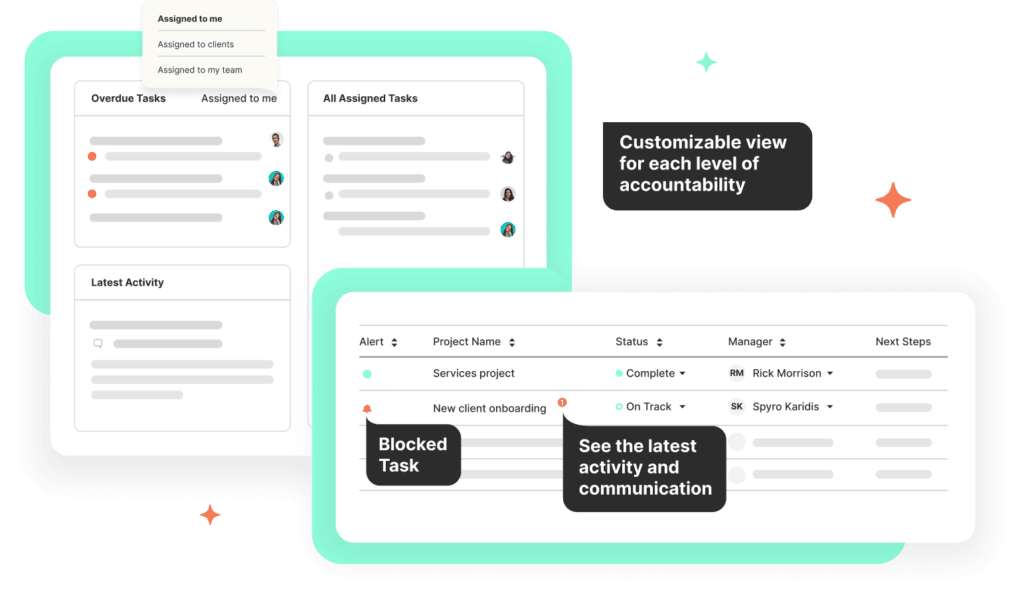
CoordinateHQ offers various PM features, such as task tracking, resource management, and automation, to simplify the complexities of day-to-day operations. Users can track progress, share documents, and manage multiple tasks from a centralized portal. It integrates well with other applications, making it easier to manage collaborative work within a team environment.
One reason CoordinateHQ has gained popularity is its powerful data management functionality, which offers a clear overview of a project’s status. Actually, not one project, but all projects you manage in the app.
The platform is particularly useful for organizations that need to manage large volumes of data and require effective solutions to optimize their performance. Besides, CoordinateHQ’s cloud-based architecture makes it accessible from anywhere, facilitating seamless collaboration across different locations.
Why CoordinateHQ Platform Might Not Suit Your Business Needs
CoordinateHQ might not be your best option if you require a highly customizable and flexible platform. For projects involving complex databases or unique processes, the platform might be less accommodating than more versatile alternatives like AirTable or Notion.
Also, businesses that need seamless integration with a wide variety of third-party tools may find CoordinateHQ’s integration options insufficient. While it offers solid project management features, its rigidity can limit your options of customizing workflows to your specific requirements.
List of the Top CoordinateHQ Alternatives and Competitors
It’s time to say bye-bye to missed deadlines, complex tools, and even endless email chains with your team and clients. Forget about assigning team members tasks, these platforms will practically do it for you! Trust us, and you’ll wonder how you ever lived without these project & work management platforms once you give them a try. Dive in!
FuseBase — compare
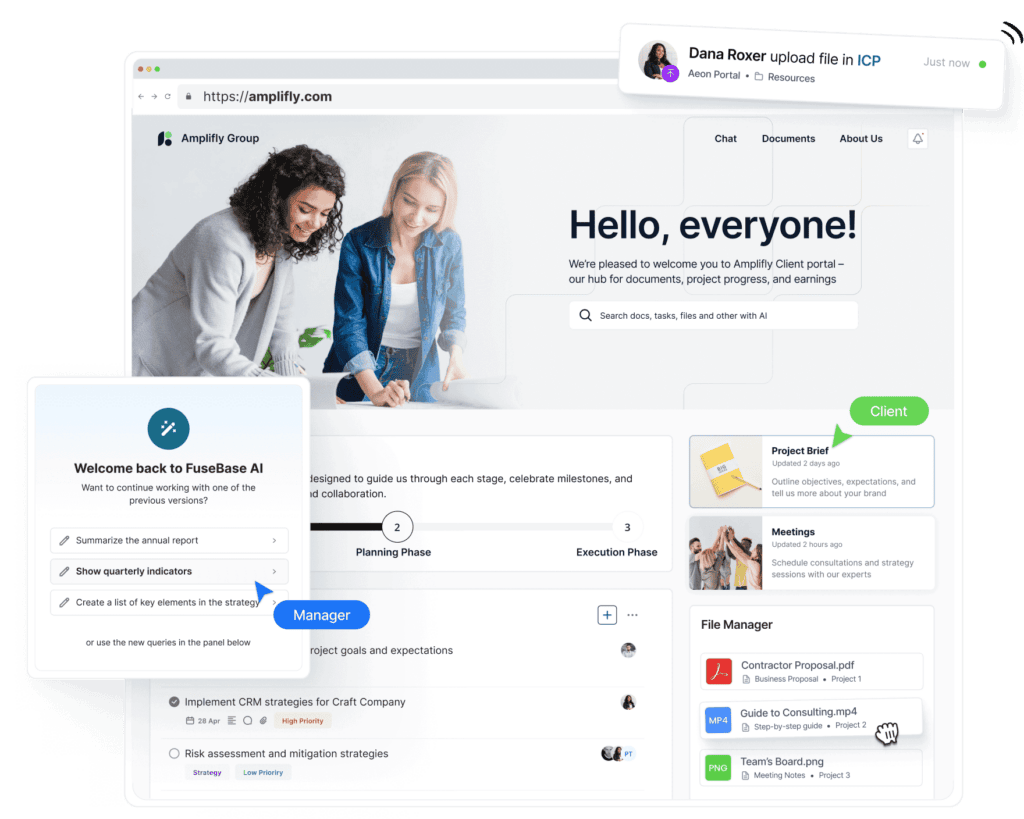
FuseBase is a feature-rich client collaboration platform that’s also a compelling CoordinateHQ alternative. The platform has everything you need to manage client projects, as it integrates a variety of tools and functionalities that typically require multiple separate applications: client portals, internal workspaces, efficient project management features, communication tools, and others.
Pros
- Fully branded portals provide clients with access to the latest project updates and other essential info
- Offers an AI Assistant for task automation and extracting data-driven insights
- Combines project management and client-facing spaces in one powerful app
- Granular permissions for precise privacy controls on multiple projects
- Offers optional custom design services for client portal setup
- Your team and clients can collaborate on projects in real-time
Cons
- Does not support offline access
- Lacks a few advanced features like Gantt charts
Pricing
FuseBase is a freemium collaboration app, meaning it has both free and paid plans.
Notion
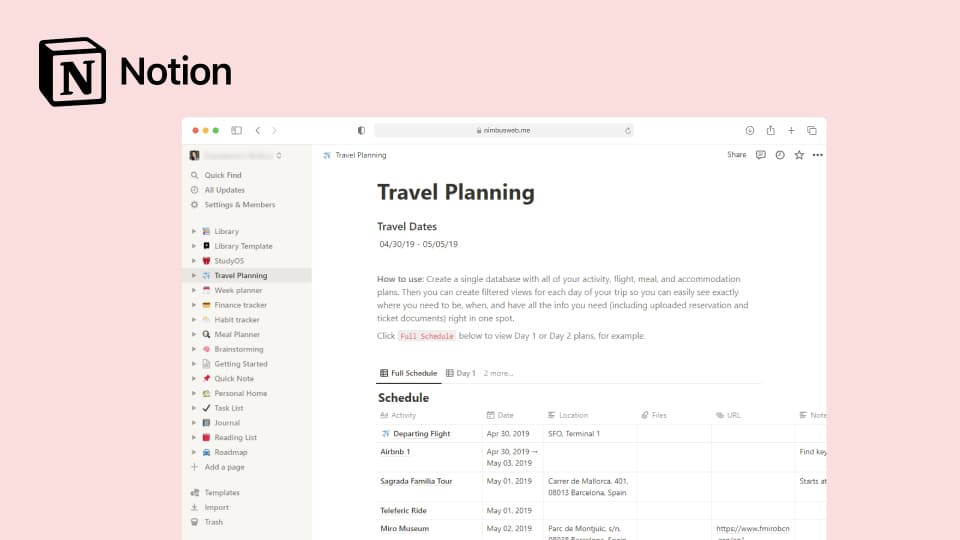
Notion is another solid contender in our hand-picked list of the best CoordinateHQ alternatives. The app is great for document sharing and real-time collaboration, and it is widely praised for its flexibility and user-friendly design. Notion allows full workspace customization by building layouts of different spaces from scratch.
The app combines notes, tasks, databases, and calendars into a cohesive, single platform. In addition, Notion provides Client Portal templates to collaborate with clients, although it does have some limitations.
Pros
- Offers a variety of templates that can help speed up project setup
- Competitive pricing, a cost-effective solution for smaller teams
- Nested folders for managing multiple projects
- Supports multiple built-in embeds and integrations
Cons
- Lacks specific features for client management
- Does not support offline access
- Comfortable file sharing in paid plans only
- Extensive customization options can be overwhelming
Pricing
Notion is free for personal use, which is great news for individuals and even solopreneurs. For team collaboration, Plus and Business plans are available, priced at $10 and $15 per seat per month, respectively. The Plus plan removes the limits of blocks and file uploads and unlocks automation and database synchronization with integrated apps. The Business plan has private spaces for teams, bulk PDF export, and a few other perks.
ClickUp
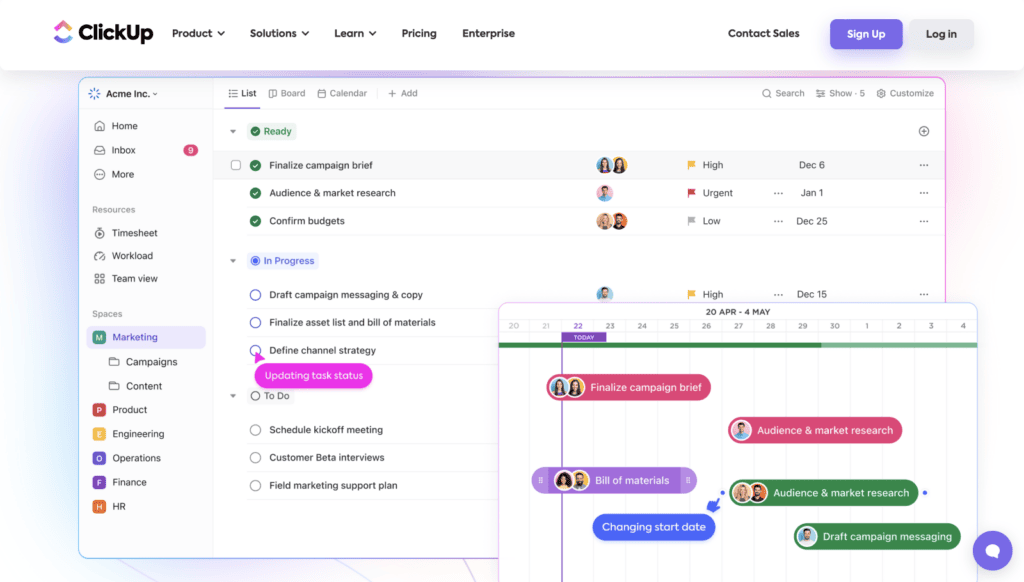
ClickUp has gained traction as an impressive CoordinateHQ competitor with its comprehensive feature set and affordability. The platform is an all-in-one project management solution that integrates tasks, documents, goals, and workflows into a single hub.
Pros
- AI-powered assistant for content generation
- Advanced dashboards with versatile task list views
- Customizable workflows and universal search feature
- Supports multiple integrations
- Personal profiles with dashboards and stats for team members
Cons
- Takes much more time to set up and navigate around
- Too complex and overwhelming for an individual’s needs
- The mobile app has a limited set of features
- Confusing file management system and folder hierarchy
- No offline access to the tasks
Pricing
ClickUp’s Free Forever plan is enough to get started and learn the ropes but not to scale operations. The Unlimited plan ($7 per user per month) is best for smaller teams. It includes unlimited storage and dashboards, guest seats with permissions, resource management, and more. The Business plan ($12 per month per user) unlocks perks like advanced automations and public sharing, workload management, and time tracking.
Coda
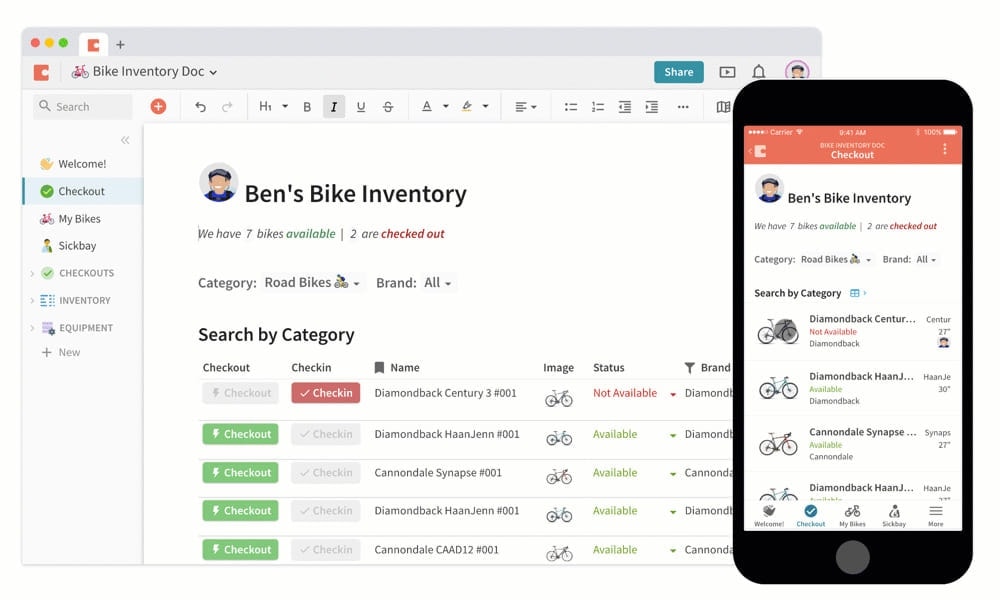
Coda is an innovative project management tool that combines the functionality of documents and spreadsheets. The platform is particularly beneficial for teams managing data-driven projects, as it has many features to track and analyze project metrics.
One of Coda’s highlights is its user-friendly interface, which simplifies creating and managing custom workflows. Its customizable templates and pre-built solutions also help streamline project setup.
Pros
- Flexible workspaces
- Affordable solution
- Centralizes all data in documents
- Easy to set up and start working
- Advanced text and spreadsheet editor
- Helpful support team
Cons
- Limited API functionality and integration support
- No desktop app is available
- No statistical analysis features for tables and charts
- Locks documents once its size is over the limit (free version)
- Might work slowly with large documents
Pricing
All Coda plans include unlimited free seats for editors and viewers, so you only need to pay for “Doc Maker” seats. The Pro plan ($10 per Doc Maker per month) features unlimited doc size, custom domains, and third-party integrations, as well as access to AI perks for Doc Makers. The Team plan ($30 per Doc Maker per month) unlocks folder access management and unlimited automation, among other benefits.
AirTable
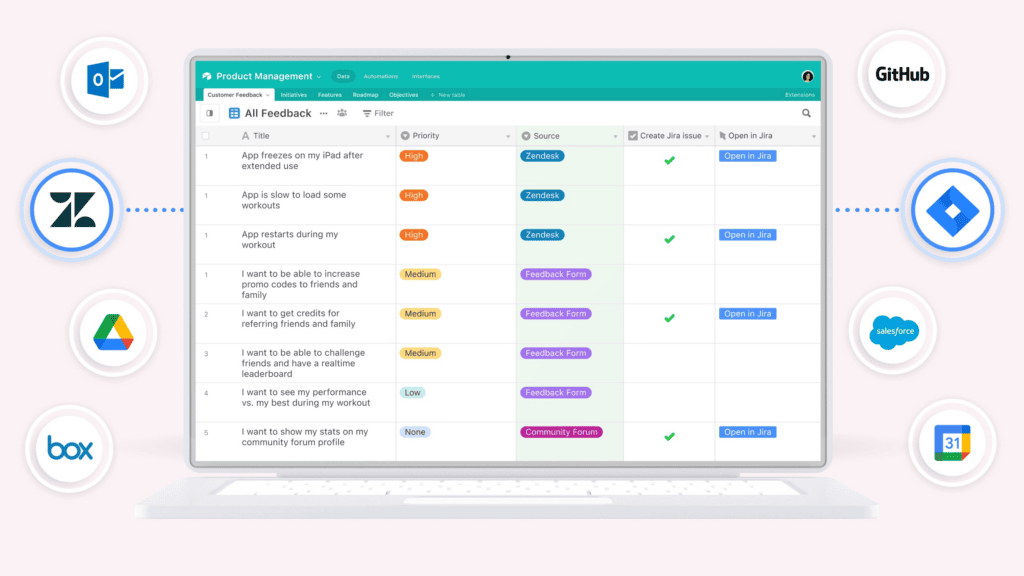
AirTable is one of the most versatile alternatives to CoordinateHQ. It’s a cloud-based, low-code platform that combines spreadsheets and databases. You can use it for almost anything, from organizing data to building apps. In terms of task management for client projects, AirTable has a solid kit to help your team deliver and manage projects without hiccups.
Pros
- Allows creating highly customized and automated workflows suited to specific business needs
- Ideal for diverse use cases: project management, CRM, inventory tracking, content planning, and more
- Intuitive drag-and-drop interface and rich set of templates
- Seamless connections with other tools and services
- Drag-n-drop app interface design tool
Cons
- Heavily relies on internet connectivity, and its offline capabilities are limited
- Can experience performance slowdowns with very large datasets or complex formulas
Pricing
AirTable’s Free plan offers unlimited bases, each containing up to 1,000 records. It limits the number of editors to 5 and automation runs to 100, but it’s a great way to try out the app. The Team plan ($20 per seat per month) extends the limits to 50,000 records per base and 25,000 automation runs and unlocks Gantt and timeline views. The Business Plan ($45 per seat per month) has even bigger limits and provides access to premium integrations and two-way synchronization.
Basecamp
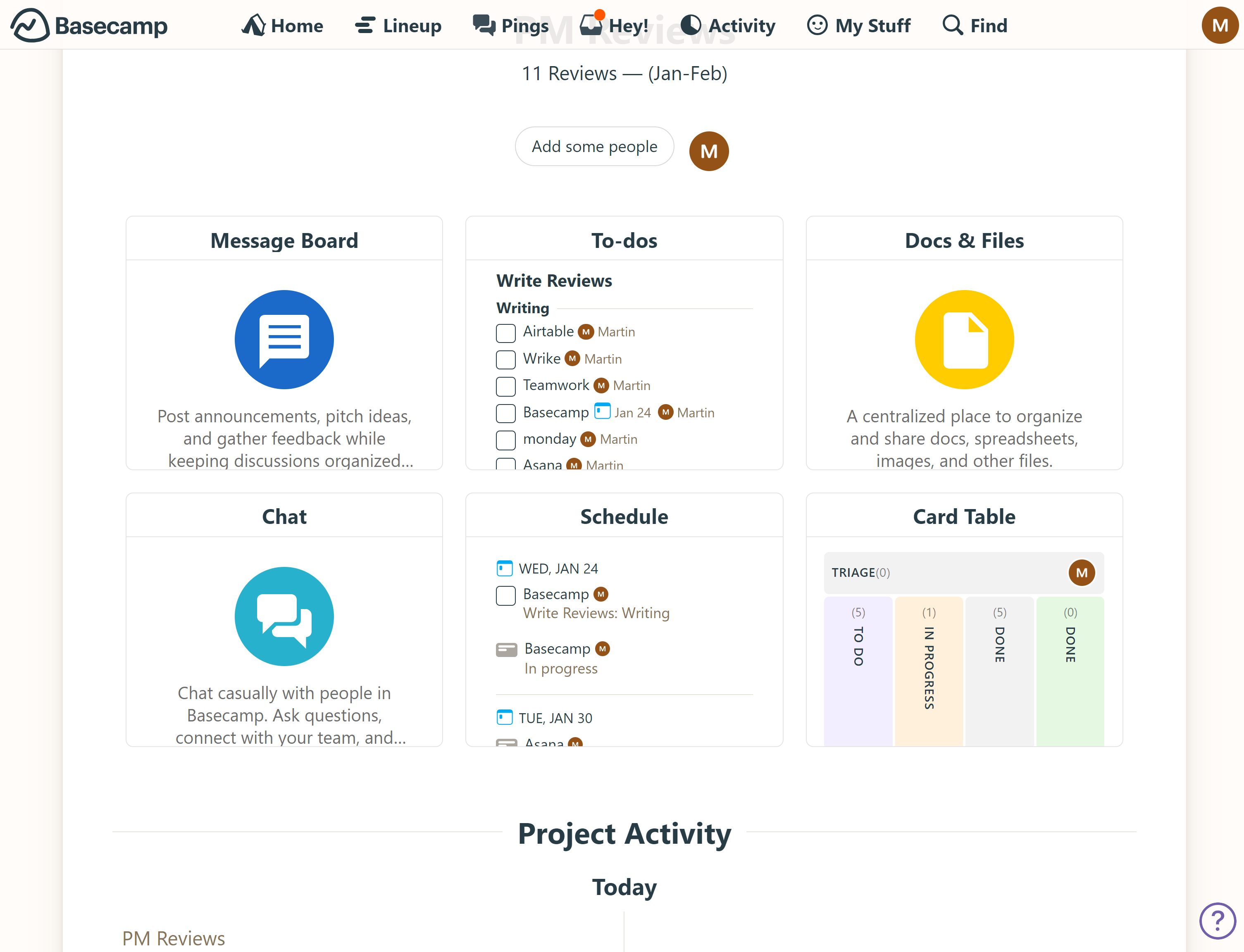
Helping startups and small teams for over two decades, Basecamp remains a popular solution in the market. The platform provides easy-to-use features for collaborating with teams on projects and organizing tasks. What about clients? Basecamp has that covered, too. You can invite your clients to projects where they can view the updates, leave feedback, chat with you, and send files.
Pros
- Intuitive interface and easy set-up
- Unlimited number of projects for paid plans
- Hill Charts, Lineup, and Mission Control to track project progress
- Choose what clients can see on your projects
- Automatic check-ins that go out to your team regularly
Cons
- Limited integrations and customization options
- Lacks advanced project views
- No built-in time tracking feature
- May not meet the needs of larger teams with complex projects
Pricing
Basecamp offers a Free plan for one project at a time and 1 GB of storage space. Basecamp Plus ($15 per user per month) removes the limit on the number of projects and provides 500 GB storage space. Basecamp Pro Unlimited ($299 per month billed annually for the whole organization) unlocks 5 terabytes of storage space, admin Pro Pack upgrade, and personal onboarding with the Basecamp team.
Conclusion
You’ve explored several alternatives to CoordinateHQ. But what about finding the best CoordinateHQ alternative with just a click?
At FuseBase, we created our collaboration platform with your needs in mind. We understand the unique challenges modern businesses face, and FuseBase is designed to be a versatile, modern solution.
Don’t just take our word for it—experience the change FuseBase can bring to your business. Try our award-winning app for free by signing up today!
DISCLAIMER
Parties other than FuseBase may provide products, services, recommendations, or views on FuseBase site (“Third Party Materials”). FuseBase is not responsible for examining or evaluating such Third Party Materials, and does not provide any warranties relating to the Third Party Materials. Links to such Third Party Materials are for your convenience and do not constitute an endorsement of such Third Party Materials.
Found it useful? Share the article with your community
Subscribe to our blog!
Get weekly tips and insights on how to grow your business