
Why a Client Portal is Essential for Your Business Success
- 7 Min read
The question “what is customer portal?” has become a recurrent one in today’s information-centered world. We’re sure you’re reading this because you have the same questions in mind. How many times have you surfed through online messages from clients trying to make sense of feedback and customer inquiries? If you own a large enterprise, then you must be the “Greatest of All Time” in service to have had a near-perfect response time.
According to Statista, over 80% of its survey respondents expect organizations to provide customer service portals, showing how imperative it is to invest in owning a customer portal for more communication and effectiveness.
Confused about what is a customer portal, and its benefit to your organization? Then continue reading for answers:
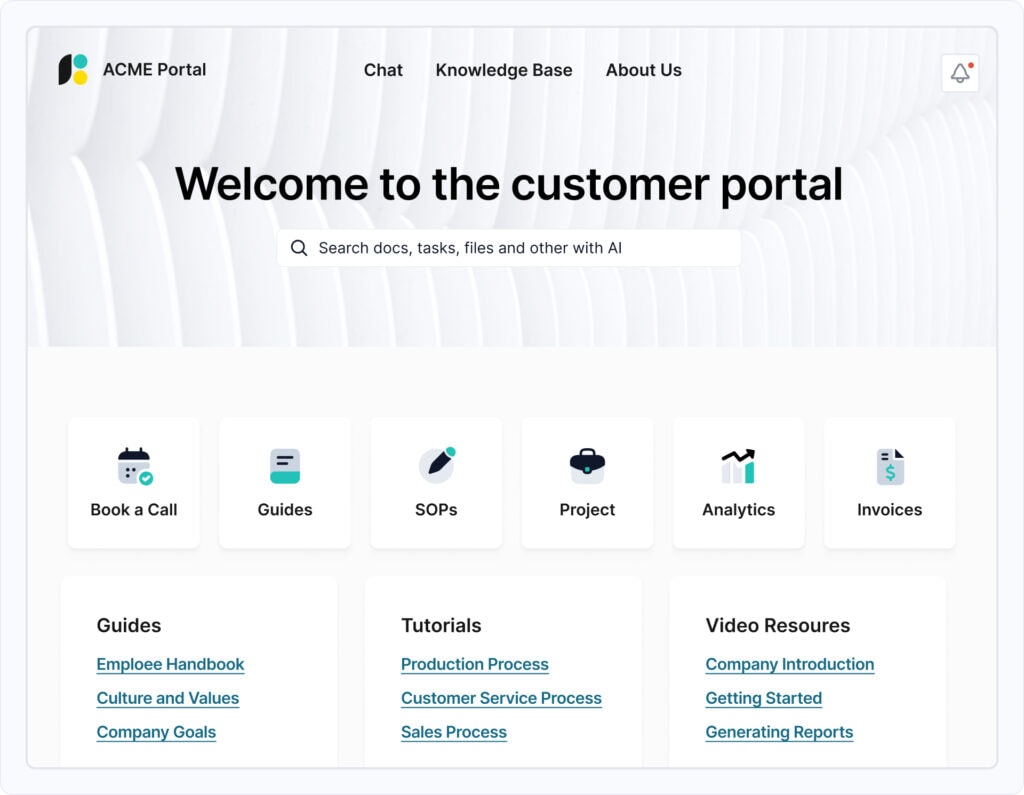
A customer portal software is a solution that provides companies with a platform to interact effectively with users with the primary aim of improving customer satisfaction rate.
They can track key metrics, support customer requests and share important documents; thereby providing you with a good overview of your organization’s consumer relationship and making it easy to track flaws and make improvements.
Now that we’ve answered the question of what is a customer portal, let’s discuss customer portal importance.
Knowing the importance of a customer portal is as relevant as knowing what is a customer portal. Of what benefit is knowing an item without its usefulness?
In most cases, consumers only reach out to support staff after trying to troubleshoot the problem. As such, these clients prefer prompt responses.
Customers today want a self-service tool that is consistent and guarantees easy access irrespective of the medium of engaging with the organization. Organizations with a reputation for top-notch consumer support systems are those with high-quality self-service channels.
They create the perfect finesse needed to guarantee a high-experience support system by removing communication barriers, making resources available to clients and streamlining channels to a single location.
They offer an array of benefits to enterprises, which results in a top-notch customer satisfaction rate. Some of these include:
Most client portals features designed to store and transmit sensitive information between organizations and customers securely. They help solve common data privacy concerns by ensuring:
It helps to reduce costs by introducing technology to numerous manual processes and streamlining communication channels. Costs are reduced in various ways:
One of the benefits of customer portal solutions is that they streamline access to feedback by centralizing communication with the support team. They make it possible for all customer issues, suggestions and feedback to be handled on a single self-service platform. Here are some ways it does that:
Customer Portals are client-centric. Thus, most features are designed to improve customer experience, create a high retention rate and ultimately lead to more patronage. Customer portals improve user experience via
Businesses can increase the positive commendation they get from users by leveraging user-centric features in customer portals.
Also, 94% of Americans say they’ll recommend a company if the service is very good. And since customer care portals streamline feedback and ease resolutions, they offer an excellent way to get these positive commendations.
Here are more details on how customer portals can improve recommendations:
Self-support portals increase sales and marketing by providing more insight. They also aid targeted marketing, streamlining business processes and creating an avenue for upselling and down selling.
Investing in a portal gives you a competitive advantage to drive sales faster than your contemporaries. Let’s break down the ways customer portals improve sales and marketing capabilities:
Imagine a scenario where your customers have to wait hours or days for a response to get information about your product or fill out a form. It’s frustrating, right? The longer they wait, the greater the chance that they will never return.
A human being can’t physically be available all day. But here’s the good news – the customer portal can! Providing a 24/7 access portal will solve this problem and improve the experience for clients:
Now that you know how a portal can help increase customer satisfaction, let’s help you know if your business needs one.
Whether your business needs a customer service portal depends on several factors. Some of these include:
Let’s discuss what each factor entails:
If you have a large consumer base (more than 20) then you’ll be bombarded with multiple messages to resolve issues. A customer service portal will help you communicate with your clients. It also helps in sectionalizing customer queries for a streamlined and quicker response.
If your business model entails regularly engaging with your user base or if your services offer bespoke offerings, then you need a customer portal.
A customer portal will help streamline the interaction process and handle queries more efficiently.
If you have a complex product that requires lots of guidance for an average user, then having a customer service portal is a must. It’ll help reduce the workload of your customer support staff. Also, you can inculcate illustrative tools to make explanations easier.
If your business has an aggressive sales and marketing plan, you need a customer portal to provide valuable data for targeted campaigns. As said earlier, it also provides opportunities for up-selling high-end products.
Install a customer portal if your workforce is technologically competent to integrate one into your workflow. It’s effective in improving customer experience and reducing support costs.
Portals are tools for handling and prioritizing customer engagement. If its purpose aligns with your company’s aim, you should own a portal.
For a portal to achieve its aim effectively, it’s imperative to have some specific customer support features. These include:
This feature helps customers search through the portal for answers. It works similarly to search engines, as it enables them to promptly visit relevant pages on the portal with needed features.
This feature allows people to create an account and register on the client portal software to access support services.
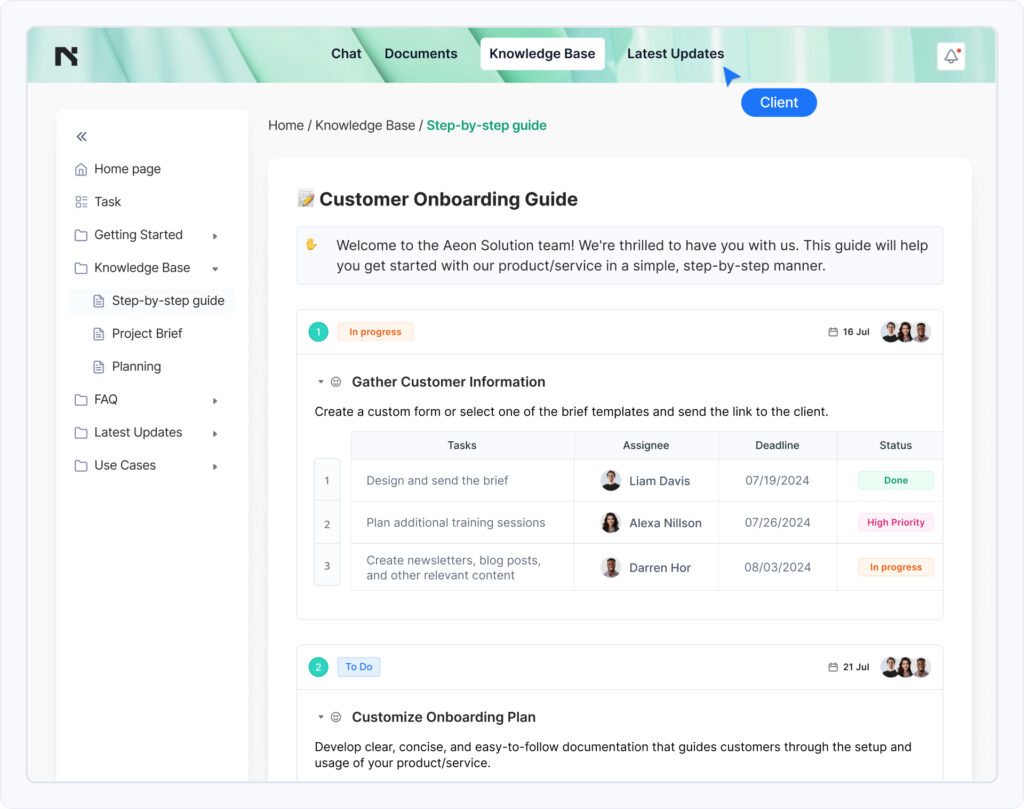
This is a client support feature containing FAQs, knowledge base articles and other educational resources. It’s where consumers can find answers to questions and queries. A community forum can also be included here.
This feature manages ticket submission. It allows users to submit queries and track the request’s status.
Ticket management is essential to the core purpose of the portal. It can also eliminate repetitive requests on ticket forms.
This provides auto-generated responses to typical customer questions. It’s also used to disseminate information to all customers, thus reducing dependency on support agents.
You can integrate your customer portal with social media channels, helping you support your clients via their preferred social media sites.
The self-service option entails service issues users can solve themselves.
Business self-service functions include account management, password and payment information retrieval. These all allow customers to self-serve, therefore minimizing requests.
They support multiple communication channels such as chat, phone and email.
Analytics tools provide insight into consumer data. This helps businesses identify the latest trends to tailor their marketing campaign accordingly.
The platform requires personalization features like recommendations and targeted content — tailored to meet customer expectations.
You should design the portal to be mobile-friendly. This allows customers to access the portal via any hand-held Internet-enabled device.
Self-care portals are platforms designed to streamline communication between organizations and their customers. Need one on your website? Here’s a general guide on how to create a self-service portal:
What’s your reason for creating a customer portal? Is it for providing access to specific company information? Or for managing customer accounts, tracking orders and tracking support tickets? Whatever your reason, highlight it first.
Choose software or platform that can host the features you want in a portal. Your option of platforms includes Drupal, Joomla, WordPress, custom websites, etc.
The steps here depend on the intricacy of your idea, the features you need and architectural requirements.
Plan the UI/UX of the portal if you’re creating one from scratch. If you’re subscribing to a SaaS provider’s online portal, you’ll simply have to make payments and modify the solution to taste.
Identify and incorporate the features you need. These may include account management, ticket tracking, order management, etc.
Before launching a portal, test it to make sure all needed features work appropriately. Test every aspect for smooth user experience, scalability, security and functionality.
Upon launch, regularly monitor its performance and undertake requisite tests, as highlighted above. If there’s a new software version, install it on time and keep the portal in tune with compliance laws and best practices.
Owning a portal doesn’t automatically guarantee a top-notch user experience. Your portal must adopt the best practices for optimum efficiency and satisfaction. Here are some best practices to adopt:
Ensure the portal is easy to spot and navigate on your website. Keep the interface clean and straightforward, and avoid clutter. Ensure its navigation is intuitive and customers can easily spot the primary functions in the portal.
Personalize each user’s experience per customer information. Provide bespoke solutions, and recommend products best on their purchase history.
Encourage users to give feedback on the customer portal software. This feedback is essential to helping you track your workforce efficiency.
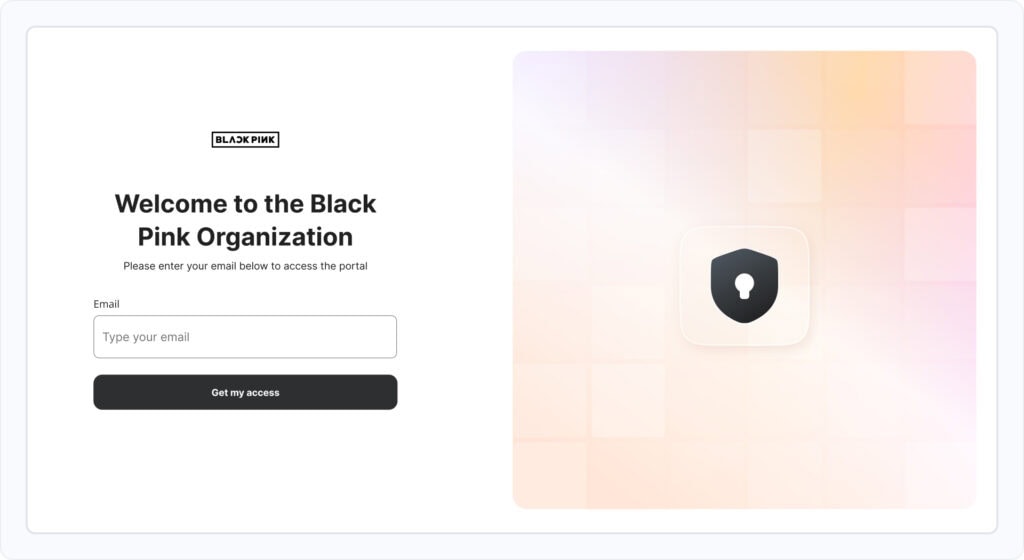
Ensure that you have a secure customer portal and that sensitive data is well encrypted. Use top-level security features like encryption, 2FA, etc.
Most customers would instead access the portal with their mobile phones. Be sure to optimize the portal for mobile device usage.
Ensure your online customer portal is the go-to place to access relevant information. Especially helpful information about updates, products, orders and their accounts.
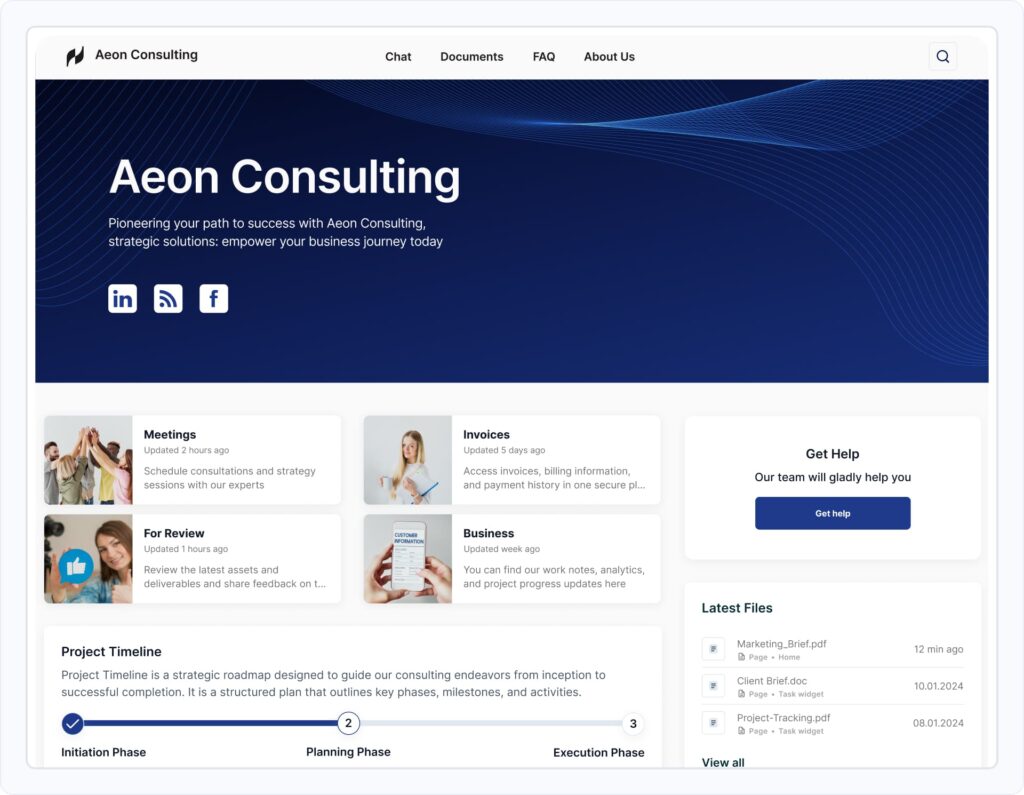
We’re sure we’ve successfully answered the question “what is a customer portal,” but chances are high that you’re also considering the prospect of owning one. If you ask us, we’ll advise you to opt for FuseBase .
If you want a comprehensive customer portal on your own domain that lets you manage customer inquiries, create knowledge bases and share sensitive files, then FuseBase is your go-to platform.
FuseBase offers you the best client portals, embedded widgets and the ability to personalize its look and feel, etc. Own a client portal today in minutes.
Prosper your business with FuseBase Client Portals!
Visit the FuseBase Facebook page for the latest news and updates!
Found it useful? Share the article with your community
Get weekly tips and insights on how to grow your business