
Why a Client Portal is Essential for Your Business Success
- 7 Min read
According to the CX Trends Report, over 70% of customers expect immediate service. Can your business keep up with the growing demands? If not, you’re likely already losing clients to competitors who prioritize customer experience and convenience. But we’ve got good news, folks! There’s a practical solution: web portals.
Web portals streamline collaboration and allow your customers to access essential information and resolve issues on their own, 24/7. Adopting online portals will help your business build stronger relationships with customers while optimizing operational efficiency.
Are you ready to deliver the fast, self-service solutions your clients demand? Let’s learn more about different types of web portals and how they work!
A web portal is a centralized hub where businesses and clients you collaborate with can find all things related to their projects and communicate with you directly. It’s designed to improve interactions and provide users with a personalized experience tailored to their needs.
The benefits of web portals include improved efficiency and higher client satisfaction, and this is not surprising. By centralizing all project-related information and tools, a web portal eliminates the need for multiple apps for collaboration, streamlining workflows and saving time.
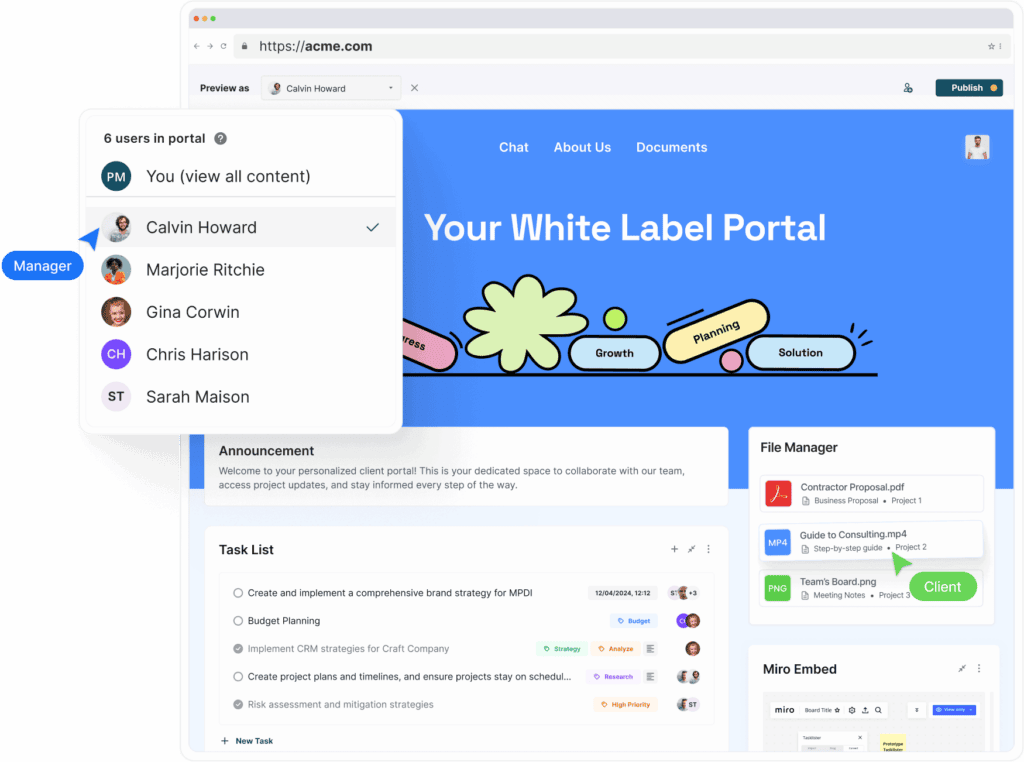
There are many website builders offering tools for designing no-code or low-code web applications. However, there’s a catch: most of them are not suitable for building even simple web portals and client portals specifically due to their lack of functionality. After all, all they’re good for is building websites!
Websites and web portals serve fundamentally different purposes, and it’s crucial to understand these differences when determining your business’s exact needs. Spoiler alert: it’s best to have both.
A website is a one-way communication tool. It acts as a digital storefront or a marketing platform designed to inform and engage potential clients. Websites are static, meaning they are designed for visitors to consume content rather than interact with it. While they may include forms for inquiries and blogs, websites are mostly built to just push information outwards.
In contrast, the concept of a web portal primarily suggests two-way interaction between your business and its clients, employees, or partners. It allows both you and clients to edit documents, create tasks, update their statuses, chat, and more. A web portal is built to offer more than just access to content — it allows users to actively engage with your business.
So, for businesses that need client-facing platforms capable of real-time document sharing, task tracking, or secure communications, a website alone won’t suffice.
The main advantage of using web portals is centralized access to information. It allows clients to find all project-related resources and tools in one place, which improves efficiency. But that’s not it! Here are other benefits of client portals:
1. Easy access to documents and tasks
All relevant files, reports, and documentation are stored in one place, making it easy for users to find the information they need without navigating multiple apps.
2. Improved efficiency and productivity
Tools are consolidated into one platform, and repetitive tasks are automated with smart workflows. Teams and clients can collaborate in real-time on projects, documents, and tasks, speeding up workflows and reducing miscommunication.
3. Personalized and branded experiences
A key advantage of modern web portals is the ability to deliver personalized experiences. They’re user-friendly, customizable, and can be set up for each individual client.
4. Scalability
As businesses grow, their web portals can scale alongside them. Web portals can be expanded to include more users, services, or integrations as the organization’s needs evolve. You can integrate portals with other business software, such as CRM, ERP, or PM tools, to create a seamless workflow.
5. Collaboration tools, streamlined communication
Centralizing communication channels ensures that all messages, notifications, and updates are available in one location. So, yes, no more lost emails and misunderstandings!
While the advantages of web portals sound exciting, you should also consider the disadvantages of using them. Here are a few:
1. High development costs (when building from scratch)
Building a custom collaboration solution from scratch would require hiring a full web development department or at least a few freelancers, and not all businesses can afford this kind of luxury.
2. Time-consuming setup
Depending on the complexity of the portal, setup and implementation can take months, which may delay the return on investment.
3. Training costs and learning curve
Employees and users may need training to effectively use the portal, which can add to initial costs.
Luckily, platforms like FuseBase offer pre-built portals that can be easily customized and branded. The level of supported customization is enough to build a web portal for free on your own, even if you don’t have technical expertise.
Setting up a portal allows businesses and professionals to manage projects, organize knowledge, and collaborate with partners as smoothly as possible. The most basic web portal features you will find on every platform are tools for communication and project management: chats, task lists, calendars, and so on. However, specific functionality varies depending on the type of portal and its intended purpose. Below are some common types of web portals and their features:
Nowadays, providing personalized portal experiences to clients is what makes a service business stand out. Customer portals help businesses shape how they collaborate with clients, smoothing interactions across all project phases, from the initial proposal to sharing deliverables and collecting feedback for the portfolio. Also, most client portals can be customized to match your brand and meet the specific needs of your client projects.
Key features of client portals:
Supplier portals and vendor portals are essential tools for businesses that rely on external partners to manage supply chains and procure goods. These web portals offer real-time access to important information like purchase orders, invoices, contracts, and delivery schedules. In addition to supplier and vendor management, partner portals are ideal for affiliates and resellers. Businesses can use them to post information about products and services, share news, and provide resources to help their partners sell more effectively.
Key features of partner portals:
Corporate portals, also known as employee web portals, are secure online platforms designed specifically for internal collaboration within an organization. They often integrate seamlessly with other enterprise software systems, providing a unified interface for employees to carry out multiple tasks. Having a well-implemented employee portal leads to a more engaged and informed workforce.
Key features of a corporate portal:
Knowledge bases are self-service web portals that contain interactive documents with essential information related to business projects or operation processes (internal or external). For example, you can fill your knowledge portal with guides, SOPs, and troubleshooting documentation. Developing web portals for knowledge management will efficient environment for knowledge sharing, whether it’s for your team or clients.
Knowledge base features:
Managing academic load and staying on top of assignments can sometimes feel overwhelming for students, so having a centralized online platform for access to course materials and tasks would be a great help in staying organized and maintaining consistent communication with instructors and peers. A well-designed education portal provides a one-stop solution for accessing everything a student needs in their academic journey.
Student portal features:
HR portals are centralized digital platforms designed to enhance and streamline human resource management within an organization. By providing self-service options for employees and automating administrative tasks for HR teams, these internet portals free up HR teams to focus on more strategic initiatives while empowering employees to take charge of their own HR needs.
Key features of portals for HR:
FuseBase is a top web portal platform that helps create secure online spaces for team and client collaboration. It offers themes and templates to help you create a custom web portal for your business and client collaboration needs. You can also turn to the FuseBase team for custom web portal development.
Examples of web portals:
Building a portal that connects clients with your team is an investment in business growth and success. Create a web portal for free and experience the difference in service delivery.
Web portals are versatile tools that can be tailored to meet the needs of different industries and user groups. Are you looking to improve client relationships and service delivery? Try branded client portals. Do you want to streamline knowledge sharing between teams? Set up a knowledge base.
Each type of portal comes with its own set of features, allowing businesses and users to access the tools and resources they need in one centralized platform.
What is a web portal?
A web portal (or client portal) is a centralized online platform that provides your clients with access to project-related information, tools, and services.
What does a web portal do?
A web portal streamlines communication, collaboration, and resource management by centralizing all relevant content and tools in one place for users.
What are the types of web portals?
Client portals, employee portals, knowledge management portals, and customer support portals are common types of web portals.
What is a good portal?
A good portal is user-friendly, offers personalized experiences, integrates with other tools, and provides secure, real-time access to relevant information and services.
What is the difference between a website and a web portal?
A website is primarily for presenting information, while a web portal offers two-way communication and collaboration tools.
Build a perfect portal for your business with FuseBase!
Found it useful? Share the article with your community
Get weekly tips and insights on how to grow your business