
Jan 2025 Starts Strong with These New FuseBase Features
- 5 Min read
Here’s our rubric “Answers to most frequently asked questions about Nimbus Note for iPhone”, continued.
Download Nimbus Note for iPhone – https://itunes.apple.com/us/app/nimbus-note-notes-to-do-lists/id828918459?mt=8
Can I have a list of folders and tags as a start screen?
Yes, you can change your start screen in settings – Default Actions.
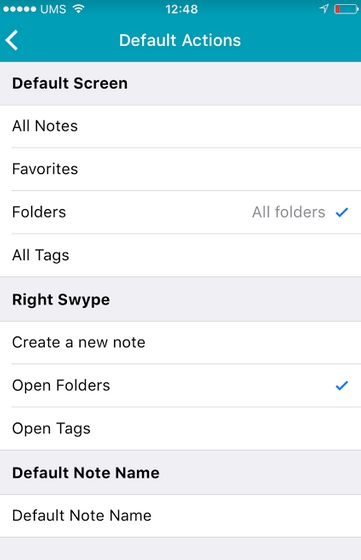
Can I change a few notes at a time?
Just make a long tap on one of the notes. Then you will be able to select additional notes and apply different actions to them.
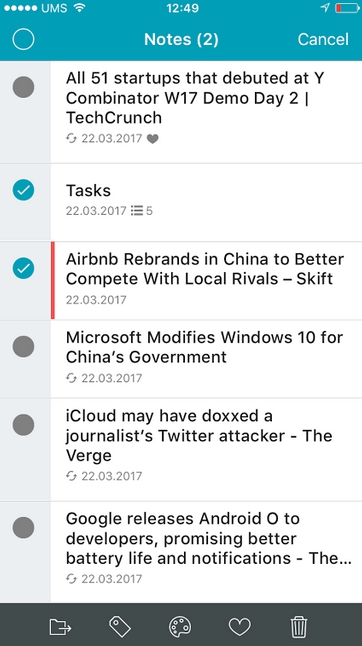
Can I send notes to Nimbus Note via e-mail?
Yes, every Nimbus Note user has a special e-mail address. Any e-mails sent to that address become notes. The e-mail address can be found in My Account.
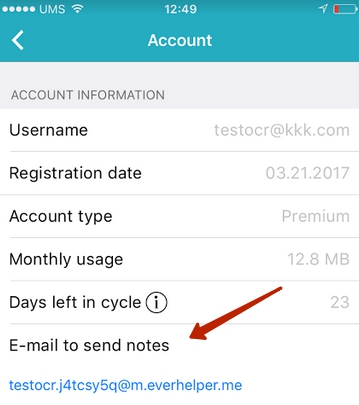
Sorting notes by color tags
Not so long ago we added the feature of color tagging each note. You can group and quickly locate such notes using our sorting feature. You just need to open the note list menu and select which color to show first.
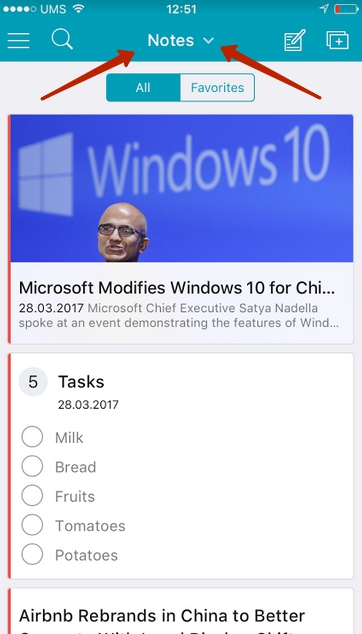
Quick search for a saved map location
Not everyone knows we offer quick access to all locations for which you saved notes. To open that list, tap on a special button in the Map section and you will be able to go to that location without having to look for it on the map.
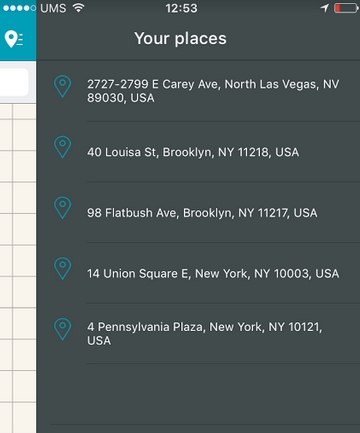
Found it useful? Share the article with your community
Get weekly tips and insights on how to grow your business