
Why a Client Portal is Essential for Your Business Success
- 7 Min read
There are many definitions of business success. For some organizations, barely reaching quarterly selling goals will do, while others require overperformance and big numbers to call themselves “successful.” Still, the success of a business depends on many factors. It’s all about finding ways to streamline processes and collaborate more effectively to meet and exceed client expectations. But why’s that?
Well, you’re aware of how competitive the market is. Pure luck and intuition are not enough to survive! One of the things modern businesses need to work on is delivering top-notch service and impressing clients with personalized experiences. It’s easier said than done, but it’s easier to do when you try integrating client collaboration software tools into your operations.
Client collaboration platforms revolutionize project management by enabling real-time collaboration, which significantly improves your workflow. With a user-friendly portal, you can redefine what collaboration looks like, providing exceptional client experiences.
A client collaboration platform is a cloud-based solution that acts as a centralized client collaboration hub. Using a client portal enables effective collaboration by fusing all aspects of project management and enhancing client communication.
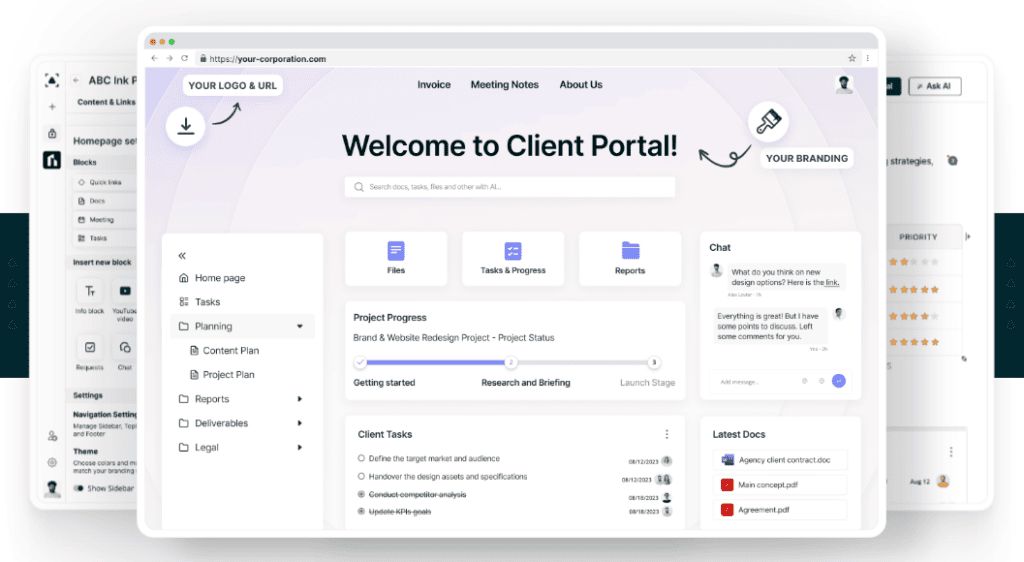
Here are the usual needs covered by client collaboration platforms like FuseBase:
With the help of client hubs, teams and clients can work together seamlessly, sharing files and updates in real-time. It’s designed to streamline workflows and ensure that everyone stays on the same page throughout the project’s lifecycle.
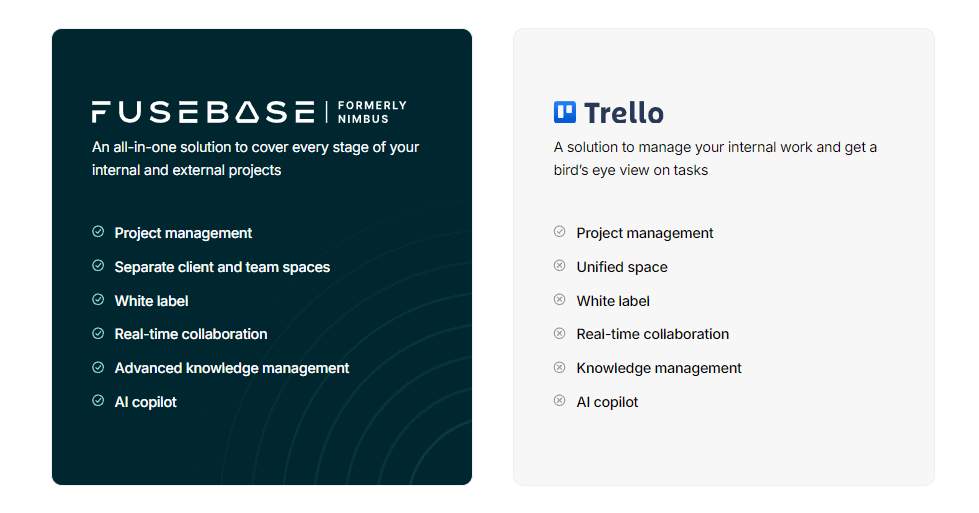
Team collaboration tools are designed for internal teams to collaborate and manage projects. Their toolkit often focuses on helping team members coordinate tasks and communicate in real-time, but they often lack features for external sharing. Still, using team collaboration tools is a must for service businesses.
A client collaboration platform goes a step further by including clients and other project stakeholders in the collaborative process, allowing them to engage and monitor project progress. It enables not just internal communication but also secure file sharing, allowing all parties to work together and communicate seamlessly in one place.
Client hubs help involve clients directly in project updates, feedback loops, and document exchanges without compromising security, enhancing the overall efficiency and transparency of your projects.
Using collaboration software tools is one of the best practices that can significantly enhance how teams collaborate on projects with clients and elevate client relationships.
“Fusebase provides a great solution to handle multiple clients while tailoring the experience to each of them. The back end is easy to understand and building pages and portals is quick.” – Mathias Mangels President & Chief Revenue Officer at ReThinking Works
Another advantage is that it allows someone across different time zones to contribute in real-time or asynchronously, simplifying managing global projects without scheduling conflicts. When it comes to project management, these tools help you keep track of tasks, deadlines, and progress all in one place.
Let’s explore more major benefits of online collaboration tools!
Shifting the focus to customer-centric collaboration is a long process that can be kicked off with a simple step: creating collaborative spaces that truly drive engagement. Prioritizing your clients’ needs and perspectives helps create an environment where everyone feels valued and heard in every project stage.
Take Account Manager Joe’s typical day:
Joe starts his morning by checking emails and uploading the latest reports to the client portal. He then shares direct links to these documents, ensuring easy access. After reviewing the project status in the management system, he sends a comprehensive update to the client. When the client responds with new files, Joe seamlessly distributes them to his team, all within a unified collaborative space.
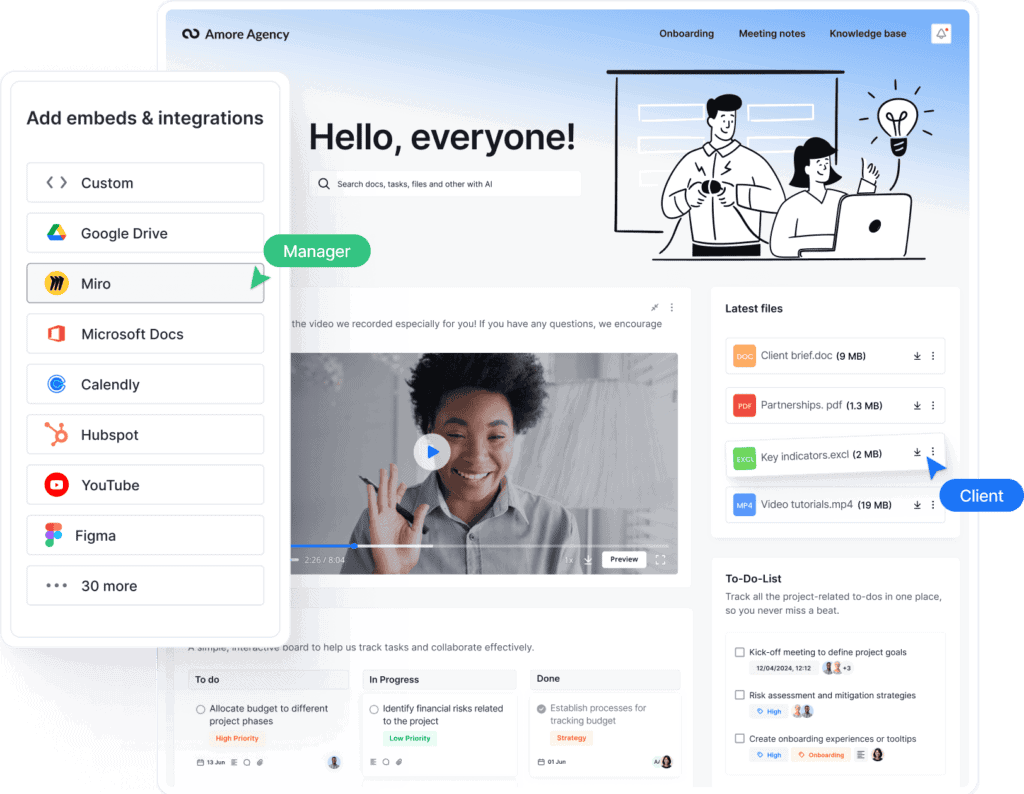
This scenario illustrates how remote collaboration tools make working together seamless and efficient, whether your clients are local or spread across the globe. As you have a suite of tools for client collaboration, you can bridge gaps with real-time communication, project updates, and direct file sharing. As a result, your team’s productivity is enhanced (they don’t have to jump between apps to work on a project), and your relationships with clients are strengthened.
Whatever project you’re working on, it’s absolutely worth trying to utilize effective project management practices. In fact, businesses that consistently apply project management practices achieve a 92% success rate in meeting objectives. While it might take some time to find a method that suits your team best, using project management tools makes the process easier for everyone involved.
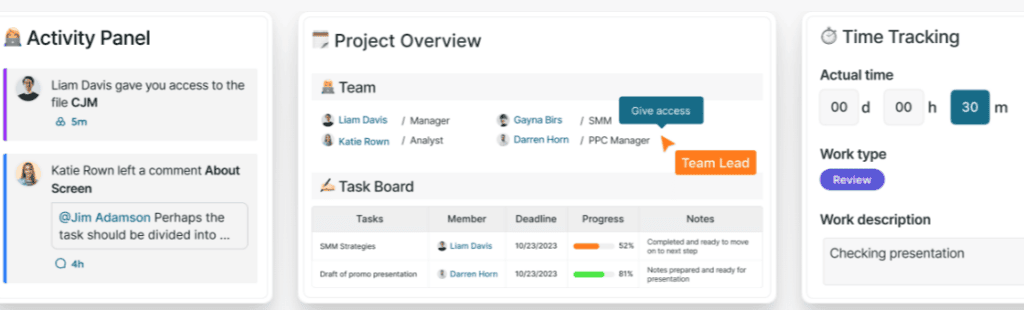
Digital tools help improve collaboration among team members and clients. They also streamline workflows, including common tasks like:
These tools empower your clients to create tasks, manage their own responsibilities, and receive timely reminders about their tasks (like filling out briefs or providing essential details). Also, you have full control over how much access your clients have to the project, including whether they can edit tasks or only leave comments.
Gearing up with modern solutions like customer collaboration software allows your team to focus on delivering quality results, ensuring that projects are completed on time and within budget.
If you want to build trust and improve overall customer experience, you should look into enhancing transparency in your projects. Leveraging visual collaboration tools within your project management software can make it easier for everyone to see how tasks are progressing, making progress itself tangible and accessible.
Here are just a few tools for visualizing project progress:
Client projects thrive when stakeholders are actively engaged in collaboration efforts. When clients and team members work closely together, it fosters a sense of shared ownership and commitment to the project’s success. Engaging stakeholders is crucial, as it ensures that everyone involved has a clear understanding of project goals and expectations. It builds trust and encourages open communication.
With automation tools that are often featured in popular project management software, you can keep clients informed about updates and news without additional effort. For example, automated notifications can update clients on project milestones and upcoming deadlines or let them know when their input is needed.
Also, automating tasks can significantly free up your team’s time, allowing them to focus on project planning and more strategic activities. It reduces the need for back-and-forth emails and meetings, saving valuable time for both parties.
Having all your client interactions in one place can significantly improve how you manage relationships, especially when communication is at the heart of your operations. A client portal allows you to manage inquiries and respond to client feedback faster because it centralizes communication, which leads to enhanced collaboration and simplified client interaction management.
With real-time messaging, notification panels, and secure file-sharing features, clients can stay updated on critical information while having a streamlined way to ask questions or provide feedback.
Instead of juggling multiple tools like Google Docs and various communication apps, consolidating your processes onto a single platform can improve your brand image. It reinforces your brand’s identity every time a client interacts with your services. How to do it? Let’s find out.
One of the ways to achieve this is by using white-label client portals. They allow you to customize the interface with your own branding elements (logos, color schemes, custom domains), making the platform an extension of your company rather than a third-party service. By delivering branded and solid client experiences, you present a consistent and professional image that strengthens trust and credibility with your clients.
It’s true: client onboarding should be impressive while simple, and it’s really important for setting the stage for a successful project. When you take the necessary steps to streamline the onboarding process, you make it easier for new clients to get up to speed.
New clients are likely unfamiliar with your tools or processes. Instead of sending them long, complicated documents, you can offer tailored guides and SOPs that explain everything they need to know.
When managing content for a knowledge base and deliverables, you can either use Google Drive or set up a client portal to simplify the hand-off of project materials. The latter option will save you time and reduce potential confusion while reinforcing the brand image.
The self-service approach is another brick you need to build a more reliable client relationship. In the United States, over 60% of consumers prefer automated self-service methods like websites for simple customer service interactions. Clients feel more in control and satisfied with the convenience of the knowledge bases provided.
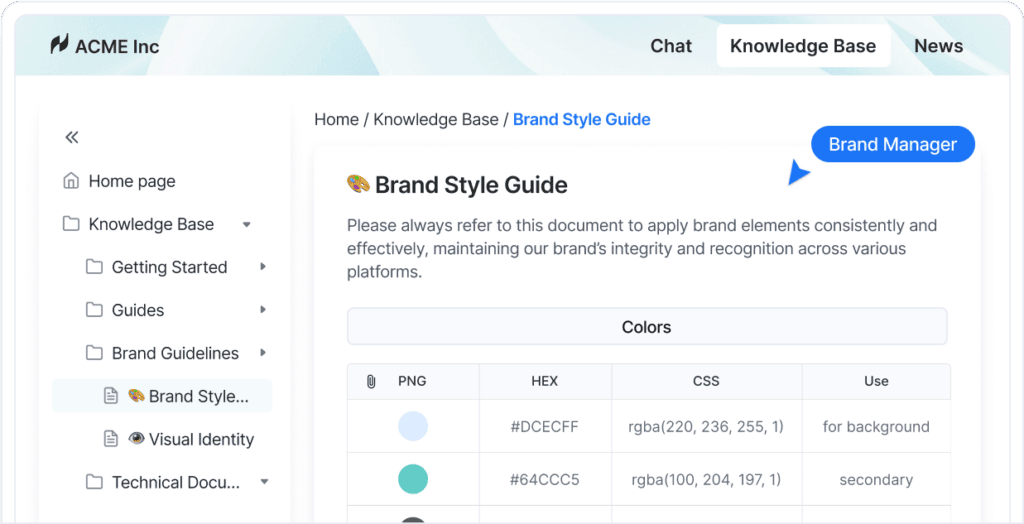
Empowering clients to handle certain tasks on their own can greatly enhance their experience while reducing your workload. Adopting platforms that offer a suite of tools for seamless interaction enables many customers of yours to access information, submit requests, and monitor project progress independently.
Looking at all the listed benefits, we think you already agree that a centralized platform is better than separate tools for team and client collaboration. Having all your communication, files, and project updates in one place simplifies processes and reduces the risk of miscommunication.
When you’re ready to start researching the best collaboration tools and their features, there are a few things worth considering. Here’s the list:
If you’re a consultant or coach, staying connected with your clients is important. Client collaboration software can be a user-friendly, centralized hub for all interactions.
Your clients can log in to your portal anytime to access personalized resources, upload documents for you to review, and chat with you directly through the platform. It’s incredibly convenient for both you and your clients, resulting in a seamless collaboration that really enhances the client experience and helps boost customer retention. Clients will appreciate how easy it is to find the materials they need or book their sessions. So, with a solid client collaboration system, you can focus more on delivering great service and less on managing communications.
Running a digital agency often means handling multiple projects and tight deadlines every day. Collaboration tools help streamline project management and keep everyone on the same page with time tracking, dashboards, and other cool features like communication channels.
Clients have access to dashboards where they can see real-time updates, give feedback on creatives, and approve content. The result? Successful projects and happier clients who appreciate being actively involved without the constant back-and-forth.
As an event planner, you’ve got a lot to keep countless details on track — venues to book, vendors to coordinate, and clients to keep happy. Utilizing customer collaboration tools with robust collaboration features can make your life so much easier.
On a client collaboration platform, your clients can easily view the entire event timeline, understand the budget breakdown, and access vendor contacts. They can also suggest changes, approve plans, and upload guest lists directly through the platform. Everything from schedules to budgets is organized in one place, ensuring your events run smoothly from start to finish.
Accuracy and security are non-negotiables for accounting firms. Implementing customer collaboration tools can significantly boost productivity and collaboration within your team and with clients.
Accounting firms use secure portals where clients can upload sensitive financial documents like tax forms and receipts. The platforms offer real-time messaging for quick consultations and updates on filing statuses. By centralizing data and interactions in a secure environment, accounting firms work more efficiently and build stronger, trust-based relationships with their clients.
If you’re running a service business and searching for the perfect client collaboration tool, let us introduce you to FuseBase.
FuseBase is an all-in-one client collaboration platform that makes it super easy to stay in touch with your clients and team. With features like customizable hubs and project management tools, you won’t have to juggle multiple apps anymore — everything you need is right here. The platform’s intuitive client management tools can significantly improve customer relationships by keeping all your interactions organized and accessible.
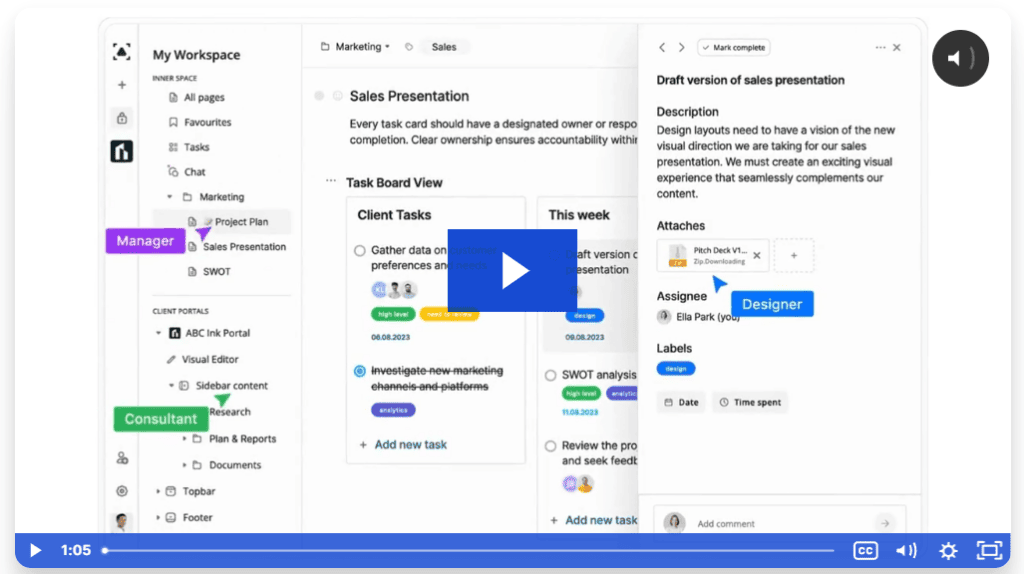
Key FuseBase features:
FuseBase brings together everything you need to streamline your processes and deliver exceptional experiences.
Why settle for less when you can transform the way you collaborate with your clients? Your clients expect top-tier service, and embracing modern tools is the key to exceeding their expectations. Create a free client portal with FuseBase to provide clients with a centralized, secure, and user-friendly space that enhances communication and project transparency.
Create a unique Client Portal for your business with FuseBase!
DISCLAIMER
Parties other than FuseBase may provide products, services, recommendations, or views on FuseBase site (“Third Party Materials”). FuseBase is not responsible for examining or evaluating such Third Party Materials, and does not provide any warranties relating to the Third Party Materials. Links to such Third Party Materials are for your convenience and do not constitute an endorsement of such Third Party Materials.
Found it useful? Share the article with your community
Get weekly tips and insights on how to grow your business