
Distributed vs Remote Teams: The Benefits and Drawbacks
- November 20, 2023
- 13 Min read
Since many businesses now allow their employees to work remotely, knowing what teams you need is crucial for success.
Remote teams and distributed teams have become common as companies want to grow and expand globally. These types of teams allow members to work in different time zones and continents.
This is good news for productivity and efficiency, but it also creates challenges related to communication, collaboration and achieving objectives and key results.
What Are Distributed Teams?
Distributed teams are employees working together in different geographical locations. They comprise workers in multiple offices and/or countries.
Distributed teams can include remote workers, virtual assistants, freelancers, contractors or consultants. This means businesses can find skilled employees without requiring them to work from or at a particular location.
Distributed employees can work from anywhere, while being part of a team working towards common objectives.
What Are Remote Teams?
Remote teams are like distributed teams, with employees working together remotely. Remote teams can also work from a central location, if they are required to.
Companies may offer employees a work-from-home option, where they can work from home for two days and work from an office for three days.
Companies can also offer flexible hours, allowing workers to set the hours they will work.
The major benefit of remote teams is they provide flexibility for both employers and employees.
What Are Pros and Cons of Distributed Teams?
Here are the pros of having distributed teams.
1. Cost savings
Companies can significantly decrease their overhead and operational costs by offering a work-from-home option. For example, instead of having a full-time employee in the office, you can hire a virtual worker in another location. This also means you do not have to set up an office space, or buy a desk or other office equipment.
2. Increased flexibility
By having distributed teams, employers can offer greater flexibility to employees, which means they can set the hours they want to work. This removes geographical location as an obstacle when deciding who to hire.
3. Enhanced communication and collaboration
Employees do not need to be physically present to collaborate and communicate effectively. They can leverage online software technology to connect with each other. This will also increase productivity, because with virtual teams, members do not have to meet face-to-face, which also eliminates travel time.
4. Improved decision making
When people are geographically dispersed, they have unique experiences, which bring more diverse perspectives. This level of diversity brings fresh ideas and new ways of thinking into your business, which can lead to smarter decisions.
5. Lower employee turnover rates
With increased flexibility, employees will be happier and experience greater job satisfaction. When employees are happier, they will feel more valued and are less likely to leave.
6. Reduced stress levels
When people can spend more time with their family and friends without having to worry about commuting to and from work, this reduces their stress levels and increases their quality of life.
With more flexibility that comes with being in a distributed team, they can allocate time to other activities that will support improved health and wellness.
7. Lower risk of burnout
With the flexibility these teams offer, workers will likely not need to work unreasonable hours. This will lower their risk of suffering burnout or experiencing a breakdown. If employees take care of themselves, their health will improve. This also can lead to being more focused while on the job, which makes having distributed teams an attractive option.
Here are the cons of having distributed teams.
1. Less visibility of team member’s activities
Since you will not have face-to-face interactions with employees, you may not always have a good indication of what they’re doing. This can make it harder to build strong relationships. Most times, you have to go by their word, which requires a high level of trust to be built first.
2. Lack of accountability
With reduced visibility of what others are working on, it makes it hard to hold everyone accountable. This puts more pressure on managers or supervisors to have more regular check-ins to ensure work is getting done as expected.
3. Time needed to put in processes and systems
Since employees may work in different locations and time zones, you need to invest time into developing processes, systems and training. For operations to function smoothly, you will need software integrations and provide the proper tools to set your team up for success. This will also help with monitoring customer data in real-time.
4. Harder to coordinate meetings
When people are in different parts of the world, finding a time to meet that works for everyone is more challenging. Meeting in-person may not be a realistic option, so you and your teams might also miss out on social events and other team-building activities.
5. More difficult to receive feedback
It’s harder to get feedback when people are working in various locations. This reduces informal communication which is often a powerful avenue to give and receive feedback. This means you have to rely on surveys and formal meetings to get the information you need.
6. Harder to manage performance
Unless you have invested the time and resources to set up processes and systems, you may not know how someone is performing. This can create a gap between expectations for an employee and their actual performance. This discrepancy can lead to miscommunication and frustration.
7. Difficult to build a culture people buy into
When you have employees in many countries, it’s much harder for them to buy into your company’s vision and mission when you factor in cultural differences and language difficulties. If that happens, you may have teams that don’t share common values, which will hurt you in the long run.
When weighing pros and cons of set distributed teams, you also need to consider your plan for long-term success and sustainability.
What Are Pros and Cons of Remote Teams?
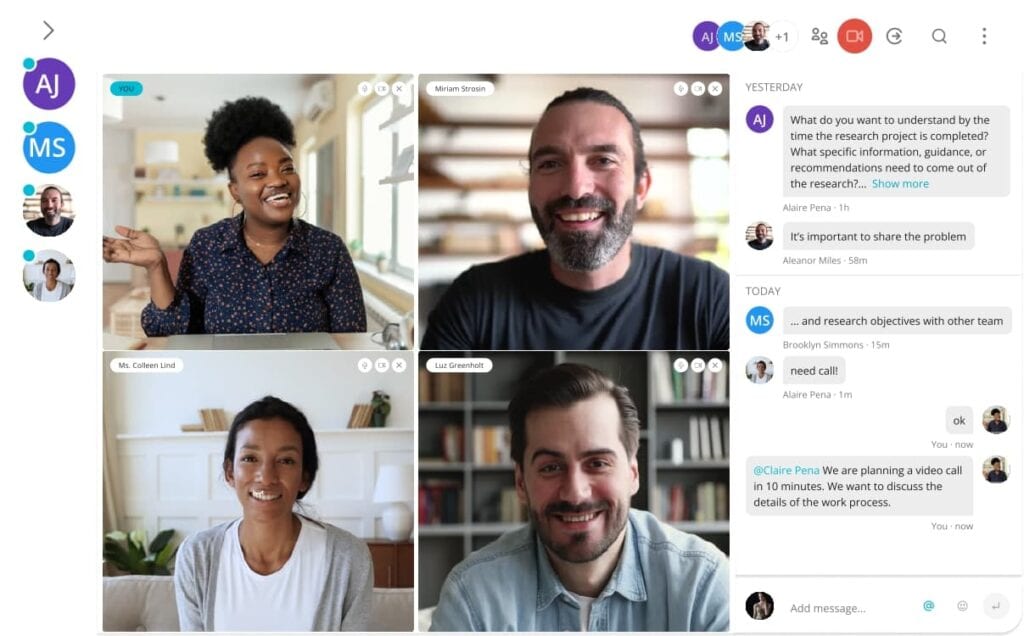
Here are the pros of having remote teams.
1. Greater flexibility
With remote work teams, more flexibility is afforded to employees. If you have a remote call center, for example, you can give your agents the flexibility to work longer shifts, so they can have an extra day off a week. This will support better work-life balance and a healthier lifestyle.
2. Increase employee retention
If you offer other benefits beyond an hourly wage or salary, people will be happier at work. Not every person is driven by money, so providing more incentives will help with your retention rates.
3. Fewer distractions
People are usually the biggest distractions. When you don’t have on-site team members, you won’t engage in casual conversations, which means you will be focused and productive and get more things done.
4. Better control over your schedule
Any time you establish remote teams, you entrust them to choose how they want to control their schedule. They can work from home for part of the day or work from a particular location. They can choose when to have breaks, which makes their work life more enjoyable.
5. Easier to hire talent
Now you are not limited to your city or country when finding highly talented people for your remote teams. If you offer other perks like flexible schedules and other benefits, you will have a much bigger pool of people to choose from.
Here are the cons of having remote teams.
1. High set-up costs
Unless you’re relying on employees to use their own computers and pay for internet access, you will have initial set-up costs. When you have a work site, these costs are factored in when starting out. For remote teams, you will need to have someone local to help you set all the communication tools, which is an additional cost.
2. Less or no face-time interaction
Nothing beats face-to-face interaction. When you have virtual employees, you can only rely on video conferencing for most of your communication. While this is important, you will not have the chance to get to know your co-workers as well as you would when communicating in person.
3. Communication barriers
You will need to learn how to communicate effectively to accommodate different cultures, languages and values. Something that may be acceptable in one culture may not be in another, and this is something you will need to be mindful of.
4. Lack of social interaction
Since you are in different locations, attending live events is not an option. That can cause people to feel left out and not fully engage in discussions because they are not physically present.
5. Unexpected travel expenses
If you have remote teams, there may be times when you need to meet with employees in person. For example, this may arise if you have an issue with a customer or conflict between members at the same location. This will require you to travel to address what you need to, which is something you need to factor in.
Always remember, how you manage remote teams is not the same as how you deal with on-site employees; therefore, knowing how to choose what’s best for you is important. Will having distributed teams or remote teams benefit your business the most? Let’s find out.
How to Choose Between Distributed Teams and Remote Teams
When choosing between distributed teams and remote teams, consider the pros and cons of each option and how they will affect what you want to accomplish.
Distributed teams can be highly beneficial for small, creative projects, with members having access to the same information. This means distributed teams are best suited for projects that involve a lot of collaboration and brainstorming, including writing, design, marketing and customer service.
This also means your distributed teams will need proper systems and tools to ensure everyone works well together. Distributed teams will require frequent meetings to maintain progress on projects and to enhance collaboration.
Remote teams can work well for large projects, which allow members to work remotely, such as programming, software/product development, engineering or marketing functions. If you want to dedicate as much time to focus on projects rather than on managing people, this is a better option.
Remote teams require minimal contact because each member works independently. This type of team works well on-site for projects that require a lot of focus and concentration, and little interaction with team members.
Here are other factors to consider before deciding whether distributed teams or remote teams will work best for your company.
- What team model will support the objective you want to achieve?
- How will members work together and from where will they work?
- Which option best suits your business culture?
- How will you manage projects and/or workers?
- How will the option you choose help your business grow?
- Who do you need in leadership roles?
- How will you communicate?
- Which tools do you need to manage effectively?
- How will you measure performance?
- How will you track progress and keep everyone on task?
- How will you measure and improve quality?
- Which option can you afford right now?
- How will you keep everyone motivated?
- How will you onboard and support new employees?
- How will you deal with conflict, and how will you resolve it?
- How will you foster innovation?
- How will you encourage dialogue and sharing of ideas?
- How will you keep good talent?
- How will you reward outstanding performance and success?
- Which option will require the least effort in terms of time and energy, but give you the greatest benefit?
Tips to Keep Your Distributed Teams Functioning Well
Here are tips that will support you when managing distributed teams.
- Set expectations clearly, show transparency and hold everyone accountable.
- Have regular meetings to allow everyone to share what they’ve been working on and where they need help.
- Encourage regular feedback and welcome fresh perspectives.
- Avoid micromanaging your distributed teams by setting your online project and task management systems.
- Ensure employees know how to reach out for help and don’t make them become isolated.
Tips to Keep Your Remote Teams Working Effectively
Here are tips that will support you when managing remote teams.
- Establish a clear vision describing where you want to go and how you will get there.
- Ensure everyone knows what’s expected of them by defining their roles and responsibilities.
- Offer flexibility in working hours and give time off when needed.
- Give team members autonomy so they can show their creativity.
- Create an environment where everyone is supported, valued, and appreciated.
EXPERTS SAY:
“There are several strategies that any team can use to stay productive while working remotely:
Mohammad Hameed Hameedi
- Set clear goals and expectations: Clearly communicate the goals and expectations for the team, and make sure that team members understand their roles and responsibilities.
- Establish a routine: Set a consistent schedule and create a designated workspace to help team members establish a sense of normalcy and focus.
- Use communication tools effectively: Use tools like video conferencing, messaging, and project management software to stay connected and collaborate with team members.
- Take breaks and encourage self-care: Encourage team members to take breaks, disconnect from work, and prioritize their well-being.
- Foster a sense of community: Encourage team members to stay connected and engage with each other through virtual team-building activities, social events, and other forms of social interaction.
- Use technology to your advantage: Leverage technology to make remote work more efficient, such as by automating tasks or using virtual assistants.”
Sales & Marketing Manager | Web developer at Via Aquaria
Tools You Need to Maximize Your Distributed Teams and Remote Teams
Tools you will need to have in place include:
- Internal communication system that allows for instant messaging, email or video conferencing.
- Data and file management system that includes cloud storage.
- Work management system to manage projects, tasks and processes.
- Internet access.
- Software to automate repetitive tasks, like payroll, billing and invoicing.
Depending on the option you choose, you may also have to consider a virtual office space and office equipment.
How FuseBase Can Support Your Distributed and Remote Teams
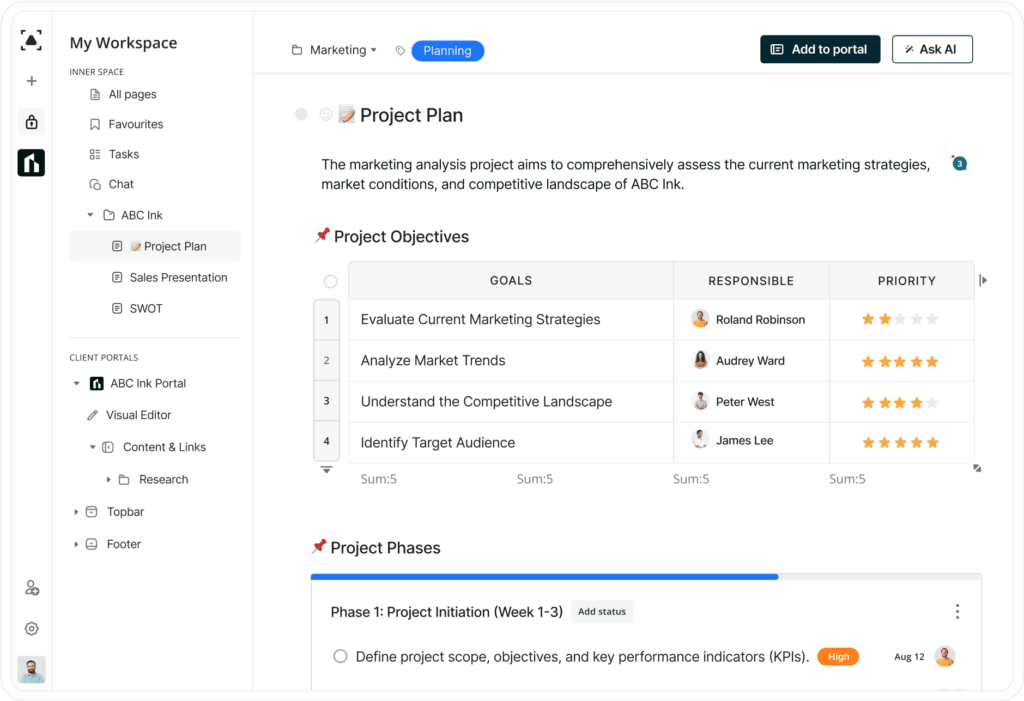
Having the right tools will set your teams up for success. FuseBase is a collaboration hub that offers a range of tools that can support your distributed teams and remote teams.
These tools include:
- Document creation, management and storage.
- A client portal for efficient customer communication.
- A task management system, so everyone can track their tasks.
- FuseBase Chat for better communication between workers using private or public channels and private messages.
Make your team more efficient wherever they are with FuseBase
Follow FuseBase on LinkedIn to keep up with new articles and updates!
Found it useful? Share the article with your community
Subscribe to our blog!
Get weekly tips and insights on how to grow your business