
Creating Effective Monthly SEO Reports That Your Clients Will Love
Are your SEO reports collecting dust in your clients’ inboxes? Many businesses struggle to make interesting SEO reports that clients genuinely want to read. We lose the chance to share the intriguing story behind the numbers when we focus too much on the raw data without offering any context or narrative.
The truth is that your monthly SEO report is more than just another deliverable. It’s an opportunity to demonstrate the true worth of your SEO work and forge stronger relationships with your clients.
With the help of this informative FuseBase article, you can turn your SEO reports from a tedious chore into an effective tool for communicating with clients.
Good vs Bad Client SEO Reports (TL;DR)

| ❌ Bad Report Features | ✅ Good Report Features |
| Dumps raw data without context | Translates data into business impact |
| Uses too much of technical SEO jargon | Speaks in plain, client-friendly language |
| Lists every keyword ranking change | Focuses on rankings that drive business growth |
| Shows charts without explanation | Uses visuals to tell a story |
| Buries important wins in data | Highlights key achievements first |
| Provides no action items | Includes clear next steps |
| Focuses only on traffic numbers | Connects metrics to revenue |
| Reports without summary | Provides executive overview |
What Makes a Perfect Client SEO Report? Real Examples!
A good SEO report must balance thoroughness and ease of reading. The most effective SEO reporting includes information from several sources, such as Google Analytics and Google Search Console, and presents it in a way that your clients can understand. Your reports should include key performance indicators (KPIs) that show the results of your SEO efforts and are in line with your client’s business objectives.
Connect SEO efforts to business goals
Every client has different goals. Maybe they want more phone calls, online sales, or foot traffic to their store. Your report should show how your SEO work is helping achieve these specific goals:
- For an E-commerce client: “Your organic search traffic brought in 25% more sales this month – that’s an extra $12,000 in revenue without spending more on ads.”
- For a local service business: “We got you on the first page for ’emergency plumber near me’ – and your after-hours calls increased by 40% this month.”
- For a lead generation website: “The contact form submissions from organic search visitors doubled this month, giving your sales team 30 new leads to follow up with.”
Present complex data in simple ways
There is always a way to make technical SEO material easier to understand, even if it must be included.
Instead of showing complex PageSpeed Insights scores, say, “Your website pages now load in 2 seconds – twice as fast as last month. It means that fewer prospective clients are growing irritated and walking away.”
Rather than providing detailed mobile usability reports, try “8 out of 10 people now view your website on their phones, and we’ve made sure everything works perfectly for them.”
Structure your reports to make them reader-friendly
The best SEO report is one that actually gets read and understood. Here’s how to accomplish that:
- Start strong by prioritizing the most significant updates and the biggest wins, putting those right at the top. If your client only reads one thing, make sure it’s the good stuff.
- Make it “scannable” by using concise paragraphs, bold headings, and simple language. Nobody wants to read through walls of text to find important information.
- Tell a story instead of just listing numbers and facts. Engage clients in a narrative about how your SEO work is helping them grow their business.
Your SEO reports aim to build trust and demonstrate value. Clients who comprehend what you’re doing and how it advances their company are far more likely to stay with you over the long term.
Items to Add in Your SEO Reports for Customers
Technical SEO data is essential, but it must be presented in a way that consumers who are not tech-savvy can understand. Focus on explaining what the numbers mean for their business rather than just showing raw data. Most business owners don’t wake up wondering about their website’s crawl rate or Core Web Vitals. They want to know whether their investment in SEO is increasing their revenue and consumer base.
Metrics that your Client SEO Report should contain
When choosing which SEO indicators to include in your report, prioritize those that have a direct influence on your client’s business goals. Monitor shifts in conversion rates, organic traffic growth, and keyword rankings. Remember to incorporate technical SEO data, such as mobile performance indicators and site speed improvements.
At the end of the day, your clients want to know if their investment in SEO is paying off. So, beyond the basic metrics, modern SEO reports need to demonstrate clear business impact. Include revenue data from organic traffic, lead generation statistics, and concrete return on investment calculations. Then, present these numbers in a way that clearly shows their impact on the client’s bottom line.
| Core performance metrics | Business impact metrics |
| – Organic traffic growth trends – Keyword rankings and movement – Conversion rates from organic traffic – Technical SEO performance scores – Local SEO metrics (if applicable) | – Revenue from organic traffic – Lead generation statistics – Market share indicators – Competitor comparison data – Return on SEO investment calculations |
Tips for Making Your SEO Report Client-Friendly
The key to writing client-friendly reports is making them easy to read without compromising crucial information. Avoid using technical jargon. Speak clearly and offer notes explaining complicated metrics.
Data can be made easier to understand with the use of visual aids like charts and graphs.
Consider creating different versions of your SEO report for various audiences, such as a detailed version for technical stakeholders and a simplified executive summary for busy decision-makers.
Reasons to Create Regular SEO Reports for Your Clients
Frequent SEO reporting establishes confidence and shows your clients the worth of your services, not only to keep them informed. Clients are more likely to comprehend the return on their SEO investment when they can observe the development of their strategy through measurable results and accomplishments.
Monthly SEO reports also give you an organized way to monitor your progress toward your SEO objectives and help you stay accountable. They provide chances for deep discussions on future goals and strategy modifications.
Typical Mistakes To Avoid in SEO Reporting
SEO reports are often filled with technical jargon, overwhelming data tables, and metrics that mean little to business owners. The problem isn’t the information itself — it’s how we present it.
Focusing on clarity and relevance can avoid many SEO reporting mistakes. Don’t overwhelm clients with too much data. Sure, you need to include data from Google Analytics and Search Console – but don’t just copy and paste numbers. Break it down in simple terms.
As an alternative to stating, “Your bounce rate decreased by 25%,” try something like, “More people are sticking around to explore your website instead of leaving right away. Last month, 25% more visitors checked out multiple pages on your site.”
Instead of: “Implementation of technical SEO optimizations resulted in improved crawlability metrics.”
Say: “We fixed several technical issues on your website, making it easier for Google to find and show your pages in search results.”
Providing context for metrics will make it easier for clients to grasp the value. Don’t just show that organic traffic increased by 25% – explain what that means: “Your organic traffic grew by 25% this month, bringing in 5,000 more potential customers to your website without any additional ad spend.”
Remember that your SEO reports should tell a story about the client’s website performance and not just be a collection of numbers and charts. That said, to “continue” this story, you should provide actionable data. For example:
“Based on this month’s keyword rankings, we recommend creating more content about [specific topic] to capture additional market share.”
The Best Tools for Creating SEO Report Templates
Some popular SEO reporting tools for clients include automated SEO report generators and white-label SEO report platforms. These tools can help you create visually appealing reports while saving time on data collection and formatting.
Modern reporting platforms have made collecting and presenting data effectively easier than ever. Google Analytics 4 remains essential for understanding user behavior, while Google Search Console provides crucial search performance data.
Tools like SEMrush, Ahrefs, and Screaming Frog for competitive analysis and technical audits can provide valuable insights. The real challenge is combining all this information in a way that’s both professional and accessible.
Delivering SEO Reports to Impress Clients
Unlike traditional file storage systems or reporting tools, FuseBase offers a complete platform for managing your agency’s workflow, including storing, organizing, and delivering SEO reports. Instead of sending reports as email attachments that get lost in crowded inboxes, you can create a branded client portal where all reports are securely stored and easily accessible.
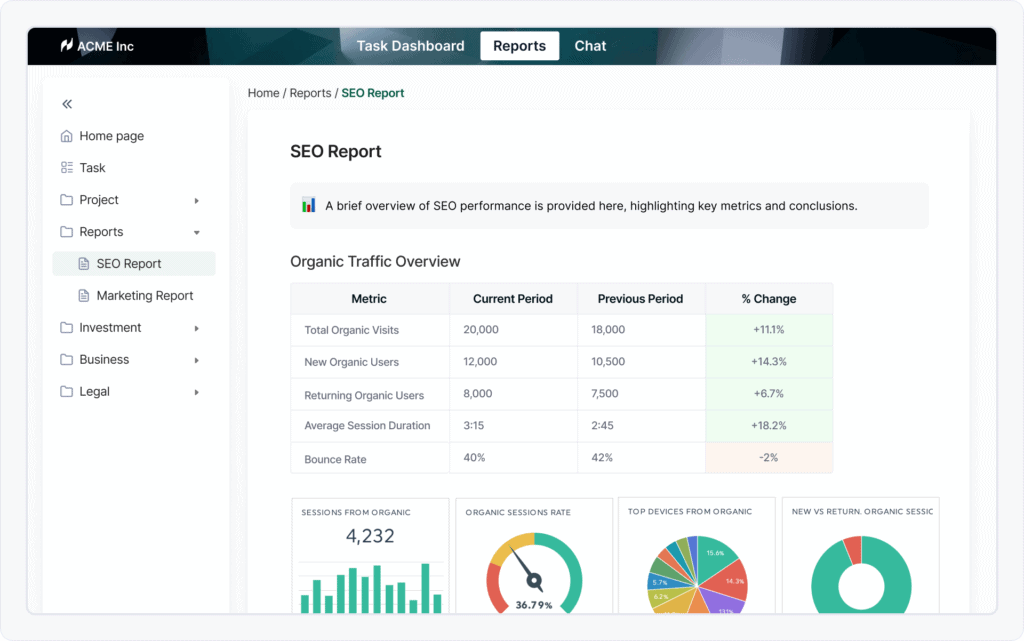
First impressions count, and the way you present and deliver your SEO reports can significantly impact how clients perceive your agency’s value. Here’s how FuseBase elevates your report delivery:
- Branded Client Portals
Set up a professional, branded space where clients can access their reports and all other project-related files. Personalized experiences feel more premium than email attachments and help position your agency as a modern, tech-savvy partner.
- Interactive dashboards
Convert static reports into interactive experiences that let users examine your data in various detail levels. Add multimedia, embed data pulled from third-party tools you use, and let clients interact with your documentation.
- Secure access management
Control exactly who can view, comment on, or download reports. FuseBase client portals offer granular permission settings and magic links, helping build trust with clients with strict data handling requirements.
- Organized archive
With FuseBase, it’s easier to maintain an organized archive of all your SEO reporting. You can create logical folder structures for different clients, campaigns, and periods.
- Direct communication
Beyond just storing and delivering reports, FuseBase helps client communication thrive. For example, clients can leave comments directly on specific reports sections, ask questions, and engage with your team in context.
Summing up
Learning how to create SEO reports for clients doesn’t have to be complicated. We hope our article was helpful by showing how to transform technical data into engaging stories that your clients will actually want to read.
A great client SEO report shows how much you’re helping your client’s business grow. Focus on clear communication and business impact, and you’ll create reports that your clients actually look forward to receiving.
Found it useful? Share the article with your community
Subscribe to our blog!
Get weekly tips and insights on how to grow your business