
FuseBase 2024: Year in Review and a Bold Vision for 2025
- 9 Min read
In the new version of Nimbus Note we significantly improved working with tags and fixed many annoying bugs.
Download Nimbus Note for PC – https://nimbusweb.me/downloads/
New tag panel
We know that may users did not like the old way of adding tags. In the new version we added another, more simple and convenient way. Now adding tags does not happen in a separate window rather than on the tag panel. You can add tags yourself or choose from suggested variants. Just the way it was with the old tag panel, you can select a few tags at once. An important thing to mention – suggested tags are sorted in the same way as on the tag list.
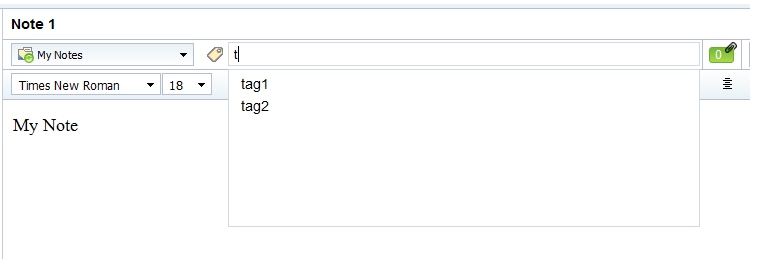
We would also like to remind you that besides adding and editing, there are other ways you can work with tags in Nimbus Note:
– searching for notes by tags;
– operations with tags, such as selecting multiple tags and excluding tags;
– quick access to note list by double clicking on a tag.
and a lot more.
Besides the tag aspect, we fixed many other bugs:
– Fixed issue with values changing when lists were scrolled through;
– Fixed issue with the note getting messed up when the bin was emptied;
– Fixed issue with reminders going off from out of the bin;
– Fixed issues with links in Only for reading mode;
– Improved performance when images are inserted in a note;
– Fixed issue with tags not getting deleted on the app after being deleted from the server;
– Possibility to hide/show tags without notes;
– Fixed other problems;
Found it useful? Share the article with your community
Get weekly tips and insights on how to grow your business