
Presales Software That Actually Closes Deals (No, Really!)
- January 24, 2025
- 10 Min read
Every deal starts with a conversation. But moving that conversation to a signed contract? That’s where the presales phase comes in.
It’s the stage where you answer tough questions, share resources, and prove your solution fits.
Like planning a big project with a client, you need to:
- Set expectations.
- Build trust.
- Keep everyone aligned.
Presales software makes that simpler.
It’s not just a CRM for tracking leads or a project management app for internal tasks. It’s built for working directly with clients.
Things like sharing proposals, handling feedback, and answering every question before closing the deal.
According to Verified Market Research, the presales software market is projected to reach $179.24 Billion by 2031.
With more businesses realizing how important the presales phase is, it’s clear why this market is growing fast. And if you’re still winging it without dedicated tools, now might be the time to rethink your approach.
12 Tools Your Presales Team Needs
We’ve rounded up 12 essential presales tools, divided into four categories to match your team’s needs:
- Client communication and collaboration tools for smooth client interactions.
- Proposal and quote management tools to create winning proposals.
- Presales enablement and content management tools to deliver the right resources at the right time.
- Analytics and workflow automation tools for insights and efficiency.
| Category | Tool | Functions | G2 Rating |
| Client Communication & Collaboration | FuseBase | Simplifies client collaboration with deal rooms/ deal desks, feedback management, and streamlined communication. | 4.7/5 |
SendTrumpet | Helps teams create interactive, personalized deal rooms for better client engagement. | 4.7/5 | |
Recapped | Centralizes client conversations, goals, and milestones to keep everyone aligned. | 4.6/5 | |
Proposal & Quote Management | PandaDoc | Offers intuitive tools to create, send, and eSign proposals with ease. | 4.7/5 |
Proposify | Simplifies proposal creation with customizable templates and robust tracking features. | 4.6/5 | |
Qwilr | Turns proposals into beautiful, interactive web pages that impress clients. | 4.6/5 | |
Presales Enablement & Content Management | Guru | Ensures your team has instant access to accurate, up-to-date content for presales efforts. | 4.7/5 |
Highspot | Combines content management and analytics to help presales teams close more deals. | 4.7/5 | |
Seismic | Provides sales enablement tools for personalized client interactions. | 4.7/5 | |
Analytics & Workflow Automation | Clari | Offers advanced analytics and insights to track deal progress and forecast revenue. | 4.6/5 |
HubSpot Sales Hub | Streamlines workflows with CRM integrations and automated task management. | 4.4/5 | |
Salesforce Sales Cloud | Provides robust tools for managing sales pipelines and automating workflows. | 4.4/5 |
Table Showing 12 Top Presales Software 2025
Client Communication & Collaboration Tools
Great client relationships start with clear communication and seamless collaboration. In presales, this means sharing updates, gathering feedback, and keeping everyone on the same page.
All without endless email threads or misaligned expectations.
Sometimes though, the biggest roadblock to closing a deal isn’t the client, it’s your own team’s process. As one sales leader on Reddit put it:
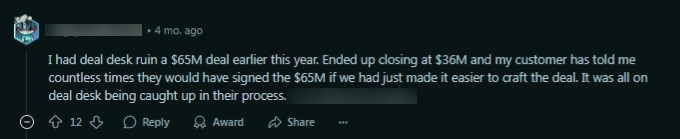
Presales tools can prevent stories like this by making collaboration with clients smoother and more transparent.
Whether it’s creating shared deal desks or managing back-and-forth discussions, these platforms are designed to streamline the process and make your interactions more professional.
1. FuseBase | Sales Rooms, Portals, Knowledge Base & More
We created FuseBase as a solution for white-labeled, client-facing portals, providing beautifully professional spaces where clients can see exactly what they need.
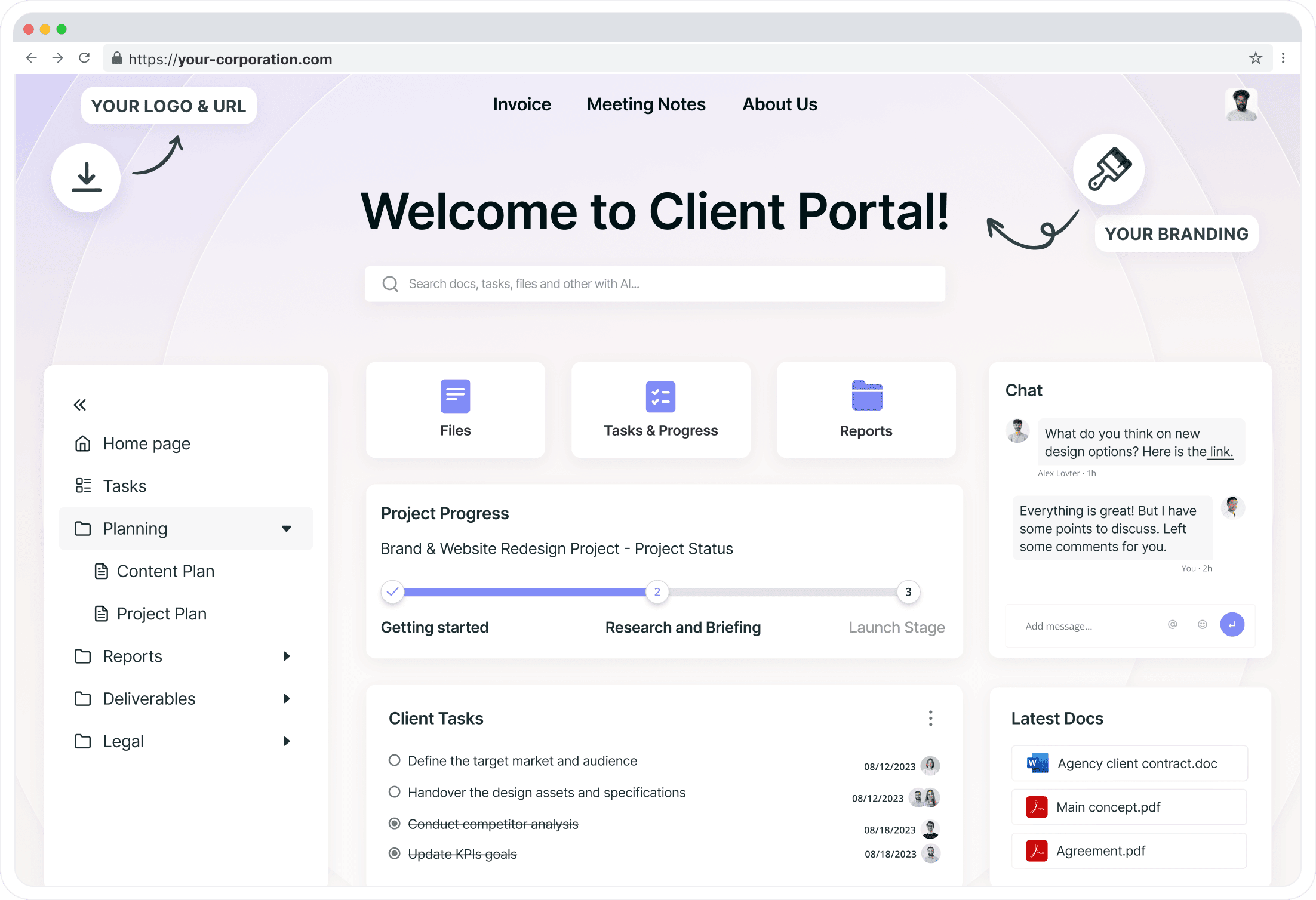
These portals enable easy contract signing, process visibility, chat, AI-powered search, video transcription, and more. Our focus has always been on creating an exceptional client experience that makes a lasting impression.
Recently, we expanded by adding powerful presales features, introducing sales deal rooms to simplify proposals and pre-sale collaboration.
Now, presales teams can create personalized, white-labeled deal desks to share impactful sales decks, track client interactions, and gain insights to close deals faster.
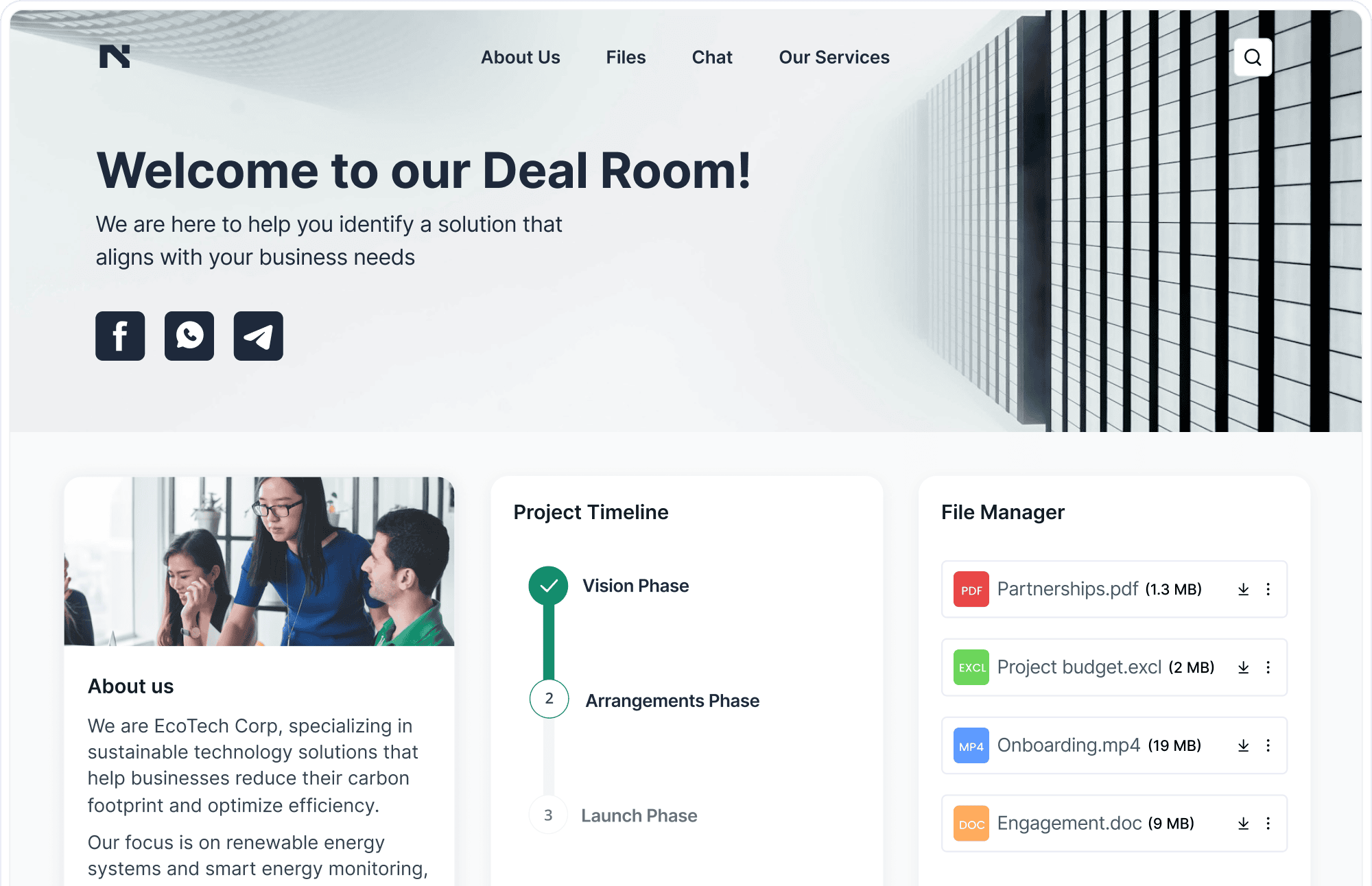
FuseBase helps solve key challenges in the presales process:
- Proposals that fail to stand out? We offer custom, interactive, branded portals that make your sales process unique and personal.
- Clients disappearing after proposals? Track interactions and keep clients engaged.
- Confusing access for non-tech users? Our intuitive platform ensures seamless navigation for everyone.
We’re always improving, driven by feedback, to ensure we keep giving teams exactly what they need.
Pavel, our CEO, says, “Our mission is simple. Make presales smoother, faster, and more effective. We know what teams need and keep innovating to help them win.”
We’re also proud to have won the 2023 Golden Kitty Award on ProductHunt. This award recognizes top products in the tech industry, and we’re honored to have been chosen. With a 4.7 rating and many happy customers, FuseBase is helping teams improve their presales process and close deals faster.
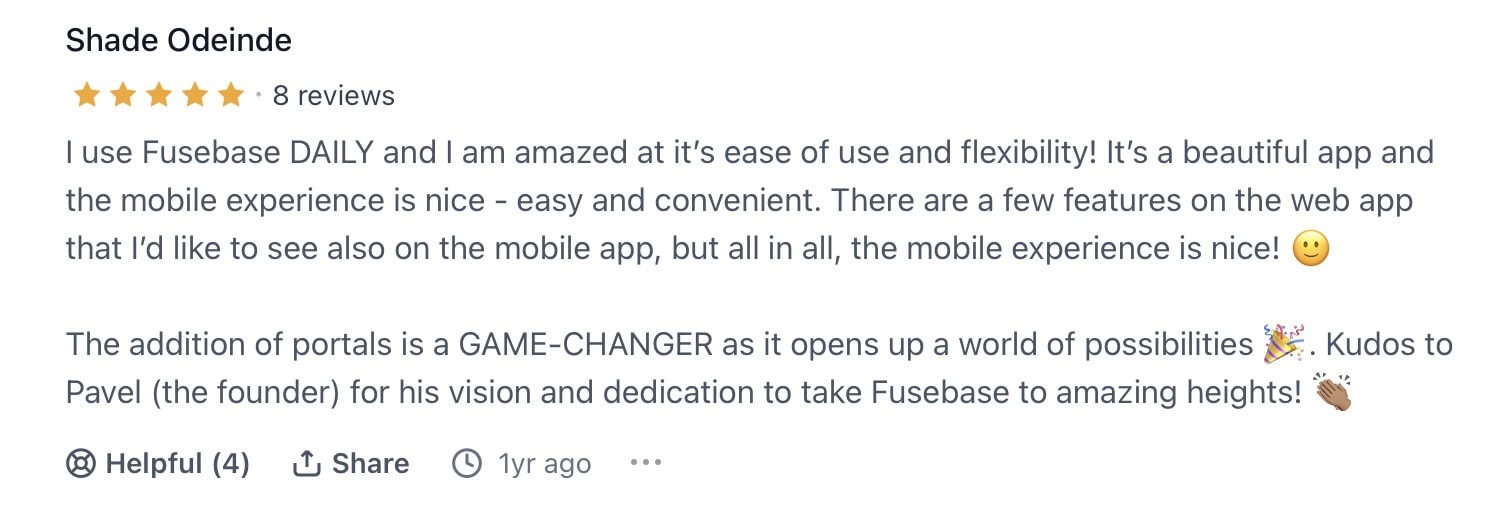
FuseBase Review on Product Hunt
Ready to see what the fuss is all about? Give FuseBase a try. Just be warned, you might never want to leave!
Try FuseBase For Free!
FuseBase Pricing Plans
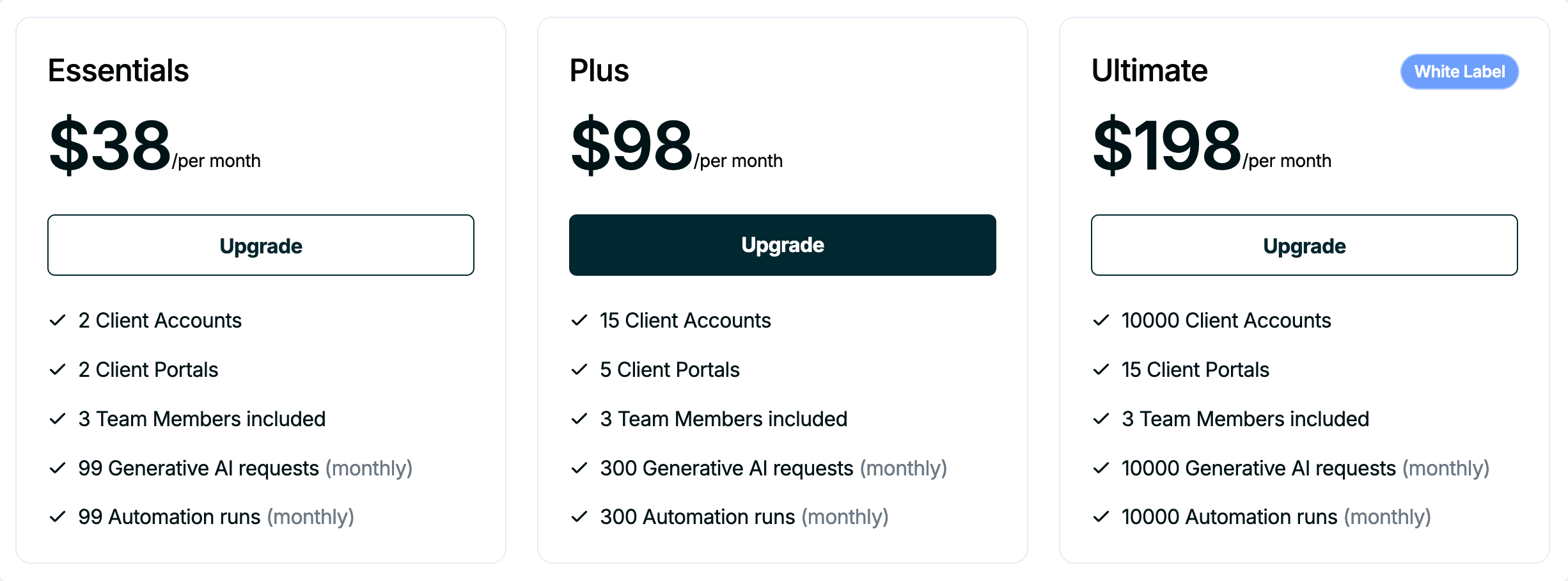
2. SendTrumpet
SendTrumpet was designed to help sales teams create personalized, branded deal rooms that not only look professional but also track client interactions in real-time.
What they do well:
The tool excels in helping sales teams organize and present their proposals in a clear, engaging way. The deal desks are customizable, allowing you to create branded spaces where you can share presentations, proposals, and track client engagement.
One of the standout features is the ability to track client activity.
Just like FuseBase, SendTrumpet provides valuable insights into how clients interact with your content, making it easier to tailor your outreach.
Where they fall short:
While SendTrumpet is a solid tool, it still has a few growing pains. The platform is still in development, and some features are a work in progress.
For instance, the bulk upload feature is a bit clunky, and the search functionality within larger deal rooms can be frustrating.
Some users have also noted issues with the mobile app lagging, especially when dealing with larger files. Another downside is the requirement for prospects to enter their email to access deal rooms.
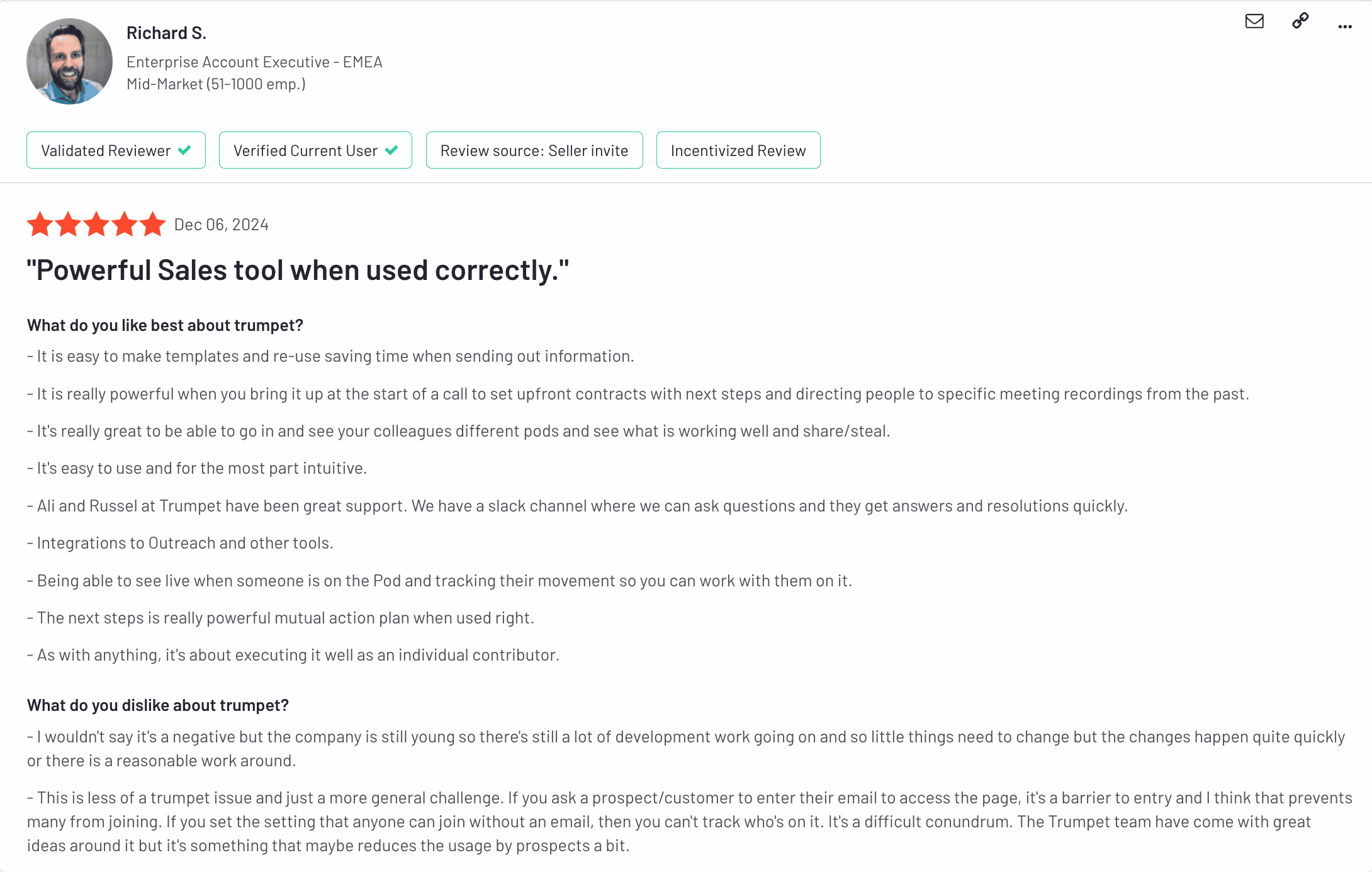
Image Source: G2 Review (Richard S.)
SendTrumpet Pricing

SendTrumpet excels in tracking client activity and organizing deal rooms, making it a solid choice for presales teams. However, it has some limitations, like bulk upload issues and mobile performance.
At FuseBase, we’ve focused on creating an all-in-one platform that addresses these challenges, offering white-labeled deal rooms, e-signatures, mutual action plans, and more, to help teams manage everything in one place.
If SendTrumpet’s features catch your eye, give them a try. But if you’re looking for a more comprehensive, seamless solution, FuseBase might be a better fit for you.
Either way, both tools can help accelerate your presales process and move you one step closer to closing that deal.
3. Recapped
Recapped is excellent for presales teams because it makes collaboration simple and tracks client interactions in real time. The platform allows users to create deal rooms, share proposals, and send automated follow-up reminders.
What they do well:
- Customizable deal rooms. Easily create deal rooms tailored to each prospect, containing all relevant information like proposals, quotes, and other documents.
- Activity tracking. See exactly what your client is engaging with in the deal room, helping sales reps time their follow-ups more effectively.
- Automated follow-ups. Set reminders for automatic follow-ups based on client activity, ensuring no lead goes cold.
- Simple, intuitive interface. Recapped’s user-friendly design allows sales reps to get up and running quickly.
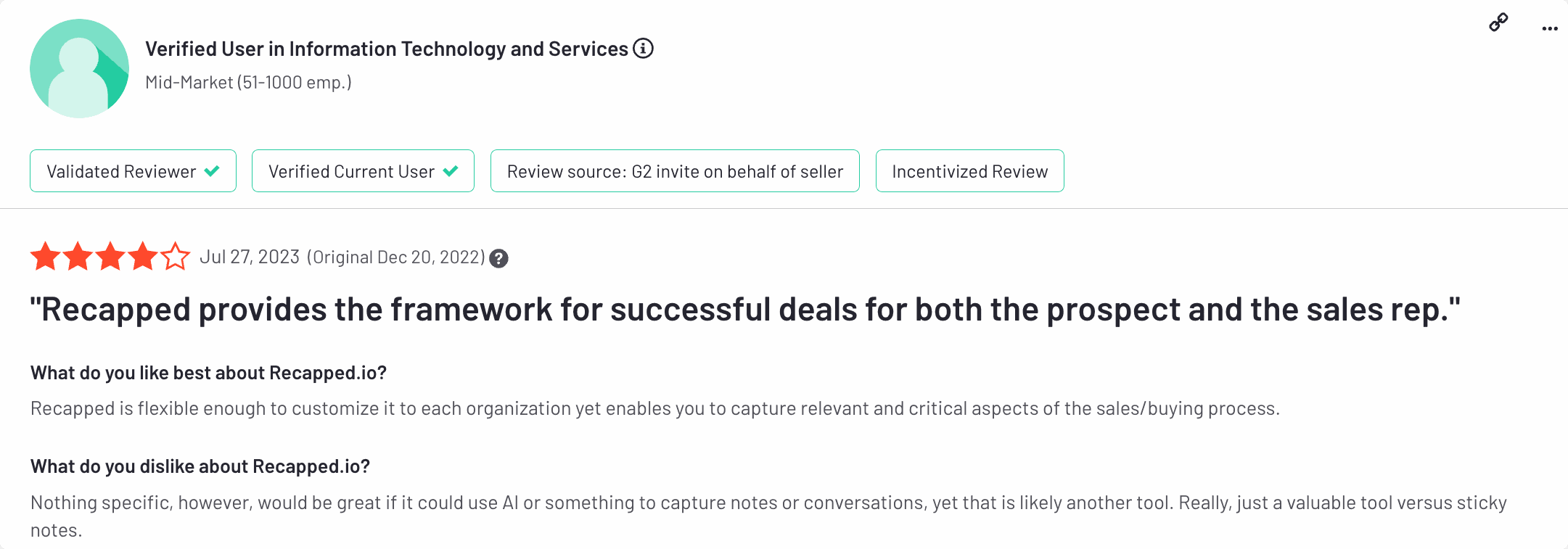
Image Source: G2 Review
Where they fall short:
Recapped lacks some advanced customization features that other tools offer, which might be limiting for teams with specific needs. It can also get pricey, especially for smaller businesses or teams on tighter budgets.
Additionally, its integrations with other tools in the sales stack are somewhat limited, which could be a drawback for teams that rely on multiple platforms for their workflows.
Recapped Pricing
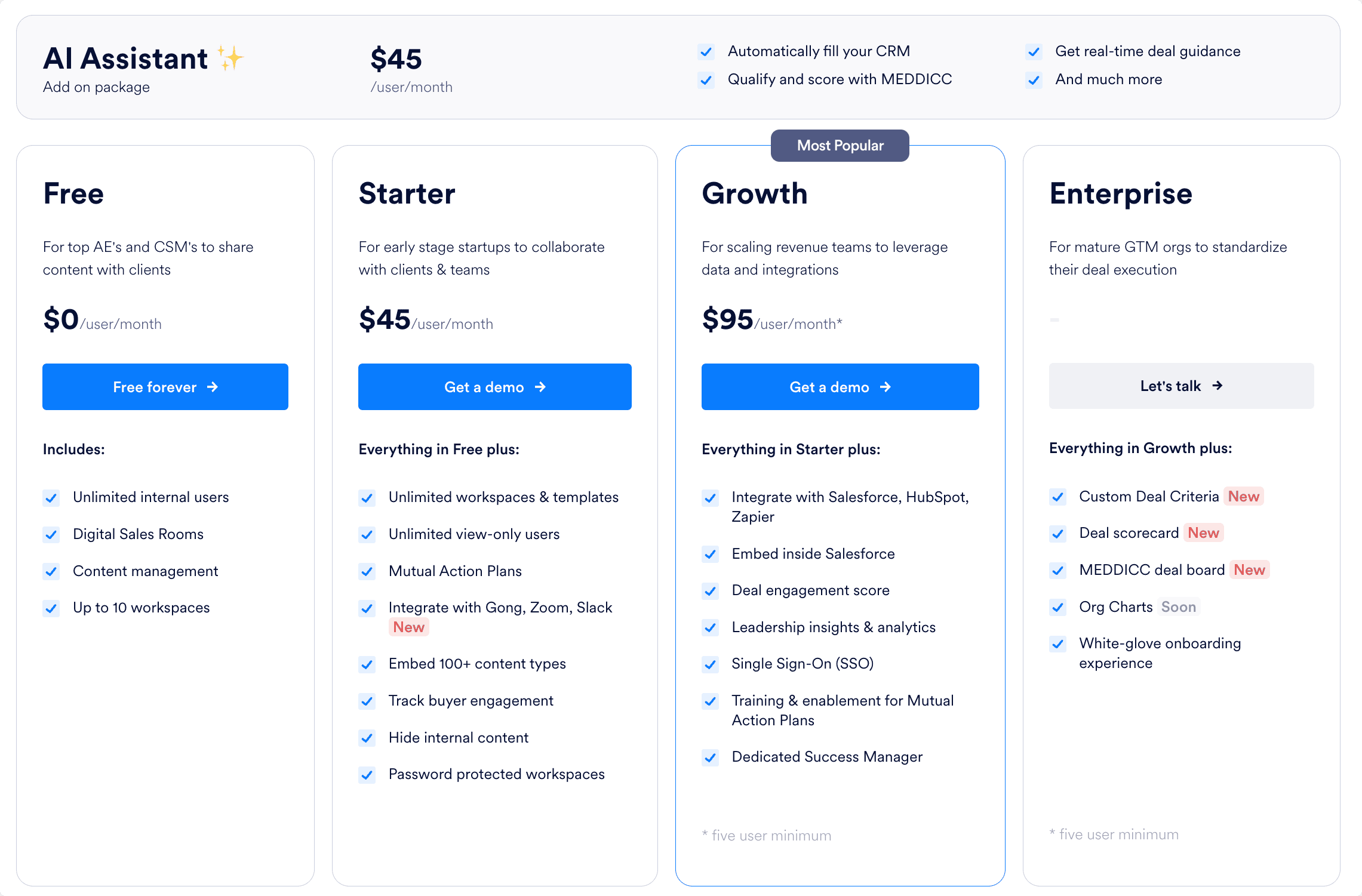
Having used Recapped for a while, it’s clear that it’s a solid tool for organizing and sharing sales call summaries. The auto-generated summaries are a real time-saver, and the insights it provides make follow-ups much more effective. However, it’s not without its drawbacks.
For teams needing heavy customization or those on a tight budget, it might not always be the best fit.
Plus, the limited integrations with other sales tools can be a bit of a hassle if you rely on a complex tech stack. Still, if you’re looking for an easy way to stay organized and improve communication around sales calls, Recapped is definitely worth considering.
Proposal & Quote Management Tools
Creating and managing proposals and quotes can be one of the most time-consuming aspects of the sales process. To win deals, you need to deliver clear, professional, and personalized proposals quickly.
In this section, we’ll share some tools that make proposal management easier, faster, and more efficient so you can focus on closing deals instead of getting stuck in the weeds.
4. PandaDoc
PandaDoc is a valuable tool for presales teams, especially for those who need to create, manage, and track proposals quickly. By automating document creation and esignatures, it saves time and simplifies the process of closing deals.
It’s a nice to have for those who want to keep everything organized and track client interactions with their proposals in real-time.
Notable features include:
- Customizable document templates for quick proposal creation
- Esignature functionality, making it easy for clients to sign documents online
- Integration with CRM tools
- Stripe integration for easy payments directly within documents
- Real-time tracking to see when a document is viewed or signed
- A content library for storing frequently used templates or content
Where they fall short:
While PandaDoc is a powerful tool, it does come with a few limitations:
- Auto-recognition of fields can sometimes be inconsistent, requiring manual adjustments.
- Document formatting, especially when copying from other platforms, can take extra time to perfect.
- The platform lacks certain workflow automation features (like automatically adding content blocks based on selected products) unless you’re on a higher-tier plan.
- PDFs sometimes don’t print properly, with formatting issues that can make them difficult to read.
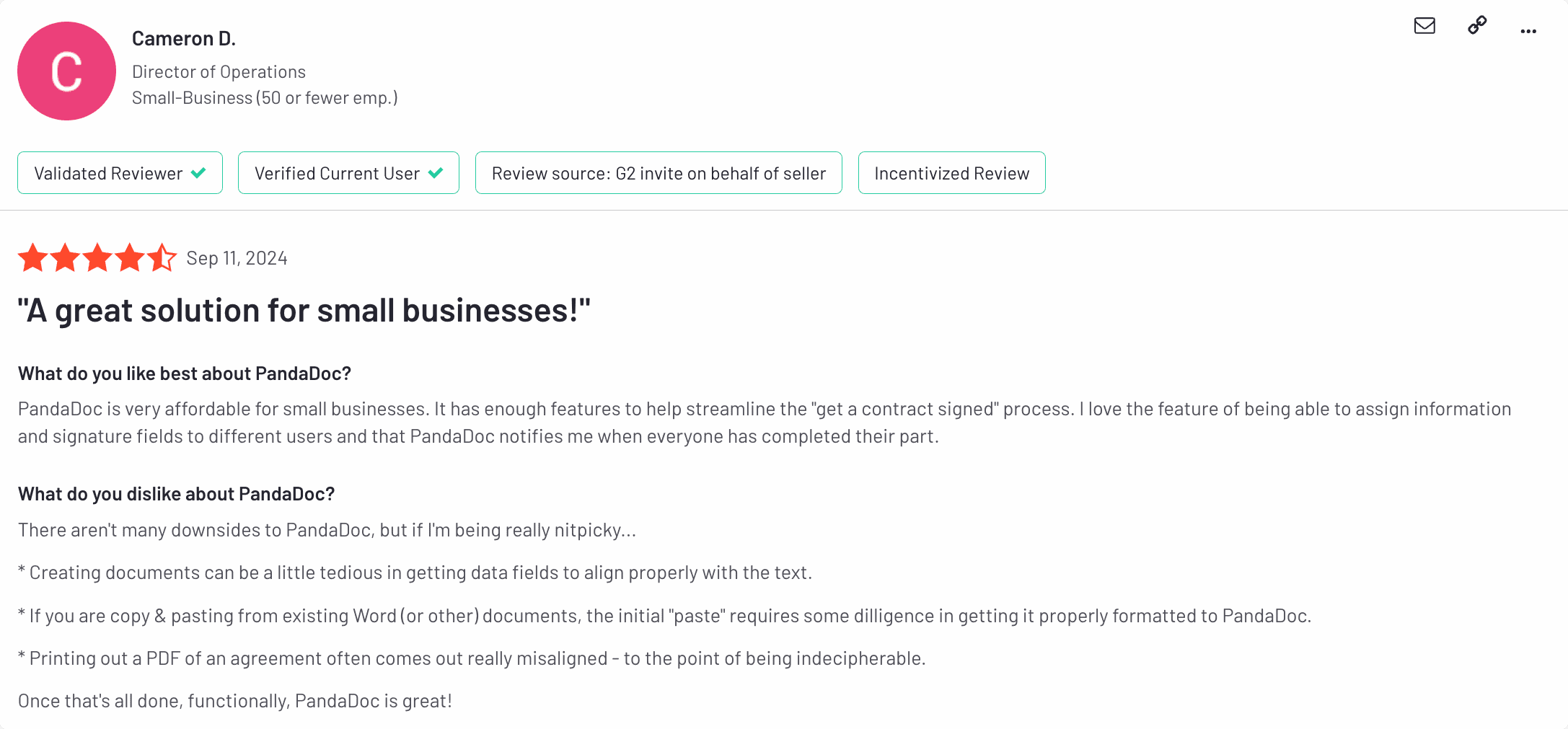
Image Source: G2 Review (Cameron D.)
PandaDoc is a top pick for presales teams, especially those who prioritize ease of use.
That said, if you’re using FuseBase, you can enjoy the convenience of esignature functionality built right into our sales deal rooms.
No need for external software if you’re using FuseBase.
PandaDoc Pricing
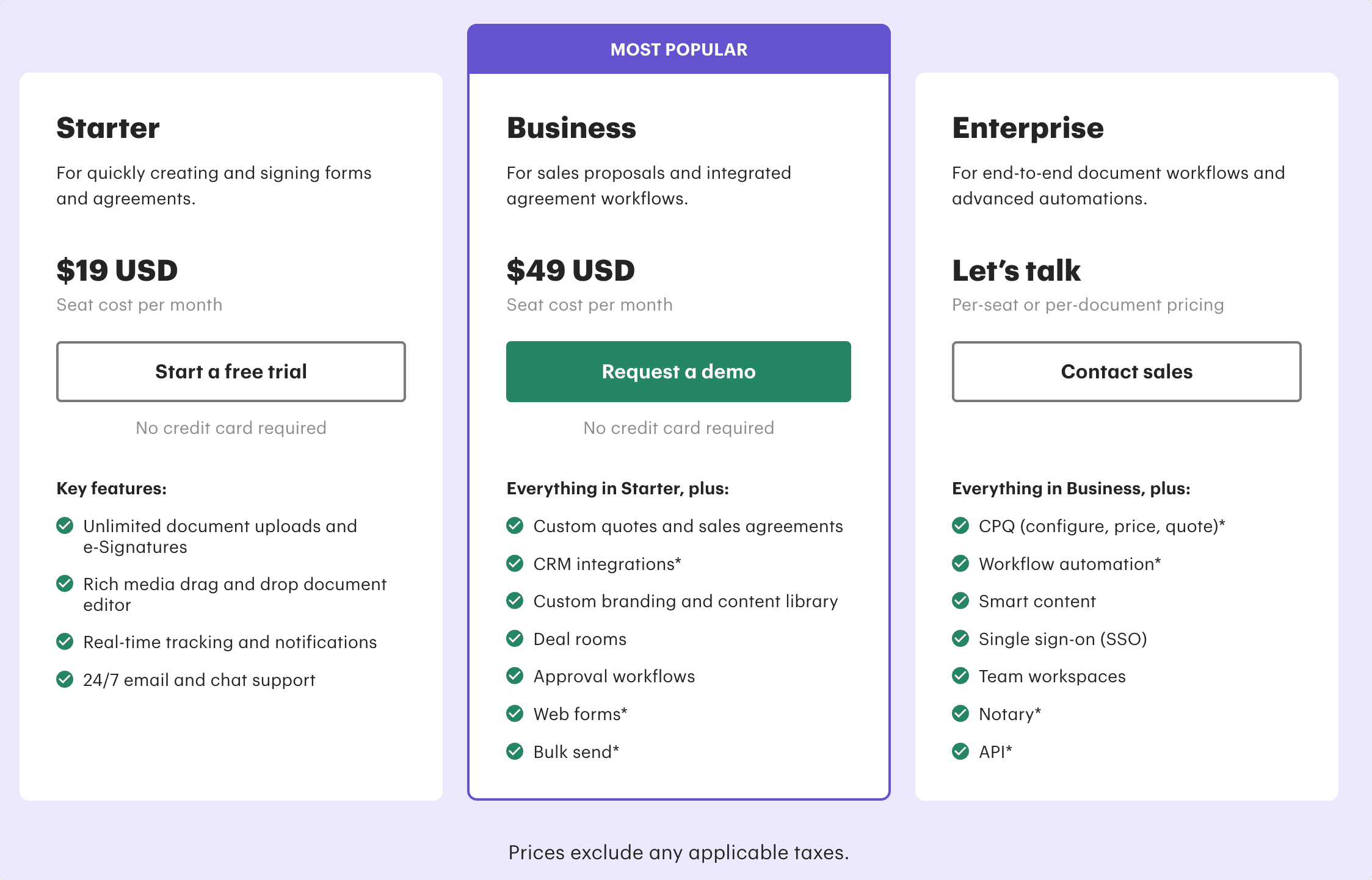
5. Proposify
Proposify is useful for presales teams that need to tailor proposals quickly based on a prospect’s needs.
Additionally, the platform provides valuable insights into client engagement by tracking how recipients interact with the proposal, helping sales teams assess client interest and plan follow-ups more strategically.
Main Features:
- Easy-to-navigate templates
- Ability to duplicate proposals and create reusable templates
- Proposal tracking and insights into how clients engage with documents
- Esignature functionality
Where they fall short:
There are a couple of areas that could use improvement. Table customization is somewhat limited, especially when adjusting column widths or reducing whitespace in pricing tables.
Also, discounts are applied only at the line item level, so you can’t discount the total amount.
Some users say they find text formatting a bit tricky compared to traditional tools like Word, and there’s no integration with grammar check tools like Grammarly, which could be useful for perfecting proposals.
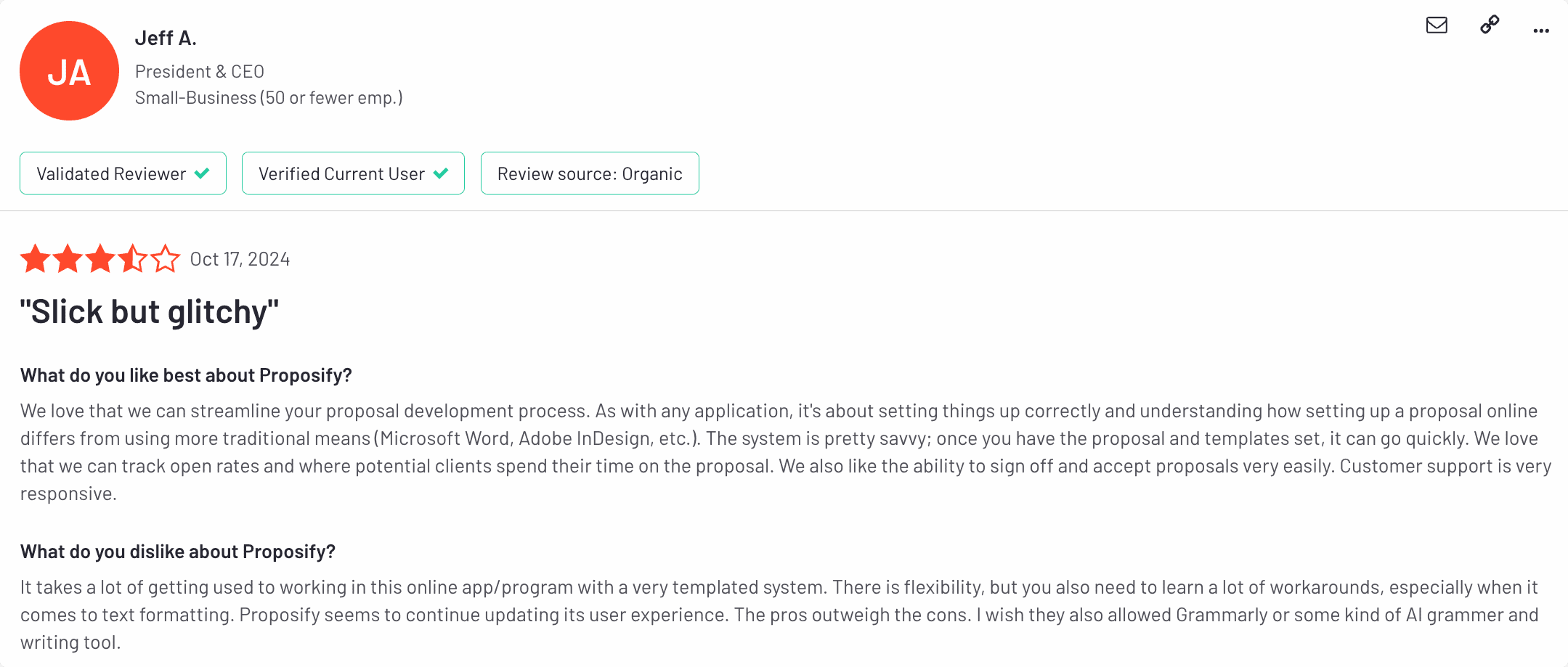
Image Source: G2 Review (Jeff A.)
Proposify Pricing
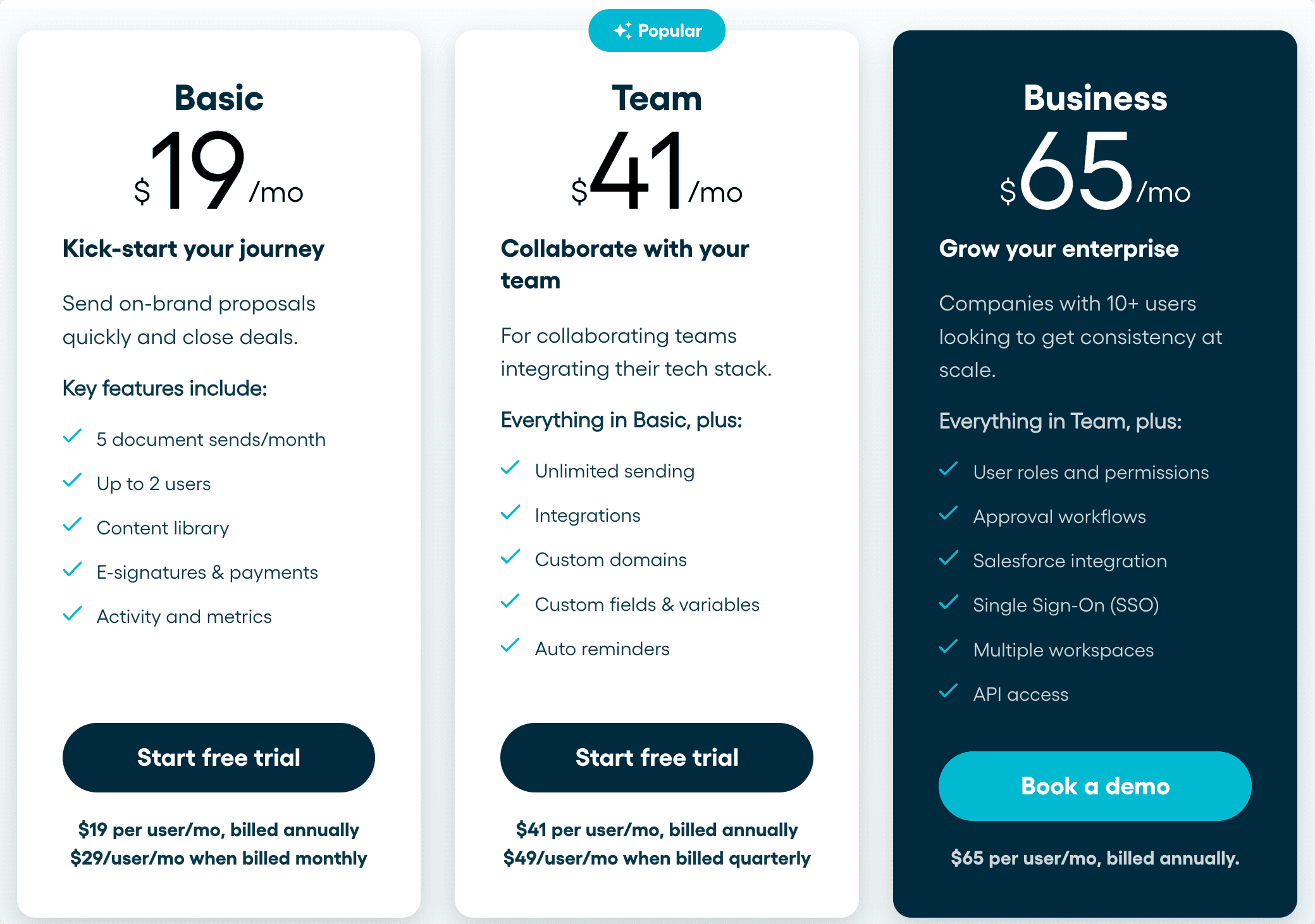
Proposify is a great tool for teams that need a streamlined, efficient way to manage proposals and quotes. Its user-friendly interface, template duplication, and proposal tracking features make it an excellent choice for SaaS and presales teams that generate frequent proposals.
However, the limitations with table customization and pricing flexibility may be an issue for some users.
At FuseBase, we aim to provide an even more comprehensive solution by offering an all-in-one experience within our sales deal desks. With FuseBase, you get not just proposals but a complete client interaction experience. If you’re looking for a tool that does more then give FuseBase a try for free.
If you only need proposals, then Proposify is a good investment.
6. Qwilr
Qwilr is for presales teams that want to create professional, on-brand proposals quickly while automating much of the process. It integrates seamlessly with HubSpot, allowing for personalized proposals that pull in client and deal details automatically.
Top Features
- Strong integration with HubSpot for personalized proposals
- Contract, proposal, and payment collection all in one tool
- Easy-to-use with a focus on maintaining brand consistency
- Real-time tracking of client engagement, such as time spent on sections and document interactions
- Customizable design templates with professional visuals
- The ability to embed videos (introductory, product, testimonial) within proposals
- Consolidates electronic signatures and payment collection in one streamlined process
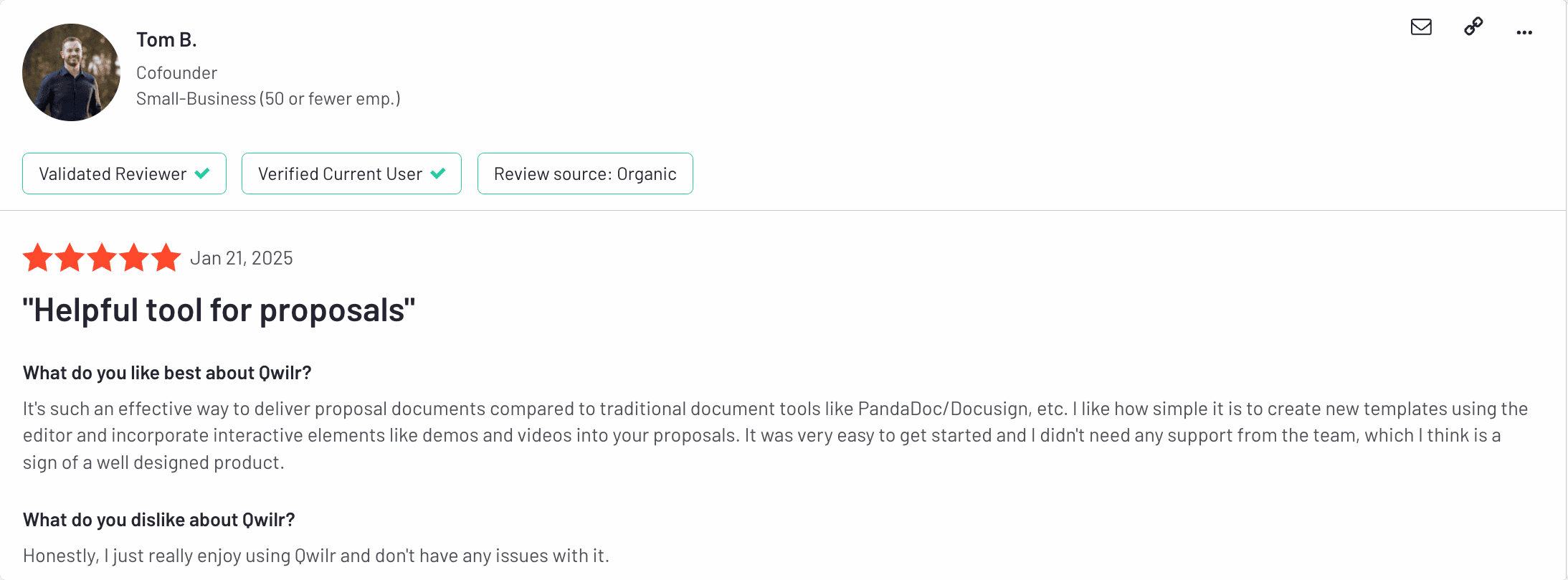
Image Source: G2 Review (Tom B.)
Where they fall short:
While Qwilr offers powerful visual and functional features, there are a few areas that may be a challenge for some users. The design templates can be restrictive in terms of font and color customization, which might limit teams needing more flexibility for branding.
Exporting proposals to PDF sometimes results in layout formatting issues that require extra time to correct.
Additionally, while the tool integrates well with HubSpot and other services, some users wish there was built-in functionality for automatic email follow-ups when a proposal isn’t signed, though this can be addressed with third-party integrations.
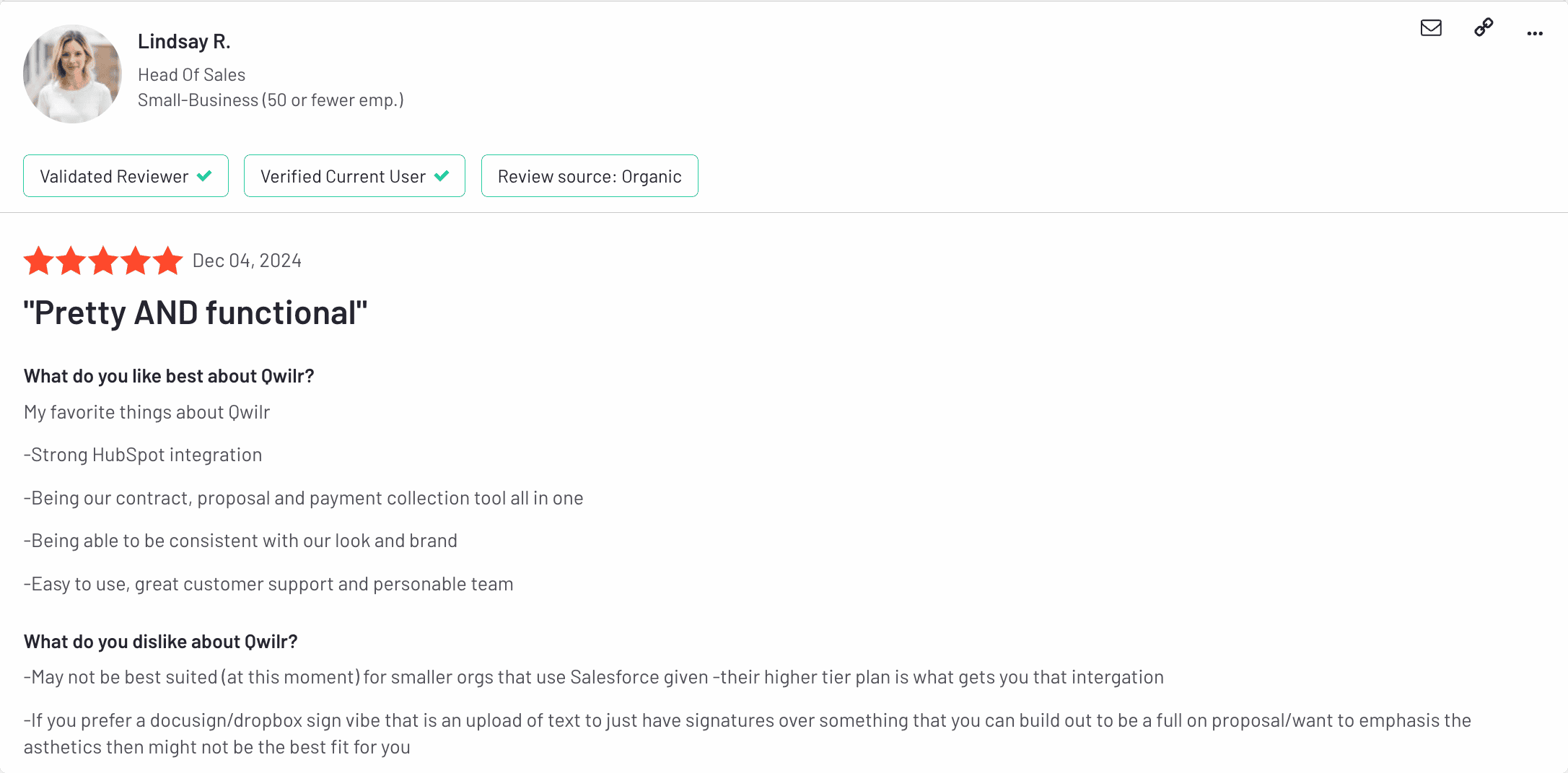
Image Source: G2 Review (Lindsay R.)
Qwilr is an option for teams that need to create visually stunning, personalized proposals quickly and efficiently. While there are some limitations with design flexibility and PDF exports, the platform offers powerful features that more than make up for them. If you’re looking for a polished, reliable solution to streamline your proposal process, Qwilr is worth checking out.
Qwilr Pricing
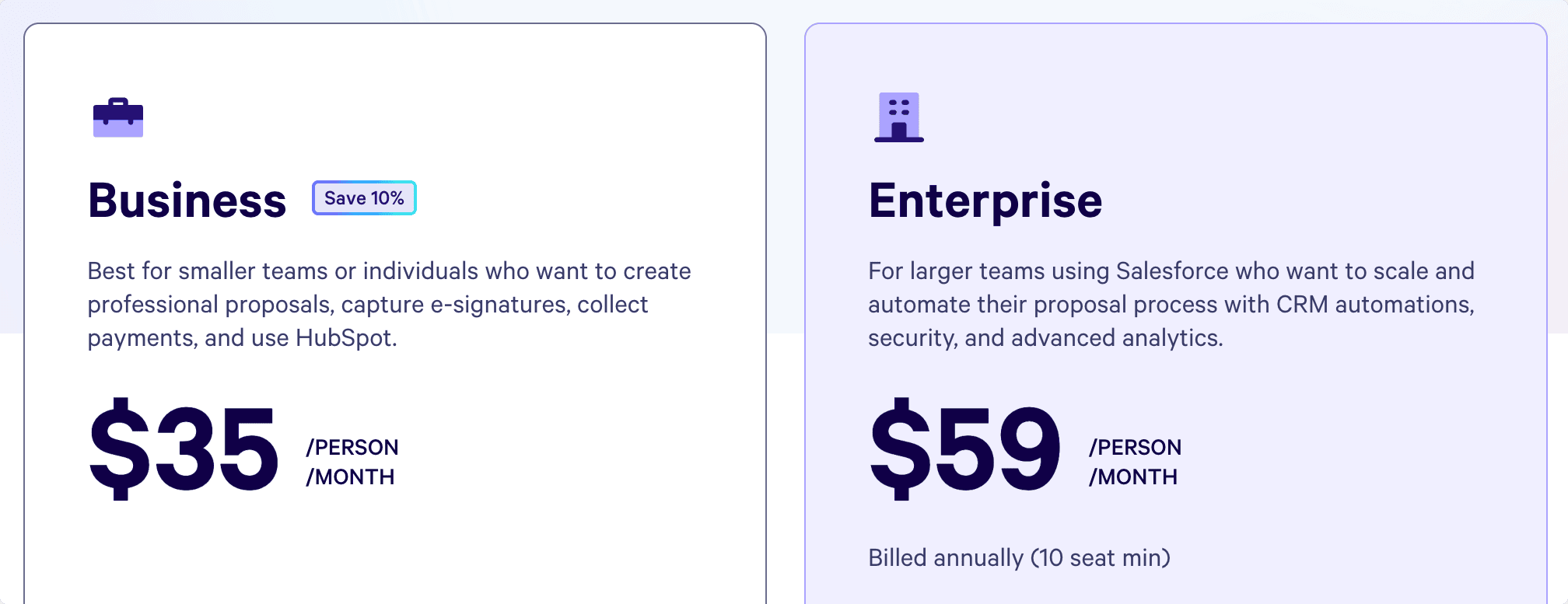
Presales Enablement & Content Management
In presales, having the right content at the right time can make all the difference. The ability to access, manage, and share relevant materials efficiently is essential to guiding prospects through the decision-making process.
Here are some tools that can help:
7. Guru
Just to clear things up, this is not the freelance hiring platform you might have been thinking of! Guru is a knowledge base tool that helps teams centralize and access information effortlessly.
It’s a useful platform for presales teams who need to be equipped with the right answers at a moment’s notice.
Whether it’s internal processes or client-facing materials, Guru ensures everyone stays on the same page, increasing collaboration and reducing the need for constant back-and-forth.
Some Features
- Search functionality, allowing quick access to the right information
- Easy content management and organization with “Guru Cards”
- Integration with various customer support and sales tools for a streamlined workflow
- Ability to categorize and favorite cards for quicker reference
- Updates and notifications to keep the team informed
Where they fall short:
While Guru excels in functionality and ease of use, its customization options for presentation are limited. Teams that rely heavily on the visual appeal of their content may find Guru’s design options a bit too basic.
The search function is generally effective but it can sometimes require very specific keywords to return the desired results, which can be frustrating if you’re unfamiliar with the exact terms used.
Also, integration with other platforms, like LMS systems, hasn’t been seamless for some users, which could be a hindrance if you rely on keeping training materials up-to-date automatically.
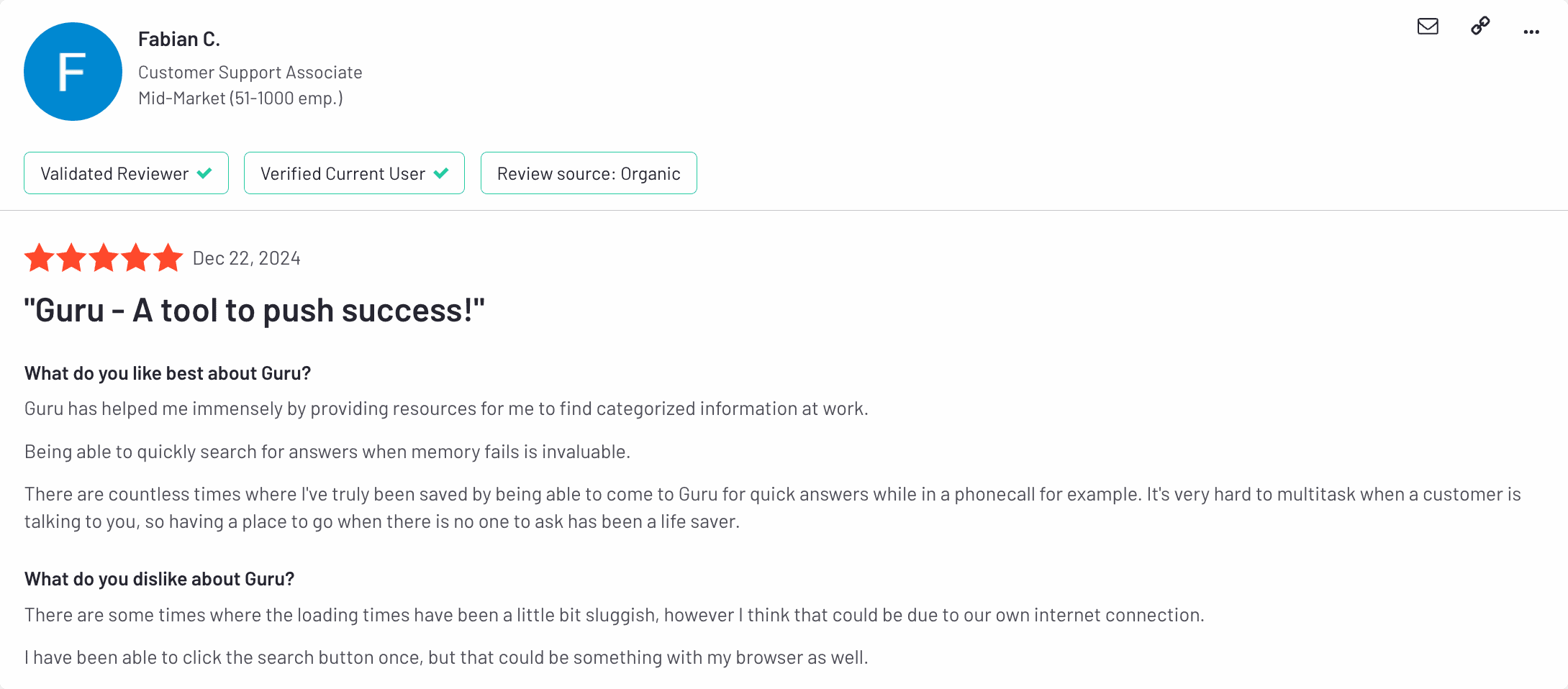
Image Source: G2 Review (Fabian C.)
FuseBase takes knowledge management a step further by offering a client portal and deal room features that allow your team to not only access internal knowledge but also engage directly with prospects in a branded, professional environment.
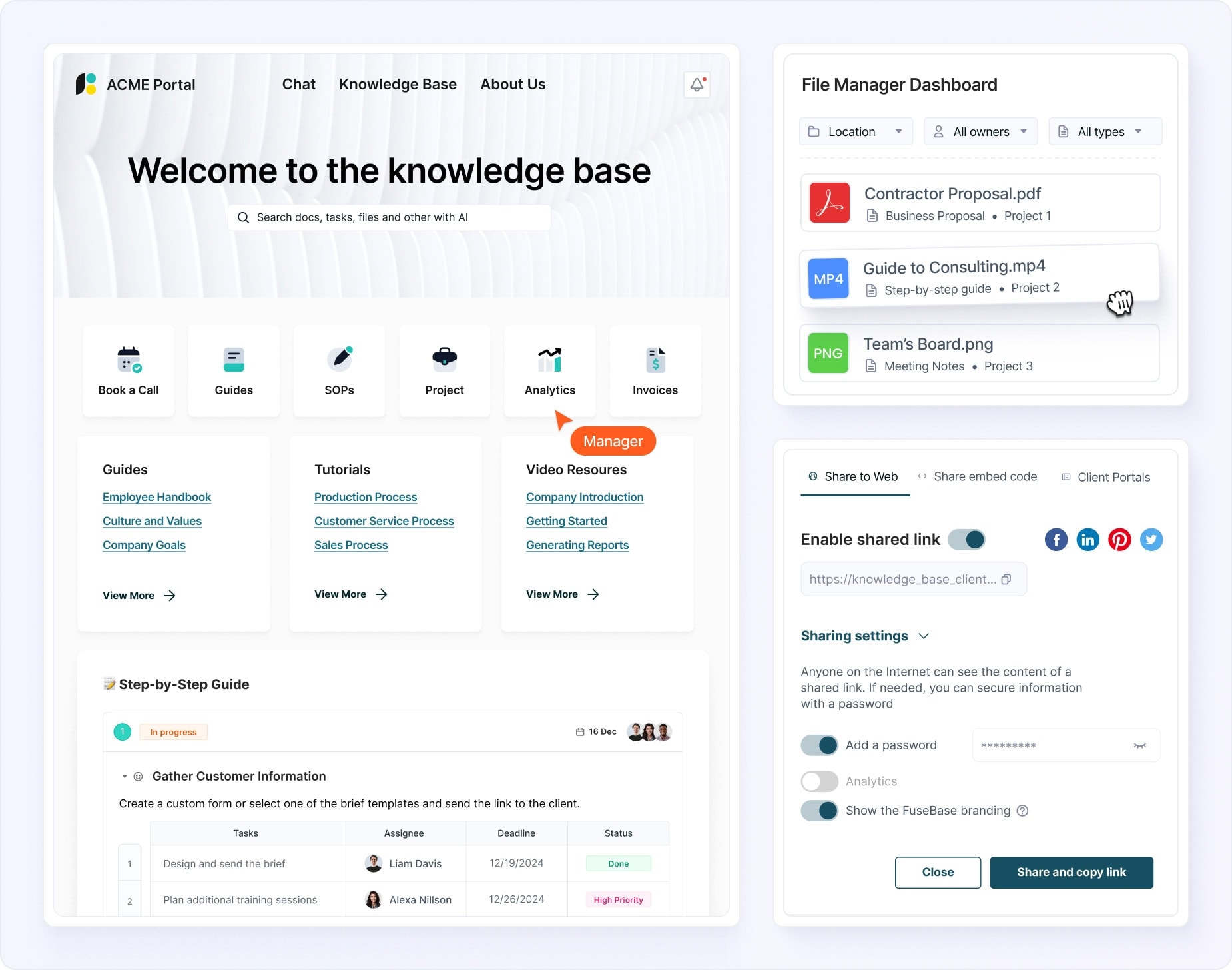
Unlike Guru, which focuses mainly on internal knowledge sharing, FuseBase combines presales content management with real-time client interactions, making it the ideal solution for teams that want to streamline both internal workflows and client-facing communications.
That being said, if you’re only looking for an easy to use internal knowledge management system, Guru delivers.
Guru Pricing
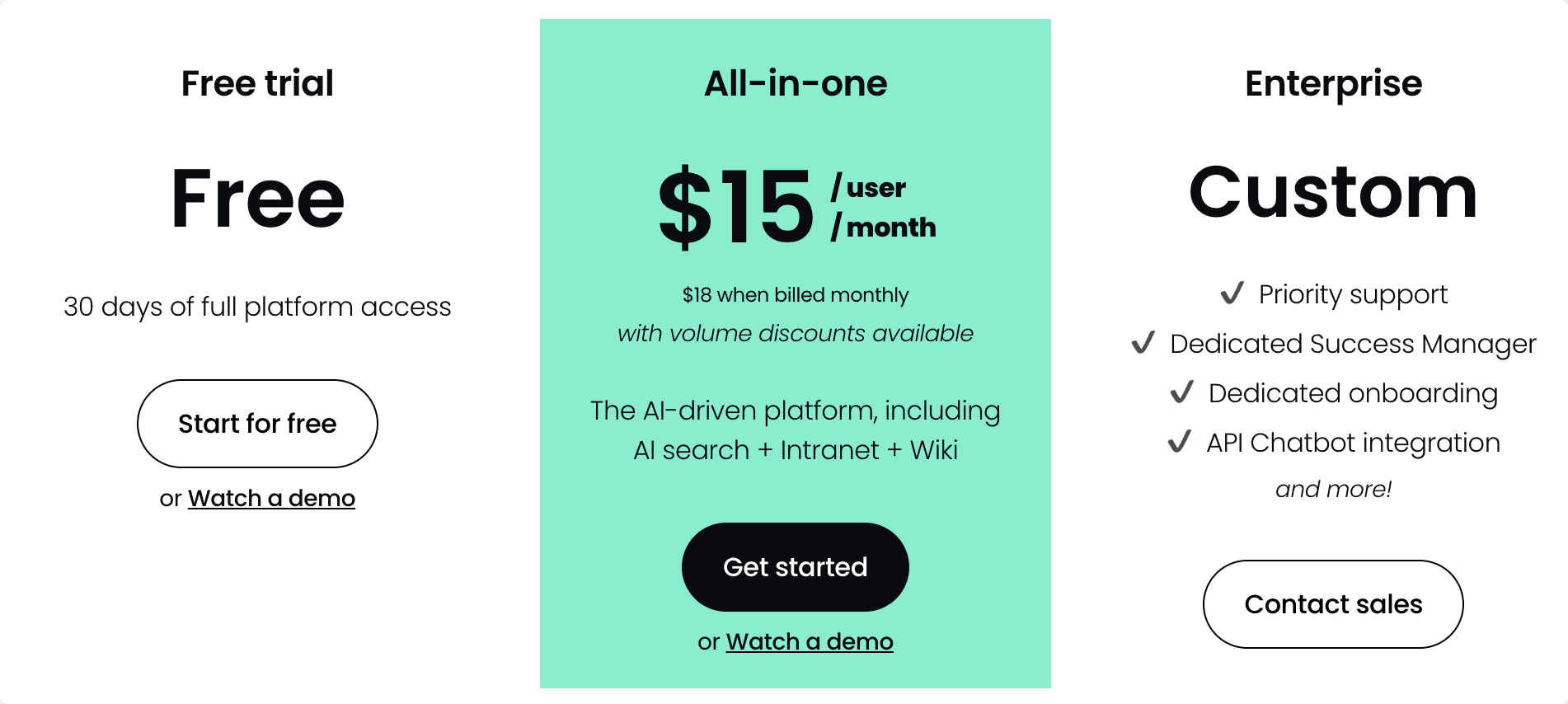
8. Highspot
Presales teams need a central hub where they can quickly find, share, and track the effectiveness of content, whether it’s internal training materials or client-facing collateral. Highspot offers just that.
It consolidates assets into one easily navigable platform and integrates with other tools, ensuring content is always up to date and relevant.
What they offer:
- Centralized content storage with version control, ensuring access to the latest materials
- Ability to create custom “spots” for content to maintain organization
- Excellent search functionality to quickly locate materials
- Tracking features to monitor how recipients engage with content
- Integration with CRM systems and other tools for smooth workflow
- Customizable landing pages to tailor content for different users
- Collaborative sharing features to improve internal communication
- Asset management with clear notifications on updates and changes
Where they fall short:
While Highspot is an excellent content management tool, its integration with external platforms like Bynder can cause some confusion, especially when syncing and managing assets across multiple platforms.
Notifications about asset changes can also be delayed, making it difficult to track which materials are the most current.
Some users also say that the user interface sees frequent updates, which can be a bit overwhelming and may disrupt user flow. Lastly, the platform’s attempt to combine sales enablement with coaching tools can lead to feature overload, making it harder to determine the return on investment (ROI) for some users.
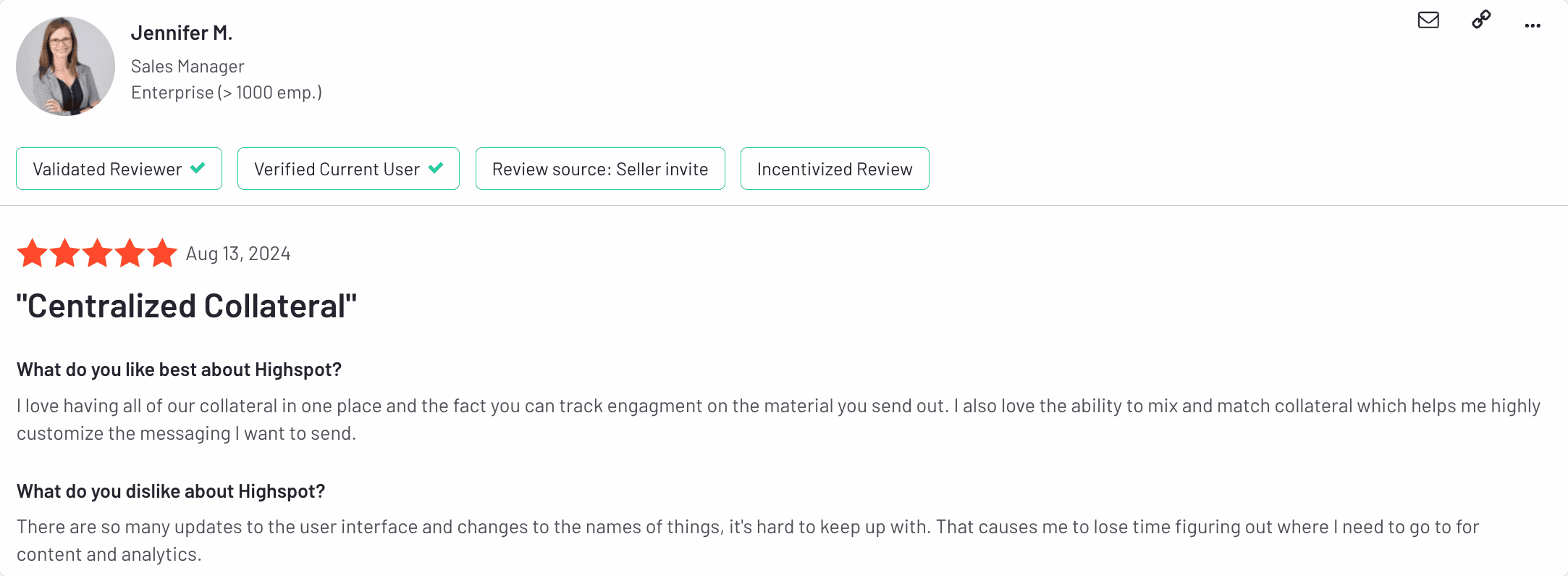
Image Source: G2 Review (Jennifer M.)
Highspot is an excellent platform for organizing, sharing, and tracking sales and presales content. Its user-friendly interface and powerful search and analytics capabilities make it a great fit for teams that need to manage large amounts of content and monitor its effectiveness.
However, if you want to combine content management with actionable presales features in a client-ready interface, FuseBase delivers a more focused and customizable experience.
Highspot Pricing
Pricing for this tool is unavailable online. A custom quote can be provided based on your specific needs.
9. Seismic
Seismic centralizes content, automates document generation, and tracks engagement, helping presales teams create customized messaging and follow-up strategies based on real-time data.
Why teams use it:
- Centralized content library with version control to access the latest materials
- LiveDocs feature for automated document generation
- Seamless integration with Salesforce and other CRM tools
- Guided assembly for creating personalized pitch decks
- Deal rooms/ deal desks to keep prospects engaged throughout the sales cycle
- Advanced analytics to track content engagement and effectiveness
- Customizable content hubs for different teams or projects
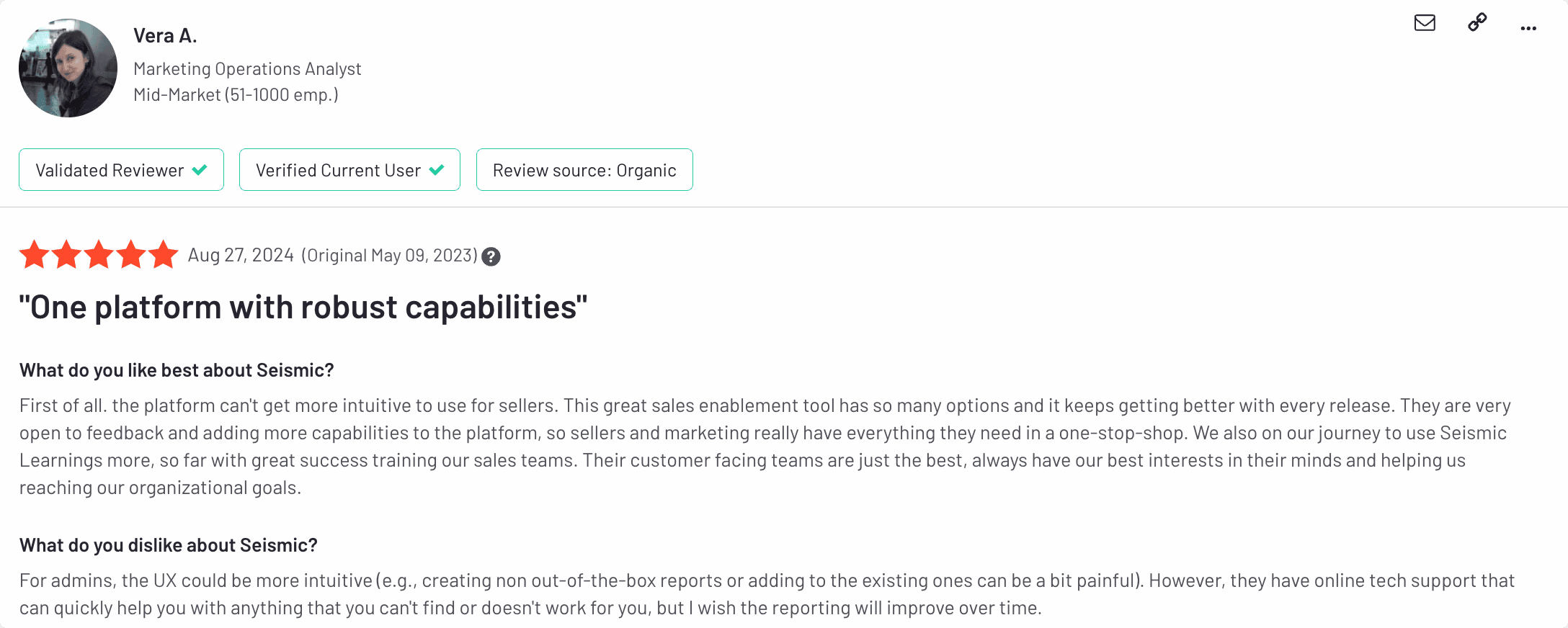
Image Source: G2 Review (Vera A.)
Where they fall short:
While Seismic provides a comprehensive suite of tools for presales teams, its complex feature set can be overwhelming for new users. The platform’s flexibility in setup and design often requires a strategic roadmap to fully capitalize on its potential, which can be daunting for teams without dedicated support.
Additionally, syncing documents across multiple teams can sometimes lead to confusion, especially when managing assets between Seismic and other platforms. Lastly, the ongoing updates to the UI may disrupt user experience, making it harder to keep track of the most efficient ways to use the platform.
Seismic Pricing
Like Highspot, pricing for Seismic isn’t available online. You’ll need to reach out to their team for a personalized quote.
Analytics and Workflow Automation
Presales teams thrive on efficiency and insights. These tools combine powerful analytics with automation to help you streamline your workflows, track opportunities, and stay ahead in every deal.
10. Clari
Presales teams can benefit from Clari’s robust forecasting and CRM management features, which provide a unified view of pipeline health. The tool enables sales and presales teams to keep track of opportunities and interactions in one place, ensuring alignment across departments.
Clari’s deal summary feature also helps streamline communication and improve decision-making by providing quick insights into deals’ status.
Main Features
- Seamless Salesforce integration for easy data syncing
- Deal summaries to track activity and progress without clicking into each deal
- Advanced analytics to enhance forecasting accuracy
- Territory management to efficiently organize and monitor opportunities
- Customizable interfaces for different user personas
- Ability to track pipeline health and prioritize deals
- Powerful forecasting capabilities to drive revenue predictability
Where they fall short:
While Clari offers powerful forecasting and CRM management capabilities, some users have reported frustrations with its UI, which can feel clunky and unintuitive.
Users are also frustrated because certain configurations and adjustments still require direct involvement from Clari’s support team, which can add complexity to the setup process. Some integrations, particularly with Salesforce, may present occasional bumps, and the support process can sometimes feel a bit cumbersome, especially when it comes to managing simple configurations through tickets.
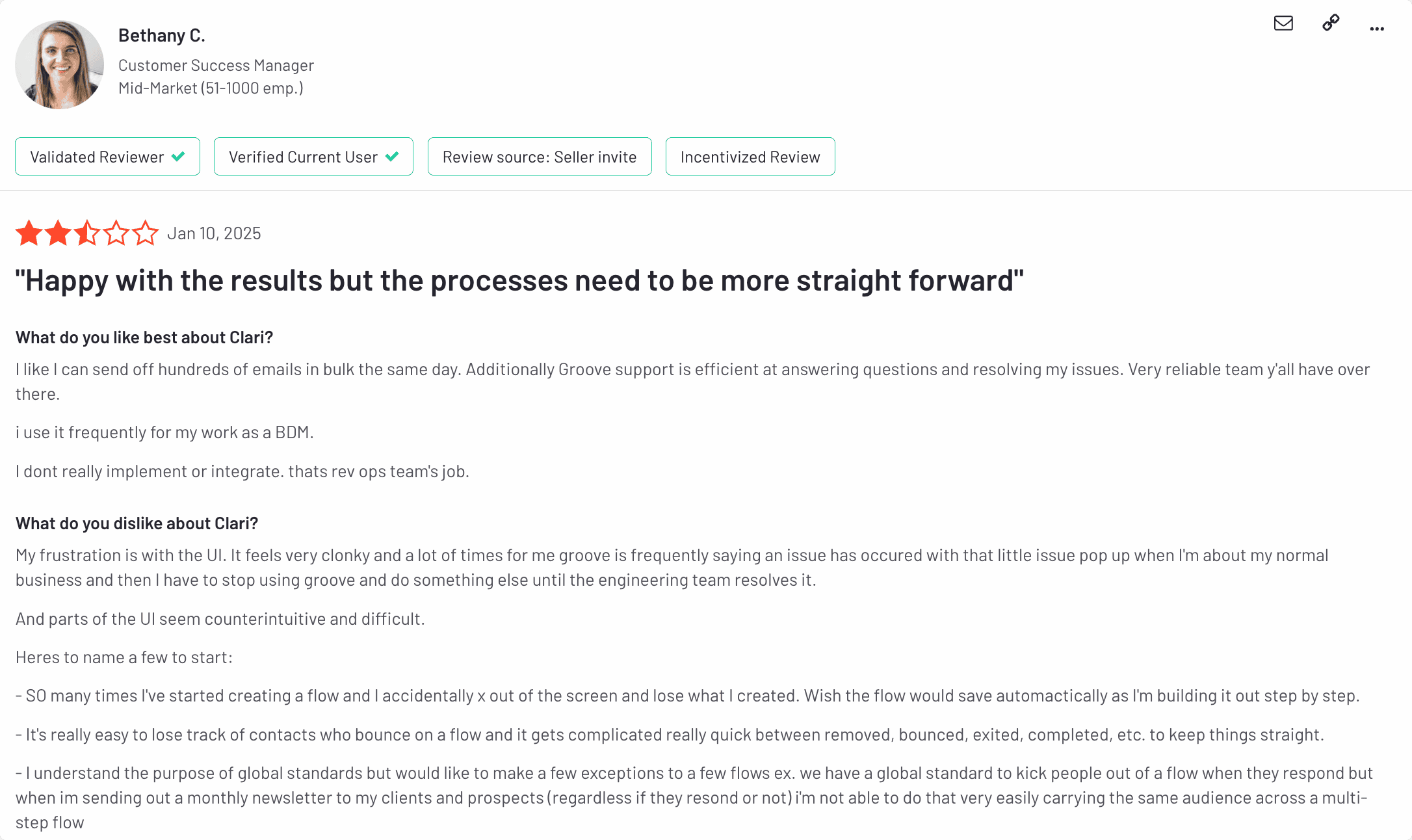
Image Source: G2 Review (Bethany C.)
Clari Pricing
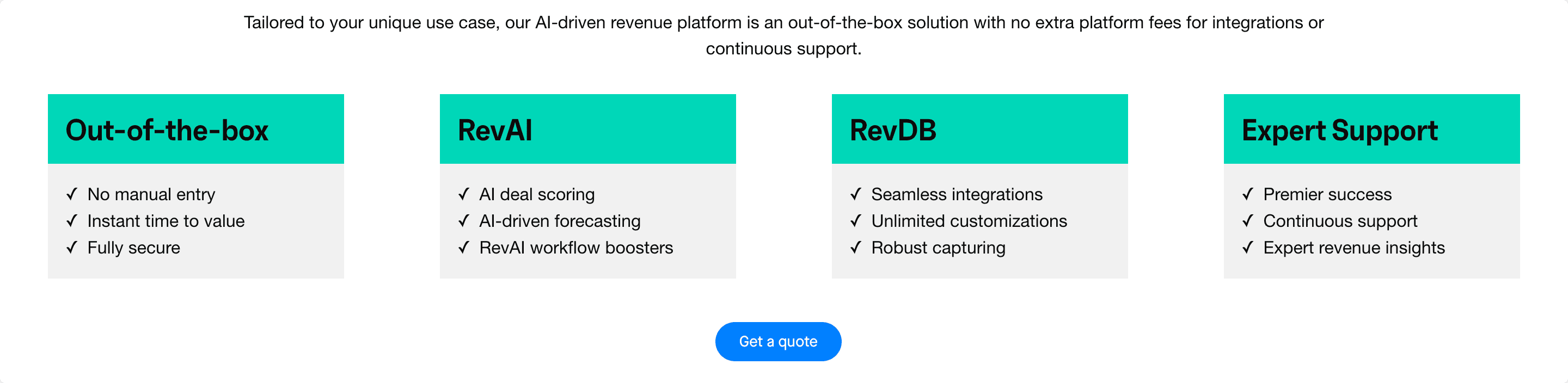
There is no pricing information available online, you have to request a quote from their team.
11. HubSpot Sales Hub
Presales teams can use HubSpot to manage tasks, track sales activities, and automate sequences. Its real-time analytics and sales pipeline visibility enable presales teams to identify potential roadblocks, manage deal flow, and make data-driven decisions.
Key Features
- User-friendly interface designed for easy navigation
- Sales pipeline management with real-time analytics
- Task automation and sequence management for streamlined workflows
- Marketing and CRM integration to ensure alignment across teams
- Advanced sales forecasting and deal tracking capabilities
- Reporting tools to track performance and identify growth opportunities
- Real-time engagement tracking for effective lead management
Where they fall short:
HubSpot Sales Hub can be costly, especially for small businesses or teams with limited budgets. Some users report that certain tools, like automation or integrations, are locked behind higher pricing tiers, making the platform less accessible for smaller teams.
Additionally, while HubSpot is highly intuitive, some advanced features and setups can be overwhelming for new users, and occasional technical glitches can disrupt workflows.
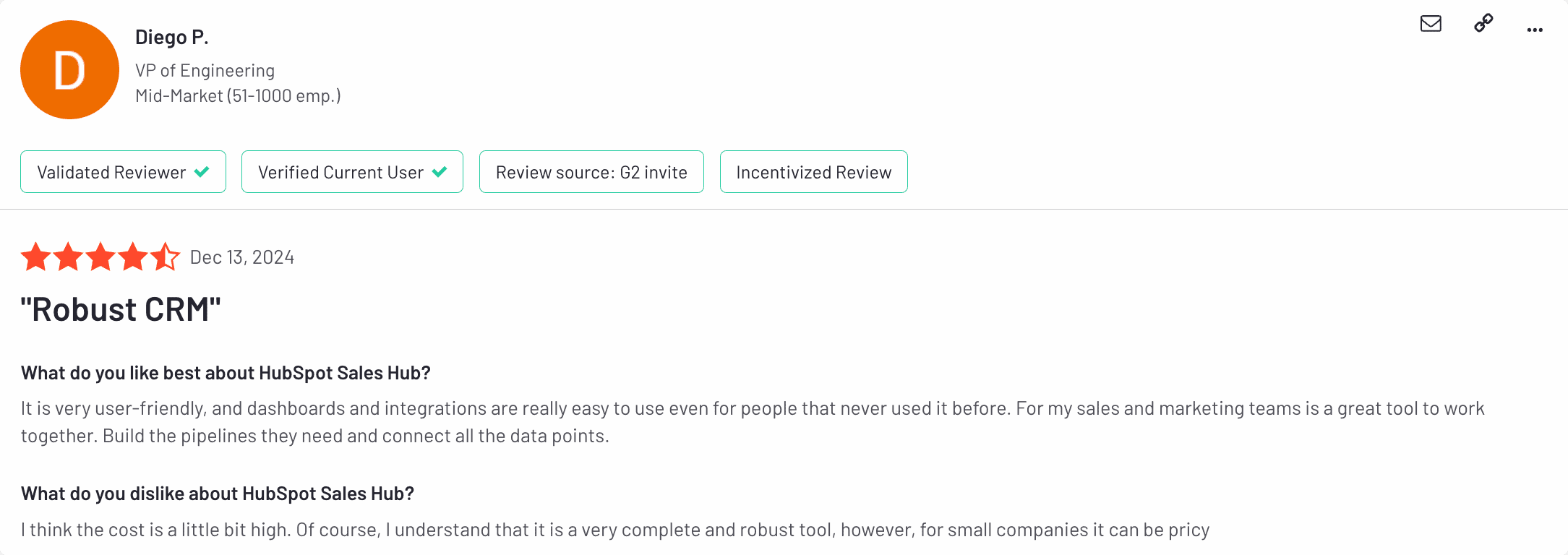
Image Source: G2 Reviews (Diego P.)
HubSpot Sales Hub Pricing
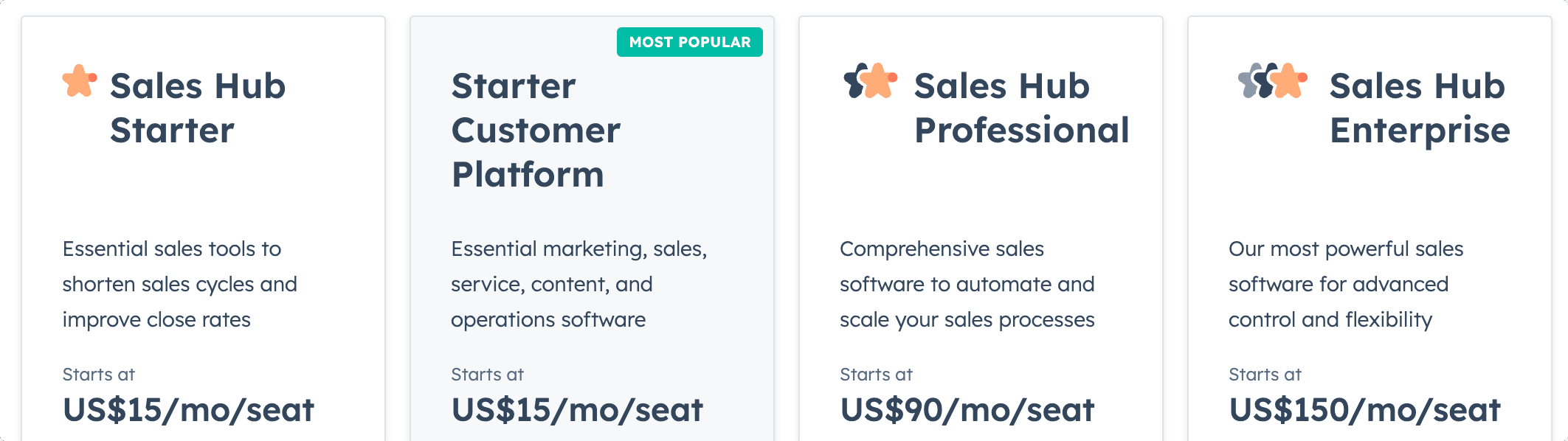
Overall, HubSpot Sales Hub is an excellent solution for sales and presales teams looking for an integrated platform that combines CRM management, lead generation, automation, and forecasting.
12. Salesforce Sales Cloud
With its powerful suite of features, including customizable dashboards, automation tools, and integration capabilities, Salesforce Sales Cloud helps businesses consolidate their customer data into a single platform.
The platform is particularly known for its advanced Einstein features, which automatically sync communications and interactions across channels, ensuring a unified view of customer journeys.
Presales teams can benefit from Salesforce Sales Cloud’s comprehensive tools that enable easy tracking of leads, opportunities, and customer interactions.
Presales Features
- Powerful Einstein features for automatic syncing of communications
- Customizable dashboards and reports for better sales tracking
- Ability to track and manage customer interactions across multiple channels
- Low-code and high customization options to fit unique business needs
- Sales forecasting and pipeline management tools
- Detailed customer journey tracking from first contact to deal closure
Where they fall short:
While Salesforce Sales Cloud is a powerful platform, some users have expressed frustration with its complexity, especially for beginners. The platform’s steep learning curve, particularly in terms of customization, can be overwhelming for new users.
Though Salesforce Sales Cloud offers a wide range of features, certain add-ons can be costly, and some features like lead identification through colors could benefit from more customization options.
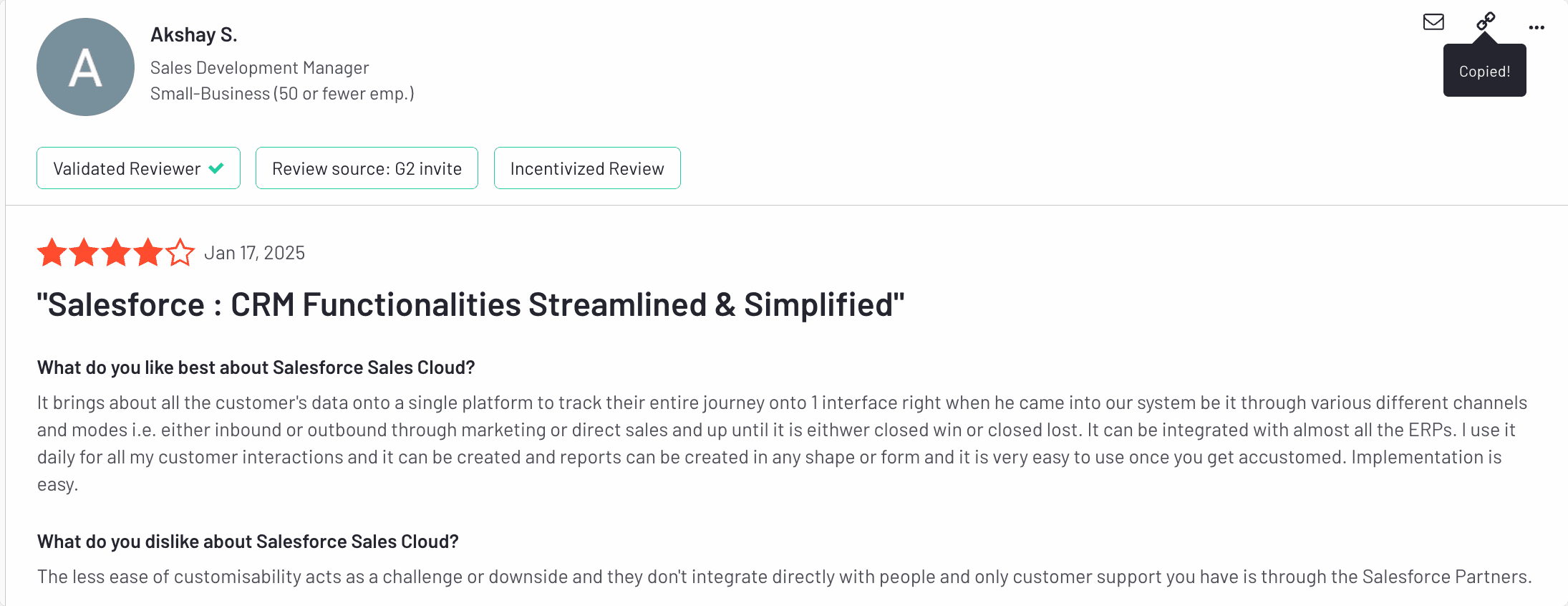
Image Source: G2 Reviews (Akshay S.)
Salesforce Sales Cloud Pricing
Pricing is not available online but you can request a quote or try their free trial.
Maximize Results for Your Presales Team
To get the best results for your presales team, it’s essential to equip them with the right tools and strategies.
FuseBase is built to make your presales team more efficient and organized. It brings everything into one place, making it easier to manage client communications, track deals, and collaborate with your team.
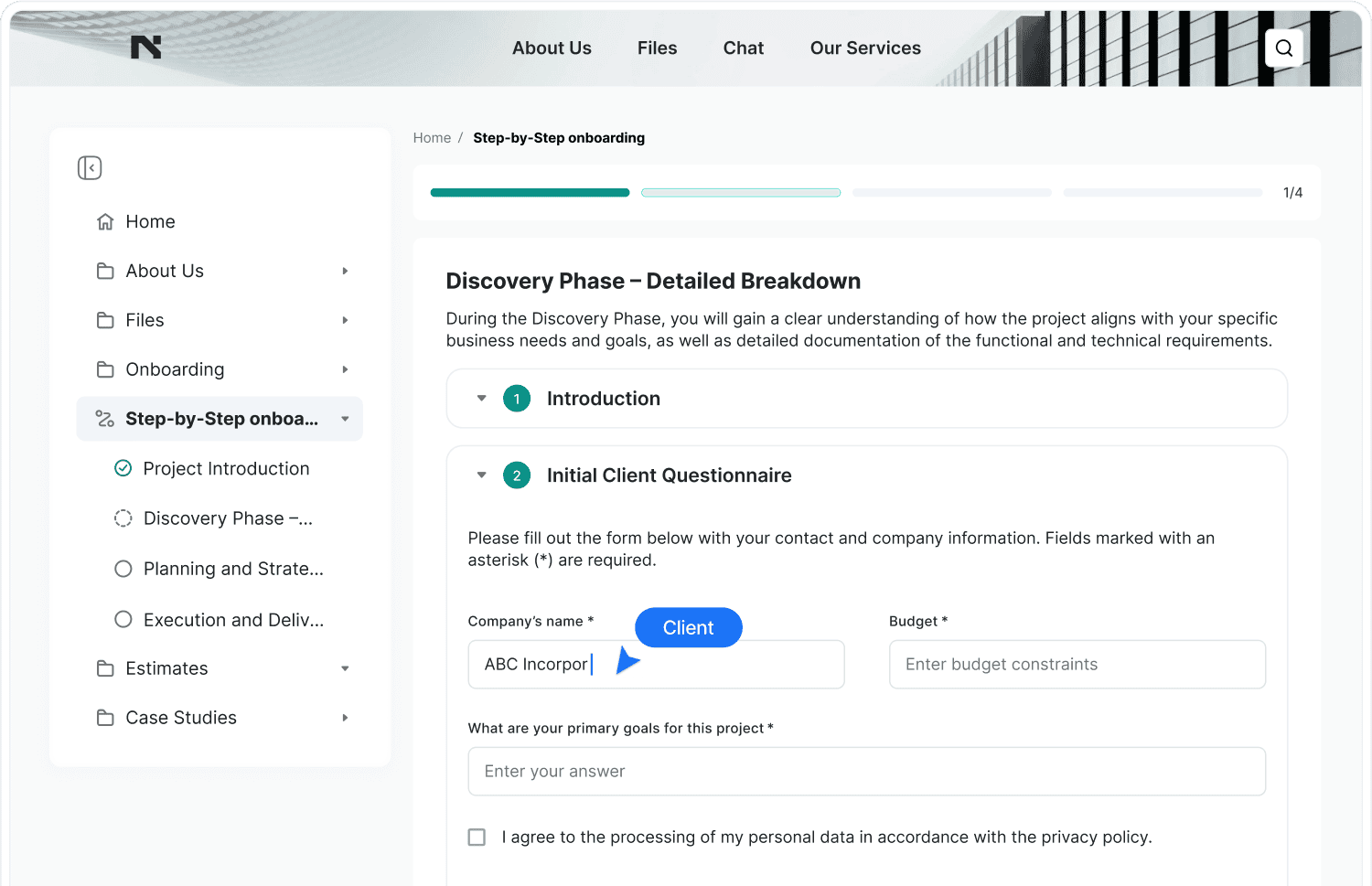
You get a clear view of all your deals, allowing you to stay on top of opportunities. FuseBase also integrates seamlessly with your existing tools, so you don’t have to switch between different systems.
We can help your presales team work smarter, prioritize the right deals, and move them forward faster.
Let’s chat presales.
DISCLAIMER
Parties other than FuseBase may provide products, services, recommendations, or views on FuseBase site (“Third Party Materials”). FuseBase is not responsible for examining or evaluating such Third Party Materials, and does not provide any warranties relating to the Third Party Materials. Links to such Third Party Materials are for your convenience and do not constitute an endorsement of such Third Party Materials.
Found it useful? Share the article with your community
Subscribe to our blog!
Get weekly tips and insights on how to grow your business