
If you’re seeking a tool that truly aligns with your team’s unique needs and workflows, it’s time to explore the market. We’ll spotlight the top Smartsheet alternatives offering advanced features for project management and better ways to collaborate.
What’s Smartsheet?
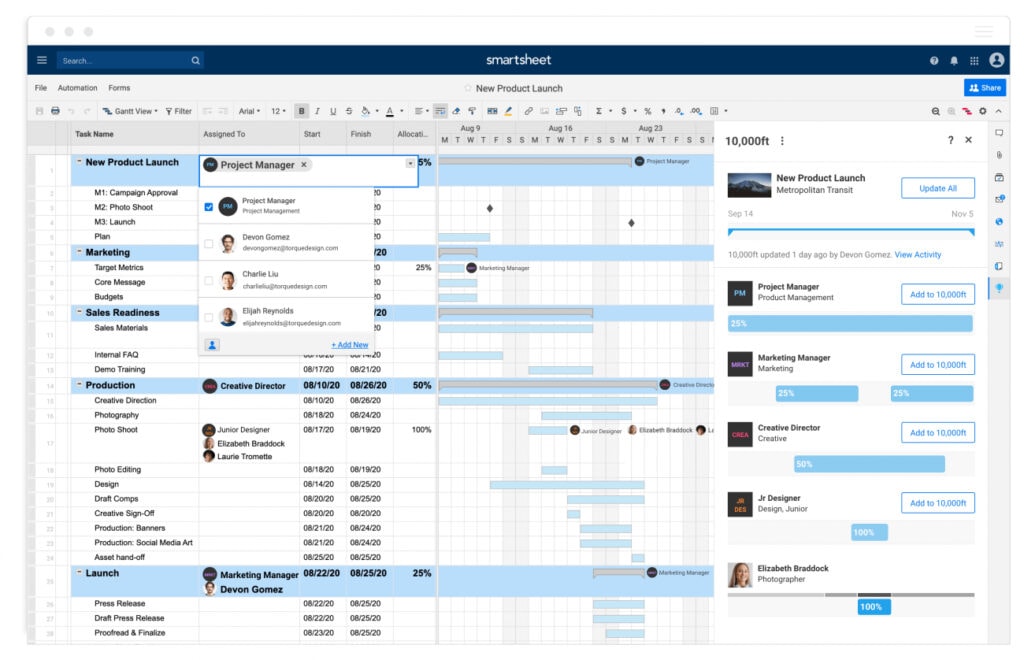
Smartsheet is a versatile solution that blends the familiar spreadsheet interface with a suite of powerful work management features. Think of Excel infused with task management, Gantt charts, and in-depth reporting – that’s Smartsheet in a nutshell.
The platform empowers businesses to create custom forms for data collection, task automation, and even content management. Beyond the basics, it also provides valuable insights through KPI tracking and data visualization.
Why Do Teams Usually Look for Smartsheet Alternatives?
Smartsheet, with its spreadsheet-inspired interface and diverse features, has many benefits and undoubtedly offers value for teams seeking a flexible work management solution, but it’s important to explore the platform’s limitations.
Like any tool, it’s not a one-size-fits-all solution. Smartsheet users often find themselves exploring alternatives due to a combination of factors that include limited integration capabilities and a lack of advanced task management features.
Furthermore, several essential features are locked behind higher-priced plans, which could be a turn-off for smaller teams or organizations with tight budgets.
Main Cons of Smartsheet Workflows
While Smartsheet strives to replicate Excel’s capabilities, it’s usually not enough for experienced users needing advanced spreadsheet functionality like pivot tables or extensive customization options. Smartsheet’s template library for specialized use cases also leaves much to be desired. Because of that, you’ll often find yourself building complex workflows from scratch, which consumes valuable time and resources.
As your Smartsheet environment grows, so does the complexity of managing connections between sheets, and performance might start to lag when dealing with hundreds of sheets and massive datasets.
Smartsheet tries to straddle the line between a spreadsheet and a database, but it doesn’t fully excel at either. The database capabilities are limited, and connecting to external data sources can be cumbersome. Collaboration features, while present, don’t always match the seamlessness and real-time interactions offered by dedicated project management tools.
3 Signs You Need a Smartsheet Alternative
If you need advanced Excel-like capabilities, extensive customization, and features to work comfortably with vast datasets, you might find Smartsheet a bit underwhelming.
Sign 1: You’re working with a LOT of data
While Smartsheet can handle a decent amount of data, it’s not built for truly massive datasets. If you’re regularly working with thousands of rows and complex relationships, you might encounter performance issues or find that Smartsheet lacks the robust data management features you need.
Sign 2: You need complex workflows streamlined
Smartsheet’s templates are a decent starting point, but they can be limiting. If your workflows are highly specialized or require extensive customization, you’ll likely spend more time tweaking and adapting than actually getting work done.
Sign 3: Collaboration feels clunky
Smartsheet does offer collaboration features, but they can feel a bit clunky. If seamless real-time communication, intuitive task assignments, and robust feedback mechanisms are crucial for your team, you might find Smartsheet lacking.
If any of these scenarios sound familiar, don’t fret! There are plenty of platforms to switch from Smartsheet. Keep reading as we explore top paid and free Smartsheet alternatives that might be a better fit for your specific needs and workflows.
Top Smartsheet Alternatives and Competitors for Project Management
FuseBase: for managing complex client projects
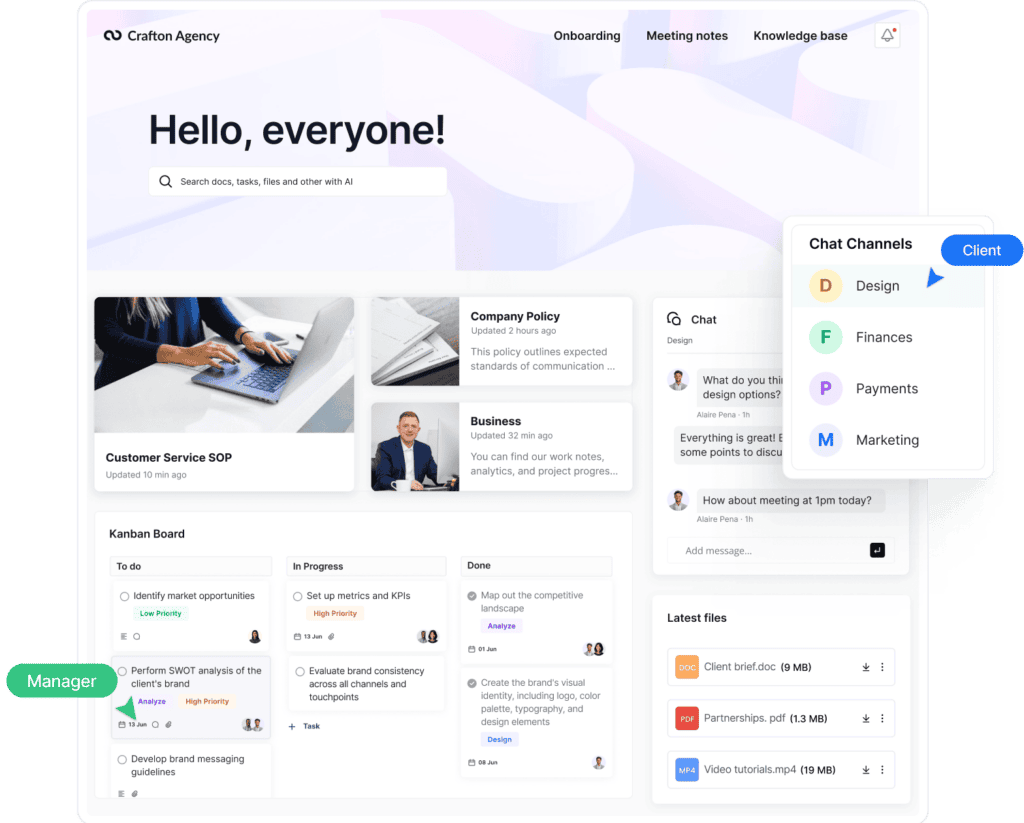
Compared to Smartsheet, FuseBase is an all-in-one portal software for managing all kinds of projects while keeping clients updated and engaged. It’s one of the best free Smartsheet alternatives for solopreneurs and freelancers leading one client project at a time. For agencies working on multiple complex projects, there are paid plans with extensive toolkits and white-label solutions.
Key features
- Client portals and knowledge bases
- Customizable tables with various data formats
- Task management and dashboards, Kanban boards
- Workflow automation
- Granular permissions and magic links
Pros
- Real-time collaboration on tables and documents with team members and clients
- Branded workspaces and portals
- Has helpful integrated AI tools
Cons
- No offline access
- No Gantt charts
Pricing (per team per month)
- Free plan: yes
- Solo: $32
- Essentials: $82
- Advanced: $332
- Unlimited: custom
AirTable: advanced spreadsheets and project management
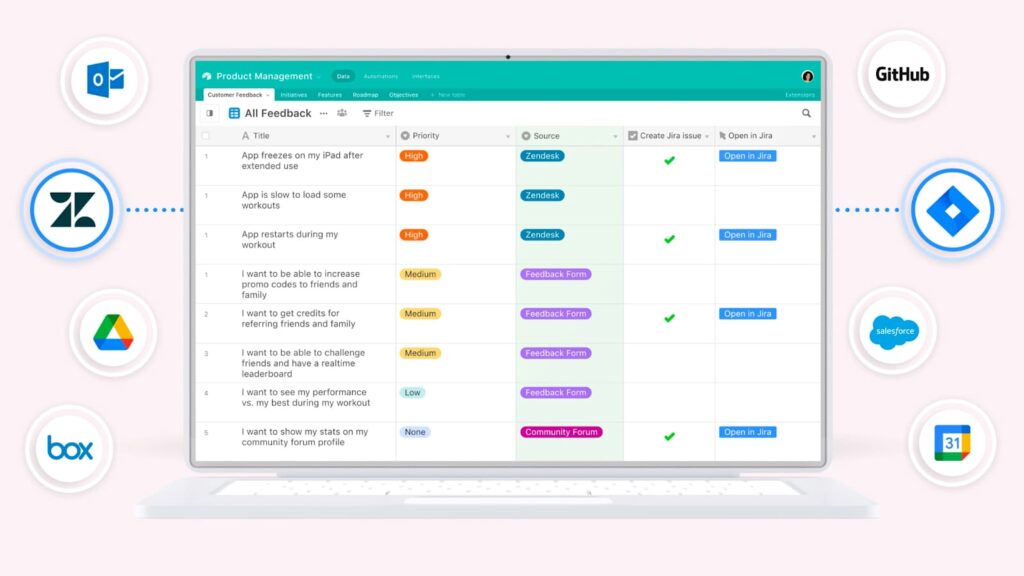
AirTable is similar to Smartsheet, as it’s also a digital blend of cloud spreadsheets and databases. Airtable offers a flexible and customizable platform for not only managing projects and tracking data but also building low-code interfaces for custom business apps. Intriguing, right? If your team is looking for a Smartsheet alternative for content management and asset tracking alongside task automation functionality, Airtable might be the right fit.
Key features
- Relational data structure for connecting records
- Custom data format types for table fields
- Interface designer for custom apps
- Knowledge management
- Customizable task list views
Pros
- Great for structuring and managing data
- Workflow automation, can be used as a CRM tool
- Supports third-party integrations
Cons
- Slower performance with large databases
- Setup might take longer, especially for enterprises
Pricing (per user per month)
- Free plan: yes
- Team: $20
- Business: $45
- Enterprise: N/A
Google Sheets: a free solution for internal use
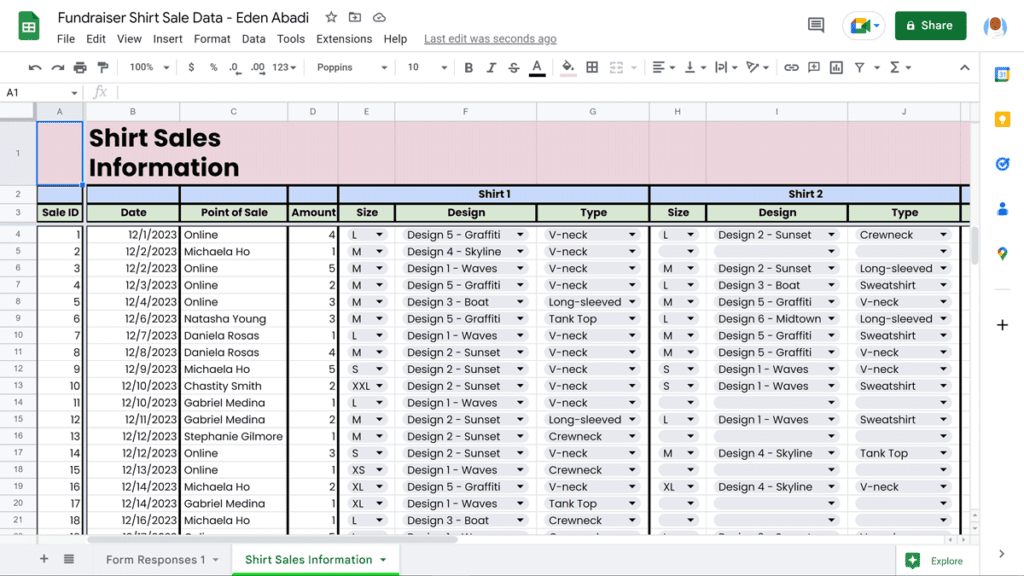
Google Sheets is versatile, and it’s viable as one of the popular Smartsheet alternatives. Real-time editing and commenting make it easy for teams to work together, and the app can be adapted to various tasks, from simple data entry to complex calculations and visualizations. Still, while Google Sheets can be used for basic project tracking, it lacks dedicated project management tools like Gantt charts and workload management.
Key features
- Basic spreadsheet functions like cells, rows, columns, formulas
- Manual input, importing from CSV, Excel, and other sources
- Built-in functions for statistical analysis
- Comment and suggestions, version history
- Sorting, filtering, and pivoting data
Pros
- Seamless integration with Google Workspace and plugin support
- Free for basic use, affordable options for additional storage
- Mobile accessibility and offline editing
Cons
- Less sophisticated visualization options
- Poor automation capabilities
- It can be challenging to create complex formulas
Pricing (per user per month)
- Free plan: yes
- Starter: $6
- Standard: $12
- Plus: $18
Wrike: collaborate and deliver projects smoothly
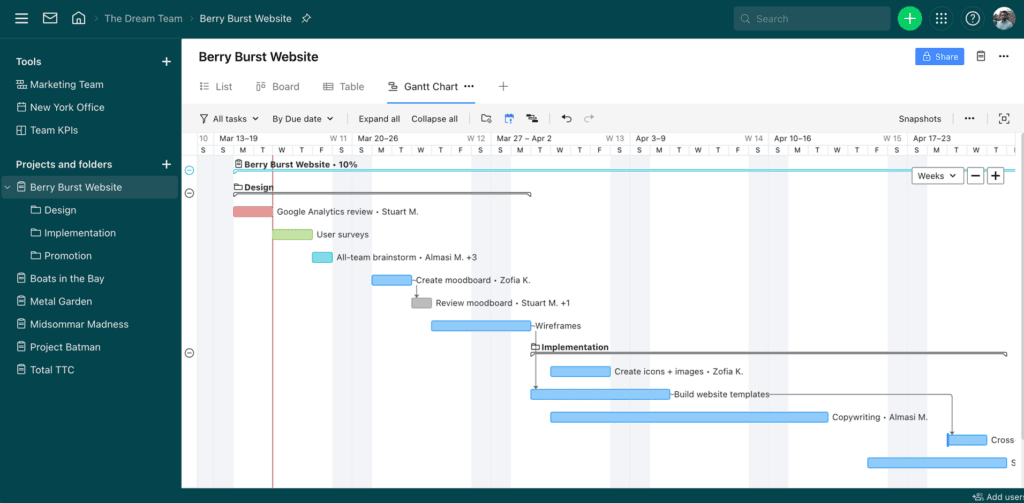
Wrike is a free alternative to Smartsheet that’s primarily centered around project management. It has a free version for teams just starting out and paid plans with advanced features. Both platforms offer a PM kit but Wrike tends to focus more on collaboration, while Smartsheet is a better suit for data management and reporting.
Key features
- Gantt charts, Kanban boards, and task management
- Real-time commenting, file sharing, and @mentions
- Assign tasks and track resource utilization
- Create custom workflows and automate repetitive tasks
Pros
- A wide range of tools for project management
- Strong focus on teamwork
- Tailored overviews of project progress and performance
Cons
- It can be overwhelming for new users due to the extensive feature set
- Reporting is not as robust as in dedicated tools
Pricing (per user per month)
- Free plan: yes
- Team: $9.80
- Business: $24.80
- Enterprise: N/A
- Pinnacle: N/A
Notion: note, organize, share
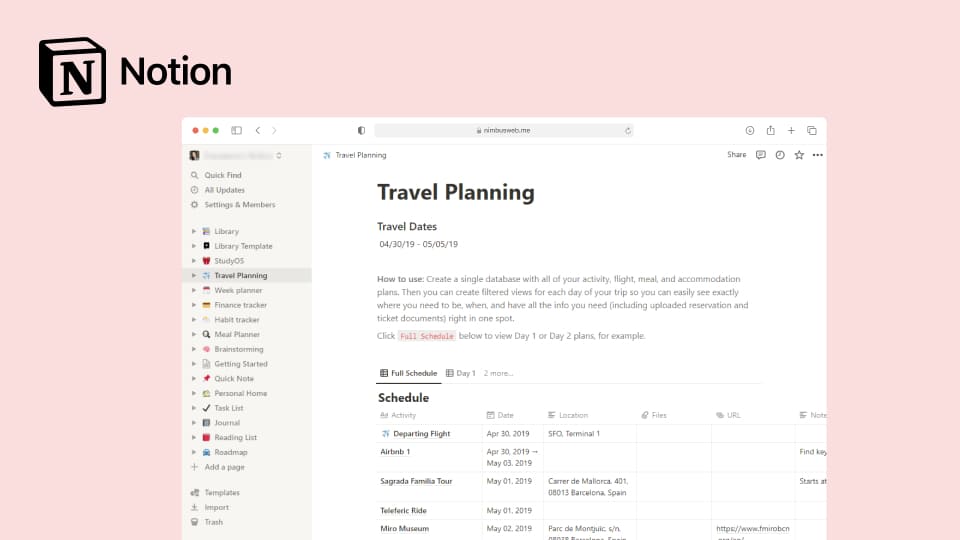
Notion might not have the same level of dedicated project management features that Smartsheet offers, but it has many features for organizing information and collaborating. It is a note-taking app that combines notes and databases in customizable workspaces you can build from scratch or with a dozen templates to choose from.
Key features
- Custom databases with flexible data structures
- Real-time collaboration on pages
- Built-in AI assistant for content creation
- Hierarchical structure for organizing docs
- Third-party integrations
Pros
- Highly customizable to fit individual or team needs
- Clean and intuitive interface
- Offers a free plan with basic features
Cons
- While capable, it might lack specialized project management tools
- Requires an internet connection for use
Pricing (per user per month)
- Free plan: yes, for individuals (personal use)
- Plus: $10
- Business: $15
- Enterprise: N/A
The Best Smartsheet Alternative is FuseBase
Of course, we’re inviting you to try FuseBase *wink-wink*, our all-in-one client collaboration and project management software. Unlike Smartsheet, our product focuses on seamless client collaboration, helping you effortlessly share project updates, collect feedback, and manage deliverables in one centralized platform.
So, are you ready to try one of the top Smartsheet alternatives? If so, explore our project management features or start a free trial for a hands-on experience of the benefits.
Wrapping up the Best Smartsheet Alternatives and Competitors List
So, we’ve finally reached the end of our hunt for the best Smartsheet alternatives and competitors. Phew, what a journey it’s been!
While Smartsheet may be a popular choice, it’s good to know that there are plenty of Smartsheet alternatives out there that might better suit your needs. If you’re using Smartsheet and feel like it’s not meeting your requirements, don’t worry — there’s always a great Smartsheet alternative waiting for you. So, don’t be afraid to explore and find the best project management tool for you!
DISCLAIMER
Parties other than FuseBase may provide products, services, recommendations, or views on FuseBase site (“Third Party Materials”). FuseBase is not responsible for examining or evaluating such Third Party Materials, and does not provide any warranties relating to the Third Party Materials. Links to such Third Party Materials are for your convenience and do not constitute an endorsement of such Third Party Materials.
Found it useful? Share the article with your community
Subscribe to our blog!
Get weekly tips and insights on how to grow your business