
5 Tips for Remote Managers to Ensure Team Connection and Engagement
- February 26, 2024
- 8 Min read
2020 has drastically changed how we work. Suddenly, most employees had to work from home, face isolation distractions & other challenges, and their managers had to look for new approaches to achieve greater efficiency, remove obstacles and meet the expectations of both directors and employees.
And although the world has been living (and working) largely remotely for almost three years now, many of us still have difficulty setting up remote work. For example, a McKinsey study shows 44% of remote workers fear losing connection and communication with other colleagues while working remotely and facing isolation distractions.
For 18%, there are still difficulties in collaborating with colleagues and teams from other departments. The task of managers is to set up all processes to eliminate possible problems and difficulties for employees.
But what if you’ve never dealt with remote teams and now need to lead remotely and protect the team from new challenges? In this article, we will provide some useful and simple tips for you.
5 Tips for Connecting and Engaging Your Remote Teams
As we wrote above, one of the main struggles of remote work for employees is establishing a connection. It is vital to ensure all employees stay in touch — just as if they were sharing the same office. This task falls on the shoulders of the manager. Your work is to guarantee that your teams’ remote performance meets superiors’ expectations and that the outcomes of the work process are good. So, here are some tips on managing remote teams.
Encourage more communication in your remote teams
Humans are social creatures, and many of us go to work to communicate with other people as well. The basic expectations connected with finding work friends at a new job include looking for common interests and hobbies. In addition, during a normal conversation, employees often exchange ideas and find solutions to problems.
In the case of remote work, workers may feel lonely and unaware of what other employees are doing. As a manager, you need to focus on how communication changes when teams work remotely.
When everyone is working in an office, many work decisions are made right in the hallway or during lunch. When working remotely, this random exchange of information simply does not occur, and you need to figure out how to make up for it. When working remotely, it is easy for any employee to miss important information about product updates and task statuses.
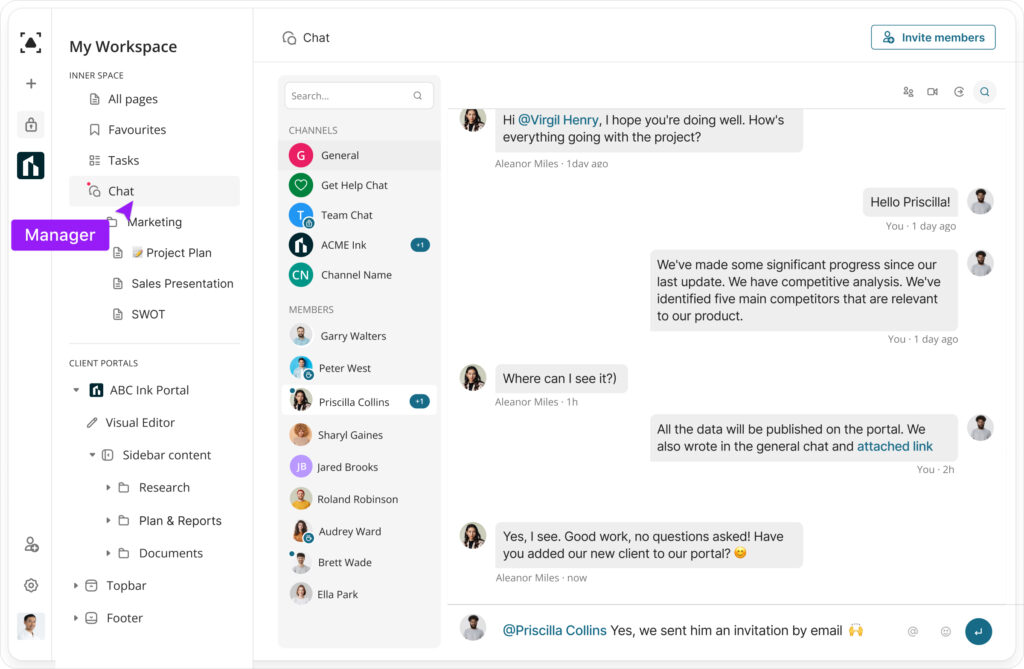
So what should you do when managing remote teams? Chat more — it’s that simple! Do not scold teams for active discussions in Slack or other corporate messengers, but rather encourage them to discuss work and other issues. No placing under pressure! If you want to clarify something, feel free to use Slack channels, @mentions and emails. Even if it seems like you are repeating yourself, send a message anyway – let more people see important information again.
Even if you are sure that your employees know about the task/problem/product update, check again if they do. If you do this on a Zoom group call, some other employees may learn something new.
Tell colleagues to ask questions in the general channel and clarify work issues not in private messages but in the comments on the task so that others can see them too. The work environment should be open to all team members.
Training is another way to increase employee connectivity and ensure everyone is on the same page. Training should not be too frequent so as not to disrupt the workflow. Nevertheless, training contributes to a closer acquaintance of the members of the remote team with each other, as well as to the fact that everyone better understands their role in the team and their tasks. Check training resources and think about what would be best for your team.
Ensure transparency
Of course, as a manager, you must ensure that your remote employees are actually performing their work tasks and staying productive.
Many managers who have moved to remote work have dozens of calls scheduled to keep everything under control. However, in reality, you will not improve the situation without trust and honesty.
If you’ve hired the right people, you don’t have to worry about whether they’re doing their job, even if they’re fully remote employees. Do not micromanage and better trust your employees because they are adults who are responsible for the outcomes. On the other hand, your top managers may ask what exactly the remote employees were doing yesterday and how the work on the task is progressing. Here are some simple tips for being more transparent:
- Encourage your remote teams to update statuses on Slack or other messengers you use more frequently. Don’t forget to change your status when you’re in a meeting, out for lunch or busy doing work.
- Use @ mentions. There is nothing wrong with tagging employees to ensure they see the message.
- Use a shared calendar. This way, you can see what everyone is doing during work hours and how long online meetings and other tasks take – maybe this will give you ideas about optimization.
- Try stand-up meetings and daily check-ins. They should not be very long or too frequent – you can choose the optimal format for your remote teams. Discuss what you did yesterday, what you will be doing today and what the blockers are at stand-up meetings. Daily check-ins ensure that the whole team will know who is doing what.
In general, come up with methods to help your remote teams stay on top of what’s going on. You don’t have to demand detailed reports every day – it’s better to create an environment in the team where everyone just talks about their working day.
Establish ground rules for remote work
Working from home always comes with new schedules, challenges and stress. As a manager, you need to set up work schedules so that everyone is comfortable, and at the same time, not a single employee blocks other people’s tasks. Here are some tips:
- Document the basic rules to help everyone stay on the same page. Write down the roles and responsibilities of all employees, work hours, lunch break arrangements and so on.
- Discuss with the team which communication channels they prefer and what is the acceptable response time.
- Agree on the principles of collaboration and methods of cross-functional cooperation.
- Use different types of online meetings: with the whole team, in small groups, one-on-one, etc.
Ask how your team is doing
Always ask how your team members are doing. And this applies not only to work tasks but also to ordinary life. Your goal is to create a comfortable space where each employee can talk a little about their problems and share their feelings and expectations.
In the office, all employees have small talk. When switching to remote work, it is important not to lose this. Create a channel in the messenger for free communication of employees and find time for personal conversations with team members when necessary.
As a manager, your job is to spot the signs of burnout, stress and fatigue in time and help employees find a solution. You are not just their leader; you are their senior fellow who takes care of them.
So, demonstrate your involvement in the team’s life and expectations; ask how they are doing.
Make sure your teams have all the collaboration tools
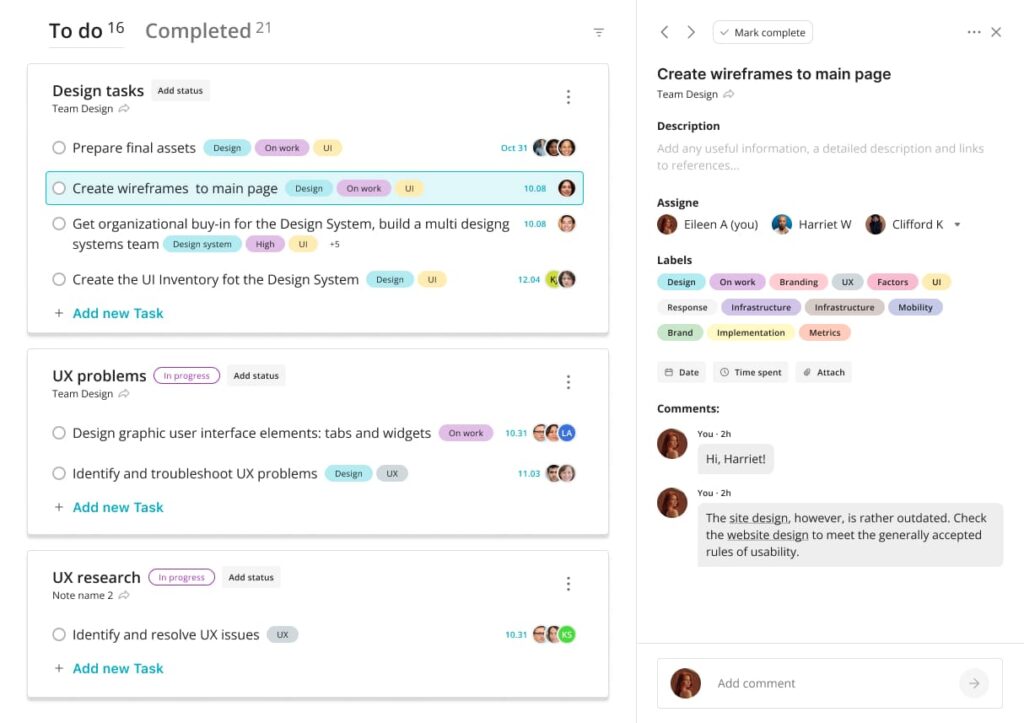
Your teams’ remote workflow should be synchronized. Make sure your team has access to all the collaboration tools they need. Typically, the list includes:
- personnel management software;
- training resources;
- task management apps;
- virtual office;
- shared documents;
- knowledge bases;
- time trackers;
- specialized programs for specific teams and much more.
Ideally, you should have a common workspace that is easily accessible to every employee, where they can connect with other colleagues, plan their tasks and work on them at any time. Remember that many of your colleagues may be in different time zones.
Hence, the traditional work model no longer works when an employee waits in the morning for a direct assignment of a task, then submits the outcomes for review and waits for the manager’s decision. In remote work, all processes must be performed online without blockers in a safe and secure environment – just like the one offered with FuseBase.
Streamline All Processes with Online Collaboration Tools
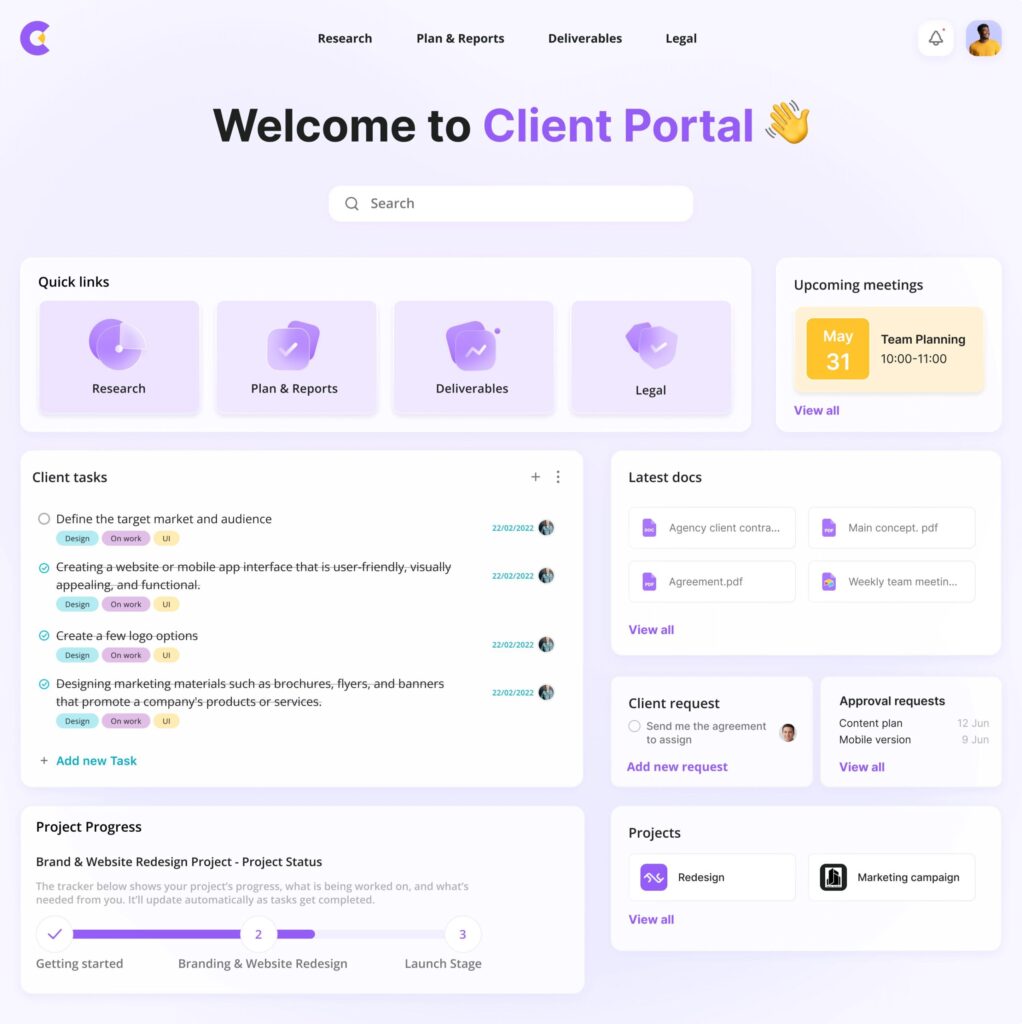
FuseBase is a universal service optimally suited for establishing remote work in companies of any size. We aim to simplify remote work processes and provide team managers with a safe, all-in-one work environment. With the FuseBase, you can create documents and to-do lists, manage access levels, structure data, create & manage databases and more.
Improve your remote team communication with FuseBase
Extensive opportunities for collaboration on all documents and visualization of important data can help managers remove obstacles and challenges on the way to effective and productive work of their teams and the best outcomes for the whole company. Try our products today for free!
For more articles and updates, visit our LinkedIn page!
Found it useful? Share the article with your community
Subscribe to our blog!
Get weekly tips and insights on how to grow your business