
With lots of companies today making a definitive shift to hybrid work, teams intensely need effective tools to make work-from-anywhere possible. Those solutions are meant to help remote workers collaborate, communicate and accomplish work in close cooperation with their managers and colleagues from wherever they are located: home or office.
In pursuit of the best software programs for remote teams, managers often forget that at the heart of any collaboration tool and platform are the document and knowledge management systems.
Microsoft SharePoint is perhaps the most well-known and widely used intranet software platform for distributing and archiving materials across business teams.
However, despite being a product of a software giant, it has its limitations, which force some of its users to look for alternatives. Let’s go into what SharePoint is and have a look at its main competitors and alternatives.
What is SharePoint?
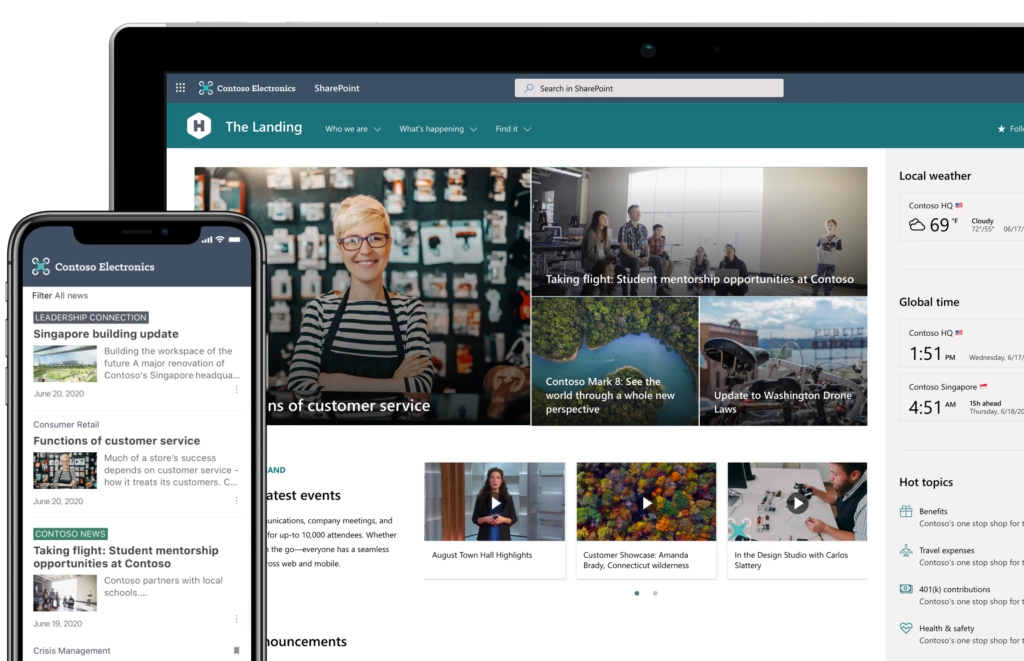
SharePoint is a customer-oriented and highly configurable web-based collaboration and document management platform from Microsoft that enables corporate teams to cooperate using workflow apps, “list” databases, various web elements and security features. SharePoint also enables organizations using the platform to manage information access and orchestrate workflows between business units. In simple terms, it is a document and content management system that provides secure workspaces and helps organizations coordinate their teams.
What Does SharePoint Offer Its Users?
- Content management system that allows teams to have a central, password-protected area for effective document sharing. Documents can be downloaded, modified and then stored before being uploaded to continue sharing.
- Web-based intranet that can increase the organization’s effectiveness by streamlining data management and simplifying access to data.
- Enterprise information portal that can be configured to run Intranet, Extranet and Internet sites.
5 Main Features of SharePoint
1. Multipurpose functionality
The flexibility of SharePoint is its biggest advantage. The collaborative platform operates as a company intranet, which comprises an internal website for contacts, task scheduling, information sharing and other purposes. Perhaps there is no similar solution to SharePoint in terms of richness of functionality.
2. Centralized administration
Ease of administration is one of the main advantages of SharePoint. Admins can quickly access operational functions such as security settings, data retrieval, site backups and permissions updates from a single dashboard.
3. Rich customization features
You can either keep the default SharePoint features, or you can tailor them to your project needs. You can create custom elements within each Microsoft SharePoint feature. You can also customize the entire app’s look and feel to reflect your brand image and improve your employees’ user experience with the app through drag-and-drop features.
4. Document management and collaboration
With SharePoint, you can organize your company’s information in a highly accessible manner. The backbone of the solution is a streamlined flow of information and reliable cloud storage that can be easily accessed from mobile devices.
5. Enhanced security
Advanced security features of SharePoint reduce the risk of data corruption and unauthorized access. With it, you do not have to worry about your data integrity, intactness of sensitive information and overall safety of your corporate data.
Although it comes free with many Microsoft Office packages, it has a number of weak points that force companies to look for alternatives.
SharePoint Limitations You Should Know About
It is complex to use and maintain
Microsoft SharePoint is repeatedly reported to be quite complicated to manage, use and maintain as compared to its alternatives. The low adoption rate can be explained by insufficient user training and the overall complexity of the platform. SharePoint is designed to be rather customized than used straight out of the box. This means that either its users should have outstanding technical skills or a special developer should be hired to develop and manage the platform, especially if it has gone through customization.
Its implementation and customization are quite pricey
The SharePoint pricing depends on the chosen model: subscription, on-premise or hybrid. However, for some companies, the cost might still be seriously expensive. The majority of SharePoint’s alternatives have more modest pricing.
You will most probably need to go through a customization
Companies quite often report that they feel that SharePoint doesn’t fully meet their needs, and thus they are forced to bridge the gap between features and expectations using third-party extensions and apps. And this customization journey is never cheap. The need for customization is probably the main reason why companies start thinking about alternative solutions.
Search doesn’t work as it should
It’s a well-known fact that users quite often can not find specific documents that they are sure they have added to SharePoint. Partly, this is because of the poor search capabilities of the Intranet platform. It might also be because those documents’ authors did not bother making them easy to be found. But no matter how you slice it, search is a proven problem with SharePoint while many of its alternatives cope with this well.
It always turns into a mess
A wide variety of features, hundreds or even thousands of users and no supervisory control over the state of the intranet and its storage – all this inevitably leads to chaos. Files get lost, forgotten or misplaced. People who created documents leave the company, new people come and the chaos continues to grow. Surprisingly, users of the software solutions alternative to SharePoint do not report this issue.
Its disadvantages affect productivity
SharePoint is perhaps the first thing that comes to mind when considering a software platform to boost internal communication, collaboration and productivity. Think twice!
Instead, investigate the alternatives that are more focused on getting you what you need. There are lots of alternative solutions, in some ways better than SharePoint, that are capable of solving your challenges and boosting your staff productivity.
If you need just short-term document storage, SharePoint might be a good choice. But if you’re looking to build a company knowledge base to help employees be more productive… Well, you should probably consider other options and find the alternative that will work for you.
Whether you’re currently using SharePoint or just thinking about it, try to weigh up carefully alternative solutions that can meet your needs. Maybe there are other decent sites like SharePoint? Asking yourself what you want from an intranet-like system should be your first step. Then create a list of SharePoint’s competitors that can address your requirements. Once you’ve created that alternatives list, begin looking into your choices.
In this article, we have gathered the top-market products alternative to SharePoint that can be used as its replacement. However, remember that the best tool for you is the one that meets your requirements, not anyone else’s.
Best 8 Alternatives to SharePoint
So you are seeking a solution that will allow for collaboration, communication and increased productivity within your teams. And you definitely know that the right tool can greatly advance your business while the wrong one will waste a lot of your time and money.
When looking for a flexible document management and collaboration system, SharePoint is often the first option to consider. But is it a wise decision? Is it worth its money? Using Microsoft SharePoint undoubtedly has its advantages. However, it has several major drawbacks too. Let’s look at software like SharePoint to see if there are worthy alternatives.
1. FuseBase — compare
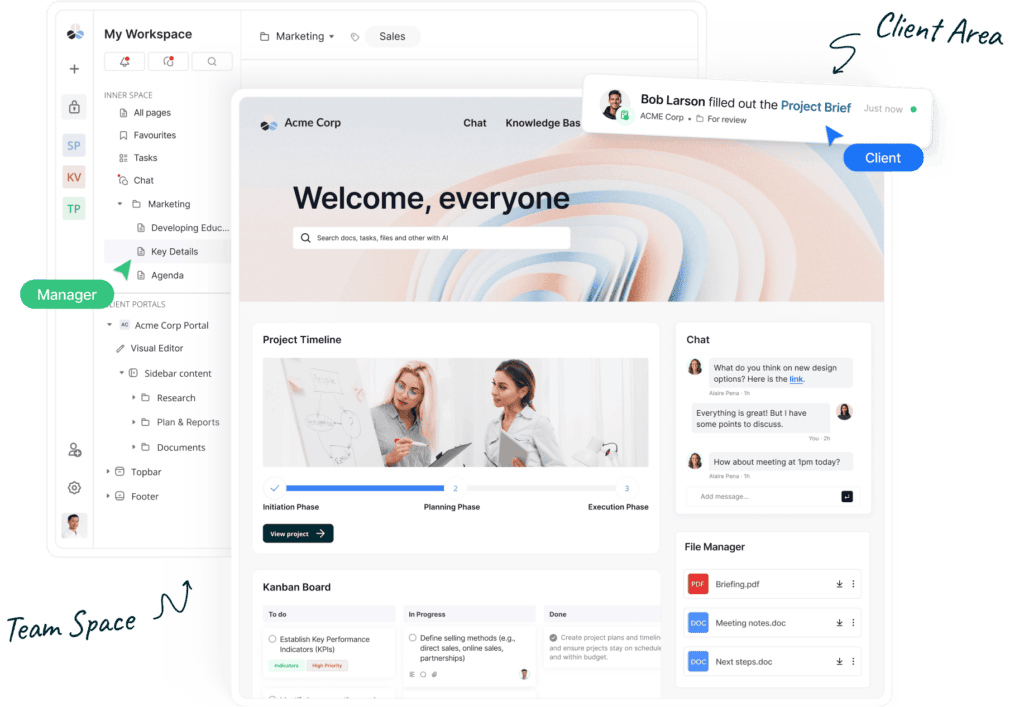
FuseBase is perfect for document management but it’s more than just a company wiki. You can create two collaboration hubs there: an internal one to organize work with your team and an external one to streamline work with clients. Every space is secure and you can choose who can access which pages. The killer feature of this SharePoint alternative is Superdocuments which allows you to gather multi-format information in just one page. You can keep all information resources, paperless records, regulations, and management terms in one place. This feature allows you to combine formats and classifications of all the data or categorize and allocate it according to its purpose.
What about features for easy and secure file-sharing? FuseBase has that too! You can share pages and provide access with a secure link, so the information will be shared with only the users who need it. Also, you can create a portal with all the information for your clients and set up who can see it or access it.
Among its drawbacks, one should mention limited search capabilities. FuseBase doesn’t have a general search option across different workspaces. However, it has a system of workspaces that helps you to separate different projects or types of information.
Pricing:
- Free plan is available
- Standard – from 38$ per team
- Contact sales for a customized pricing quote
2. Confluence
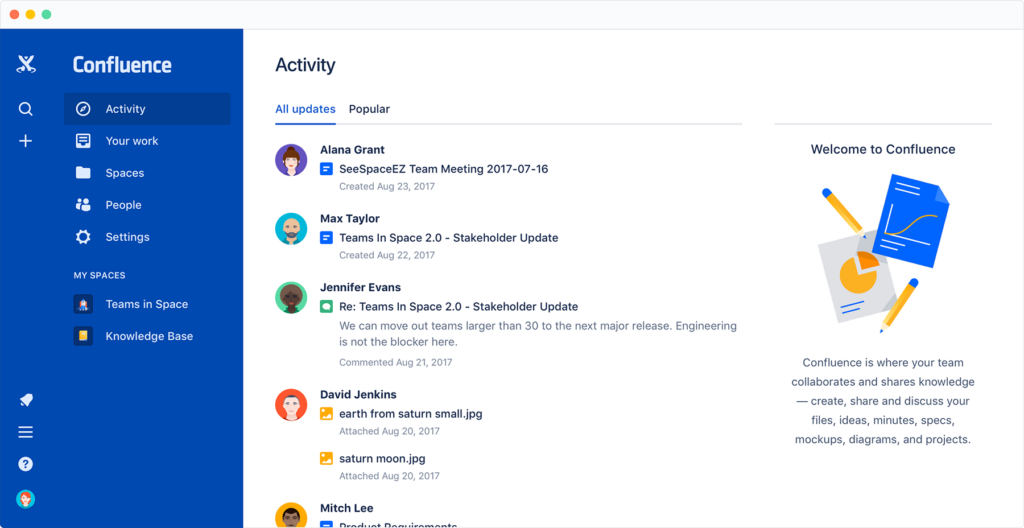
Atlassian Confluence is perhaps one of the most popular alternatives to SharePoint – it is definitely the first thing that pops into your head when thinking of a SharePoint replacement and trying to find a program alternative to it. Confluence comprises a corporate portal app that delivers a team workspace for creating, sharing and storing all possible kinds of information. Although Atlassian Confluence was first designed to be a documentation tool, it has since evolved into a more versatile solution that can be applied to a wide range of use cases. Confluence allows you to establish a private wiki or corporate knowledge base, write an employee handbook, as well as collaborate on documents and meeting minutes, among other things.
Confluence integrates with all major software products (like Google Docs, Jira, Microsoft Teams), boasts a super-intuitive user interface and supports simultaneous edits of documents. However, it lacks an instant messenger, its search is far from perfect and its users complain of the loss of edits when attempting to edit a document while someone else is editing it too.
Unsure if Confluence is better than SharePoint? For more detailed information, please refer to the detailed comparison of Confluence and SharePoint.
Pricing:
Confluence has versatile pricing options with a free plan for teams of up to 10 users, Standard ($5.75 per user, per month), Premium ($11 per user, per month) and Enterprise plans. The latter is billed annually.
3. Click Up
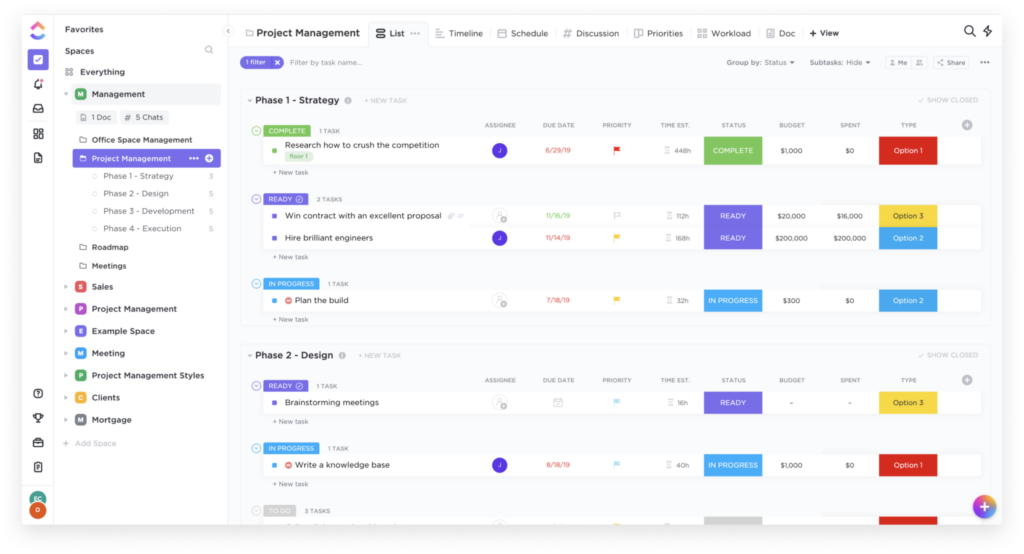
Another possible alternative to SharePoint is Click Up. It is an all-in-one solution designed to address all the possible company needs from project management to team meetings. It is claimed to be one of the most sophisticated project management systems on the market today. Click Up delivers hundreds of customizable features, time-tracking mechanisms and scalable architecture — all under an enticing user interface. One of its biggest pros is customer-centricity; however, it may be a bit tougher to master as compared to its competitors.
Pricing:
Click Up has several plans: from free for personal use to a quite costly full-featured enterprise plan. The business plan will come to you for $12 per member, per month. It is more expensive than other SharePoint alternatives.
4. ONLYOFFICE Workspace
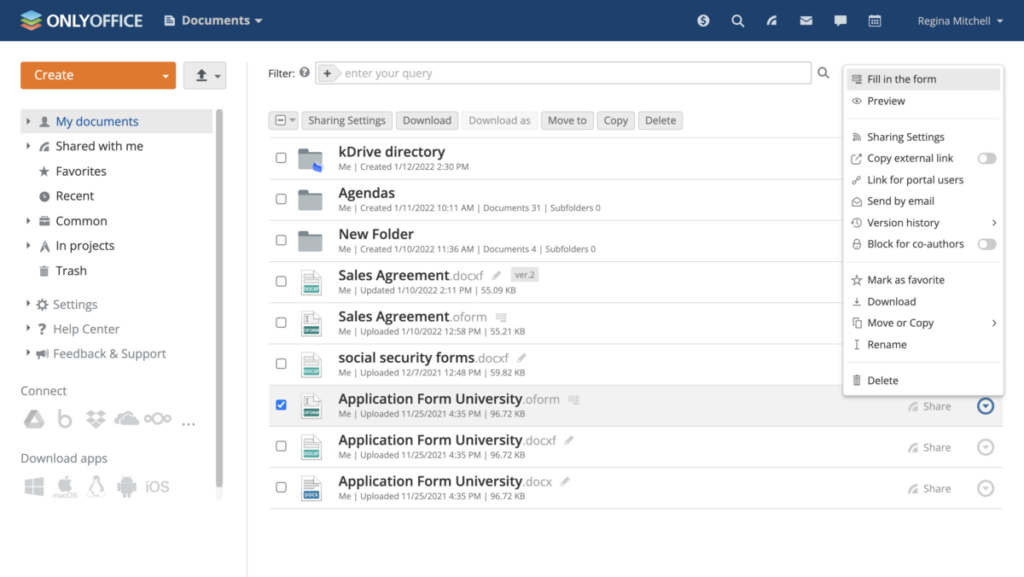
You might have heard of ONLYOFFICE as an online office suite highly compatible with MS Office formats. ONLYOFFICE Workspace is quite similar to SharePoint. It offers a smart kit of web apps for efficient team management and online collaboration. ONLYOFFICE Workspace includes a robust document management system, projects, CRM, mail, calendars, chat and even a corporate social network. The abundance of features makes it a worthy alternative to the Microsoft solution.
Regarding its disadvantages, users claim that ONLYOFFICE Workspace is relatively expensive given the functionality it delivers, it is not easy to set up and it has a weak integration with third-party tools.
Pricing:
ONLYOFFICE Workspace is sold under two plans: free (for teams of up to 6 users) and business ($6 per user, per month). There is also the VIP cloud plan for enterprises; however, its price is available upon request only.
5. Alfresco
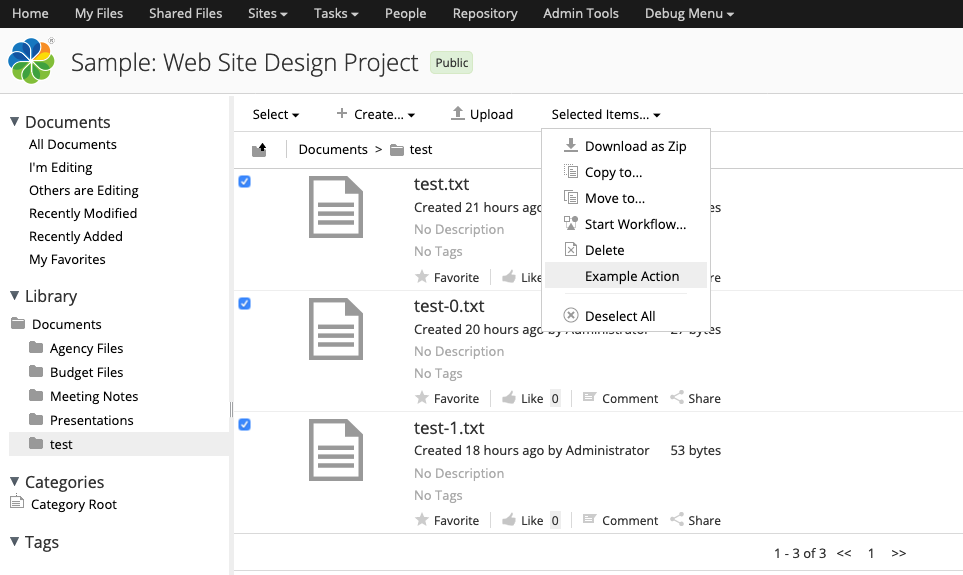
When speaking of sites like SharePoint, one should definitely mention Alfresco – a web platform enabling organizations and hybrid teams to set up smooth workflows. The platform’s open and modular architecture makes it easy to integrate and customize to even the most demanding requirements. It also boasts smart integrations with the most popular solutions like Google Docs or Salesforce. All this makes Alfresco a decent alternative to SharePoint.
Pricing:
The Alfresco Digital Business Platform embraces Alfresco Process Service, Alfresco Content Services and Alfresco Governance Service. Those can be purchased either together or individually. The pricing is available upon request.
6. Huddle
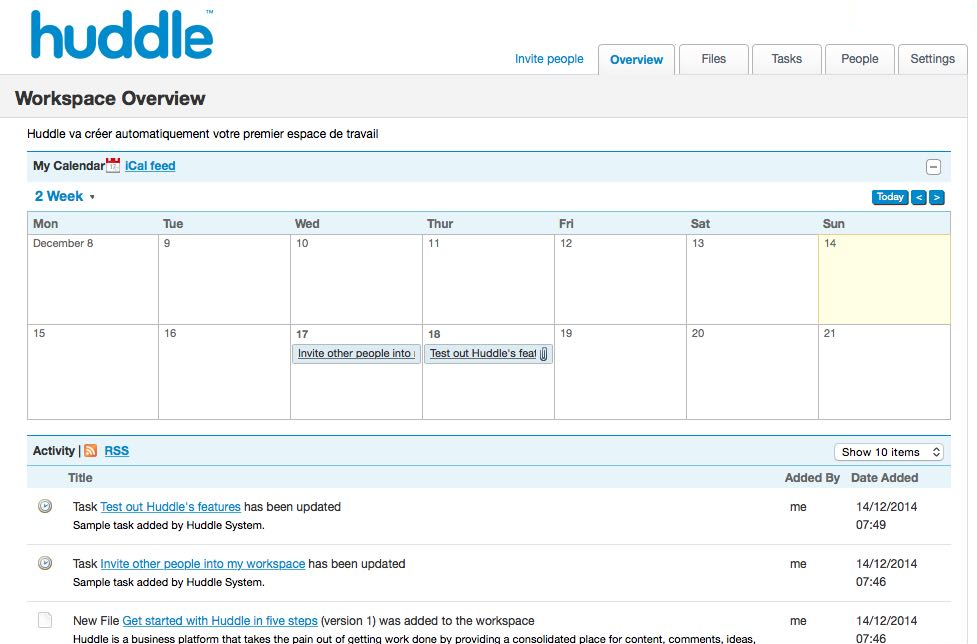
Huddle is a feature-rich collaboration tool pretty much similar to SharePoint, as it mainly focuses on document management and file sharing. It also features task management functionality, though it is quite primitive. Huddle supports native integrations with Salesforce, Zimbra and Microsoft SharePoint and can be accessed from mobile devices. It allows companies to share files, collaborate on projects and streamline workflows.
Pricing:
Huddle has two packages to pick from, the cheapest is meant for a minimum of 25 users. It is more expensive than SharePoint and is probably not the best choice for a small company.
7. Jostle
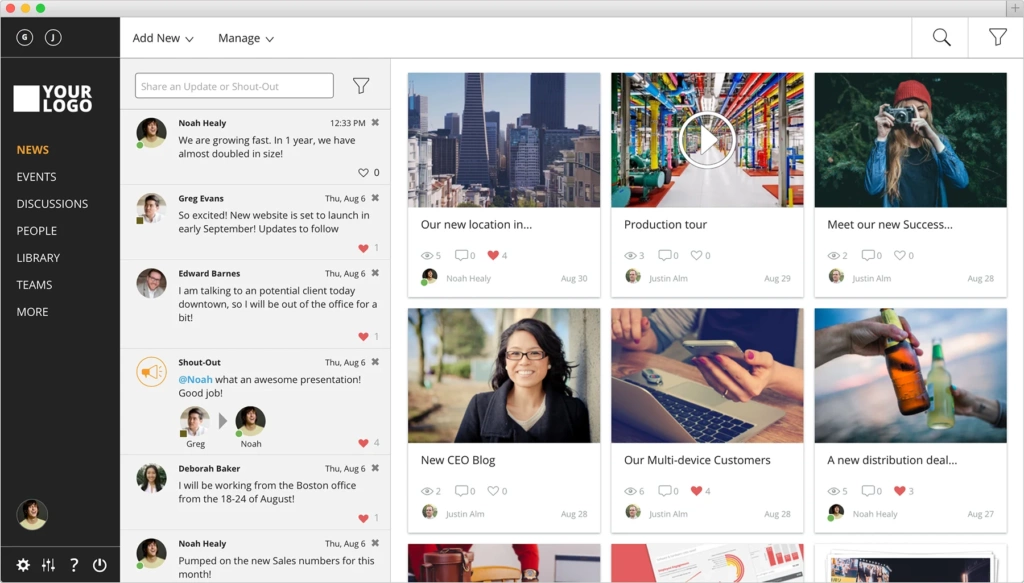
Jostle is a cloud-based intranet solution that allows organizations to easily share documents, company news, HR information and even short videos. It has a reputation for creating a sense of belonging and building company culture. Jostle functionality goes beyond being just an intranet, you can add on task management tools, organizational charts, instant messenger and even a board for employees to exchange goods and presents.
Pricing:
Jostle has a flexible pricing plan with a free edition for teams of less than 15 people.
SamePage
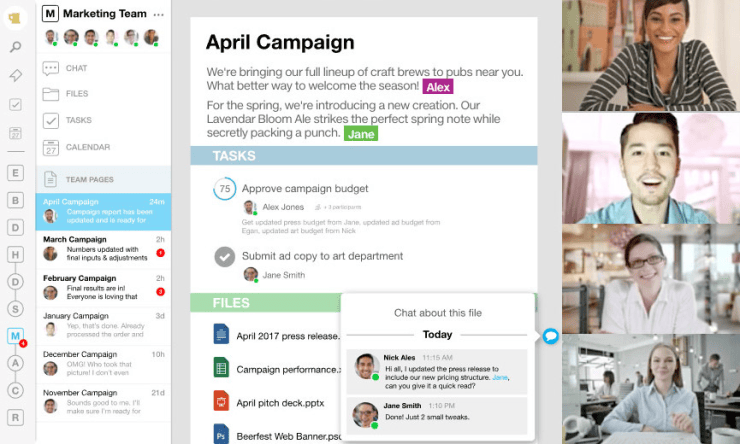
SamePage is a project collaboration tool that gets team members on the same page, by putting all the information they need in one place. This SharePoint alternative combines team chat, video conferencing, task management, file sharing, and real-time team document collaboration in a single collaborative workspace. The Samepage file system makes it easy to attach, share, and update files. All on a single page where any team member can view, download, or edit those files.
You can also share pages with anyone, keeping them up-to-date and in sync. One of the key features is the ability to make video or audio calls with organization members and guests. You can also share your screen via the desktop app. However, there is no dashboard customization feature and no tagging system.
Pricing:
It offers a free edition, a Standard plan for a $7.50/month, and a Pro plan for $9/month.
Get the Best SharePoint Alternative Today!
So which solution is the most optimal replacement for SharePoint? Ready to make a decision? Our recommendation would be FuseBase, which definitely has a remarkable price-to-quality ratio and the most optimal set of features: three great products enclosed in one unified platform. Both transition and adoption are uncomplicated. You can easily migrate to it from your old tools.
Coordinate your team perfectly with FuseBase!
Join FuseBase on Twitter for our latest articles and updates!
Disclaimer
Parties other than FuseBase may provide products, services, recommendations, or views on FuseBase site (“Third Party Materials”). FuseBase is not responsible for examining or evaluating such Third Party Materials, and does not provide any warranties relating to the Third Party Materials. Links to such Third Party Materials are for your convenience and do not constitute an endorsement of such Third Party Materials.
Found it useful? Share the article with your community
Subscribe to our blog!
Get weekly tips and insights on how to grow your business