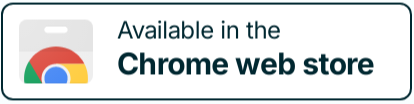One of the main draws of Notion is its versatility as a productivity app. Now there is a separate product — Notion Sites. Basically, it is the way to create a public page that anyone from outside can interact with. From “outside” we mean like literally everyone.
However, not everyone will benefit from all the features it offers, or some might need things that Notion doesn’t offer. For example, you can turn on search engine indexing, but you can not protect specific pages by password. That’s why we’re here to look at the top 5 software to create websites similar to Notion. Below is a review of each to demonstrate what features they offer and how they might be more useful than Notion.
If you’re in a rush, here’s a quick summary of the alternatives:
- Fusebase offers the closest range of features to Notion, but with advanced editing and management capabilities.
- Wix and Webflow are straightforward website building platforms with varying levels of detail and flexibility.
- Popsy and Super are more entry-level options that still offer decent editing tools but without the same level of detail that you’d find elsewhere.
What is Notion Sites?
Notion is a piece of productivity software that allows users various documentation features. These include note-taking, docs writing, wiki creation, meetings, website creation, and more. In short, it’s designed as an all-in-one space for taking your ideas from plan to completion.
While this sounds like it might be the perfect tool for collaboration, there are some features that aren’t very intuitive. So that is why Notion Website Page could be more similar to readers who have never collaborated with Notion Workspace before. If you are thinking of creating a website like Notion, be aware of these challenges:
- A steep learning curve. Unsurprisingly, such a wealth of features can make it challenging to start.
- It can slow down. Similarly, having lots of content on Notion can make it very laggy.
- Its navigation isn’t that easy. Because it’s been built upon over more than 10 years, a lot of Notion’s features aren’t very intuitive.
- Unappealing price structure. The price increase is fast and steep once you move past the free version.
And this is why we’re looking at software products to create simple and advanced site pages similar to Notion. Although it might have been one of the first to offer this kind of productivity tool, that doesn’t mean it’s remained the best.
1. Fusebase — compare
Price: Free for personal usage. From $38 a month per small team.
| FuseBase | Notion | |
|---|---|---|
| Effortless content management | ✓ | ✓ |
| Has a free plan | ✓ | ✓ |
| No coding required | ✓ | ✓ |
| Custom domain name | ✓ | ✓ |
| Templates | ✓ | ✓ |
| Granular permissions | ✓ | ❌ |
| White Label branding | ✓ | ❌ |
| Subpages visibility | ✓ | ❌ |
| Website indexation | ❌ | ✓ |
| Wide variety of widgets | ✓ | ❌ |
Fusebase offers a client-facing portal which can be your website. These can be customized with full white label branding and custom domain names to ensure your customers only ever see your brand. All-in-one features make your website good not only for reading but to collaborate with.
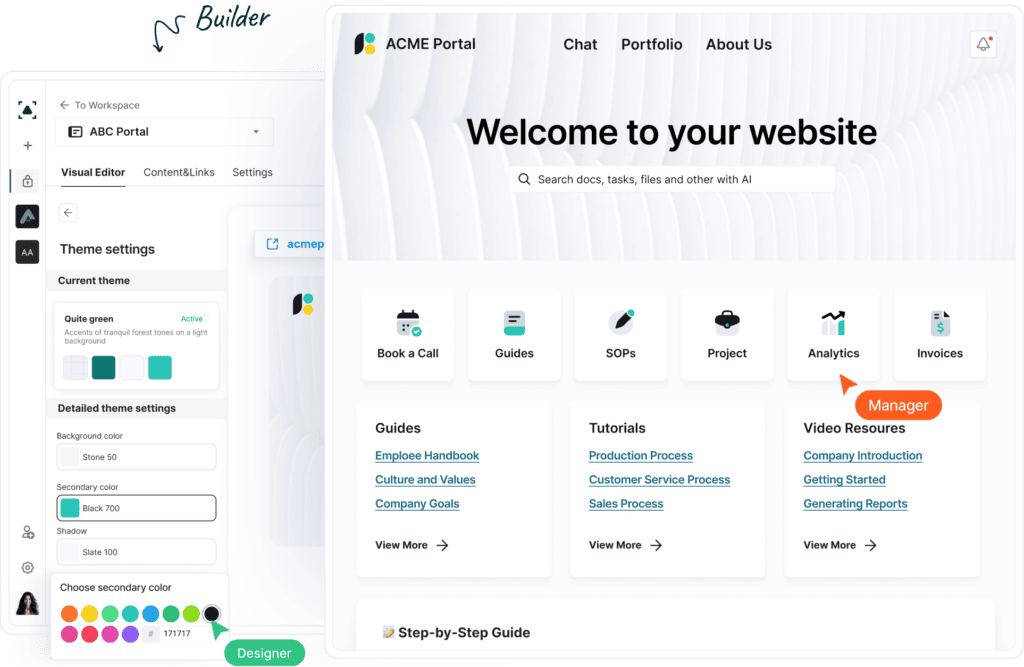
You can create a website similar to Notion for any use case you want — from a personal website to a job board page, but not only that. Use a no-code area for any content type you want. If you have a project to deliver — it’s designed to collect feedback. Knowledge base features of content collecting can be accessed both in the workspace and website.
With Fusebase you can also show the pages you want. Some pages can be hidden from everybody, or you can use granular permissions to see a specific page. The software has very easy page management and a wide variety of widgets that you can integrate for different features. This is something Notion lacks, meaning Fusebase gives you more flexibility in what third-party features you include.
🌟 Watch how FuseBase AI Agents transform external collaboration:
2. Wix
Price: from $17 to $159 a month
| Wix | Notion | |
|---|---|---|
| Effortless content management | ✓ | ✓ |
| Has a free plan | ❌ | ✓ |
| No coding required | ✓ | ✓ |
| Custom domain name | ✓ | ✓ |
| Templates | ✓ | ✓ |
| White Label branding | ✓ | ❌ |
| Website indexation | ✓ | ✓ |
| Wide variety of customizations | ✓ | ❌ |
| Site Expansion | ✓ | ❌ |
Wix mainly tackles the website creation side of the Notion – it’s probably a name you’re already familiar with in this regard. Wix offers straightforward website creation services built upon its drag-and-drop model.
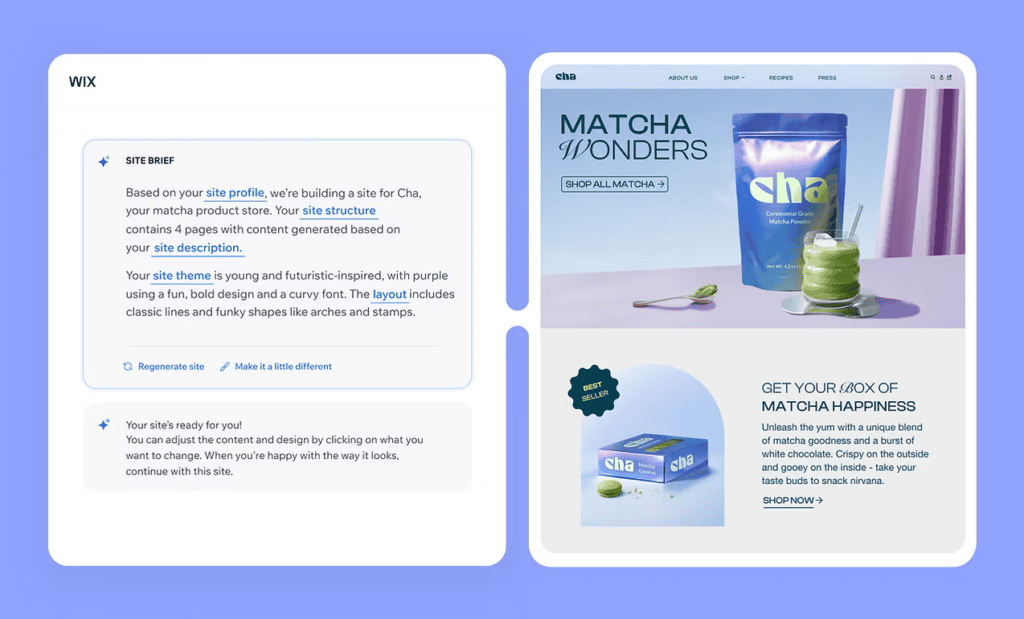
It also offers a CRM system as well as analytics, marketing tools, and integrated payment solutions. Overall, Wix is a decent choice for website building, although it obviously doesn’t offer the same kind of collaboration tools as Notion.
But if you’re after a straightforward way to build websites based on templates and added extras, Wix is one of your best options. If you plan to expand the capabilities of the site, this software definitely will give you the opportunity to upgrade your site. Granted, it doesn’t offer the same kind of array of tools as Notion, but it does website building a lot better.
3. Popsy
Price: $8 a month per site
| Popsy | Notion | |
|---|---|---|
| Effortless content management | ✓ | ✓ |
| Has a free plan | ❌ | ✓ |
| No coding required | ✓ | ✓ |
| Custom domain name | ✓ | ✓ |
| Templates | ✓ | ✓ |
| White Label branding | ✓ | ❌ |
| Website indexation | ✓ | ✓ |
| Wide variety of customizations | ✓ | ❌ |
| Site Expansion | ✓ | ❌ |
Popsy is another no-code website builder, making it suitable for those who need a site fast without much prior knowledge. Popsy was built using Notion’s site editor, meaning it’s arguably one of the clearest websites similar to Notion.
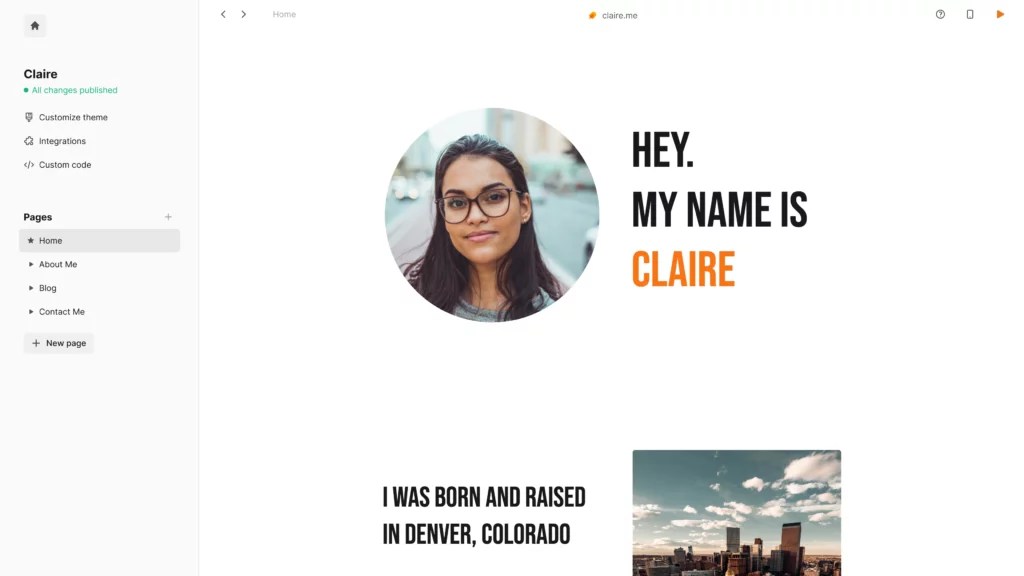
It allows you to create web pages with ease using its template menu. Much like Wix, it’s designed for straightforward use for those who might not have much tech experience. However, also like Wix, it’s missing many of the collaboration features on the business side of things.
The main benefit of Popsy over Notion is its price. You pay $8 a month per site and can publish to either free or custom domains. While it might lack some of the extra features you’d find on Notion, its biggest advantage is that it’s a very cost-effective option for simple website building.
4. Super
Price: Free forever on super.site domain. To $28 a month per site.
| Super | Notion | |
|---|---|---|
| Effortless content management | ✓ | ✓ |
| Has a free plan | ✓ | ✓ |
| No coding required | ✓ | ✓ |
| Custom domain name | ✓ | ✓ |
| Templates | ✓ | ✓ |
| White Label branding | ✓ | ❌ |
| Website indexation | ✓ | ✓ |
| Wide variety of customizations | ✓ | ❌ |
| Site Expansion | ✓ | ❌ |
Super can be used to create and edit websites using Notion as a content management system. We also tried to understand how it works actually, and from the outside, it looks like you manage all your content in Notion. And Super is what makes the website — from the design to SEO meta tags. It offers a professional, quality feel without too much work. Although it means you need to have both software, it’s clearly a superior service.
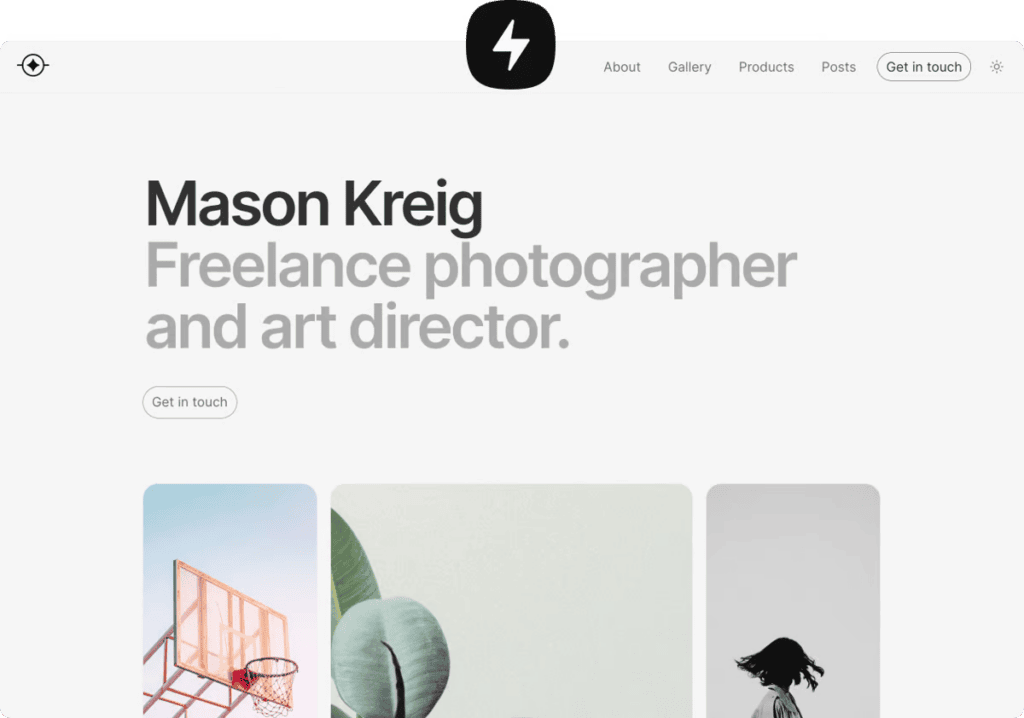
Even on the free level, you get access to customizable themes, but you do need to use a free domain. Upgrading to the paid levels gets you access to your own domain as well as SEO features, password protection, and more customization. Super is like an advanced option of Notion from a website-building perspective. If you already have content on Notion, it will be easier for you to create a website with Super. The lower price point makes it a decent option for those who want more options than Popsy but don’t want to pay for Wix.
5. Webflow
Price: Free for one website with two pages. To $235 a month per advanced E-commerce site. Custom pricing is available.
| Webflow | Notion | |
|---|---|---|
| Effortless content management | ✓ | ✓ |
| Has a free plan | ✓ | ✓ |
| No coding required | ✓ | ✓ |
| Custom domain name | ✓ | ✓ |
| Templates | ✓ | ✓ |
| White Label branding | ✓ | ❌ |
| Website indexation | ✓ | ✓ |
| Wide variety of customizations | ✓ | ❌ |
| Site Expansion | ✓ | ❌ |
| Advanced features | ✓ | ❌ |
Webflow tells us that they are more than a website builder. And that your site should do more than just look good. Fair enough if you are planning to expanse quickly. In the range of software which can help create sites similar to Notion, this is the advanced one. Not many other sites offer the same kind of back-up knowledge.
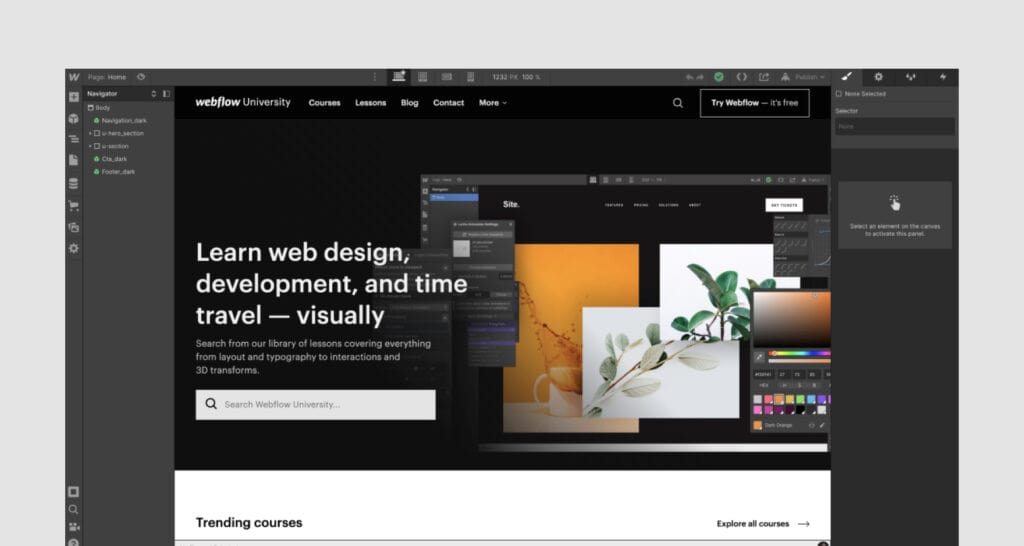
Sure it can be overwhelming with advanced features if you want to have a personal website or a job board. But Webflow offers each stage of website creation, from design to analysis and optimization. Webflow’s templates offer scalability and customization, which you won’t find on Notion. It’s a more cost-effective option than Wix and offers a similar range of features. Generally, Webflow offers far more granular details than Wix, making it a better option for more experienced and serious website builders.
Summary
So, out of the websites like Notion, which is the best? Arguably the one that provides the closest range of features (but with added benefit) is Fusebase. It provides similar content editing ability but with easier management and widget integration, and more granular site permissions.
If you’re looking for an alternative to Notion, Fusebase could be the platform for you. Book a call today to explore its full range of features and to see how it could improve your content management.
Found it useful? Share the article with your community
Subscribe to our blog!
Get weekly tips and insights on how to grow your business