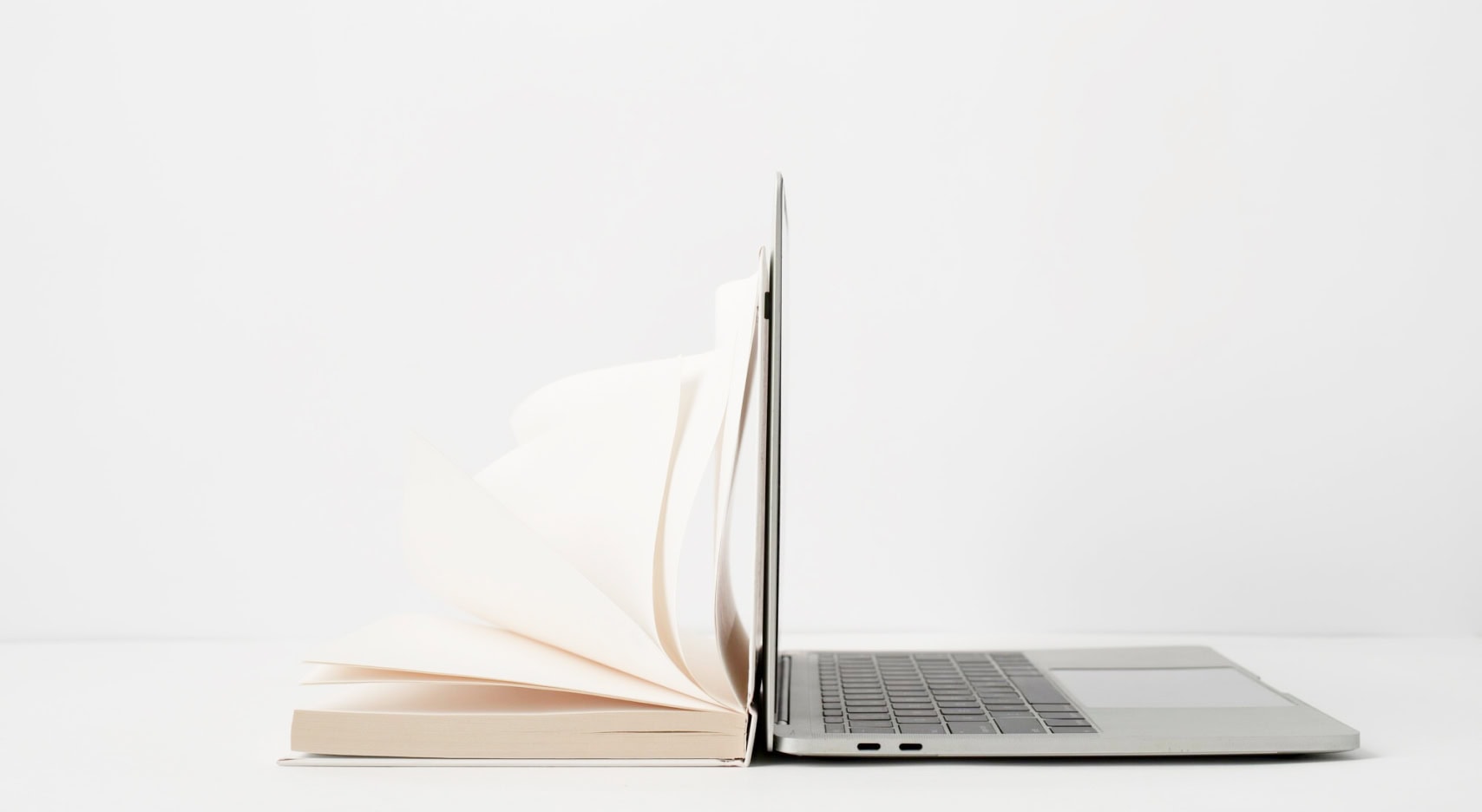
Mastering Knowledge Management Systems
- 12 Min read
Get pro tips from FuseBase experts to build your knowledge base even easier
Book a demoCreating a knowledge base is an effective way to store information online. It’s also a good place to collect articles from the internet and is a great tool for SEO because Google loves sites with lots of content.
However, creating a knowledge base takes work. Most businesses don’t invest the time, energy, and resources required to create a quality knowledge base.
Find out how you can create a knowledge base to store all the information you need and want to provide customer support in one place without spending countless hours.
A knowledge base is a collection of information organized into topics. It’s great for storing content and providing quick access to answers to frequently asked questions.
A knowledge base is especially useful when you need to keep track of things like product specifications, frequently asked questions, instructions, and other important details.
You can use it to share information with others. For example, you can create a knowledge base page for your business. Then, when someone asks about your products or services, you can easily provide them with the answer by referring them to that page.
A knowledge base is an organized collection of information that helps users find answers to questions. It’s a database of facts, figures, definitions, and other useful information that helps answer questions.
It also refers to a website where people can post questions and receive answers from experts.
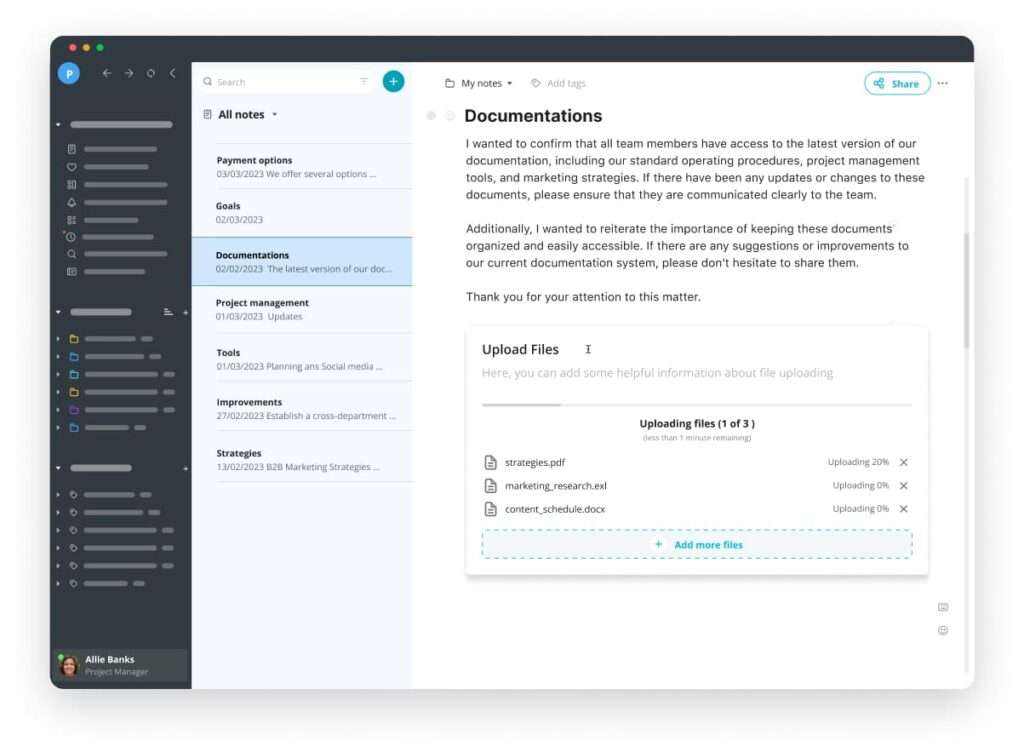
A knowledge base is an essential tool for any business. Here are a few reasons why you need one.
It allows you to track information, such as product specifications, customer service policies, and even employee training manuals. This will enable you to save time and money by avoiding mistakes.
When you have a knowledge base, you can search through it quickly to find what you’re looking for. This saves you time and makes it easier to get the job done.
If you have a lot of information stored in a knowledge base, then your visitors can find what they need more easily. They won’t have to spend time searching through pages and pages of text.
Search engines love websites with lots of content. A well-organized knowledge base gives your website a better chance of being found by potential customers. This will lead to higher rankings on search engine results pages (SERPs).
Having one shows you care enough about your business to make sure that everything is up-to-date and accurate. Your customers will appreciate this level of professionalism.
Having a knowledge base means you’ll be able to respond to customer inquiries faster than ever before. If you have one on your site, you’ll be able to provide answers to common questions right away.
It can include helpful tips and tricks that increase your chances of selling more products. When you offer an overview of your products and services, for instance, you make it easier for interested customers to buy what you offer.
People often feel more comfortable buying something from a company if they know that their purchase will be backed by solid information. Having a knowledge base lets you demonstrate that you take pride in your business and that you value your customers’ opinions.
An efficient way to create a successful knowledge base is to make sure that it contains relevant information. If you do this, you’ll save time and money because you won’t have to spend hours searching for the right information.
Here are steps you can take to build your knowledge base with all the information you want.
Before you create one, make sure every piece of information you add is relevant. If not, you may end up wasting time and effort.
To avoid this problem, ask yourself these questions:
You can categorize your content using keywords. These keywords are used to attract readers who are looking for specific types of information.
You can use keyword research tools to help you identify the most popular keywords related to your industry. You can also check out the top results when someone searches for your main keywords.
While it may seem unnecessary initially to use keywords, as you continue to build your knowledge base, it will make a huge difference when you need to search for specific information.
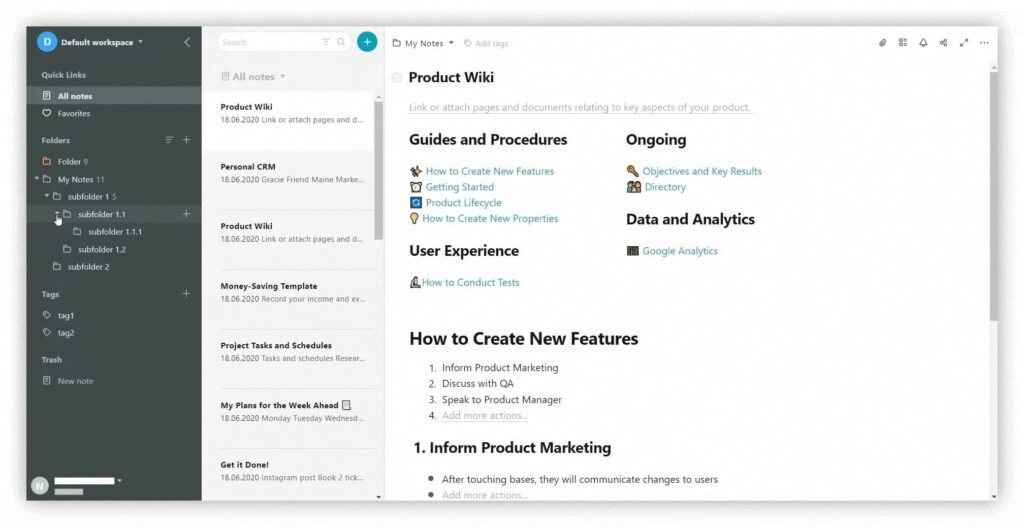
Once you’ve identified the keywords you want to use, you can organize them into categories. For example, if you sell kitchen appliances, you might group your categories under Kitchen Appliances or Home Improvement.
You can even build more structure and categorize each article based on its subject matter. This makes it easier for people to find the information they’re looking for.
Having images will improve the look of your knowledge base. They give your page a more professional appearance and make it easier for people to understand what you’re trying to say. Images are a great way to improve its look and feel. People like to see pictures, so having some available will give it a polished appearance.
You can connect to other web pages or sites related to the content using links. This helps visitors find additional information they may be interested in. These webpages or sites can include videos, images, and articles that help explain the benefits of your products or services.
People access the web via their smartphones and tablets. That means when you build your knowledge base, it needs to be accessible wherever they happen to be. To ensure that happens, it needs to be compatible with mobile devices.
If you’re running a business, you probably have a lot of tasks to perform daily. Having a knowledge base where you can easily find answers to common problems will allow you to get those tasks done faster.
Your knowledge base should have the option to be integrated with your website. When you link it to your website, you can direct traffic to it whenever someone visits your website. That will help visitors find answers they are looking for faster and will also reduce support tickets or inquiry emails.
A well-built knowledge base allows for easy access to information and data that helps drive decision-making.
The key to building a strong knowledge base is ensuring that everyone involved understands its purpose and benefits.
To achieve these goals, you need to establish a culture where knowledge sharing is encouraged. In addition, there must be clear guidelines regarding which types of documents should be stored.
To create a knowledge base, you need to follow these twelve easy steps.
Before developing one, it’s important to clearly define your objectives. What do you hope to accomplish? Do you want to increase employee productivity? Improve customer service? Reduce costs? Increase revenue?
Once you’ve identified your goals, you’ll be able to determine whether a knowledge base is right for your company. If you want to reduce costs, for example, you may decide to store financial reports in the database instead of printing them out each month.
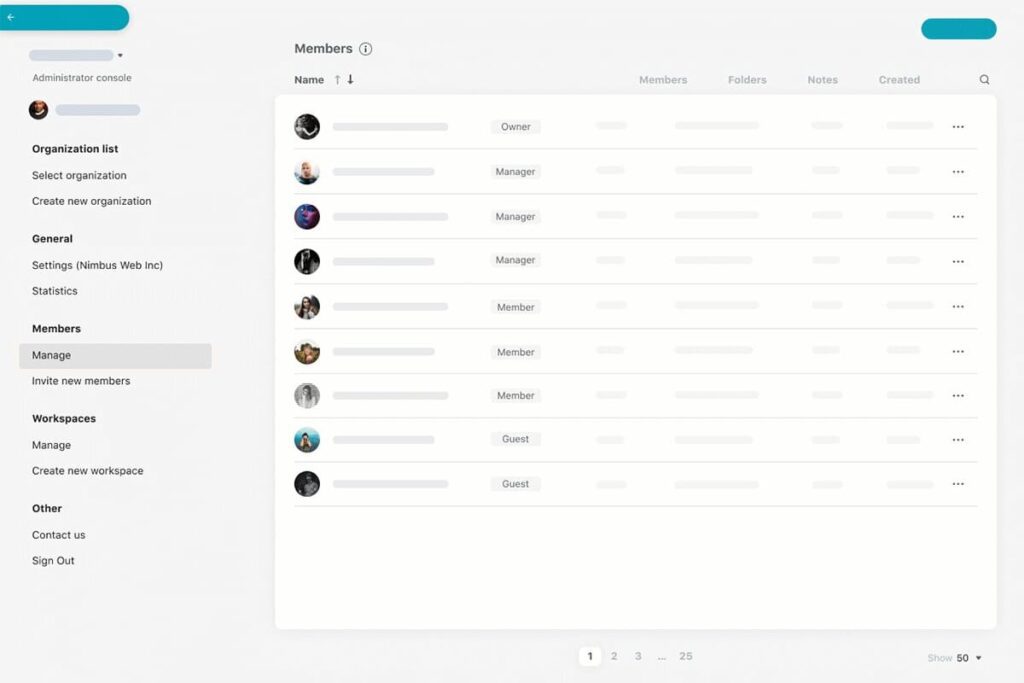
Next, identify the individuals responsible for managing the knowledge base. These could include IT administrators, HR managers, marketing specialists, finance professionals, and more.
After identifying your users, consider the type of documents they need access to.
There are two main categories of documents:
Depending on your business, some of these documents may not need to be stored in a knowledge base. However, others should definitely be included.
For example, if you run a restaurant, you probably won’t want to keep recipes in a knowledge base. But you might want to have a record of every dish served at your establishment.
Now that you know who needs access to the documents, you can establish guidelines for storing those documents.
Here are some examples of common guidelines:
This refers to the process of granting different levels of permissions to different groups of people. For example, you may grant certain employees full access to the knowledge base while limiting access to others.
Knowledge bases require software to function properly. You can use any number of tools to build your knowledge base. For example, FuseBase (formerly Nimbus) provides a range of tools for creating and customizing a workspace and knowledge base to suit the needs of any organization.
The next step is to add content to the knowledge base. This includes both internal and external documents.
You can either upload files directly into the knowledge base or link to other websites that contain the documents.
Organizing the content is another key part of creating a knowledge base. There are many ways to organize content, but here are three popular methods:
After you have organized and reviewed the content, publish the knowledge base so those who need to use it have access to it.
Publishing a knowledge base doesn’t take much effort, but it does require some planning.
First, you’ll need to decide whether you want to host the knowledge base yourself or use a third-party service.
If you choose to host the knowledge base, you’ll need to set up a web server and configure it to accept connections from the public Internet.
Next, you’ll need to determine which version of the knowledge base you want to use.
A static HTML page will display the same content each time someone visits the site. If you plan to update the content regularly, then a static page isn’t the best choice.
Instead, you’ll want to use a dynamic website that allows you to easily edit the content.
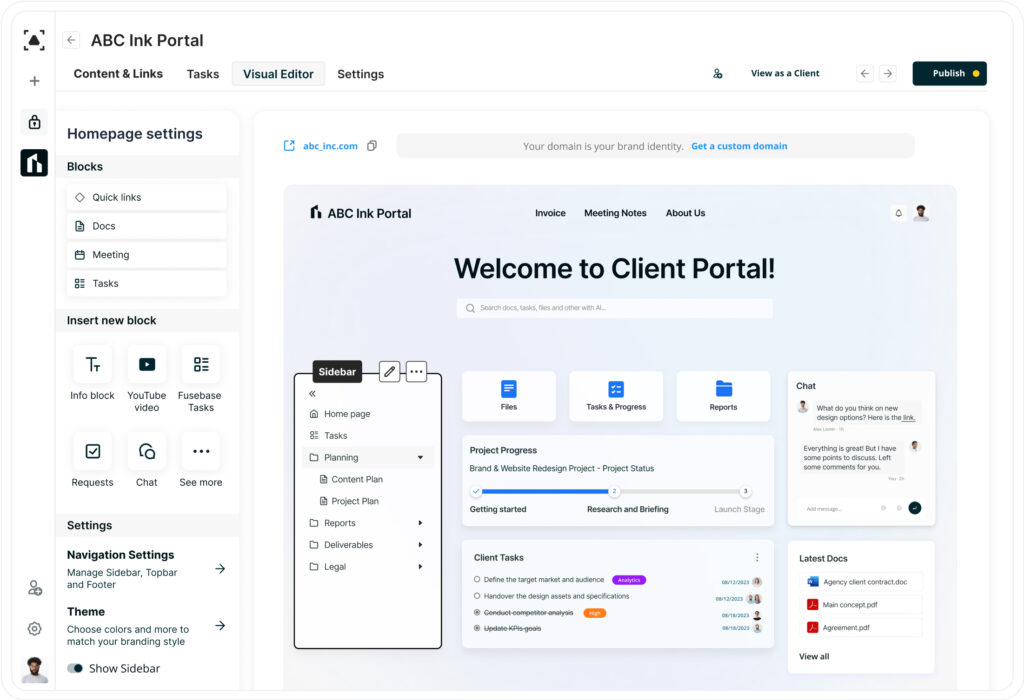
Finally, you’ll need to consider where you want to publish the knowledge base. You can publish the knowledge base on your own domain name or at a URL provided by a third party.
In addition to publishing the knowledge base, you should also think about how you want users to navigate through it.
For instance, if you want them to be able to browse the entire knowledge base, then you’ll need to include links to every document.
On the other hand, if you want them just to see the most recent changes, then you’ll need a more sophisticated approach.
Once you’ve published the knowledge base, you need to promote it.
There are several options available to you, including social media marketing, email campaigns, and paid advertising.
Promoting your knowledge base via social media is a quick and inexpensive way to get people interested in it. To do this, you’ll first need to identify the right channels to target.
Facebook, Twitter, LinkedIn, Pinterest, Instagram, YouTube, and blogs are all places where you can share the link to it.
Then, you’ll need to write posts that highlight the benefits of your knowledge base. When writing these posts, keep in mind that they should be short, concise, and informative.
Your goal is to attract attention and encourage visitors to click through to your knowledge base.
An email campaign is another option for promoting your knowledge base. This type of promotion works well when you already have a list of contacts who might benefit from your knowledge base.
To start, send emails to your contacts highlighting the benefits of your knowledge base. Next, ask them to visit your knowledge base and sign up for updates.
Another option for promoting your knowledge base is paid advertising. The cost of this type of promotion depends on the size of your audience.
If you have a small number of contacts, then you may not need to spend any money. However, if you have a larger audience, then you’ll likely need to pay for ads to reach your goals.
Monitoring your knowledge base helps ensure that it continues to grow. It also lets you know when something goes wrong. As part of monitoring your knowledge base, you’ll need to check its performance:
Maintaining your knowledge base requires regular maintenance. This includes updating the content, making sure the navigation is easy to follow, and ensuring the design looks professional.
Regularly editing and updating your content ensures it stays current and relevant. Also, remember to remove outdated documents as soon as possible. Some programs let you add new sections, delete old ones, and change the layout of existing documents.
Finally, regularly review the content to make sure that it still provides value to your readers.
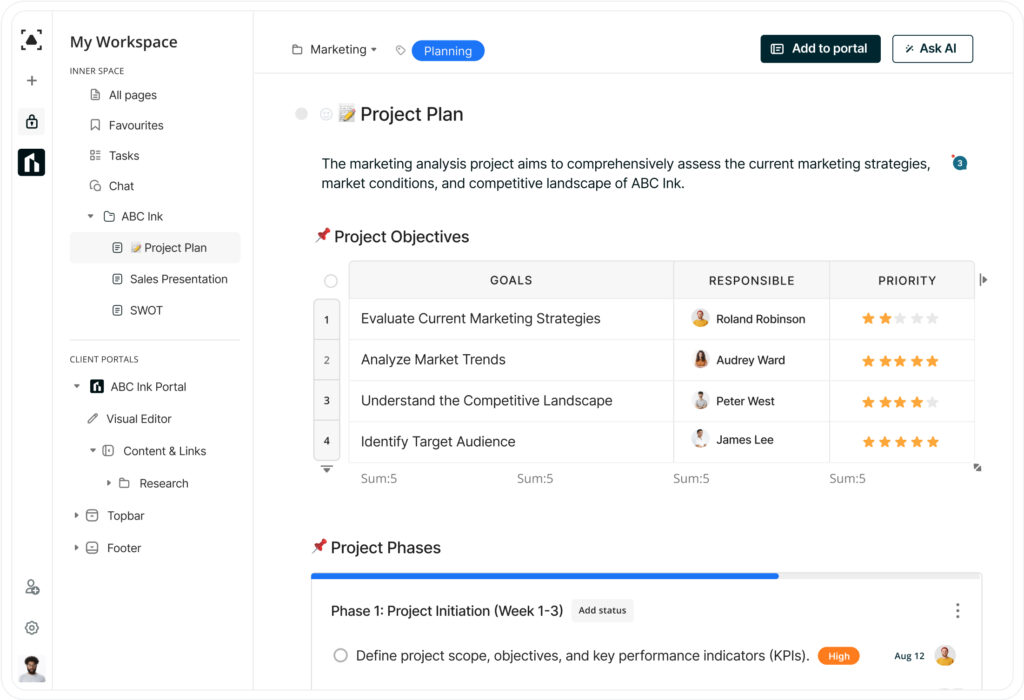
To build a knowledge base, the components you will need to include:
FuseBase (formerly Nimbus) makes it easy to build your knowledge base, as you can do all of these and a lot more.
With FuseBase, you can:
Store all your information in a knowledge base with FuseBase
Creating a knowledge base is a great way to manage information and also have a more professional setup for how you organize your content.
It doesn’t have to be difficult or expensive. Once you’ve created your knowledge base, you can use it to store information about your internal processes, product details, and any other important information.
Once you build your knowledge base, you can add new content whenever you want and update it when needed. You can even keep track of what has changed over time.
You can also easily share your knowledge base with others through email or social media. This means that everyone on your team can stay informed about the latest updates and changes.
If you’re looking for a solution that helps you get organized, then check out FuseBase (formerly Nimbus). With FuseBase, you’ll be able to create a knowledge base quickly and easily.
With so many communication channels available today, providing clients with personalized communication can set you and your business apart from your competitors. This is where FuseBase Portals can help. Find out five best practices for client communication with FuseBase Portals.
If you want to communicate effectively, knowing why collective knowledge matters is important. In one of our articles, find out more about what collective knowledge is and how it can help you and your business.
If you found this article helpful, please share it, so others can benefit too.
Learn how FuseBase can help you with building up your perfect knowledge base here.
Found it useful? Share the article with your community
Get weekly tips and insights on how to grow your business