
Managing the consequences of missed deadlines and forgotten details of client calls is a recurring pain point for many teams that do not use a proper project management tool to organize workflows. And yes, the range of different project management solutions is huge! Some are a great choice for teams looking for a simple way of tracking project progress, while others are great for complex projects with task dependencies and collaboration tools.
One of these software solutions, Teamwork, is a project management and collaboration tool with dashboards, Gantt charts, and a few other advanced features to help teams manage daily work. Whether you’ve tried it or haven’t had a chance to do it yet, we’ve compiled a list of the best Teamwork alternatives, their features, and pros and cons. After all, no tool is a “one size fits all”, and each business has varying project management needs. This overview will come in handy when selecting an alternative to Teamwork, so keep reading!
A summary of competitor’s strong aspects:
- FuseBase: team-client collaboration, project tracking, white-label knowledge bases
- Trello: simple project planning and straightforward interface
- Asana: combines basic and advanced features for task management
- Basecamp: event scheduling and team communication
- Monday.com: custom dashboards and task views
- Smartsheet: reporting, project templates, and data collection
What’s Teamwork?
Teamwork is a modern project management software solution designed to improve team efficiency and collaboration. The tool offers a centralized platform for all your project-related activities: task management, communication, and project tracking.
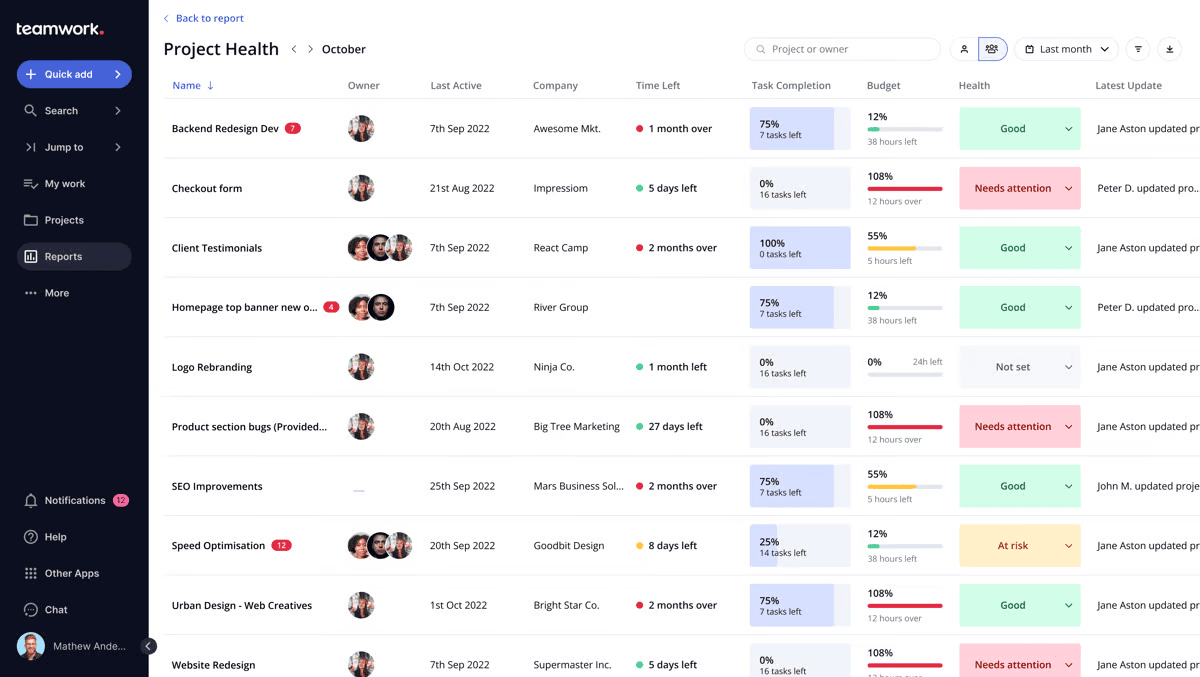
Here’s Why Teams Search for Alternative Project Management Software
Sometimes, you might try a project management app that turns out to be a worse fit than you expected, and that’s okay. As we’ve already mentioned, no single tool is perfect for every team.
While Teamwork offers a decent starting point, many teams eventually find themselves searching for greener pastures. As organizations grow and project complexity increases, the platform may struggle to handle the heavy lifting that comes with large-scale initiatives and keep up with the expanded workload.
Some software is just harder to use than others, and a clunky interface can slow down even the most motivated team members. Also, as your team grows, so do your project management needs. If Teamwork’s price tag doesn’t match its value, it’s time to rethink your options and explore other project management platforms that better suit your team’s unique needs.
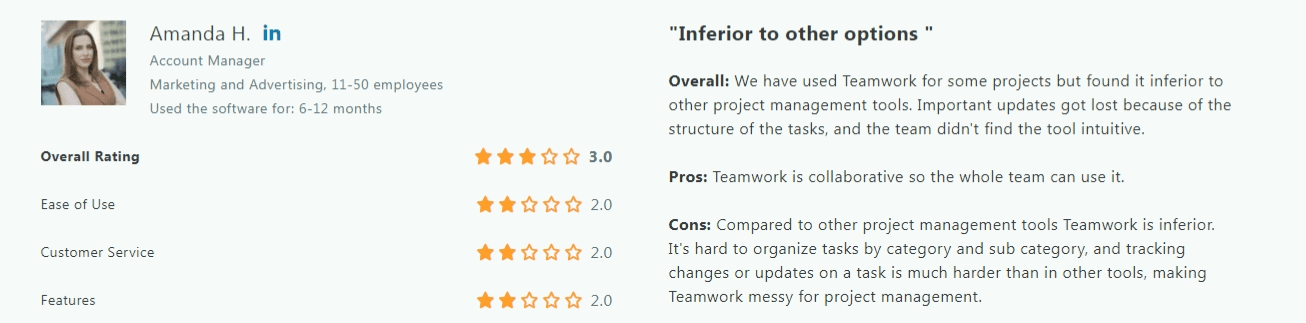
3 Signs It’s Time to Look for Teamwork Alternatives
Your project management solution is often the key to efficient operations. However, as your team grows, the business scales, and projects change. Here are three signs indicating it’s time to explore the market and switch from Teamwork to an alternative project management tool:
- A lack of critical features. A great work management software adapts to your specific needs and workflow, not the other way around. If Teamwork is lacking essential tools like advanced time tracking, robust reporting, or seamless integrations, it could be holding you back.
- Having to juggle multiple apps for team and client collaboration. Juggling multiple tools for tasks, communication, and client collaboration can be a productivity killer, while a unified platform can streamline your workflow.
- Inefficient management. As your team and projects expand, your project management tool should scale with you. If you’re facing limitations in handling increased workloads or complex projects, it’s time to explore alternatives.
6 Best Teamwork Alternatives for Complex Projects and Service Businesses
The right project management tool can be a game-changer for your team’s productivity and overall success, so it’s worth taking the time to find the perfect workflow fit. Here’s the list of the top Teamwork alternatives in 2025 and their benefits to help you make an informed decision.
FuseBase
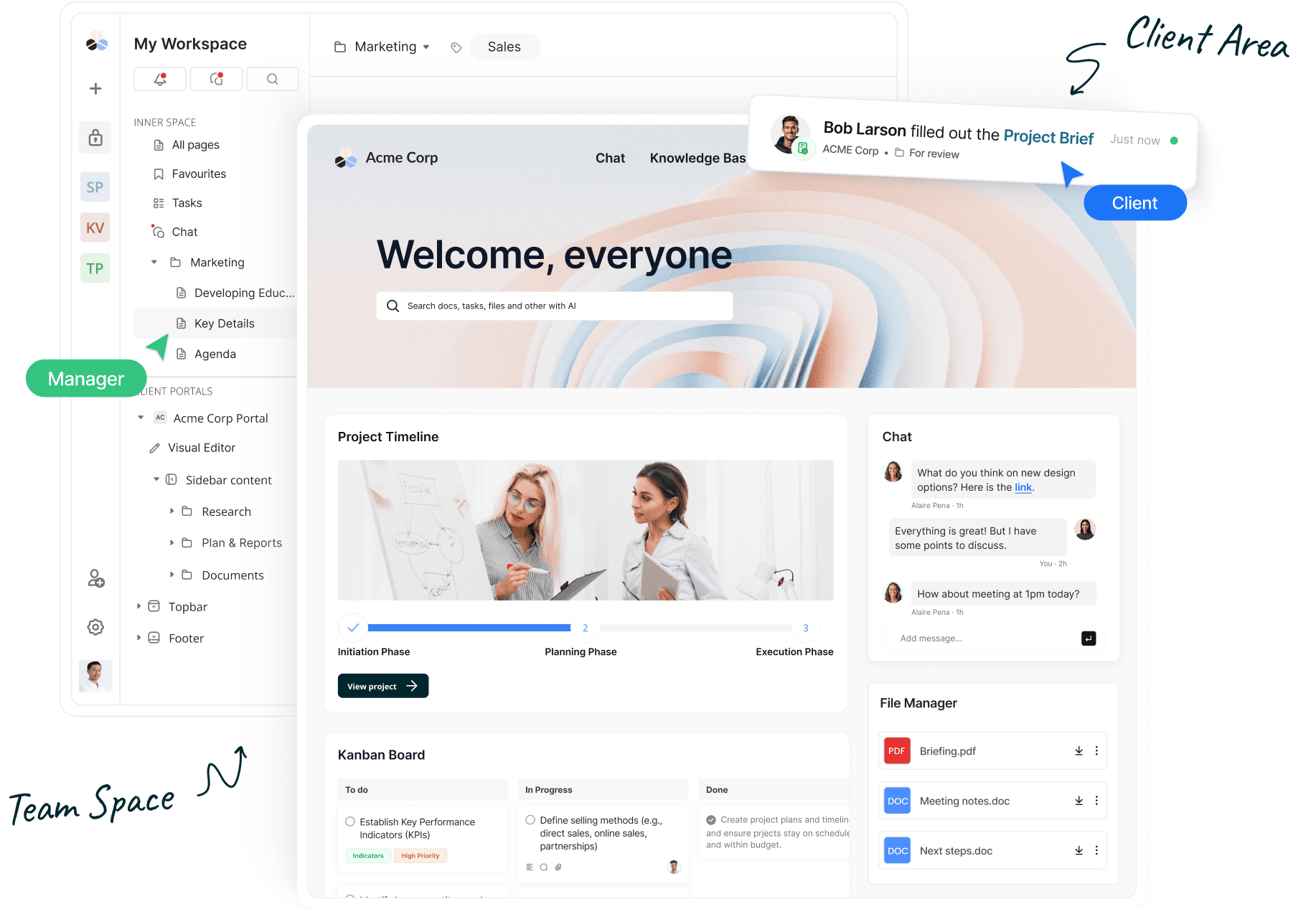
Although Teamwork is great for project management, it ends up just another app in your stack, making teams and clients juggle multiple tools and tabs to collaborate and communicate project details. FuseBase resolves that problem, providing a one-stop hub that centralizes internal team collaboration spaces and branded spaces for client projects and interactions.
Key features
- Customizable client portals and knowledge bases
- Time estimates, deadlines, task assignees, Kanban boards
- Task management and real-time collaboration features
- Mentions, comments, filters, notification dashboards
- Data collection and automated step-by-step guides
- Built-in AI Assistant and workflow automation
Pros
- Get the full picture of projects and tasks with the Organization Dashboard
- Useful for automating workflows and analyzing project data with AI
- It’s possible to remove all FuseBase branding for tailored experiences
- A scalable solution that scales as your business does
- Replaces multiple team collaboration and project management apps with one and offers a free plan
- Granular permissions and access levels
Cons
- Does not have Gantt charts and other advanced project management features yet
- Fewer task list views compared to other management and team collaboration software alternatives
Trello
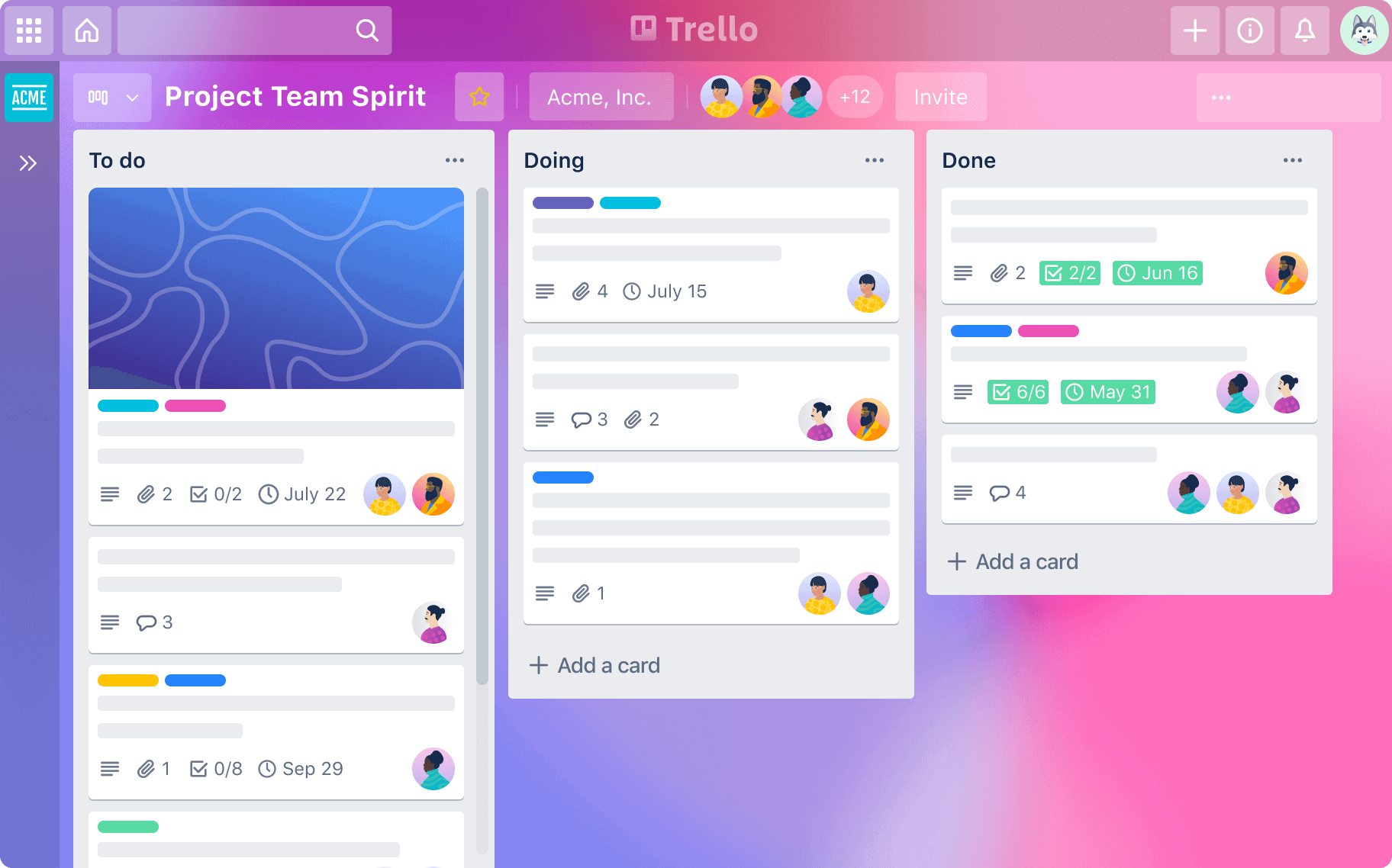
If you tried Teamwork to manage workflows and it felt like overkill, Trello is worth considering as an alternative for simple project planning and smooth execution. This online project management tool has all the basic capabilities that cover the needs of small teams, and the free version is enough for project collaboration. It’s simple but still has a certain degree of flexibility, making it a fit for a wider range of different project management styles.
Key features
- Intuitive kanban boards with task cards
- Custom fields and various data formats for task cards
- Assignees and reporters
- Project templates, third-party integrations
Pros
- Great for helping teams organize tasks and projects
- Basic communication and collaboration features
- Likely meets your project needs for simpler cases
- Easy to manage projects
Cons
- Not suitable for efficient client collaboration
- Does not support task dependencies
- Lacks advanced project management features
Asana
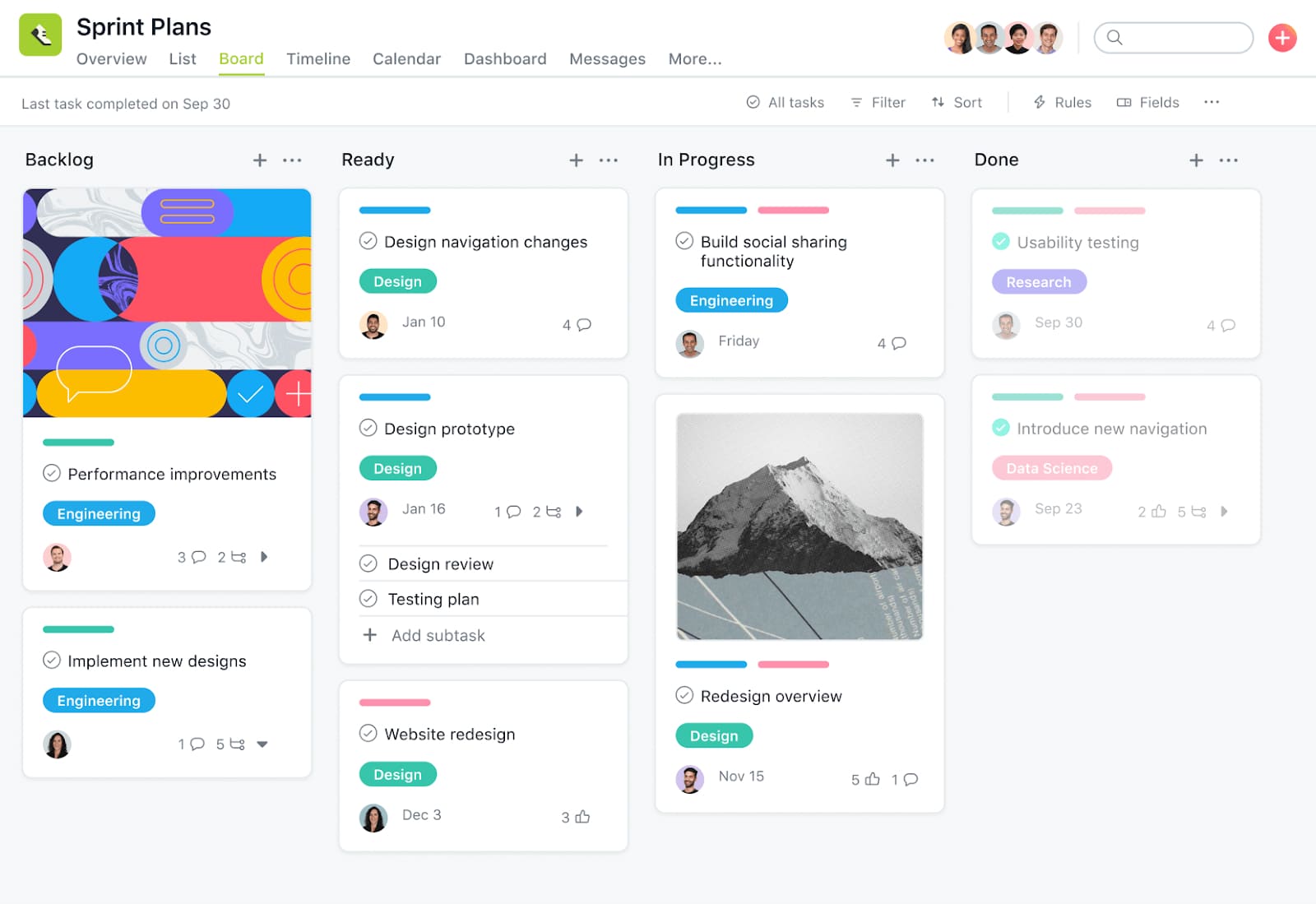
Asana is a great Teamwork alternative for teams looking for comprehensive project management features. It’s a flexible workflow tool that has a clean and bright interface. Asana’s Kanban boards, Gantt charts, and calendar views provide a visual overview of projects, making it easy to understand task dependencies and progress. Still, it might not be the best fit for teams requiring invoice tracking or client management tools.
Key features
- Kanban boards, Gantt charts, and other task list views
- Custom reports and metric tools
- Time tracking, deadlines, assignments
- Task comment feeds and personal dashboards
Pros
- Optimized for Agile project management methodologies
- A solid kit of project management functionalities
- Has a free trial
Cons
- Not tailored for client engagement
- Not as many third-party integrations are supported
- No white-label
Basecamp
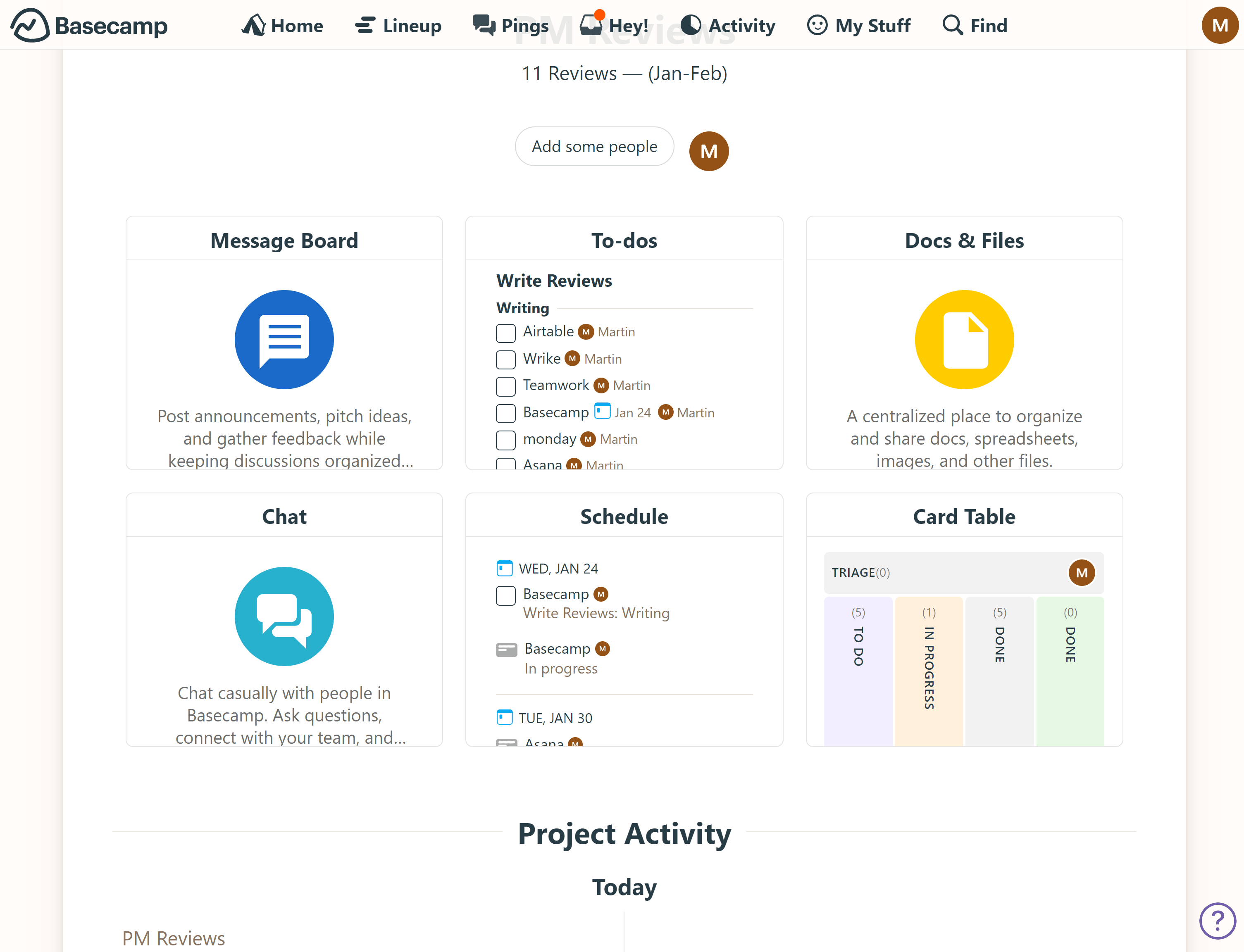
Basecamp is a popular project and task management tool packed with collaboration and communication features for small teams. It’s designed to reduce clutter and distractions, allowing teams to concentrate on their work. Basecamp prioritizes ease of use and provides a centralized location for project information, including to-do lists, milestones, and discussions.
Key features
- Tools for group messaging, file sharing, and scheduling
- Essential project management basics, Hill charts
- Task management, to-dos, sub-lists, kanban boards, check-ins
- File storage, notes for tasks, and lists
- Scheduler and calendars
Pros
- Has a user-friendly interface
- Centralizes conversations and files
- Provides a bird’s eye view of project progress
- Supports third-party integrations
Cons
- It might not be suitable for complex projects with intricate dependencies
- Offers fewer customization options compared to other tools
Monday.com
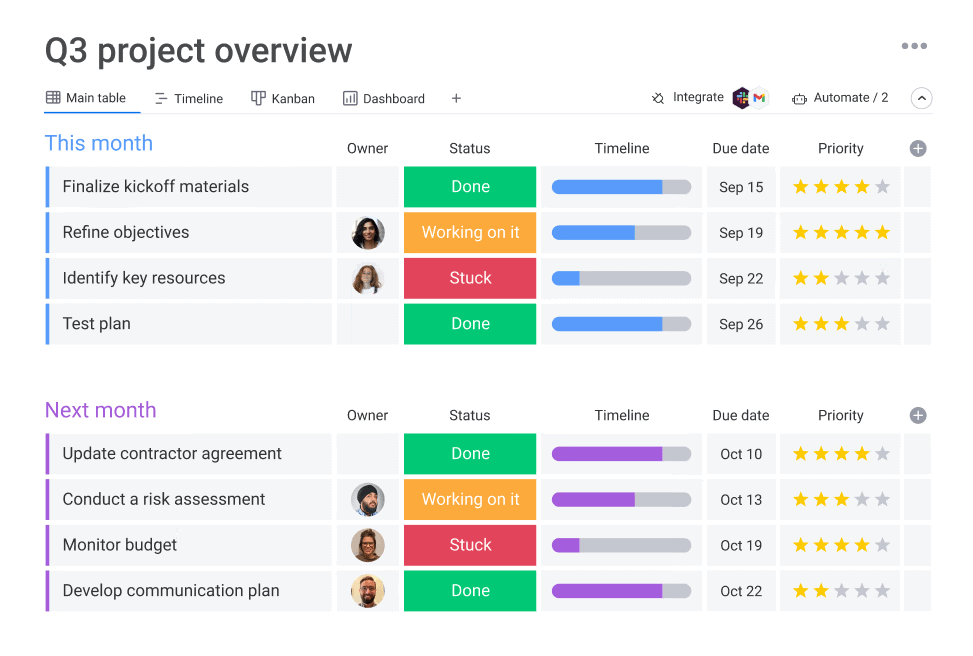
One of the great Teamwork alternatives, Monday is a digital ecosystem of management and collaboration tools designed for all kinds of teams. Unlike Teamwork’s standard interface, monday.com utilizes customizable dashboards you can tailor to specific project settings. Boards can display tasks, deadlines, progress, and other vital information in a visually organized manner.
Key features
- Dashboards and reporting for project managers
- Requests and approvals
- Portfolio management
- Task management, kanban boards, to-dos
- Creation of custom forms for data collection
- Real-time collaboration on files
Pros
- A robust project management kit
- No-code blocks for building spaces
- Many popular task list views
- A lot of widgets for data visualization
- Integrates with a wide range of popular business tools
Cons
- Task filtering functionality is limited
- A steeper learning curve compared to other work management tools
- Notifications are sometimes confusing
Smartsheet
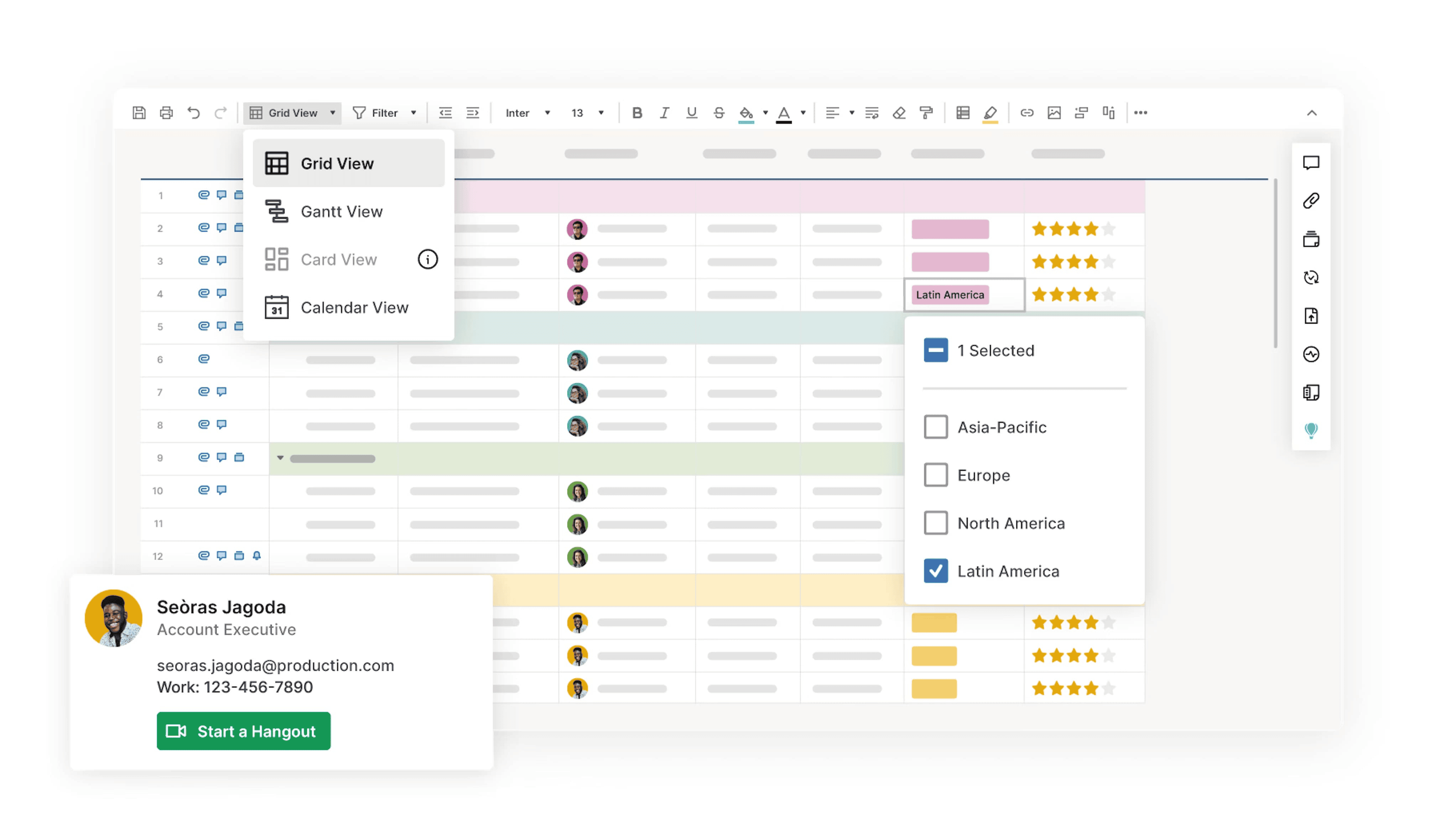
Smartsheet is a visual project management tool, known for its spreadsheet-like interface. If your team needs to organize and collaborate on long-term projects with lots of data, it’s a solid alternative. Some of Smartsheet’s winning features include automated workflows, an unlimited number of sheets, extended storage space, and live data dashboards.
Key features
- Views (Timeline, Grid, Grantt, etc) and Dashboards
- Custom reports and time-stamped proofing
- Conversations and file attachments
- Workload tracking and workflow automations
Pros
- More clarity with structured projects
- Desktop and mobile app
- Familiar to people who use spreadsheet tools
- Solution templates based on complexity, work type, and language
Cons
- No built-in chat
- Some essential features (like time tracking) are only available in higher-priced plans
- Steep learning curve
Summing Up the Teamwork Alternatives and Competitors Overview
It’s time to wrap up our overview of the top Teamwork competitors. If picked correctly, the right work management platform can benefit your business operations and suit all your project management and team collaboration needs. Platforms like FuseBase, with its focus on boosting transparency in client collaboration and deep customization options, or Basecamp, with its minimalist approach, will be great fits for many teams.
The best tool is the one that fits your team’s unique needs, so don’t hesitate to try a few options out to see what works best for you.
DISCLAIMER
Parties other than FuseBase may provide products, services, recommendations, or views on FuseBase site (“Third Party Materials”). FuseBase is not responsible for examining or evaluating such Third Party Materials, and does not provide any warranties relating to the Third Party Materials. Links to such Third Party Materials are for your convenience and do not constitute an endorsement of such Third Party Materials.
Found it useful? Share the article with your community
Subscribe to our blog!
Get weekly tips and insights on how to grow your business