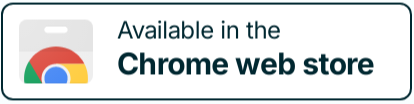It’s not surprising that Google Chrome is the most widely used Internet browser. Statistics show that 3.2 billion internet users worldwide use Chrome as their primary browser.
Copying a link from Google Chrome to share information is easy. What about sharing an image? Perhaps, you need to comment on a webpage, a design draft or simply draw arrows on a map. Remembering hotkeys for screen capture in your OS and editing a screenshot in another app is time- and effort-consuming.
How can you solve this problem and create a more structured, well-defined work information exchange, especially when the whole team or some members work remotely? This is where Chrome screenshot extensions can help.
A screenshot is an underrated tool for saving and sharing vital information at work. For instance, a screenshot is the only way to show your progress on particular tasks while working remotely. Screenshots can be an effective productivity tool for anyone from a manager to a technician.
In this article, we will share the most effective Chrome screenshot extensions to help you streamline your workflow.
How Can Screenshots Help Your Team Communicate Better?
A screenshot is an image that shows the contents of a computer display.
Imagine you’re facing computer errors, and you need help. You spend several minutes taking a screenshot of the problem and share it in the corporate chat so colleagues can provide you with the necessary assistance.
You can use the screenshot Chrome extension for various purposes. For example:
- creating progress reports and updates at work
- sharing how-to guides with colleagues
- monitoring work progress in online shared workspaces
- showing the results of work (before and after)
You can even use screenshots to teach your teammates how to use Zoom or Skype during social distancing times!
Top 7 Chrome Screenshot Extensions for Better Teamwork
Now that you know the benefits of screenshots, it’s time to learn more about the most advanced Chrome screenshot extensions for screen capture. We’ve prepared a list of the best ones. Let’s have a look!
Nimbus Capture

Nimbus Capture is a convenient Chrome extension for taking screenshots used by many people worldwide. This extension offers both standard screenshot functions and additional ones. Let’s look further at this extension.
Why Nimbus Capture
The Nimbus extension for Chrome offers a large set of screen recordingfeatures. It allows you to edit screenshots and record videos from your screen. Moreover, when you’re taking screenshots from web pages, it supports scrolling.
A Premium version with a built-in video editing tool allows you to crop screen recordings. You can add watermarks to your screenshots and videos.
One of the most notable features of Nimbus is that it allows you to take screenshots from other applications. Chrome screenshot editing options include graphics, text, arrows, stickers and more.
You can also save screenshots as PDFs or upload them to Google Drive, Google Classroom and Dropbox.
Main Features
With the Nimbus extension, you can
- Capture your screen, making full or partial screenshots
- Annotate and edit screenshots
- Record video from your screen
- Save images directly to cloud storage
- Customize video resolution and frame rate
Pricing
Nimbus Capture Basic is free, offering basic features. Different Premium packages are also available.
If you want to use Nimbus only for yourself, you can purchase a Pro plan for $4 per month.
With the Pro version, you will be able to:
- Record unlimited videos
- Add watermarks
- Convert videos to different formats
- Download to different destinations
There is also a team plan that costs $5 per month. It includes all the benefits of the Pro plan, making it an excellent solution for your business.
🤖 Watch how FuseBase AI Agents transform your work:
Awesome Screenshot
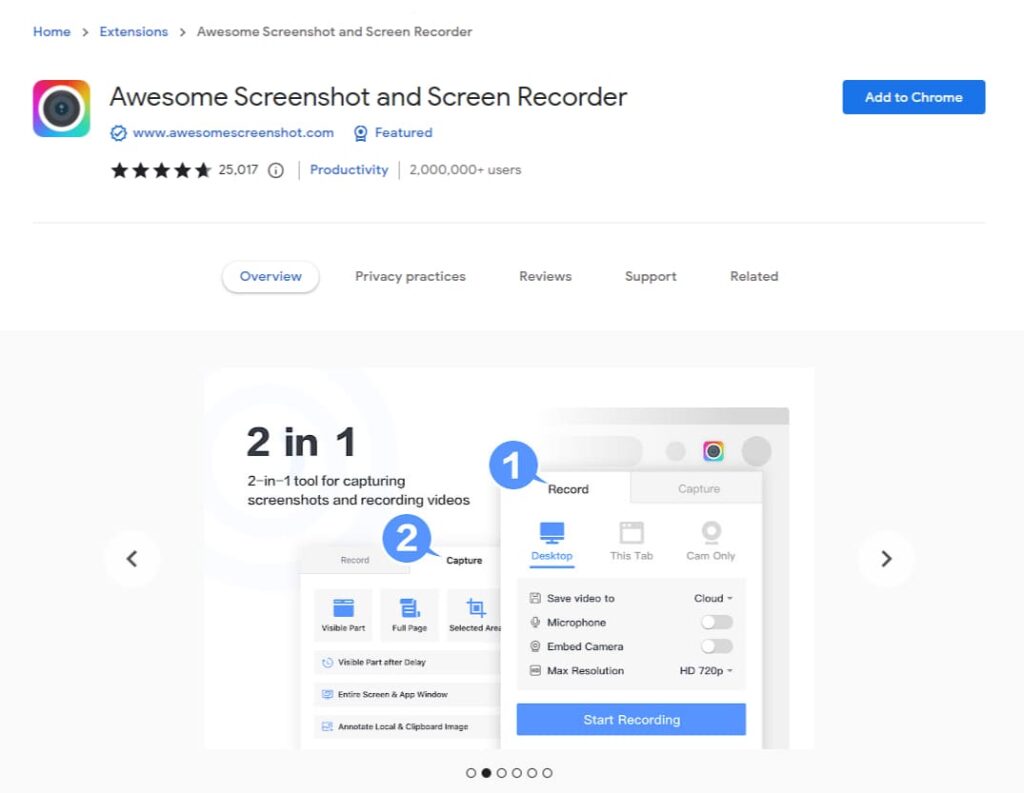
Awesome Screenshot is one of the oldest screenshot extensions. Let’s take a closer look at the features of this screenshot extension.
Why Awesome Screenshot
Awesome Screenshot offers full-screen capture, screen recording and sharing options. This Chrome extension allows you to record only your desktop, current tab or camera.
As for screenshots, you can capture the entire page, a selected area or the visible part. You can also resize, crop and add text to your Chrome screenshot using the built-in editor.
Main Features
- Easy to use
- Download video in MP4
- Convenient interface
- Quick sharing
Pricing
If you use the free version, you can take up to 100 screenshots. There are also different paid versions with no limits.
There are two plans for individual use.
- The Basic plan costs $6 per month. The Basic program offers unlimited screenshots, but there is a video limit.
- The Professional plan costs $8 per month. There are no limits in the Professional package. It also has integration with Trello, Asana and Jira.
The Workspace Premium package costs $10 per month per team member. Each team member receives a professional plan.
Screencastify
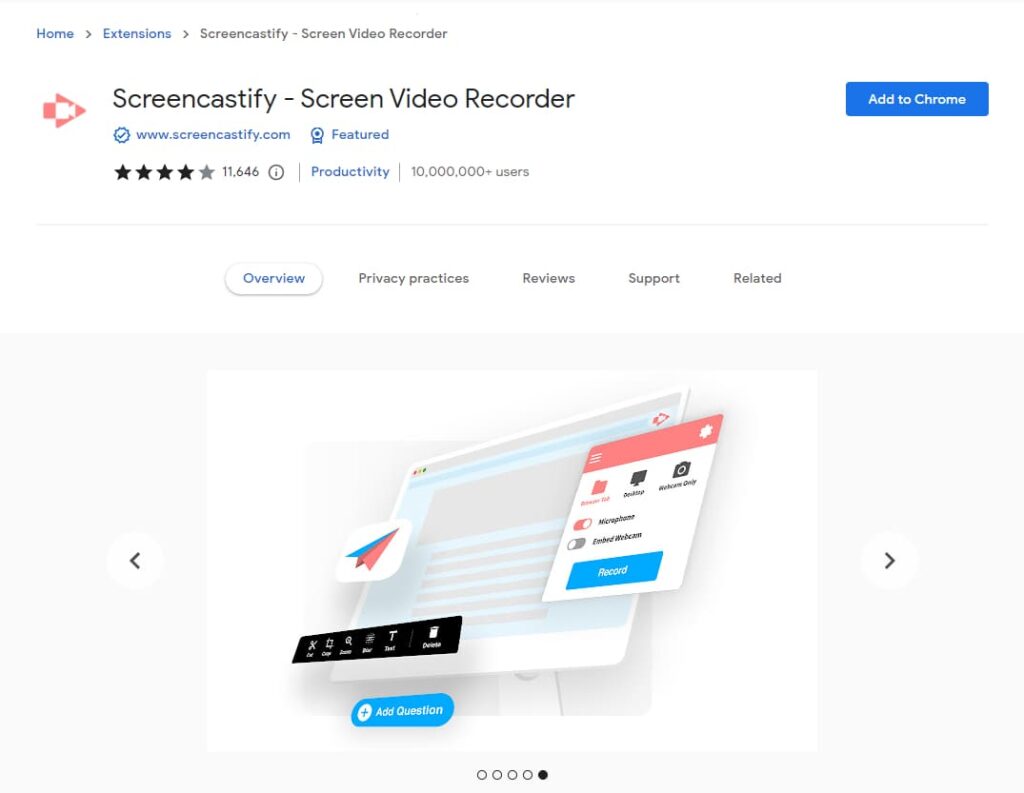
Screencastify is also one of the best Chrome extensions available for screen capture. It’s recommended for users who want to take screenshots and edit videos. Account managers, UX designers and sales teams use it for their daily needs.
Why Screencastify
Screencastify is a simple-to-use Chrome extension that can enhance communication at work. It allows you to record, edit and share HD videos in seconds. Instead of writing long emails, you can deliver messages faster via video with this tool. One of the best features of this Chrome extension is its integration with Google Drive.
Why hold a call for colleagues to explain how to use a particular platform? Record a video from your screen so that everyone can watch it at a convenient time. Screencastify provides several options for screen recording. You can record a browser tab, the entire desktop or the webcam.
Main Features
- Pretty simple to use
- Annotation tools
- Integration with Google Drive
Pricing
The free version comes with limitations. Paid versions cost between $15 and $20 per month. Premium packages have no limit on the length or number of videos.
GoFullPage
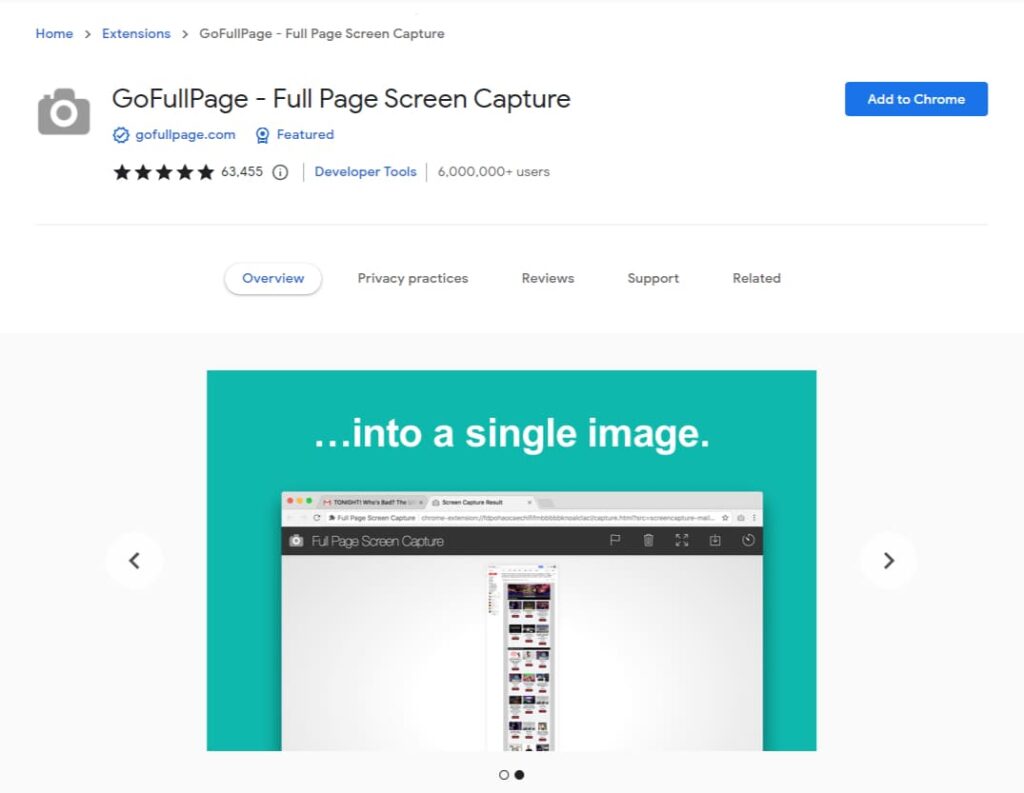
GoFullPage is one of the most straightforward extensions for making a full-page screenshot. This Chrome extension offers an easy way to turn an entire web page into an image. What are the features of this screenshot extension?
Why GoFullPage
This Chrome extension can take a screenshot of an entire web page (not only the visible part) and save it. Even if the page is too large to grab at once, GoFullPage will warn you and split it into parts instead.
GoFullPage is an excellent extension for saving articles and reading them offline.
Also, this screenshot extension is a perfect way to do a before and after comparison.
Main Features
- Free to use
- Ad-free
- User-friendly
- Able to take a screenshot of a long page
Pricing
If you use the free version, you can only capture the whole page. Selective capture is available in Premium Plan, which costs $1 a month.
One-Click Screenshot
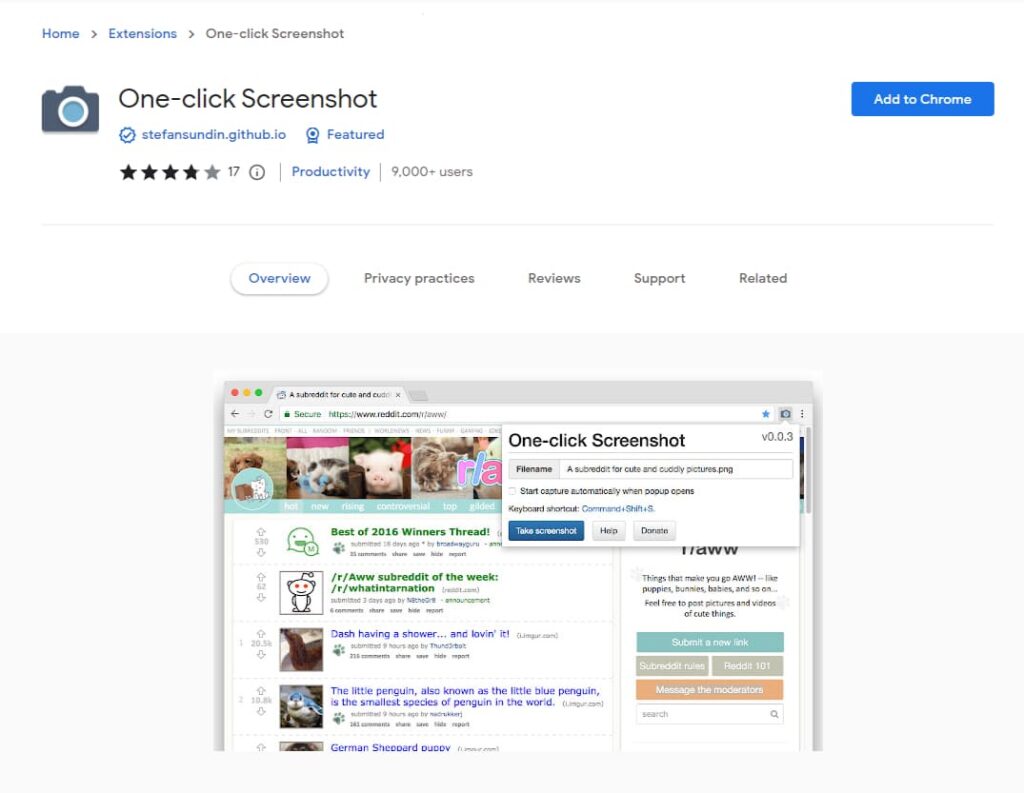
One-click screenshot is another simple Chrome extension. With it, you can take a screenshot of an entire website and save it as a PNG file. What does this screenshot extension offer?
Why One-Click Screenshot
Previous extensions featured a large number of settings. But if you don’t feel like having to choose every time whether you want, try One-Click Screenshot.
The way it works is easy: click on the button and you will see a screenshot of the entire page. And that’s it — no complicated menus.
Unfortunately, the developer has announced that they will not update this extension. This means it will stop working in Chrome in January 2023.
Main Features
- Screenshot of an entire website
- Simple to use
Pricing
This Chrome extension is free.
Lightshot
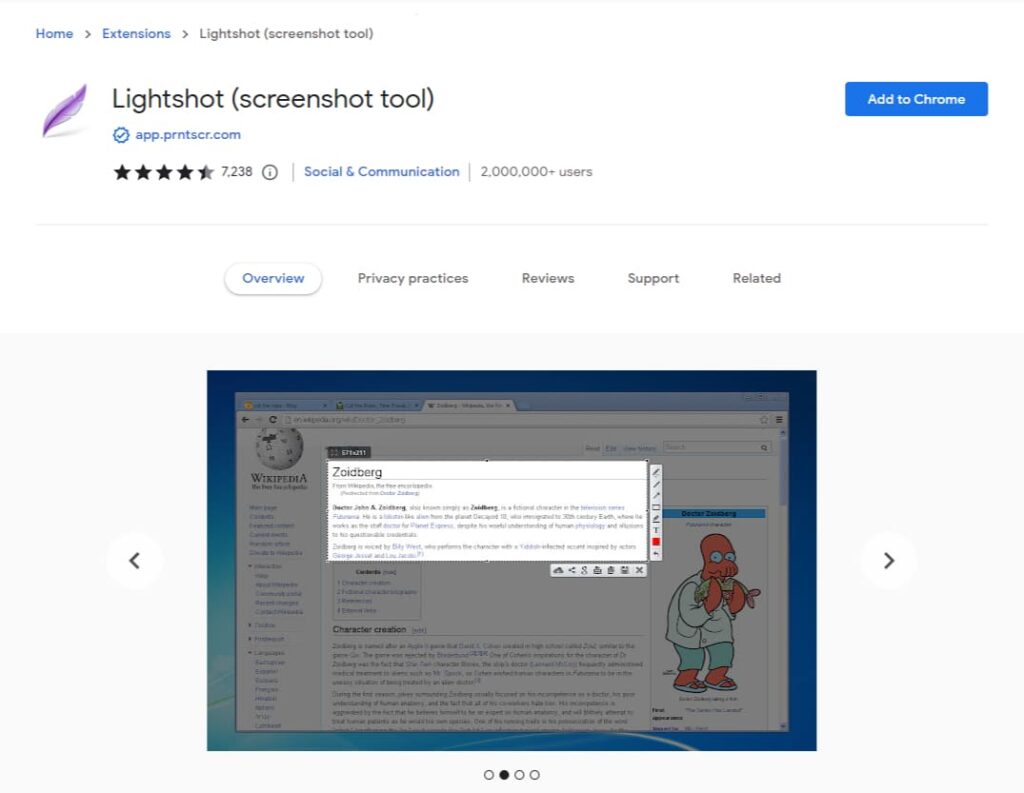
LightShot is another well-known screenshot extension for Chrome. What makes this screenshot extension different from others?
Why Lightshot
The main feature is that the Lightshot extension can only capture fragments of pages, not the entire tab.
As a bonus, instead of just saving the screenshot to your hard drive, you can upload it directly to the Internet via the LightShot server.
Also, you can edit capturedscreenshots online with an application that works like the famous Adobe Photoshop. A charming Lightshot feature is Google Image Search. It can be helpful if you can not search with the standard Chrome tool.
Main Features
- Super easy to use
- Editing tools
- Image Search
- Very convenient to share
Pricing
Lightshot is a free program.
YouTube Screenshots
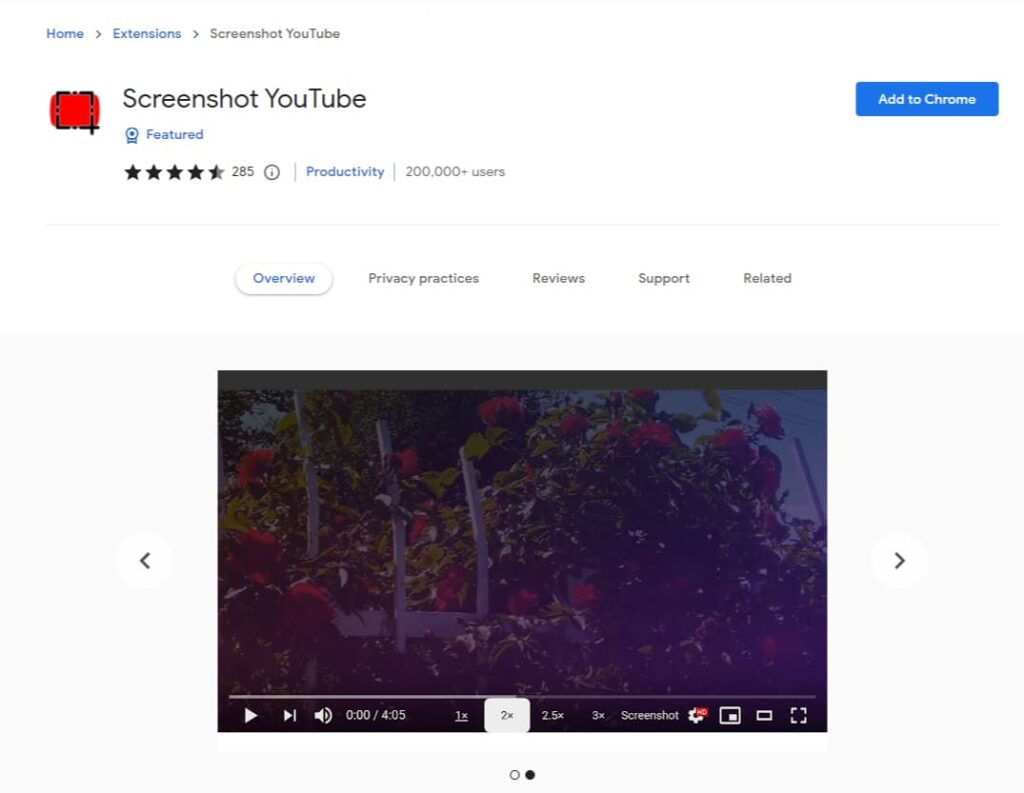
YouTube Screenshots is a convenient Chrome extension for those who need to take screenshots from YouTube. What is unique about this screenshot extension?
Why YouTube Screenshots
YouTube Screenshots allow you to take a screenshot by adding a button to a web page. However, this extension takes screenshots only of YouTube.
After installing the extension, restart your browser. A button will appear on the bottom bar. If you want to take a framed screenshot, click the button. The screenshot will automatically download to your computer.
Main Features
- Fast and easy to use
- No browser frames in the screenshot
- Save the file to the clipboard
Pricing
YouTube screenshots are best for users who need a quick tool to extract frames from videos. It’s free on the ChromeWeb Store.
Picking the Perfect Screenshot Extension for Your Team
Choosing the screenshot extension that would suit your team best is challenging. As you can see, all screenshot extensions have similar capacities in capturing the screen. Yet, they have different extra options. Not all extensions can capture the total page or allow you to pick part of the screen. Your team might want drawing tools to feature notes on screenshots.
Screenshots can be a powerful communication tool for your team, primarily if your team works remotely. Here is also a guide on communicating in a remote team.
Still can’t pick the perfect Chrome screenshot extension? To start with, you may go with Nimbus Capture. Nimbus is one of the best screenshot Chrome extensions for any need. Try it for free now by installing it here.
Try Nimbus Capture to take screenshots and screen recordings quick and easy!
To keep up with the latest articles and updates, follow our Facebook page.
Disclaimer
Parties other than Nimbus Platform may provide products, services, recommendations, or views on the Nimbus Platform site (“Third Party Materials”). Nimbus Platform is not responsible for examining or evaluating such Third Party Materials, and does not provide any warranties relating to the Third Party Materials. Links to such Third Party Materials are for your convenience and do not constitute an endorsement of such Third Party Materials.
Found it useful? Share the article with your community
Subscribe to our blog!
Get weekly tips and insights on how to grow your business