
Jan 2025 Starts Strong with These New FuseBase Features
- 5 Min read
Hey community! The weather’s getting colder, isn’t it? Time to check Nimbus Updates of November.
Let’s see how Nimbus has enhanced during the last month.
Nimbus has been recognized by GetApp as one of the Top Small Business Project Management Software of 2021! Getting this award was only possible thanks to the great feedback from our dear community. We are glad to have your support!

Have you come across situations where team members leave a project or delete important information by mistake?
Now, you can avoid this. Just track the history of your project!
Just select the Version history option from the menu to see all the changes and restore information.
Find detailed instructions on Version history here >>
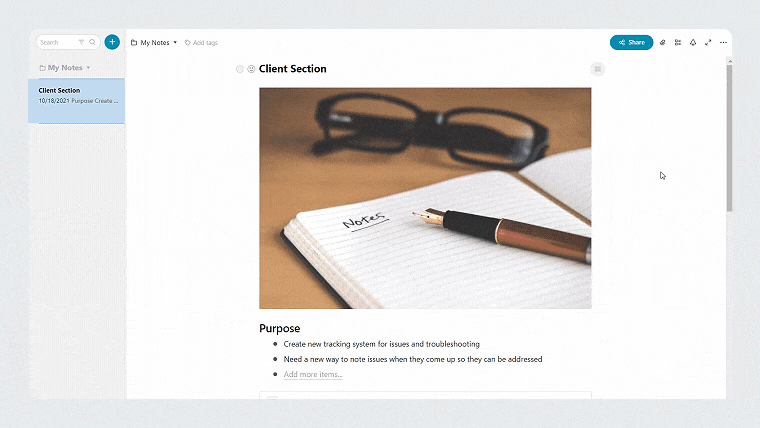
Collaboration in Nimbus just got smoother! If you share your notes with your clients & teams, you can now enjoy watching while others work on a note!
See who reads or edits a page in real-time and recognize teammates by their names and avatars. You can easily turn this option off in settings.
P.S. We plan to add this feature as a default option very soon.
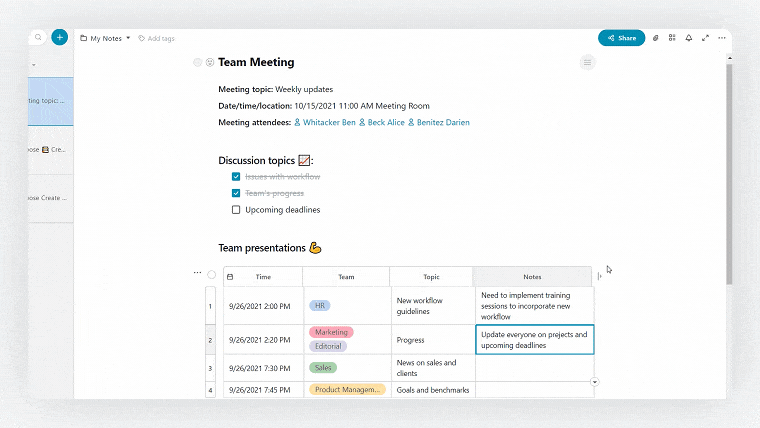
To try this and many other features for teamwork, try the Nimbus Business Plan. Get a free 14-day trial, no credit card required.
We work to ensure that our apps are fast and reliable. This month we’ve made a serious update to the Android app! Now you can:
We didn’t forget to add some features for iOS too! Download the app here >>
and check out our new abilities:
We’ve already shown a small preview of this feature in our October releases >>
Many of you asked how to turn on Split mode on iPad, so we’ve decided to give you more details.
Just open Nimbus and tap the three dots on the top of the screen. Select Split mode and open Nimbus one more time in the second part of the screen. Then, choose the notes you would like to have on your split screen.
Compare, edit and copy information from one document and paste it onto another at the same time – and more.
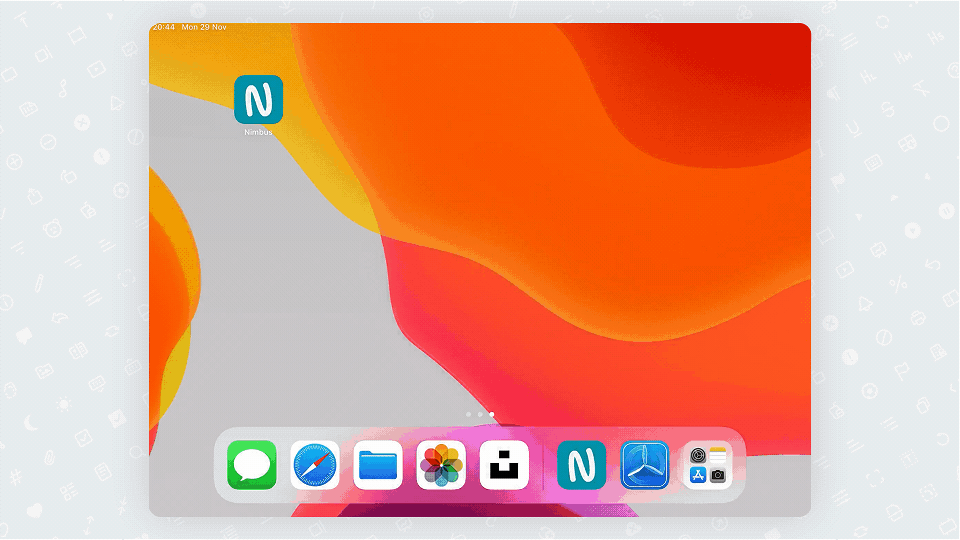
Now, toggles are available on Windows, Mac, Android and iOS!
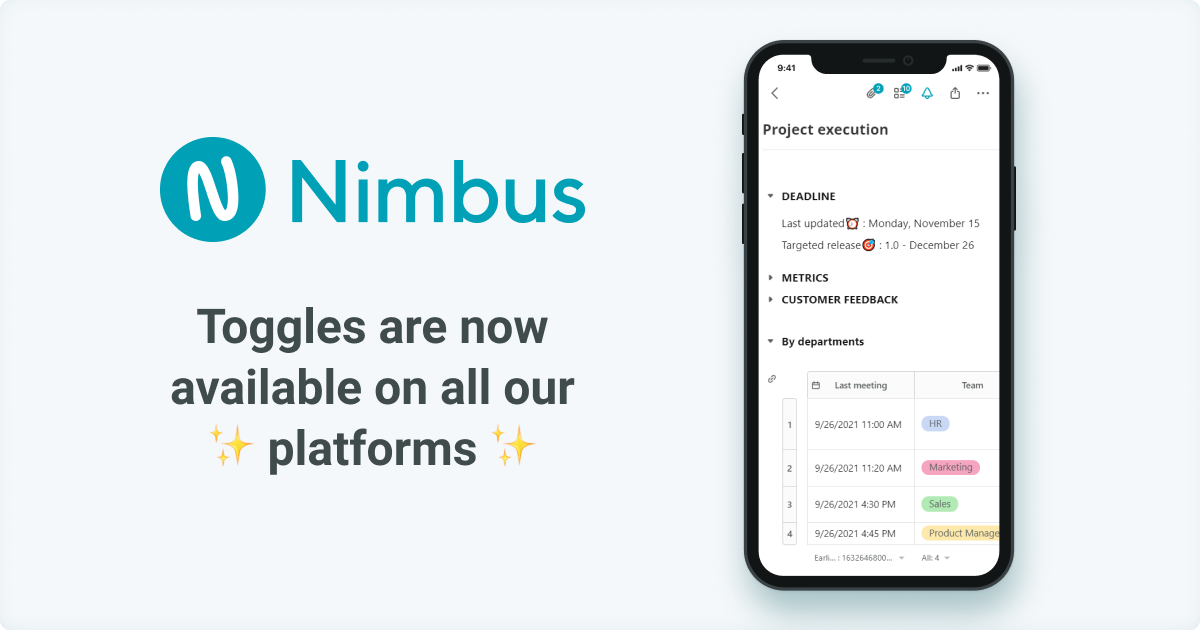
They help you:
We’ve launched a series of insights from our dear community.
You can follow the hashtag #Nimbus_community on our pages on social media and get more tips on how you can use Nimbus. Take a look at one of them below ?
P.S. don’t forget to subscribe to our YouTube channel to see more useful info about Nimbus
We’re gathering steam and plan to release:
Found it useful? Share the article with your community
Get weekly tips and insights on how to grow your business