
Building a high-performing team requires more than assembling talented individuals. Your team will be truly empowered to accelerate business growth in a culture where knowledge flows freely and collaboration thrives.
Sharing knowledge efficiently is one of the critical factors that sets apart a productive and successful team. It’s because, in a collaborative environment that encourages knowledge sharing, teams can better utilize collective expertise and avoid duplicative work, which also leads to improvement in problem-solving speed.
Over time, such a culture of continuous learning and mutual support becomes the foundation for sustained success and long-term growth. And, as service businesses grow and evolve, finding the right knowledge base solution becomes essential to streamline the maintenance of endless information flows.
This article will introduce you to Slite and explore its top alternatives for knowledge management, each offering unique features designed to enhance collaboration and drive your team’s success. Let’s go!
What’s Slite?
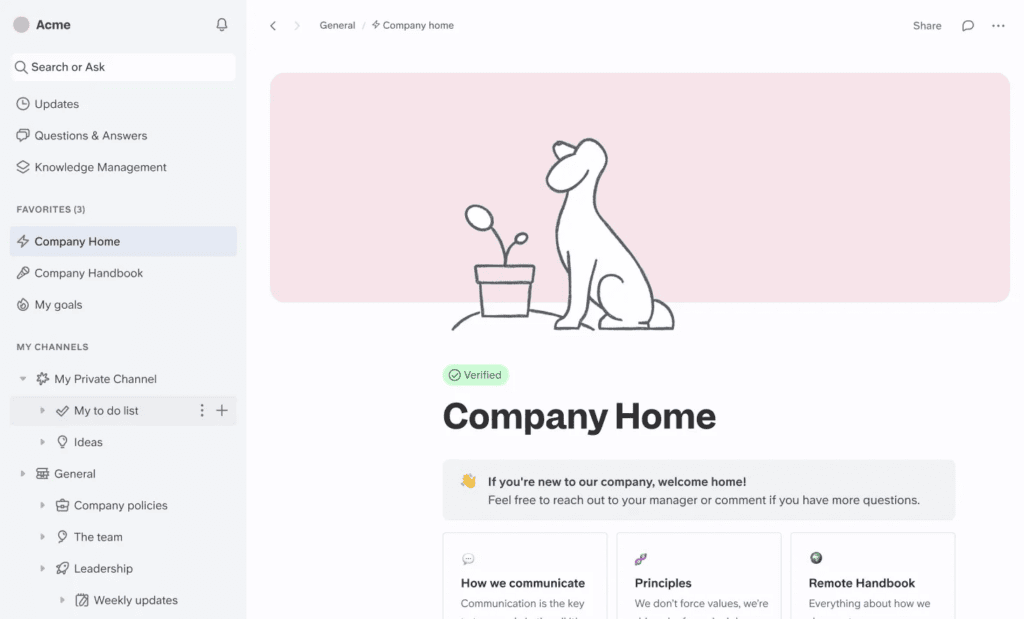
Slite is a popular knowledge management tool that’s great for storing all your important docs and notes. It’s designed to make document collaboration and keeping team knowledge updated easier and more intuitive. In Slite, you can collaborate with your team members on the same page while taking meeting notes or building internal resources.
Along with handy tools like note-taking and document versioning, Slite’s simple interface makes it a go-to for teams looking to boost productivity and stay organized.
Why Service Business Teams Switch to Top Slite Alternatives?
Service business teams often need a bit more than what Slite wiki offers, and that’s true. While Slite is great for general use cases of knowledge management, sometimes you need tools that are more tailored to the specific challenges of a service business. For example, some need advanced collaboration features, better workflow management, and tighter integration with project management tools.
Most of these features can make a big difference when you’re managing client projects or creating detailed FAQs and guides, especially when you want to do it all in one place. Luckily, there are a number of great Slite alternative tools that can help you ensure that both internal and client-facing documentation is handled better.
How to Find the Best Slite Alternative for Knowledge Management?
Finding the best Slite alternative for your knowledge management needs doesn’t have to be complicated. We recommend you start by understanding what your team really needs from a knowledge management tool.
Once you know what you need, compare the feature sets of different alternatives. Look for tools that offer the features Slite might be missing, like AI-powered features, client portals, or deeper customization options. Different teams have different needs, so having the ability to customize templates, workflows, and other wiki features can be a big plus. After all, maybe all you need is basic but familiar and straightforward Google Docs at the moment.
Also, make sure any alternative you’re considering has a user-friendly interface and doesn’t require a steep learning curve. The easier it is to navigate and use, the quicker your team will adopt it. Don’t forget to see what other service businesses are saying about the alternatives you’re considering!
Top 5 Slite Alternatives for Your Service Business
If you’re searching for the perfect knowledge management tool for your service business, here are the top five Slite alternatives that make it easy to streamline operations and keep your team organized.
FuseBase
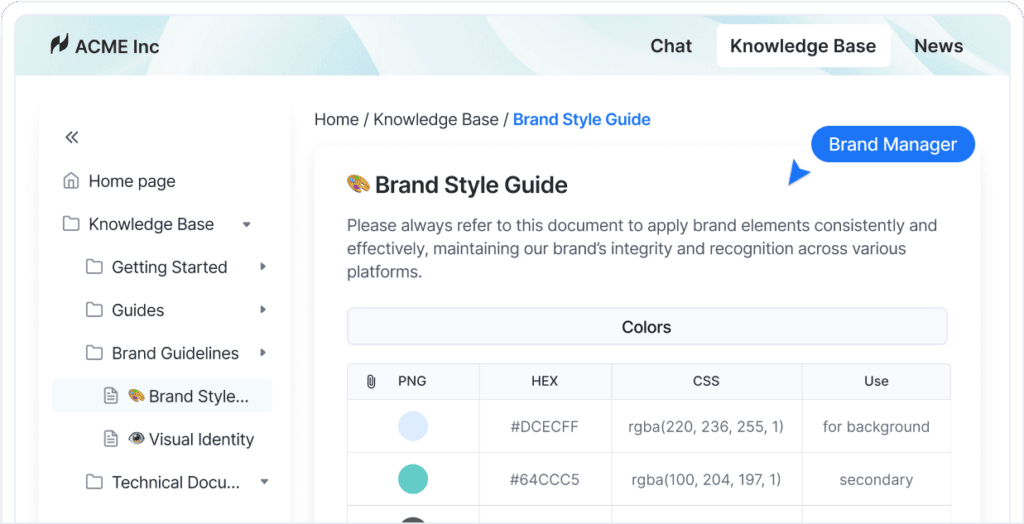
FuseBase is an all-in-one collaboration tool that can serve as an internal knowledge base, allowing teams to collaborate in real-time and boost overall productivity. It’s also a great option for setting up client-facing knowledge bases and wikis. It’s an ideal solution for businesses that require white-label client portals, comprehensive FAQs, and detailed wiki guides to streamline communication and support.
The platform’s rich feature set includes extensive collaboration features and workflow management, all designed to integrate seamlessly with your existing tools. With version control and a variety of customizable templates, maintaining up-to-date documentation has never been easier.
Key features:
- Branded client portals and internal workspaces for team collaboration
- Block-style editor for internal documentation and external resources
- Project management feature set
- Support of third-party integrations
- Version control and access management
- Automated, AI-powered step-by-step guide creation
Pros:
- A user-friendly interface that’s easy to navigate
- Pre-built templates to simplify the creation of FAQs, guides, and other documentation
- The best solution for combining team and client collaboration in one place
Confluence
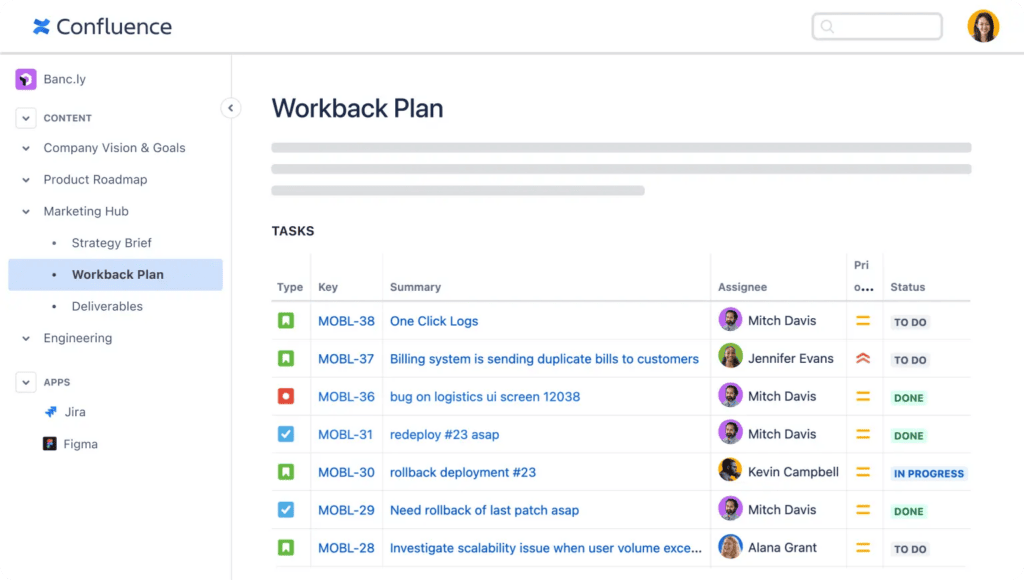
Confluence by Atlassian is a versatile alternative to Slite, designed to help teams collaborate more effectively and keep everyone on the same page. Whether you’re taking notes, planning projects, or refining ideas, the app offers flexible pages that can be customized to suit your needs. Confluence provides countless templates to help you get started quickly, and you can create dynamic pages that incorporate a wide variety of content types, including whiteboards, databases, and videos.
Key features:
- Customizable Confluence Pages for notes, project planning
- AI editor to assist with content creation
- Templates for fast content creation
- Blogging feature for managing internal communications
- In-line and page commenting with support for visual elements
- Rule-based automation for recurring tasks
Pros:
- Extensive app ecosystem for customization
- Centralized platform that reduces context-switching
- Highly customizable
Slab
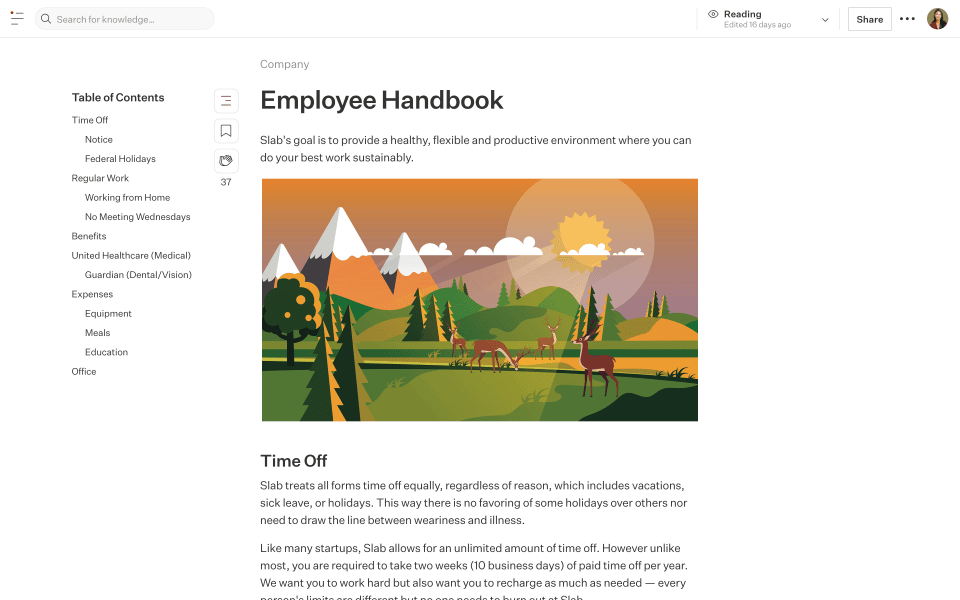
Slab offers robust knowledge bases equipped with AI-powered search, pre-built templates for SOPs and guides, and the option for custom wiki domains. The platform supports real-time collaboration and provides usage analytics to help teams monitor knowledge engagement. A particularly valuable feature is the verification system, which prompts teams to update or confirm the accuracy of their documents regularly.
Key features:
- Real-time collaboration on documents
- AI-powered search
- Ready-to-use templates
- Usage analytics
- Verification system
- Access management
Pros:
- Version history retention from 90 days to unlimited
- Cloud-based platform with strong security features
- Well-suited for software engineering teams
- Comprehensive access management
- Supports custom API integrations
Sharepoint
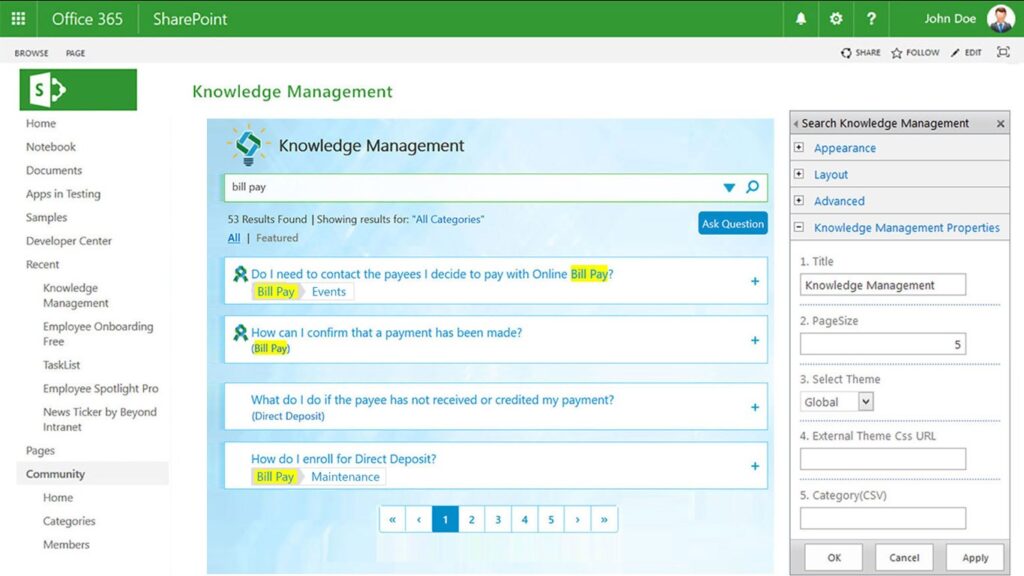
SharePoint is a scalable content management platform that serves as an excellent alternative to Slite, particularly for teams already integrated into the Microsoft 365 ecosystem. With SharePoint, you can communicate, collaborate, and manage content with ease, all within a secure and customizable environment. The platform is designed to streamline teamwork by providing customizable team sites where you can share files, data, news, and resources.
Key features:
- Dynamic team sites for file sharing, data management, and resource collaboration
- Secure file sharing
- Cross-device compatibility
- A range of tools to facilitate collaboration
- Version control
- Advanced search functionality
Pros:
- Seamlessly works with other Microsoft 365 applications
- Robust security infrastructure
Zoho Learn
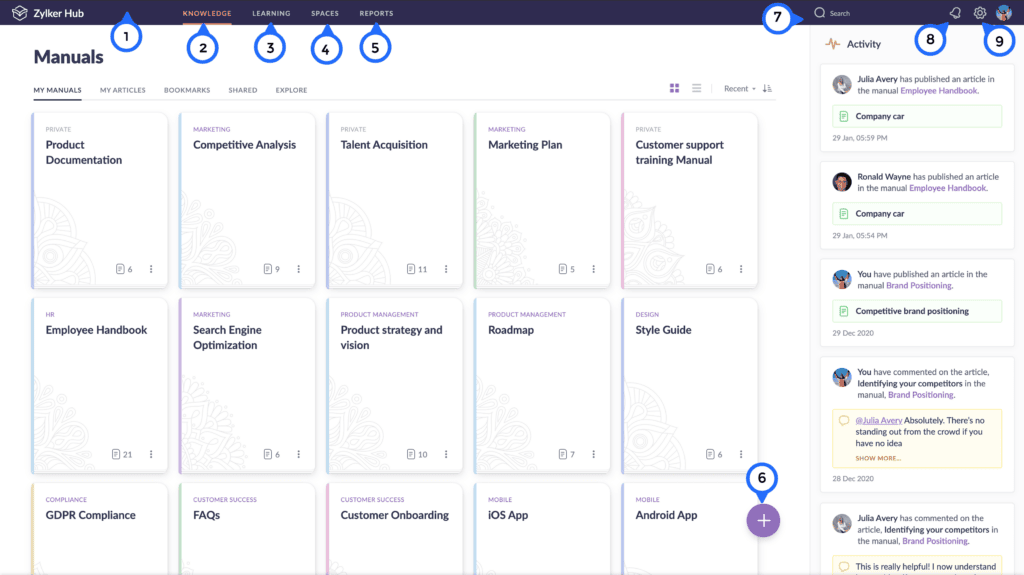
Another top Slite alternative is Zoho Learn, which combines the power of knowledge management with a comprehensive Learning Management System. The platform is designed to help businesses build a centralized knowledge base while also creating impactful online training programs for employees and customers within a single, integrated environment.
Zoho Learn offers flexibility and customization to suit various organizational needs. You can create dedicated workspaces and pages, assign users, and customize your portal’s appearance, including logos, layouts, and banners.
Key features:
- Centralized knowledge base for easy information access
- Customizable workspaces and pages with full brand control
- Fine-grained access control
- User-friendly editor with widgets
- Structured information hierarchy
- Tools for creating interactive courses with multimedia elements
- Training insights and analytics
Pros:
- Combines knowledge management with a full-featured LMS
- Highly customizable to fit your organization’s branding and workflow needs
- Collaborative tools that enhance teamwork in content creation
FuseBase is the Only Right Slite Alternative for Client-Oriented Teams
When it comes to choosing a knowledge management platform specifically for client-oriented teams, FuseBase stands out as the only right choice.
FuseBase is a powerful Slite alternative designed to elevate your service business and help build comprehensive internal and client-facing resources. With branded and well-structured knowledge bases, both team members and clients can quickly find the information they need whenever they need it.
The platform allows you to create customized knowledge bases that align with your brand’s identity, which is crucial for client-facing resources, as it maintains a consistent and professional image across all touchpoints. When clients access your knowledge base, they encounter a polished, branded environment that reinforces trust and professionalism. For your internal teams, FuseBase provides a robust platform for sharing knowledge, resources, and best practices.
Try FuseBase today and explore the possibilities. Good luck!
DISCLAIMER
Parties other than FuseBase may provide products, services, recommendations, or views on FuseBase site (“Third Party Materials”). FuseBase is not responsible for examining or evaluating such Third Party Materials, and does not provide any warranties relating to the Third Party Materials. Links to such Third Party Materials are for your convenience and do not constitute an endorsement of such Third Party Materials.
Found it useful? Share the article with your community
Subscribe to our blog!
Get weekly tips and insights on how to grow your business