
We live in a virtual world today where many employees work remotely. The need to have effective virtual teams has become a major focus for many businesses that encourage remote work.
However, creating and managing virtual teams can be difficult. There are many challenges associated with having a virtual team, including communication, collaboration, productivity, and management.
This is why you need to know how to set up your virtual teams, so they work effectively and achieve success.
What is a Virtual Team?
A virtual team refers to employees working for an organization from different locations, time zones, and cultures. They work remotely, which means they often work from home and communicate with other virtual team members via email, phone calls, video conferencing, and other means.
The main difference between a virtual team and a traditional team is that there is no central location where everyone needs to work from. Virtual employees can work at any location as long as they have internet access and the necessary tools. This gives virtual employees the flexibility to set their own working hours.
When working with virtual team members, collaboration and communication is a major focus because that will affect how effective a team is.
What Are the Different Types of Virtual Teams?
There are many types of virtual teams, and they aren’t much different from in-person teams.
1. Project teams
These are usually temporary teams created to achieve a specific goal. To achieve the goal, different projects are created, which then requires project teams. These projects may last anywhere from one day to several months. They function like traditional teams where there is a virtual team leader responsible for the productivity and performance of team members.
Virtual project teams give organizations flexibility to meet deadlines, while keeping their costs low.
The downside is a project team doesn’t have continuity. If a project ends, there is no reason to keep virtual employees on unless you can move them to another project.
2. Management teams
A management team is similar to a project team, except it focuses more on organizational goals than on individual ones. A management team is also used when a company wants to improve its processes or systems.
The advantage of a virtual management team is that it provides continuity. Employees who are part of a virtual management team often stay with the same company even if they change jobs.
3. Training teams
These are employees who are responsible for training other virtual team members. They rely on collaboration communication tools to deliver training.
Training teams are most commonly used by companies that want to train new hires. It allows them to create a learning environment without being physically present.
4. Support or service teams
These are made of employees who solve problems within organizations. With virtual teams, you can have support staff working different hours, depending on their time zones, which means an organization can offer 24-hour support.
This is helpful for customer-facing service teams, who rely on communication tools such as chats, emails, or phone calls.
5. Product teams
They differ from projects teams because product teams are usually created to develop new products. They are usually small groups of people who work together to make sure the product meets the requirements.
6. Operations teams
Those in operations teams do the work needed to meet an organization’s objectives. For example, they might be responsible for ensuring orders are fulfilled quickly and delivered on time, keeping projects on track, and improving processes.
7. Growth teams
These teams are responsible for growing the business. They help improve market share, increase sales, and expand operations. Those working in sales and marketing fall under growth teams.
These are different types of virtual teams. Each type has advantages and disadvantages, therefore you should choose the right type based on your needs.
What Are the Advantages of Virtual Teams?
You will reap many benefits when you create virtual teams and manage them well.
1. Access to more talent globally
When you have virtual teams, you are not restricted by who you can hire locally. You can access talented individuals around the globe. This makes it easier to find the best person for the job, which means you can develop better products or provide a higher level of service.
2. Lower cost
Having virtual teams saves money. When you don’t have to pay for office space, travel expenses, and benefits, you save money. The savings can be invested in new tools or additional training for your virtual employees.
3. More flexibility
Flexible schedules allow virtual employees to work at times that suit them. This helps reduce stress levels and increases employee satisfaction. It also helps virtual employees build trust with an organization even if they are not physically going to an office daily.
4. Higher productivity
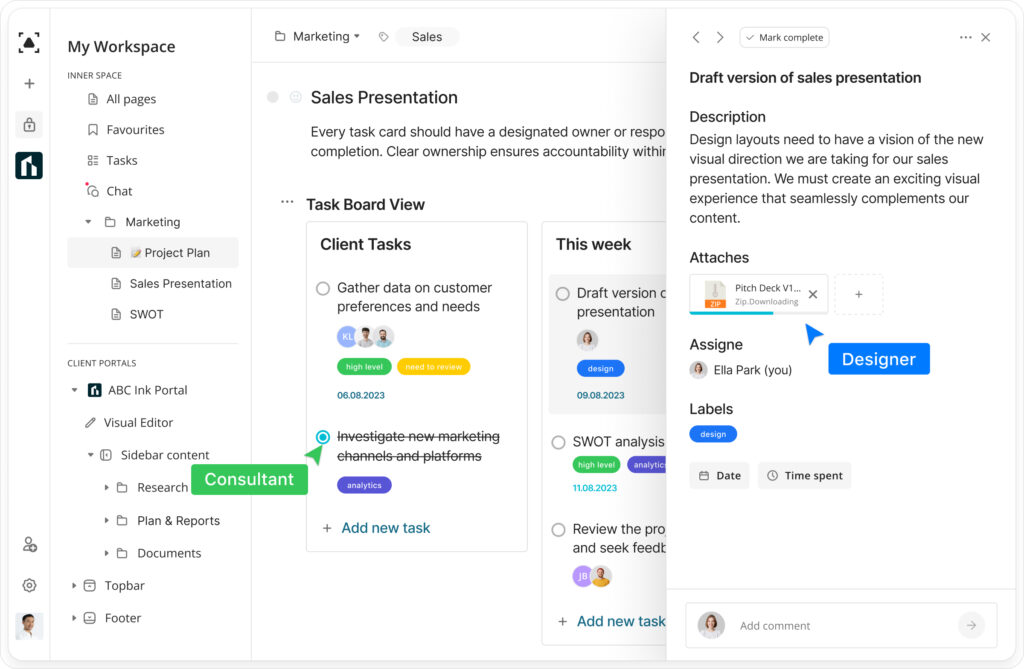
Since virtual employees do not have to commute to an office daily, they can get more done in less time. They will also be more productive since they spend more time focused on their tasks.
5. Increased innovation
To be seen as a leader in any industry, innovation plays an important part. Having virtual teams encourages creativity and innovation. Team members can collaborate easily with each other, allowing ideas to flow freely.
6. Reduced turnover
With virtual teams, employees are more likely to stick around longer. They’re able to balance work and life better than those who work in traditional offices. People who work from home tend to stay longer with an organization because they enjoy the freedom of working from home.
7. Better business image
When an organization has workers around the world, it creates an impression of being global. This shows they care about diversity, inclusion, and innovation, which helps improve their brand image. Having virtual employees easily makes a company become a global brand.
What Are the Disadvantages of Virtual Teams?
While there are many advantages to having a virtual team, there are common challenges as well.
1. Lack of face-to-face interaction
One disadvantage of virtual teams is that they lack the ability to interact with one another. Virtual employees may miss out on social interactions, which can cause them to feel isolated. This can affect their motivation, performance, and overall happiness.
2. Difficulties in communication
Effective communication is essential for any organization to achieve its goals. This becomes harder when you have virtual teams. Communication barriers arise because of distance and time differences.
Also, since there isn’t physical contact, virtual employees can find it harder to read other people’s body language. This can lead to misunderstandings and miscommunication, which can result in frustration.
3. Increased workload
Virtual teams require more effort to manage than traditional ones. Since virtual team members must communicate frequently, they often end up spending more time communicating than actually doing work.
This results in increased workloads, which can lead to high levels of stress and burnout. Managing virtual employees’ workloads is a critical function of any virtual team leader.
4. Lack of a cohesive culture
When virtual employees do not interact face-to-face regularly, it can create a sense of isolation. This can make it hard for them to have team camaraderie, which will affect the company culture.
It can also make it challenging to establish a shared vision or mission. Without these things, it can be difficult to motivate your virtual team.
5. Lack of accountability
A challenge that a team leader faces is they cannot see how well someone is working or how much work is getting done. If a virtual team member does not complete their work on time, a team leader may not know straight away. This makes it critical to use effective project management and other remote management tools to keep everyone accountable.
6. Ineffective meetings
With virtual team members located in different time zones, it’s harder for them to attend regular meetings. It can also be difficult to schedule meetings at times that suit everyone. When attendance drops, it affects the quality of meetings and how well virtual teams communicate.
7. Poor decision-making
When you don’t have face-to-face interactions and if virtual team members do not attend meetings regularly, it’s harder to reach consensus and make decisions. This can delay when tasks get done, which will affect projects and lead to delays.
How to Create a Virtual Team
While creating a virtual team is similar to how you would create an in-person team, there are key distinctions you need to consider.
1. Hire the right leaders
The leaders you hire will affect the culture and performance of your virtual teams. Therefore, it’s important to choose those who understand the unique needs of virtual teams. These virtual leaders should be able to adapt to change quickly, show flexibility, and be open to new ideas.
2. Communicate your mission and vision
People want to be part of something more than just a job. Share your mission and vision via your leaders with your team, so they feel connected to what you’re trying to accomplish. This will give your virtual team members a better idea of what the purpose of your organization is and what its intentions are.
3. Define roles and responsibilities
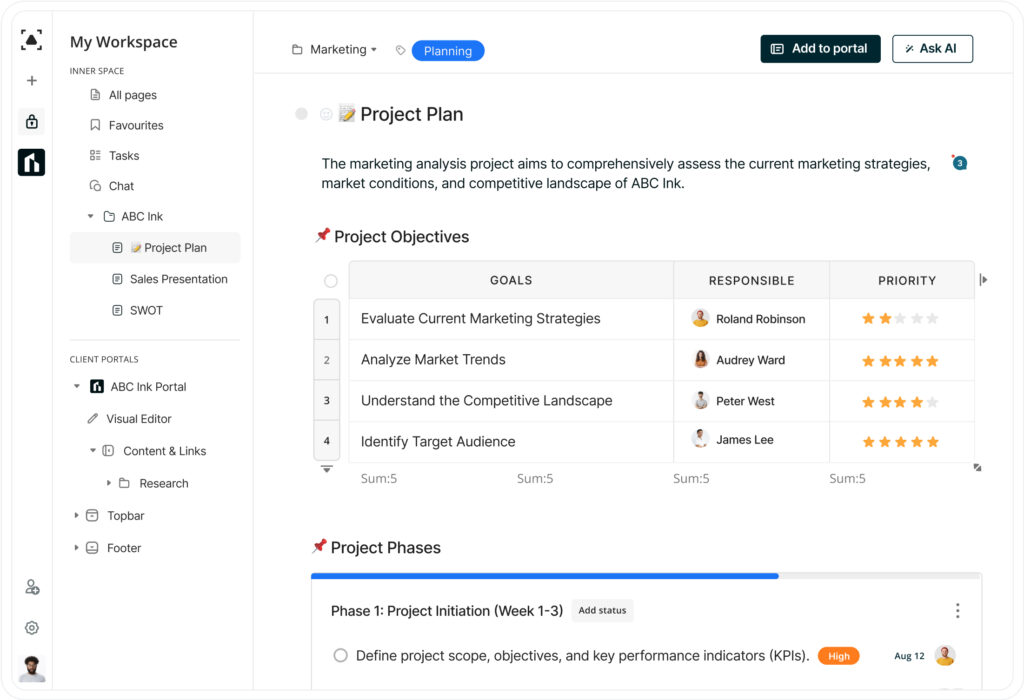
Your team members should know what’s expected of them if you want to create a positive culture. Set clear expectations about what each person will be responsible for and what the team should accomplish. Also, define roles and responsibilities clearly so that everyone knows what they’re supposed to do.
4. Provide training
To help virtual employees understand how to follow procedures, so they can perform well in their roles, you need to provide adequate training. When you provide training, it also ensures everyone uses the same terminology and understands the same rules. This will help improve communication and collaboration and also build trust among your virtual team members.
5. Use technology effectively
Technology plays a big role in helping your virtual teams function efficiently. You’ll need to set up a system that allows your virtual team members to collaborate easily. For example, you can use online meeting or video conferencing software to allow team members to connect from anywhere and share screens, documents, and notes.
How to Manage a Virtual Team
Managing a virtual team has its challenges, so these tips will help you manage your team effectively.
- Communicate clearly. Effective communication is essential to building trust between team members. To achieve this, you must establish open lines of communication. Using the right technology will affect how well a virtual team communicates.
- Have regular meetings. This will ensure team members are kept up to date. This also helps to ensure virtual team members stay connected and communicate effectively. After holding a meeting, remember to follow up on action items or decisions made.
- Establish accountability. If everyone is held to the same standard, it builds trust with your virtual team members. Leaders need to ensure they follow through on their commitments as well and hold themselves accountable when necessary.
- Provide regular feedback. When managing virtual team members, you don’t get a chance to have informal chats as you would in a typical office. Provide regular feedback to your team members. This will keep them motivated and engaged.
- Recognize achievements and outstanding performance. To develop a healthy culture and work environment, acknowledge those who have gone above and beyond what was expected. Give credit and celebrate their successes. You can even give rewards to team members who’ve achieved major goals, which will help keep everyone motivated to do their best.
5 Tips for Choosing the Right Technology for Your Virtual Team
When choosing technology for your virtual teams, it’s important to get it right because it will play a huge part in your team’s success. Here are a few tips when choosing the right technology.
1. Have multiple communication options
The most important aspect of any virtual team is communication. The technology you use should include video conferencing, file or document sharing, chat messaging, and email. Having more than one option ensures you’re able to communicate effectively with your virtual team members.
2. Use project management tools to manage priorities
To help your virtual team members keep track of their priorities, they need to know what to do daily. A good way to accomplish this is by using a project management tool. It provides a central location for all team members to view tasks, deadlines, and other information.
3. Allow integration with other tools
Since your team will use many tools, to maximize efficiencies, tools need to integrate with each other. For example, your video conferencing software should integrate with your calendar app to automate the scheduling of meetings. Integration between tools will allow you to automate many processes, which means your virtual team members will work more effectively.
4. Have multiple users
Knowing who needs to have access to what tools is an important step. For example, if you want to share files with another team member, ensure that person has access to the tool as well. Some tools only support one user at a time, while others allow multiple users simultaneously. This is an important consideration when choosing a tool.
5. Easy to use
If a tool is complicated, people won’t use it to its maximum capabilities. Choose technology that’s easy to use so your team members can get up to speed quickly. This will require training initially, which has to be seen as an investment in your team members.
The technology you choose will affect how well your team works together. Do your research so you can choose the right tools for your team.
Using a Digital Workplace for Virtual Teams
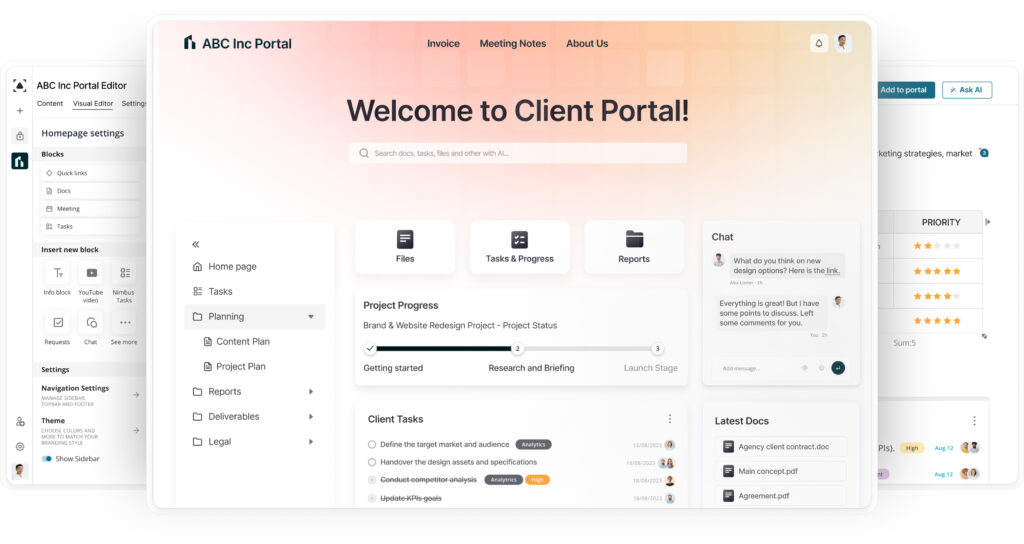
Your virtual teams will need many tools, therefore setting up a digital workplace is an ideal solution for remote work. You don’t have to invest time exploring options because FuseBase is the ideal remote work platform.
FuseBase will help you manage and set your virtual teams for success because it offers:
- Super documents – create notes in Internal Workspace and share information in multiple formats, including text, image source, video and audio files, PDF documents, hyperlinks, and also attach files.
- Client portals – manage all your internal and external conversations in one place to improve communication.
- FuseBase Chat – keep all your messages in one location through the use of private and public channels, and private messaging.
- Integrations – connect your primary tools such as Google Docs, Google Sheets, Google Analytics, YouTube, and Calendly to improve your productivity.
To find out more and to try FuseBase for free, visit this website.
Putting together a successful virtual team starts with FuseBase
In conclusion, virtual teams are becoming increasingly common and are the future for most companies. When you can create highly effective virtual teams and provide them with what they need for success, you will have a better workplace and grow your business.
Real-time collaboration is essential for your virtual teams to collaborate effectively to achieve their goals. Your virtual teams will need to use shared workspaces to get work done. Find out what a shared workspace is and why you should get one for your virtual team.
If you found this article helpful, please share it so others can benefit too.
Get the latest articles and updates from FuseBase on Twitter!
Found it useful? Share the article with your community
Subscribe to our blog!
Get weekly tips and insights on how to grow your business