
5 Ways to Make Boring Company Meetings Productive Events
- September 15, 2023
- 18 Min read
We all sometimes attend boring and inefficient meetings. Remember those meetings when someone is talking all the time and you sit silent with the rest attendees thinking about the end? The very idea of making meetings enjoyable and productive looks very attractive after such occasions. Meetings are vital when it comes to project management, productivity and business overall. They are especially important for remote teams as you don’t have a physical office to attend and all your workflow is concentrated online.
The leading role in this activity goes to you as a meeting organizer. You are the one who is responsible for successful meeting outcomes, hence productive work itself. That’s why while planning a meeting, you need to consider lots of factors, from the appropriate time to the tools which you will use to organize a productive company meeting. And keep in mind your previous meeting experience, of course.
One more crucial thing is to find a happy medium between having a productive meeting and implementing its outcomes into live. According to the book “No Fail Meetings: 5 Steps to Orchestrate Productive Meetings (and Avoid all the Rest),” most employees attend an average of sixty-two meetings per month. Executives spend 40 to 50 percent of their work time, an average of twenty-three hours per week, sitting in meetings.
Well, that doesn’t look like very productive work. Luckily, in this article, you’ll learn how to make your meeting engaging and on-point and stop looking at your watch every 5 minutes during this activity.
Why Have a Company Meeting Anyway?
The reasons for having a company meeting include:
- Share information or ideas. It can be used to provide a status update, share new product features, or discuss a new strategy.
- Get feedback. This is a great way to bring up suggestions, get input, and for brainstorming ideas.
- Discuss issues. There might be something a problem in the organization, so business meetings can be used for understanding problems, discussing solutions, and making decisions.
- Plan future activities. For example, if there is a deadline coming up, meetings can be for planning what needs to be done and when they need to be done by.
- Celebrate success. If you’ve just finished a big project or achieved a goal, you can hold a celebration event.
- Motivate people. You can give out awards or prizes for the best performance. If the meeting improves performance, then it should be held regularly.
- Reward people. You can give employees bonuses or raise their salaries.
- Recognize achievements. It’s a good idea to spotlight people on the achievement of organizational objectives and acknowledge them publicly.
- Resolve conflicts. Sometimes people disagree with others and experience conflict. So, you can have a meeting to build a long-term solution together. Poor team work and conflict is a major barrier to achievement in an organization.
- Build trust. People trust each other more when they meet face-to-face regularly. While this may not always be an option, having an in-person meeting will build more trust compared to having virtual ones.
- Improve communication. When people communicate through email, sometimes they misunderstand each other. In contrast, face-to-face communication helps people understand each other better.
- Develop a culture. Every organization has a culture. Their culture shapes how employees behave and perform. For example, having meetings start time adhered to is part of an organization’s culture. If the time a meeting is scheduled to start is not followed and if it often happens, that will have an effect on the attitude of employees, which will also affect the culture of the organization.
Meetings are part of the foundation of any company. Without them, no one would know what’s going on within a company. However, not all companies fully grasp what the function of a meeting is. Some think that they are only for communicating information and nothing else. Meetings are much more than that.
In fact, they are essential for every aspect of running a company. From managing projects to motivating employees, from resolving disputes to building relationships, from celebrating successes to developing a culture, meetings play a key role in everything.
Functions of a Company Meeting
The functions of a company meeting include:
- Establish goals. Before starting a meeting, you should establish clear goals. Otherwise, the meeting will be ineffective.
- Set expectations. It’s helpful to set expectations before the meeting starts. You can also set ground rules for the meeting, such as start time, duration, and the chairman’s role.
- Provide updates. Share any relevant news and keep everyone informed.
- Clarify roles. Define who has authority over which topics. For example, if it’s for a quarterly business update for a software analytics company, then a chief executive will have a key role during the meeting.
- Identify key stakeholders. Determine who is responsible for different parts of the process.
- Decide next steps. Determine what actions need to be taken next.
- Make decisions. If it’s a decision-making meeting, discuss and decide on the outcomes with a long term focus. When a person wants a decision, it’s helpful to get input from others, so that the best decision can be made.
- Review progress. Evaluate the progress made towards the goals.
- Close the meeting. End with a summary of what was discussed.Evaluate results. Assess how well it went. Did it achieve its purpose? Was it effective in achieving its purpose? What could be improved upon?
- Communicate results. Share the results of the meeting with relevant stakeholders.
The functions meetings perform are essential for successful projects. A lot of companies use these meetings to improve their processes and make sure that everything runs smoothly.
Types of Company Meetings
There are many types of company meetings, ranging from a single meeting to multi-day meetings. No matter what kinds of meetings you have, they all have a purpose.
The main functions your meetings serve will depend on your company focus and how much time you want to allocate to it. Meeting planning plays a critical part and will determine whether a meeting was productive or a waste of time.
Meetings fall category wise into these:
- Business meetings. A business meeting is used to discuss general business matters. Sometimes, these provide department specific updates, therefore keeping listeners engaged is important.
- Planning meetings. A planning meeting is usually used to plan out future events or activities. This type of meeting is often held once per quarter.
- Status update meetings. A status update meeting is used to share information about current projects. These update meetings run weekly based on the progress of a project.
- Problem-solving meetings. A problem-solving meeting is used to discuss issues, solve problems, and come up with solutions. These meetings are usually scheduled weekly.
- Collaboration meetings. A collaboration meeting is similar to a company meeting. Any member meeting can share knowledge, experience, and ideas with other team members. Any great collaborator knows that collaboration is an ongoing process, therefore meeting regularly is encouraged.
- Project meetings. A project meeting is used to discuss project-related issues and focus on a mutual goal. It’s also used to review project milestones, deliverables, and timelines. Project meetings are usually scheduled monthly.
- Company meetings. A company meeting is used to share knowledge, experiences, and ideas among colleagues. Company meetings are usually scheduled weekly or biweekly.
- Performance review meetings. A performance review meeting is used to evaluate employees’ work, accomplishments, and progress. Performance reviews are usually conducted quarterly.
- Staff meetings. A staff meeting is used to communicate with employees regarding any changes in policies, procedures, or anything else that affects them. Staff meetings are usually scheduled monthly or bi-monthly.
- Member meetings. A member meeting is used to communicate directly with individual members of a meeting group. For example, a member meeting can be held for those who belong to a health and safety committee or those who belong to a social committee in an organization. Member meetings are usually scheduled monthly, but can be scheduled more frequently if necessary.
- Off-site retreats. An off-site retreat is used to bring together a group of people who need to collaborate closely, such as an executive or leadership team. Off-site retreats are typically held once every six months. In a large organization, it’s common to invite a guest to be the main speaker. The intent is to listen to the main speaker for inspiration and ideas that can help the organization perform better and become more profitable.
- Team building meetings. A team building meeting is used to gather a group of people to connect and improve their teamwork. These meetings are usually scheduled as needed. For example, some organizations have a half-day or full-day team building session at the start of the year. They also may have shorter ongoing sessions throughout the year.
No matter what type of meetings you have, knowing why they fail is key to improving them. It’s important to know how to make them successful, so they’re not only effective, but fun and engaging too!
Why Do Meetings Fail?
Before making your meetings more efficient, let’s discuss which reasons can cause the decrease in productivity:
❌ No clear agenda or purpose. No meeting has a point if you don’t have a topic for discussion.
❌ Poor meeting preparation. Even if you decide on the meeting topic, you can’t go there without readiness.
❌ Meeting participants not showing up on time. A productive meeting starts right from the moment when everybody is on time.
❌ Poor communication prior to, during, and after meetings. You won’t get productive results if you don’t build up the communication on each stage of the meeting and project overall.
❌ No follow-up on decisions made during meetings. Even the most productive meeting won’t count if it doesn’t influence the further steps.
Apart from the points above, there are other reasons for turning meetings into failures. Here we can’t also omit such problems as:
Lack of commitment from meeting attendees. No interest in meeting item can cause troubles with engagement and productivity.
Inadequate meeting details, which can include a lack of a document agenda. Going to the meeting without a clear plan can fail productive workflow in the future.
Spending an entire meeting on low-priority items. Your meeting won’t be on-point and productive if you leave behind topics that really matter now.
Meeting agenda items not discussed. Drifting off the meeting topic can lead to wasting time on one more meeting hence losing productivity.
Meeting time going beyond what was scheduled. That can result into schedule discrepancies and influence other meetings the attendees have that day or week.
Previous meeting action items are not reviewed. Without double-checking what was done on the prior meeting you won’t create a productive agenda for the next one.
Quite a few drawbacks that can cost you general company productivity! It’s time to turn these boring company meetings into productive events and select the best tool for this.
What a Company Will Gain If They Conduct Effective Meetings
The reasons are set. Now you know that productive and engaging meetings depend on multiple factors. By fixing the problems, you can get at the output:
✅ Increased productivity.
✅ Better morale in the company and among coworkers.
✅ Higher job satisfaction and employee retention.
✅ A greater sense of belonging among teammates.
✅ Better relationships between departments and colleagues.
✅ More time saved.
✅ Improved performance.
Nobody wants to attend boring meetings. That’s a fact. Taking into account your team’s interests and the scope of tasks will help you conduct productive meetings and change approaches in the company. You as a manager and leader should boost the time and effort spent on meetings to get tasks done and increase productivity.
5 Tips to Make Your Meetings More Productive
Here is where the fun part starts. Check out the following insights that can help to conduct productive meetings and lead your productivity to the top level.
1. Determine if a meeting is necessary and, if so, what type and format should it be
Pointing out the meeting agenda really matters. The agenda defines whether the company meeting will impact your productivity or not. Michael Hyatt in his book “No Fail Meetings” suggests asking the following questions to determine whether to hold the meeting or not:
❓ Do we actually need a meeting at all? Could I, as the leader, simply make a choice about the issue at hand?
❓ If this is a recurring meeting established over six months ago, is it still beneficial and does it influence company productivity? Do we still need to meet the originally stated outcomes? Do all original attendees still need to be involved?
❓ Could we address a meeting agenda just as easy and productive in a different way — via email, messaging tool, video, etc.?
❓ Could a subset of the group meet and still achieve the meeting purpose?
❓ Could the team meet without me and then inform me of their decision(s) or offer me their recommendation(s) without losing productivity?
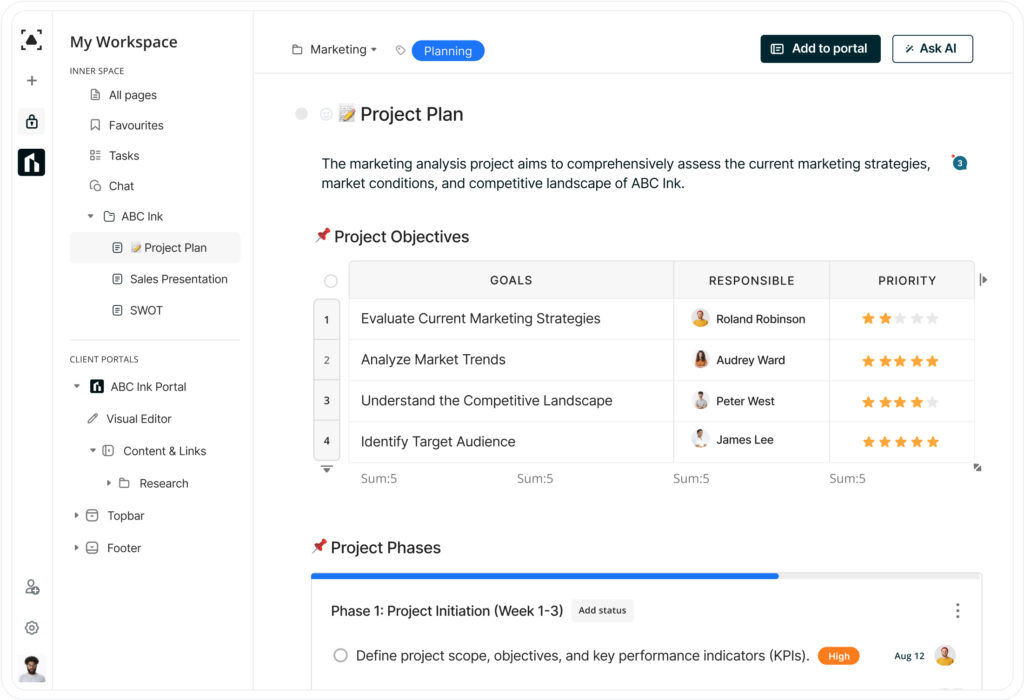
If you see that you can address the meeting agenda in a different way, do it with FuseBase . You can record a video with project details and add it to your FuseBase page. There, right on that page you can continue the topic discussion using comments or get quick answers via the FuseBase Chat. That can turn out to be more productive than adjusting schedules with your colleagues and attending meetings, nobody wants to be in.
Check out all benefits of FuseBase for your team productivity and business
2. Schedule a meeting for the right people, at the right time
Let’s dwell more on the productive meeting plan. You need to think what is the main purpose of the meeting, who needs to attend it and at which time to pick it up. You should also estimate how long the meeting will last and how it will affect overall team productivity.
Remember, long and off-topic meetings can lead to a decrease in employee engagement and team morale. Better double-check and ensure the time spent on the meeting is worth it and no one’s productivity suffers.
3. Prepare an outcome-focused agenda
You already found out that planning the meeting agenda is vital. It falls on the shoulder of the leader and is a very responsible process. Make sure you don’t forget any of the following detail while considering the agenda for your upcoming meeting:
- The purpose of the meeting.
- Any good news since the previous meeting, which can include employee recognition and other details such as productivity and performance.
- What needs to be reported, where attendees provide status updates.
- Issues to address during the meeting.
- Discussion to address issues raised.
- How specific issues will be solved in a productive way after the meeting (Task list).
- Any additional items that need to be discussed that apply to the purpose of the meeting and increasing productivity.
- Conclude with a recap of the Task list, which should be included in the meeting minutes.
- Give attendees the opportunity to rate how productive the meeting was.
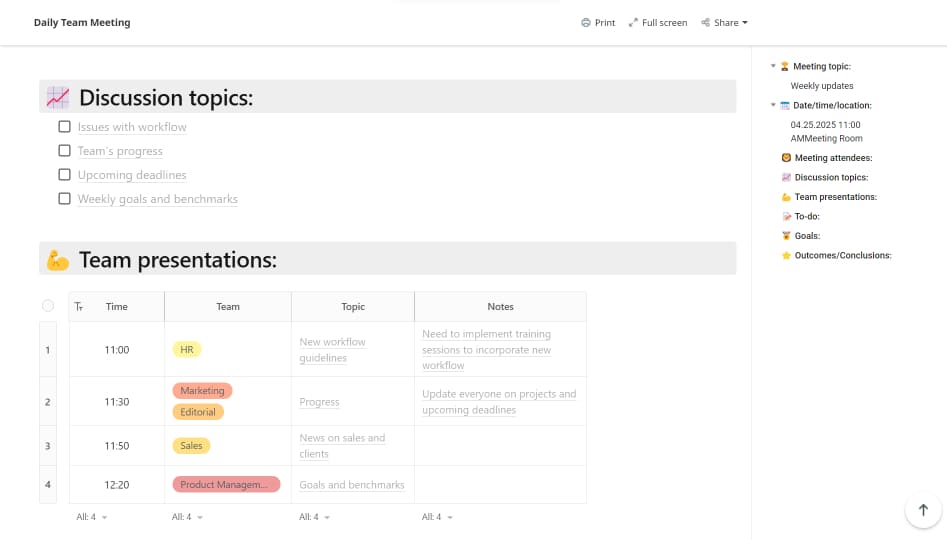
Creating a meeting agenda can take some time which you as a leader may lack. Fortunately, in FuseBase you can find the entire gallery of templates dedicated to productivity, planning and more.
Begin with free templates for organizing a productive meeting not to miss any details. Check out a free customizable template >> from FuseBase where all points for meeting agenda are gathered together. Conduct the meeting, FuseBase will do the rest.
4. Engage in productive discussions that move goals or projects forward
This is the moment where you actually take part in a meeting. Try to make it meaningful and productive for all your coworkers. Use the filled in FuseBase template to make sure you follow all the points in your agenda.
You can also create an interactive presentation on FuseBase pages where you explain project plans, show demos, check out your team progress and productivity, and brainstorm new ideas.
Don’t forget to involve all the teammates in the meeting. This way they won’t be bored and increase their productivity after the meeting. You can ask the attendees get prepared for the meeting.
For this, create tasks in Nimbus Platform before your meeting starts. Let your colleagues research and discover the meeting topic first and be ready for the discussion. Add these tasks to the page with meeting agenda, set deadlines for preparations and assign people who will be involved in the research.
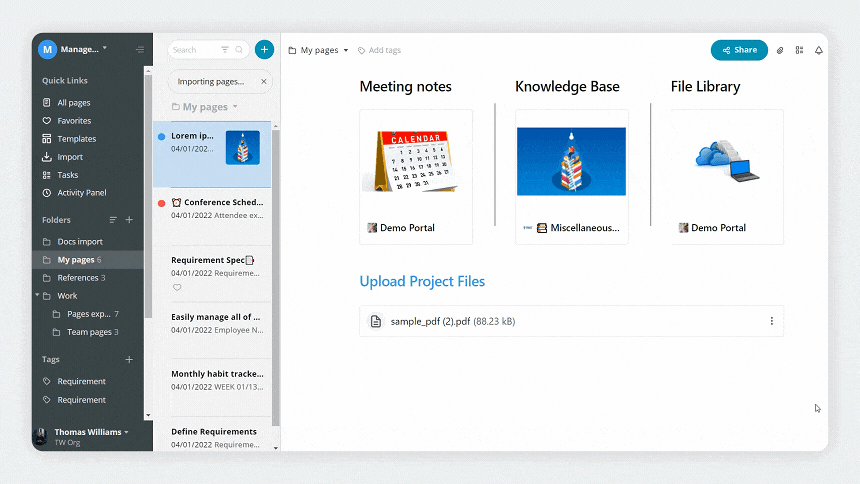
5. Record meeting notes, complete your action items and hold teammates accountable for theirs
It’s crucial for your productivity to record meeting notes. If you still don’t do so, this is your sign to start. You can keep track of the meeting by yourself or delegate this task. This activity will ensure you did everything according to the agenda, and that the workflow is documented. What’s even better, your team will have a clear understanding of who is doing what.
This makes the time and effort spent on the meeting are worth it and your team becomes more productive.
BTW, FuseBase (formerly Nimbus is ideal for keeping your meeting notes. Here you can write down all the discussed items and turn ideas into productive tasks. On one FuseBase page, you can easily add discussion transcript and video recording of the meetings, files with presentations and other project details. What’s more, add links with inspiration for your project and assign tasks to your teammates. This way, you’ll make sure the meeting items are not hung up in the air and turned into productive actions.
How FuseBase Can Reduce Your Meetings and Increase Team Productivity
FuseBase (formerly Nimbus can help you easily address a meeting agenda by decreasing the number of the meetings. There, you can get prepared for a productive meeting or use FuseBase powers to actually avoid unnecessary company gatherings. Let’s show you some examples of productive collaboration with our tool.
Manage your team before, during and after the meeting
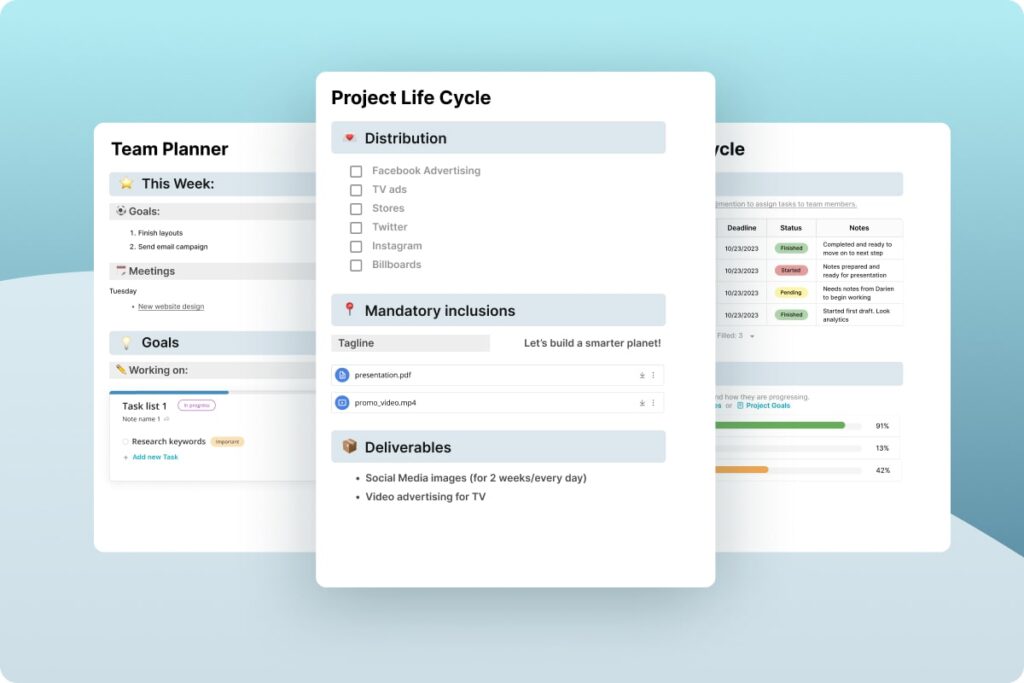
FuseBase free template gallery will help you get ready for the meetings you can’t avoid, making it more productive. There, you can use templates for different fields and customize them per your needs. This way, you won’t lose any details and increase your productivity.
You can also mention @ people on the pages if you want them to pay attention to materials before the meeting. After the meeting, keep track of meeting notes, decide on further actions and turn them into productive tasks and set deadlines. Don’t forget about control. Track your tasks or other project activities in your workspace via the Activity Panel. That will help you react to changes quicker and increase your productivity.
Create wikis and keep your project details in one place
The FuseBase (formerly Nimbus structure is organized the way you can easily build a productive informational hierarchy. Create different workspaces for each of your projects and invite your colleagues collaborate there. In the workspace, you can add folders and subfolders for each of your project direction, for example, marketing, SEO and so on. What’s even better, when you do have meetings you can keep your meeting notes right there, making sure nothing is lost.
Present ideas and brainstorm them on the FuseBase page
The FuseBase page works like a Super Doc where you can add various content making work in it even more productive. You can write down points for future projects, upload pictures and videos, or add links to other websites as references for your projects and increasing productivity. Right there on this very page, you can discuss project ideas and your productive workflow. For this, use the comment option to make the discussion convenient to reply whenever you have time. Or address your questions and brainstorm ideas right away in the FuseBase chat.
Record videos and add screenshots instead of setting up a meeting
If you can avoid a meeting, do it with FuseBase keeping your productivity high. Record videos and take screenshots instead of sitting on boring gatherings. Do this with Nimbus Capture – one of the tools for productive collaboration in the FuseBase ecosystem. You can easily explain project details, showcase problems and productive solutions and other content without going on a meeting. Create recordings or take a screenshot, upload it to your Nimbus page and your coworkers will be able to see it anytime. In a nutshell, you won’t sit in an ineffective meeting and your productivity won’t suffer.

There are other top-notch features for your productivity and collaboration in FuseBase . Check them all on our website >>
Or create an account right away and explore all FuseBase powers >>
Found it useful? Share the article with your community
Subscribe to our blog!
Get weekly tips and insights on how to grow your business