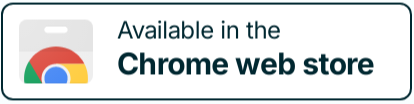If you’re considering Quip alternatives, you can find summaries here of a few similar apps, competitors and higher rated features to consider as you compare them.
What is Quip?
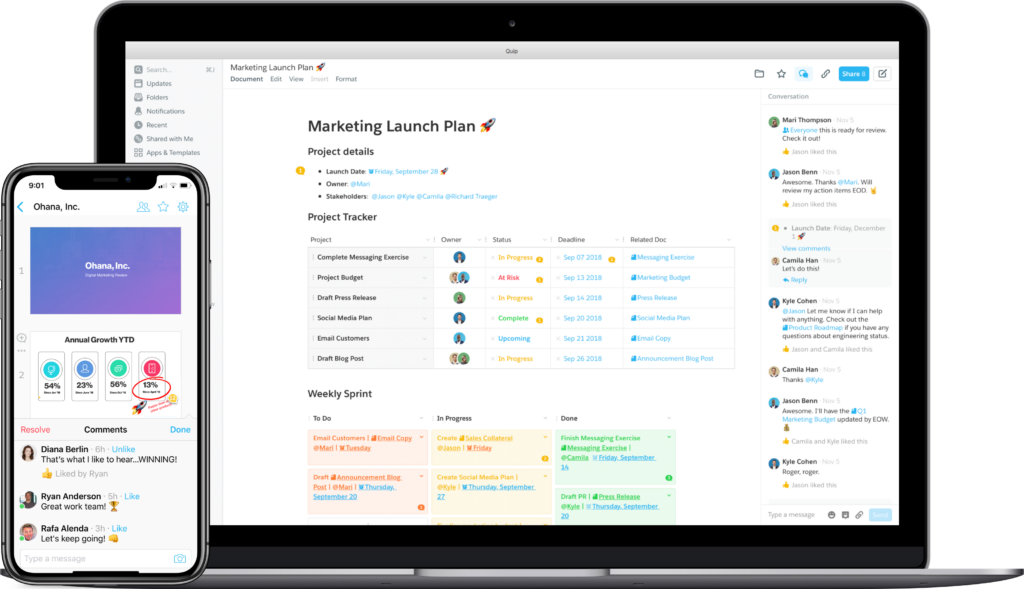
Quip is an online collaboration platform for project management and creating, editing and collaborating on documents, spreadsheets and presentations.
Ideally suited for Salesforce customers, Quip is an intuitive tool whose higher rated features are creating, editing, sharing and discussing any type of document, such as spreadsheets, presentations and forms.
Established in 2012, Quip joined Salesforce in 2016 leaving many customers satisfied with this merger.
Pros and Cons of Using Quip
Some of Quip’s higher rated features are:
Pros
- Simple Design – Quip looks clean and modern.
- Works on all platforms – Quip works on Windows, MacOS, iOS, Android and Blackberry.
- Many built-in features – Quip has features including project management, task management, spreadsheets, file storage, document versioning, image uploads, commenting, team chat rooms and 1:1 messaging.
- Offers a basic free plan.
Cons
- No mobile app – Currently there’s no native mobile application available.
- No offline mode – Currently there’s no satisfied customers saving their work locally without internet access.
- Limited integrations – Integrations are currently limited to services such as Google Drive, Dropbox, Slack, Trello, Asana, Jira, GitHub and a few more, which makes file sharing harder.
- Unable to sync between devices – With no native apps available, you’re unable to synchronize your work across multiple devices, which is not ideal for task management.
- API only for Enterprise customers – Their API feature is only available on the Plus and Advanced plans.
- Not price competitive – Starting from $10/user/month up to $100/user/month, this makes it too expensive for many small to medium-sized businesses for their project management and task management requirements compared to other alternatives.
7 Best Quip Alternatives
1. FuseBase — compare
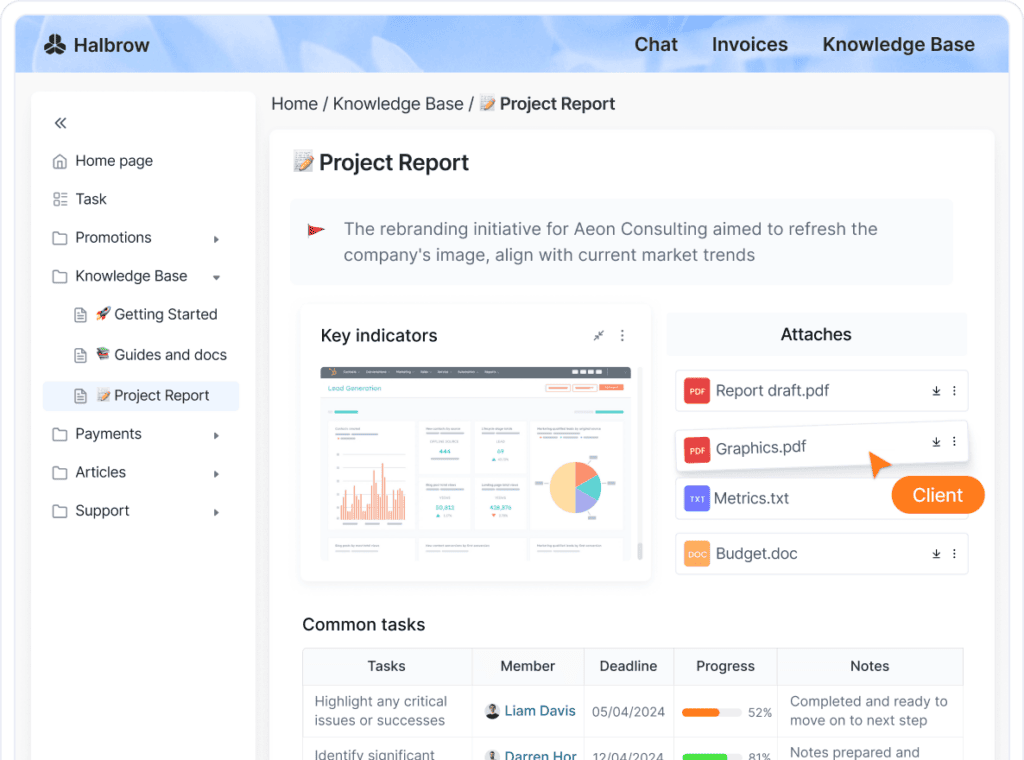
Using FuseBase, you can create portals for clients, teams and organizations, and easily collaborate across platforms. You can also use FuseBase for project management and task management.
FuseBase continues to evolve leaving customers satisfied with its commitment to improvement.
Below is a summary of some of its higher rated features, which you can compare to other alternatives.
Pros
- Powerful editor – Create and edit your content as you wish. Each piece of information stored in FuseBase is movable, which means you can drag and move blocks to display your information the way you prefer. You can manage your blocks in various ways. For example, you can restrict access to certain blocks on pages and give specific permissions to each user or guest.
- Tables – You can use tables for task management, project management and to create database records. Choose from several column types to attach documents, check your progress, keep track of tasks, add links and so forth.
- Super documents – Include different information in a single note, such as images, text, audio and video files, PDF documents and other attached files. You can also embed your FuseBase pages on other sites.
- Integrations – Connect with your favorite tools, such as YouTube, Calendly, Excel, Google Docs, Google Analytics and other platforms to support easy file sharing.
- Easy to share – Your clients or those you work with do not need to have a FuseBase account. You can share pages with them with a link.
- White label – You can customize your organization and workspace appearance with your branding to increase your company’s reputation.
Cons
- Search limited to within workspaces – This is only relevant if you’re using multiple workspaces, however it would be a handy feature to have.
- Cannot drag and sort pages in a folder – Pages are sorted according to creation or editing date. The workaround is to use tags to help with search within a workspace.
- More features needed for a note-taking app – If you prefer a simple note app, FuseBase may have more than what you need. FuseBase leaves its customers satisfied by evolving beyond just a note-taking app, so you may want to explore other options.
- No formulas within tables – Unlike Microsoft Excel, when you create tables, you cannot include simple formulas within cells.
- Script integrations only for Business users – The option to add HTML or Javascript code is available only if you have a Business account.
Despite some disadvantages, FuseBase still has numerous satisfied customers. Individual users love this app for its many integration options, and businesses love it for its white label solutions. So whatever your needs are, it’s worth looking into.
🚀 Watch how FuseBase AI Agents transform external collaboration:
2. Evernote
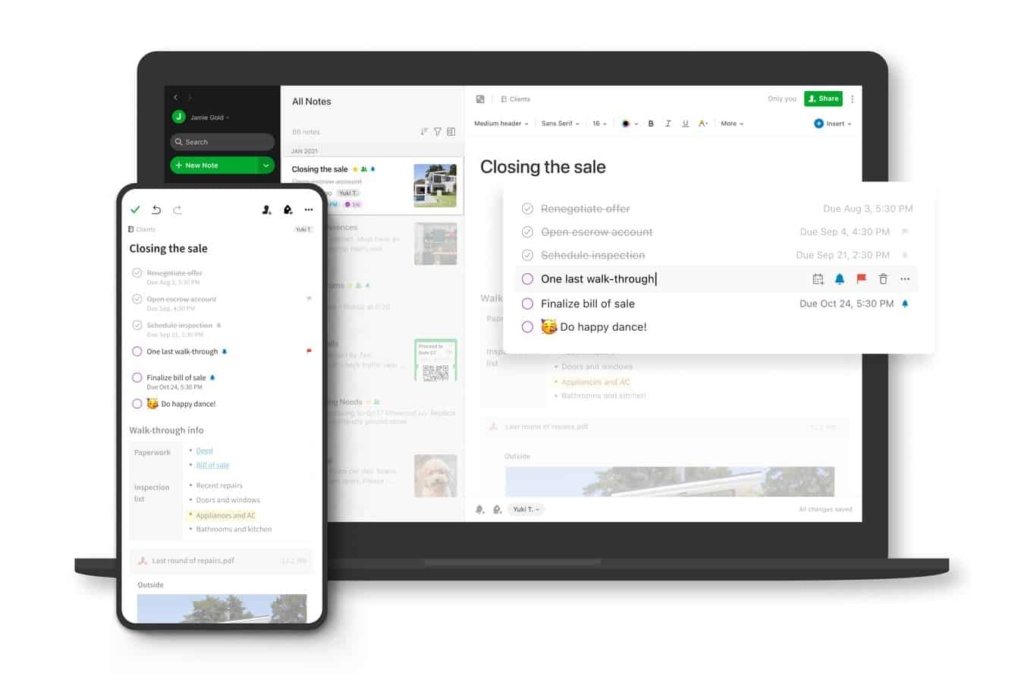
Evernote allows users to store information in searchable notebooks. With an intuitive interface, learning how to use Evernote is quick and easy.
Some of Evernote’s higher rated features include:
Pros
- Free – Get started with a free plan.
- Easy to use – You can use it for multiple purposes, such as note-taking or writing blogs.
- Sync across multiple devices – Use on Windows, MacOS, iOS and Android devices.
- Real time collaboration – Get feedback, improve communication and ensure you make your customers satisfied in real time.
Cons
- Limited file size – Depending on the subscription plan you’re on, you’re restricted by the file size you can upload.
- Offline access – Notes cannot be accessed while browsing offline.
- Basic search feature – A more robust search feature is needed.
- Archiving feature – It’s often harder to find notes that are older.
- High-priced Premium accounts – Subscription plans are not price competitive, which limits many users to the free plan.
Evernote has become a classic compared to other note-taking apps over the years. But that’s also a minus. Sometimes it fails to evolve as quickly as its newer alternatives.
To compare the higher rated features between Evernote and FuseBase, visit this page. We’ve reviewed everything that may or may not leave customers satisfied to help you make the right choice.
3. Google Docs
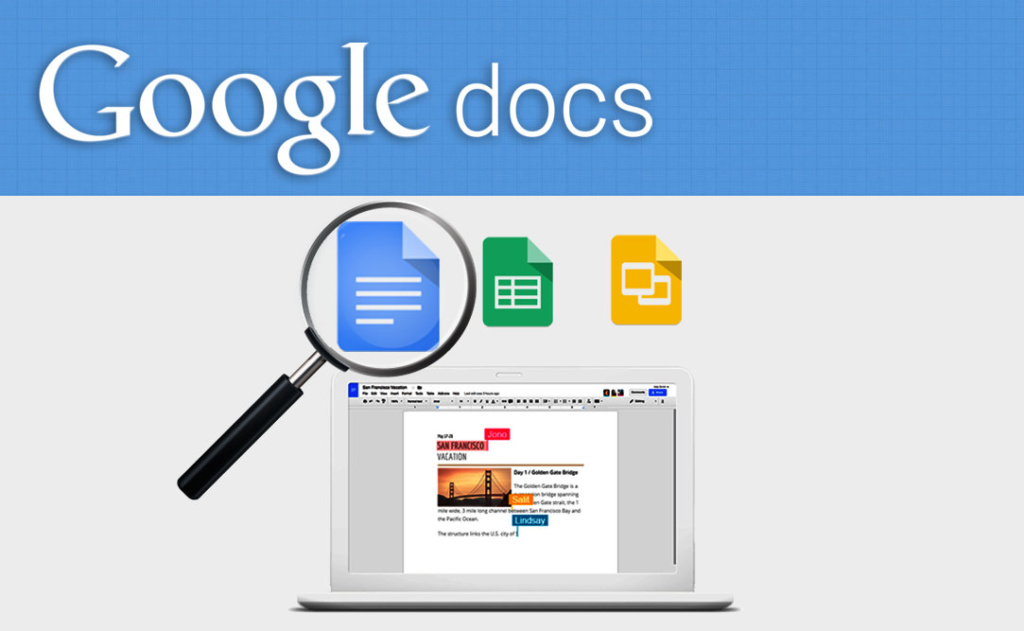
Google Docs is a collaborative word processing platform developed by Google. It allows users to create, view, edit and share documents.
Some of Google Doc’s higher rated features include:
Pros
- Free to use – Anyone with a Google account has access to Google Docs.
- Use on any device – Works across all devices and on all platforms.
- Search Google within your document – No need to use the Google app to do a quick search.
- Easy file sharing – Share via a link and easily give others access to your documents.
- Hide spelling errors – Focus on your writing without getting distracted by spelling errors, which you can check after you’ve completed your document.
Cons
- Basic features – Google Docs is limited to just creating text documents, though Google may satisfy customers with the option to insert images and other files.
- Many features are only available online – This makes it difficult for those who want to work offline.
- Limited notifications – You will not receive a notification whenever a document is updated.
- Cannot link with other cloud-storage services – You can integrate with Google Drive, but not with Dropbox, Box, Mega or other apps. This is harder for file sharing because if you want to share a document through those services, you need to download the file and then upload to your preferred cloud platform.
Google Docs may become a great fit for people whose needs include just office use. Others may complain about the lack of integration options and supported formats. And don’t forget about a good, old data leak.
4. Google Keep

Google Keep is a free online platform to capture and store notes, images, documents, videos, etc.
Some of Google Keep’s higher rated features by satisfied customers include:
Pros
- Easy to use.
- Clean, attractive and simple interface.
- Excellent search functionality.
- Linked to your Google Account.
- Syncs across all devices for easy file sharing.
- Add collaborators to any note.
Cons
- Limited text formatting options.
- Cannot undo changes.
- Notes take up space in your Google account limit.
- No revision history.
- No notifications are sent when tasks are added.
- No screen or video recording options.
If you need a note-taking app to collect life hacks from all over the internet, Google Keep will please you with how simple it is. Still, it may not satisfy customers with more professional needs. They might not feel free to actively edit their work documents due to limited text formatting options.
To compare the higher rated features between Google Keep and FuseBase, visit this page.
5. Notion
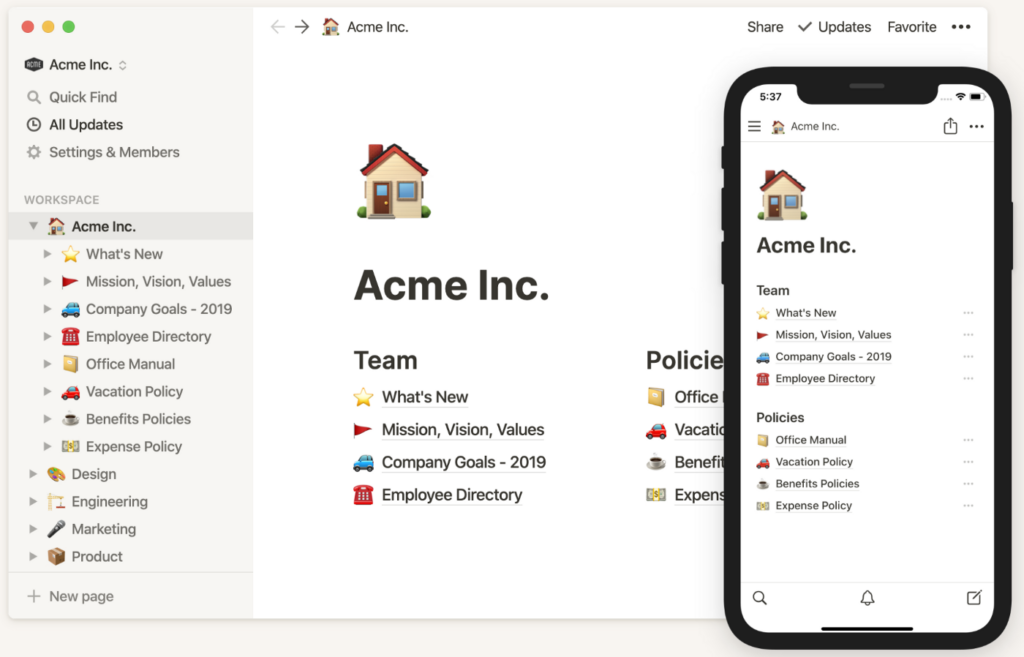
Notion is a cloud-based project management and task management platform with a clean workspace to create wikis, Kanban boards, tables and lists.
Some of Notion’s higher rated features include:
Pros
- Free plan that makes it easy to test out for your task management needs.
- User friendly after the initial set-up.
- Clean interface making it easier to organize for task management and project management.
- Sync across all devices for easy file sharing.
- Real-time collaboration to share, assign and comment on tasks.
Cons
- Time-consuming to set up initially.
- Hard to keep everything organized and well-structured.
- Inadequate search and navigation function.
- Inconsistent formatting when using copy/paste.
- Insufficient task management and project management features, such as milestones and tracking.
Notion is the newest product on the list, and it already has satisfied customers. However, there are many who find the process of setting up the tool for themselves to be complicated and lengthy. This may become a problem.
To compare the higher rated features between Notion and FuseBase, visit this page.
6. GNotes
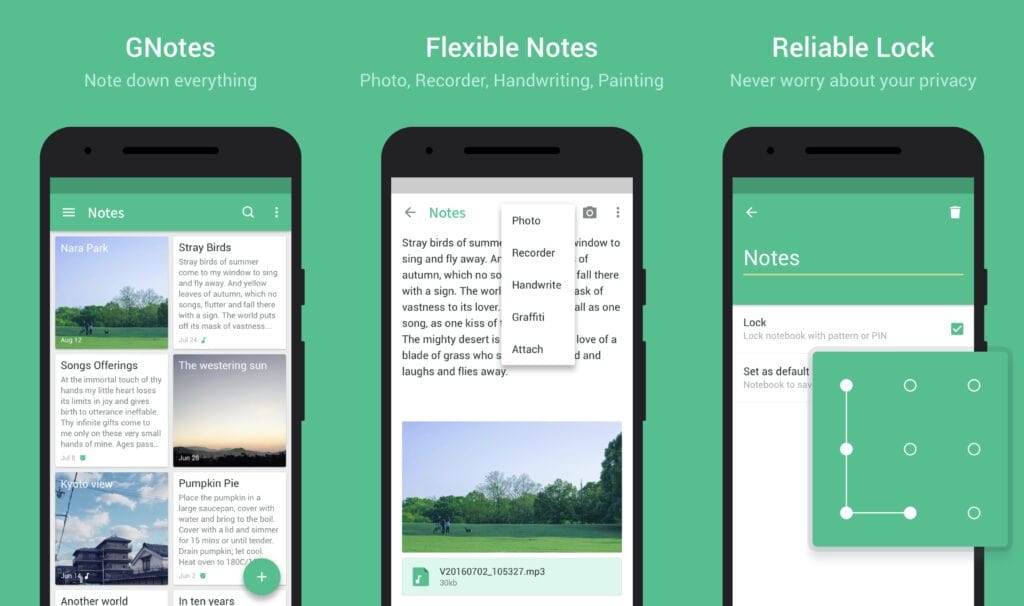
For some users, Quip might be just too much. If you are a solopreneur and all you need is a free note-taking tool with a minimal amount of features to learn and care about, GNotes (don’t confuse it with Google Notes) is worth looking into. It’s free, it’s simple, and it’s perfect for quickly capturing your thoughts and ideas without any unnecessary complexity.
Pros
- Simplicity — GNotes offers a straightforward and minimalistic interface, making it easy to quickly jot down notes without a steep learning curve.
- Completely free to use — Unlike some other note-taking apps that require a subscription, GNotes is free
- Lightweight — Due to its minimal features, GNotes is lightweight and doesn’t require much storage space or processing power.
- Quick note-taking — The app is designed for rapid note-taking, capturing thoughts, ideas, and reminders on the go.
Cons
- Limited features — While simplicity is a pro for some, it can be a con for users who need more advanced features like task management, integration with other apps, or collaboration tools.
- Lack of collaboration — GNotes does not support multiple users working on the same document simultaneously.
Its simplicity and lightweight design make it ideal for quick note-taking without the distraction of additional features. However, for those who require more advanced functionality and collaboration capabilities, GNotes may fall short.
7. NoteJoy
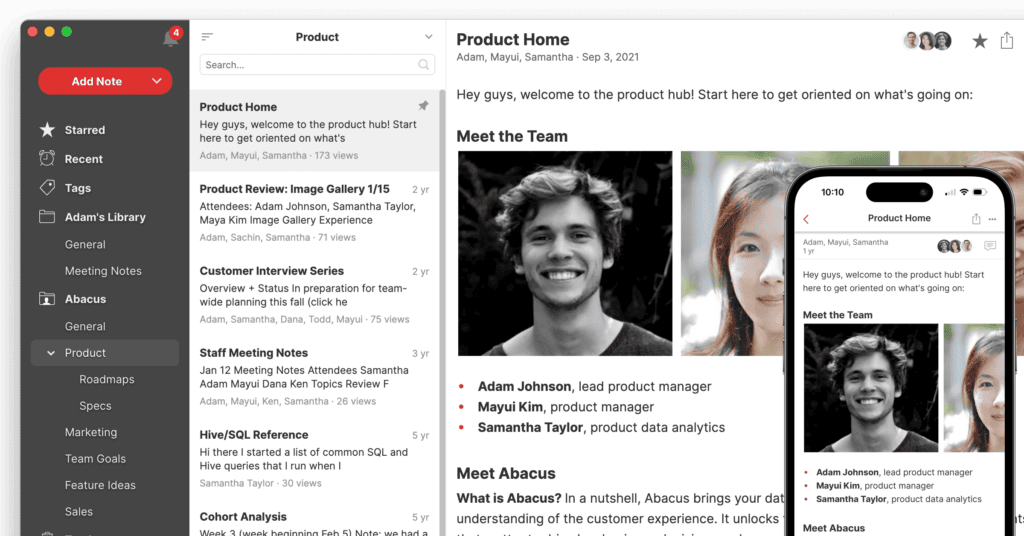
NoteJoy is a great note-taking tool for project management, content creation, and other needs of remote teams. It’s a collaborative app that supports real-time editing and device synchronization.
Pros
- Freemium app with affordable paid plans — NoteJoy has a free plan that includes basic features for teams just starting out. If the free features are not enough to cover your needs, the paid plans are pretty affordable.
- Real-time collaboration and sharing — Effortless and quick note synchronization allows teams to work on notes together without interruptions.
- Integrated chats and mentions — Discussing notes is easy in NoteJoy, as the app has features for sync and async communication.
- Fast search — You can find notes and content pieces across all libraries using universal search functionality.
Cons
- No Apple Pencil support — the iPad app does not support Apple Pencil, which might be an issue for some users.
- No onboarding — Some users noted feeling frustrated when they started using NoteJoy because the app lacked onboarding tutorials.
For teams and professionals, NoteJoy is a decent Quip alternative. That is, in case you are looking for an app mainly to take notes and share them with others. However, if you need a branded space where you can organize notes and collaborate both with teams and clients, see how FuseBase compares to NoteJoy.
Wrapping Up
With so many options to choose from, it’s advisable to compare app’s higher rated features as you do your research to find the platform that will work best for you and/or your team. Making a decision about which app to use will be easier if you try them first. Start with FuseBase!
It has everything you need for teamwork. Try out the app with your colleagues. Then share your experience directly in the FuseBase chat and make an informed decision together!
Do you want to know more about the difference between FuseBase and Quip?
Disclaimer
Parties other than FuseBase may provide products, services, recommendations, or views on FuseBase site (“Third Party Materials”). FuseBase is not responsible for examining or evaluating such Third Party Materials, and does not provide any warranties relating to the Third Party Materials. Links to such Third Party Materials are for your convenience and do not constitute an endorsement of such Third Party Materials.
Found it useful? Share the article with your community
Subscribe to our blog!
Get weekly tips and insights on how to grow your business