
In 2017, Harvard Business Review published the results of surveys on the productivity of meetings. According to the article, 54% of respondents indicated that meetings in their organizations are too frequent, poorly timed or badly run. This leads to losses in productivity, collaboration and well-being for both groups and individuals.
We might expect that the shift to online after COVID-19 could help bring people together easier without time lost in the traffic of staying at work till night and on weekends. But another study from 2020 indicates that the number of virtual meetings increased, and collaboration and communication with co-workers became harder, resulting in so-called “Zoom fatigue.”
Still, a meeting is the best alternative to autocratic decision-making at all company levels. Well-conducted meetings significantly improve team collaboration, secure employees’ psychological safety to speak up, express opinions and positively impact team performance.
A tight agenda is the best way to transform a time-wasting meeting with poor structure, bad management and unproductive discussions into a streamlined process and comradely experience for the team.
In this article, we collected 10 core principles on how to write a meeting agenda step by step. You can find an example agenda for a typical daily team meeting. Also, we’ve included 10 more online resources with free agenda templates for any occasion, which you can apply straight away.
Meeting Agenda In Easy Words
An article by Harvard Business Review states meeting agendas are the most critical document for meetings. Agendas have the power to speed up and clarify a session.
What is a meeting agenda?
A meeting agenda is a plan to run a meeting. It might have as many items as you need to reach the session objectives. Together agenda items should answer four questions for the team and leaders.
1.‘How are we doing?‘ It is a waste of time for the meeting to give out information that attendees could read as a document. But it’s usually essential to hear clarifications and comments from a particular person who shares a deep understanding.
Progress reports, current status and completed projects require meeting minutes and a proper place on the meeting agenda template.
2. ‘What shall we do?’ This is where you include all meeting agenda items that devise improvements such as a new promotion policy, a new selling strategy, a new product launch and so forth. This discussion requires time but motivates people to contribute their knowledge, experience and judgment to the team session.
3. ‘How shall we do it?’ At this point of a meeting, attendees distribute tasks and responsibilities. The group formulates a detailed action plan. Common team decisions secure new agreements and represent the final items of the meeting agenda.
4. ‘How do we connect this all together?’ Decisions for better usually lead to changes in organizational framework and new procedures. If there is a major change, you might devote a whole meeting to clarifying all the tiny details of it. There are special executive meeting agenda templates to meet this purpose. In simpler cases, one or two agenda meeting items clarify new process details.
Do you actually need an agenda for every meeting?
It is no secret that meetings vary in an extensive range. Every single occasion needs a specific meeting agenda to reflect its objectives.
We can conventionally divide meetings by:
- size: one-on-one or team meetings
- frequency: daily or weekly meetings
- hierarchy: skip-level, senior leadership, board meetings
- character: formal or informal meetings
- time limit: 45-minute, 18-minute meetings
- type: brainstorming, planning, executive, retrospective, troubleshooting, scrum, agile meetings
- professional alignment: sales stand-up, marketing PR meetings
- format: online and live meetings
There are endless combinations of meetings that you might run, such as a 45-minute weekly retrospective session, monthly coaching calls, 20-minute sprint meetings and so on. And so differ the meeting agendas in each case.
The smart way to save your time from writing another meeting agenda is to save it as a template. It’s much faster to adapt a proper agenda template by adding new items and deleting the old ones than to write a new agenda from scratch.
10 Keys To Write A Meeting Agenda
It is very tempting to download ready agenda templates and skip the whole red tape of writing. The difficulty arises when you start customizing templates and forming your own unique agenda.
Ten core principles on how to design your agenda may solve your hesitations, such as whether to put urgent issues first or quick ones, how to spread speakers across the time or how to keep the meeting productive for a stretch of time.
Think about the agenda in advance
The most important question you should ask yourself is, ‘What is the goal of this meeting?’ You can put it in other words, ‘After the meeting, how will I know if it was a success or a failure?’ Without this preparation, there is a grave danger that no useful agenda will come to life.
Everyone should contribute to the agenda
The best meeting agendas are collaborative. You might share your agenda notes with the team for common editing. This allows attendees to come prepared and ensure that their objectives are on the agenda list. Shared editing will also give a broader view of the discussion topics and shorten session time.
What comes first?
It’s evident that more urgent items come into your meeting agenda before those that can wait until next time.
A more delicate nuance: the early portion of a session is usually more lively and creative than the end of it. If an item needs clear heads and bright ideas, it’s better to put it on the top of the agenda list.
A good meeting is a short one
An intensive discussion takes a lot of mental energy, and people get tired closer to the end of the meeting. Usually, an hour and a half is enough time to achieve something of value. This recommended duration of the session should limit your agenda length.
Urgent but shortsighted agenda
A typical mistake is to dwell too long on trivial but urgent items. This may leave no time for more fundamental long-term issues. You can cope with this tendency by putting on the meeting agenda the start time when the important question will begin and sticking to it.
The most crucial issue on the agenda
If there is one item of great interest and concern to everyone, it may be a good idea to place it on your agenda 15 to 20 minutes after the meeting starts. At this point, the team will pass over the attention lag and reach maximal concentration.
The devil is in the details
The meeting agenda should provide the right level of detail for all items. Then during the meeting, it’s easy to detect the sideway chat that does not refer to the business and is an invitation to waste time. You can return to the agenda and keep the session productive.
Last 10 minutes
Generally, agenda items that ought to be kept brief can be introduced ten minutes from a fixed end point. You can go through decisions and get final confirmation on responsibilities. It’s a good idea to book another five minutes to gather feedback from your team.
Agenda back to front
Some items unite the meeting participants in a common front. Others divide members from each other. The leader may start with unity before entering into division or prefer it another way around. The main thing is to design the agenda consciously because this choice influences the whole meeting atmosphere. One more proven method is to keep one unifying item for the end of the session.
Save your agenda template
If you have created a proper meeting agenda, it’s surely worth saving to your computer or online workplace as a template. You might slightly change your template to fit the next meeting, but the main structure will probably stay. Operating with your own collection of agenda templates helps you create new designs in no time.
Of course, you might refer to templates from an open source. In this case, you can find practical Nimbus Note templates for free to download.
12 Must-Have Items For Your Meeting Аgenda
The structure of your agenda may vary depending on the purpose. Still, we suggest a simple checklist of basic agenda items that shape your ideas into a realistic plan.
A Skeleton For Your Agenda Template
- People. Who will be there? Mark mandatory and optional attendees in your template.
- Start and finish. State the time and duration of the meeting.
- Place. Is it a virtual conference or an offline session?
- Type. Establish the meeting type in the title. It must not be too long but try to make it as precise as possible. For example, ”quarterly budget planning meeting” is more specific than ”budget meeting.” This will also define a template choice when you search for one.
- Preparation. Inform members on how to prepare for the meeting. Include a list of necessary documents in your agenda template.
- Goals. Clarify decisions to be made in your agenda items.
- Roles. Point out the speakers and the facilitator.
- Topics. List agenda topics as questions or tasks.
- Timing. Estimate a realistic amount of time for each topic on your agenda template.
- Duties. Define responsibilities to accomplish new decisions.
- Conclusion. Go again through final outcomes.
- Feedback. Leave time for people to sum up their thoughts and share reflections on the meeting.
An Example Agenda for Your Meeting
Daily check-ins are as usual as a morning cup of coffee, which means an agenda template for them can be very helpful.
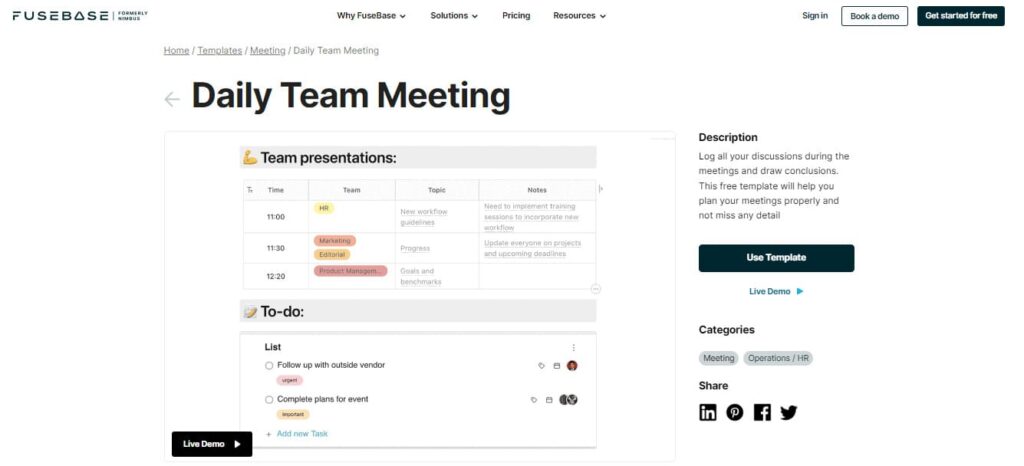
The template includes typical items such as time, place, attendees, goals, outcomes and more. There are more handy templates to find in our gallery, along with this Daily Team meeting agenda.
10 Resources With Meeting Agenda Templates
When you prepare for a meeting, it is much easier to customize sample templates than to write a new agenda from scratch. We have selected 10 trustworthy sites where you can download templates.
1. FuseBase
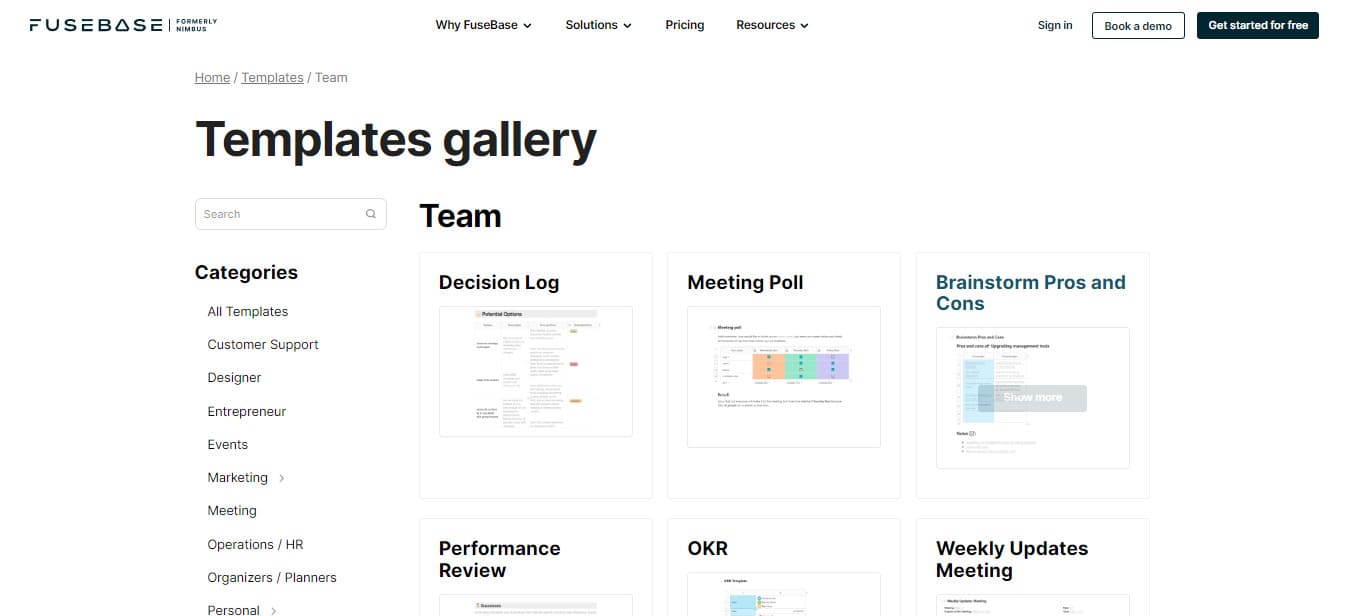
The FuseBase has a handful of agenda templates, starting from a classical one-on-one meeting or project management meeting template and ending with a sophisticated UX Testing Meeting Template or Troubleshooting Meeting Template.
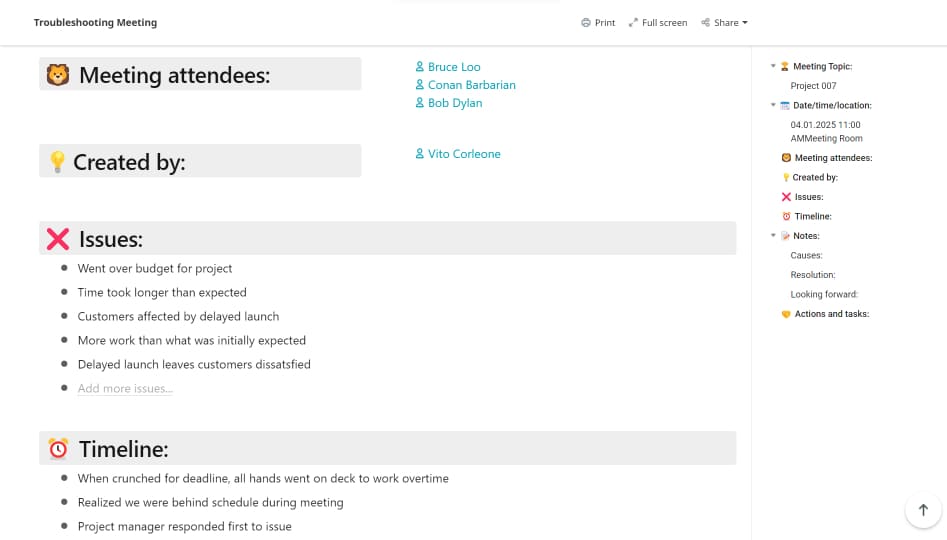
With FuseBase features, you can add tables inside the template, change text colors and backgrounds in the agenda lists and insert bright buttons. It takes one click to send a link to the meeting agenda, and it’s easy to edit the template with your team members.
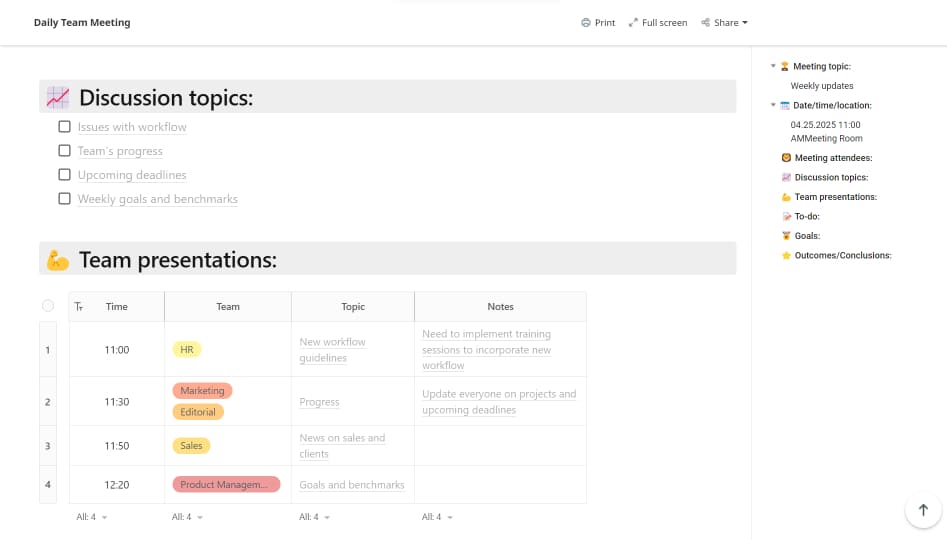
2. Miro
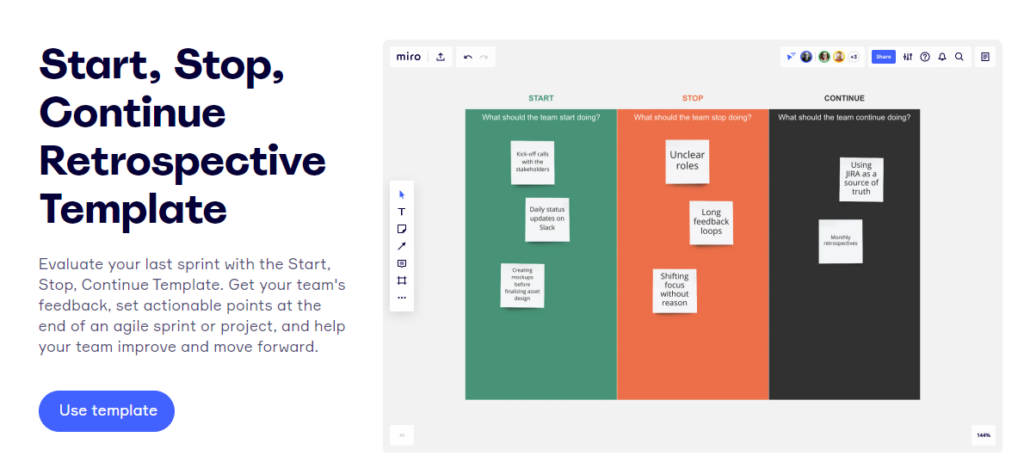
Miro templates are remarkable with their bright visualization. You can add stickers, mindmaps, a kanban board and tables to your meeting agenda template. It’s possible to invite your team members to join the workspace. And there are solid basic agenda templates to use even from a free access account.
3. Fellow
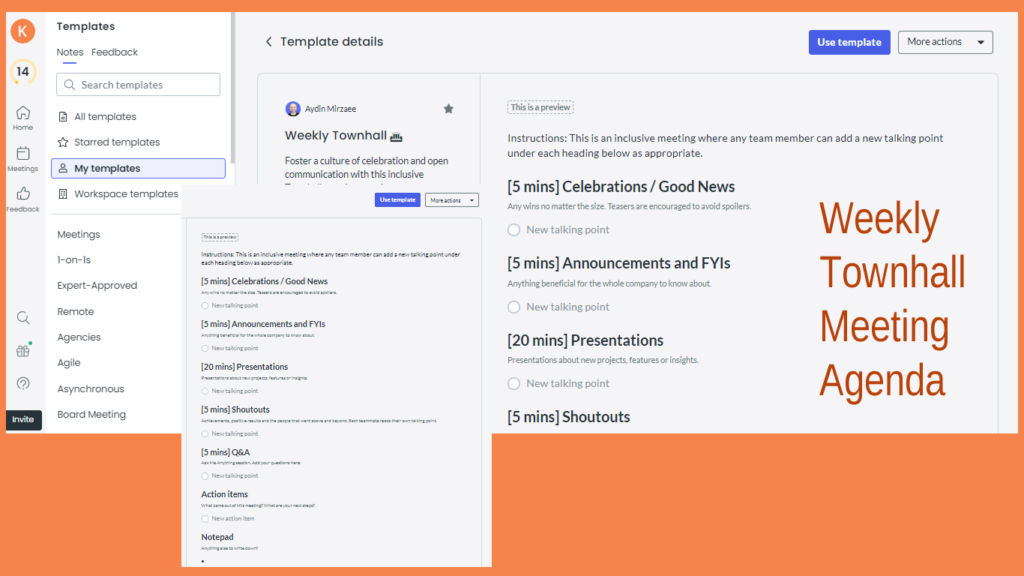
The Fellow App offers 25 professional meeting templates to download for free. Registration takes a few minutes. After that, you get inside the online tool, which is similar to Microsoft Word, where you can edit the agenda items or select another template from the list on the left.
4. ClickUp
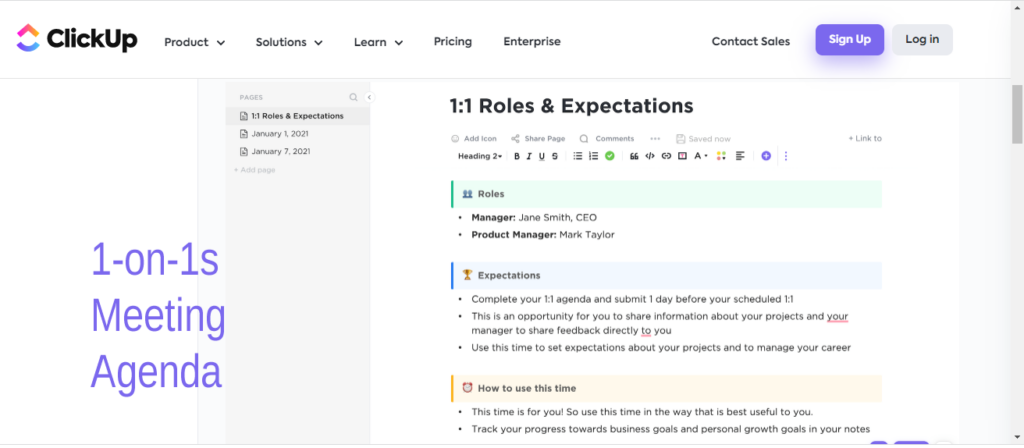
This online platform has a wide range of templates for personal and business use, including meeting agenda templates.
The built-in text editor has most of the usual features, such as inserting links, headings, lists and icons. The template allows leaving comments the same way as in Google Sheets, sharing the meeting agenda through a link or downloading it as a .doc file.
5. Nuclino
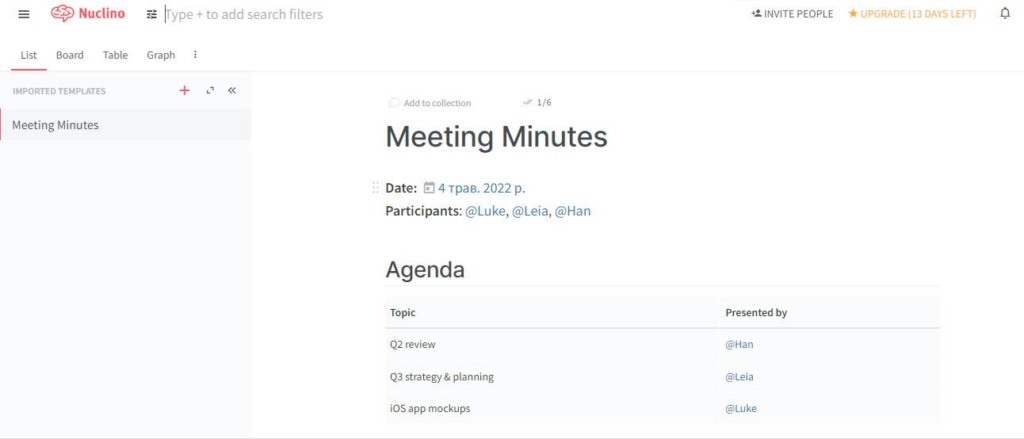
The Nuclino Platform doesn’t show many templates, but the basic ones are visual, readable, and perfectly simple to edit. You can add boards, lists, charts and tables to your agenda template and invite your colleagues to collaborate online.
6. Hugo
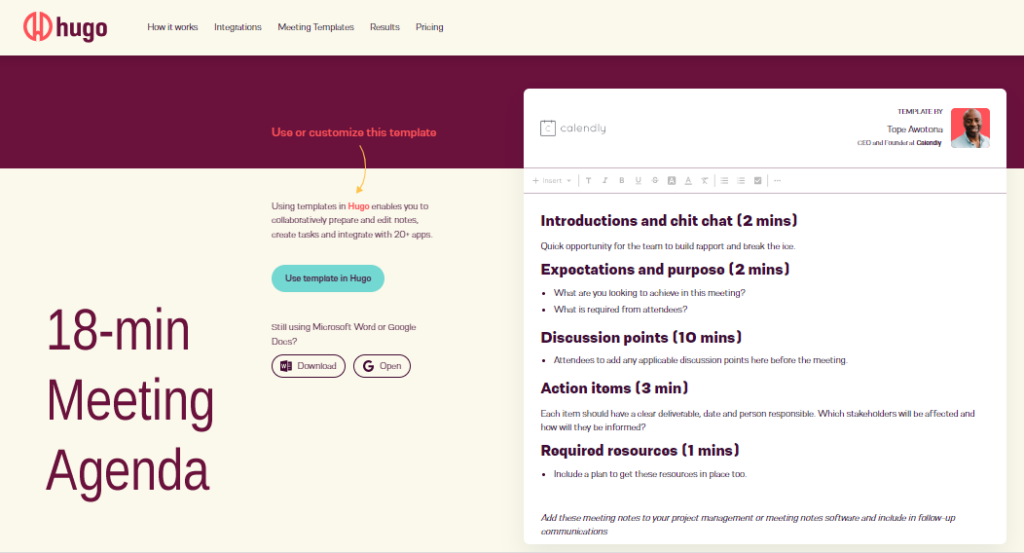
This resource offers more than 80 meeting agenda templates for every case. For example, there is a marketing meeting agenda and an HR meeting agenda. Hugo specializes in meetings and has a particularly informative blog.
You can download detailed and thoroughly designed agenda templates as a Microsoft Word document and customize them for your effective meeting.
7. Vertex42
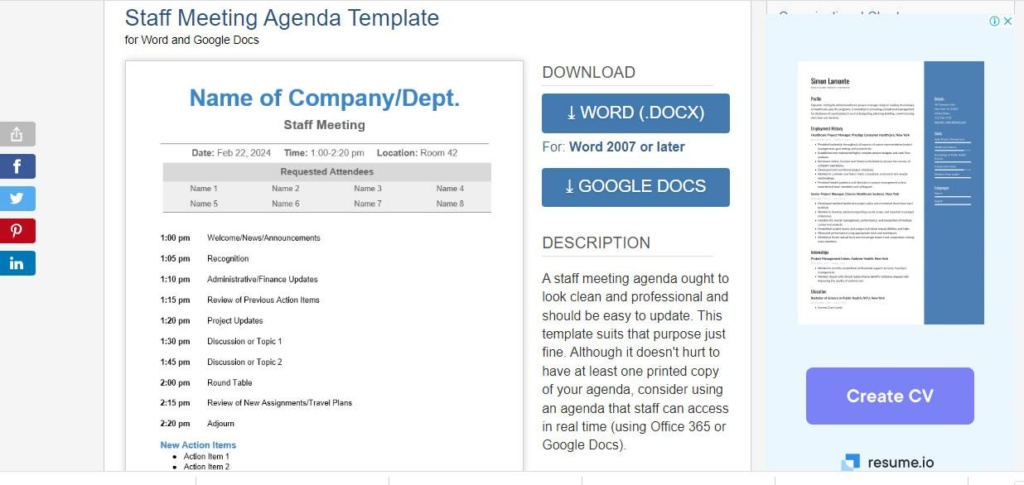
Vertex42’s agenda templates are clear and well-structured. They might help you get started. You can customize one of their basic templates and turn it into a special agenda. There are huge blue buttons for free download in .DOCX and Google Docs formats.
8. Smartsheet
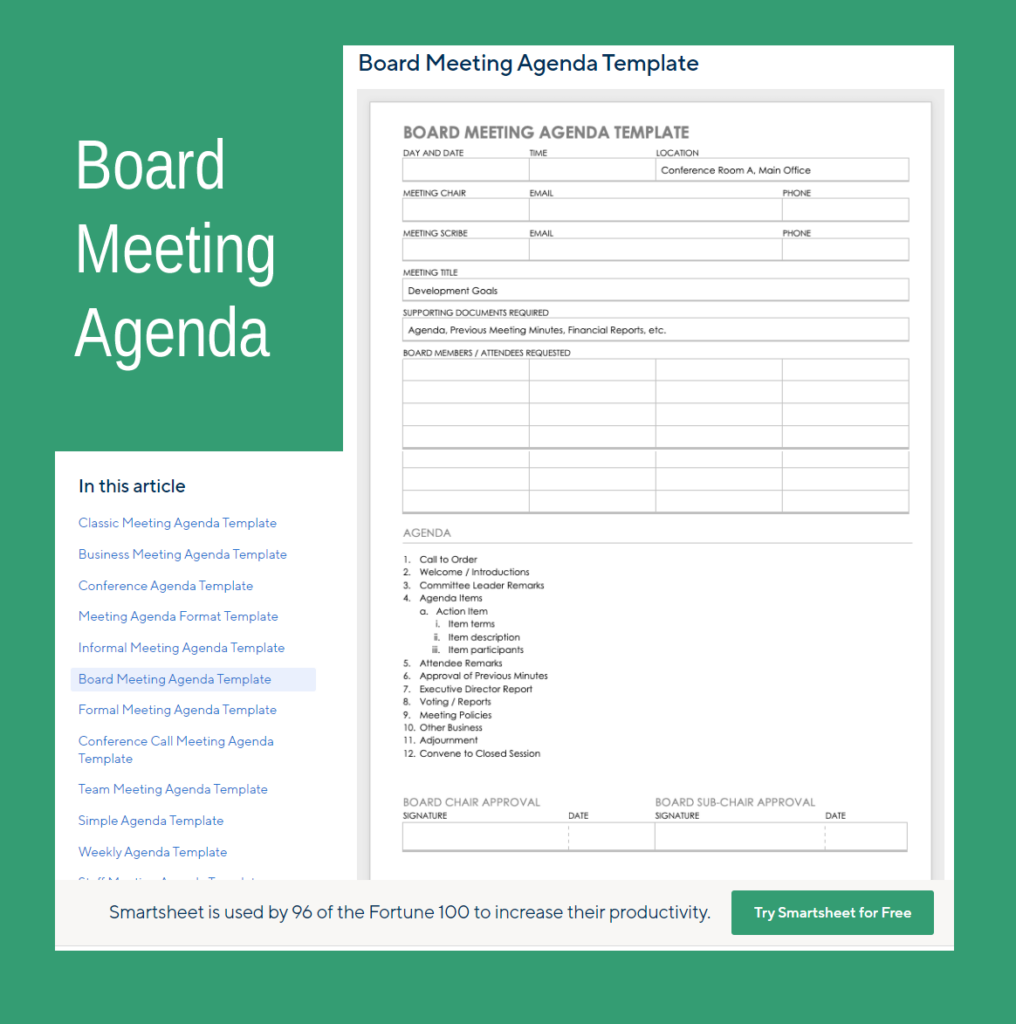
Smartsheet templates are documents in Microsoft Word that you can download and edit as usual. Searching through this online resource, you get the feeling of a good old office, white collars and paper symphony. If you need a template for directors’ meeting minutes you should probably take this style as a mold.
9. OwlLabs
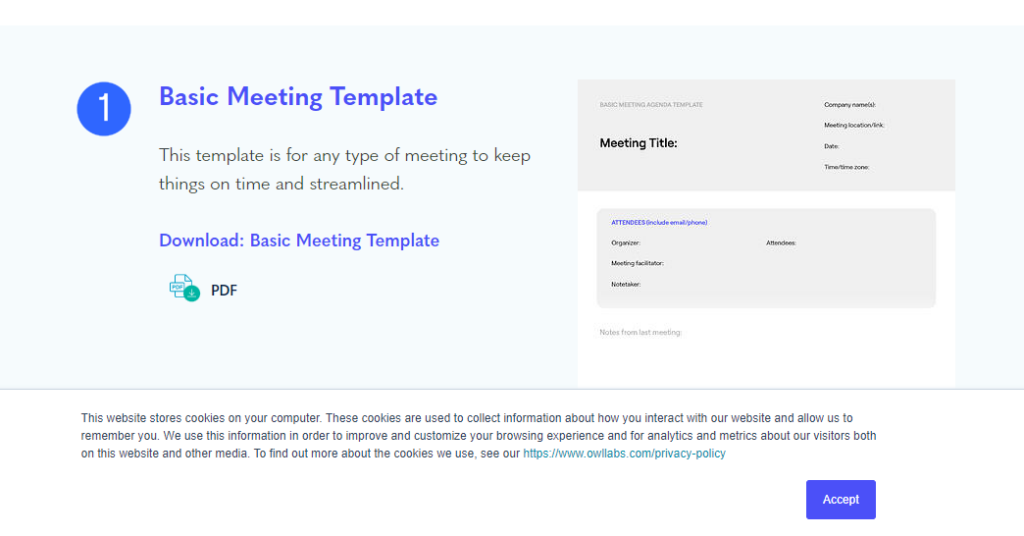
If you are looking for a simple meeting agenda in PDF, OwlLab might be your source. The templates have lots of blank spaces for meeting notes and additional items. This is a great resource if you like writing with a pen.
10. MS Office
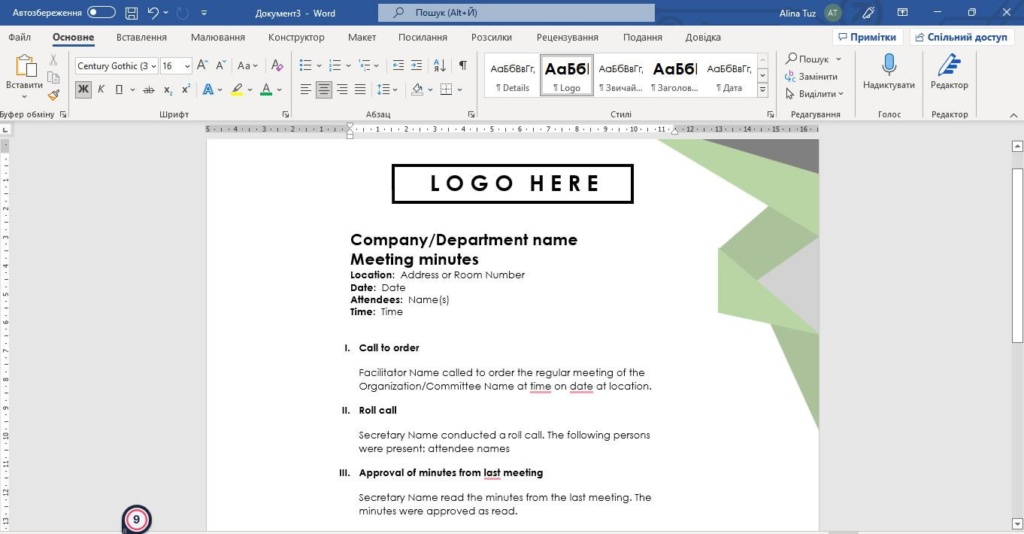
Needless to say, MS Office has created free agenda templates in .doc and .xls formats. Excel templates automatically calculate the amount of time allocated for each agenda and the total meeting duration. The templates in Word have different color palettes and heading fonts to choose from.
FuseBase – A Breath of Fresh Air For Your Meetings
Meetings do not have to be a trap, a waste of individual and group time — or a paper pile. Technologies and intelligence help create slim and elegant meeting agendas for every single matter in your company.
Try neat meeting agenda templates on FuseBase . You will discover how easy it is to transform a boring agenda into a super document with well-structured lists, clear tables, flexible moving blocks and bright accents to guide your team’s attention. You can also attach information and documents.
People don’t often come to a meeting willingly, but their reaction to your new meeting agenda might be another pleasant surprise.
We suggest you look through our free templates collection before your next meeting. It’s as simple as a click of a button!
Expert-backed success: 10 keys and templates for your agendas
Join our Facebook page for more FuseBase updates and new articles!
Disclaimer
Parties other than FuseBase may provide products, services, recommendations, or views on FuseBase site (“Third Party Materials”). FuseBase is not responsible for examining or evaluating such Third Party Materials, and does not provide any warranties relating to the Third Party Materials. Links to such Third Party Materials are for your convenience and do not constitute an endorsement of such Third Party Materials.
Found it useful? Share the article with your community
Subscribe to our blog!
Get weekly tips and insights on how to grow your business