
5 Best Free Project Management Templates to Use
- December 4, 2023
- 18 Min read
Are you looking for free project management templates? Do you want to save yourself from hours of trial and error?
There are many great project management templates available, but choosing which ones to use can take a lot of time if you don’t know what you need.
There are many reasons why you might want to use a project management template. Maybe you’ve never used one before, or maybe you just want to save yourself from having to reinvent the wheel every time you work on a new project.
In this article, learn five of the best free project management templates that will help you manage projects effectively and efficiently. These templates make managing projects simple and can help you stay organized and focused.
What is a Project Management Template?
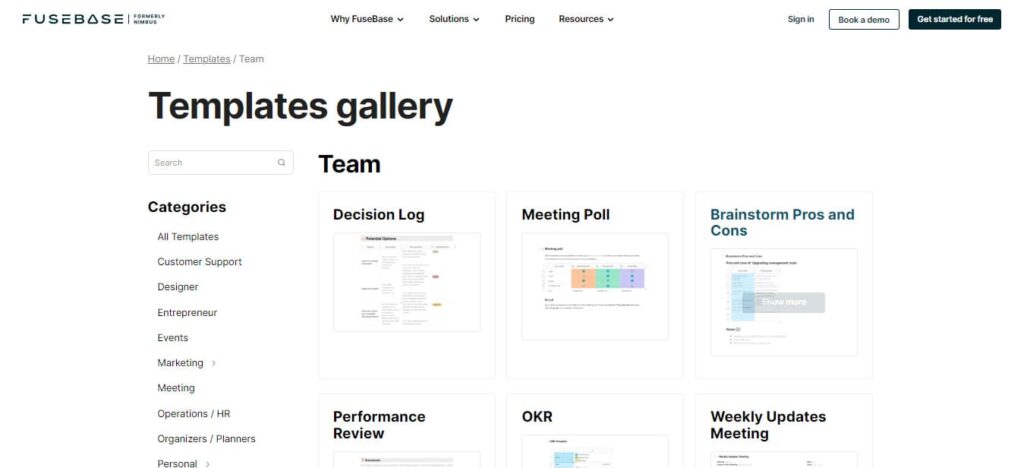
A project management template is a tool used to manage projects. This includes planning and managing tasks, resources, deadlines, costs, and more.
There are many project management templates available, and each type offers its own set of features and benefits.
A project management template helps keep track of important information related to a particular project. For example, a project manager may create an Excel or Google Sheet that lists all the tasks associated with a project. If a task is completed, the project manager would update the status of the task to reflect whether it is complete or incomplete. A status report will allow the project manager to provide additional resources to a team to ensure the project timeline is not affected.
They also help organize data. For instance, a project manager might use an Excel project management spreadsheet to list all the tasks associated with a project. In addition, the project manager could add notes to each task, such as when the task began, the time it took to complete, and any additional details.
The best project management templates are easy to use and customize. Some include pre-built forms that make it easier for users to enter data.
Some also include tools for tracking expenses, such as a budget template. For example, a user can select an expense category (e.g., travel) and then enter the amount spent in that category.
Others include tools for creating reports. For example, a report template may show the total cost, the number of hours worked, and the average hourly rate.
The Benefits of Using a Project Management Template
There are many reasons to use a project management template.
1. Manage multiple projects simultaneously
Most project management software allows you to plan and manage multiple projects at once. However, using a single project management template makes it much easier to manage all of your projects.
For example, if you have two different projects going on at the same time, you can easily switch between them by opening one and closing another. You won’t have to worry about losing your place in one while working on another.
2. Save time
Using a project management template means you’re less likely to waste time trying to figure out how to do something. Instead, you can simply use your project charter to look up the steps needed to complete a task and follow those instructions.
3. Stay organized
If you use a project management template, you’ll have a better idea of where things stand with your entire project. For example, if you have several tasks listed under a certain date range, you’ll be able to see exactly how far along you are towards completing it. Having a project roadmap will also help you stay focused on the most important tasks.
4. Keep track of progress
If you use a project management plan, you can find out how long a task has been taking so you can adjust your schedule accordingly. You can download a project status report to get an overview of how well you’re progressing.
5. Create custom reports
You can create customized reports using a project management template. For example, you can create a report template showing the costs involved. You can also use a chart template to display key data.
Another example of a custom report is a monthly status report, which you can run at the start or end of every month. This is useful for small or large projects because it gives you a quick snapshot of how you’re progressing.
6. Track expenses
If you manage a budget, you can track your spending. You can set up automatic reminders to ensure you stick to your budget.
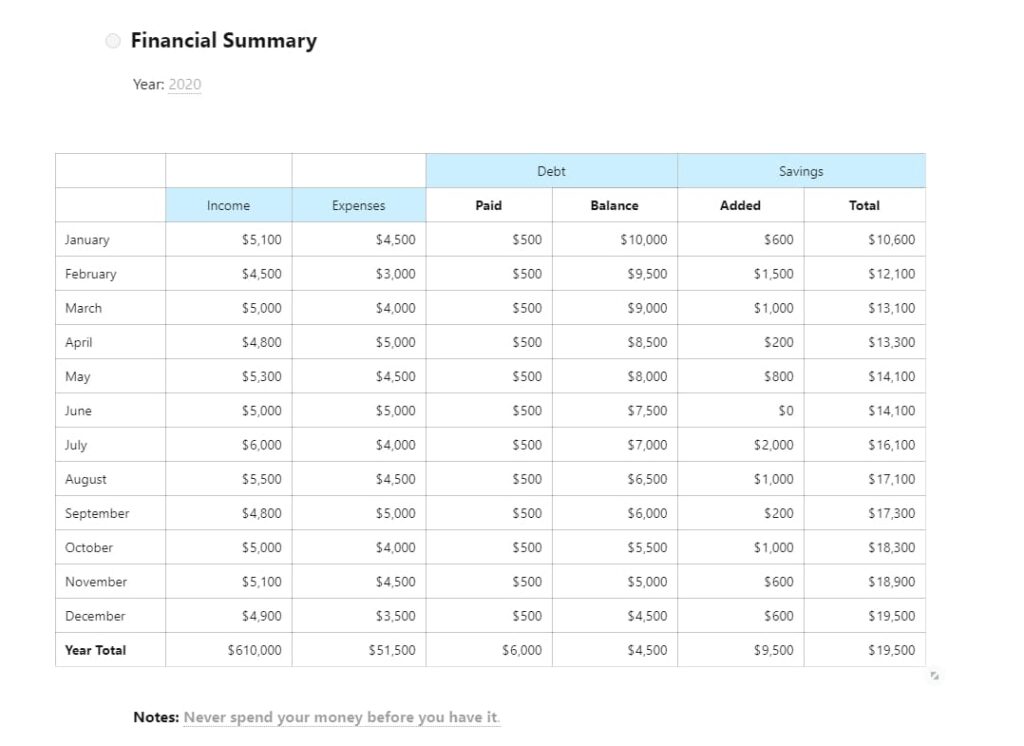
7. Make changes quickly
You can make changes without worrying about breaking anything. If you change a form field or a table, you can preview the results right away.
8. Easily share documents
If you use a document template, you can easily share files with other people. It’s simple to send a link to someone, and they can view the file directly through their web browser.
9. Customize the way you work
You can customize the way you work. For example, you can choose a color scheme that matches your brand identity, or you could add icons and pictures to give your project more personality.
10. Get feedback
If you use a survey, you can ask questions to gather valuable input from your team members. You can also use this opportunity to gauge their level of satisfaction with their progress or job.
The Types of Project Management Templates
Project management templates are usually divided into three categories: planning, tracking, and reporting.
1. Planning templates
They help you plan, track progress, report results, and they can include Gantt charts, PERT (Program Evaluation and Review Technique) charts, and critical path method (CPM). They help you plan out your schedule, identify critical paths, and determine when each task should be completed.
2. Tracking templates
They keep track of tasks, milestones, and deliverables. They include kanban boards, workflows, activity diagrams, and they help you track tasks, assign them to team members, and monitor progress.
3. Reporting templates
They generate reports and dashboards. Reporting templates include bar graphs, pie charts, and tables. They help you create reports and dashboards that summarize data.
How to Choose the Best Project Management Template
There are many templates available online, including those designed specifically for agile project management.
Agile project management is a great way to organize projects. A template for an agile project uses short iterations, usually two weeks, to deliver working software at regular intervals. This allows them to respond quickly to changing requirements and makes it possible to test ideas early and often.
The template you choose should include features such as task lists, milestones, progress bars, and chat rooms. It can also include features such as Gantt charts, resource allocation, and deadlines.
When selecting a project management template, consider these factors:
- What type of project management system does it use? Agile projects may require a specific type of template.
- Does it support multiple team members? Many templates allow teams to collaborate on a single document. This makes them great tools for managing complex projects.
- Is it customizable? Most templates come with pre-designed layouts and features. However, you may need to customize them to fit your needs.
- Are there any add-ons included? Add-on features include forms, surveys, reports, and dashboards. These are useful when you’re tracking progress towards goals.
- Are there enough pre-built templates to meet your needs? Do you have a template project library that you can use to get started quickly? If you do a template download from the library, you will assess whether it’s suitable for your needs.
- Do you need to integrate with other systems? Integration with other systems allows you to easily share information between applications.
- Can you export data? If you plan to use the same template across several websites, you should be able to export data to Excel or another spreadsheet application.
- Will it work offline? Many offer offline functionality. Offline means that users can access the documents even when they aren’t connected to the internet.
- Is it secure? Make sure the one you select offers security features, such as encryption and password protection.
- Does it have a trial version? Trial versions let you test drive them before buying it. You can usually get between 14 and 30 days to try it out.
If you’re not sure which project management template is right for you, try out several until you find one that works well for you and your company. Then customize it to fit your specific needs.
Using Excel and Google Sheets to Manage Projects
Many people use spreadsheets such as Excel and Google Sheets to manage projects. The benefits of using Excel or Google Sheets include:
1. Easy to create custom templates
You can create customized templates by copying existing ones and modifying them. For example, you could copy the standard Microsoft Excel template and modify it to suit your needs.
2. Customizable layout
Spreadsheet programs like Excel and Google Sheets give you complete control over how the page looks. You can change fonts, colors, and margins.
3. Integrated with other apps
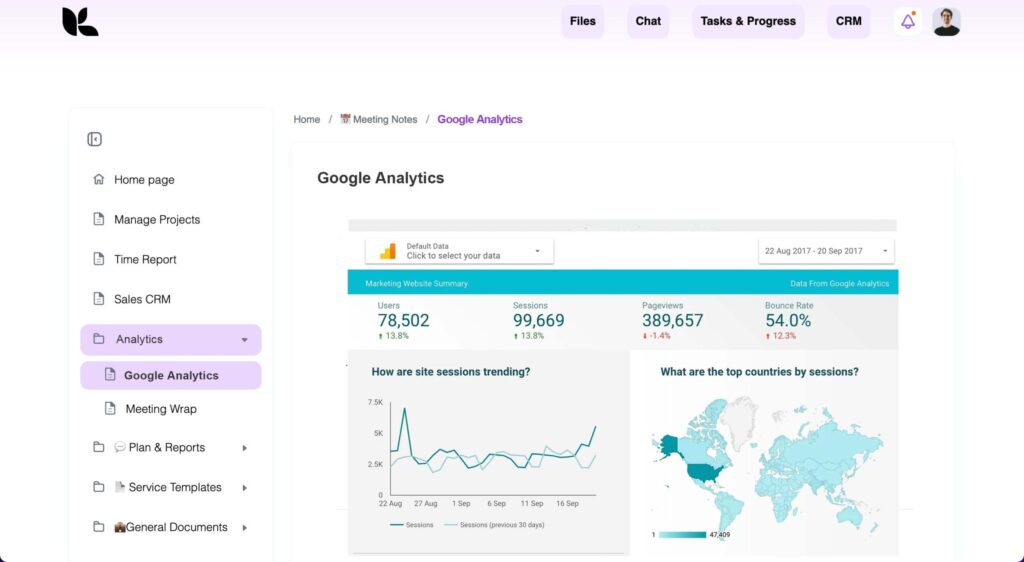
You can connect Excel or Google Sheets with other apps to make it easier to collect data and analyze results. For example, you can link Excel or Google Sheets directly to a database so that you can pull up all the necessary information about each customer without having to open separate windows.
4. Easy to update
The files in Excel or Google Sheets are easy to edit because they are text and numbers based. This makes updating content simple and fast. Spreadsheets are also flexible because they allow you to add rows and columns as needed.
5. Easily accessible
Spreadsheets are easy to access because they are typically stored online. Users can access their spreadsheets from anywhere at any time, which also makes them easy to share.
The downside of using Excel or Google Sheets include:
1. Slow performance
Spreadsheets tend to be slow because they rely heavily on formulas and calculations. These calculations can become complex, especially when you start adding more than 10 sheets to the file.
2. Lack of collaboration features
Excel and Google Sheets are not collaboration tools, as they lack features such as chat, email notifications, and shared calendars. They do provide basic sharing capabilities, but these features are limited.
3. No built-in reporting tools
Most spreadsheet programs do not come equipped with any built-in reporting tools. This makes it difficult to generate reports and charts. If you want to see how your project is doing, you will have to manually enter the data into another program.
4. Not suitable for managing tasks
Although spreadsheets are good for storing data, they are not ideal for tracking tasks. A task list should be organized differently than a spreadsheet. Tasks should be grouped together according to their importance, urgency, and deadline.
5. Not suitable for large teams
Since Excel and Google Sheets require a lot of manual entry, they are not ideal for managing multiple team members. It’s best to use a tool designed specifically for this purpose.
5 Best Free Project Management Templates
Here are five free project management templates you can use to manage your projects without having to create one from scratch.
1. Project Planning Template
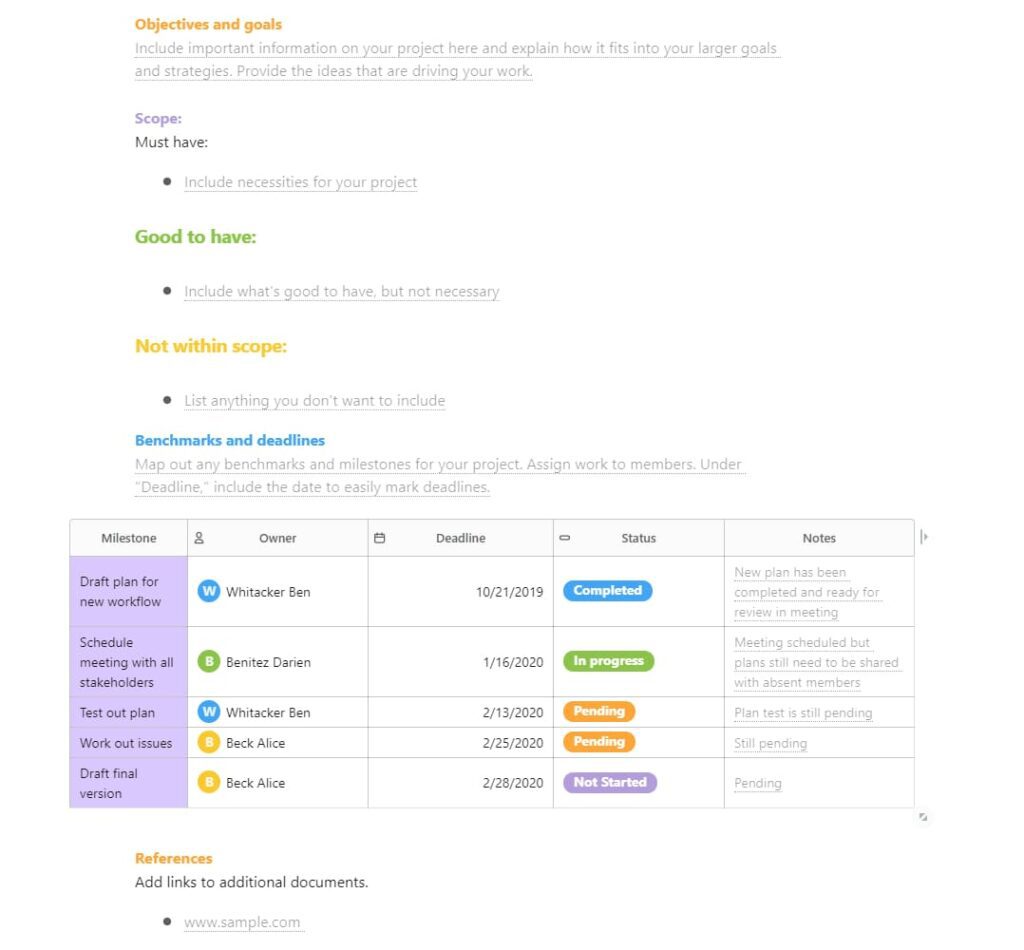
The Benefit of This Template
With a project planning template, you can manage all aspects of your project and keep track of key milestones. It allows you to capture the critical details, which means you can carry out the tasks required as identified in the project roadmap. You can track deadlines, monitor progress, and assign responsibilities to team members.
When to Use It
This can be used by anyone who wants to plan a detailed project, such as the interior design of an office, or a simple project, such as designing a logo. Whether you’re working alone or with a group of people, you’ll find this template useful. It includes sections for creating a plan, assigning roles and responsibilities, setting goals, and monitoring progress.
How to Use It
The information to include:
- People involved:
- Driver or Leader
- Approver
- Contributors
- Stakeholders
- Name of the project
- Objectives and goals
- Due date
- Desired outcomes
- Status
- Other information includes:
- What’s in scope and out of scope
- Benchmarks and deadlines
- Milestones and their status
- Notes to include for team members and/or stakeholders
- References, which can be links to additional documents
To view and use this template, visit this page.
2. Project Timeline (Gantt Diagram) Template
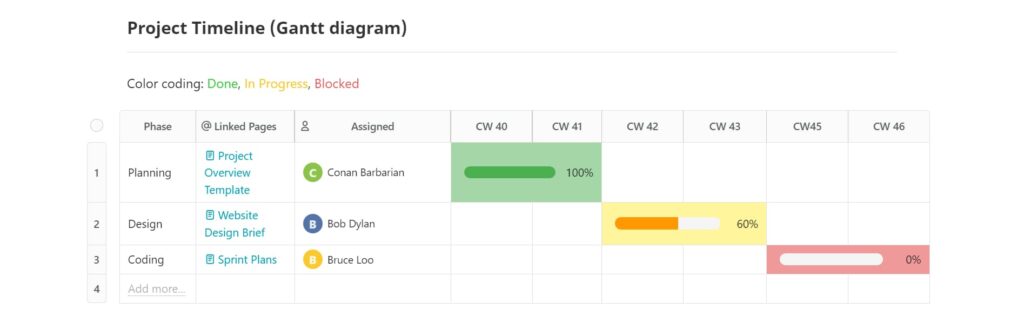
The Benefit of This Template
If you have ever worked on a project that was delayed, then you will appreciate using a Gantt diagram. With a Gantt diagram, you can visualize how much time is left until a milestone is reached. By doing so, you can identify potential problems early on.
When to Use It
You can use this when you have a specific timeline for a project. A timeline helps you plan, track, and sync all activities. For example, you may want to show where you are in relation to a certain deadline, or you want to highlight the amount of time remaining until a project is completed.
How to Use It
Create a table and add rows to represent each stage or phase. The information to add to the table and steps to complete include:
- List all the stages or phases
- Assign the person responsible for each stage or phase
- Add columns to represent the number of periods which could be days, weeks, or months
- Merge columns in each stage or phase if it continues over several periods
- Assign a color code to represent the statuses
- Change the column color to represent its status and add the % completed
Go to this page to view and use this template.
3. Product Launch Template
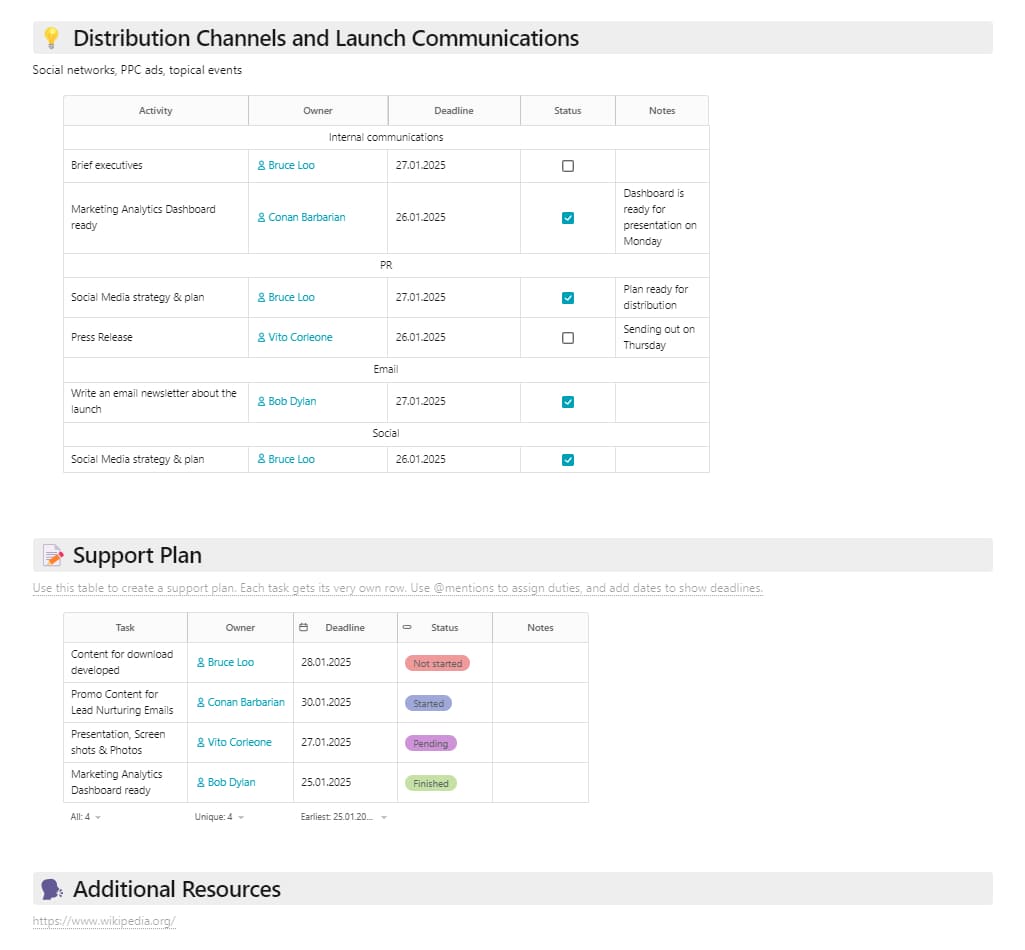
The Benefit of This Template
Product launches are exciting events. They involve lots of planning and preparation. In addition, they require a lot of coordination between different departments, which means everyone needs to be on the same page.
When to Use It
This is perfect for product launches. You can use it to create a detailed schedule for the launch event. You can also use it to organize the tasks needed to prepare for the launch. Use this to keep track of your marketing strategy, including competitor analysis, research into the marketplace, and explaining features.
How to Use It
Use these steps to create a product launch schedule:
- Create a table to track the important details on your product launch, which can include:
- Phases or milestones
- The Driver or Leader of each phase
- Approver of each phase
- Contributors
- Status of each phase
- Add the purpose of the launch, market research information, and competitor analysis
- Define your metrics for success
- Add additional details relevant to the launch, which may include the customer personas, messaging specific to the product, costs, distribution channels and launch communications
- Create a support to track tasks and use @mentions to assign responsibilities, and add deadlines.
- Reference additional resources, which can be links to other sites
To get your copy of a product launch template, visit this page.
4. Product Requirements Template
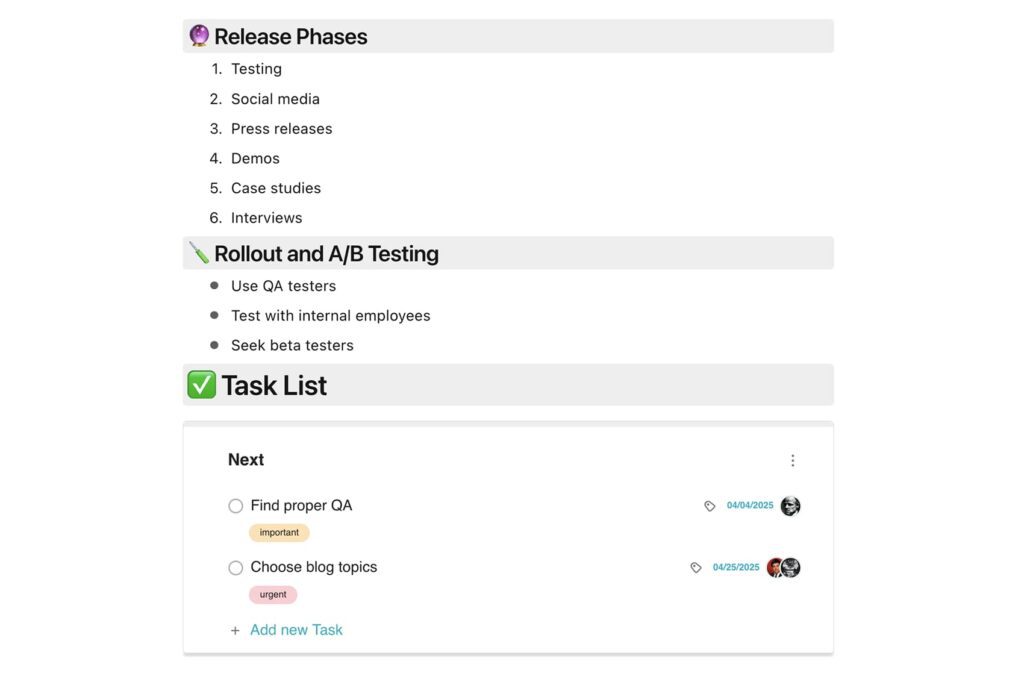
The Benefit of This Template
A product requirements template allows you to collect all the necessary information about a product at once. It’s useful when you’re deciding whether to build something or buy an existing solution.
You can use it to gather information about your target audience and their needs. You can also use it to determine how much money you’ll need to spend on development.
When to Use It
It’s best used when you’re considering building a product or buying one that already exists. It’s helpful because you can have all the important information together in one spot.
How to Use It
Use these steps to complete a product requirements template:
Use these steps to complete a product requirements template:
- Capture the important details, which can include:
- Expected release date of the product
- Person leading the project
- Stakeholders
- Status of the project
- Define the purpose of the product
- Determine your metrics for success
- Include any inferences or hypotheses about goals, customer demographics, or roadblocks
- List possible choices or product options
- Add examples of mock product designs
- Mention other considerations and questions
- Define what’s out of scope or won’t be included in the initial product release
To use a product requirements template, visit this page.
5. Campaign Management Template
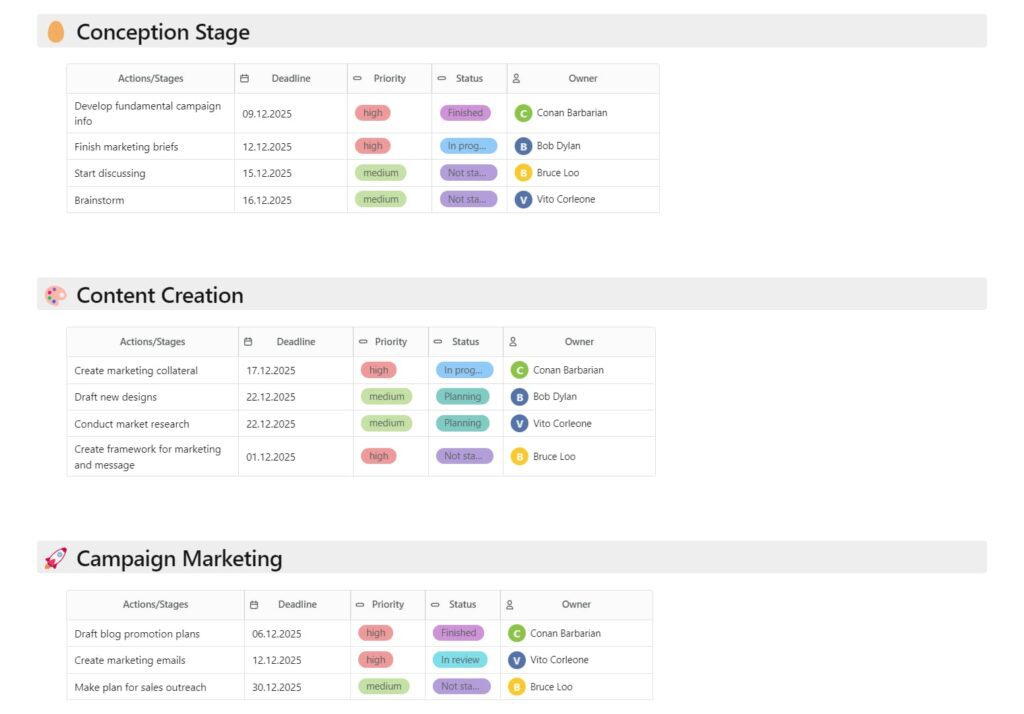
The Benefit of This Template
A campaign management template lets you organize all the information needed to run a successful campaign. It includes sections for planning, tracking, and deadlines.
When to Use It
If you’re running any type of campaign, then consider using a campaign management template. Examples of campaigns include:
- Advertising for holiday seasons
- Product launches
- Email marketing
- Social media content
- Promotions
For example, you could create a template for a Facebook ad campaign. In addition to collecting data about the campaign, you could also include sections such as:
- Targeting criteria
- Budget
- Estimated cost
- Per-click conversion rate
- Conversion rates by demographic group
How to Use It
Use these steps when creating a campaign management template:
- Collect the important details, which could include:
- Campaign name
- Campaign objectives
- Targeted audiences
- Keywords
- Metrics for success (e.g., cost per lead)
- Competitors
- Campaign budget
- Estimated ROI (return on investment)
- Organize the data into phases, such as:
- Campaign plan
- Planning
- Tracking
- Reporting
- Define the key action steps for each phase
- Add deadlines and priority levels for each step
- Mention the status of each step
- Appoint a person responsible for each step
To get a copy of a campaign management template, visit this page.
It’s also important to know that you shouldn’t use them blindly. Make sure that you read through each one carefully before using it and make changes as necessary. This will allow you to customize it to suit your specific needs.
FAQ About Project Management Templates
Q. How do you know which project management template to choose?
A: You should start by thinking about what kind of project you’ll be managing. For example, if you’re planning an event, you may want to use a template designed specifically for events. If you’re planning a website redesign, you may want to consider a template designed for websites. The best way to find a template is to search through the FuseBase templates library.
Q. What features should I look for in a project management template?
A: A good project management template has several key features. First, it should be simple to use so you can easily add tasks and manage them. Second, it should provide a place to store all the relevant information about your project. Third, it should offer a variety of different views so you can see everything at once. Finally, it should let you create reports and share information with others.
Q. What are examples of uses for a project management template?
A: Many people use project management templates when they have a new initiative they want to track. They usually come with predefined campaigns you can follow. However, there are other ways to use them. For instance, you can use them to organize your personal finances or plan a vacation.
Q. What are the disadvantages of using a project management template?
A: One disadvantage is that it can be difficult to change it later on. It’s not uncommon for people to think they’ve created the perfect one only to discover later that something was missing. Another disadvantage is that many templates aren’t free. Some require payment upfront while others charge monthly fees.
Q. What are the advantages of using a project management template?
A: Using a project management template gives you several benefits. First, it saves you time because you don’t have to spend hours figuring out how to set it up. Second, it allows you to stay organized because you can view all of your data at once. Third, it lets you share information with others because you can generate reports and send them via email. Fourth, it provides a centralized location for all of your project information, making it easy to access them whenever you need them.
Q. What are alternatives to project management templates?
A: Instead of using a project management template, you could use Google Sheets instead. Although this method isn’t ideal, it gives you enough flexibility to manage your projects.
In conclusion, project management templates are incredibly useful tools for organizing projects, whether you’re working alone or with a team. They help keep track of deadlines, budgets, and resources, which means you won’t waste time trying to figure out where you left off on a particular task. Instead, you can focus on the bigger picture and ensure that your team stays on schedule.
It’s also important to know that you shouldn’t use them blindly. Make sure that you read through each one carefully before using it and make changes as necessary. This will allow you to customize it to suit your specific needs.
Improve your project management with FuseBase
Managing your content strategy is an important function in any business and will require a project management template. Find out the keys to content collaboration success in our latest blog post.
With so many communication and collaboration tools available today, keeping documents up to date is essential for high productivity and performance. In one of our blog posts, learn how to use dynamic documents to keep your business activities on track.
If you found this article helpful, please share it so others can benefit too.
Visit the FuseBase Twitter page or LinkedIn page for the latest news and updates!
Found it useful? Share the article with your community
Subscribe to our blog!
Get weekly tips and insights on how to grow your business