
14 Top Client Collaboration Software (Tested and Reviewed in 2025)
- 20 Min read
Selle Evans prides herself in being the CEO of one of Houston’s best digital marketing agencies for women, Masterly Business Solutions. Having successfully left corporate America, Evans is now passionate about helping women small business owners unlock their potential and substantially grow their business. The Masterly Business team uses Nimbus Note on a daily basis. Let’s pass the microphone to Selle to hear more about her Nimbus insights.


Selle Evans: Nimbus is the central point of our business. We use A LOT of different tools — but we don’t want it to feel that way to our clients. So we use Nimbus to present all updates, record keeping, agendas, processes and templates.
We use Nimbus as a base for our business. We enjoy working with it as it helps us obtain the needed flexibility. Moreover, Nimbus is convenient for ongoing professional work.
There are a lot of tools at our disposal. But we prefer to keep it simple for our clients. That’s why we chose Nimbus for showing updates, storing recordings, organizing agendas & processes and creating templates.
Not only does Nimbus allow us to embed everything our heart desires for presentation, but then we can embed Nimbus pages inside our client portal to be viewed by the client. We also email the Nimbus because, to be honest — not every client likes to log in to a portal to get updates.
We love how we work — and we love how Nimbus gives us the freedoms we need — and allows us to present work consistently and professionally.
Selle Evans not only showed us how she uses Nimbus, but also she offered templates for our whole community! Feel free to click on the links below the use cases to get the templates for free. You can customize them to your needs and context: just save them to your Nimbus account and edit them.
Get your free templates to empower your collaboration with clients!
➤ Client Proposal Template
➤ Updates & Tutorials Template
➤ Meeting Wrap Up Template
➤ Report Template
➤ Client Profile Template
➤ Press Kit Template
Selle Evans: It’s a good idea to include a link to a Nimbus page in your first email. In Nimbus, we gather the core information about our services (highlights and files) and show the following steps to our clients (with Calendly embeds and calls-to-action).
Pro Tip: Use section dividers to make it easy to find things within a deliverable. We also LOVE the outline module.
Here’s what it looks like:

Selle Evans: On a single Nimbus page, we add information about the update, embed the platform with the update and explain the next steps for our clients. That’s too much information for an email, but it works just great with Nimbus!
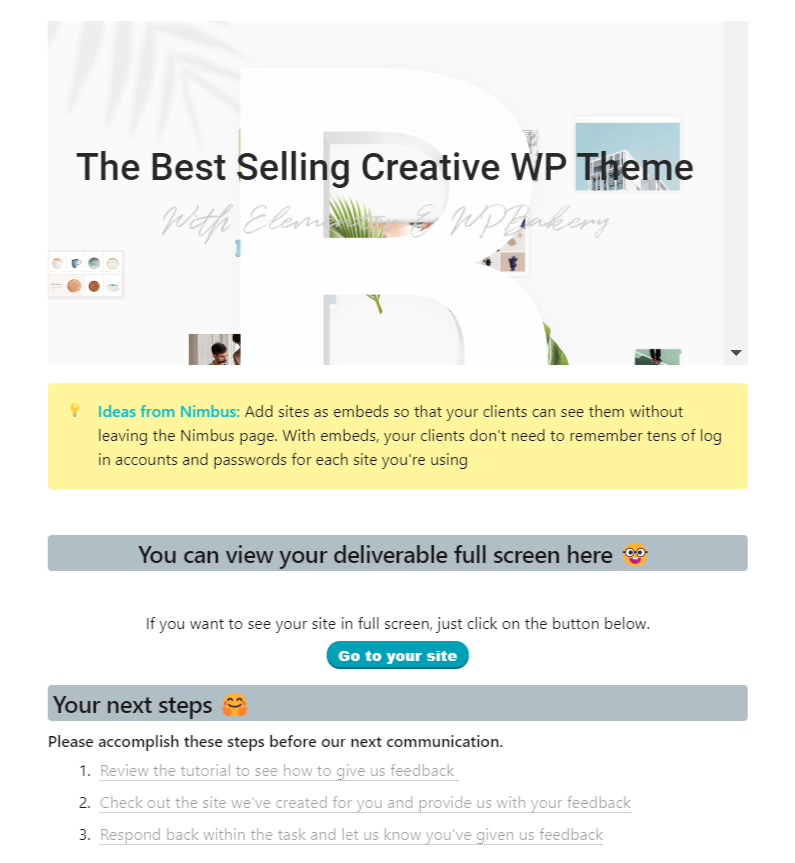
Selle Evans: To track all meetings with our clients we use pre-meeting agendas. We gather everything on a single Nimbus page and then share it with clients.
This way, both parties have the whole picture of the project.
Pro tip: Make your pre-meeting agenda to ensure you don’t forget important talk points in a meeting. Embed your meeting recording and update the template after the meeting.
We also often embed invoicing platforms and feedback services to Nimbus pages. Embeds allow our clients to pay invoices and give their feedback without leaving the tab, right in Nimbus Note.
Here is how we create a meeting wrap up for our clients:
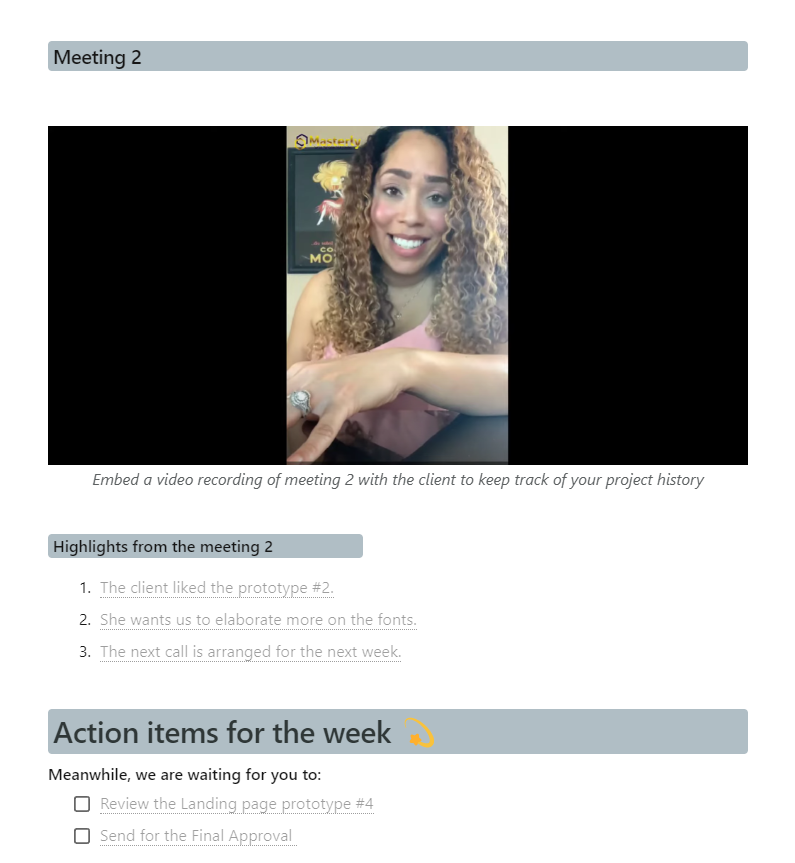
Selle Evans: Nimbus is just great for presenting your work. It allows us to show what we did and illustrate it with images, screenshots and embeds.
Pro tip: We love to use screenshots or visuals to substantiate work and lists to describe what’s been done or what needs to be doneWe also enjoy adding tables and all necessary links (as regular links and appealing buttons). Here is one of our reports:
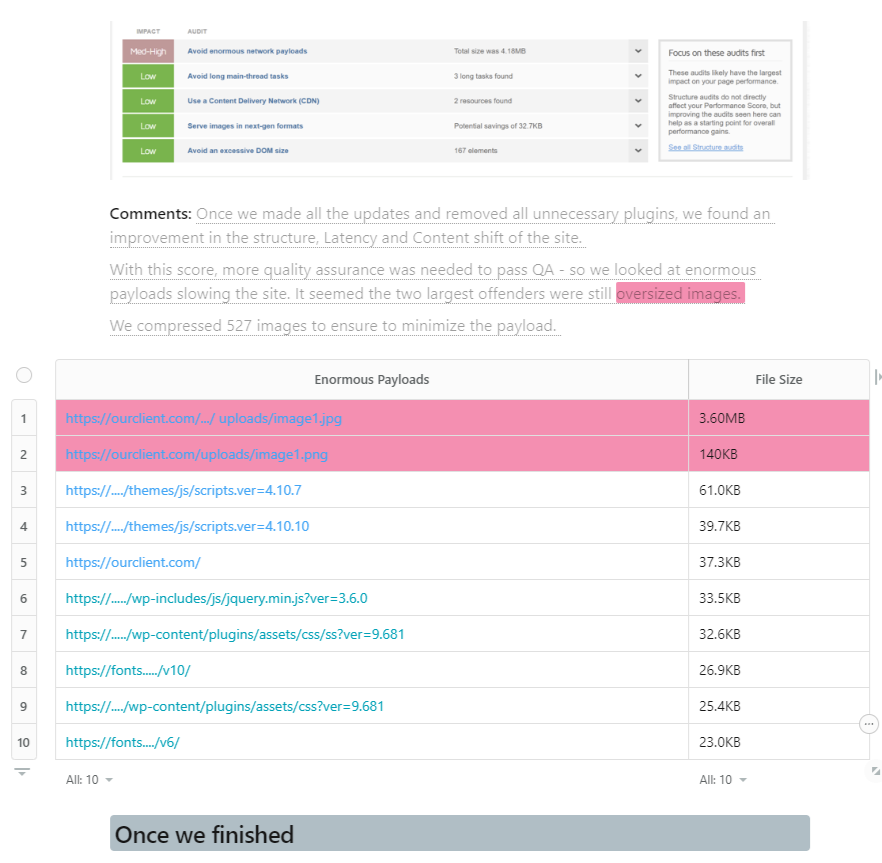
Selle Evans: We keep client profiles, files and links in a centralized place for easy collaboration. This makes it easier for our team to share information on clients & projects. If new team members join the project, they can easily find all the needed information in Nimbus: a client profile, meeting notes & highlights. Here is an example of a client profile:
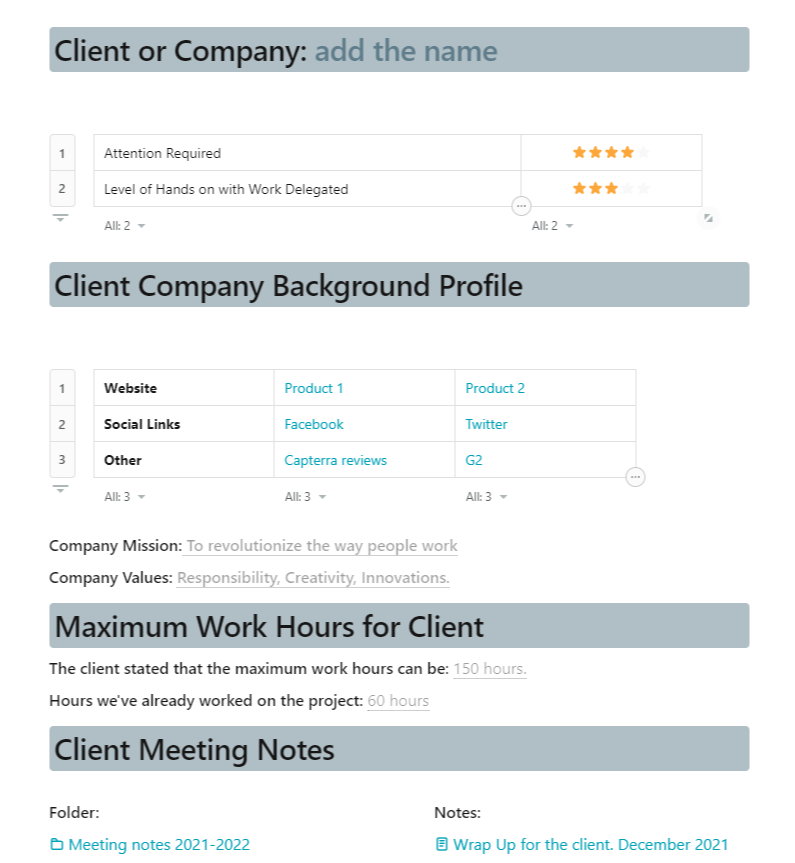
Selle Evans: The Press Kit in Nimbus is easier to maintain and distribute. We use Nimbus to keep a lot of internal notes like branding guidelines and social media guidelines, so it seemed natural to develop the press kit there as well. Take a look at our Press Kit:
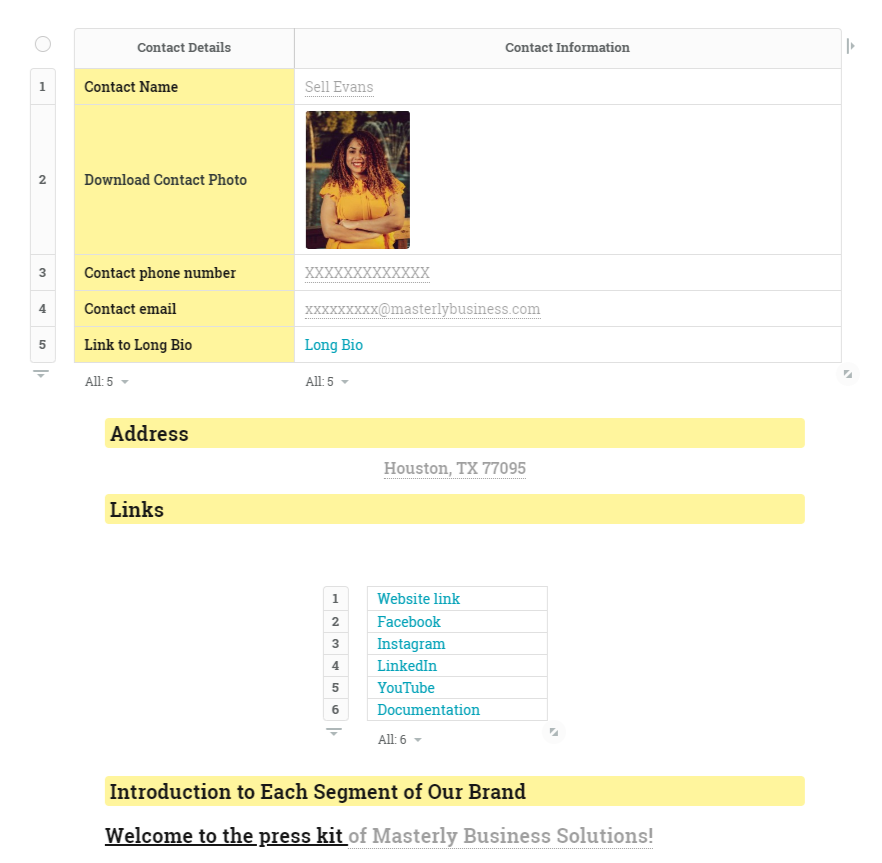
Those were the use cases from Selle Evans! You find them and other powerful templates in our Templates Gallery in the category Entrepreneur.
As you see, Nimbus can be used on each stage of client collaboration: from communication to project completion, and everything in between! We are so thankful to Selle Evans and her team for sharing these amazing insights. Getting feedback from our users is priceless. We are delighted to know that Nimbus delivers value to you and your business, every day.
Have a story to tell? Feel free to reach out and share your Nimbus experience! Just write us at contact@nimbusweb.co
Found it useful? Share the article with your community
Get weekly tips and insights on how to grow your business