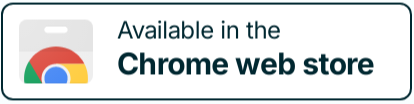If you’re a project management nerd like us, you probably already have more project management (PM) tools in your arsenal than actual projects to manage. Don’t feel bad, we’ve seen it happen before. And it’s normal. Your projects are like your babies: you only want what’s best for them. And if you’re here reading this, there’s a good chance you’ve already tried ClickUp to manage some of your projects, but something doesn’t quite click (pun intended!) and you’re looking for the best ClickUp alternative on the market.
So worry not, our young PM padawan, because in this post we’re going to tell you all you need to know about ClickUp (in case you’ve missed something!) and the top ClickUp alternatives you need to conside.
What is ClickUp?
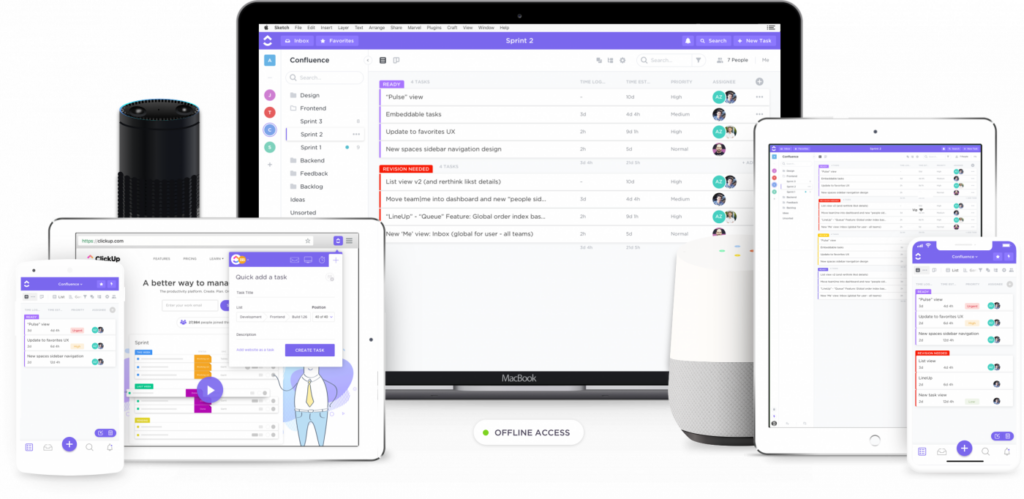
ClickUp is an all-in-one project management tool that aims to unify all the PM features you might need into one single platform: tasks, docs, goals, whiteboards, dashboards, chat, etc.
On its website, ClickUp claims to be “one app to replace them all”. However, this Lord of the Rings kind of claim does not resonate with everyone using ClickUp. We ourselves are more into Harry Potter, to be honest. And, FYI, not everyone enjoys a 10-page-long description of a tree, Mr Tolkien!
So despite ClickUp being a masterpiece of a project management tool and having raised an impressive Series C, there are still people like yourself looking for ClickUp alternatives. You aren’t alone, we promise.
Main Features of ClickUp
As we mentioned above, ClickUp does quite a bit of everything when it comes to handling your team tasks:
- Overviews: ClickUp allows you to set and manage the hierarchy of your projects and tasks as you wish, making it relatively easy to choose or build the right structure to fit the needs of your projects and team. With ClickUp’s Everything view, you can find whatever you need inside your projects, regardless of where it is located in the hierarchy.
- Views: ClickUp boasts one of the widest range of views for project tasks. Tables, lists, timelines, calendars, embeds, forms, mind maps. You name it — ClickUp most likely has it.
- ClickApps: You can customize your projects in ClickUp by toggling off whatever functionality you might not need. This is a nice feature in ClickUp because it allows you to make things simpler and adapt the tool to the characteristics of your project.
- Automations: The latest trend in PM tools are automations, and ClickUp has over 50 actions, triggers and conditions that you can use either to build your own automations or as part of their ready-made automation recipes.
- Templates: With ClickUp you can use pre-built project templates to save time and get on with what really matters: work.
- Integrations: ClickUp integrates with over 1000 tools, which is very convenient if you’re already using other apps to handle some aspects of your business projects and need that information inside your PM platform.
- Collaboration: ClickUp allows you and your team to collaborate on any project and keep everyone engaged and on the same page. In fact, collaboration is one of ClickUp’s main strengths, with comments, chat, an email inbox and more.
- Docs: With ClickUp, you can create detailed documentation for your team to access and share whenever necessary. You can also connect documents and tasks to include them in your workflow.
- Reporting dashboards: With ClickUp dashboards, you can see how your project is going thanks a to a visual representation of your main goals and KPIs. With charts, graphs, timelines and the like, you can keep track of your team’s progress easily.
- Time management: With this native ClickUp feature, you can check your employee’s workload to prevent bottlenecks and allocate resources more appropriately.
As you can see, ClickUp aims to provide you all the key features and tools to manage your projects efficiently, and for many, it is the first choice when it comes to PM software.
ClickUp Pricing and Limits
ClickUp offers 5 pricing tiers to choose from, starting at $0. To be fair, their pricing compares well to other alternatives out there.
Let’s take a closer look at ClickUp’s plans and limits:
- Free forever ($0/month): This ClickUp plan is quite generous, as you can collaborate with others even on their free plan. However, it’s limited to 5 workspace only, so if your business involves splitting your projects into different workspaces, you might need to upgrade. You’re also limited by 100 automations per month.
- Unlimited (starting at $5/member/month): One of the most interesting things about this ClickUp plan is that we jump from 100MB storage on their free plan to unlimited storage. Also, on this plan you get custom fields, guests with permissions, form views and agile reporting. However, automations are not unlimited, as you get only 1,000 automation runs per month. This might be enough for freelancers or small businesses.
- Business (starting at $12/member/month): ClickUp’s Business plan, which is probably more suitable for larger companies, introduces a much larger number of automation runs (10,000), as well as advanced time tracking and workload management.
- Business Plus (starting at $19/member/month): While similar to the regular Business tier, with this plan you can now create custom roles inside ClickUp and even get access to training webinars and priority support, among other things. Also, the number of automations jumps to 25,000.
- Enterprise (custom pricing): ClickUp’s Enterprise plan is the only tier which offers white label, but the cost will definitely not suit every business out there. They don’t even mention it on their pricing page!
What are the Main ClickUp Drawbacks?
Just like Sauron’s Great Ring of Power had the tiny inconvenience that it would corrupt and consume you, ClickUp is also not perfect. So let’s take a look at some of ClickUp’s main disadvantages from a user point of view:
- No custom domain and white label: If you’re sharing projects with your customers and want to look really professional by offering a white label solution, you’ll need an alternative to ClickUp. ClickUp’s branding is all over the place, which isn’t necessarily a bad thing, but a white label alternative will certainly make you and your company look better.
- Complex and overwhelming: While ClickUp’s user interface seems friendly at first, you can soon drown in a myriad of toggles and checkboxes which can feel overwhelming and unnecessarily complex. The ClickUp team even created a “ClickUp University” to teach you how to use it. Do we really need another degree to learn to use ClickUp? Please, no. We’d rather just find a simpler alternative to ClickUp.
- Cannot work 100% offline with ClickUp: No internet connection? Careful with your edits. As their own help center specifies, “You cannot edit tasks while in Offline Mode, which includes creating subtasks“. Some of the ClickUp alternatives we recommend later on in this article do work fully offline, so keep on reading.
- ClickUp’s Unlimited plan is very… limited?: Dear ClickUp, why call a plan unlimited if almost the only unlimited thing is storage? It seems like a gimmick to get you hooked to their most affordable paid plan, only to realize that you need to upgrade to Business if you want more mind maps, whiteboards, timelines, etc.
- Demanding performance: Since it’s such a massive app, the ClickUp platform can sometimes run slow on older computers, as it probably is a bit of a RAM hogger. If you’re running ClickUp on Chrome and on an older computer… well, let’s just say you can take more than one coffee break. If you’d rather avoid this nuisance, you can try some lighter ClickUp alternatives we recommend in this article.
- Mobile vs web app: ClickUp’s mobile app doesn’t feature all of the functionalities of the web app (e.g.: the form view), which can sometimes be frustrating while you’re on the go if you need to do something in particular that is missing on your phone’s app. Although this might happen with other alternatives, it all depends of whether the functionality you need is available or not in that competitor’s app.
While some of these drawbacks might not be reason to run away, they can certainly build up and get you looking for a better ClickUp alternative.
Why You Need a ClickUp Alternative
There are many reasons why you might want to consider using an alternative to ClickUp for your project management needs. Maybe you’re looking for an alternative that’s more tailored to your exact needs, or one with more (or simply, different) features. Or maybe you just don’t like the way ClickUp works and you’re looking for an alternative. You don’t need to explain yourself!
Here are three specific reasons why you might want to consider using an alternative project management tool to ClickUp:
- You or your team aren’t particularly techie: Needing a PM tool does not necessarily imply that you are techie. If you or your staff don’t feel comfortable with complex software, ClickUp is probably not for you and you’d be better off with a ClickUp alternative with a less cluttered interface and fewer options to manage.
- You want a PM alternative that suits your needs better: One of the biggest complaints about project management tools like ClickUp is that it’s not particularly well suited for certain types of projects. For example, imagine you need to share your work with your clients but don’t particularly want them to know that you are using ClickUp. There’s no way to prevent this unless you opt for their Enterprise plan, which is likely to exceed most people’s budgets. And in that case, we recommend a more affordable white label alternative on the market.
- Too many features: ClickUp does a lot, but that’s not necessarily good. Having to decide what to use and what not to use can be a waste of time if your projects are not that demanding of a project management tool. In that case, just like we talked about in the Monday alternatives article, you should choose a ClickUp alternative that feels less overwhelming and with which can get your projects up and running faster.
Whatever the reasons, it’s important to consider an alternative project management tool if you’re unhappy with ClickUp. There are a number of great competitors available on the market, as we will see in a minute, and choosing the right one can make a big difference in your project management workflow. Trust us!
What to Look for in a ClickUp Alternative?
If it was up to us to look for a ClickUp alternative, we would look for a solution with the following characteristics:
- Clear and uncluttered interface: This seems to be one of the main issues with ClickUp, so finding an alternative with an interface that is easier to navigate is a must.
- Custom domain: Do you want your ClickUp alternative under a custom domain to showcase your awesome company? We think it’s a great idea, but it’s not possible with ClickUp.
- White label client portal: Find a ClickUp alternative that allows you to create a white label customer portal to share your work and deliverables with your clients.
- Lightweight and fast performance: Since ClickUp can be resource-demanding on older computers, maybe you should opt for an alternative which doesn’t require much to perform optimally.
- Native apps with offline work capability: Nowadays, this is basic. We’re often on the go and not always connected to the Internet, so any ClickUp alternative that offers this is a big plus.
- Great content management features: If you’re working online, you’re probably creating blog posts, SOPs, wikis and articles, so we recommend finding a ClickUp alternative that has awesome capabilities to manage content.
- Integrated chat and video meeting features: If you want true collaboration, your alternative to ClickUp must include live chat and video.
- Pre-built project templates: Get your projects launched in no time by finding a ClickUp competitor that has varied project templates that you can use immediately without much fiddling with the setup.
We’re not saying ClickUp doesn’t have some of these things, we’re simply listing some crucial aspects to bear in mind when thinking of an alternative.
How to Choose the Right ClickUp Competitor for You and Your Team
As a business owner, you know part of the key to success is having the right tools in place to help you and your team get the job done. But with so many ClickUp alternatives out there, how do you choose the right one?
Since you’ve probably tried ClickUp already and clearly think it was a mistake (or else you wouldn’t be reading this…), here’s a quick guide to help you find the right ClickUp alternative for you and your team:
Define your needs before you look for an alternative
First, take a step back and think about what you and your team need from this alternative project management tool:
- Do you need a simple alternative to keep track of tasks and deadlines or something more robust that can handle complex projects?
- Do you need this alternative to ClickUp to work under your own domain?
- What type of collaboration features do you need?
- Do you need to migrate your current project content from ClickUp to this alternative PM tool?
- Do you need to give your clients access to your projects?
- What kind of sharing features do you need?
Consider your budget (duh!)
Next, think about your budget. How much are you willing to spend on this ClickUp alternative? Keep in mind that you may need to pay for additional features or storage as your team grows. We’re very optimistic about your business and we know it will grow, so you better choose a tool that allows you to scale along with your PM needs.
Evaluate your options
Once you know what you need and how much you’re willing to spend, it’s time to start evaluating the different ClickUp alternatives. There are a lot of great project management tools out there, so take your time and find the one that’s right for you.
In fact, since you’re already here, just keep reading because we’ve put together a neat list of the best ClickUp alternatives on the market. We’re sure you’re going to love some of them?
Top 11 ClickUp Alternatives
FuseBase — compare
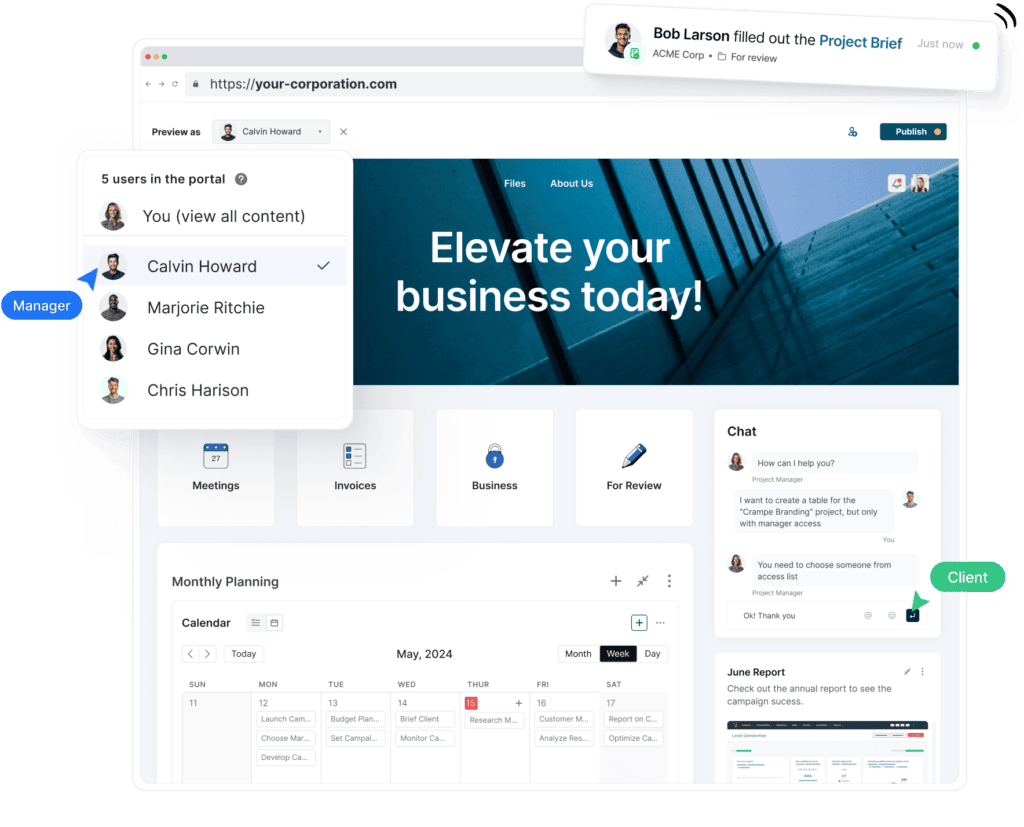
Best for: client/team collaboration, content-based projects, knowledge bases and documentation.
Price starting at: $32/month
FuseBase provides users with a whole suite of tools for project management. With team and client collaboration features like comments, live chat or video calls and endless content creation capabilities in the form of super docs, this alternative has everything you and your team ever wished for to handle internal documentation, content management processes (approval, calendars, sharing, etc.), wikis, knowledge bases, SOPs and more. Thanks to this alternative’s complementary apps and extensions, you can capture your screen or do seamless research online by clipping snippets or whole articles and saving them into Internal Workspace. For these reasons, it can be a great alternative to ClickUp for multiple types of projects.
Pros
- White-labeled client portal.
- Custom domain.
- Affordable pricing.
- Powerful editor with rich embedding features.
- Project and task management capabilities.
- Easy document sharing.
- Simple internal collaboration.
- Internal chat solution for team members and clients.
- Nested folders and subfolders.
- Record your screen and take screenshots.
- OCR functionality for images.
Cons
- Inability to reorder folders and notes manually.
- Cannot set meta title, description or URLs manually to shared links.
- No Zapier or webhooks integrations (yet!).
🤖 Watch how FuseBase AI Agents transform your work:
Taskade
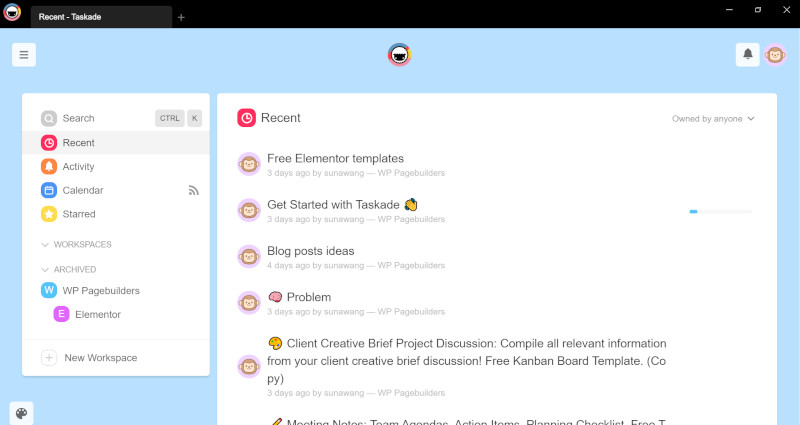
Best for: SMBs, team collaboration and task management.
Price starting at: $5/month/user
This alternative to Clickup is a lightweight yet powerful project management tool growing rapidly and positioning itself as one of the main ClickUp alternatives for the present and future. They provide users with a unified workspace where you can create task lists, projects, structured notes, etc. With a clear interface, this ClickUp competitor offers multiple views as well as many internal collaboration features.
Pros
- Generous free tier and affordable paid plans.
- Clear, user-friendly interface.
- Blazing fast UX.
- Seamless sync across devices.
- Complete hierarchy (organization > folders > projects).
- Easy drag-and-drop functionality.
- Mind-mapping and OKR views.
- Zapier integration.
- Wide range of native apps and browser extensions.
Cons
- Does not work offline.
- No custom domain or white label.
- User permissions can be slightly confusing within the hierarchy.
- Weak document management features.
Monday
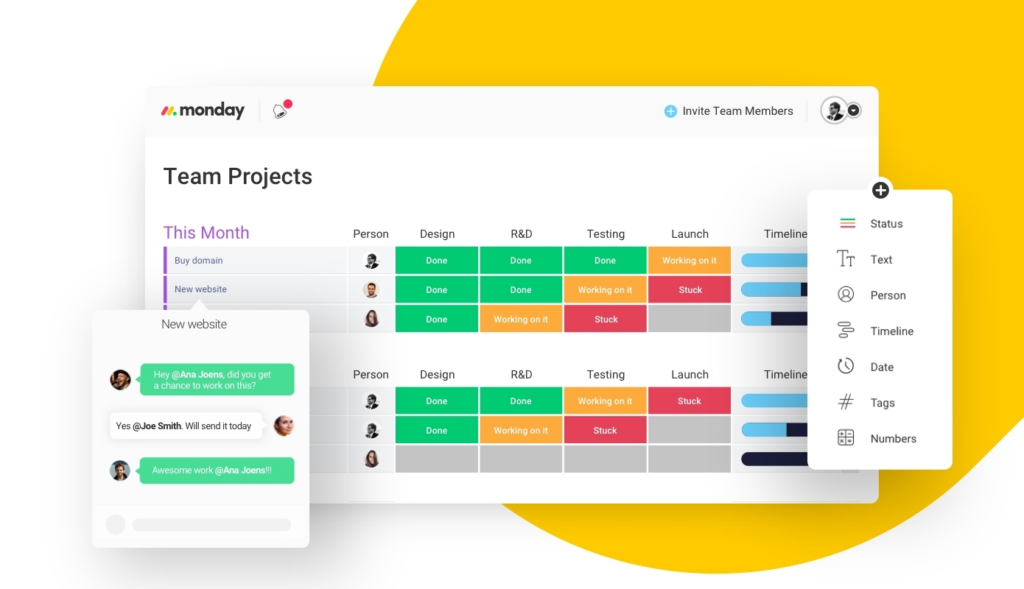
Best for: Large enterprises, project management and team collaboration.
Price starting at: $24/month (3 users)
This ClickUp alternative is an all-around project management solution that is mainly used by large teams around the world. With powerful project management features and great flexibility for dashboard creation, this alternative is established as one of the standards in the industry. It might be worth looking into if you’re searching for a ClickUp alternative with similar features but a different interface.
Pros
- Robust project management features.
- Flexibility to create and configure workspaces, dashboards and boards.
- Adaptable and versatile for project management.
- Automations and integrations.
- Speed and reliability.
- Granular control of user permissions.
- Assign comments and tag users.
Cons
- Pricey for small teams.
- Integrations are not available in the lower paid plans.
- No live chat.
- No custom domain or white label.
Notion
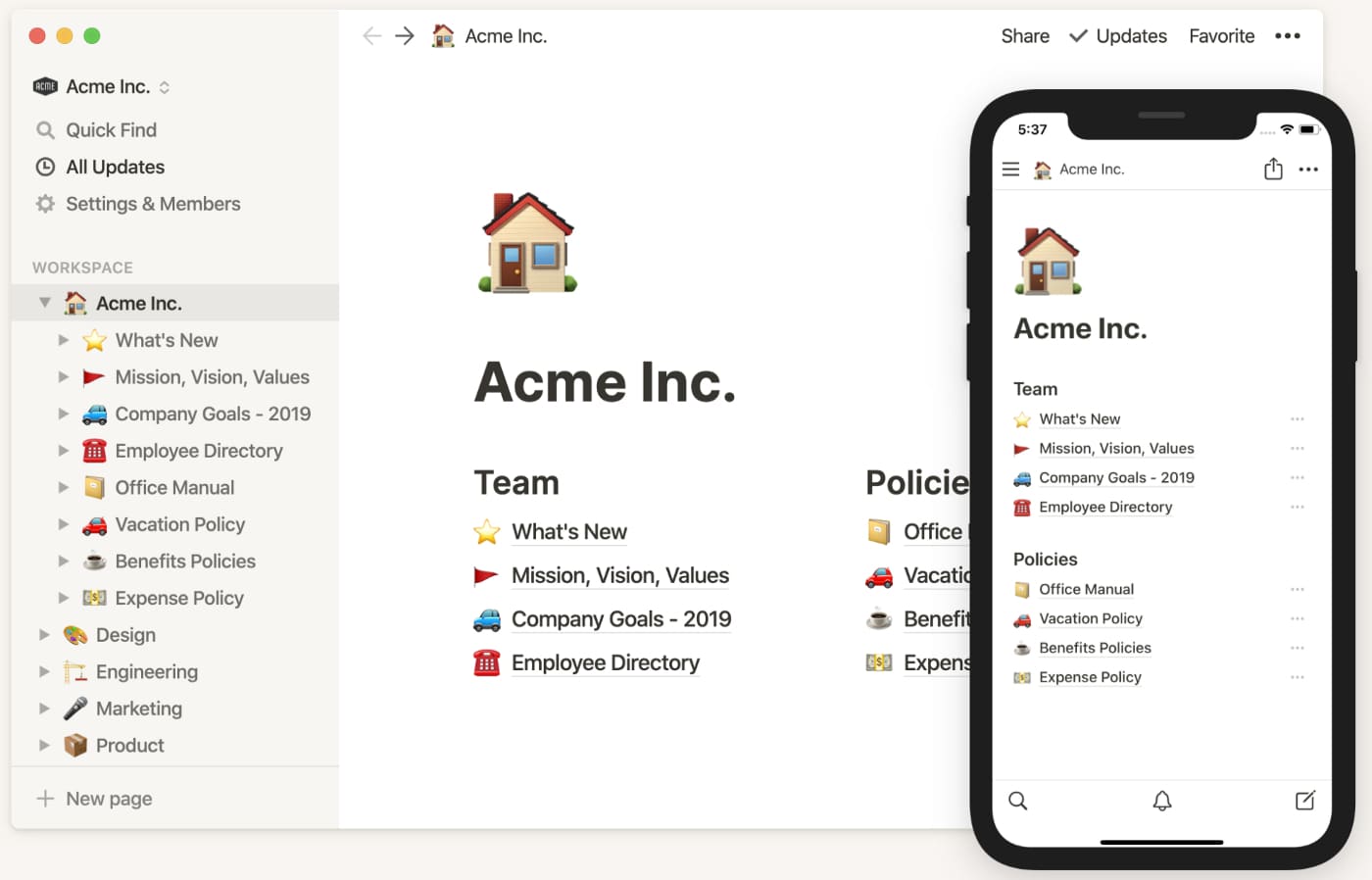
Best for: Freelancers and team collaboration, content management and lightweight databases
Price starting at: $8/month/user
Notion is a content creation and project management software platform. This alternative to ClickUp is widely used by teams of all sizes (including individual freelancers) to create, manage and share content, as well as to manage various projects. Given how flexible it is, it’s a great ClickUp alternative to manage some types of projects, especially those involving relational databases or heavily content-based tasks. However, lack of custom domain and white label features make it unsuitable for customer-facing solutions.
Pros
- Unlimited storage.
- Powerful relational databases.
- Very versatile for content management and collaboration.
- Different project management views (table, Kanban board, timeline, calendar, etc.).
- Easy sharing features.
- Simple internal collaboration.
- Nested pages and tables.
- Many types of content blocks.
- Chrome extension (web clipper).
Cons
- Does not work offline.
- No custom domain or white label features.
- Does not have a customer portal.
- Steep learning curve for non-techies.
- Content organization can feel overwhelming.
If you’ve already worked with Notion, but don’t enjoy it that much, you might want to look at our best Notion alternatives list.
Trello
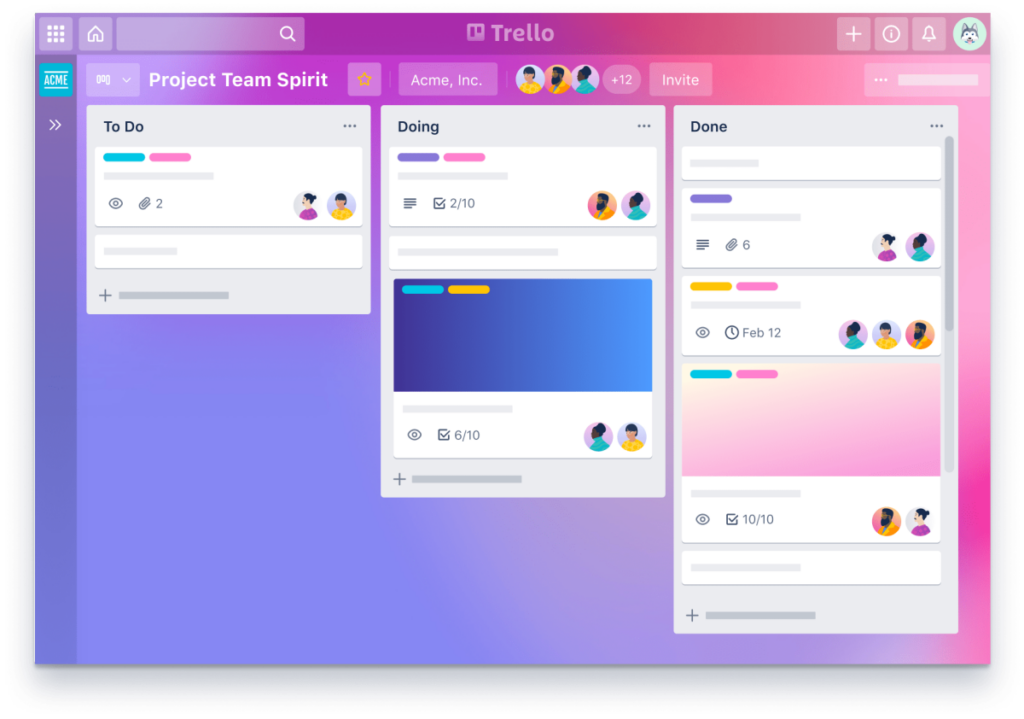
Best for: Project management and team collaboration, kanban and card views.
Price starting at: $5/month/user
Trello is a visual project management software that provides your team with the tools to manage any type of project, workflow or task tracking. With a simple and clean UI, this ClickUp alternative is a powerful platform is based on their so-called boards and cards, which you can customize to your needs, and add files, create checklists and automations, collaborate with your team, etc. This alternative tool is one of the most established PM tools on the market and, therefore, one of the best ClickUp alternatives you’ll find.
Pros
- Affordable PM solution.
- Clear interface and smooth user experience.
- Beautiful and powerful kanban views.
- Easy drag-and-drop cards between columns.
- Integrations.
- Automations.
- Power-ups (a.k.a. plugins) marketplace.
Cons
- No white label or custom domain.
- No client portal.
- Cannot work offline on the computer.
- Heavily kanban-based, which might not be suitable for every type of project.
- Limited views when compared with ClickUp or Monday.
- Weak communication features (no live chat or calls).
- Maximum file size is 250MB.
- Powerful features are tied to top paid plans.
Asana
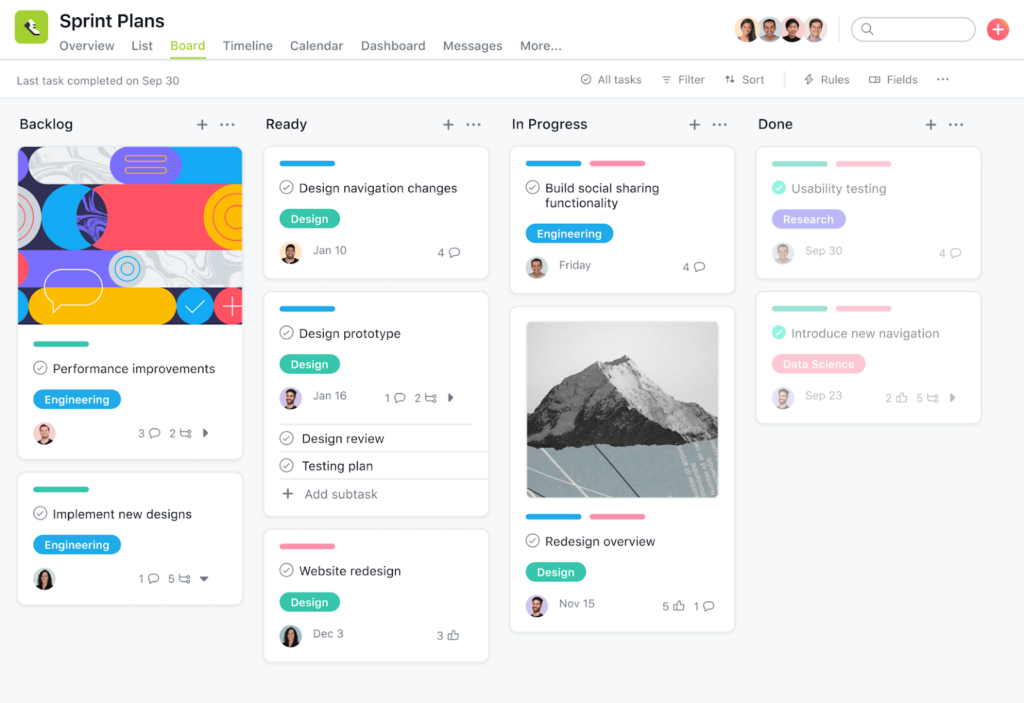
Best for: Medium and large businesses, team collaboration and task management.
Price starting at: $10/month/user
Asana is a popular ClickUp alternative for its ease of use, clear interface and wide range of project management features. This alternative to ClickUp is considered one of the industry standard project management tools on the market since it was launched in 2011.
Pros
- Generous free plan.
- Minimal learning curve.
- Friendly and uncluttered user interface.
- Long list of integrations.
- Powerful Kanban view.
Cons
- Cannot work offline with the computer app.
- Pricier paid plans.
- No custom domain or white label.
- No native time tracking feature.
Infinity
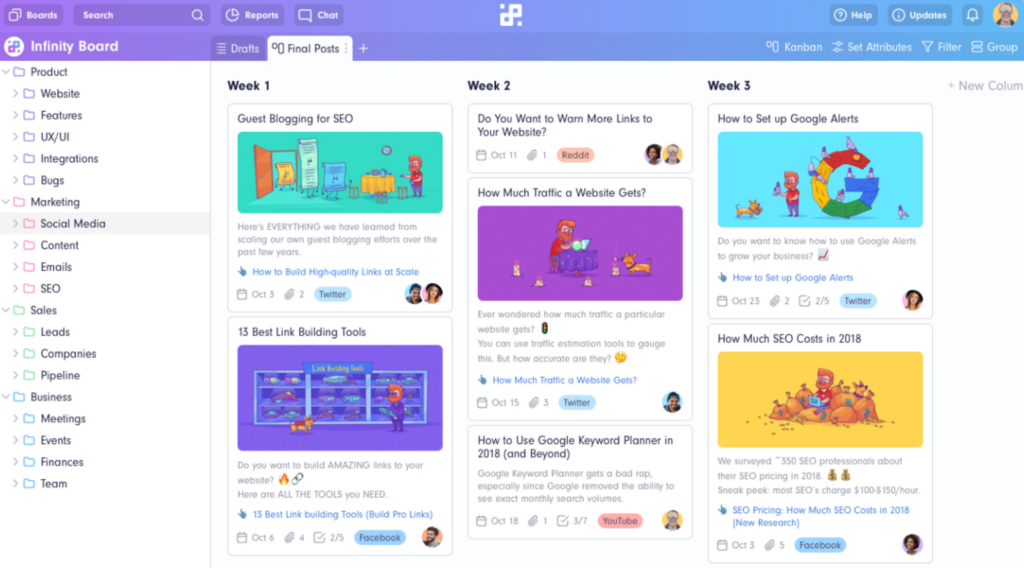
Best for: Small and medium-sized teams, team collaboration, databases and information storage.
Price starting at: $11.25/month (3 users)
This particular ClickUp alternative is a project management tool which organizes information into rows and columns. Each item (row) can be anything: a contact, a task, a metric, etc.; and each row an attribute (deadline, category, user data, etc.). This ClickUp alternative’s strength is data management, which makes it a great solution for projects involving large amounts of data, as it makes it easy to categorize it and store it in rows and columns. Also, apart from allowing you to create a user-friendly database, with this alternative competitor you can manage your business operations by creating a custom table for your project and your tasks.
Pros
- Affordable pricing.
- Range of views (tables, columns, lists, form, etc.).
- Powerful table view and forms.
- Custom attributes to create tailored project dashboards.
- Internal automations.
- Offline (native apps) and online (web app) modes.
- Extensive directory of free templates.
- Task reminders.
Cons
- No internal chat.
- No white label characteristics.
- No customer portal.
- Steep learning curve for non-techies.
- Not suitable for content creation.
SmartSuite
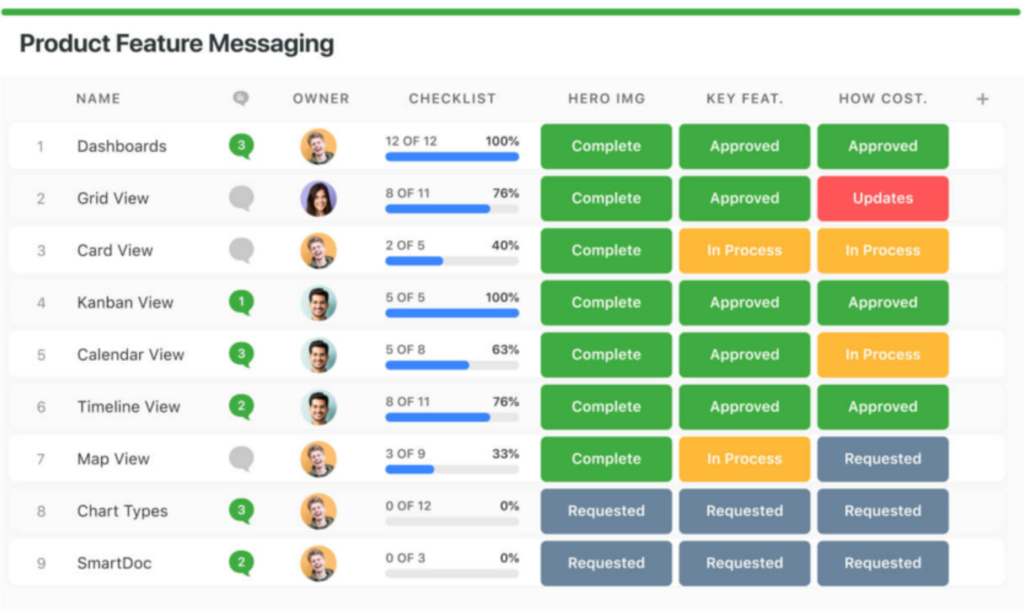
Best for: Medium and large teams, team collaboration, databases and information storage.
Price starting at: $10/month/user
This ClickUp alternative is a relatively new project management tool with a strong focus on table view. Just like Infinity, this alternative to ClickUp allows users to store information in the form of rows and columns, creating beautiful views with powerful task management features, custom statuses, etc.
Pros
- Beautiful interface.
- Powerful table view.
- Wide range of attributes.
- Every view is available even on the free plan.
- Unlimited users.
- Generous automations.
- Easily import from CVS files.
Cons
- Limited records even on paid plans.
- Steep learning curve for non-techies.
- No native desktop apps.
- No Gantt charts.
- Not suitable for content creation.
Ora
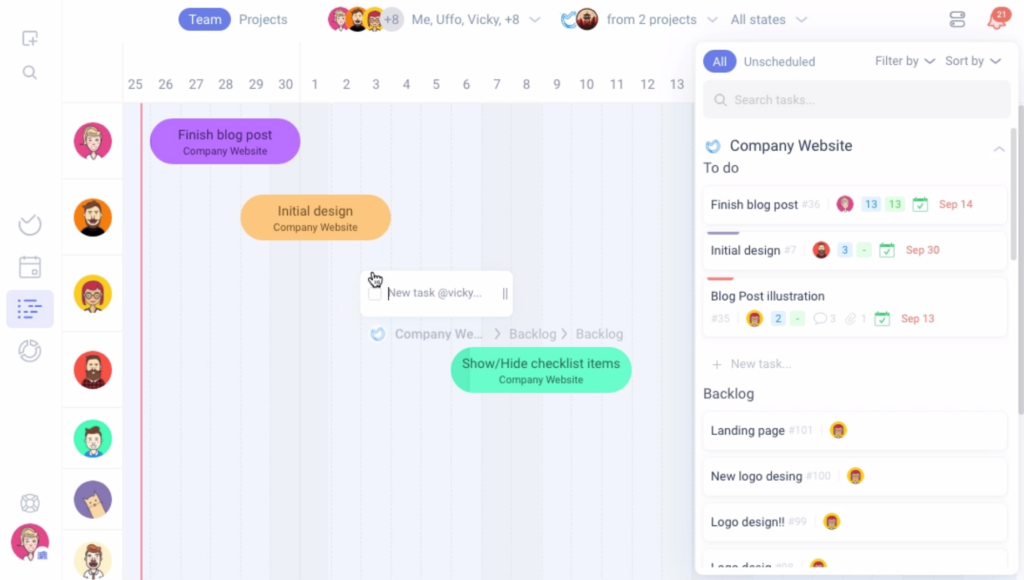
Best for: SMBs, project management, team collaboration and Kanban view
Price starting at: $5.99/month/user
This alternative to ClickUp is an agile project management software which helps teams to collaborate on almost any type of project. This ClickUp competitor allows you to create to-do lists, timelines, Kanban boards, etc., and it has a clean customizable interface and a built-in chat to collaborate with team members and clients. Ora is both a strong Trello competitor as well as a suitable ClickUp alternative.
Pros
- Generous free plan with unlimited projects.
- Internal chat and task comments.
- Wide range of project views (Kanban, timeline, calendar, etc.).
- Native time tracking.
- Easy drag-and-drop interface.
- Detailed customization of tasks/cards.
- Offline work with native apps.
Cons
- Very limited storage.
- Slight learning curve.
- It can feel overwhelming with so many options.
- Mobile apps are still limited compared to web app.
Blue
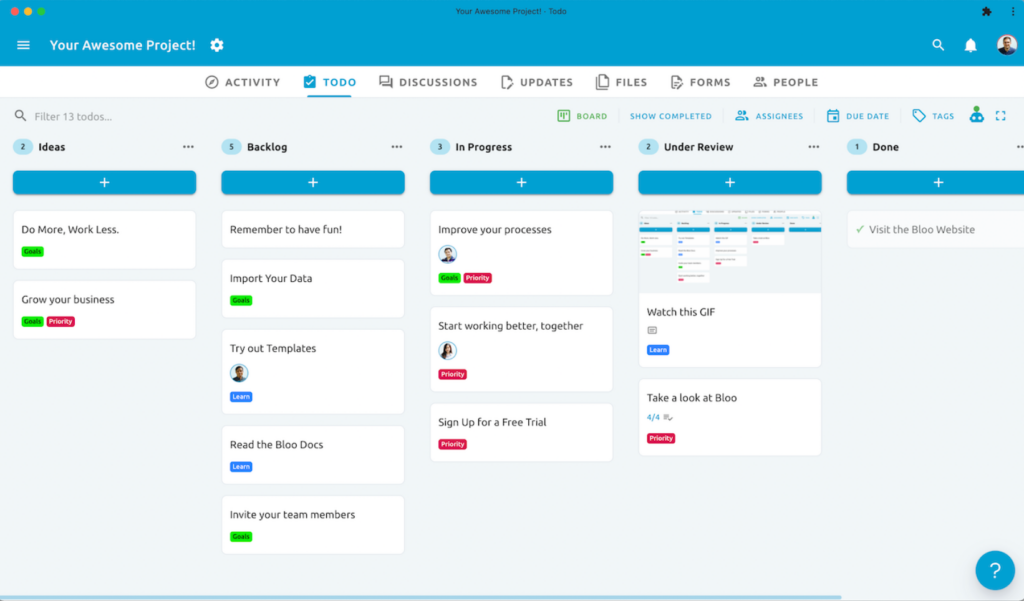
Best for: SMBs, non-techie users and clients and project management.
Price starting at: $50/month (unlimited everything)
Blue (previously known as Bloo) is a ClickUp alternative with a strong focus on user-friendliness and simplicity. This alternative is specifically designed for small organizations and teams who want to share their projects and progress with their clients. With an easy-to-navigate interface, this alternative to ClickUp allows you to create projects and organize tasks into different views to better suit your team and projects.
Pros
- Unlimited everything (users, projects, to-dos, Kanban boards, etc.).
- Extremely simple and user-friendly interface.
- Extremely easy to use.
- Simple file organization.
Cons
- $50/month, even if everything is unlimited, might still seem slightly pricey.
- No live chat or video calls.
- No white label or custom domain.
- No native desktop app.
- Cannot work offline.
Honeybook
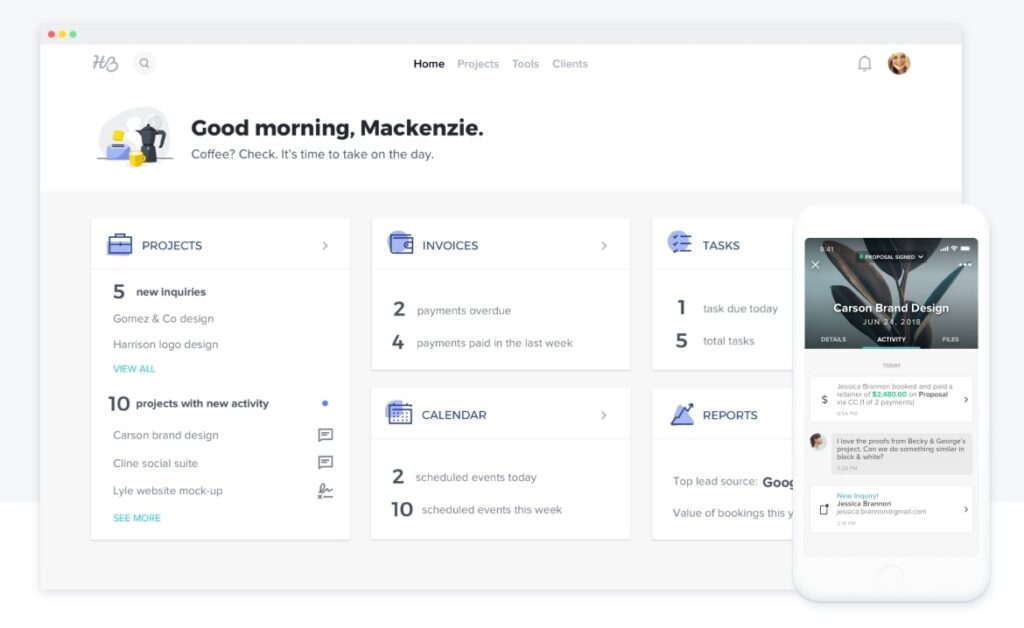
Best for: Small-to-medium service businesses
Price starting at: $16 per month (billed yearly)
HoneyBook, which is a client management platform, is a good alternative to ClickUp for professional services and small-to-medium independent businesses. It offers a free trial and unlimited projects and client seats in all plans.
Pros
- Integrated scheduler and calendar
- Workflow automation
- Can set up client portals, create proposals
- Good management of invoices and payments
- Professionally-designed templates
- Actionable insights from advanced reports
- Has iOS and Android apps
Cons
- No full-scale white-label solution for client portals
- Only has basic task management features
- Limited payment integrations
Let’s Wrap This Up
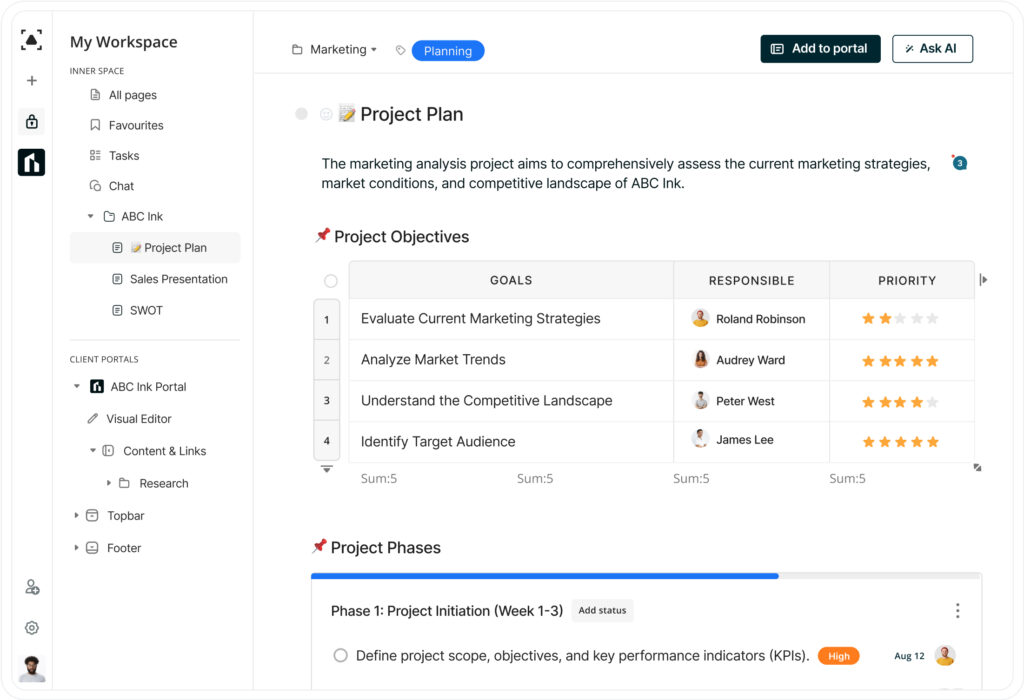
As we have seen throughout this article, ClickUp is a great project management tool, but not a perfect one. It has its flaws and, of course, it’s all up to the types of projects you need to manage and the kind of users who will be implementing them. If you need to manage heavily content-based projects, a ClickUp alternative like FuseBase might be a better fit; or if you need something extremely simple, maybe Blue could be a better alternative to ClickUp.
In conclusion, with a little bit of research and evaluating your company’s needs, you should be able to select the ideal alternative to ClickUp for your company. Oh, and of course, we’re always here and happy to help.
If you found this list of ClickUp alternatives useful, don’t forget to share it with your friends and colleagues, so others can benefit too.
The world of efficient project and client management opens up with FuseBase
Disclaimer
Parties other than FuseBase may provide products, services, recommendations, or views on FuseBase site (“Third Party Materials”). FuseBase is not responsible for examining or evaluating such Third Party Materials, and does not provide any warranties relating to the Third Party Materials. Links to such Third Party Materials are for your convenience and do not constitute an endorsement of such Third Party Materials.
Found it useful? Share the article with your community
Subscribe to our blog!
Get weekly tips and insights on how to grow your business