
10 Remote Team Management Tools That Will Boost Productivity
- January 9, 2023
- 20 Min read
Remote teams are increasingly common because they allow employees to work from anywhere at anytime. This flexibility has many advantages, including allowing remote workers to make better use of their free time.
However, managing remote teams requires new skills and techniques. For effective employee management of remote teams, you must adopt certain strategies and tactics. These include using software and other technologies to communicate efficiently, creating effective processes to boost productivity and setting clear goals.
Remote teams consist of individuals based in various parts of the globe. In recent survey Remote work is up 91% from last year. It seems like companies need remote work management software for managing remote teams. Remote teams are tricky, and they don’t usually involve just WiFi connections. The right leadership, teamwork and communication must be in place. Many firms are implementing new technologies to replace office touchpoints with new technology to make it more convenient.
What is Remote Team Management Tool?
A remote team management tool is a software application that allows managers to manage the entire team from one place. It helps to keep track of different tasks and activities happening in a company, whether it’s an in-person office or a remote environment across multiple time zones.
The best part about these remote team management tools is that software developers intend to create the ultimate employee app for managing remote teams and to manage remote workers across various time zones.
Remote team management tools provide all the features for virtual teams to collaborate while working remotely on projects. These team management tools usually provide project management tools, project plans, document sharing, task management, chat rooms, and other collaborative features.
Some remote team management tools offer a complete time management and project management suite, including screen sharing, whiteboard collaboration tools, time tracking software, ticketing system, and video conferencing. Other remote management tools integrate with third party software, allowing users to connect to cloud storage and file sharing services like Dropbox, Google Drive, and Box.com.
The purpose of a remote team management tool is to provide a central location where all the information related to the project or business is stored. A team manager can access this information through an interface using the right tools. They can also monitor the progress of each task being performed on any project, even if they’re not in the same room as their remote employees.
This way, a team manager can see what’s going on with the entire project and track their team’s accomplishments. They can also take action if required to get the entire team on the same page, such as having a team video call or one-to-one video calls with a team member. In addition, remote employees can view their tasks and also participate in team meetings via regular video calls with other team members.
Why is There a Need to Use Remote Management Tools?
Remote work offers many advantages. A reason companies embrace remote work is because it helps reduce their operational expenses. It helps reduce costs for employers because they don’t have to provide office space, equipment, utilities or invest in a tool they don’t need.
For employees, they can save money because they don’t have to commute to a working office every day. It also allows them to spend more time with family and friends, while ensuring their work gets done on time.
Having the right management software tool in your working locations will allow you to monitor remote employee progress, have systems to standardize work, and provide ease in communication and collaboration.
Virtual teamwork requires availability for fixed hours so that all participants have an online presence and responsiveness. Only then can we begin to work together. Everyone should agree on when and where to go. As a result, the tools that have been selected will have time management, task management, documents, audio/text messages, etc. for synchronizing! Start with good oomph!
Why Use a Remote Team Management Tool?
There are several reasons why you should consider using remote team management tools.
1. Increased flexibility
Flexible working hours means that your remote employees have more time for their personal life, which means they will have a better work-life balance. However, when they work remotely, how do you ensure they are doing the required work hours or completing the different tasks they need to? A remote team management tool lets you know everything about different team members. This allows you to check whether team members are following the process correctly when working remotely.
2. Improved communication
When you are managing a remote team, communication is vital to keep remote team members on the same page. Having an effective collaboration tool can assist with employee onboarding, employee training, file sharing, and improve internal communication. Team communication will affect the company culture, increase employee engagement, and create a better remote workforce.
3. Better collaboration
A remote team management software tool allows for better team collaboration and team communication. Any team collaboration tool saves time, which reduces business expenses and enables team members to manage projects more efficiently. Remote work tools, such as video conferencing and screen sharing, increase team collaboration when working remotely. Despite being in different time zones, team management can use remote work software and any project management, task management, and productivity tool to create projects, create tasks, and use file sharing services, such as Google Drive, or remote work software, such as Microsoft Teams, to manage mobile teams.
4. Easier time tracking
When a team remotely operates, fundamental time management tools need to be available for easier time tracking and project management. With time tracking tools, which are also available on mobile devices, managing remote employees allows you to track the time spent by each team member. This makes it easier to identify areas where you can make improvements or if you need another collaboration tool.
5. Efficient project management
When managing distributed teams working remotely, an important feature of remote team management and team collaboration is to ensure remote workers manage projects well. Without good project management or remote work tools, remote workers may not practice smart time management techniques. For remote working to succeed and to have better employee engagement, team management must provide the right management tools so that remote workers do their jobs well.
6. Reduced costs
Managing a remote team can save money. When you hire remote workers, you don’t need to pay them salaries, but an hourly rate. You only need to pay for office space, equipment, and internet access. If you want to reduce the cost of hiring remote workers, you can use a remote team management tool to help you organize and manage your remote teams.
7. More efficient workflow
If you are running a small business, having remote teams can be beneficial. They can help you scale up quickly without spending too much money. However, this comes with challenges. One challenge is ensuring that all team members are communicating effectively. A remote team management tool helps you to set up a remote working workflow that outlines how everyone needs to communicate.
8. Improved productivity
If you want to improve productivity, then you should consider using a remote team management tool. The best way to improve productivity is to streamline operations and eliminate unnecessary steps. By using a remote team management platform, you can automate repetitive tasks, such as sending emails, scheduling meetings, and updating files. In addition, you can share documents and collaborate easily.
EXPERTS SAY:

“For productive remote work, the workers need to maintain a strong sense of belonging to the team, as well as a sense of responsibility.
In this regard, three things are most important:
- synchronization,
- regular communication,
- realistic division of tasks.“
9. Increased employee engagement
One of the most important aspects of managing remote teams is employee engagement. To achieve high levels of employee engagement, you need to give your remote employees the freedom to choose how they spend their time. Employees who feel like they have control over their schedules and workloads are happier than those who don’t.
10. Better customer service
When you run a business, you always want to keep customers happy. However, when you operate a remote team, there is no face-to-face interaction between team members. Therefore, you cannot gauge what customers think about your products and services. A remote team management platform will enable you to monitor customer feedback and respond to issues quickly.
How to Choose the Right Remote Work Management Software Tool?
Choosing the right remote work software tool is essential to your success with a remote team. While there are plenty of tools available, not all of them will help you manage your entire team remotely.
When choosing the right remote work software tool, what you need to consider include:
- How easy or difficult is it to use the tool, especially for those who are non-technical users?
- Does the tool support multiple platforms?
- Can the tool integrate with existing work management systems?
- Does the tool come with integrations to other third party management apps?
- Are there training materials available?
- Do you get access to customer support?
- Does the tool support other management or collaboration features?
- Does the tool offer multi-user capabilities?
- Does the tool let you track time it takes to complete tasks?
- Does the tool provide project management features?
- Does the tool give you access to analytics?
- Does the tool have mobile apps?
There are many remote work software options available and each offers different features and benefits. Here are things anyone in a team management role needs to consider when choosing management tools for remote teams.
1. Determine the essential features you need
Whether you need to use a cloud storage service, such as Google Drive, or whether you need certain project management features, understand what tools are essential for your remote workers. If you want your team members to perform to a high standard and you want to make managing remote employees easier, knowing the main features you need will help narrow down your choices.
2. Consider how much time you spend managing remote workers
A critical aspect of team management is knowing how much time you spend managing remote workers. Some solutions offer robust functionality, while others focus primarily on basic tasks. Think about whether you can manage your teams remotely without having to log into every single account.
3. Assess which platforms support multiple devices
Most remote teams rely heavily on mobile devices for their remote working activities. Find remote work tools that support desktops and mobile devices, such as smartphones and tablets. Also, ensure the platform allows team members to connect via multiple devices.
4. Create an effective process to manage projects
If you want your remote teams to track their projects, you’ll need to establish a process for managing projects. For remote working to operate efficiently, team members need to have defined roles, responsibilities, and deadlines. The tool you choose should have this feature to help team members better understand what’s expected of them.
5. Be flexible when implementing any software
For remote teams to adopt new technology a lot easier, it’s important that they’re flexible and open to change. Team members need to adapt quickly to changing circumstances and not get stuck in old ways of remote working. Instead, you need to make it easier for your remote teams to embrace new tools and technologies to keep up with change.
6. Consider your budget and how much you want to invest
Having the right remote management software tool will incur a cost. How much you need to spend will determine on the features you want. If you want a highly customized tool, it will cost you more than a standard solution. Therefore, knowing your budget will help you decide which one to get
10 Tools That Will Help You Manage Your Team Remotely
1. FuseBase
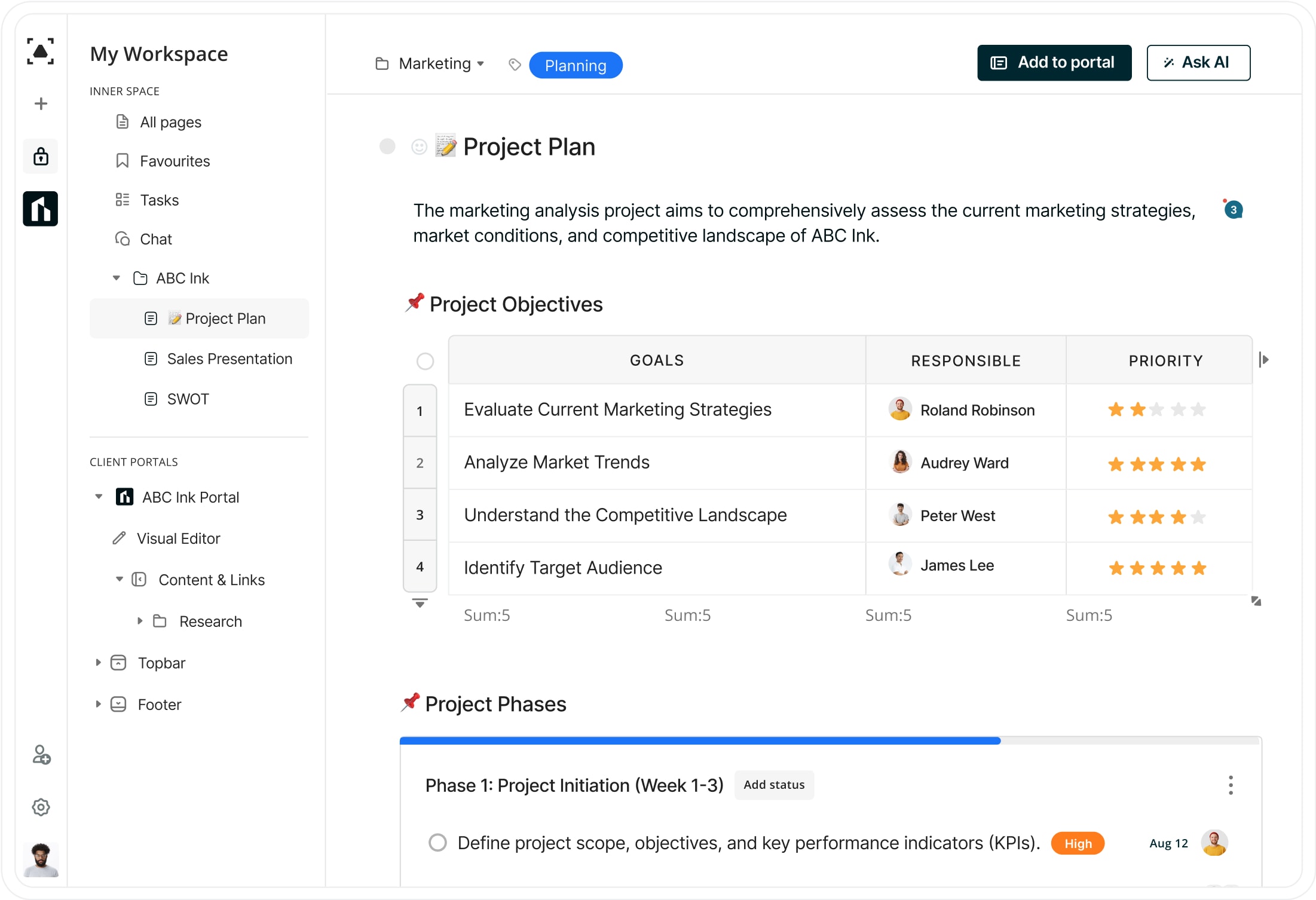
FuseBase is a tool that provides a range of products and services that puts you in control, making it easier to communicate with your teams and customers.
When using a tool like FuseBase, you have:
- Super documents, which allow you to add various types of information, such as text, images, videos and audio files, PDF documents in a single note. Each note has a unique link, which means you can embed it on other websites.
- A highly flexible editor, which means you can create and edit your content any way you want. You can move anything you save in FuseBase within a note using its drag-and-drop feature, which means you can display your information the way you prefer.
- FuseBase Chat, which is a tool that will improve communication when working remotely, as you can create private or public channels and send private messages. Once the video chat option is available, you will further improve how you communicate.
- A client portal, which is an essential management tool to track all your conversations between team members and clients, and also manage or share documents and other resources.
- Integrations with other tools you may use, such as Google Docs, Google Sheets, YouTube, Calendly, Google Analytics, etc. This will maintain continuity in your processes and workflows, while reducing the time needed to learn how to use new apps.
With additional features and improvements continually being made, FuseBase can easily become an essential work management tool for your remote teams.
Start better managing your remote teams with FuseBase
2. Taskade
Taskade is a project management and task management tool that makes managing your remote teams and projects easier by offering integrated or collaborative workspaces and communication options across multiple platforms.
When using a tool like Taskade, you have:
- A robust project management tool, where you can break down all your projects into smaller tasks and sub-tasks, that you can organize and track in one workspace.
- A tool that provides the flexibility to create projects that will allow you to brainstorm with your teams in real time, using the built-in video conferencing and chat features, and also assign tasks in real time or asynchronously.
- The option to view your projects in multiple views, like a mind map, kanban board, calendar, list and organizational chart. This tool allows you to choose your favorite view to enhance your productivity.
- The ability to save your project frameworks as a custom template for future use in the tool, which will support better time management when you want to use it again.
- Different permission settings to manage remote teams and control who can view, check or edit documents, projects, folders or workspaces.
- The option to upload files into a task, chat or comment, or you can integrate with other tools such as Google Drive, Dropbox and Box, making it easier for your teams to have what they need when they need it.
- Automatic synchronization of your work across platforms and devices in real time, which makes remote collaboration seamless.
3. Miro
Miro is an online whiteboard collaboration and management tool that allows you to brainstorm, take notes and track projects with your remote teams.
When using a tool like Miro, you have:
- Built-in video conferencing, screen sharing and visual presentation mode to conduct highly interactive and engaging meetings.
- The ability to write and draw on virtual boards, add virtual sticky notes, create mind maps and invite others to collaborate on the boards.
- A tool you can use for brainstorming, planning, designing, teaching and meeting to take your communication to another level.
- Access to many pre-built templates that provide an easy way to get your teams ideating and collaborating.
- The option to integrate with other tools like Zoom, Trello, Slack, Jira and many more, for easier management and coordination every aspect of your next project.
- A place to keep all your files, images and other resources, such as documents, PDF files and spreadsheets, by adding them to your projects.
4. Dropbox
Dropbox is a tool that allows you to store, sync and share your documents or files.
When using a tool like Dropbox, you can:
- Keep your files stored securely, so you can access them from any device, any time.
- Share any file with anyone, even if they don’t have a Dropbox account.
- Send and allow the signing of legally binding documents by adding an esignature to your documents.
- Improve team collaboration by managing tasks, tracking file updates and staying in sync with those you need to communicate with.
- Be comfortable you can keep your sensitive and confidential information private and secure with high levels of data protection.
- Automate processes using powerful administration and collaboration tools.
5. LastPass
LastPass is a password management tool that allows you to securely share access details with team members or clients.
With a tool like LastPass, you can:
- Create one master password for your account and never need to worry about remembering new passwords you create.
- Save sites you log into frequently and use the autofill option to sign in.
- Create a shared folder for your teams instead of sharing passwords individually and customize each user’s permissions so they only access what they need.
- Set customized permission levels, which means you can share accounts without sharing passwords, and hide passwords on a folder, group or individual basis.
- Create a directory integration, which makes the management of accounts easier because you can automate the creation of accounts and grant or revoke access to users, saving you time and effort.
- Access passwords across multiple devices because everything you save is synced automatically, so all your passwords are available anytime and from anywhere you need them.
6. Zoom
Zoom is a leading video conferencing management tool in the marketplace today that helps keep remote teams connected.
With a tool like Zoom, you can:
- Conduct video conferencing meetings, including multi-day events, that you can record locally on your computer.
- Invite multiple participants who can share their screens simultaneously to have more interactive virtual meetings.
- Chat with individuals or groups, and have a searchable history of all your chats.
- Conduct polls, get audience reactions, use interactive whiteboards, add music or videos in your virtual meetings, making it more fun and interactive.
- Join from anywhere, on any device, and it syncs with all major calendar systems, so you never miss a meeting no matter where you are.
- Integrate with over 1500 apps in the Zoom Marketplace, which will help streamline with your existing tools.
7. Krisp
Krisp is an interesting tool. It is an AI-powered tool that removes background noises and echoes from meetings. If you have virtual meetings that have audio issues, it can cause attendees to lose focus, which can decrease its effectiveness.
With Krisp, you can:
- Remove disruptive and annoying noises that ensure only the person speaking’s voice comes through clearly.
- Block anything other than human voices from your meetings.
- Use the voice cancellation technology to remove background noises, including background voices of anyone other than the owner of the device being used.
- Get clearer audio using echo cancellation technology, which means it can remove echoes bouncing off walls in any rooms or any noise picked up by a sensitive microphone.
- Take advantage of its Talk Time feature, which shows how long you speak during a meeting, which means you can monitor your contribution to a meeting and know how much room or time you can give to others to speak, which means for more collaborative and inclusive meetings.
- Get a call summary after each call, so you can track the effectiveness of your meetings. The insights you receive from the tool will allow you to be more proactive in future meetings to ensure the quality is what you expect it to be.
8. VistaCreate
VistaCreate is a graphic design tool that enables you to create professional visual content for marketing, advertising and online promotions with needing design skills.
With a tool like VistaCreate, you can:
- Create design assets ranging from social media content to printable graphics.
- Use the generous storage amounts for easier management of your creative files and projects.
- Unlock over 75 millions ready-made static and animated design templates, which are updated weekly.
- Create brand kits with specific colors, fonts and logos, and have access to team editing features to give your business a more professional look with a VistaCreate Pro subscription.
- Get access to over 1 million photos, videos and vectors, along with access to free fonts, music, animations, backgrounds and objects.
- Direct post to certain social media platforms, which are Facebook, Instagram, and Pinterest.
9. Freshdesk
Freshdesk is a cloud-based customer service management software tool that provides helpdesk support using automations to get things done faster. This is necessary if you have virtual customer service agents.
With a tool like Freshdesk, you can:
- Improve your customer experience by offering your customers support in multiple channels.
- Provide your customer service management agents more context and support using automations, so they can offer the best solution.
- Create a contact center and have effective phone conversations, so your customers can be connected to the right support agent or management expert, which will also minimize call wait times.
- Use collaboration features that will allow agents to invite in team members to have discussions right inside a ticket generated and retain visibility, even if someone else or another team is working on it.
- Have better visibility with shared ownership of tickets, which means multiple teams can work on addressing issues raised in a ticket and you can track all progress made.
- Integrate with popular apps, including WhatsApp, Slack, Shopify, Microsoft Teams, Salesforce and over 1000 other apps in their marketplace.
10. Zapier
Zapier is an automation tool for website applications that allows you to connect two or more apps together without having to write software code.
Zapier is known worldwide for its numerous applications and is capable of incorporating them effectively into systems. The software combines information with other applications giving you more flexibility in concentrating on work.
With a tool like Zapier, you can:
- Automate tasks that normally would require manual effort, which makes process management a lot more efficient.
- Collaborate easier because you can share files between applications, which make a difference when dealing with users in different locations and time zones.
- Set up automations to take different actions based on if/then logic you define.
- Improve the management of your daily tasks using tasks reminders, where you can take an action like send an email or update a data record in your Client Relationship Manager (CRM).
- Have better time management by automating repetitive tasks, such as posting to social media or responding to emails.
- Increase performance management by creating automated workflows and not rely on human effort for every process.
Summary
Remote work will continue to increase as more companies use it to their benefit. Communication and collaboration are the most critical aspects of remote team management. These are management tools you need to consider if you want to boost productivity amongst your remote teams. Get them into your workflow today! Check out FuseBase.
Add members, work together on projects and assign tasks. Communicate in document comments, FuseBase chat or send a screen video to better explain. Discover many more features now!
Without customers or clients, you don’t have a business. Find out why you need to make client communication a top priority.
If you found this article helpful, please share it using the links on this page to any social media platforms, so more people can also benefit. And join FuseBase on Facebook to receive updates and new articles!
Disclaimer
Parties other than FuseBase may provide products, services, recommendations, or views on the FuseBase site (“Third Party Materials”). FuseBase is not responsible for examining or evaluating such Third Party Materials, and does not provide any warranties relating to the Third Party Materials. Links to such Third Party Materials are for your convenience and do not constitute an endorsement of such Third Party Materials.
Found it useful? Share the article with your community
Subscribe to our blog!
Get weekly tips and insights on how to grow your business