
Onboarding vs. Implementation: Do You Need Both?
- 9 Min read
The COVID-19 pandemic has tremendously changed the way businesses interact with and serve their clients. A driving factor of this change lies in the greatly increased demands of customers, who now expect super fast and personalized communication, regardless of business hours. Having a company website and being present on social media channels still matter, but unfortunately, this is no longer enough to stay competitive in the modern market.
Customer portals integrated into the company’s customer relationship management (CRM) system are a necessity. In the rapidly changing environment we are living in, keeping up with the latest trends is a matter of success, and client portal software can significantly help.
Client portals provide customers with easy, immediate access to important information, such as invoices, order histories, and support tickets, thus helping to increase transparency and make the client experience smoother.
Client portals can significantly reduce (if not eliminate) manual tasks, allowing vendors to promptly allocate resources and solve problems on the spot.
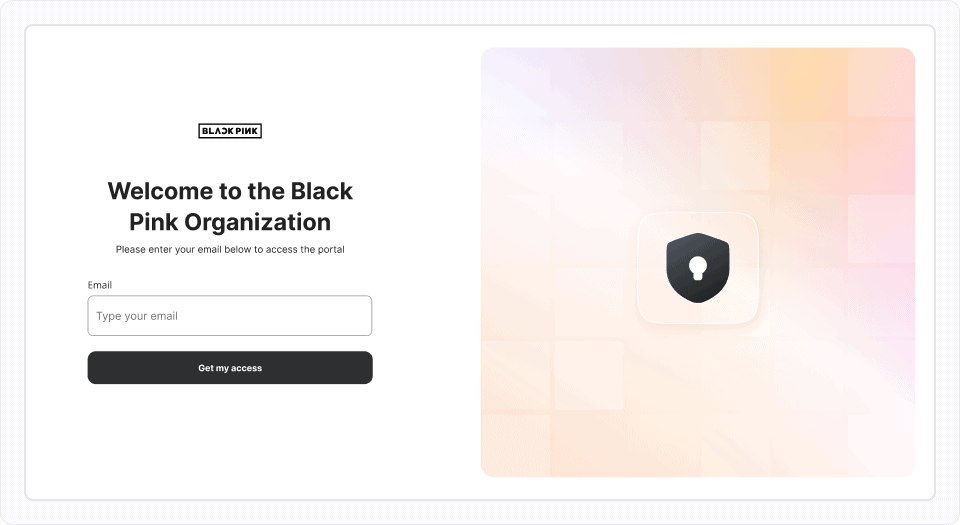
A client portal software comprises a secure place for customers to share sensitive information, such as their personal and financial details.
A well-calibrated client portal can help build trust and confidence in the company brand and thus increase client loyalty as people are more likely to return to a business they trust and feel comfortable with.
A CRM client portal software allows vendors to coordinate teams, enabling them to work together harmoniously on projects of any complexity.
By allowing for the collection of customer data such as buying habits, preferences and social media activities, a client portal can deliver valuable insights to sales and promotional strategies.
By using a CRM client portal, vendors can personalize their email marketing according to a customer’s past behavior and preferences, which undoubtedly will lead to higher conversion rates, as customers will receive more relevant updates and promotions.
The feature set offered by the CRM client portal software should fully meet your business needs. Think carefully of the features that are essential for managing your customer relationships effectively.
The CRM customer portal software should be customizable so that you can tailor it to your specific needs. For example, you may need to set up follow ups such as sending reminder emails or scheduling calls and even create fully customizable email marketing campaigns tailored to your company.
The CRM client portal should be user-friendly and intuitive to navigate, with a clear and simple interface.
The CRM client portal software should integrate seamlessly with your business processes, existing systems and software, such as your website, sales tools and payment gateways.
The CRM with a client portal should provide a high level of security to protect your customers’ information and make sharing files 100% safe. Make sure that the portal adheres to industry standards and regulations for data privacy and security.
The CRM portal should be able to accommodate your business growth and expansion, with the ability to add more features and users as needed.
A CRM customer portal should offer a mobile-friendly interface that allows users to access customer information and perform essential tasks on the go.
With a cloud-based CRM, it’s possible to access CRM data and client portals from any location with a stable internet connection, which allows teams to work remotely and keep a finger on the pulse of customer activities.
| CRM Portal | Starting price | Trial | Core features | Best for |
| FuseBase | $32/month | Free trial is available | Affordable, built-in chats, project management features, easy data collection, fully branded portals, integrated with FuseBase products. | Businesses seeking an affordable client portal solution with comprehensive features. |
| Salesforce Sales Cloud | $25/month | Free trial is available | Seamless integration, secure data, multiple options to access CRM data. | Businesses which want to leverage CRM customer portals, optimize their business processes, automate routine tasks, and shape their business strategy using real-time analytics |
| Zendesk | $55/month | Free trial is available | All-round customer support solution, live chat, native integrations with major CRMs, knowledge base creation. | Organizations in need of a versatile customer support platform with client portal features. |
| Zoho CRM | $20/month | Free trial is available | Integrates well with other Zoho products, e-commerce features, customizable portals. | Businesses looking for a CRM software that also serves as a client portal, especially focused on sales and customer management. |
| Moxo | Custom price | Not specified | Accelerated workflows, collaborative project workspaces, diverse industry applicability. | Businesses engaged in external projects involving customers, vendors, and partners, looking for streamlined collaboration. |
| SuiteDash | $19/month | Seamless integration, secure data, multiple options to access CRM data. | All-in-one customer and project management solution, client portal template library, comprehensive documentation. | Companies requiring an integrated solution for customer relations, project management, and more. |
Let’s now look at each solution in more detail.
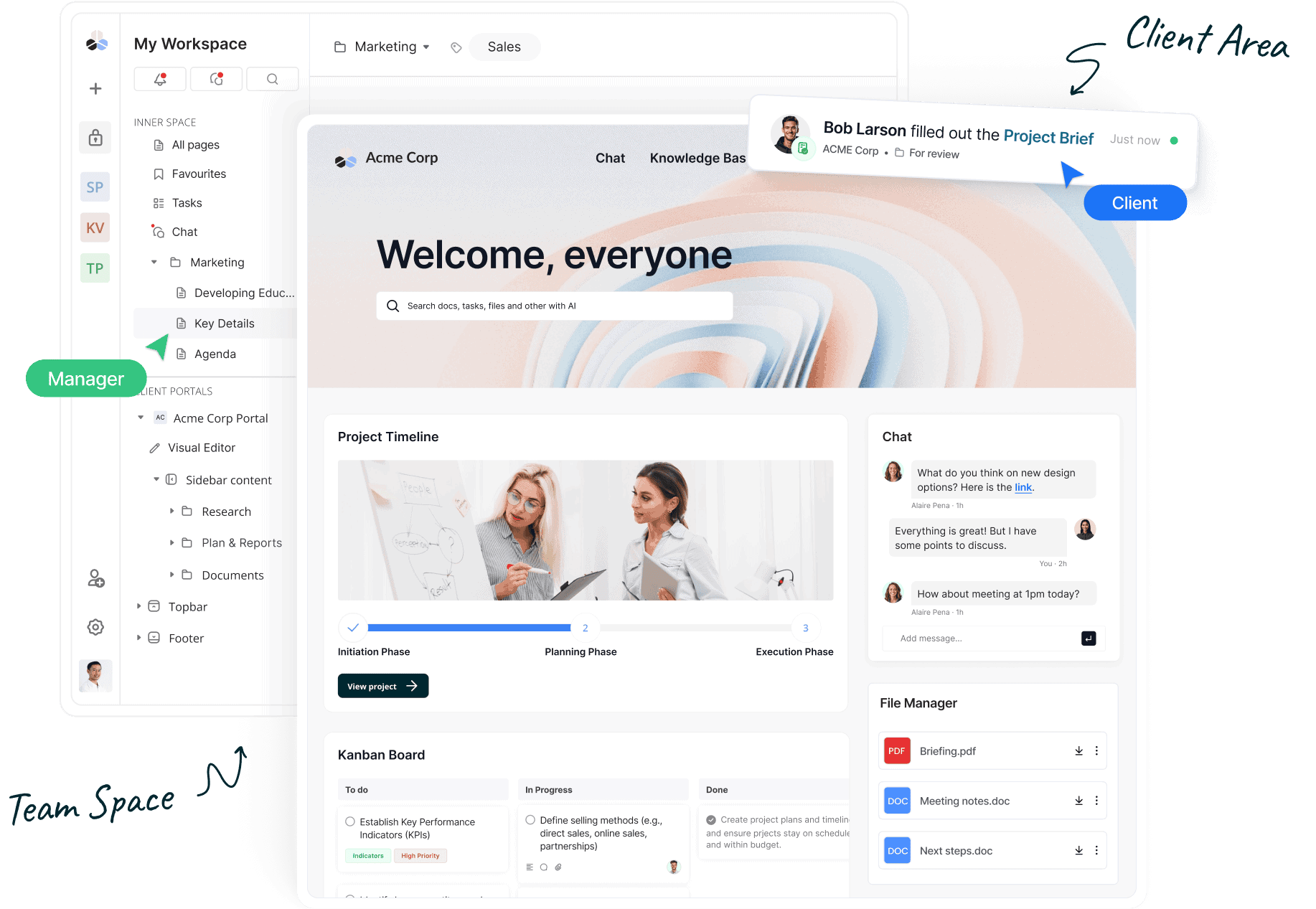
FuseBase is a universal CRM solution offering a comprehensive range of features for managing customer interactions of any kind. The heart of FuseBase is its client portal with self-serve options and an extremely friendly user interface, which enables customers to easily create and manage their accounts. FuseBase’s users love its powerful personalization capabilities and seamless integration with external apps. Among the essential features of FuseBase, one should also mention its powerful analytics, using which vendors can make data-driven decisions on the fly.
Pros:
Cons:
Price: from $32 per team. Contact sales for a customized pricing quote.
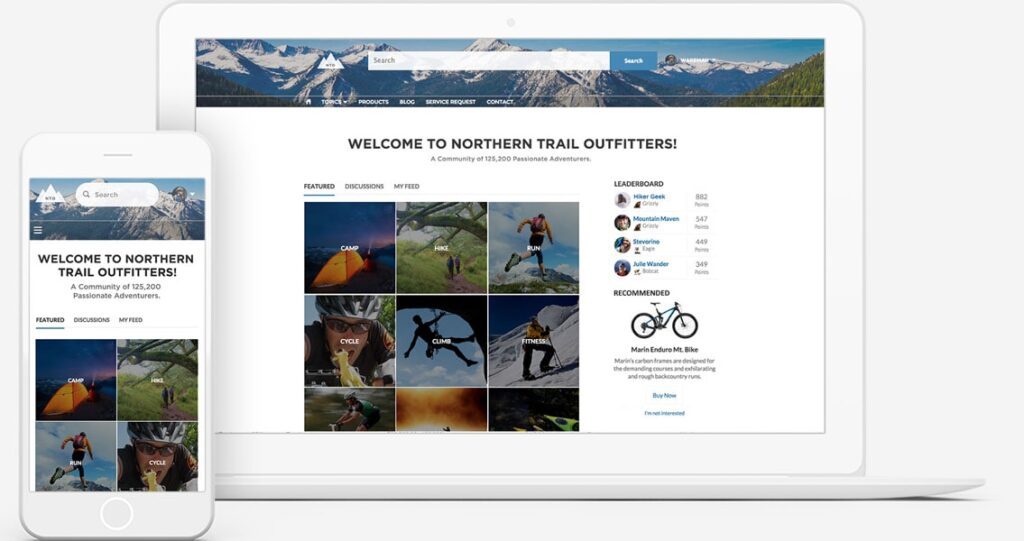
Salesforce Sales Cloud is a renowned CRM platform that comes with a customer portal furnished with a set of tools for managing client relationships. It offers an in-depth analysis of customer data, including buying habits, social media activity and service requests. With Salesforce Sales Cloud, clients can easily access their account details, submit support tickets and review their purchase history. Businesses can leverage the Salesforce Sales Cloud’s CRM customer portal to optimize their business processes, automate routine tasks and shape their business strategy using real-time analytics. And the icing on the cake is the platform’s client collaboration tool with file-sharing options and self-service capabilities to enhance teamwork and efficiency.
Pros:
Cons:
Price: starts at $25/month
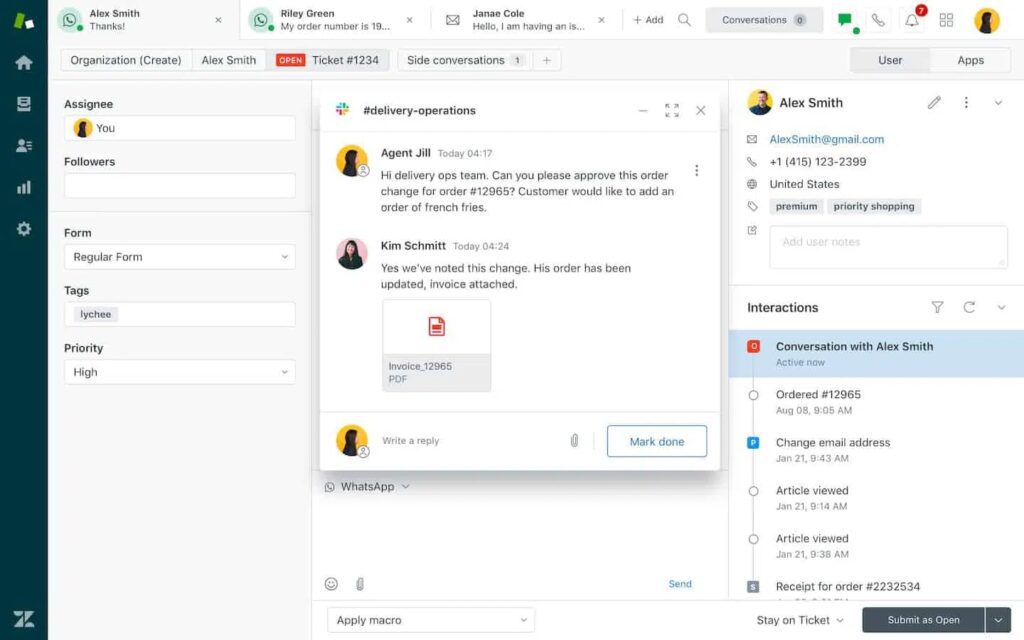
Zendesk is a customer service software that provides businesses with a range of tools and services to manage clients across multiple channels. The platform includes a CRM customer portal that enables customers to manage their support requests, access knowledge base articles and track the status of their inquiries. Additionally, Zendesk offers robust reporting and analytics capabilities, automation features and integrations with third-party applications, making it a comprehensive solution for vendors looking to improve their communication with customers.
Pros:
Cons:
Price: starts at $55/month
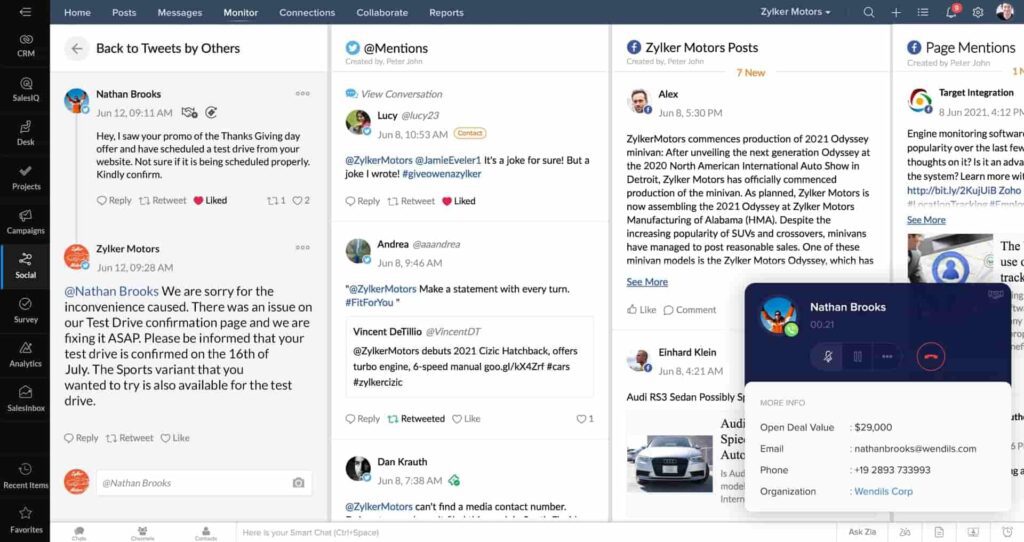
It’s a cloud-based CRM software that assists organizations in managing their sales and customer support processes, regardless of their size. Its key features include lead management, sales forecasting, email integration and analytics that aim to enhance vendor operations and customer relationships. Zoho CRM comes with a dedicated client portal that allows companies to offer their customers a personalized self-service experience. Customers can access invoices, support tickets, project status updates and other documents through this client portal. Zoho CRM boasts different access permissions for different types of users, which allows vendors to control who can access certain types of data within the system.
Pros:
Cons:
Price: starts at $20/month
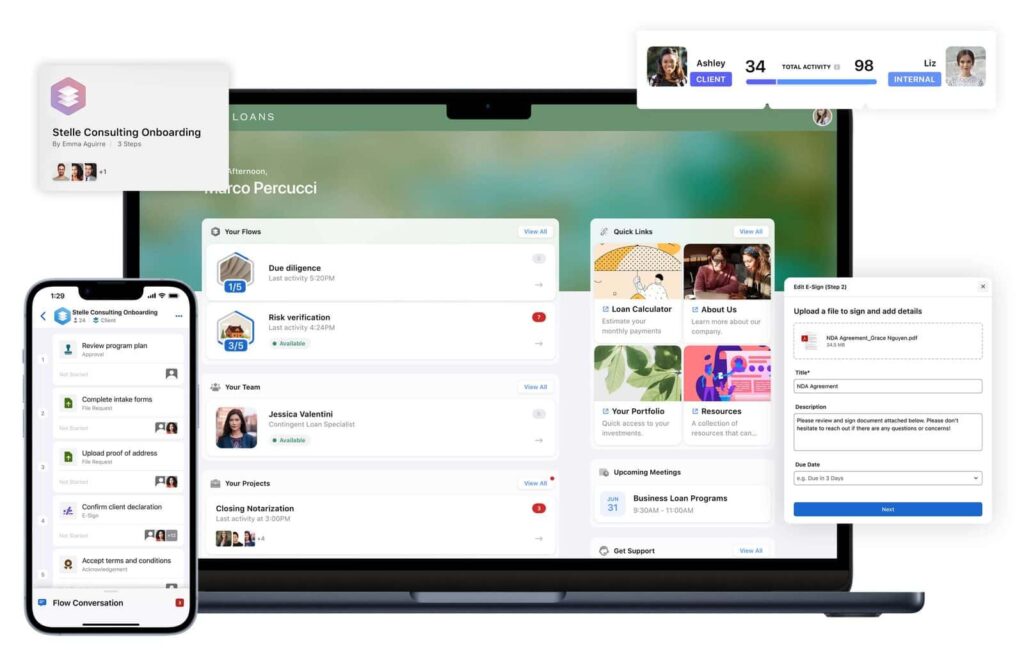
Moxo is an adaptable platform created to simplify external projects that involve customers, vendors, and partners. The platform offers a quickened workflow that spans from account acquisition and onboarding to ongoing service. With Moxo, users can collaborate efficiently with external stakeholders to achieve common objectives, track milestones, exchange documents, and easily obtain approvals.
Pros:
Cons:
Price: Moxo offers a custom price
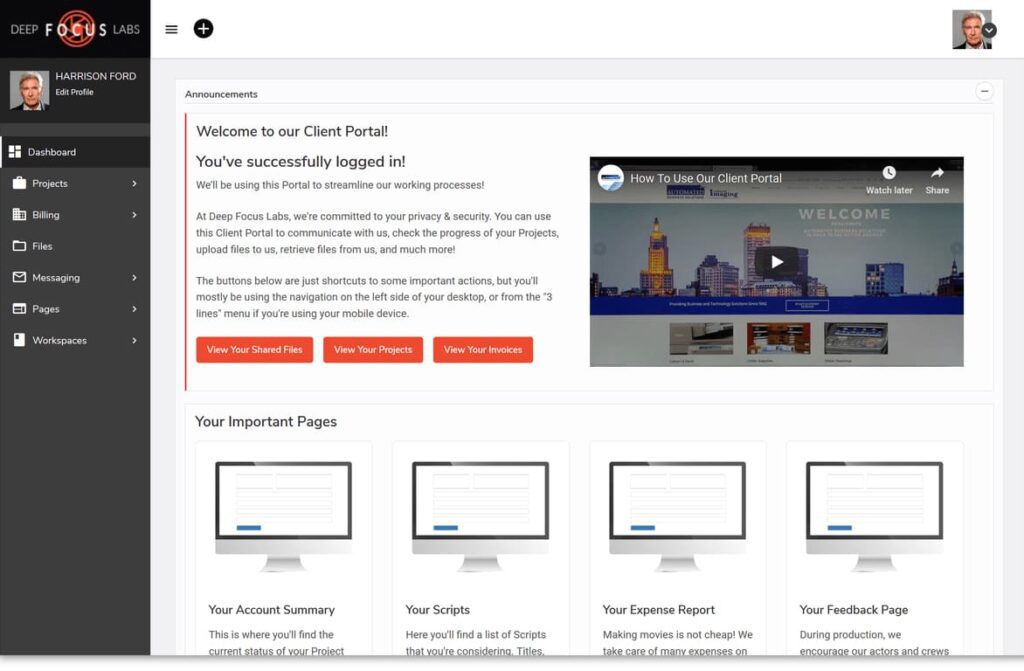
SuiteDash is a comprehensive business management software with robust CRM features, such as lead and contact management, sales tracking and marketing automation, all on a single platform. Additionally, SuiteDash includes tools for project management, invoicing and integrations with third-party applications, making it a flexible and scalable solution for businesses of any size. SuiteDash incorporates a client portal functionality as well. The platform’s rich customization options enable businesses to modify it according to their unique needs, making it a valuable solution for improving relationships with clients and streamlining company workflow.
Pros:
Cons:
Price: Starts at $19/month
Implementing and optimizing CRM portals can be a complex process, but there are several key steps organizations can follow to ensure success:
In today’s dynamic business landscape, integrating a client portal into a company CRM system is vital to maintaining a competitive edge. However, selecting the right CRM portal and effectively implementing it can be a challenge.
If you’re in search of a powerful and user-friendly CRM portal solution, FuseBase is a decent choice. With its robust CRM customer portal, strong customization options and integration with third-party applications, this platform comprises a comprehensive solution for organizations longing to improve their customer relationships. With FuseBase Portals, you can enjoy a flexible and scalable CRM platform that delivers value, enhances collaboration and drives growth.
Boost your collaboration with customers using FuseBase!
Visit our LinkedIn page for more articles and updates!
Disclaimer
Parties other than FuseBase may provide products, services, recommendations, or views on the FuseBase site (“Third Party Materials”). FuseBase is not responsible for examining or evaluating such Third Party Materials, and does not provide any warranties relating to the Third Party Materials. Links to such Third Party Materials are for your convenience and do not constitute an endorsement of such Third Party Materials.
Found it useful? Share the article with your community
Get weekly tips and insights on how to grow your business