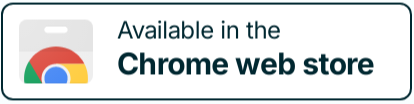Information Management: Implementing it in Your Company
- January 26, 2024
- 7 Min read
According to Wakefield’s research, 54% of 1,000 respondents stated they spend more time searching for information they need than responding to emails and messages. As a result, retrieving information is one of the major time-killers that employees and their management are trying to get rid of.
Operational disruptions like searching for relevant information, management and updates to existing data in a workplace generate several issues. This includes lowering your productivity, increasing task completion time and creating an information overload. Thus, your workers and management teams become burned out, dissatisfied and less motivated. How can you prevent your team from this?
Information management is one solution as it helps improve effectiveness and helps your coworkers find and use all the necessary corporate information way faster and easier.
In this article, you’ll learn what information management is and how to turn it into a well-oiled system inside your company. Keep reading to discover key benefits and valuable insights!
What is Information Management?
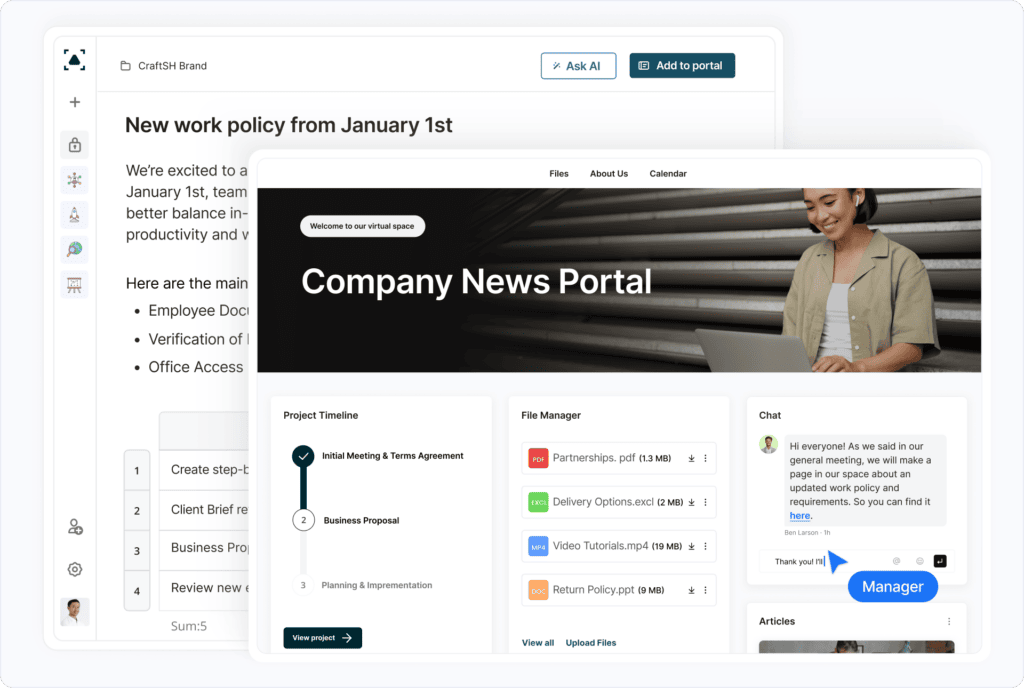
An Information management system is the scope of all the operations you can do with corporate data. This relates to collection, storage, maintenance, management and (eventually) destruction of information. It comprises all kinds and formats of information you might need to perform daily tasks and generate new ones with ease. Information management also encompasses guidelines for allocating data to relevant employees, departments and stakeholders.
The primary purpose of information management is to ensure proper data turnover and knowledge sharing in a workplace and resource usage for handling business processes. It also includes managing information delivery channels like servers, websites, social media, computers, phones and apps.
4 latest information management trends
As technology and business processes evolve and volumes of corporate records increase, approaches to managing data change as well. If you’re about to set up an information management system inside your company to improve productivity and optimize data storage, take a look at some of the latest trends in the information management industry to enjoy all its benefits:
- More focus on information quality to help drive business management decisions and ensure efficiency, you should only collect high-quality information and format it properly inside your system. The key principles here are accuracy, consistency and completeness;
- Implementation of information governance is crucial to ensure proper data management, protection and control. Information governance helps improve quality, reduce risks and prevent data breaches;
- Increased interest in an AI-based system helps your management team and employees save time and classify information automatically. Plus, AI facilitates the management processing of large volumes of data, prevents sensitive information from unauthorized access, helps extract necessary information, etc.;
- Business process automation is a vital element for agile organizations. It promotes the digitalization of work environments and hence, increases business efficiency.
How to Create an Information Management System
Now that you know what you should rely on while setting up an information management system in your company, it’s time to talk about how to implement this framework. We’ve prepared a seven-step guide to help you settle this process at ease!
Step 1. Define key goals for an information system
To make an information management system work, you need to clearly identify your company’s main goals, pains and objectives. You will see the key issues that need improvement, what the information management system should look like and what results you can expect after implementing it.
Step 2. Pick a unified information management platform
Make sure to create or choose a platform both on-site and remote workers will be fine working with. Think of who will use the system and how they will use it. Define the essential functions you need to cover inside the information ecosystem and whether it’s intuitive to use it in content creation, management, editing and searching.
Step 3. Determine gaps in existing information
To check you haven’t missed anything, ask your employees for feedback, define critical business information and check whether your company has any gaps. You can create knowledge maps for each department, analyze (if possible) your competitors’ information management structures and see where you need to improve in the first place.
Step 4. Organize existing information and add new content
Categorize information and add necessary links or materials to the system. Don’t be afraid to experiment with formats: folders, groups, boards and collections help you avoid getting lost in a constantly growing data flow. Make sure everyone’s okay with the chosen format and can quickly find, edit or add necessary pieces of information.
Step 5. Implement the information management system
Once it’s live, you need to make sure the system is well-explained and its main functions are clear to all your employees. Provide necessary training, explain how content updates work and if possible implement automation or AI-based frameworks to make data management smoother and much easier.
Step 6. Evaluate and optimize the new information management approach
Run a cost-benefit analysis, gather employee feedback and evaluate the overall efficiency and information management improvement after some time. Surveys and constant communication can help you define what’s working and what’s not, whether this information system is the best for your company and whether you’ve succeeded in creating management frameworks that actually help.
Step 7. Improve and update your system
Regular check-ups and improvements will ensure effective management of information and help keep your system up and running for longer. With constant analysis, you’ll be able to identify requirements for further update releases and ensure secure, convenient information storage and usage.
Easy Information Management with FuseBase
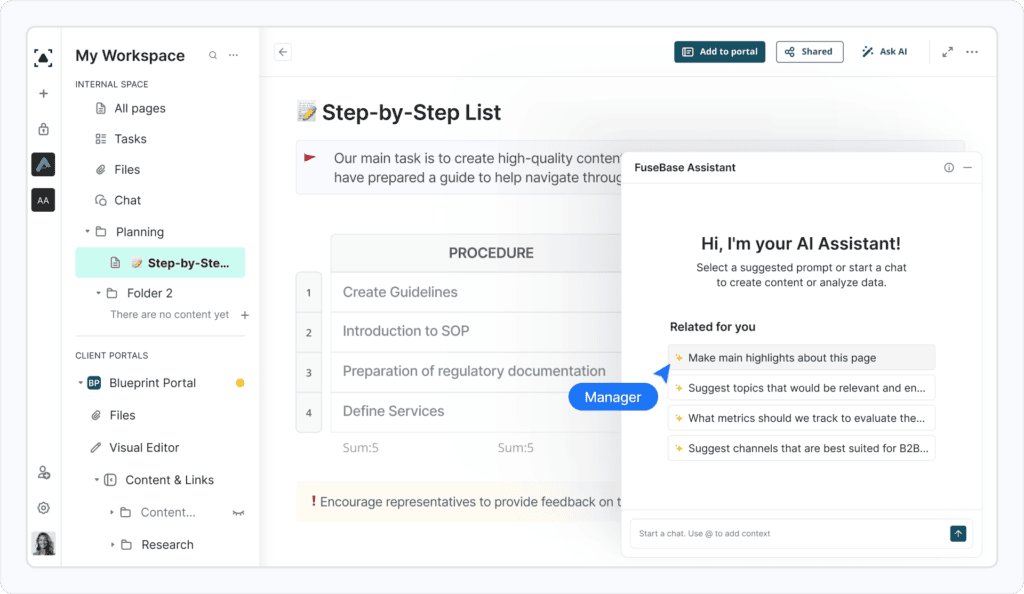
Once you’ve realized your team needs proper information management to improve productivity and data organization, you’ll need a unified tool to make it work in the best way.
FuseBase can come in handy! This complex yet intuitive tool helps allocate tasks, gather corporate information and reduce the cost of storing all sorts of corporate records. Keep all the necessary information of any format and purpose in one place and correctly classify it.
How exactly can you do all this with FuseBase? Here’s a quick recap of the key functions you’ll need for proper information management inside your team and the entire company:
- Super Documents — this feature lets you gather every piece of information your team needs for proper data management. This includes information resources, paperless records, regulations & management terms and other types of proprietary information. You can combine formats and classifications of all this information or categorize and allocate it according to its purpose inside the system;
- A well-defined structure — you can use folders and tags on the Platform to set up an information structure you’ll feel the most comfortable with. These elements allow you to easily collaborate on a project and store all the information in one workspace, switch to another and work on a different task. Plus, you can enjoy permission management and allocate roles to your colleagues inside the Platform.
- Comments — this will help you determine sources and bring more clarity to the information management system you created. Leave notes to give short, simple explanations for each folder or tag so your teammates won’t get lost in a massive flow of information.
🤖 Watch how FuseBase AI Agents transform your work:
As you can see, FuseBase is based on simplicity and useful features. Create a convenient, well-structured information management system in one place with this minimalistic yet multi-functional tool. Here, you can not only share objectives and set up action plans, but also create and communicate guidelines, company records and other information. You have full control over the data turnover.
Try FuseBase to manage your information easily and efficiently
Found it useful? Share the article with your community
Subscribe to our blog!
Get weekly tips and insights on how to grow your business