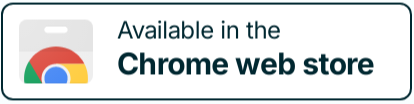With many note taking apps available today, choosing the right one that meets your needs is important to maximize your productivity.
While Google Keep has been a popular note-taking app for many years, there are many more free alternatives if you want a reliable online note-taking app.
If you’re looking for a better alternative, here are apps you may want to consider.
What is Google Keep?
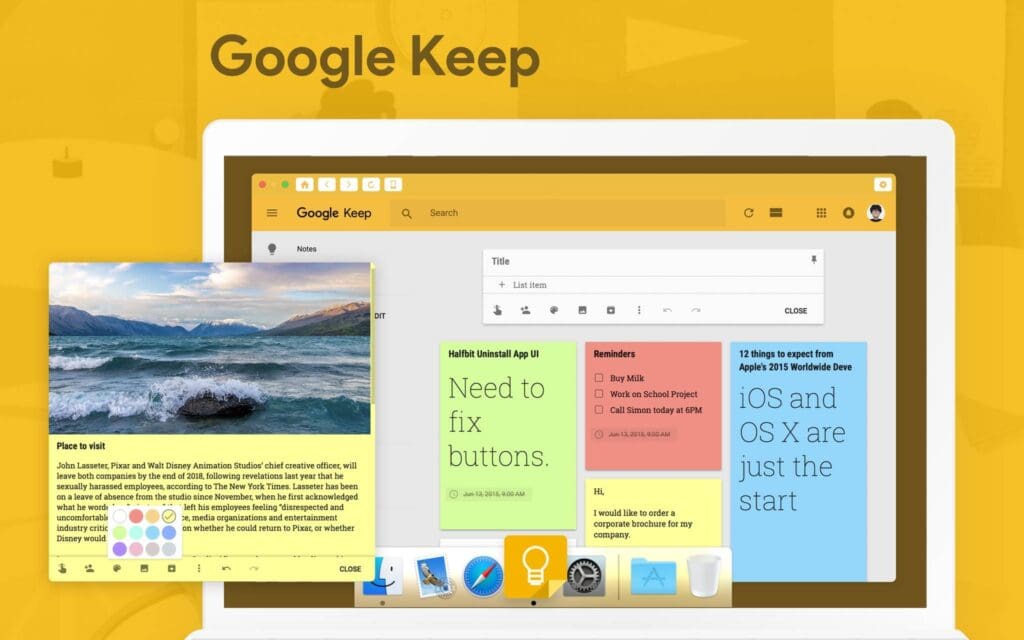
Google Keep is a free online note-taking app that allows you to jot down ideas, capture random thoughts and organize them well.
You can add notes, lists, photos and audios to Google Keep and access them when you need.
Pros and Cons of Using Google Keep
Pros
- Unlimited standard notes.
- Completely free.
- Easy to use.
- Ability to create voice notes.
- Integrated with other Google suite of products.
- Available on desktop and mobile for Windows, iOS, macOS, and Android devices.
Cons
- Basic formatting and editing options.
- No notebook or folder structure.
- Label limit is only 50.
- Cannot protect notes, so privacy can be a concern.
- 20,000 character count on standard notes.
- No option to select all notes, which means you have to select one at a time.
- Cannot embed notes.
There are free Google Keep alternatives (that work for Windows and Mac) you can consider to satisfy your requirements.
1. FuseBase
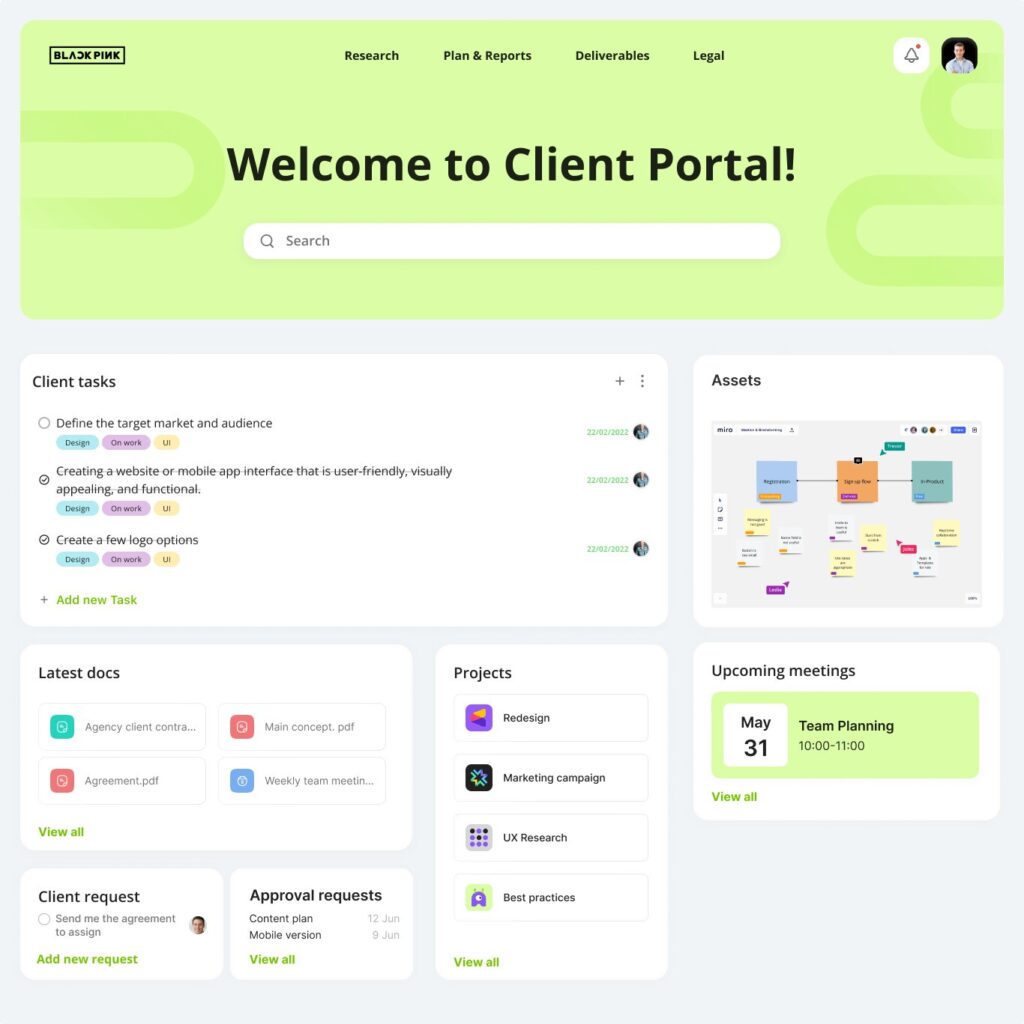
FuseBase is gaining popularity as an online notepad app. However, you can do more than create standard notes as it’s more than just an online note-taking app.
With FuseBase, you can use it for project management and task management, building client portals, and collaborating across organizations and platforms.
With a commitment to constant improvement, FuseBase is quickly becoming a popular free alternative to Google Keep.
Here is a summary of the features FuseBase offers and how you can use it for personal use and work.
Pros
- Super documents – Include different content in a single standard note, including images, text, audio, video, PDF documents and any other attached files.
- Embed option – Embed your FuseBase page on other websites.
- While label – customize your organizations and workspaces with your branding.
- Powerful editor – Create and edit your content how you want. Each block in FuseBase is moveable, so you can drag and drop them to arrange your notes however you like. You can manage your notes in various ways. For instance, you can restrict access by page or give different permissions to different users.
- Tables – Use tables to manage tasks, projects and to create databases, with several table types available, including columns for attaching files, checking your progress, keeping track of tasks, adding links, etc.
- Integrations – Connect your favorite tools, such as YouTube, Calendly, Excel, Google Docs and Google Analytics to support easy file sharing.
- Offline mode – Work offline and download files on any device. Sync across multiple devices and continue working even if you don’t have internet access.
Cons
- Excessive features – As FuseBase is more than an online notepad app or an online note-taking app, the app offers more features than you may need if you want a simple note-taking app.
- No ability to arrange pages in a folder – Notes are sorted by date created or date edited.You cannot drag-and-drop notes in the order you want. Use tags to sort your pages.
- Longer translation process – All features and descriptions appear in English first.
As you can see, FuseBase has small drawbacks compared to its benefits. It is a great alternative to Google Keep, saying no to limits and yes to integrating a lot more third-party services and features.
🤖 Watch how FuseBase AI Agents transform your work:
2. Microsoft OneNote
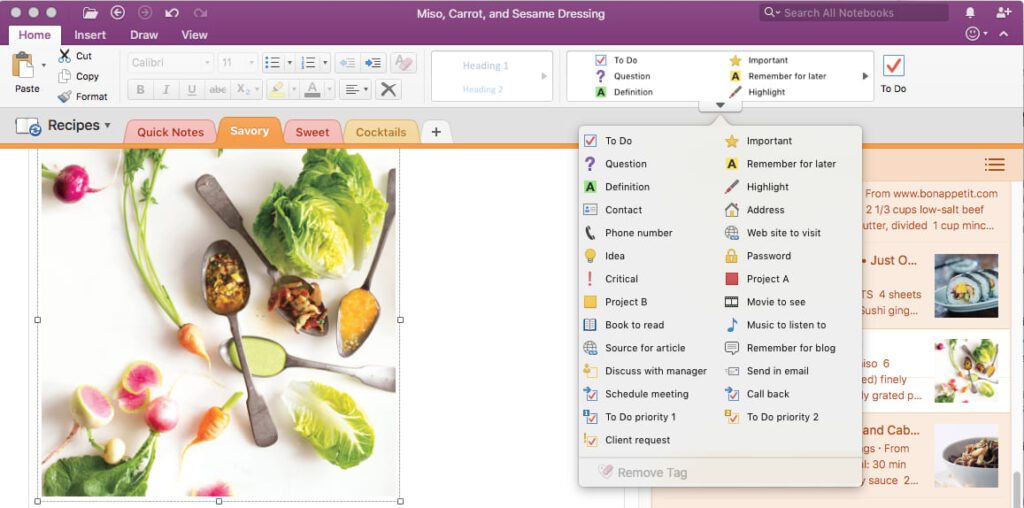
With Microsoft OneNote, you can organize your notes in notebooks and divide them into sections and pages. You can easily navigate through your notes by using simple navigation and search features.
Below is a summary of the key features Microsoft OneNote offers.
Pros
- Take notes the way you would on an actual paper using a digital pen.
- Access multiple tabs, like when using a browser.
- Organize information into different elements and categories, like sections, pages and notebooks.
- Collapse and expand pages and notebooks in list view.
- Add notes using your email.
- Share notes using a link.
Cons
- Software takes up a lot of storage on your devices.
- Complex navigation for web, mobile app and for Windows 10 versions.
- Sync issues with shared notebooks.
- Difficult to find information as you need to scroll through pages and pages of data because of its layout.
- Limited text formatting options.
For a more detailed comparison between Microsoft OneNote and FuseBase, visit this page.
Now let’s sum it up together. Microsoft OneNote sure has its advantages. Still, synchronization problems and difficulties in use are significant issues that can negate all these benefits.
3. Todoist
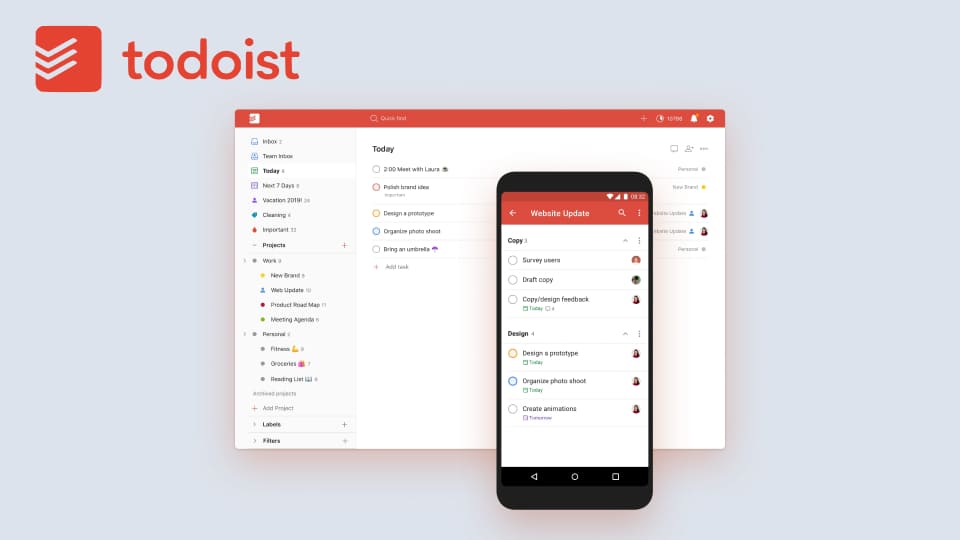
Todoist is an online app primarily focused on task management. It has a solid free alternative and many useful features to help you get things done, including organizing tasks, setting deadlines and creating reminders.
Below is a summary of the key features Todoist offers.
Pros
- Many plugins and apps for different platforms, including web browsers, email clients, smartphones, tablets and desktop computers.
- Free plan available without ads.
- Powerful search and filtering features.
- Collaboration and sharing feature.
- Option to send an email to a project and convert it into a task.
Cons
- Limited note-taking features.
- Subscription needed to access additional features, including notifications.
- Limited to basic project management and does not have proper status management, multiple views for the activity list, Gantt charts, etc.
- Few integration options.
Todoist is a highly popular to-do list app. It covers these needs, but is not designed for note-taking or advanced project management – keep this in mind.
4. Trello
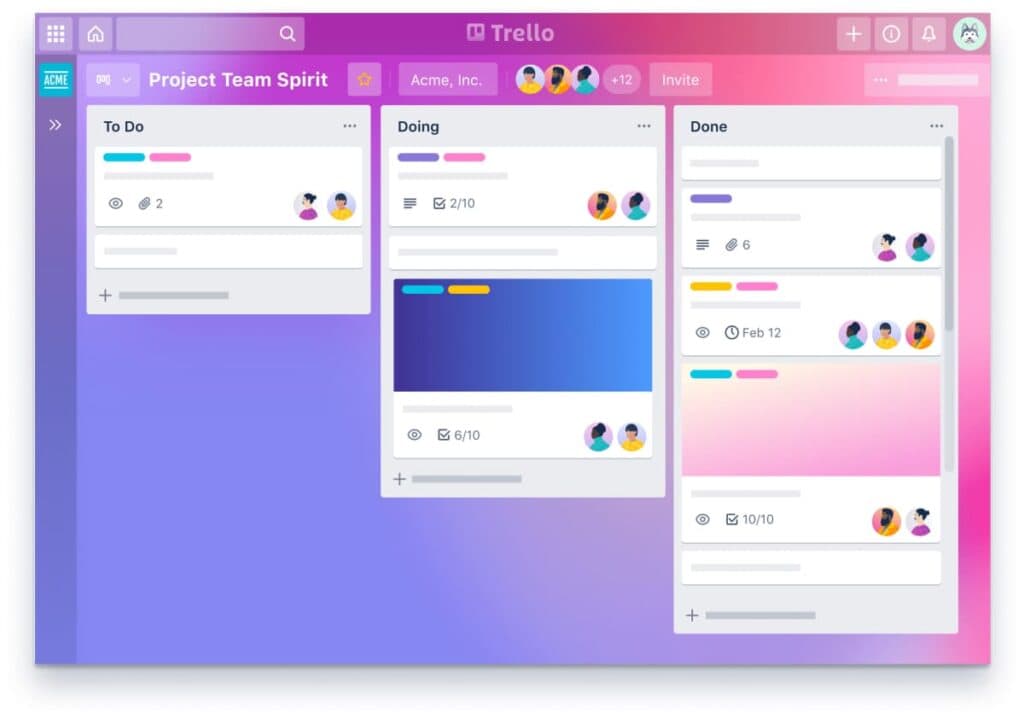
Using Trello, you can collaborate, manage projects, and improve your productivity. Ideal for visual thinkers, Trello features a user interface (UI) based on the kanban methodology.
Below is a summary of the key features Trello offers.
Pros
- Simple and intuitive UI.
- Several levels of customization.
- Free version without ads.
- Additional plugins for calendar, voting and views.
- Attached files like images and documents to your cards for better organization.
- Global history system to track updates to any board.
- Real-time collaboration features.
Cons
- Cannot aggregate boards.
- Project sharing requires account set-up.
- Limited text or font styling.
- Advanced options are available only on subscription plans.
- Limited note-taking capabilities.
- Basic task management features.
Fans of Kanban task planning often use Trello, but others may not be satisfied enough. This approach does not imply detailed note-taking and comprehensive task management.
5. Notejoy
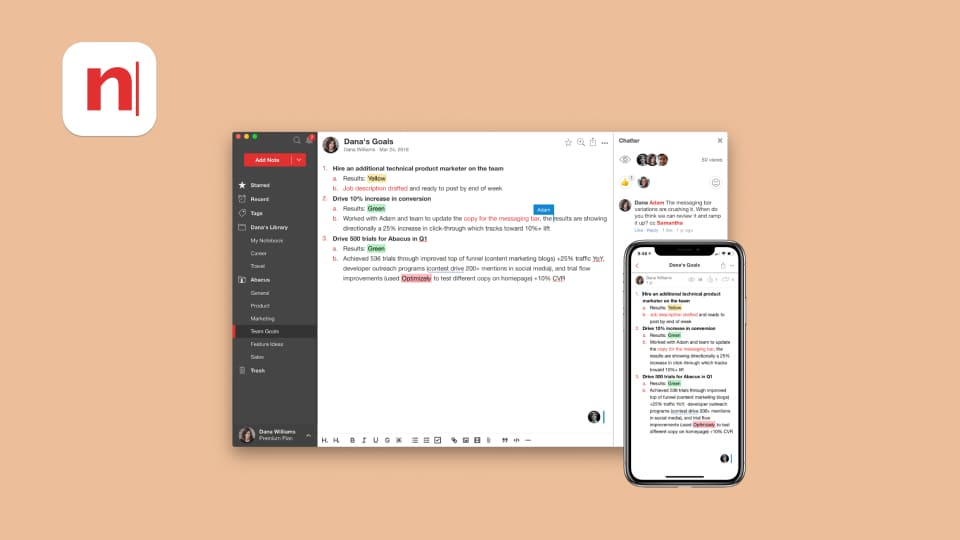
Notejoy is a collaborative note-taking and sharing app for individuals and teams. It’s designed to be the fastest way to capture ideas.
Below is a summary of the key features Notejoy offers.
Pros
- Easy to write, format and share standard notes.
- Available on Windows, MacOS, iOS, Android, and web.
- Fast sync between devices.
- Real-time collaboration with editing, threaded conversations and notification features.
- Attach many docs, including embed Google docs, Microsoft Office docs, PDFs, videos and audios.
- Offline mode which allows you to view, edit and create notes even without internet access.
Cons
- No pre-built note templates or themes.
- Outdated UI.
- Not price competitive for companies with large teams.
- No control over typeface or default font.
- Limited font color and text formatting options.
- No table feature as of yet.
Notejoy is good enough for taking simple notes. However, it has limited text formatting options and no tables. These features are must-haves for a modern note-taking app.
For a more detailed comparison between Notejoy and FuseBase, visit this page.
Wrapping Up
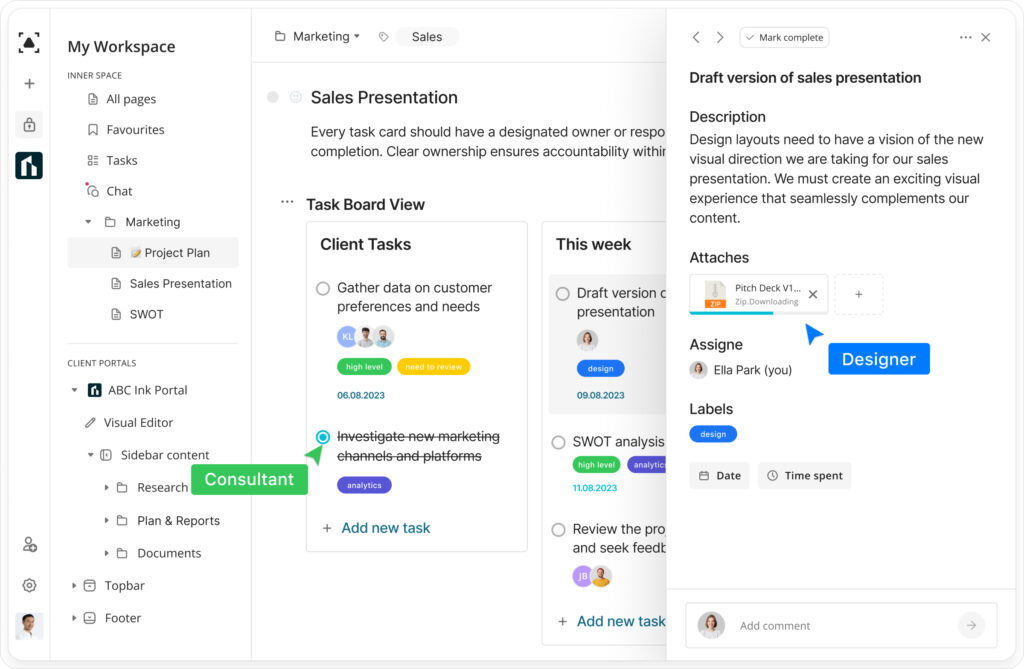
If you’ve been using the free version of Google Keep and want to try a more robust online note-taking app, do your research. Most of the apps offer a free version or a free trial for a certain period, so download them and try them out. You can start with FuseBase.
You’ll get checklists, tables and embedding options to create your perfect note. Or adjust one of the templates FuseBase offers. Share the link to your note with your colleagues and leave comments in their notes. There are also a lot of other features, so go and try it for yourself.
Do you want to know more differences between FuseBase and Google Keep?
Disclaimer
Parties other than FuseBase may provide products, services, recommendations, or views on the FuseBase site (“Third Party Materials”). FuseBase is not responsible for examining or evaluating such Third Party Materials, and does not provide any warranties relating to the Third Party Materials. Links to such Third Party Materials are for your convenience and do not constitute an endorsement of such Third Party Materials.
Found it useful? Share the article with your community
Subscribe to our blog!
Get weekly tips and insights on how to grow your business