
Onboarding vs. Implementation: Do You Need Both?
- 9 Min read
What does the contemporary market look like? And how does it differ from the past? Well, while the fundamental principles remain pretty much the same, it is no longer sufficient to merely have a high-quality product or service — a business should also market it well, drive sales and make customers happy. And the last part of the equation is probably the most complex. Being spoiled with the abundance of choice, modern customers are picky and impatient. They do not like to wait and expect a premium class service.
Sounds like a challenging environment, right? So what can a business do to thrive in it? According to a recent survey, consumers are 5.1 times more inclined to recommend a brand after a positive customer service experience. Furthermore, there is also 3.5 times higher probability they will make a purchase from a business after a pleasant interaction.
It seems satisfying and engaging with every customer might be an answer. But how do you achieve this, especially for a large company with a sizable customer base? The key to success here is well-customized cloud-based customer service software.
In this article, we will explore the top customer service solutions that are currently available in the market, assess their advantages, look into the features they should have and try to understand how to choose the right customer service solution for your business.
Сustomer service is a term used to describe assistance businesses provide to their customers before, during and after the purchase of goods or services. It usually involves a direct interaction between a vendor and a buyer and can be done via different communication channels like old-style phone, email, chat or even social media, which by the way is becoming more and more popular.
Accordingly, customer service software comprises specialized tools designed to help customer service agents process and answer customer queries. There are various types of customer service tools which may vary in price, functionality and methods of handling customer support requests. However, what they all have in common is that they enable businesses to consolidate customer messages coming from different sources into a unified inbox.
Let us now look at the best customer service software available in the market today.
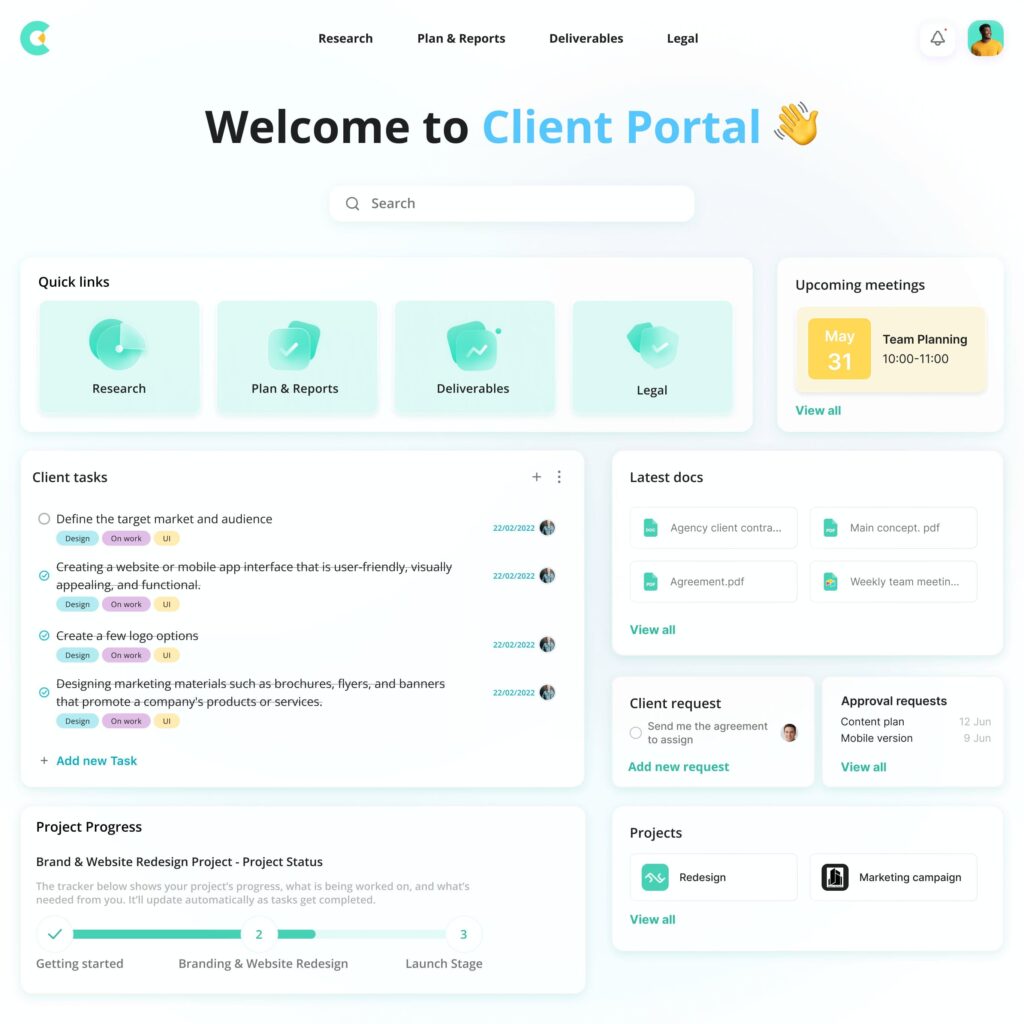
FuseBase is an all-in-one collaboration solution designed to help client-oriented businesses better engage with their customers. It comes with all the necessary features of customer service software while also providing team collaboration and content management tools.
FuseBase’s most prominent feature is customer portals—no-code websites that can be used for both internal and external communication. The platform is easy to use and set up. Users do not need to have a technical background to create self-service knowledge bases, dashboards, data collection forms and much more, which can be done under your own branding.
Key features:
To tell the truth, FuseBase is more than just customer service management software and that is why it ranks number one on our list. In addition to customer service, it also offers collaboration and communication tools as well as content creation and project management features.
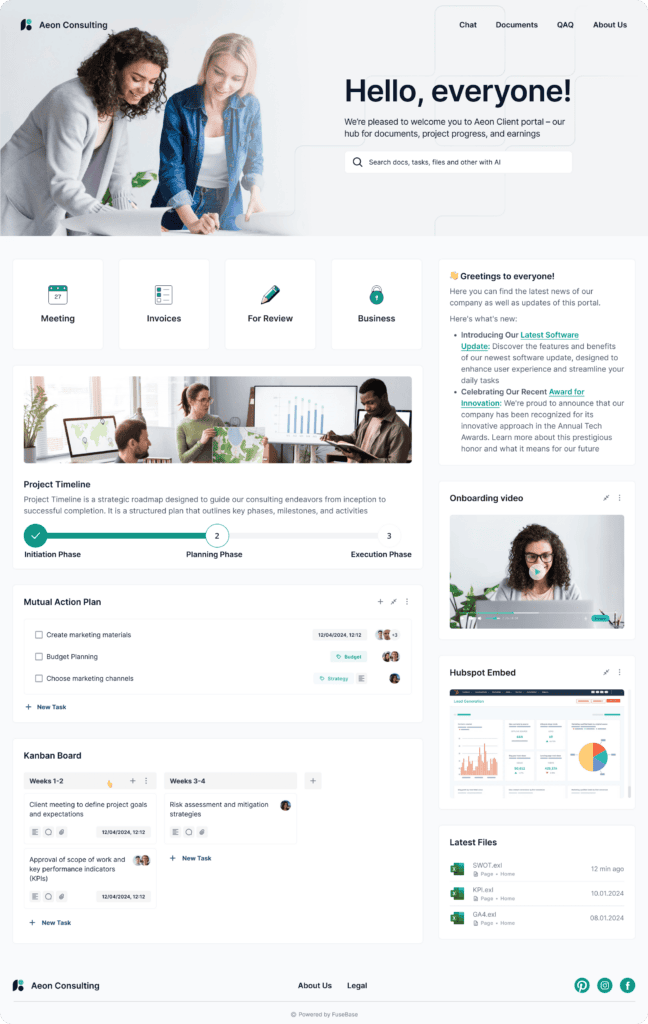
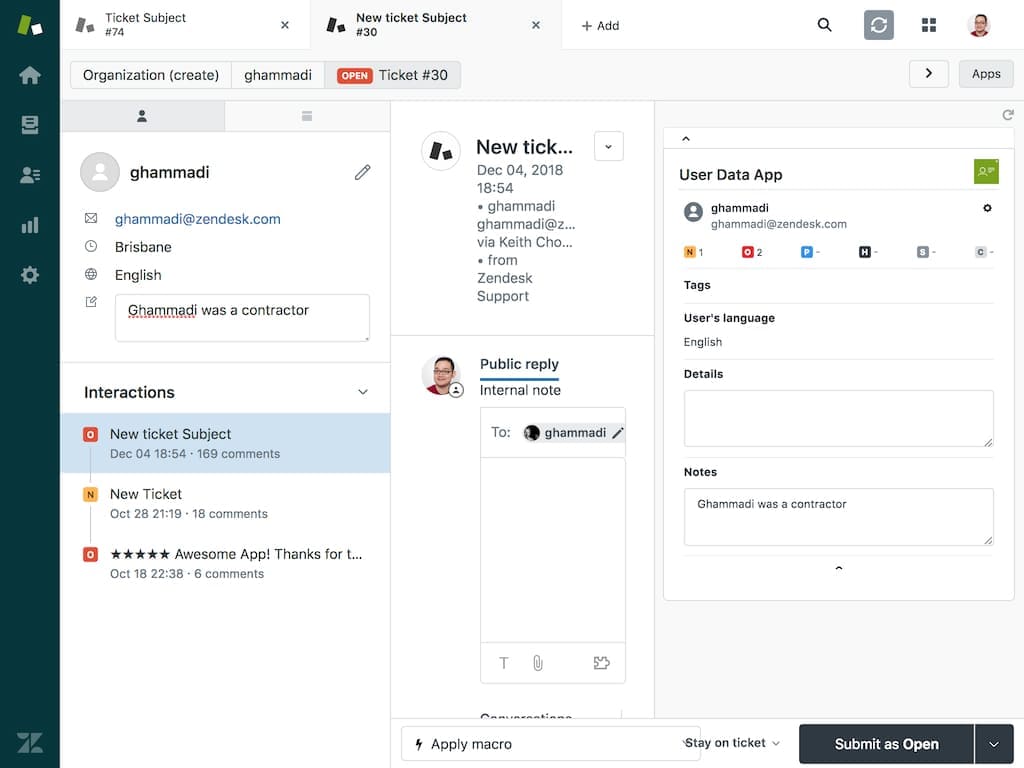
Number two on our list of the best customer service software tools available in the market today is Zendesk. It is a cloud-based customer help desk management platform designed to help businesses take their support operations online. It is one of the oldest customer service management solutions and now in addition to help desk tools, the Zendesk support software also offers its users a CRM and tools to build customer service portals and knowledge bases.
Another huge benefit of Zendesk is its support mobile app that is easy to use and allows customer service agents to view and respond to tickets from the comfort of their mobile device or tablet.
With any Zendesk subscription, you can manage email, Twitter and Facebook conversations. On their more expensive plans, you can also handle phone and chat conversations.
Key features:
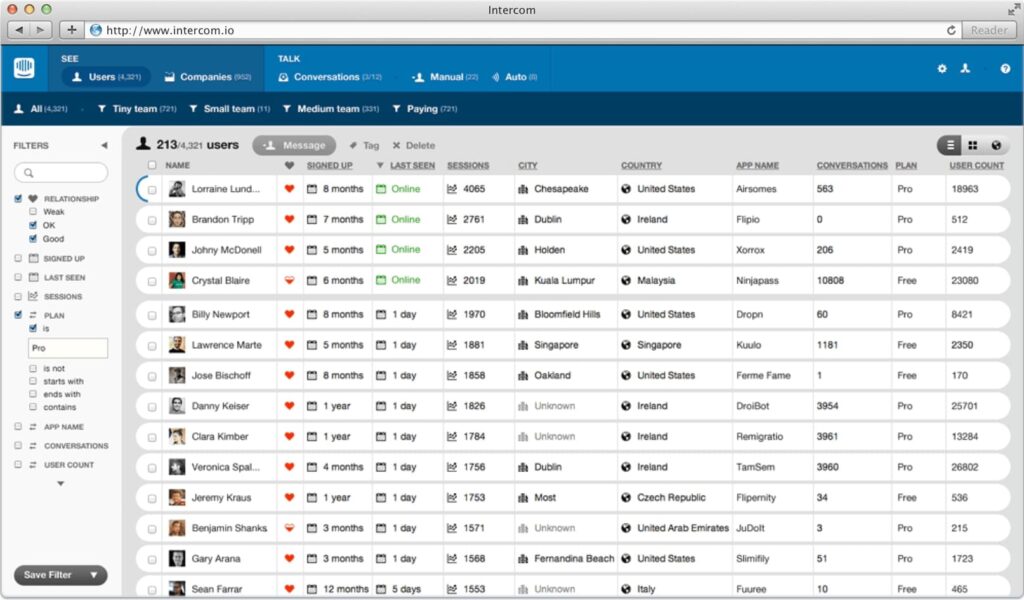
Intercom was named after an intercommunication device to give its users the perception of its purpose from the very beginning. This customer service app gives businesses the possibility to have real-time conversations with their customers and has been included in our list of the best customer service support mainly because it allows its users to scale any time without having to invest more.
Intercom’s resolution bot can answer up to 33% of common questions. Incredible, right? This can considerably reduce your support team’s workload and let your agents deliver value more effectively.
One should also mention that Intercom claims to feature the world’s fastest shared inbox.
Key features:
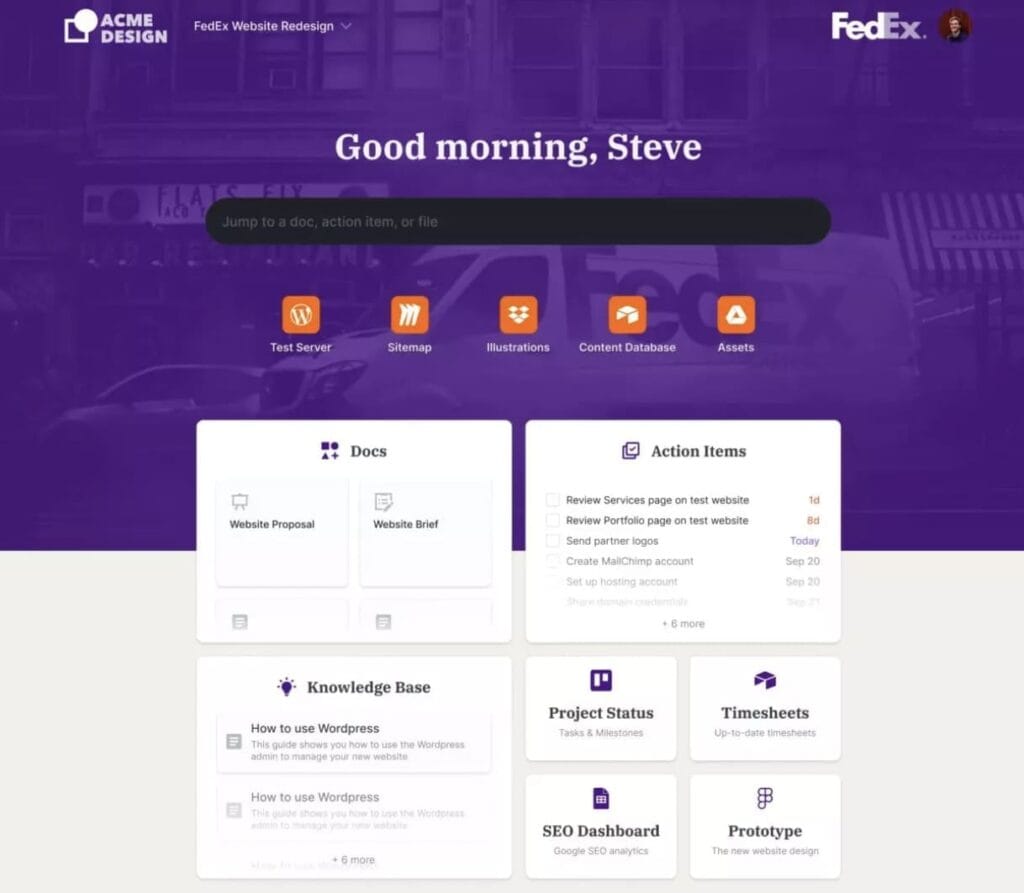
Freshdesk is one of the best customer service software solutions for enterprise teams that one can find in the market. Like the majority of solutions on our list, it is a cloud-based software designed to simplify and enhance customer support. Okay, but what sets Freshdesk apart? It’s affordable pricing plans, ease of use and smart automations, of course.
Key features:
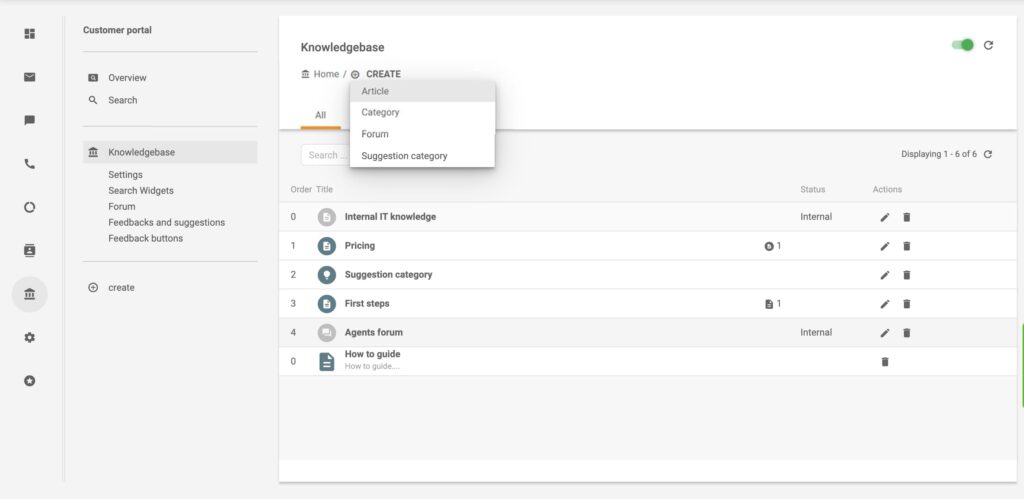
LiveAgent is an integrated customer support software, ticketing system, live chat, social helpdesk and voice helpdesk. It is a popular choice among small and mid-sized e-commerce companies because of the affordable price and decent feature set.
LiveAgent offers more than 200 integrations with third-party tools, boasts a simple setup and is a good option for businesses interested in gamification.
Key features:
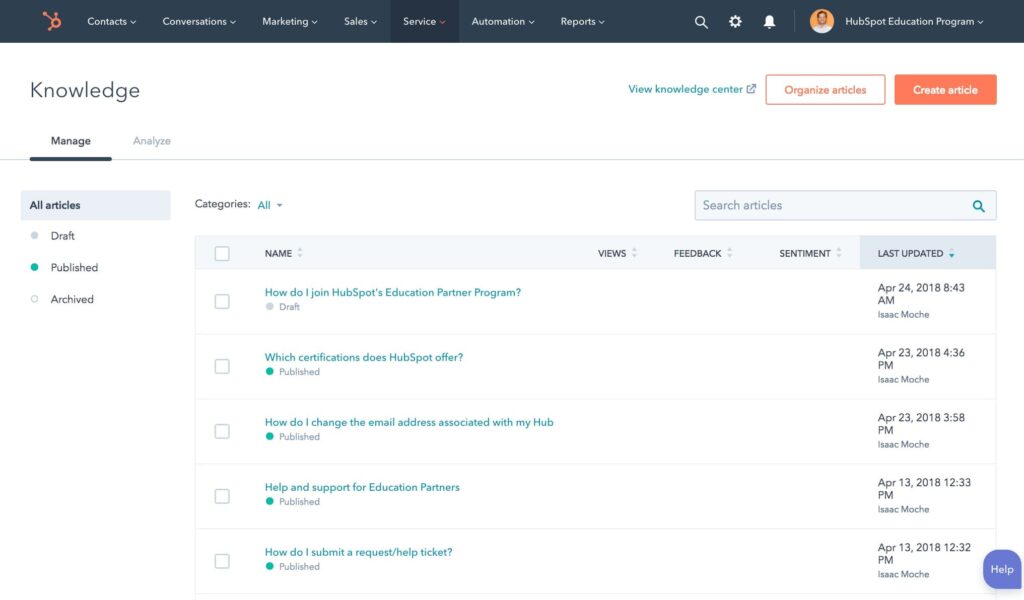
Hubspot Service Hub is a customer service software solution delivered by Hubspot, a vendor of a popular CRM platform. HubSpot Service Hub integrates seamlessly with Hubspot CRM to deliver outstanding customer experience and improve the overall customer satisfaction.
Hubspot Service Hub includes customer communications tools, a shared inbox, help desk tools and much more. It is a good choice for businesses that already use HubSpot CRM.
Key features:
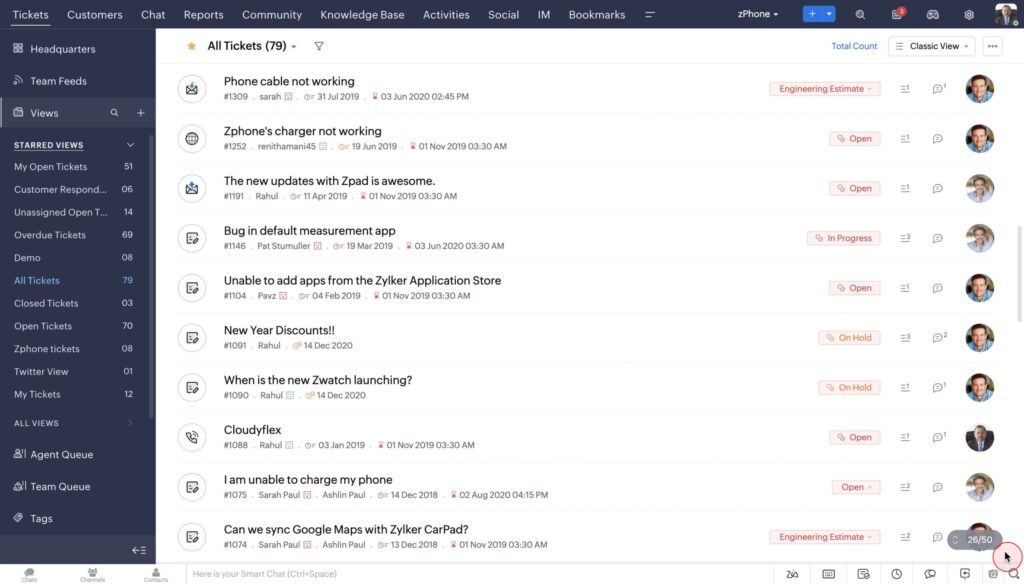
Zoho Desk is the next participant on our list of the best customer service software solutions to consider. It is a cloud-based help desk from Zoho Corporation designed to help companies automate and track their customer service interactions. Zoho Desk presents itself as a help desk software suitable for businesses of all sizes.
This customer support solution offers a truly impressive feature set and besides that it boasts a rich selection of integrations with third-party tools and solutions that will let you easily integrate it with the rest of your tech stack.
Key features:
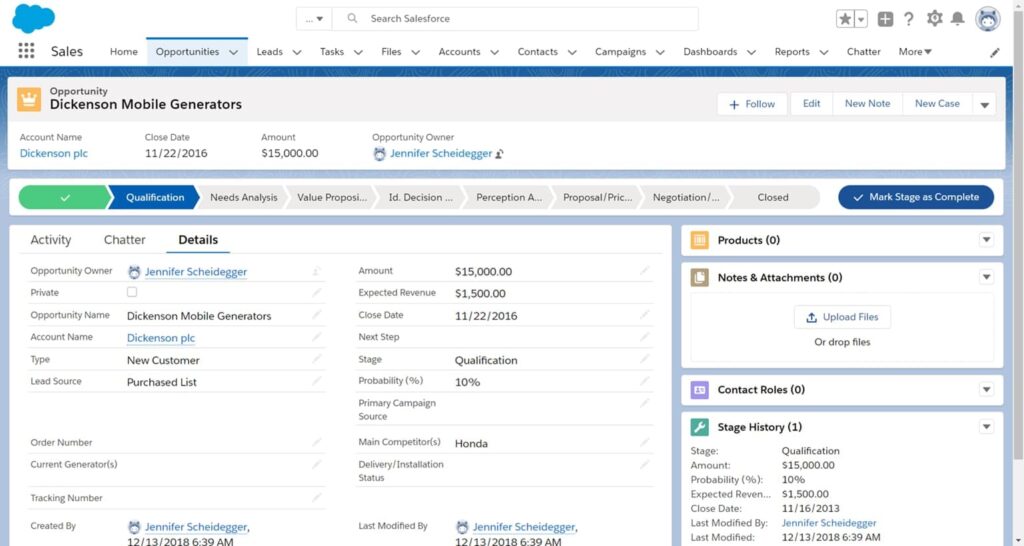
Salesforce Service Cloud is a universal customer service system designed to help businesses assist their customers at any time and in any location via phone, email, social media, chat and self-help resources. Salesforce Service Cloud claims to transform how service teams deliver value across every customer touchpoint.
With this customer service software solution, businesses can create connected knowledge bases, enable live agent chat and manage case interactions—all within one platform.
Key features:
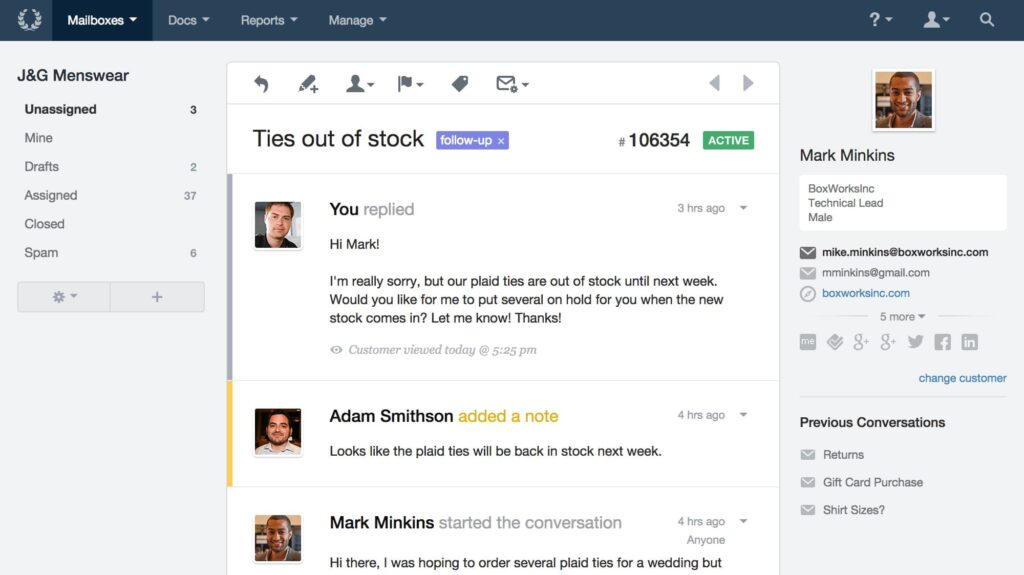
Help Scout is a simple, scalable help desk solution for small and medium-sized businesses to manage customer support. This popular customer service software solution focuses mainly on providing customer assistance via email and live chat.
Help Scout’s mission is to help its users build a company people love. And we should admit they cope with that quite effectively. Its shared inbox, sophisticated help center and live chat aim to equip your support team with all that’s necessary to manage communications with customers.
Key features:
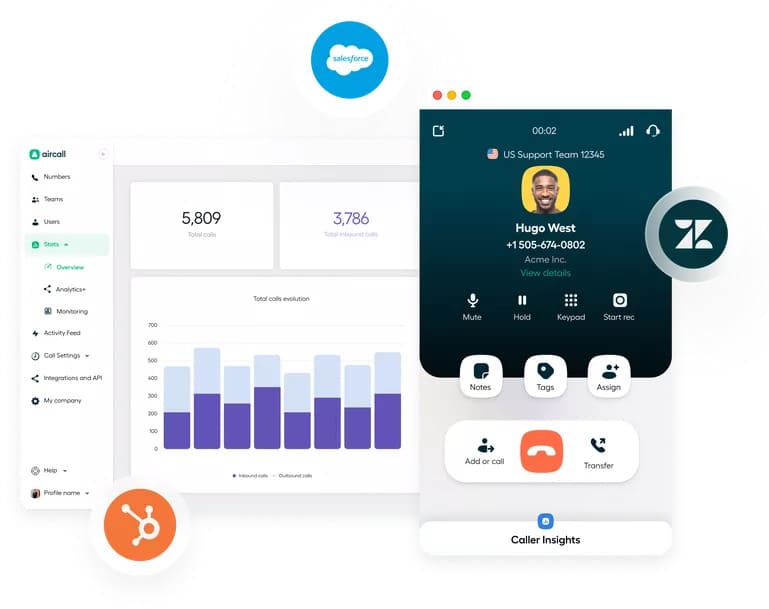
Aircall is a cloud-based call center software that easily integrates with CRM, productivity and helpdesk tools. It was designed to enable businesses to choose toll-free virtual phone numbers from various countries and thus get a global presence.
Aircall is probably the best customer service software for call center support.
Key features:
| Customer Service Software | Starting price | Trial | Core Features | Best for |
|---|---|---|---|---|
FuseBase | Free plan is available Paid plans start at $9 per month | Free trial is available | Customer portal Knowledge base Integrations Content creation Collaboration and communication Interactive dashboards | Client-oriented businesses across industries like IT services, advertising and marketing agencies, etc. |
Zendesk | The Basic plan starts at $19 per agent/month. | Free trial is available | Multichannel support Automations Community forums Dashboards and analytics | Large teams |
Intercom | The Starter plan starts at $74 per month. | Free trial is available | Real-time chat Customer segmentation Knowledge base Targeted messaging | Web-based products |
Freshdesk | Free plan is available Paid plans start at $15 per month | Free trial is available | Shared inbox AI-powered chatbots Dashboards Self-service portals | Enterprise-level companies |
LiveAgent | Free plan is available Paid plans start at $9 per agent/month | Free trial is available | Shared inbox Gamification Live chat widget Collaboration tools | Businesses seeking to gamify their support operations |
HubSpot Service Hub | Free plan is available Paid plans start at $45 per month | Free trial is not available | Shared inbox Feedback analysis tools Knowledge base Meeting scheduling Interactive dashboards | Hubspot CRM customers |
Zoho Desk | The Standard plan starts at $14 per user per month. | Free trial is available | Shared inbox Integration with instant messaging channels Live chat Chatbots | Sales-focused teams |
Salesforce Service Cloud | The Starter plan starts at $25 per user per month. | Free trial is available | Shared inbox AI-powered chatbots Tableau analytics Reporting dashboards Mobile apps for support | Salesforce users |
Help Scout | The Standard plan starts at $20 per user per month. | Free trial is available | Shared inbox In-app messaging AI Automations Knowledge base | Growing businesses |
Aircall | The Essentials plan is available for a minimum of three licenses, starting at $30 per user per month. | Free trial is available | Interactive voice responses Call Routing Call Recording Dashboards and reporting | Businesses that require voice call centers |
Now that you already know what customer support software is and have a list of the best customer service software at hand, let us look at the essential features the right customer service tool should have.
Multi-channel support: The more communication channels the customer service software platform can handle, the better. Email, live chat, social media and phone calls—customer requests should go into one unified inbox.
Ticketing system: At the heart of any customer service management software lies a ticketing system. It helps accept a customer request, then convert it into a ticket, prioritize, forward to a specialist and finally close.
Automation of workflows: Automation features like auto-assignment of tickets, response templates, routing rules, alerts, notifications, etc. can significantly unload support teams and save time and effort for your staff.
Categorization and tagging: When all the tickets your company receives are categorized and tagged, it becomes much easier for the support agents to process them. This way issues get resolved much quicker and the response times are considerably shortened.
Self-service portals and knowledge bases: Are you familiar with the concept of the self-service economy, which is believed to replace the traditional economy we all are accustomed to? Today, customers having troubles will first try to solve their problems on their own and contact a support center only if they do not succeed.
Customer feedback mechanism: Trying to improve customer satisfaction and retention? It is almost impossible to achieve without collecting and analyzing customer feedback.
Yes, the customer service platform might be a bit pricey, but the benefits it brings can also be tangible. The right customer service software when thoroughly selected based on the needs of a business and then customized to its unique requirements will result in improved customer retention, better brand reputation and more word-of-mouth advertising. All these will ultimately lead to revenue growth which is the primary objective of any business.
Customer communication is a complex matter full of unobvious interrelationships and enhancing one element of it such as customer support operations for example can have a snowball effect on the overall customer engagement.
Those tangible benefits, however, can be achieved only on condition that the customer service system is used effectively. Let us now look at the top practices for using customer service software so that you could fully realize its potential.
Comprehensive training for support staff
When implementing a customer service system, make sure all your agents receive proper training and know how to use the software to its fullest. You should also understand that a mere initial training might not be enough and you will have to make sure your teams are aware of all the changes and updates.
Multi-channel integration
The more channels a customer service software supports, the better. If you are not restricted in terms of your presence and availability, you can start to listen to customer conversations from more channels any moment.
Personalization
It is already an axiom that customers like personalized treatment. So address them by name, refer to previous conversations, be friendly and human. Personalization builds rapport and improves customer loyalty.
Quick responses
Short response times demonstrate your commitment to customer satisfaction. Timely issue resolution shows that you respect your customers and value their time.
Performance monitoring and analysis
You might have noticed that every customer service platform on our list has reporting and analytics features. With the help of these tools, you can collect valuable customer data and monitor customer support metrics.
We are living in the world of technological advancements, so it’s no surprise that customer service software is evolving super quickly too. But what drives its evolution? First and foremost, it’s constantly growing customer needs. Below we will look at the current trends in this market that may shape its future design and feature set.
AI hits stage
As you can see, nearly every solution on our list of the best customer service software tools has AI-powered chatbots that provide instant support and can be reached 24/7. We believe that this trend will only become stronger.
Multi-channel support is a must
Customer service tools evolve and support across multiple channels, like email, chat, social media and phone — this is already a standard.
Personalization is essential
Nowadays, customer expectations are growing exponentially and one of the ways to deliver the best possible customer experience is to personalize it. It is important to show your customers that you treat them as individuals with their preferences and tastes rather than a general audience.
Self-service is at scale
Today’s customers often delay seeking direct assistance whenever possible. Initially, they attempt to find solutions independently and only as a last resort, when frustrated, do they turn to chat and help desk. Knowledge bases, FAQs and documentation centers play a pivotal role in not only enhancing customer happiness but also alleviating the burden on support agents, thereby improving the overall customer experience.
Rich integration capabilities are expected
A wide array of integrations is no longer considered a luxury but an expectation. This ensures that customer service software becomes an integral part of a larger ecosystem, offering a comprehensive view of customer interactions and history.
The customer service software market is saturated with choice—there are dozens if not hundreds of customer service solutions available. Then how do you pick up the right tool? It is by all means an important step and should be well thought out. Below is a sequence of steps you should take to choose the best customer service software for your team members.
Choosing customer service software is a serious step for any company, no matter how big or small it is. Therefore this should be planned properly. By following our guide and taking into account your team’s unique requirements, we are sure you will be able to make an informed decision that will significantly benefit your organization.
Today customer service software has become an important part of nearly every customer service interaction in sales-focused companies. And the key reason for this lies not only in the unloading of the support teams and accelerating response delivery to customers. These tools allow businesses to offer proactive support to every customer and this way significantly improves customer engagement.
In this article, we looked at what customer support software is, created a shortlist of the best customer service software tools and explored how to choose the right tool for your team. Our list of top customer service software platforms counts 10 decent tools, out of which FuseBase stands out as the tool with the best feature set. Being more than just a customer service management solution, it empowers businesses to deliver exceptional customer experiences.
Ready to take your customer service to a whole new level? Try FuseBase today and see the difference for yourself.
Boost your Customer Service in a few clicks with FuseBase!
Disclaimer
Parties other than FuseBase may provide products, services, recommendations, or views on FuseBase site (“Third Party Materials”). FuseBase is not responsible for examining or evaluating such Third Party Materials, and does not provide any warranties relating to the Third Party Materials. Links to such Third Party Materials are for your convenience and do not constitute an endorsement of such Third Party Materials.
Found it useful? Share the article with your community
Get weekly tips and insights on how to grow your business