
Your Complete Guide to Content Collaboration Success
- February 27, 2024
- 11 Min read
Content collaboration has become a popular strategy for many businesses, especially for those in a marketing or sales team. It’s a great way to get content from multiple sources to accelerate business success, without having to hire writers or editors.
But how do you make sure you’re using content collaboration correctly?
To succeed with content collaboration, you must first understand the basics. This guide will teach you everything you need to know about content collaboration, including how to collaborate effectively, why it works, and how to implement it successfully.
It will cover how to collaborate successfully with others, whether you’re writing articles, creating videos, or even just brainstorming ideas together. Learn why content collaborations work well, and how to make sure you get the most from each person involved.
What is Content Collaboration?
Content collaboration refers to creating and sharing content among multiple authors. While the concept of content collaboration seems straightforward enough, there are several content collaborations that exist today.
For example, you might collaborate with other writers to create a piece of content together, or you could share content ideas with colleagues who are working on similar projects. You could also invite others to contribute to your own content.
Content collaboration makes it possible to get more content created faster than ever before. By collaborating with people in your organization, you can save time and money while getting better results.
Benefits of Content Collaboration
If you want to explore having a content collaboration strategy, it’s a good idea to understand its benefits.
1. Increase the amount of content your produce
When you have collaboration partners, you will create more content than you would on your own. For example, if you were to write an article by yourself, you’d probably get two or three done, depending on how much time you have available. When you collaborate with others, you can often create a lot more content than you would on your own.
2. Reduce effort needed to produce content
The same thing applies when you have a collaboration workflow. If you’re both producing content at the same time, then you’ll be able to work faster and complete your projects much quicker.
3. Get more feedback
Collaborating with others means you’ll receive feedback from them as they review your work. They may provide suggestions that help improve your content, which ultimately helps you create better content.
4. Save time
You don’t have to spend hours editing and revising your content. Instead, you can simply send your collaborators your draft and ask them to edit it. Then, once they’ve finished their edits, you can go back over their changes and incorporate them into your final version.
5. Create better content
By combining your ideas with those of others, you can create content that’s far superior to what you could come up with on your own. You will also produce higher-quality content. When you collaborate with others, it’s easier to ensure all of your content meets your company’s standards. That’s because you can use your collaborators’ expertise to evaluate your content.
6. Build relationships
When you collaborate with others on projects, you build stronger relationships with them. People like to work with people they trust, so this type of relationship-building is important. When you collaborate with other experts, you promote your experience and show that you’re knowledgeable about certain topics. This builds trust and shows that you’re credible.
Great content collaboration becomes possible when you have the right partners and know the content that’s ideal for collaboration.
Content Types Best Suited for Content Collaboration
There are certain types of content that are particularly great for content collaboration.
1. Guest posts
This allows other creators to share great content to reach a bigger audience. Guest posts can be shared on social media, with clients, or used as a case study. It’s an effective way to build your brand while ensuring your content reaches new audiences.
2. Infographics
These are another great type of content for collaboration. Infographics are visual representations of information, making them easy to consume and digest. They’re perfect for sharing on social media, where they can be shared quickly and easily.
3. Document collaboration
This focuses on making processes easier for your employees. A document collaboration project can include anything from creating a training manual to updating policies. By collaborating with others, you can save time and money, and improve client experience.
4. Data workflows
How you manage workflows is the single most important factor in determining whether you get things done efficiently. To streamline your data workflows and how you assign tasks, you need to review the collaboration tools you use.
5. Interviews
These are another great type of collaborative content. Interviews allow you to learn from others with relevant experience on certain topics. These interviews can be published online, allowing you to reach a wider audience.
These content collaboration solutions will allow you to create content a lot more efficiently than if you were working alone.
How to Successfully Collaborate on Content
To successfully use content collaboration as part of your content creation process, here are some ideas that will help.
1. Choose your collaborators carefully
The first step to successful content collaboration is choosing the right collaborators. If you choose poorly, it can cost you time, effort, and money.
When selecting collaborators, consider these factors:
- What skills do they have?
- Do they have experience in the topic I’m interested in?
- Are they willing to commit to a project collaboration?
2. Create a plan
This includes having a clear communication plan. Before you start any kind of content collaboration project, you should always have a clear idea of what you want to achieve. If you don’t know exactly what you want to accomplish, then you won’t be able to measure your results.
3. Choose the right tool
The best way to collaborate on content is by choosing the right tool. There are several different types of content collaboration platforms available today. Some focus on specific industries, while others are designed for general purposes.
You’ll need to choose one that fits your needs. For example, if you’re looking for something simple, you might consider using Google Docs. But if you’re looking for a platform that offers more features, you may prefer FuseBase .
4. Set expectations
Setting expectations is key when collaborating on content. You need to communicate clearly what you expect from each collaborator. Otherwise, you run the risk of wasting everyone’s time.
For instance, if you ask someone to write a blog post, but you haven’t specified the length, format, or deadline, you could end up with a piece that doesn’t meet your standards.
5. Communicate regularly
Communication is key to successful collaborations. Make sure you keep all collaborators informed of progress. This helps ensure everyone stays on track and meets deadlines.
6. Keep records
It’s also essential to keep accurate records of every aspect of your collaboration. This includes keeping notes of who did what, when, and how much it took them.
7. Document processes
Documenting your processes allows you to share knowledge across departments and even other companies. By documenting your processes, you can easily replicate them in other projects.
8. Use feedback loops
These are effective ways to improve your collaboration efforts. Feedback loops provide you with immediate responses to questions and issues that arise during a project.
By the way, you can easily gather feedback in FuseBase and work on it further with your team. Check out how you can gather feedback and other client data here.
9. Be flexible
Collaborating on content requires flexibility. You’ll often find yourself changing plans along the way. This means being open-minded and willing to adapt to new situations. Organizing your documents and files before starting a project ensures you stay focused and avoid distractions.
10. Don’t over-commit
It’s easy to fall into the trap of over-committing yourself. When this happens, you lose control of your schedule, which makes it difficult to deliver quality work. Content collaboration isn’t just about getting things done. It’s also about creating a positive working environment. So take some time to enjoy the process.
When you have a successful content collaboration strategy, you’ll see increased productivity, better relationships, and higher levels of engagement.
What is Content Collaboration Software?
Content collaboration software is a type of collaborative tool that enables users to create, edit, and manage shared content securely online.
There are two main categories of content collaboration software: desktop applications and web-based solutions. Desktop applications are typically used by small groups of individuals, whereas web-based solutions are ideal for larger organizations.
1. Desktop applications
They are generally easier to use than their web-based counterparts. However, desktop applications require users to download and install software on their computers. Sometimes these programs don’t offer as many advanced features as web-based solutions.
2. Web-based Solutions
These are more user-friendly than desktop applications because they’re accessed through a browser. Users can access web-based solutions securely from any device, such as laptops, tablets, smartphones, and desktops.
Web-based solutions enable users to view and interact with content simultaneously. For example, one person can add content while another edits it. This feature is particularly useful for large projects where there may be several contributors.
What to Look for in a Content Collaboration Platform?
The best content collaboration platform depends on your needs. If you’re looking for something simple, then a web-based application might be enough. If you want to get the most out of your collaboration experience, you may consider a desktop application, or choose a platform that offers both.
Here are some factors to keep in mind when choosing a content collaboration platform.
1. Cost
This is an important factor when selecting a solution. The price of a content collaboration platform depends on its complexity and functionality. Some platforms cost less than others, but if you plan on collaborating with other people regularly, you should consider paid plans from around $30 per month per user.
2. Security
This is essential when sharing confidential or sensitive information. A secure platform encrypts data so that only authorized users can read it.
3. User experience
This refers to how easy it is to navigate and use the platform. Some platforms are designed specifically for beginners, whereas others cater to experienced users.
4. Features
These include tools like document management, versioning, file storage, and task tracking. These workflow tools help you organize your content and track tasks against set deadlines.
5. Support
If you run into issues with your content collaboration platform, you should look for support options. Most platforms provide 24/7 customer service via phone, email, chat, and social media channels.
One of the Best Tools to Streamline Your Content Collaboration
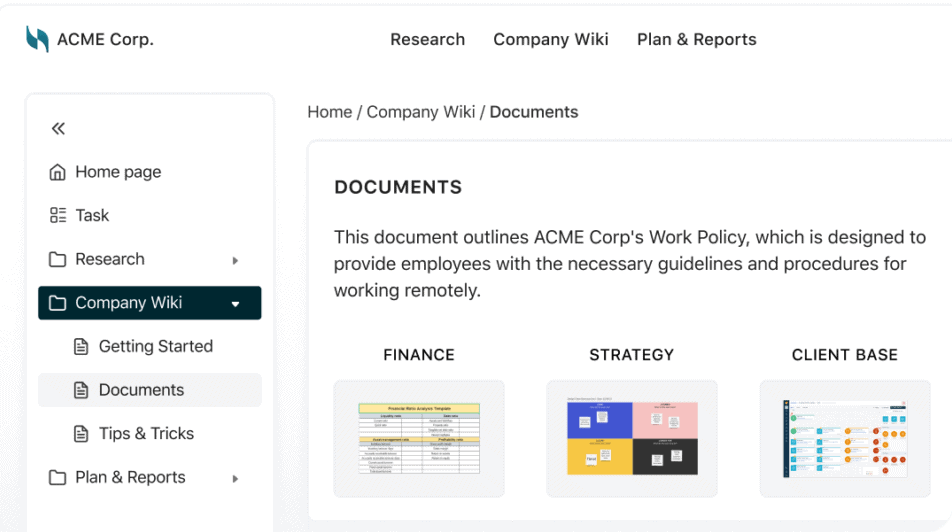
FuseBase is an ideal solution for your content collaboration needs. The features FuseBase offer to support your content collaboration strategy include:
- Create content in multiple formats, including the text for your blog posts and articles, videos, audios, and images. You can write creative stories, share case studies, and showcase clients.
- Share content securely via public pages and shareable links. You can also password-protect your documents. You can also create an image gallery, which is ideal for sharing visual content, such as infographics.
- Create shared workspaces with your collaborators, which makes it a seamless experience for team collaboration and easier to manage your content requirements.
- Set up separate folders for each collaborator, which makes it easy to manage tasks and deadlines. You can also use task management features to assign due dates.
- Customize the look and feel of your workspaces with your company’s colors and branding, which gives it a more professional image.
- Have private conversations with your collaborators using FuseBase Chat and have conversations using private or public channels.
- Access version histories for documents so you can go back to previous versions if something doesn’t look right.
Collaborate on content easier than ever with FuseBase
Find out more about how you can use FuseBase as your content collaboration tool and to start a free trial.
If you found this article helpful, please share it so others can benefit too.
Visit the FuseBase Twitter page for the latest news and updates!
Found it useful? Share the article with your community
Subscribe to our blog!
Get weekly tips and insights on how to grow your business