
Why a Client Portal is Essential for Your Business Success
- 7 Min read
Managing vendors shouldn’t feel like chaos but too often, it does. Disconnected threads, missing approvals, outdated files… and no clear place to fix it all.
I didn’t set out to build a vendor portal. I just wanted a tool that could handle all the chaos, the version control nightmares, the disappearing approvals, the “who’s-got-the-latest-invoice” Slack threads.
After testing nearly every major platform out there (some of which required a PhD in UI confusion), I realized none of them really solved the problems the way I needed.
So I built FuseBase.
But before that, I ran live vendor projects through every top-rated tool I could get my hands on. What follows isn’t a marketing roundup, it’s a firsthand breakdown of what these platforms do well, where they fall short, and who they’re best suited for.
If you’re looking for a vendor portal that actually fits how you work (not just how vendors like to sell it) this list is for you.
Let me save you a few weeks of testing:
A vendor portal (sometimes called a supplier or client portal) is an online platform that helps you manage all your vendor relationships in one place. It’s not just a dashboard; it’s where you (and your vendors) go to:
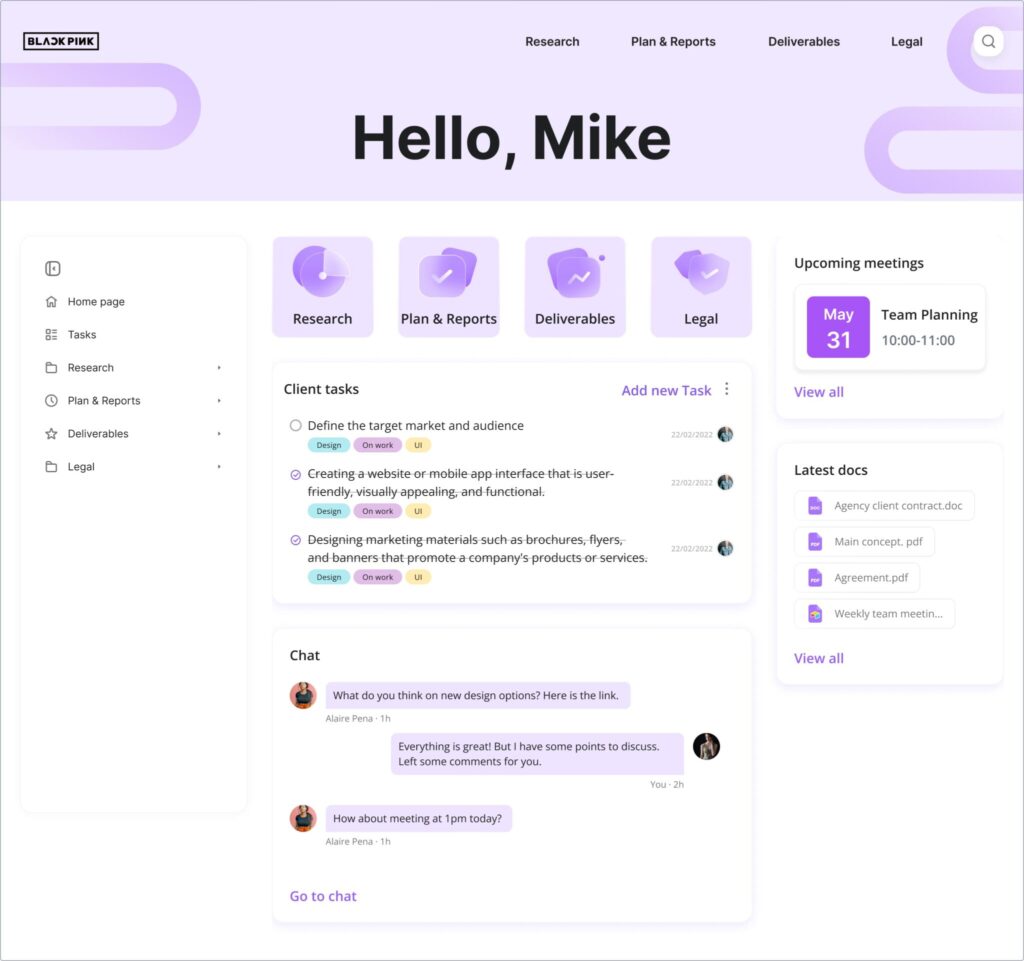
1. Streamlined communication: No more chasing updates in email or Slack. Portals centralize messages, files, and timelines, so vendors stay in sync without needing a micromanager.
2. Real-time visibility: Track everything from open POs to payment status. The good ones integrate with your finance and ERP tools so you’re never working off stale data.
3. Efficiency without headcount: Automate routine tasks like order confirmations, invoice submissions, and document approvals. Less admin, fewer errors, more time back.
4. Better vendor relationships: Give your vendors a clean, professional experience. When they know where to find everything and who to talk to, they deliver better — and faster.
5. Fewer surprises: Portals make it easier to flag delays, update timelines, and stay ahead of issues before they blow up your project schedule.
“What surprised me most was how much impact fully branded portals had on vendor relationships. With FuseBase, vendors feel like they’re logging into your system
[not someone else’s software] and that subtle shift builds trust, accountability, and alignment from day one.” – Pavel Sher
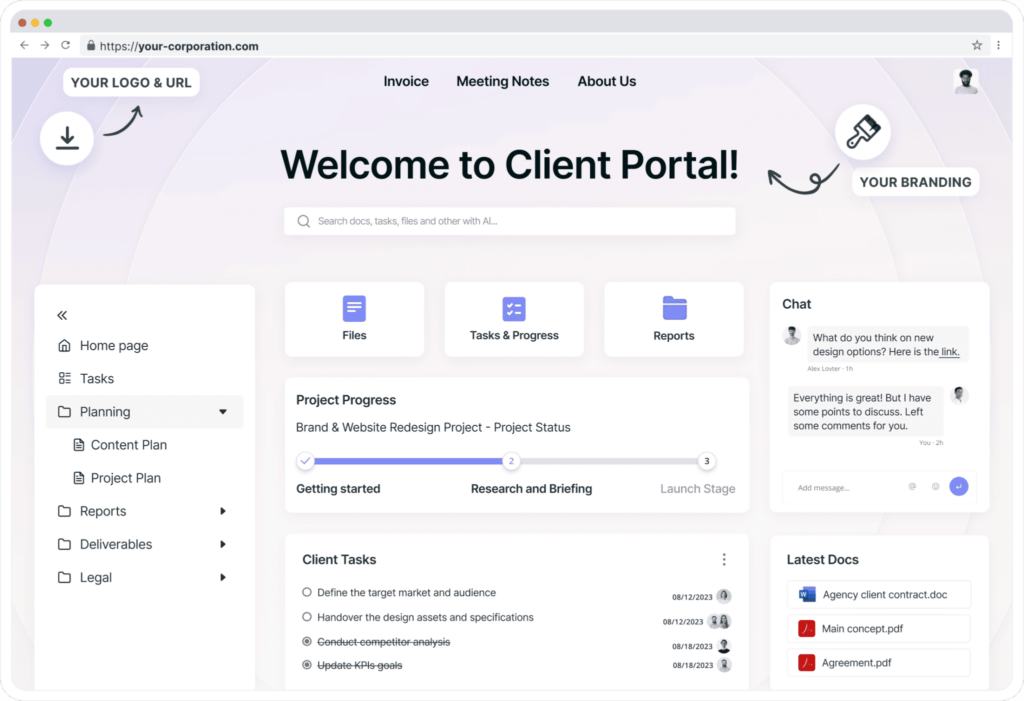
Yes, I built it. And yes, I believe it earns the top spot, especially if you’re a service business or mid-sized team tired of duct-taping multiple tools together.
FuseBase is a modern, cloud-based vendor management platform I built to solve the exact pain points I experienced managing external partners.
It offers fully branded, no-code portals with built-in tools for procurement workflows, contract management, and real-time communication, all in one clean, intuitive interface.
With FuseBase, teams can centralize vendor collaboration, streamline approvals, and automate repetitive tasks. The platform includes advanced permission controls, messaging, and powerful analytics to track performance and spot bottlenecks. It’s ideal for service providers, agencies, and mid-sized teams who want a system that feels custom without the dev costs.
| Pricing | from $32/month per team |
| G2 Rating | 4.7 (102 reviews) |
| Capterra Rating | 4.6 (174 reviews) |
“Super Docs turned out to be one of our most valuable features, a single place where vendors can see project details, upload files, ask questions, and keep everything moving without endless back-and-forth.” – Fusebase Team
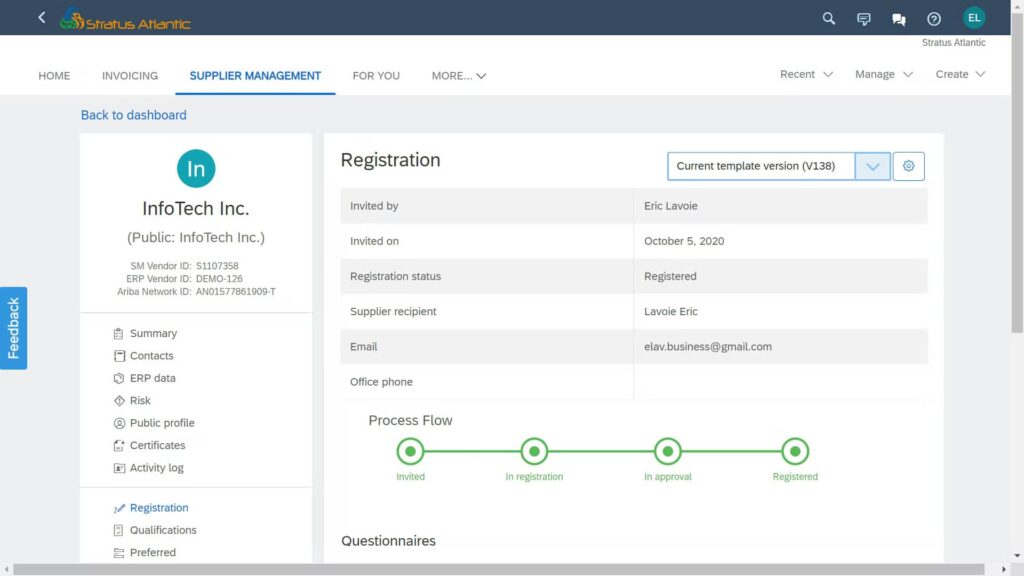
SAP Ariba is a heavyweight platform built for large enterprises running global procurement operations. It connects buyers and suppliers across the entire source-to-pay process, automating tasks like supplier onboarding, purchase order creation, invoice processing, and contract integration.
With strong ERP connectivity (especially to SAP), Ariba is designed to handle volume, compliance, and complexity. It also offers customizable notifications, supplier scorecards, and deep spend visibility.
That said, it’s not exactly plug-and-play. Smaller companies may find the onboarding long and the interface dated and they’re not wrong.
| Pricing | custom |
| G2 Rating | 4.1 (641 reviews) |
| Capterra Rating | 3.8 (80 reviews) |
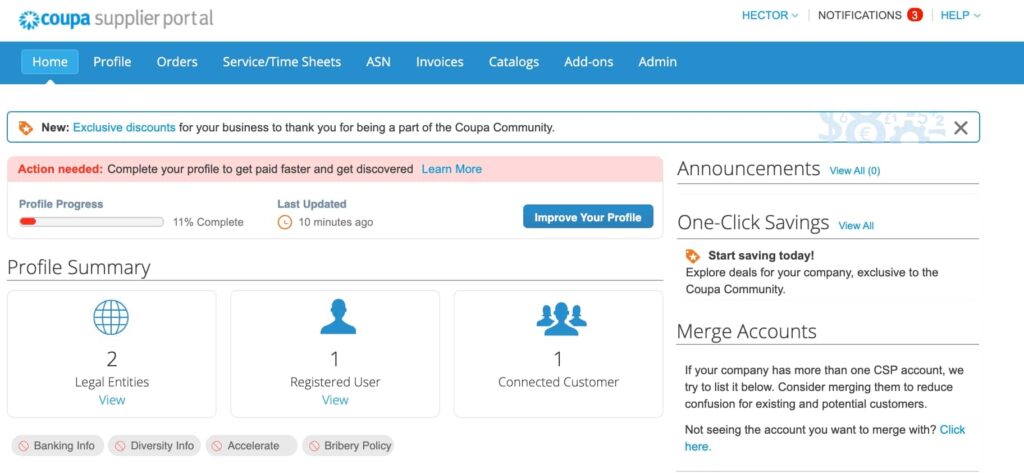
The Coupa Supplier Portal offers a clean, centralized portal for managing vendor profiles, purchase orders, and invoices. It gives procurement and finance teams real-time access to spend data, performance metrics, and workflow automation, helping organizations optimize vendor relationships while staying compliant.
Vendors can self-register, submit documents, and track payments all from a single portal. For the buying organization, Coupa’s AI-powered analytics help flag waste and identify savings.
Its biggest downside? Complexity when trying to integrate other Coupa modules or configure workflows without support.
| Pricing | custom |
| G2 Rating | 4.2 (536 reviews) |
| Capterra Rating | 4.0 (116 reviews) |
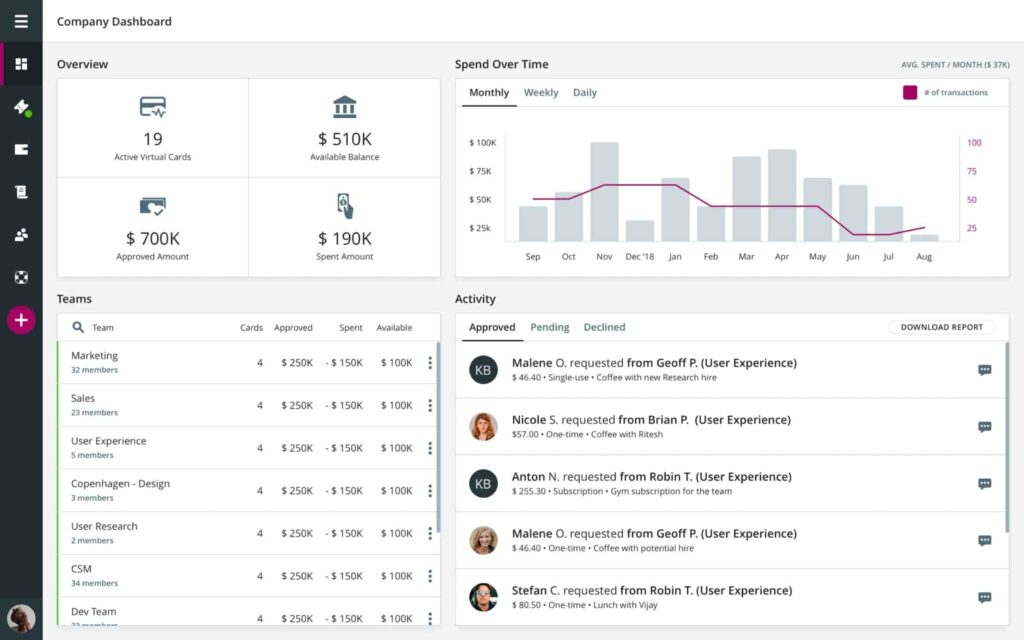
Tradeshift is purpose-built for digitizing and automating your procure-to-pay workflows. It replaces manual invoices and paper trails with a real-time, digital system vendors can use to submit documents, receive updates, and collaborate with buyers.
The platform supports powerful features like automated invoice capture, custom approval flows, and a built-in messaging layer which can help solve issues faster and build stronger supplier relationships.
However, Tradeshift’s complexity may require significant time to onboard and configure properly, especially for teams without technical resources.
| Pricing | custom |
| G2 Rating | 3.8 (212 reviews) |
| Capterra Rating | 4.0 (3 reviews) |

Procurify is a streamlined procurement platform designed with small to mid-sized businesses in mind. It simplifies purchasing by providing tools for managing vendor data, tracking budgets, approving requests, and analyzing spend all in real time.
Its vendor portal allows suppliers to interact with buyers through purchase orders and track performance with minimal friction. The UI is clean, mobile-friendly, and ideal for teams that want a fast ramp-up without sacrificing functionality.
The platform isn’t as customizable as enterprise solutions, and integrations with outside tools can be limited but for its audience, it hits the mark.
| Pricing | custom |
| G2 Rating | 4.6 (274 reviews) |
| Capterra Rating | 4.5 (182 reviews) |
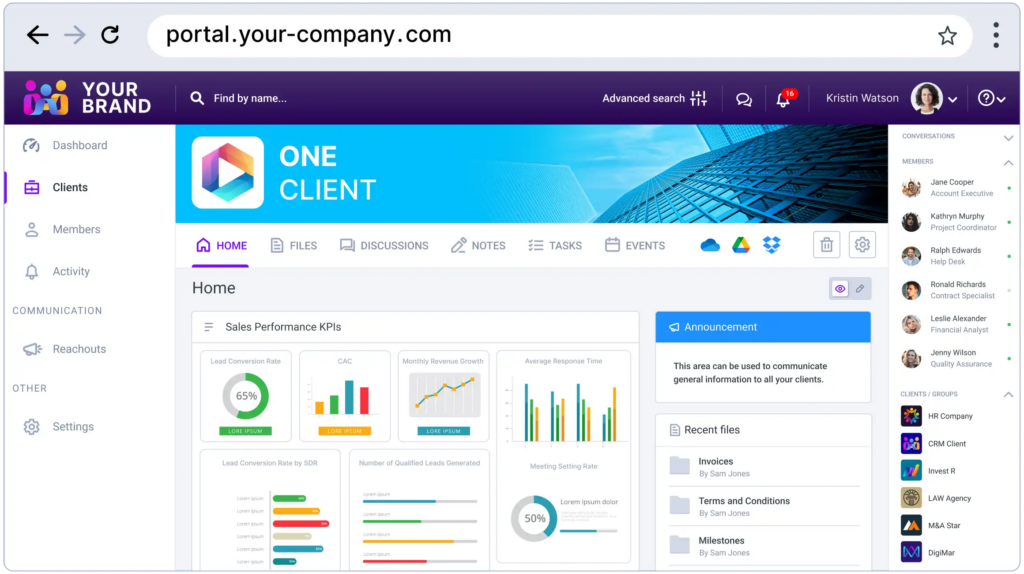
Clinked is a white-label portal platform built for collaboration with external partners. While often used by agencies and consultants, its secure file sharing, task management, and discussion features make it a surprisingly effective lightweight vendor portal.
It supports permissions-based document access, real-time messaging, and project updates all under your branding. Vendors can log in and only see what’s relevant to them.
However, Clinked isn’t designed for procurement or ERP integration, so it’s not ideal for complex vendor lifecycles. It’s best for businesses focused on collaboration and communication.
| Pricing | from $95 per month |
| G2 Rating | 4.9 (173 reviews) |
| Capterra Rating | 4.9 (108 reviews) |
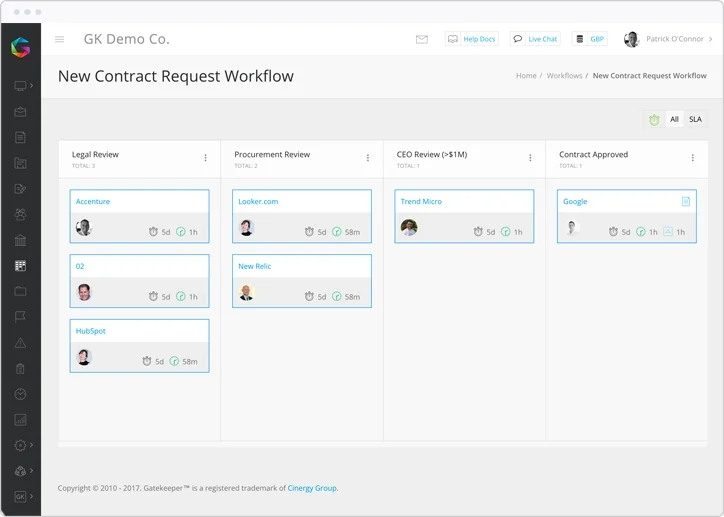
Gatekeeper is a robust contract and vendor management platform with strong automation features. It’s designed for teams that need better oversight of vendor agreements, renewals, and risk without relying on disorganized spreadsheets or overloaded inboxes.
Gatekeeper includes vendor portals where suppliers can upload documentation, update compliance info, and collaborate on contract changes. Plus, automated workflows and renewal alerts help businesses avoid missed deadlines or non-compliant partners.
That said, it’s better suited to larger teams with complex legal or regulatory needs. For smaller orgs, it might feel like too much process for too little volume.
| Pricing | from $1245 per month |
| G2 Rating | 4.5 (79 reviews) |
| Capterra Rating | 4.7 (76 reviews) |
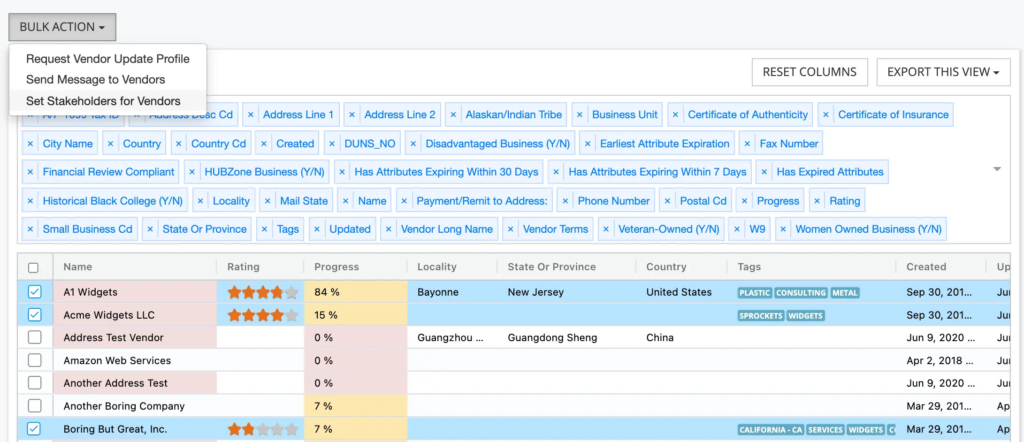
Vendorful is purpose-built for vendor evaluations,RFPs, and sourcing, especially in industries where formal vendor selection is part of the process. The portal allows you to invite vendors, manage submissions, standardize evaluations, and keep everything organized in one space.
It’s less about ongoing vendor collaboration and more about onboarding and decision-making. But if you frequently issue RFPs, this tool saves hours of email tag and spreadsheet scoring.
| Pricing | custom |
| G2 Rating | 5.0 (2 reviews) |
| Capterra Rating | 4.8 (5 reviews) |
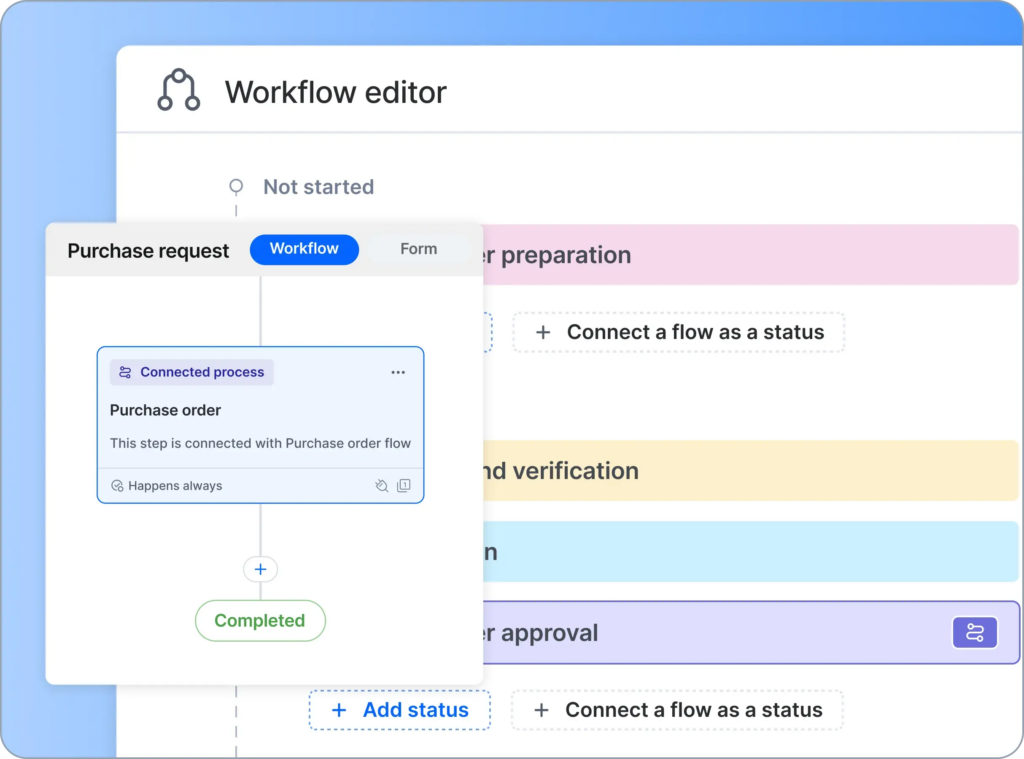
Kissflow stands out for teams that need highly customizable approval flows, especially if you work in a regulated or structured procurement environment. You can automate purchase requests, approvals, and payments and configure the portal to match internal processes exactly.
Vendors can log in, submit forms, check payment statuses, and upload documents all without relying on back-and-forth emails.
But with great power comes setup. Kissflow can do a lot, but it requires someone with the patience to build it right.
| Pricing | from $1,500 per month |
| G2 Rating | 4.3 (586 reviews) |
| Capterra Rating | 4.2 (84 reviews) |
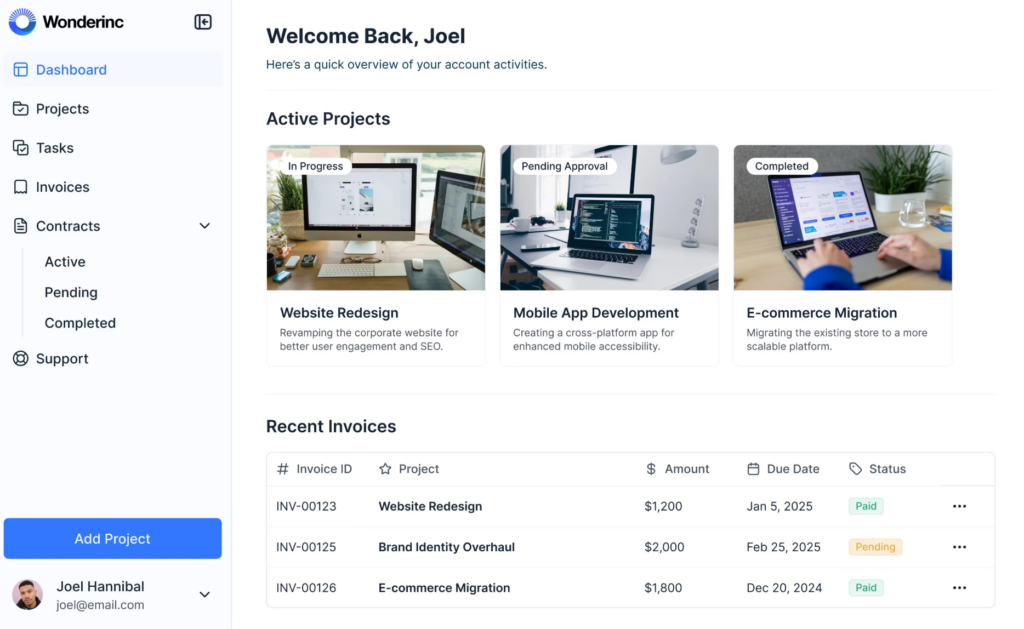
Softr is a no-code tool that lets you build a vendor portal on top of Airtable or Google Sheets. It’s ideal if you want a branded, flexible front-end for vendor access without hiring developers or relying on legacy procurement tools.
You can design the interface however you like, set up vendor logins, and connect the data to internal workflows. It’s a DIY approach to vendor portals fast, budget-friendly, and surprisingly powerful.
| Pricing | from $24 per month |
| G2 Rating | 4.7 (514 reviews) |
| Capterra Rating | 4.7 (61 reviews) |
If there’s one takeaway here, it’s this: the best vendor portal isn’t just the most powerful, it’s the one your team and your vendors will actually use. Clean UX, transparency, automation where it matters. That’s what drives better collaboration and smoother operations.
If that’s what you’re looking for, I’d love to show you what we’ve built at FuseBase.
Try FuseBase or book a quick demo.
DISCLAIMER
Parties other than FuseBase may provide products, services, recommendations, or views on FuseBase site (“Third Party Materials”). FuseBase is not responsible for examining or evaluating such Third Party Materials, and does not provide any warranties relating to the Third Party Materials. Links to such Third Party Materials are for your convenience and do not constitute an endorsement of such Third Party Materials.
Found it useful? Share the article with your community
Get weekly tips and insights on how to grow your business