
FuseBase 2024: Year in Review and a Bold Vision for 2025
- 9 Min read
Is there anything more satisfying than solving a tricky workflow challenge or finding a better way to communicate with clients? We think not! April brought a wave of exciting new FuseBase features and updates designed to transform your client collaboration, tackle your project management pain points, and simplify knowledge sharing. Buckle up and explore the breakdown of this month’s updates!
We understand you’re busy delivering exceptional results. That’s why we’re constantly refining FuseBase to give you the tools for maximum efficiency and impact. Here’s the list of this month’s updates:
Let’s dive into how these changes will benefit you with time-saving automation and new branding options.
Did you know that every interaction with your portal reinforces your brand image in your client’s mind? Your client portal is a digital extension of your business, and a visually striking and well-structured hero section encourages clients to explore further and take action.
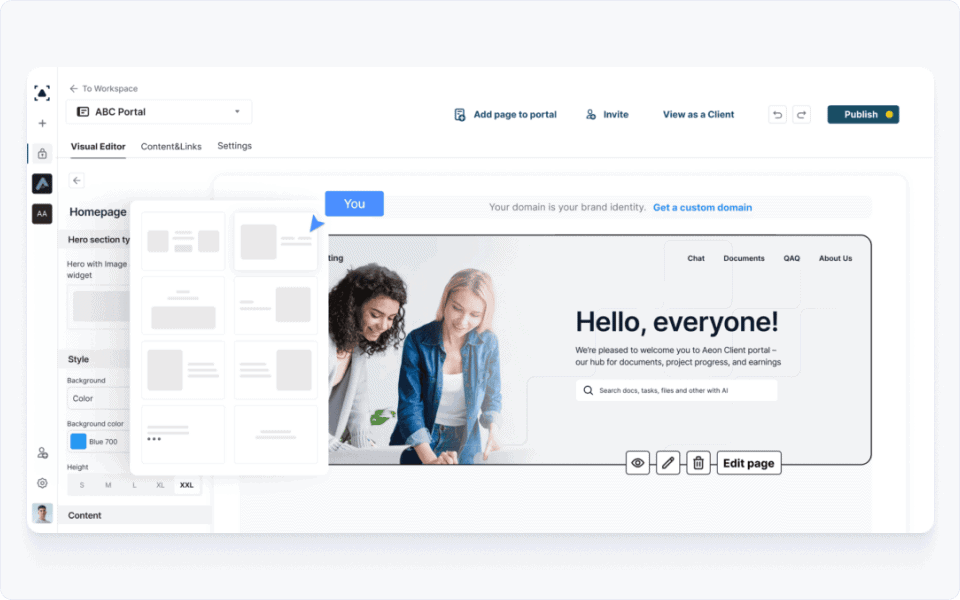
Now, you have the power to make your portal’s hero section truly reflect your unique brand identity and vision! Transform your hero section into an eye-catching gateway to your client portal:
Upload your own background images to instantly communicate your brand’s style. Product photos, client testimonials with striking imagery, and graphics that represent your services. Also, you can update your background and CTA for special promotions or holiday campaigns.
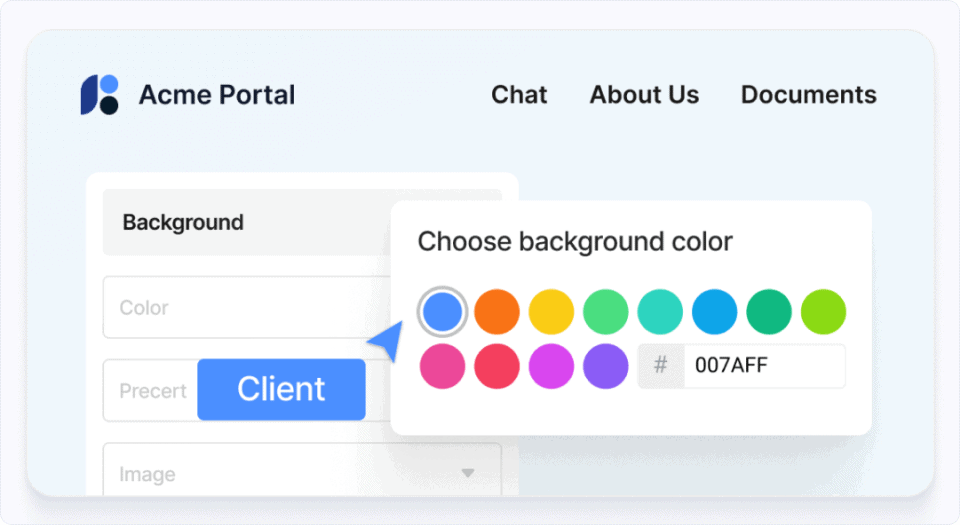
No image? No problem! Choose a bold background color or gradient that complements your branding and adds a pop of personality.
Guide clients to take action with customizable “Click Me!” buttons. Link to consultations, important resources, or special offers – the possibilities are endless. Try tailoring hero sections (of different client portals) for different client groups, offering a truly personalized experience.
The hero section is the first thing clients see. Make it count with our new powerful customization options and build a fancy portal that feels unmistakably yours, impressing clients and setting yourself apart.
Client communication is a cornerstone of successful projects. Clear expectations, transparency, and a sense of progress contribute massively to client satisfaction. That’s why we were thrilled to introduce a new powerful way to keep your clients informed – the Timeline Widget.
The Timeline Widget transforms your client portals into dynamic progress trackers. It offers a clear visual representation of a project’s journey, allowing clients to:
The Timeline Widget is informative and flexible. You can add tailored steps to build a timeline that precisely reflects your project’s workflow. Also, add links to relevant resources and provide clients with quick access to important documents, updates, or task details.
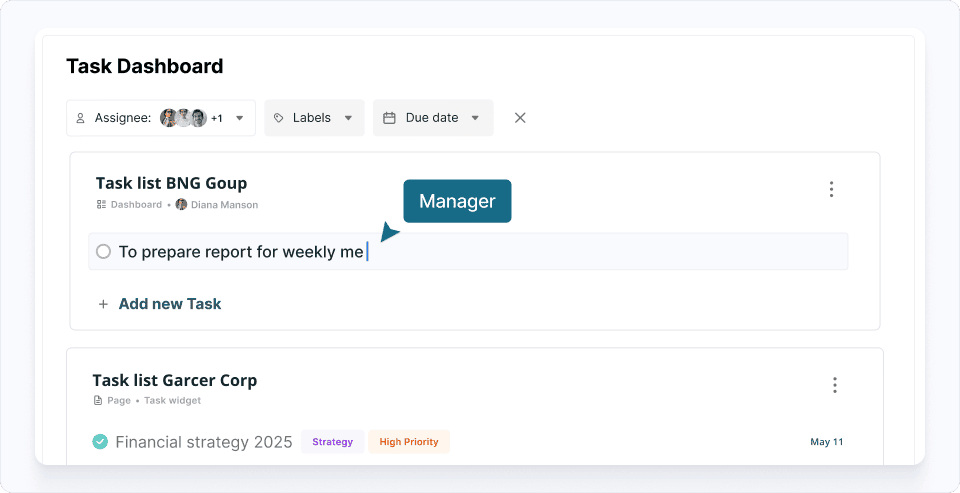
Are your clients tired of feeling overwhelmed by the number of tasks they have to manage? Empower your clients with their own Task Dashboard for client portals! It’s the ultimate tool for staying organized and on top of their projects.
Thanks to the Task Dashboard for client portals, confidence replaces chaos for both you and your clients. Reduce those panicked “What’s the status?!” emails and keep communication streamlined.
Sometimes, a simple list of images falls short when you need a way to showcase your work, highlight progress, or capture the essence of a project in a way that’s both visually stunning and informative. That’s where the new Carousel Widget shines.
Stunning presentations and project portfolios? Check. Seamless project updates and event recaps? Absolutely. Sleek product galleries? You name it! The Carousel Widget elevates your client portals with:
Clients can easily swipe through curated images, creating a sense of immersion and engagement. It’s like having a mini-gallery right at their fingertips.
Go beyond the visuals and add context, guide clients towards specific actions, or provide links for more in-depth information. You can subtly encourage clients to explore further or make important decisions.
Whether you’re showcasing finished projects, highlighting event recaps, or creating sleek product galleries – the Carousel Widget helps you tell a compelling visual story as your own mini-documentary for each project.
Staying on top of multiple projects and deadlines while shifting priorities across a whole organization can feel overwhelming. The solution? Our new Dashboard Calendar brings clarity to the potential chaos, allowing you to visualize your company’s overall workload.
With it, you can:
Get a clear, real-time overview of deadlines, deliverables, and potential bottlenecks across your entire company. Filter tasks by labels and members to analyze specific segments of your workflow with ease.
Allocate team members and resources wisely to prevent burnout and delays and avoid last-minute scrambles or overbooking team members by spotting potential conflicts in advance.
It’s a strategic asset driving informed, proactive decision-making. Understand your team’s true capacity, allowing you to take on additional projects with confidence or adjust expectations where necessary.
Whether you’re onboarding new employees, documenting standard operating procedures, or creating client guides, breaking down intricate processes is not a challenge anymore since we introduced the “Steps” feature. It is designed to automate guide creation and bring clarity and structure to your FuseBase Pages.
Each step gets a clear name, making it easy for users to scan and find exactly the information they need. Guide new team members seamlessly with step-by-step instructions and resources, reducing reliance on busy colleagues.
Add text, images, videos, or embedded files to each step, providing thorough guidance. Create user-friendly guides for your products or services, empowering clients to solve problems and get the most out of your offerings.
Document company processes precisely to ensure everyone has the same, up-to-date reference, minimizing errors and ensuring quality.
Clear documentation at the ready helps reduce the need for repetitive explanations and troubleshooting. With the “Steps” object, clear, actionable guidance is just a few clicks away, especially when you create new automated Step-by-Step guides for SOPs, documentation, and knowledge bases.
First impressions count, especially when it comes to client portals. The new Card widget brings visual impact and streamlined navigation to your Fusebase projects, offering a truly custom feel and guiding clients effortlessly to different portal sections or even external websites.
The Card widget unlocks a world of creative possibilities:
Break up text-heavy sections with visually engaging cards, improving the overall user experience. Tailor colors, images, text placement, and button styles to match your brand perfectly.
Showcase your courses, services, or digital products with engaging image cards. Complete with descriptions, pricing, and “Learn More” buttons, they’re mini-sales pitches within your portal.
Welcome new clients with cards showcasing introductory resources, contact details, and next steps. Use informative cards to highlight updates, FAQs, or quick-start guides.
These bite-sized knowledge centers make self-service easy for clients. Experiment with the Card widgets to transform how clients interact with your information and services.
We understand that your needs are constantly evolving, and that’s why Fusebase is a work in progress – our dedicated team is always looking for ways to make your workflow even smoother and your client experiences even better.
Ready to discover how we’re continuously expanding the possibilities for seamless client collaboration?
Get a glimpse into the exciting future of Fusebase!
Do you have a brilliant feature idea or a workflow you find yourself constantly repeating? Share it with us! Your input drives our innovation roadmap. Together, we’ll continue building the tools to power your success and ensure your clients keep coming back for more.
Found it useful? Share the article with your community
Get weekly tips and insights on how to grow your business