
On average, project managers lead two to five projects at a time. Your team members also have a bunch of tasks they need to complete daily. Sometimes, it becomes hard to handle them all. New projects come up, many new tasks pile up the existing to-do lists and it all turns into chaos. Deadlines seem impossible to meet, and people become tired and disorganized.
Believe it or not, there’s a way to handle multiple projects simultaneously and complete everything in time — and without excessive stress. In this article, we will discuss the most effective practices and how to prioritize your work-related tasks. Keep reading to get some fresh insights!
What’s Important for Properly Managing Tasks at Work
When you’re overloaded with new projects or tasks at work, it’s easy to get lost and become demotivated. Want to prevent this and enhance your time and project management skills? Then, prioritization is the number one rule you need to learn. Prioritizing helps you focus on the most urgent tasks, rank the others and teaches you the skills of work management and how to dedicate a reasonable amount of time to each project.
Thanks to prioritization, you can learn to plan and define what you need to do at a given time. This way, you’ll unload your work schedule and get some spare time for yourself and other stuff you’ve been planning to do.
To make sure you’re prioritizing your projects and tasks most efficiently, we’ve prepared a quick checklist of the main steps you should follow when you’re loaded with dozens of new things to do. Let’s take a look!
Put your tasks into a prioritization matrix
A prioritization matrix is a table where you place all your tasks according to their importance and urgency. This way, you’ll see whether your jobs are:
- Very urgent and very important
- Not urgent and not important
- Very urgent but less important
- Not very urgent but more important
The matrix will ease your project planning and help schedule each particular task. You can use a huge board, a smartphone or even a notebook to add your duties to the table and update it from time to time. The FuseBase template simplifies things as this matrix is already built for you. All that remains is to fill it up!
Stay on top of your tasks with Eisenhower Matrix Template by FuseBase
Set clear deadlines
Do your deadlines sound vague, like “by the end of the month,” “till next week,” and so on? Don’t be surprised when your tasks come with delays or are not completed exactly as expected. Once you have a specific time and date for a job to be done, you’ll be able to allocate the workload better and evaluate your capabilities more accurately.
Consider your abilities
When you see your to-do list becomes way too heavy, make it a bit lighter. As you’re done with your daily, weekly and monthly planning, get to the most manageable tasks first. This can help when you have a lot on your plate and don’t know where to start. Completing fast and simple tasks will ease the load off your list and help you dedicate more time to complex ones.
Write every task down
Keep all your tasks in one location, whether it’s a planner, smartphone notes or a task management tool. Once you get a new thing to do, write it down on the general list. This way, you’ll better memorize what you must complete and never lose track of your current duties. Try to make your notes consistent and add at least some details so you won’t waste time having to clarify what it means later.
Break down long-term duties
You realize it’s not possible to complete one massive task at once. If you see you can divide it into logical steps, do it. This helps you adequately schedule responsibilities throughout a given time and work on each task with no extra stress. As a result, you can complete your project on time and have extra slots for working on other stuff as well.
Be realistic
Don’t create false expectations for yourself and your colleagues. You can’t overdo your daily limit and eventually get distracted by something. Instead, try setting deadlines based on how you feel and the amount of urgent and essential tasks you have on your plate. And, don’t forget to dedicate some time to rest. This will help you avoid burnout and stay highly motivated for longer.
These tips will help you prioritize work projects. However, prioritization isn’t the only factor that can help you achieve results. What should you do to make prioritization work and help you manage multiple tasks? Let’s find out below!
6 Tips for Managing Multiple Work Projects Effectively
Now it’s time to look at the main tips to properly schedule and manage every task to avoid burnout and stay effective even with the most challenging workload. Our six recommendations will help you out!
Tip 1. Learn to delegate
When there’s too much to do, and you know you can’t make it all on time, delegating part of your tasks to your colleagues from time to time is fine. As a manager, allocating new tasks among your subordinates is a healthy practice that helps you ease stress and get enough time to finish the most urgent stuff. It’s also crucial to trust your employees and know who can complete your work in the best way.
Tip 2. Try to remain focused most of the time
Concentrating on work is critical in ensuring proper management of multiple projects, your working resources and time. Sure, Instagram notifications and new messages from friends won’t just disappear, so you’ll need to learn how to resist them. Put off your phone and pick it up only when you’re done with a task. Try this every time you have a job to do. Start with small tasks, gradually picking more time-consuming ones.
Tip 3. Talk to your team
If you’re working on multiple projects in an agile team, sharing any news or issues with others is crucial. Create a convenient, relaxed atmosphere inside your group so you can discuss any matter or problem at ease. This way, everyone will know what’s going on and if there’s something you all need to fix together. Sharing about your workload can also help as your team members may voluntarily offer some help.
Tip 4. Plan everything out
Disorganized people fail as managers and don’t let others complete their projects properly. Planning helps with prioritizing and finishing tasks on time. It’s necessary to schedule every task, call and meeting to make sure you haven’t missed anything and to check whether you have enough time for each issue.
Tip 5. Use an effective tool for planning multiple projects
Managing multiple tasks at work can be a real challenge without due planning of your day, week and month. As a project manager, you should maintain a flawless schedule for all your calls, project discussions and tasks to complete. Test and pick the most convenient tool where you can store and manage all your daily duties and projects running at the moment. Add them to the chosen platform to ensure effective collaboration with your colleagues.
Tip 6. Be flexible and review your plans
To make sure you’re running on time and don’t have any internal or external issues with your projects, it’s necessary to do regular task reviews. Even if you see something’s wrong, you should be able to adapt to changes and do required alterations to ensure due job completion.
Ace Managing Multiple Projects at Work with FuseBase
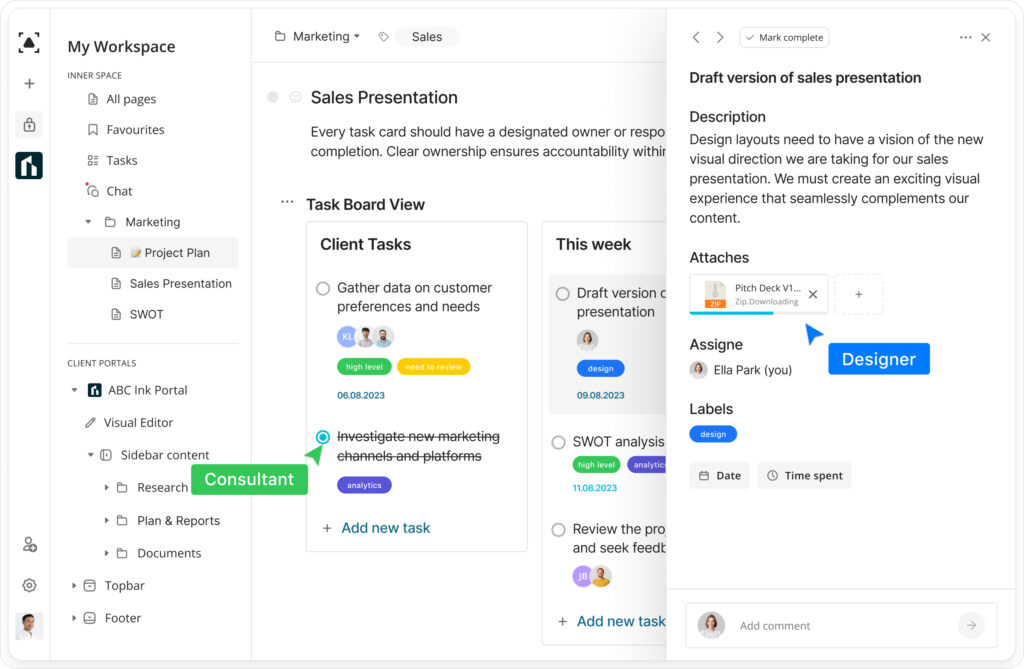
If you need to handle numerous tasks and projects simultaneously, FuseBase can help you. It’s an excellent tool for properly structuring your work and prioritizing all kinds of tasks, even if you have a lot on your plate.
Try FuseBase to take care of multiple projects with ease!
With FuseBase, you won’t get lost in many projects and it will help you effectively manage your workflow. Try the tool for free and feel the difference! You can read how to create multiple organizations in one of our guides.
Make sure to follow FuseBase on Twitter for new articles and updates!
Found it useful? Share the article with your community
Subscribe to our blog!
Get weekly tips and insights on how to grow your business