In Nimbus Note, you can create an unlimited amount of organizations.
To collaborate with your clients & teams in one organization, create a organization with business plan. We recommend using it if you need more workspaces & team members. Going over your project is always easier when you work with your team in one space. Add members to your workspaces and discuss all important aspects of projects. Have better collaboration with your team, keeping all information in one place.
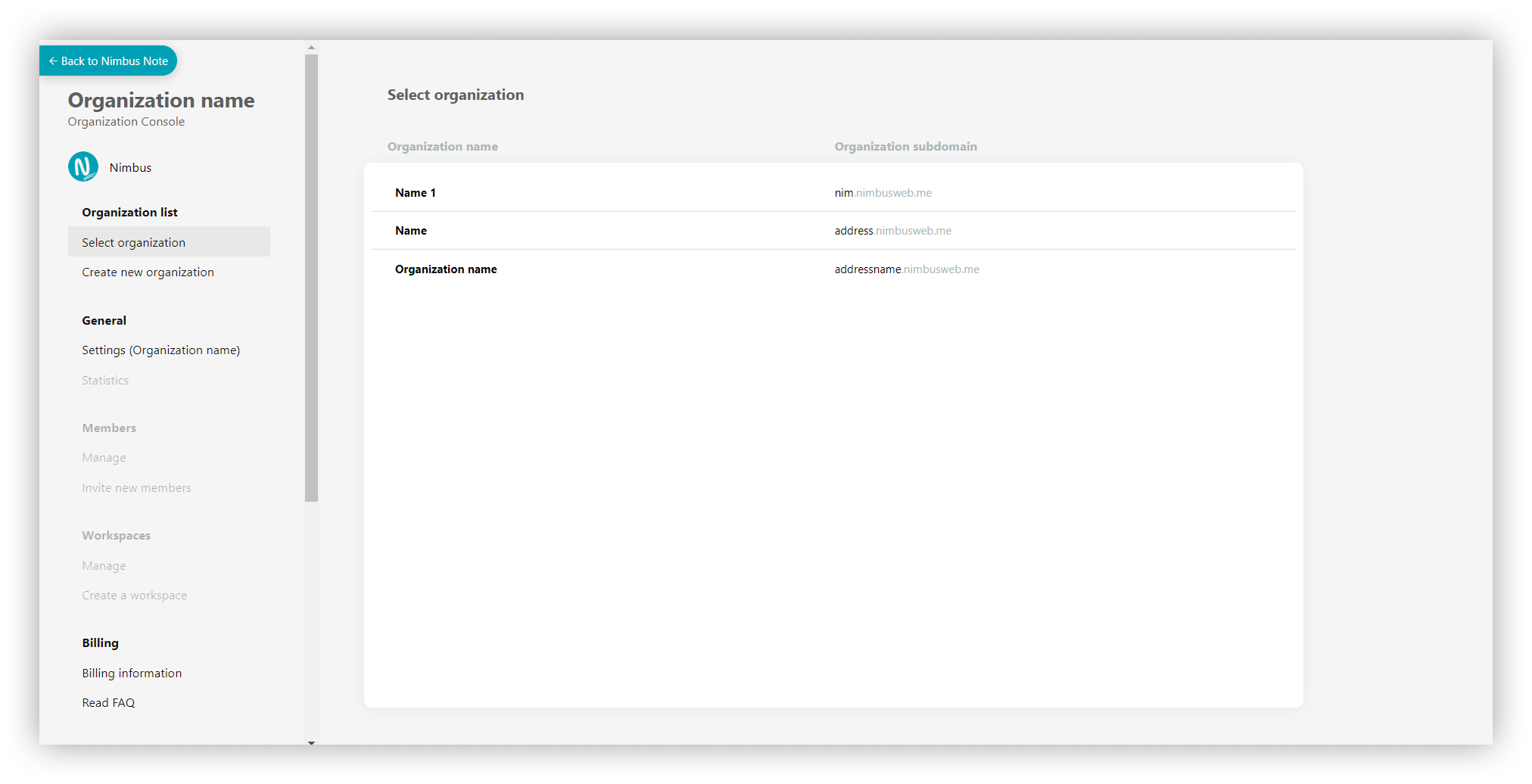.png)
Organization creation #
To create an organization, follow these steps.
- Choose the Organization list section.
- Click on Create new organization.
- Fill the Organization name.
- Enter the Organization address.
- Fill the Workspace Name.
- Select from the drop-down list What do you do or your team does?
- Select an approximate count of team members.
- Fill the Сustom domain (optional).
- Then press Save changes.
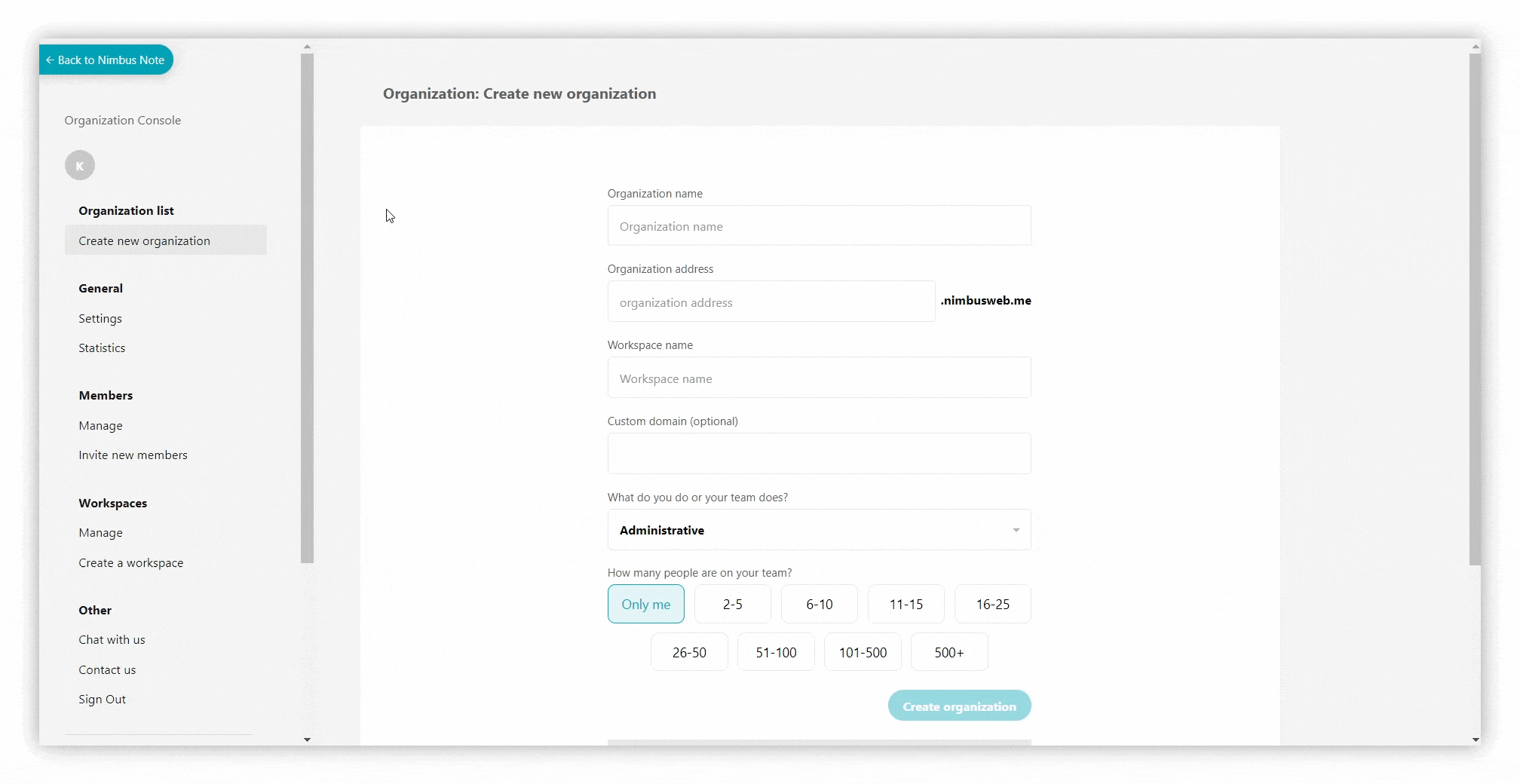%20(1).gif)
☝ Note: If you want to display the web client and public pages on your personal subdomain, you need to do the following.
- When creating an organization / in the Settings section:
- Fill the Сustom domain.
- Press on Save changes.
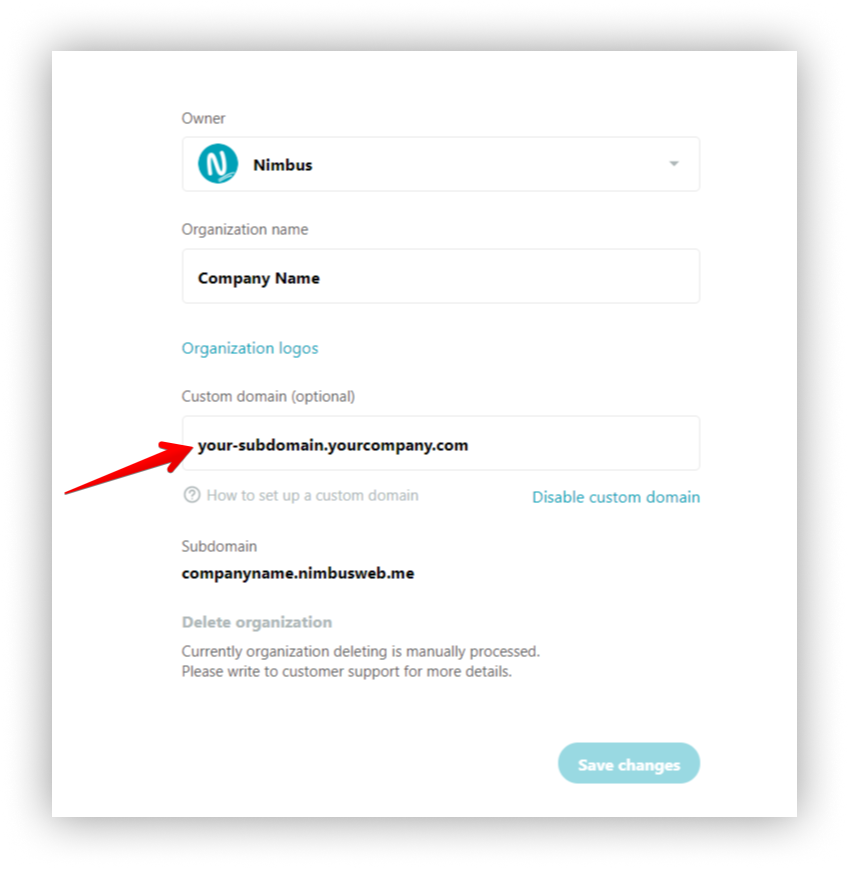.png)
☝ Note: The trial period will not be available for new organizations, so you will need to pay for a subscription to activate the new organization.
Switching between organizations in the web client #
- Go to the web client.
- Click on your account.
- Choose the organization you need.