
5 Top Real-Time Collaboration Tools to Keep Teams Connected
- August 23, 2022
- 10 Min read
Real-time collaboration is essential for teams to stay connected and function effectively. Whether your team members work from home or remote offices, they must stay connected with each other.
When working remotely, team members can feel isolated and disconnected. They may miss important meetings, don’t get face-to-face time with colleagues, and can struggle to maintain relationships with clients.
To help solve these problems, many companies rely on real-time collaboration tools. These tools allow employees to communicate and collaborate in real-time and improve teamwork.
What Does Real-Time Collaboration Mean?
Real-time collaboration means being able to share ideas, information, files, or documents instantly. This means you can get real-time feedback and collaborate easier with your team members.
With real-time collaboration, multiple team members can access the same file simultaneously. This makes it easier for teams working remotely.
Real-time collaboration is useful when working on projects together because it enables you to see and appreciate the contributions all team members make. This allows your team members to track productivity, address challenges in real-time, which means they will collaborate effectively.
Here is an example of real-time collaboration. Imagine you are working on a presentation with your team members. One person can design the template and structure for the slides, another can add images, and a third team member can include notes relevant to each slide. All these tasks can be done together, without having to wait for other team members to finish their tasks.
This type of collaborative environment makes it easier to manage multiple projects simultaneously, and it also improves team morale.
The Benefits of Real-Time Collaboration
Having a real-time collaboration tool brings many benefits. Here are some ways this technology will help teams collaborate more effectively.
1. Save time and effort
You don’t need to wait for other people to complete their tasks. This allows for tasks to be completed faster. In addition, you can use real-time collaboration to make decisions quickly.
2. Share files easily between multiple users
This is useful when team members in various locations need access to documents at the same time. This helps project managers because they can choose how to share documents and it also improves how they track productivity or tasks.
3. Increase productivity
If tasks are completed faster, it means people are working better. Better productivity will encourage team members to continue to improve how they work, so they can achieve even greater results.
4. Improve communication
The level of communication will increase because team members will have more opportunities to discuss ideas and concerns. They can address challenges in real-time and get things done on time.
Real-time collaboration helps teams stay organized and focused because there is constant communication going during a project.
The Downside of Real-Time Collaboration
There are also downsides to real-time collaboration. It’s important to consider these as well because they may affect the decisions you make and the way you want to work.
1. Everyone involved needs to have the same access levels
For information to be available in real-time, team members will need to access it at all times. If someone does not have access, it can affect how team members communicate and how quickly tasks get done.
2. Increased risk of getting hacked
With more people having access to documents and sharing them, the chances of something going wrong increase. You can experience a cyber attack or data could be stolen, which can cost you time and money to address.
3. Need to deal with large amounts of data
To allow team members to have access to files and documents in real-time will require you to store data online. Depending on the size of your documents, it may restrict what you’re able to share.
4. Cannot always control how people use the tools
Mistakes can happen. For example, if you give team members access to a file sharing program, they could accidentally upload the wrong information. Also, you may not know when documents were changed and who changed them.
How to Master Real-Time Collaboration
Real-time collaboration is a powerful tool. Whether you work remotely or are involved in a role that requires a collaboration tool, you can use it to achieve your goals.
The steps you can take to master real-time collaboration include:
1. Ensure everyone has access to the tools they need
Your team members need to have access to the right remote work software so they can collaborate effectively. This means having permission to access specific documents or folders. It’s also necessary for your team members to know where to look for files and documents.
2. Create an effective workflow
When using a collaboration tool, having a workflow that works best for your team will improve efficiencies. This will encourage team members to keep up with their projects and tasks while using tools to boost productivity.
3. Set clear expectations
This will ensure everyone is on the same page. This can include identifying when certain tools are to be used, how to keep track of changes made to files or documents, and what steps to follow to report anything that’s not working correctly.
4. Know the security risks
Everyone needs to know what can go wrong if they don’t follow the guidelines set. This can include knowing how to use email correctly, so you’re protected from viruses and malware. It’s also important for everyone to understand the limitations of the tools they use, such only a certain number of users can have access to a software at the same time.
5. Protect your data with regular backups
The content that your team produces needs to be protected, which means you need to be able to retrieve data if you need to. You can set up automatic backups to run periodically, so you don’t need to remember to do it.
What Makes a Good Real-Time Collaboration App?
The key to successful real-time collaboration is to have a platform where everyone involved can easily access what they need. That way, there’s no confusion about what’s being shared and by whom.
Here are a few things you need to have in place to establish better real-time collaboration practices.
1. A collaborative workspace
This is a software tool that gives users a mental location to store files, edit documents, and collaborate on projects. This will allow users to upload files, create folders, and manage permissions. It will also allow them to communicate well with each other.
2. Secure file storage
Real-time collaboration will only work if information is available easily and at the right time. This means being able to easily and securely store and access files. Your team members need to have confidence confidential documents will not be accessed by anyone without authorization.
3. Easy document management
If you have marketing teams, for example, having access to documents when your team members need them will make a difference to your sales goals. Having easy document management will help your team members quickly find the information they need.
4. Accessible communication
Having a way to communicate with others will help your team members stay organized and productive. This includes having secure messaging or video conferencing options. These should all be accessible to your team members at any time.
5. Effective reporting
Things will go wrong and problems will arise. You need to ensure you have protocols in place to identify issues as soon as possible. This includes having a process to report bugs and other issues. This will ensure issues are addressed before they become bigger problems or incur more costs.
Real-time collaboration is an effective way to improve how a team communicates and performs. By following these best practices, you will help your teams be more productive and more successful, while creating a happier work environment.
5 Top Real-Time Collaboration Tools to Connect Teams
With so many tools available today, choosing the right one is important if you want to create a collaborative working environment.
Here are five real-time collaboration tools that will allow your teams to work well together to achieve their goals.
1. FuseBase
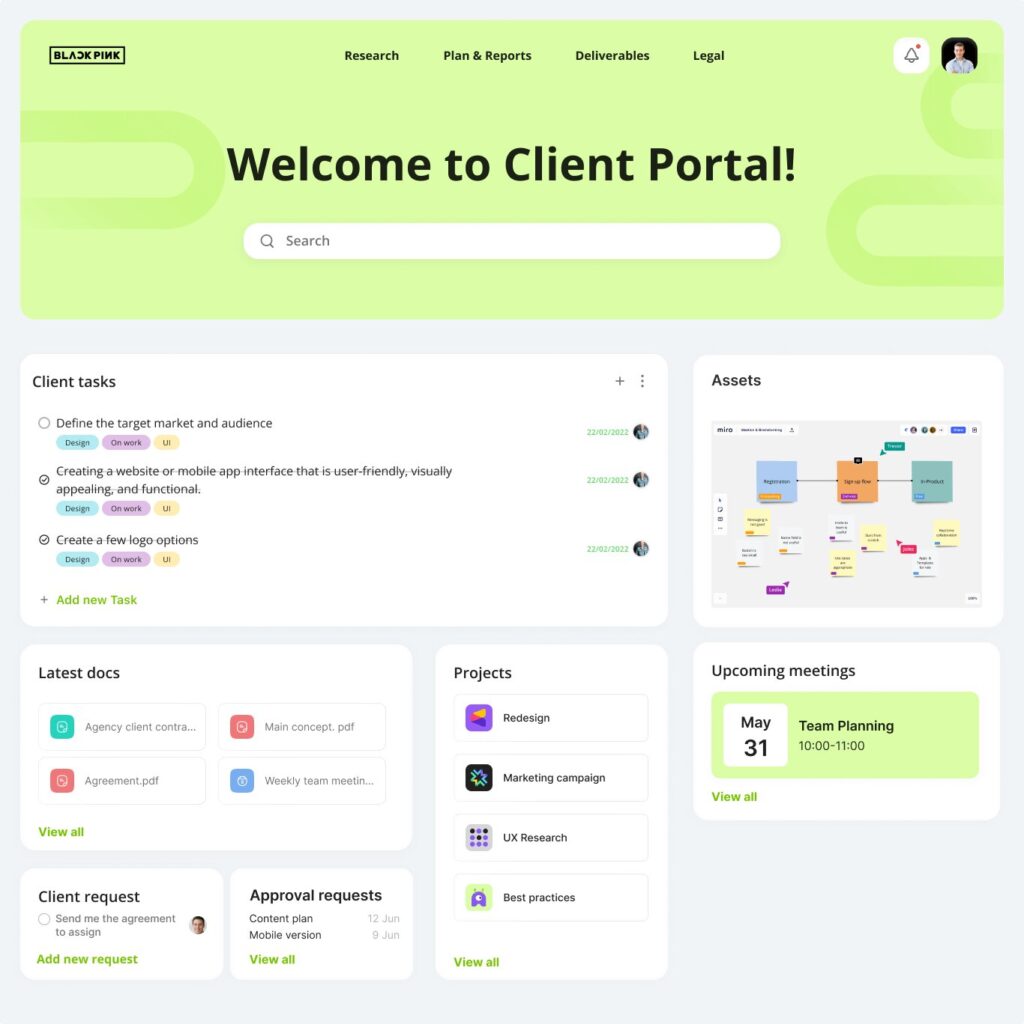
FuseBase offers a collection of features and tools that makes it easier for teams to collaborate.
These include:
- A flexible editor – create and edit your content as you want. Information you add in Internal Workspace can be moved, which means you can use the drag-and-drop feature to arrange your information any way you want.
- The ability to create super documents – add a variety of information in one note, which can include images, text, audio and video files, PDF documents, along with other attached files. You can embed each note on other web pages.
- A client portal – keep track of all your conversations in one place, so you can better manage your team and customer conversations, documents, and other relevant resources.
- Integrations – connect with other apps, such as Google Docs, Google Sheets, Google Analytics, YouTube, Calendly, etc.
- FuseBase Chat – send private messages and use public channels to communicate with team members.
FuseBase is an effective tool to help improve how your teams collaborate.
To find out more and to try FuseBase for free, visit this website.
2. Zoom
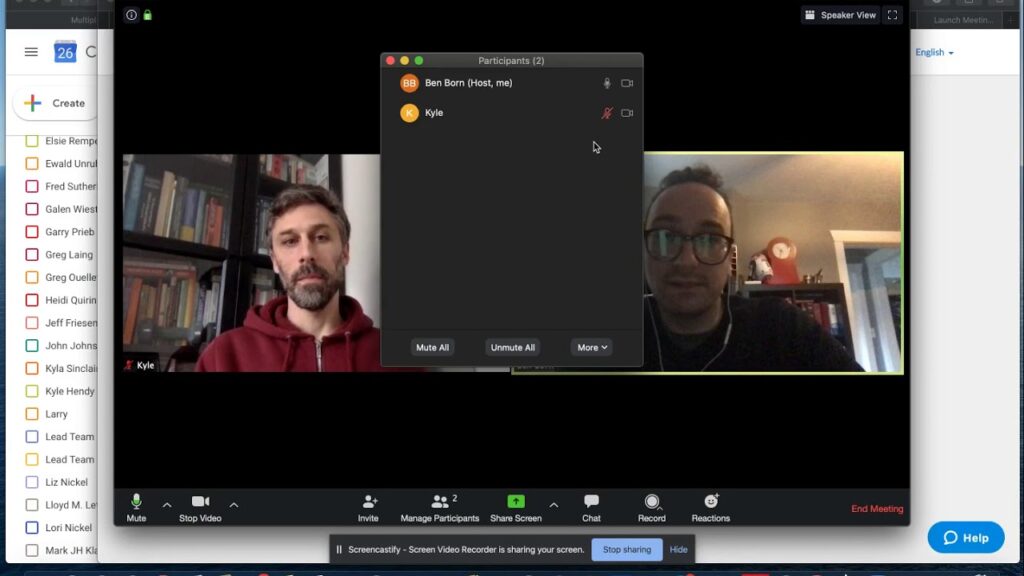
Regarded as one of the most popular video conferencing tools available today, Zoom is also a great option for real-time collaboration.
With Zoom, you can:
- Easily set up and manage video conferencing meetings and invite participants to join via desktop computers, browsers, and mobile devices.
- Use various features and productivity tools, such as virtual backgrounds, screen sharing, annotations, polls, chats, and breakout rooms, to keep participants engaged.
- Record your meetings via the cloud or locally, depending on the plan you’re on.
- Stream your meetings to social media platforms, such as Facebook and YouTube.
- Create automated workflows because Zoom integrates with over 1500 apps, such as Google Calendar, Calendly, Microsoft Teams, and Slack.
3. Microsoft Teams
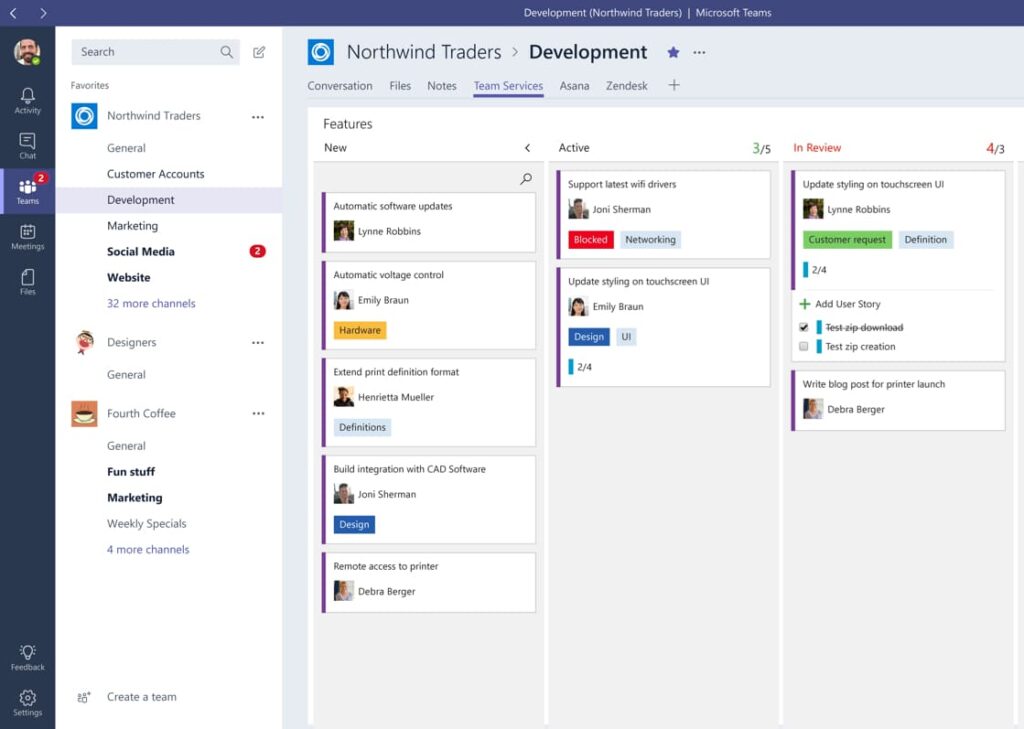
With Microsoft Teams, you will improve real-time collaboration and teamwork.
When using remote work software tool like Microsoft Teams, you can:
- Stay connected with your teams and access what you need anytime, anywhere.
- Collaborate, live chat, conduct virtual meetings, and share videos. This means fewer emails as you’re corresponding in real-time.
- Create shared documents and files to exchange ideas.
- Use Teams on your phone, tablet, laptop, or desktop to work remotely.
4. WhatsApp
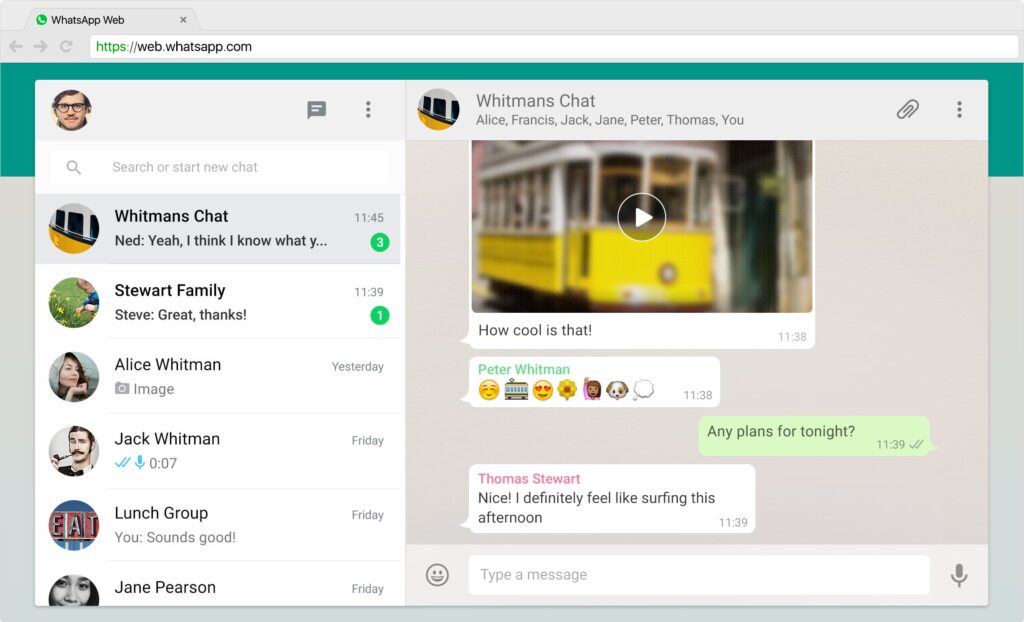
With WhatsApp, you can send messages to whoever you need to communicate with by using a mobile phone or a desktop computer.
When using WhatsApp, you can:
- Send one-on-one or group chat messages, photos, videos, and voice messages.
- Connect with customers and teams using apps to automate, sort, and quickly respond to messages.
- Provide faster customer support and deliver important notifications.
- Voice and video calls using your phone’s internet connection, which means you can make free calls whenever you have an internet service.
5. Google Slides
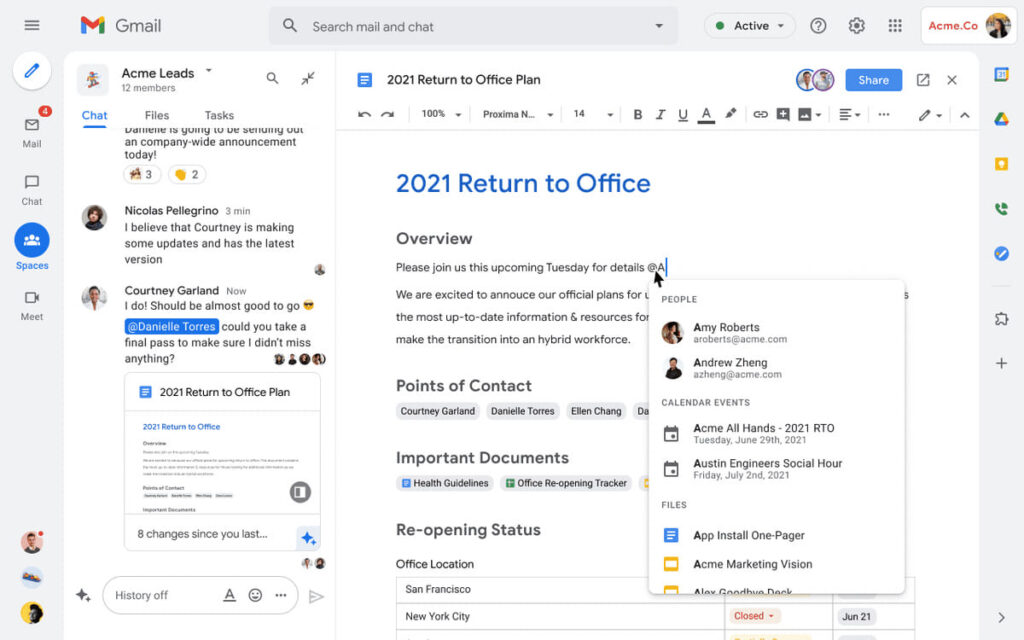
With Google Slides, which is a great collaboration tool for teams to create, edit, and present slideshows from anywhere, you can easily collaborate in real-time.
When using Google Slides, you can:
- Create templates, which make it easy to start with pre-made presentations.
- Store files in the cloud, which means you can access documents from anywhere.
- Work offline, which means you don’t need an internet connection to create or edit presentations.
- Edit, comment, and chat within presentations in real-time.
- Share files with anyone (internally or externally) using a variety of permission options.
Get your team working together more productively with FuseBase!
If you found this article helpful, please share it so others can benefit too.
Join our Twitter account to get newest articles and updates!
Disclaimer
Parties other than FuseBase may provide products, services, recommendations, or views on FuseBase site (“Third Party Materials”). FuseBase is not responsible for examining or evaluating such Third Party Materials, and does not provide any warranties relating to the Third Party Materials. Links to such Third Party Materials are for your convenience and do not constitute an endorsement of such Third Party Materials.
Found it useful? Share the article with your community
Subscribe to our blog!
Get weekly tips and insights on how to grow your business