
5 Tools to Streamline How You Manage Your Team Workflow
- August 26, 2022
- 14 Min read
Whether you work alone, with freelancers, contractors, remote employees, or are in a team, you need to know how to manage workflows, so you know what you need to get done.
In today’s work environment, everyone has their own tasks to complete daily. Managing those tasks can be difficult, especially if you don’t have the proper tools. Therefore, you need the right tools to manage your team workflow.
You need team workflow management software to assign tasks to different members, track their progress, and also to automate repetitive processes.
Managing your team workflow becomes a lot easier when you use the right tools. However, you need to know which ones to use that will support your business goals.
What is Workflow Management?
Before defining workflow management, it’s helpful to know what a workflow is, as it’s a common term used in business today.
A workflow is a set of actions that are performed to complete a task or process. When businesses create workflows, it helps them streamline their operations, so everyone can work more efficiently.
Having workflows supports team members to collaborate effectively and become more productive.
When there are many workflows created, managing them becomes an important task because they help teams stay organized and efficient.
This is where workflow management comes in.
Workflow management means ensuring everyone involved in a business knows what they are supposed to do, why they need to do it, how to do it, and when it should be done.
A simple definition of workflow management is it’s a system for managing processes and procedures to improve efficiency and productivity.
Workflow management tools enable managers or team members to create workflows for each project or customer. They also allow for the sharing of workflows with other team members.
The key to team workflow management is making sure every process or step required to complete a task is clearly defined and understood by those who need to follow it.
Workflow management also includes training employees on the proper way to complete tasks and providing them with the tools to complete those tasks.
In addition, workflow management helps to ensure that all team members are aware of the company’s goals and objectives, and that they are working towards achieving them.
Why is Workflow Management Important?
Workflow management is necessary whether you have a small or large business. Here are a few reasons why it’s important to give focus to workflow management.
1. Improves employee performance
Having clear instructions and knowing exactly how to complete tasks improves the overall performance of any team member. Also, having well-defined workflow content makes it easy for team members to understand what needs to be completed.
2. Saves time
Saving time should always be a focus. When team members know what to do, how to do it, and when to do it, they will work more efficiently. This will make your workflows effective because it will be easier to get things done faster. With certain workflow management software, you can add a kanban board, which is based on creating cards for every task, and have a visual representation of the status of each task.
3. Reduces mistakes
When you provide standard operating procedures as part of how you manage your workflows, you reduce the chances of errors occurring. This means you won’t put projects at risk. When everyone is doing tasks the same way every time, mistakes are less likely to occur. In addition, you’ll save time and money since you won’t have to go back and correct mistakes. If you manage a workflow, eliminating or reducing errors has to be a continual focus.
4. Promotes collaboration
It’s important team members collaborate well if they want to be successful. A workflow management system helps teams collaborate by sharing information and communicating about issues and problems. This will help with content creation, as team members can create content ideas and share them easily. It will also improve communication between team members. If a workflow management system does not include effective communication channels, then it may create confusion and misunderstandings.
5. Creates a culture of trust and transparency
Trust is essential if you want to develop high-performing teams. Having a clear understanding of what needs to be done and when it needs to be done builds trust within a team. This also promotes transparency because everyone knows what others are doing and can help them prepare for upcoming deadlines. This also means you can provide better customer support, which is a critical aspect of having a workflow management system.
Workflow management allows you to use your resources better, which ultimately results in a more efficient business.
What Should You Look for in a Team Workflow Management App?
A team workflow management app allows you to define the steps needed to complete any task. You can then convert those steps into procedures that anyone can follow.
When considering a team workflow management app, there are several features to look for.
1. Easily customizable
Your workflows will change as you discover better ways of doing things or if you introduce new tools. For example, your customer support workflow may change based on the feedback you receive from your clients, therefore, you will need to update your process.
Setting up new workflows takes time. The workflow management app you choose should make it easy to change what you want.
2. Integration with other tools
Integrating your workflow management app with other tools will make it easier to complete tasks. You don’t want to use an app that does not allow integration with tools you may already use. One way to find out is to do an integration test. You can, for example, create a sample task in your workflow management app and connect it with another tool you use. If your test is successful, you can streamline many processes. Having the flexibility to update your workflows as you learn new techniques will ensure you continue to work efficiently.
3. Automated processes
Automating your processes will save you time and money. When choosing a team workflow management app, having the option to automate as many of your processes is a must. Some apps offer this feature, while others require you to manually set-up automated processes. You can make your workflows efficient by automating repetitive tasks, such as sending emails, creating reports, or uploading files.
4. High security
Today, having high security is vital. You need to ensure users can only access what they are required to. This is a reason to place high emphasis on the security features your workflow management app provides. If it doesn’t, you will put yourself at risk. If your workflows contain sensitive or confidential information, you need to be confident that those unauthorized cannot view those documents.
5. Visibility
Having a visual picture of where you and others are up to is an important feature of any workflow management app. When you have visibility of each team member’s progress, you can provide additional support if needed. You can do this with custom dashboards and by generating status reports. This will help you keep tabs on how your team is progressing towards completing their tasks.
How to Manage Team Workflow Effectively
If you work in a team, here are steps you can take to streamline the way you manage your team workflow.
1. Set clear expectations
All team members need to know what’s expected of them. This will prevent misunderstandings and miscommunication. It will also avoid unnecessary conflicts and disagreements.
2. Assign tasks
When you assign tasks to team members, they will know exactly what needs to be done. By assigning tasks, they will have direction and deadlines. They can use checklists to stay focused and organized. A checklist is also a useful tool to remind everyone of all the tasks that need to be completed.
3. Track progress
Task will be completed on time if team members are held accountable. Having a workflow system to track progress will help you monitor how your team is performing. You can use this information to allocate resources efficiently if someone needs additional support. Keeping track of progress will also help you identify areas that need improvement.
4. Provide training
It’s essential to provide training if you want your team to be productive and perform well. Without training, people won’t learn how to complete tasks efficiently, which can cost you more in time and effort. Therefore, before starting any project or after you have made a job offer to a new employee, plan to conduct training sessions.
5. Document best practices
Documenting best practices will help you improve your workflow. You can start documenting best practices by choosing a sample task and getting input from team members in the best way to complete it. Once you agree on the steps to complete it, that becomes the best practice or the standard operating procedure. If you repeat the process for all important tasks, you will help your team get better results.
6. Use templates
Using templates will save time and effort. They give you a starting point when setting up a new workflow. Templates can be used as a guide to standardize communication with clients and prospects. To see examples of templates you can use, check out the FuseBase templates.
7. Use automation
Using automation will also save you time and effort. Automation allows you to reduce human error and increase productivity. For example, you can schedule recurring tasks, so they run automatically without requiring manual intervention. You can also create workflow automations to set reminders, send emails automatically, and schedule meetings.
Managing your team workflow effectively is crucial. It requires planning, organization, and communication. With the right tools, you can get things done faster and streamline how you manage your workflow.
5 Tools You Can Use to Manage Your Team Workflow
The tools you use to manage your team workflow will affect your productivity and performance. There are many options available today, so do your research to determine which ones will work best for your team and also help you achieve your goals.
1. FuseBase
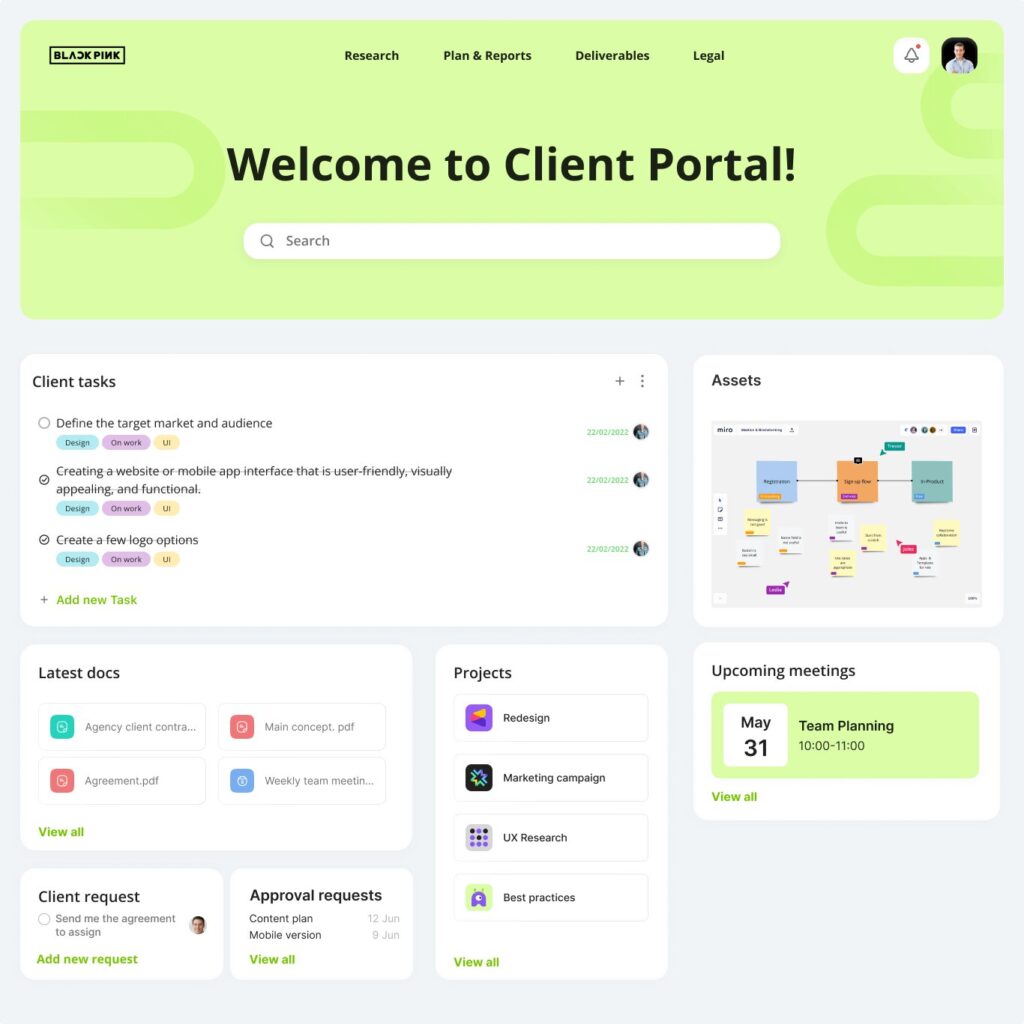
FuseBase is an all-in-one solution for your online needs. Instead of using multiple applications, it offers a suite of products to help teams collaborate effectively.
The features FuseBase offers include:
- Customizable workspaces – create workspaces with your company’s colors and branding, add team members based on their function or role, create folders and notes, and set permission levels at the workspace and folder levels. You can also password-protect notes.
- Important integrations – connect with apps you already use, such as Google Calendar, YouTube, Google Docs, and Google Sheets to maintain continuity in your workflows.
- FuseBase Chat – there is no need to use a dedicated chat application like Slack, as you can communicate with team members inside workspaces via public or private channels and direct messaging.
- A client portal – keep track of all your communication with your clients in one place, which will make you more efficient and save you time. It also provides a better experience for your clients by having everything in one location instead of using multiple apps.
- Super documents – this allows you to add information in different formats, such as text, images, videos, audios, and links. You can store all your information inside notes you create and customize the layout of each note.
- And so much more.
FuseBase continues to expand its features and will make it easier to manage your team workflow.
To find out more and to try FuseBase for free, visit the website.
2. Webvizio
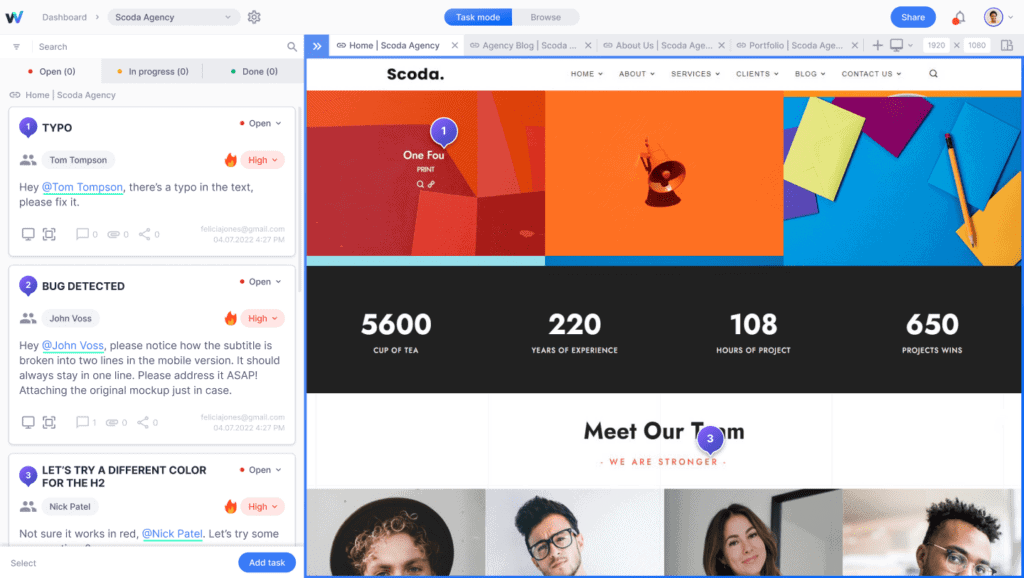
Webvizio is a team workflow management platform, created with web designers, software developers, and web agencies in mind. It provides Webvizio is an all-in-one platform enabling you to manage workflows for multiple projects, and track your team’s progress within a single dashboard view.
You can give feedback on live websites and apps, as well as design mockups and screenshots, collaborate with teams and customers on multiple website feedback projects, review digital assets and documents, detect bugs, create and track tasks, and even provide video feedback.
Webvizio integrates seamlessly with a number of popular project management tools, such as Trello, ClickUp, and Asana. This allows users to manage workflows, tasks, and teams more efficiently by leveraging the best features of these tools and combining them into a single platform.
The features Webvizio offers include:
- Feedback on Website and App: click, comment, and share feedback on different websites and apps in real-time.
- Manage Website Feedback Effortlessly – streamline the website design feedback process for multiple website projects in a single platform.
- Review Digital Assets with Ease – assess all your images, PDFs, and other digital documents in one convenient location.
- Conduct Mobile Website Reviews – evaluate live websites on various mobile devices and screen resolutions.
- Efficient Website Bug Detection – identify and fix website bugs quickly and effectively.
- Video Feedback Option – convey feedback more effectively through video instead of writing.
Try Webvizio for Free or choose one of the Pro plans.
3. Zapier
Since automation is an essential element of streamlining your team workflow, Zapier makes it easy.
The automation features Zapier offers include:
- Multi-step automated workflows – this allows you to have up to 100 actions for each automation, which means you can automate more tasks.
- Logic rules – this means you can perform actions based on the rules you set. This can be time-based, or according to if/then logic.
- Run workflows at predetermined times – this is extremely useful when you want to run something a specific time or if you want to delay an action step.
- Move or share data in bulk – this allows you to manage your data better and save time by eliminating the need to copy/paste, correct errors, or format data the way you want. You can set up automations to handle it all for you.
4. Shift
You can bring all your work together with Shift, which is a desktop app that streamlines workflows and improves collaboration.
The features Shift offers include:
- Add all your email accounts in one location – this means you can connect all your email accounts, whether they’re Gmail, Outlook, or Office 365 accounts, in one centralized workstation and manage them from there.
- Use with the Chrome browser – this allows you to continue using your favorite Chrome extensions.
- Integrate with other apps – this means you can manage all your messaging apps, such as Messenger, Slack, or WhatsApp, in one location and easily switch between them.
- Unified search – this means you can find what you’re looking for across many apps without having to search through each one individually.
5. Grammarly
Since writing makes up most communication within teams, Grammarly prevents mistakes when composing emails, proposals, reports, or any other form of written communication.
The features Grammarly offers include:
- Grammar check – this means you can correct basic grammar and spelling mistakes, so you will enhance your writing.
- Plagiarism check – this allows you to detect plagiarism in your writing, which is critical if you’re creating reports or any sensitive documents.
- Tone detector – this means you can receive detector and tone suggestions to deliver your consistent messages every time.
- Style guide – this allows your team to capture your company’s unique voice and style.
Teams must communicate well if they want to collaborate effectively. Being about to collaborate in real-time is an advantage. Find out the top real-time collaboration tools you can use to keep your teams connected in our recent blog post.
Bring your team together with FuseBase
If you’re in business, you need to have the right documents to meet your legal obligations, maintain compliance, and run your business efficiently. In this blog post, find out what the 10 types of business documents you must have.
If you found this article helpful, please share it so others can benefit too.
Follow our Twitter page to see FuseBase updates and the latest articles.
Disclaimer
Parties other than FuseBase may provide products, services, recommendations, or views on FuseBase site (“Third Party Materials”). FuseBase is not responsible for examining or evaluating such Third Party Materials, and does not provide any warranties relating to the Third Party Materials. Links to such Third Party Materials are for your convenience and do not constitute an endorsement of such Third Party Materials.
Found it useful? Share the article with your community
Subscribe to our blog!
Get weekly tips and insights on how to grow your business