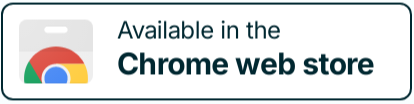Top 8 Microsoft Excel Alternatives: Their Features, Pros, & Cons
- October 8, 2024
- 11 Min read
Are you looking for an alternative to Microsoft Excel as your go-to spreadsheet tool? Do you wish there were other options available?
There are many great alternatives to Microsoft Excel, including Google Sheets, LibreOffice Calc, and Apple Numbers. Each has its strengths and weaknesses, but ultimately, you should choose the tool that works best for you.
Excel is an essential tool for any business professional. Whether you are running a small business or working for a large corporation, Excel plays a vital role in your daily workflow.
This article explores the main Excel alternatives and provides a summary of their pros and cons, so you can make an informed decision.
What is Microsoft Excel?
Develop by Microsoft Corporation, Excel is a spreadsheet program to organize, analyze, and report data using spreadsheets.
Spreadsheets are tools that help organize information. They’re often used to track sales figures, budgets, and expenses.
Today, many companies use office spreadsheets to track sales, expenses, budgets, and other financial information. It’s also widely used in accounting, finance, and economics classes.
Excel is a powerful tool for tracking financials, but there are many software alternatives available today.
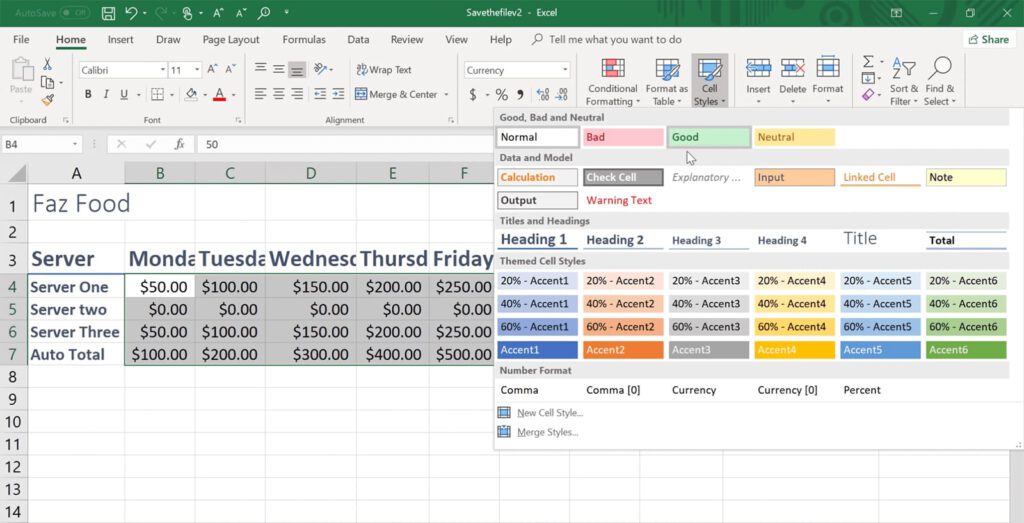
What is Excel Good for?
Excel is an essential tool for any business owner. Whether you’re running a small shop or work in a large corporation, Excel is a powerful way to organize data and make sense out of it.
Excel makes it easy to track inventory levels, calculate profits, keep records, and manage budgets. With its ability to sort, filter, analyze, and graph data, Excel helps you find patterns and trends that would otherwise go unnoticed.
The basic Excel functions include creating budgets, tracking expenses, calculating taxes, and analyzing sales figures. Businesses and power users often use Excel to track inventory levels, manage teams and payroll, and keep track of customer orders.
The real Excel power involves more than numbers. It’s also a great tool for creating graphics and charts — and even writing reports. Excel offers a wide range of features designed specifically to help you create professional-looking documents.
This software also allows the average Excel user to create charts and graphs that help them visualize trends and patterns in the data. In addition, MS Excel makes it easy to compare and view two sets of numbers side-by-side.
You can easily add pictures, graphs, and tables to spreadsheets, and make your content look much more appealing using different sheets. You can also format text and change fonts, colors, and backgrounds. This allows you to customize your spreadsheet to fit your company’s branding.
Excel online lets you share your work with team members. You can save your files online, email them, or print a sheet directly from within the program.
With these tools, you can quickly turn raw data into valuable insights. So whether you’re a business owner or a student, it’s a useful tool that can help you improve. You can create hundreds of formulas for basic Excel calculations to help your business run efficiently.
Main Features and Functions of Excel
Excel is an application for data analysis and manipulation. It allows users to enter information into cells, perform calculations, sort, filter, format, print, and export data.
The user interface consists of two main parts: the spreadsheet itself and the toolbar. The spreadsheet contains rows and columns, which contain numeric values. These values may represent any type of data, including text, dates, times, formulas, etc. The toolbar provides access to functions, such as sorting, filtering, grouping, and formatting.
There are many key features Excel offers, which can become one of your most important office tools. The most common Excel features and functions include:
- Sorting. Sort data by column, row, or both.
- Filtering. Use conditional formatting and apply filters to hide certain rows or columns based on criteria such as date, value, or category.
- Grouping. Group data together based on similar characteristics. For example, you could group all customers who purchased a particular product together.
- Formatting. Format data using different font sizes, bold, italics, underlining, color schemes, borders, shading, and alignment.
- Printing. Print multiple copies of a document at once.
- Exporting. Excel supports common file formats. Save your work to formats including PDF, XLSX, CSV, HTML, RTF, TXT, DOC, PPT, and XML. You can also save a file as an image.
- Calculating. Calculate totals, averages, percentages, and other statistical measures.
- Creating Charts. Use the built-in tools to create bar, line, pie, area, bubble, stacked bar, and waterfall charts.
- Creating Tables. Create simple tables or complex ones with headers, footers, and cell styles.
- Importing Data. Import data from external sources like databases, websites, and spreadsheets.
- Editing Data. Edit existing data or replace it entirely.
There are two main reasons why businesses choose to implement Microsoft Excel.
- Manage data more efficiently. You can use Excel to organize and analyze data.
- Create reports. You can generate reports and create graphs that summarize key metrics and provide visualizations. This is extremely helpful when analyzing trends and patterns within data sets.
Pricing and Limitations of Excel
You can purchase Microsoft Office Excel for $159.99. This option allows you to:
- Install it on one PC or Mac;
- Turn data into useful insights;
- Share your spreadsheet with others and edit together in real time;
- Compatible with Windows 11, Windows 10, or macOS.
MS Office includes Excel and you can save money with Microsoft 365. With a Microsoft 365 subscription, starting from $6.00/user per month for the Business Basic plan, you get:
- Access to the Microsoft Office suite of products, including Excel, Word, PowerPoint, and Outlook;
- 1 TB of cloud storage per person for all your files, music, photos, videos, and more;
- Share and collaborate with others across all your devices.
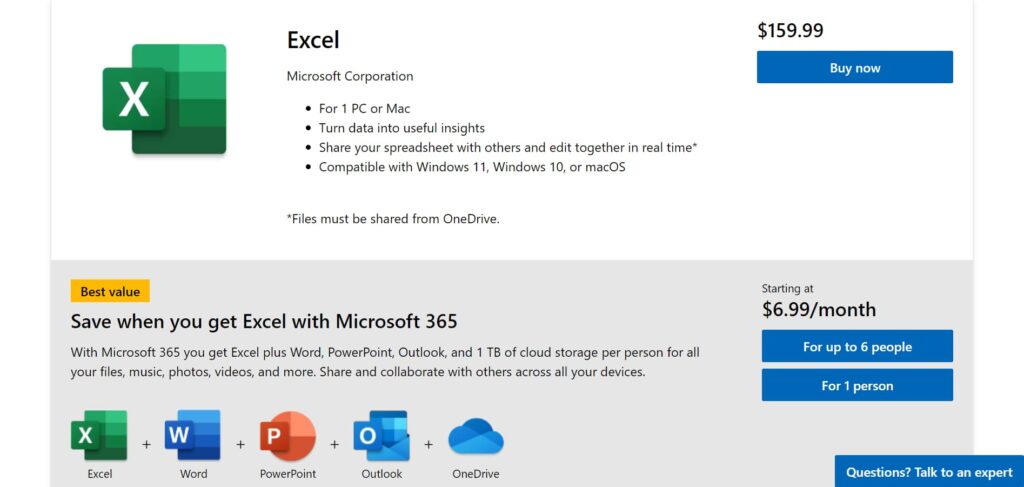
Even though Excel has amazing features for data analysis and manipulation, it has some limitations.
- Doesn’t offer any programming. This means if you need to automate tasks or create macros, you’ll need to learn Visual Basic for Applications (VBA).
- Limited with mathematical functions. This means if you need to perform complex calculations such as logarithms or trigonometry, you’ll need to look elsewhere.
- Struggles with large amounts of data. When you have thousands of rows or columns, Excel becomes slow and cumbersome.
- Not meant to be used as a database. While it’s perfectly capable of storing information, it lacks the tools needed to manipulate it effectively.
In short, Excel is great for small projects where you need to analyze data quickly. However, if you plan on creating more complicated programs, you’ll need to switch to another platform.
What are the Main Excel Drawbacks?
While Microsoft Excel is an incredibly powerful tool that offers many options for data analysis and manipulation, it also has drawbacks.
1. Takes time to learn how to use effectively
Since there are many features and functions to understand, you may find yourself spending hours trying to figure out what you’re doing wrong.
2. Expensive
If you want to buy a license for multiple users, you’ll pay hundreds of dollars.
3. Not very user-friendly
The interface is difficult to navigate, and the menus are hard to decipher.
4. Requires constant maintenance
Even after updating to the latest version of Excel, you’ll still need to keep track of new versions and patches.
5. Not compatible with every device
Some people prefer using tablets over PCs, while others don’t own laptops at all.
6. Limited functionality
It offers basic formulas and calculations, which means it does not have advanced math capabilities.
7. Slow performance
Large spreadsheets take longer to load than smaller ones.
8. Hard to share
Microsoft Excel isn’t designed to work well with other applications.
9. Doesn’t support third-party add-ons
You won’t be able to install plugins or extensions. This makes it difficult to integrate with other software.
10. No access to APIs
You cannot connect to external databases or web services.
These factors make Excel not the ideal option for your business operations.
Reasons Why You Need Excel Alternatives
Excel is a great tool for many things, including tracking sales, managing budgets, creating spreadsheets, and organizing information. However, there are times when it isn’t the right tool for the job.
That’s where alternatives come in handy. There are several spreadsheet software available, each with its own strengths and weaknesses.
Here are some reasons why you need Excel alternatives.
1. Free
There are plenty of free open-source alternatives to Microsoft Excel, like LibreOffice Calc, Google Sheets, Apache OpenOffice, and even collaboration tools like Brand folder. You can do everything you can in Excel and save money as well.
2. Easy to use
Most of these apps are simple to use, making them perfect for beginners. Even though they lack certain features, they provide enough functionality to get started.
3. Customizable
Each app allows you to customize the appearance and layout of your document. If you want something unique, you can easily change the colors, fonts, and layouts.
4. Secure
Many of these apps encrypt your files, ensuring that only authorized users will be able to view them.
5. Mobile friendly
They’re optimized for devices such as smartphones and tablets, allowing you to edit documents from anywhere.
6. Cross-platform
Many alternatives to Microsoft Excel are available across various platforms, which means you can use them on Windows, Mac, iOS, Android, and Linux devices.
7. Highly functional
You can create complex formulas and perform advanced mathematical computations. Some of these apps even allow you to import data directly from online sources.
8. Fully integrated
You can link your accounts to your favorite social media sites, such as Facebook and Twitter.
9. Reliable
Unlike Microsoft Excel, most of these apps offer automatic backup and recovery solutions.
10. Compatible
Most Excel alternatives work seamlessly with one another, which means you can switch between them without having to rework your entire document.
What to Look for in Excel Alternatives
When selecting an alternative to Excel, consider these factors:
- Does the Excel alternative offer features similar to those found in MS Office products?
- Is the interface intuitive?
- Are there any add-ons that may be useful?
- What does the price cover?
- Can you use the spreadsheet offline?
- Do you need to pay extra for additional functionality?
- Can you import/export files?
- Are you able to share your work with others?
- Can you customize the appearance of the interface?
- Does the Excel alternative offer the option to print your worksheets?
- Can you save your work online?
Other factors to consider when looking for an Excel alternative include:
- Do you need to use macros?
- Is it important that users can easily create formulas and functions?
- Does the spreadsheet need to be editable?
- Can you afford to pay for software?
- Do you plan to collaborate with others?
- Will you be able to share your work in real time with others?
- Do you prefer a web-based application?
Top 8 Excel Alternatives & Competitors
There are a variety of software programs that are excellent alternatives to Excel. Also, many of these alternatives to Excel are free.
Here are 8 alternatives to Microsoft Excel to consider if you want to change the application you are using to create spreadsheets.
1. FuseBase
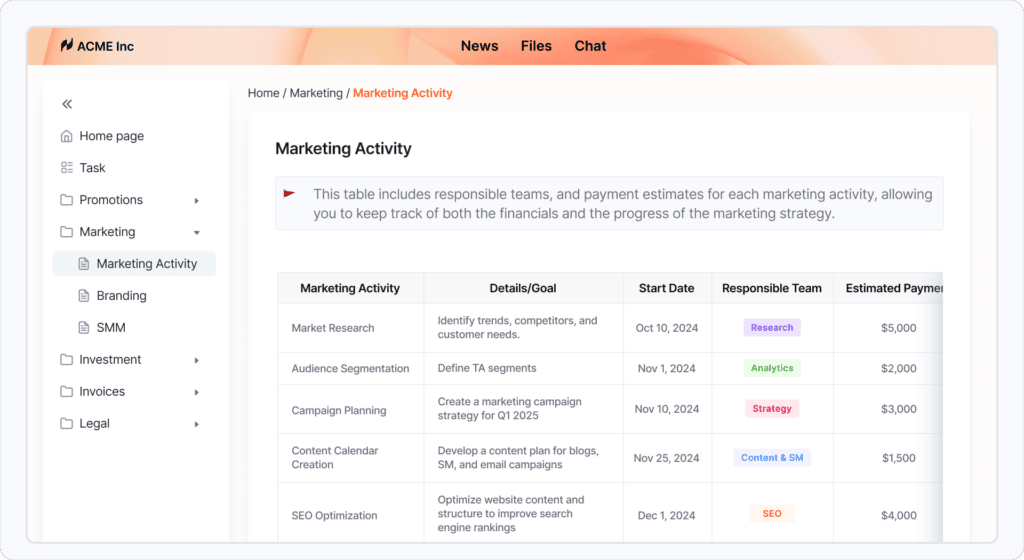
As an Excel alternative, a complete management platform FuseBase offers a variety of management tools and management features, including note-taking, file uploading and sharing, real-time collaboration, cloud support and storage, and integrates with a variety of software.
Organize company information without difficulty with FuseBase
With many project management platforms available today, FuseBase differentiates itself through effective project management tools, such as a client portal, which also features time tracking, so you can collaborate with your team in real-time. You can upload, store, organize data however you want.
With so many alternatives to Microsoft Excel available today, if you need a project management tool or a collaboration tool that continues to evolve, FuseBase is worth exploring.
The FuseBase programs offer hundreds of templates, which means you can save time as you don’t need to start from scratch to get started.
FuseBase offers a free trial, which you can find out more by visiting this website.
🤖 Watch how FuseBase AI Agents transform your work:
2. Google Sheets
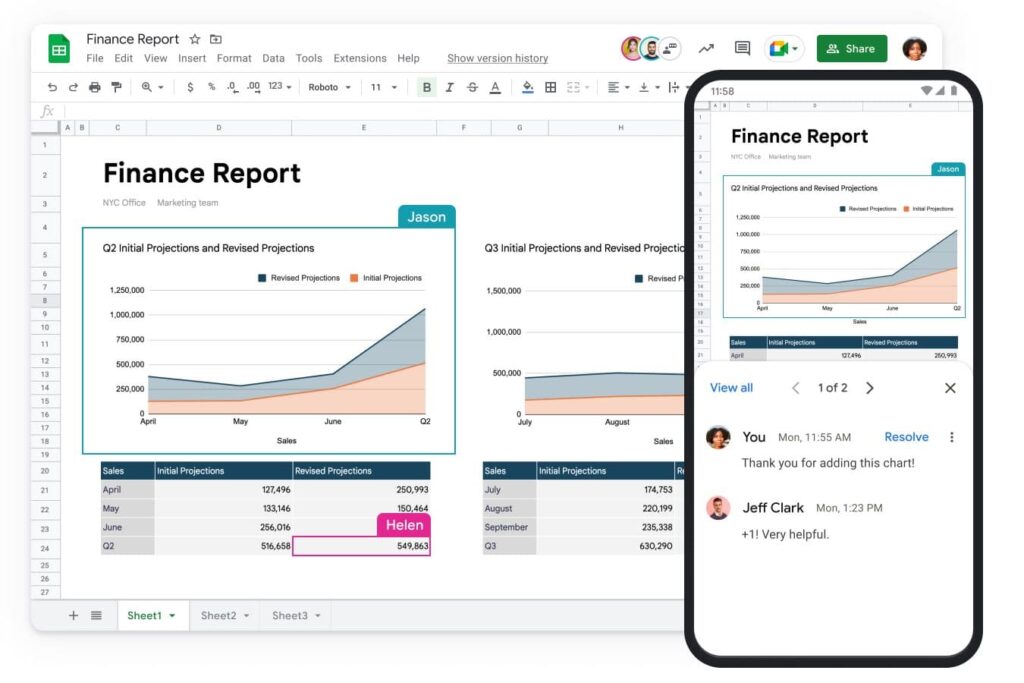
Another Excel alternative, Google Sheets is a clog-based spreadsheet and collaboration platform. It’s compatible with Microsoft Office. For example, you can import Excel files into Google Sheets.
Pros
- Free to use.
- Comparable to Microsoft Excel.
- Accessible on multiple devices.
- Easy to use.
- Integrates with other Google apps, such as Google Forms, Google Keep, and Google Slides.
Cons
- Can lose formatting when downloading to another application.
- Performance issues when working with a few hundred rows of data.
- Cannot do complex calculations.
- Lack of troubleshooting support to resolve errors.
- Limited customization options.
While Google Sheets is one of the most popular alternatives to Microsoft Excel, it also has its limitations.
3. Apple Numbers
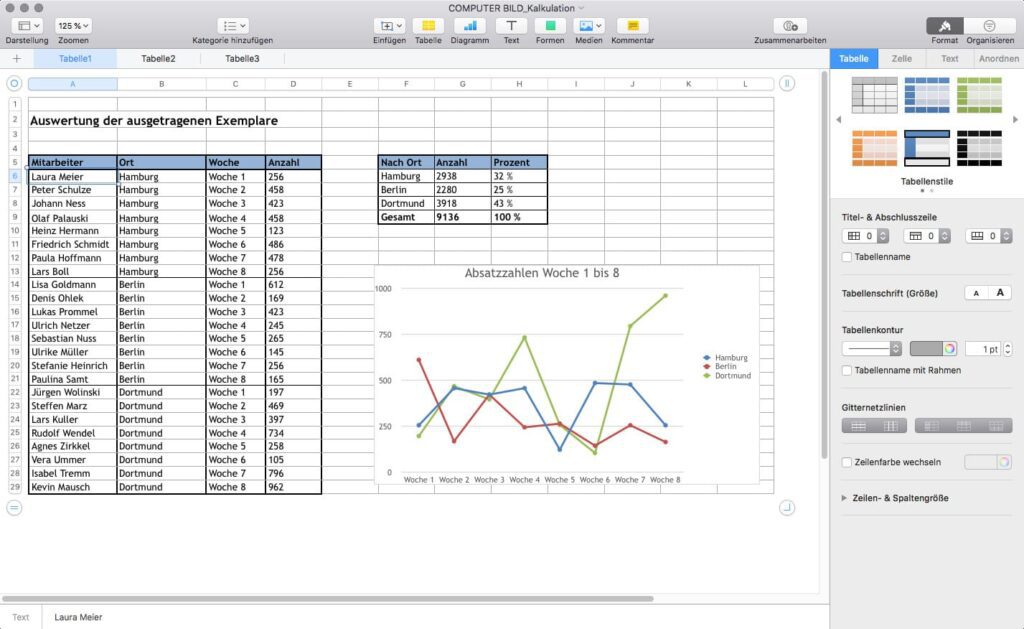
This is Apple’s free alternative to Microsoft Excel. Numbers for Mac, PC, or other Apple devices allow you to create beautiful spreadsheets.
Pros
- Easy to use.
- Available for free on Apple devices.
- Wide range of templates.
- Easy to share with other users.
Cons
- May be confusing initially, if you’re more familiar with Microsoft Office products.
- Not popular outside of Apple products.
- Offers fewer functions than Microsoft Excel.
If you prefer to use Microsoft Office products, Apple Numbers may not be the best alternative to Microsoft Excel.
4. Hancom Office
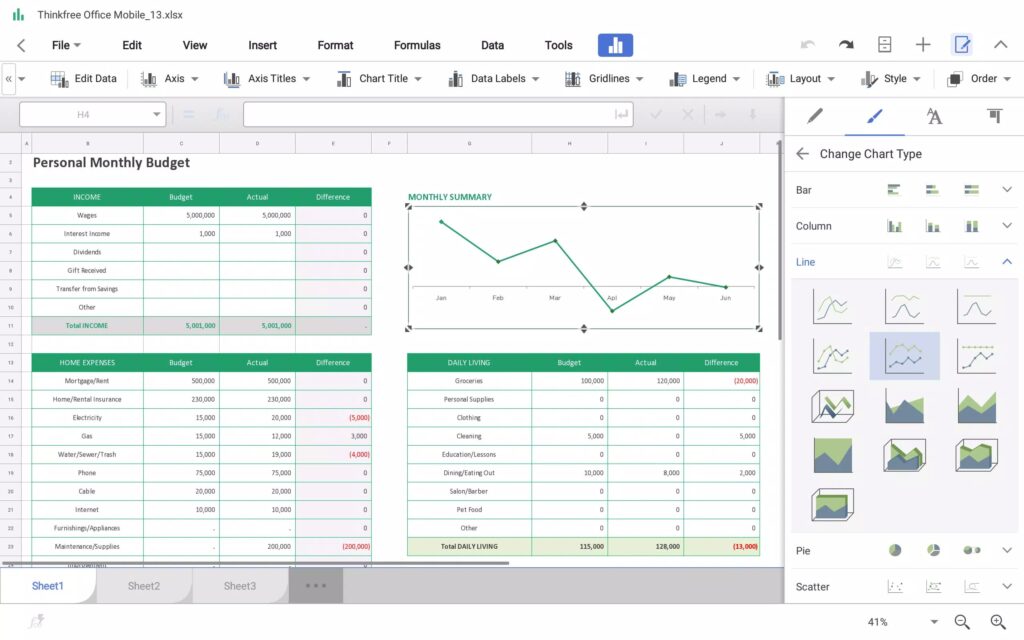
Formerly known as ThinkFree Office, Hancom Office is one of the least known alternatives to Microsoft Excel.
Pros
- Has most of the basic features of Microsoft Office products, which means you can create spreadsheets, documents, presentations, and databases.
- No steep learning curve.
- Offers a web version and mobile versions
- Cheaper than paying for Microsoft Office.
Cons
- Does not offer a lot of templates, which is similar for many other free alternatives to Microsoft Excel.
- Lacks advanced document design and editing tools.
- App performance issues, which can be slow when working with files with large amounts of data.
- Can lose formatting when transferring data between applications.
- Need a subscription plan to have access to many features, which start at $3.00 per month for the Pro plan and $7.00 per month for the Biz plan.
Hancom Office is a basic Excel alternative for those who don’t want to spend a lot of time learning how to use the application.
5. LibreOffice
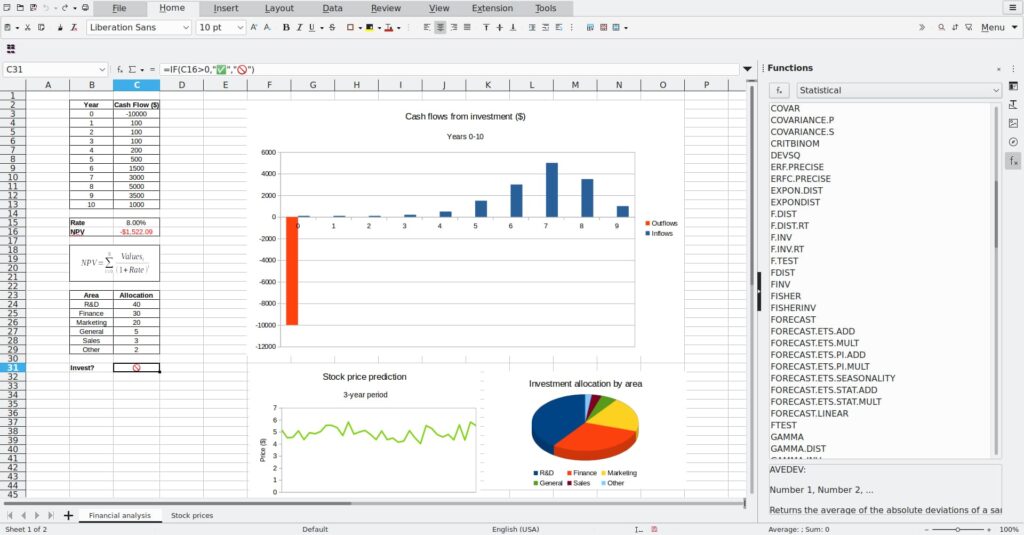
A free open source and cloud-based software, LibreOffice is another popular alternative to Microsoft Excel. LibreOffice has replaced another product, formerly known as OpenOffice, and offers extra features and improved Microsoft Office compatibility.
Similar to any Microsoft Office products, you can create, edit, and manage spreadsheets, presentations, documents, and more.
Pros
- Simple and user-friendly interface.
- Free to use.
- Easy to create, edit, and save documents.
- Available on multiple platforms, including Windows, macOS, and Linux.
- Has an autocorrect dictionary, which allows users to spot spelling mistakes easily and correct them as they are typing.
Cons
- Lack of integrations with other apps, unlike other alternatives to Microsoft Excel.
- Certain features do not flow well and are hard to locate.
- Lack of proper customer service, which is based on community responses and availability.
- Limited formatting options, which makes it not the best Excel alternative for business analysis.
LibreOffice as an Excel alternative is best for those who do not need many integrations with other applications and don’t want to pay a subscription.
6. Zoho Sheet
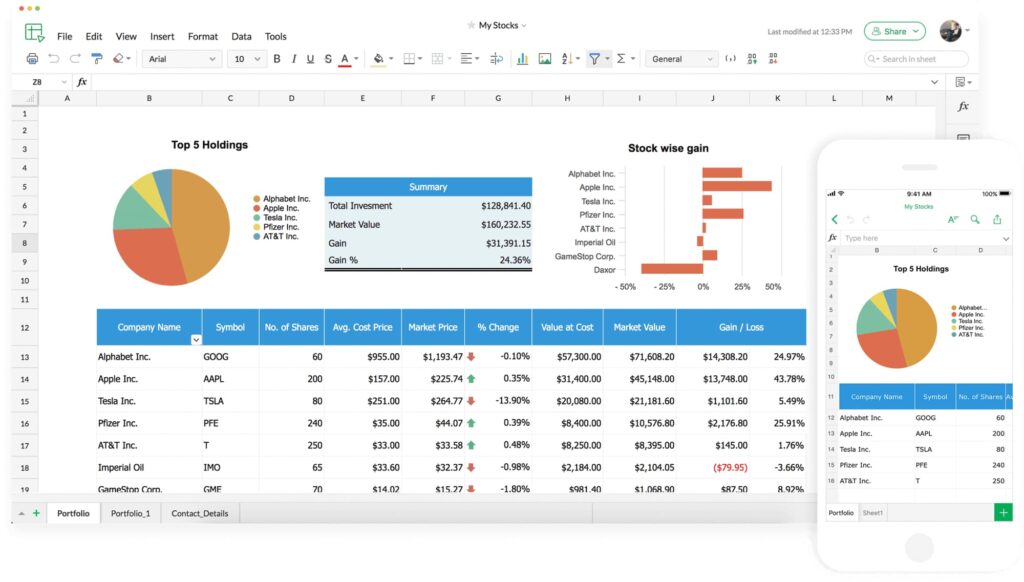
A collaborative online spreadsheet application for teams, Zoho Sheet is an effective alternative to Microsoft Excel. Whether you need to create a simple sheet Zoho offers functionality most Excel users are familiar with.
Pros
- Offers a free plan.
- Can import spreadsheets or documents from any Excel alternative.
- Available on multiple devices and as a web application.
- Can apply multiple calculations similar to MS Excel.
Cons
- Shortcuts are not the same as many other alternatives to Microsoft Excel.
- Does not have many features as many Excel alternatives.
- Limited customer support.
- Does not support macros created in MS Office, which means certain formulas may not work correctly.
- Has a learning curve to get familiar with its features.
Zoho Sheet as an Excel alternative is best suited for those who need to do a lot of online collaboration and want to share files easily.
7. WPS Office
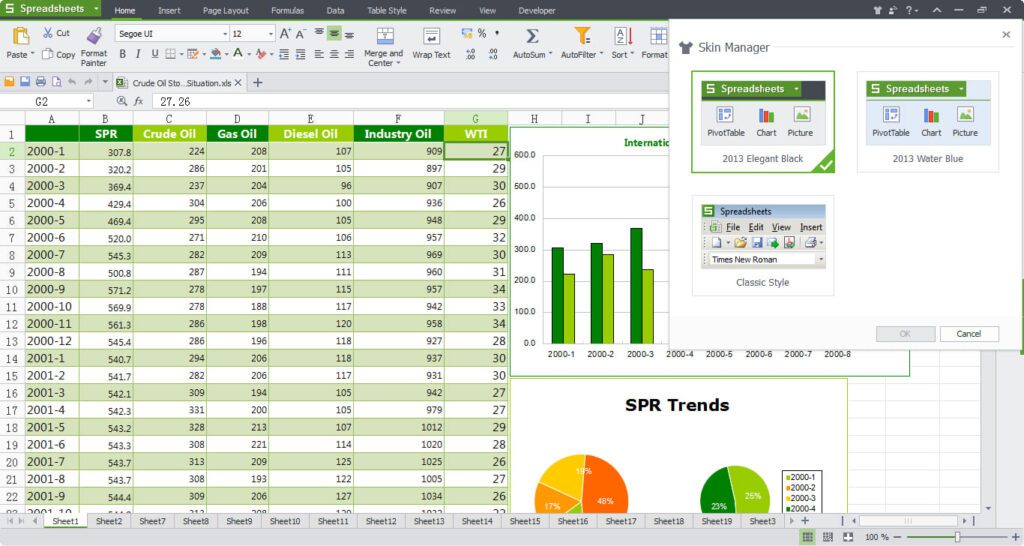
A popular productivity tool, WPS Office is another alternative to Microsoft Excel that offers many of the features users are used to.
Pros
- Available on multiple devices and can be used via a web browser.
- Simple to use with a nice user interface.
- Offers a free plan.
- Have access to many office applications, such as spreadsheets, documents, and presentations.
- Menu options and icons are similar to MS Office products.
- Offers cloud storage.
Cons
- Lots of pop-up ads when using the free version, which isn’t an issue with many Excel alternatives.
- App can lag or crash when using large files.
- Can lose formatting when transferring files from many other alternatives to Microsoft Excel.
- Not as widely used as other Excel alternatives.
- Need a subscription to get access to all features, which starts at $39.95/user per year.
WPS Office is not as popular as other alternatives to Microsoft Excel, however it is very similar. For those who want to save some money compared to a Microsoft 365 subscription, it may be an attractive option.
In conclusion, if you’re looking for a spreadsheet program that does everything Excel does, these options are a great starting point. Some are free and some offer additional functionality with a paid subscription. You have enough information to help you make an informed decision.
8. Airtable
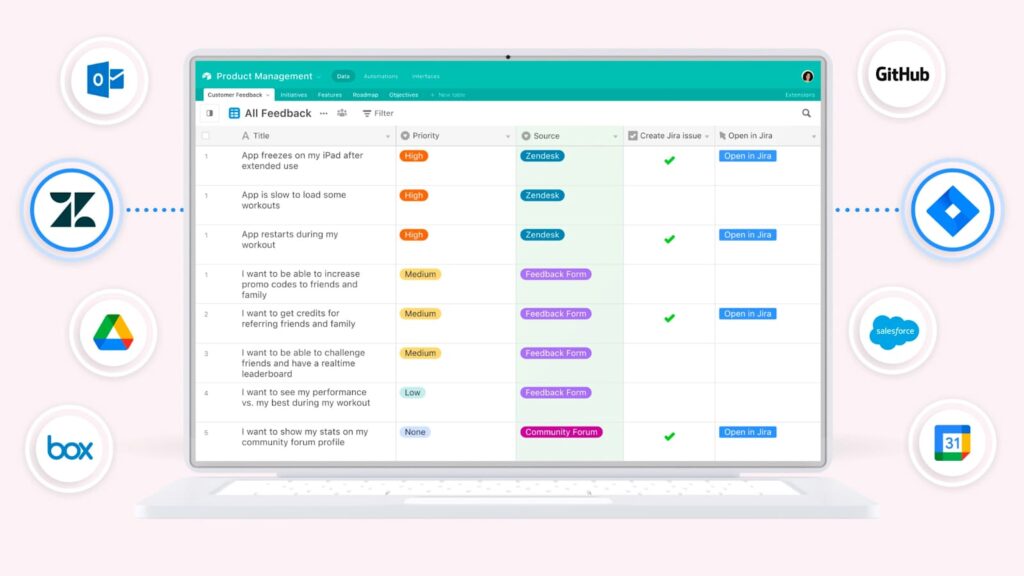
One more Microsoft Excel alternative is Airtable. It’s a database and project management tool that lets you organize data in a spreadsheet-like format.
Pros
- Hundreds of templates for workflows.
- Multiple ways of viewing data.
- Easy automation and integration.
- Offers a free plan.
- Easy to use.
- Has a mobile app.
Cons
- Provides a limited set of formulas.
- Doesn’t have data visualization built-in.
- Limited extensions per database.
- Setup might take longer, especially for enterprises.
Airtable as an Excel alternative is a good choice for organizing your workflow, data, and records in a flexible way.
Most businesses need to have a knowledge base, whether it’s to document their processes or educate customers about their business. There are many options available today. Find out what the best knowledge base software platforms are in our blog post.
Creating spreadsheets to track data and analyze trends is an essential function for all businesses. Having project management templates can make that easier. In one of our blog posts, learn more about the best project management templates you can use.
You can learn more here about how FuseBase can help you build the ideal knowledge base.
If you found this article helpful, please share it so others can benefit too.
Visit the FuseBase Twitter page for the latest news and updates!
Disclaimer
Parties other than FuseBase may provide products, services, recommendations, or views on FuseBase site (“Third Party Materials”). FuseBase is not responsible for examining or evaluating such Third Party Materials, and does not provide any warranties relating to the Third Party Materials. Links to such Third Party Materials are for your convenience and do not constitute an endorsement of such Third Party Materials.
Found it useful? Share the article with your community
Subscribe to our blog!
Get weekly tips and insights on how to grow your business