
FuseBase 2024: Year in Review and a Bold Vision for 2025
- 9 Min read
January flew by so fast! It was an active month that gave us a great start for 2021. In this blog post, we’ve collected the essential Nimbus Note releases of January so that you’ll never miss anything interesting.
Check out how our product has evolved and explore new ideas for using Nimbus Note to its fullest!
We are happy to announce a long-awaited update for the Nimbus Note Android app! Among numerous changes, we want to highlight the most important:
And there are many other small changes we hope you’ll enjoy! ?
 You can download the new Android version here>>
You can download the new Android version here>>
To download the mobile version for iPhone, click here>>
In January, we added new options for customizing the video player:
If you don’t want to change video settings one by one, turn on Motion mode. This will activate all indicated features. You can find Motion mode and all the described settings in the Video params.
Such videos are more engaging and look great both on public pages and in knowledge bases. Learn how Nimbus can help you with building up your perfect knowledge base here.
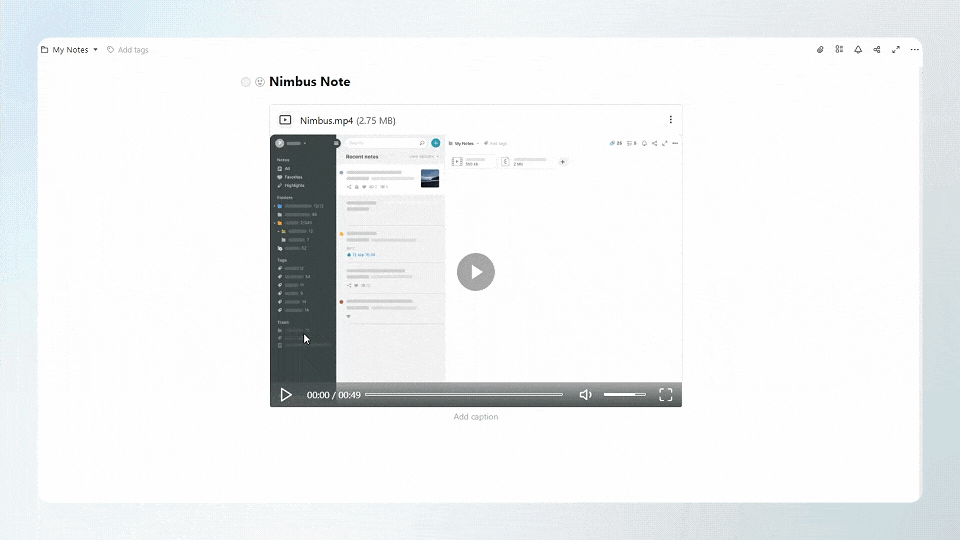
Introducing a Nimbus Audio Player that works for Mp3, Aac, FLAC, Ogg, and Wav format!
The Audio Player polishes your knowledge base with audio content: a recorded call with a client, presentation explanations, or even your favorite songs may be part of your super document.
Now you can leave recorded voice messages for your coworkers in the note. With Nimbus, your team will have all materials (PDFs, pictures, tables, videos, embeds) and your audio explanation in the same place, so there will be less ambiguity.
Currently, the Audio Player works in the web and desktop versions. We are doing our best to implement it in mobile versions soon as well.
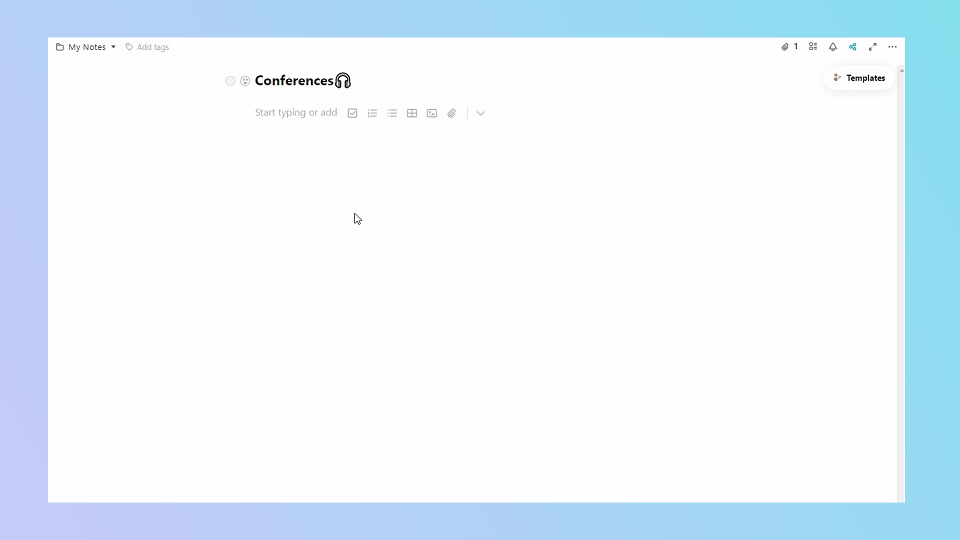
Now, you can resize images and embeds not only proportionally (by default) but also by height and width. To turn on free-form resizing, press and hold the ALT button and then use the bottom-right chip.
If you need to reset to the default size, just click on the object menu –> Default Size ?
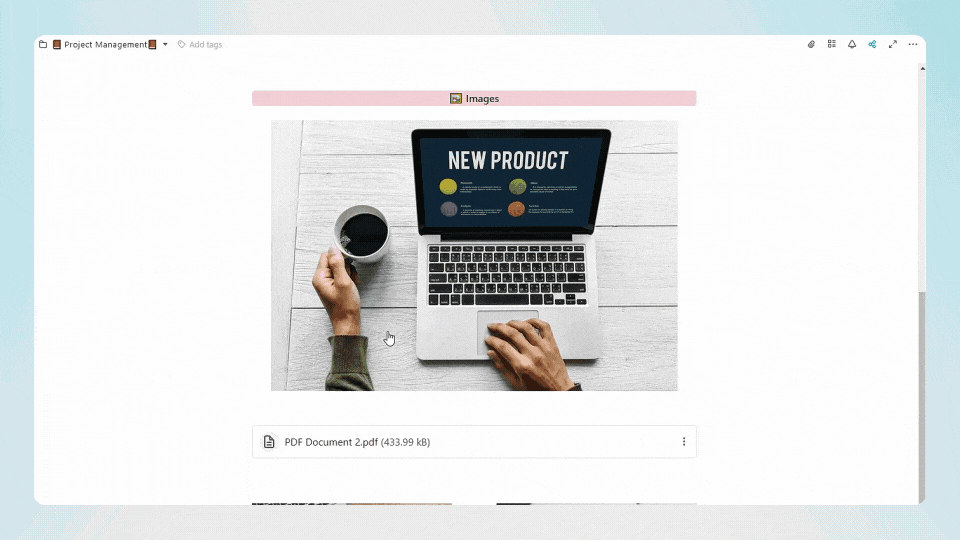
Customize the web client appearance even better. Now you can:
Easily manage customization of each workspace in the business console (just click on this link).
Your audience will appreciate good branding, as it creates a sense of working with your brand and you directly. With Nimbus Note, you can easily manage the web client to suit your clients’ needs and desires perfectly.
New features help you customize your clients’ environment to make it even more convenient and attractive!
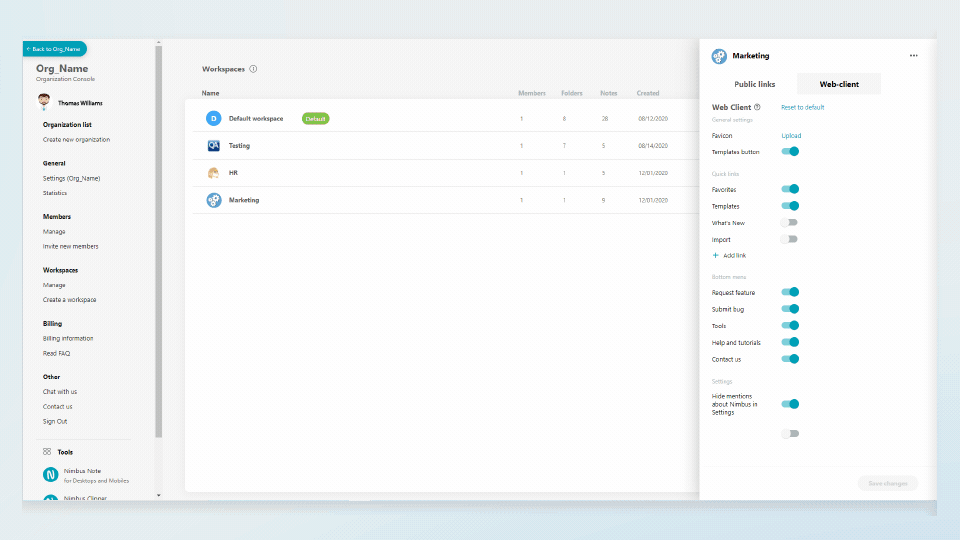
When you add a PDF file to a Nimbus note, you can only see the first page in the note’s body (by default settings). However, you can enable displaying all document pages at once. To do this, go to the File menu –> View As –> All pages.
This way, you’ll have the whole document in your note. This allows for reading PDFs directly in Nimbus Note. Also, it ensures that your colleagues won’t miss any important information from your PDF file.
You can read more about attachments in Nimbus Note here>>
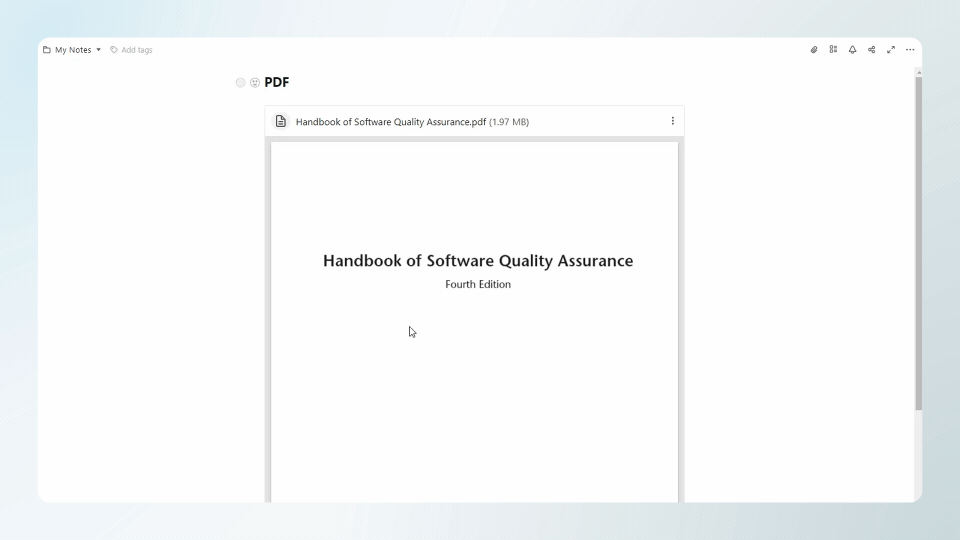
Now, you can highlight not only text but also pictures and video. Just click on the picture or video menu –> Layout and activate the Shadow option.
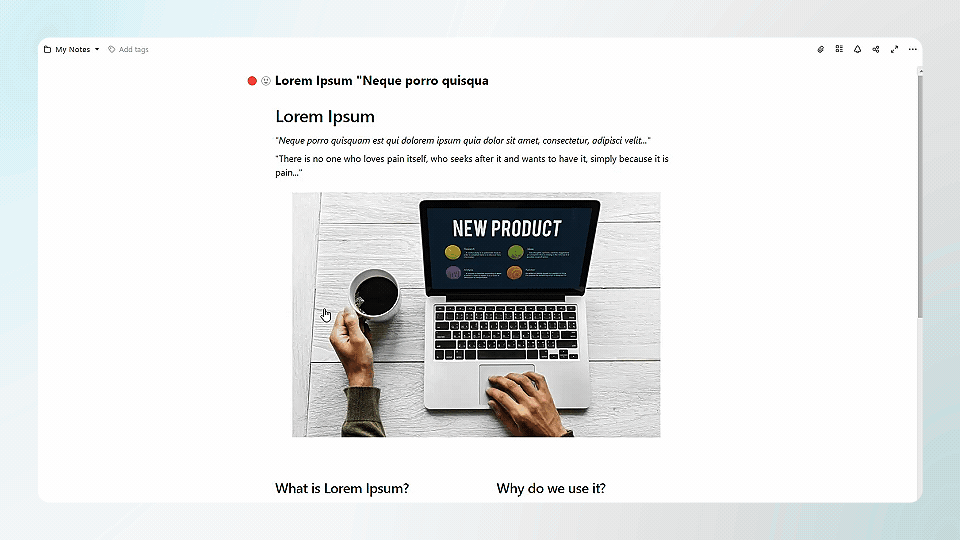
Easily display a picture or embed that is the width of the screen! Just click on Layout in the object menu and activate Full width.
This works great for HTML objects. Since HTML content is often optimized for wide screens, the Full-width feature makes working with HTML objects much more comfortable.
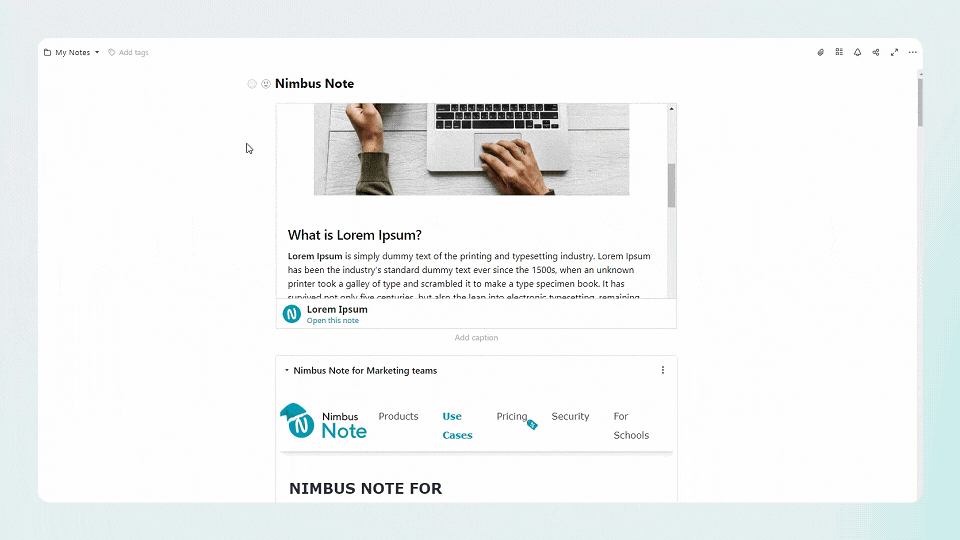
As you know, multilevel lists can be easily collapsed and expanded in Nimbus Note. To make them even more comfortable to use, we’ve added new options—Collapse All and Expand All.
Now, even if you have a very long list with several nesting levels, you can collapse/expand all the sublists with just one click!
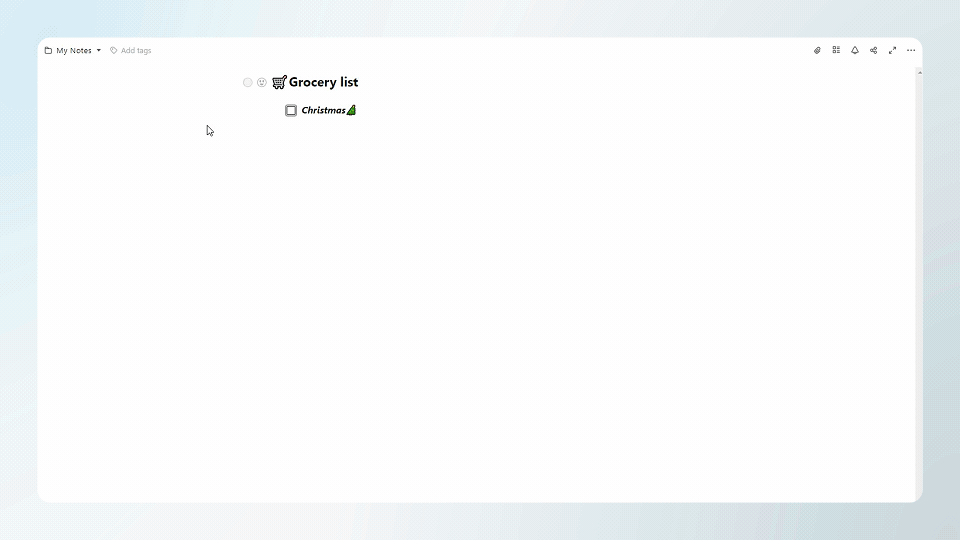
Our team gathers momentum and plans to accomplish even more in February 2021.
An authorization page branding, Nimbus Clipper for Safari, the prohibition of editing selected blocks, and many other big and small updates will be released next month.
So stay tuned!
If you are interested in our February and March releases, you can always find them in our blog.
Check out the updates we worked on in February!
Found it useful? Share the article with your community
Get weekly tips and insights on how to grow your business