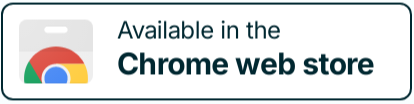Knowledge Base Articles: Guide, Templates, Examples
- September 15, 2023
- 16 Min read
Knowledge base articles are an essential tool for any organization that provides customers with efficient and timely customer service, information and knowledge. By carefully organizing information, a knowledge base (or KB) and its support articles can greatly improve an organization’s ability to anticipate customer needs and respond to inquiries quickly and accurately.
In this blog post, we will give you a clear definition of what a knowledge base article is and the greatest tips, templates and examples to write effective support articles.
What is a Knowledge Base Article?
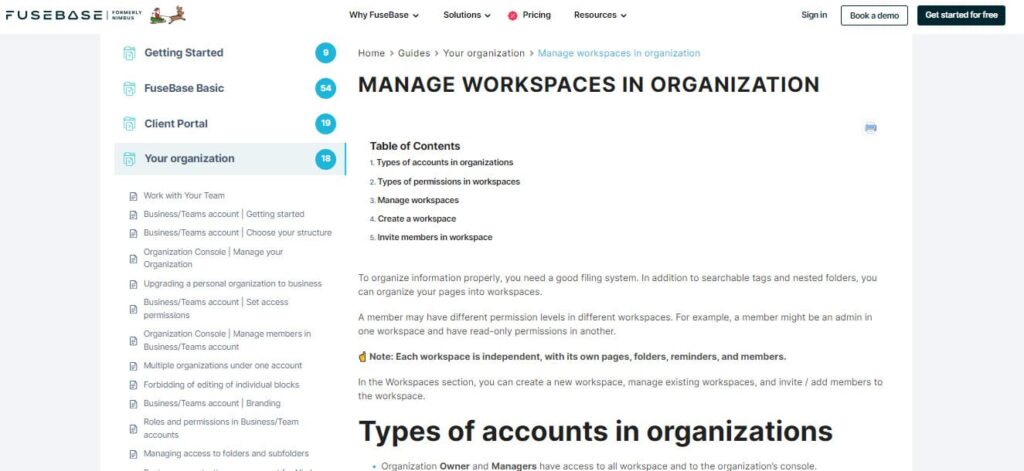
A knowledge base article is an online document whose purpose is to provide information or support about a specific topic to solve a common customer problem or answer a frequently asked question (FAQ).
Knowledge base articles are typically organized in ways that allow readers to quickly understand the purpose and content of the document. This usually involves:
- Using sections and subsections, makes it easy to find and access the required information and knowledge.
- Including links to other posts, images, and videos that provide further detail and context.
They are a great way to provide users with reliable and up-to-date information, allowing them to make informed decisions.
Think of this content type as the useful and to-the-point notes parents leave around the house to their kids when they leave them home alone: “Dinner ready in the fridge (blue tupperware). Open and heat it in the microwave for 2 minutes.”
10 Killer Tips to Write Effective KB Article
Creating effective knowledge base articles is one of the most important aspects of providing excellent customer service. By having a comprehensive and well-written knowledge base, customers can quickly find answers to their questions without having to wait for customer service staff to respond to their inquiries.
For this reason, you need to know not only how to create a knowledge base, but also how to write content for it, which requires an understanding of a few fundamental principles and techniques.
In this section, we will discuss some of the key things to consider when crafting texts that are easy to understand, comprehensive, and provide helpful information to customers.
Identify the Audience and the Goal of the Article
The first step to writing a successful knowledge base article is to identify the audience and its goal.
Depending on your business, the readers may be customers, partners, employees, app users, etc. Identifying the audience will help you tailor the article to their level of knowledge and expectation.
The goal of the text must be clear as well. Understanding this will help you focus the content better to produce an effective and comprehensive support doc.
Prioritize your Customer Pain Points
When writing a post, it is important to prioritize your reader’s pain points. What are pain points, you ask? Well, they’re the reason they are visiting your knowledge base in the first place.
Analyzing your readers’ needs thoroughly before writing will help you identify what type of knowledge base article you should be creating and decide what information to include. By focusing on the customer’s pain points, you can ensure that your content is helpful, informative, and valuable to your customers. Trust us, they will thank you!
Use a Clear and Concise Writing Style
When writing a knowledge base article, clarity and conciseness should be your top priority, because… spoiler alert! Readers’ attention is sparse!
Most readers will skim your document for the essential information they need, so it is important to make sure your writing is succinct and easy to understand.
Use simple words and phrases, and avoid using overly technical terms or jargon.
Where possible, break down complex instructions into smaller, more manageable chunks, and be sure to provide plenty of examples and visuals to help readers get up to speed quickly.
Structure Content Logically
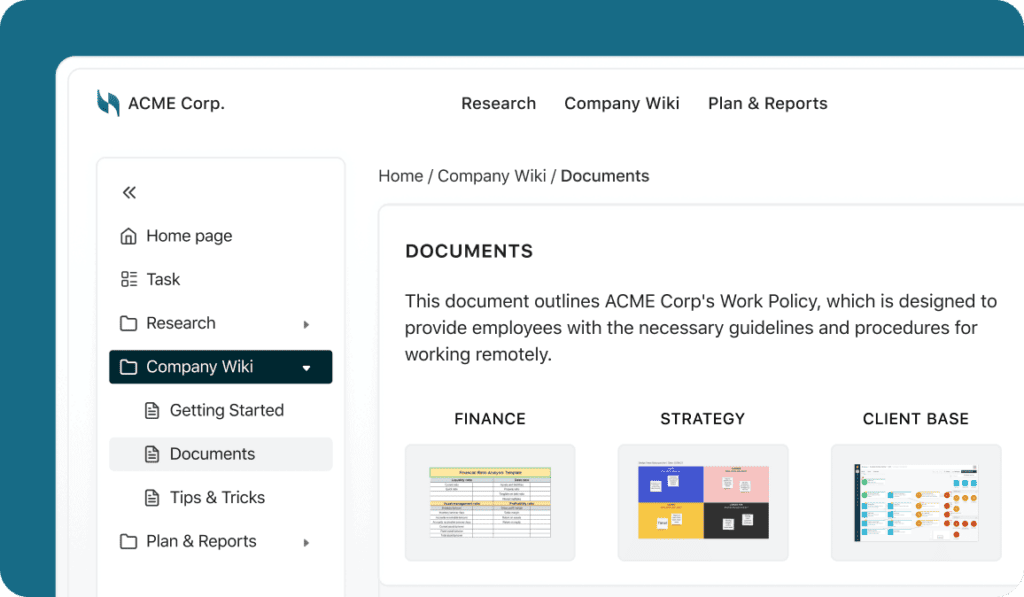
The structure of your texts is key for it to be effective. Content should be organized into an easy to find, logical sequence. The overall design and layout should be intuitive and easy to understand.
In addition, consider using subheadings and bullet points in your knowledge base articles to make them easier for users to quickly scan and understand.
Break Content Into Sections
With any kind of knowledge base content, and especially when you’re providing support, it is important to break it into clear, logical sections. This will help keep your document organized and make it easier to read, helping readers to quickly find the information they are looking for.
To create sections within your knowledge base document, as seen earlier, you should use headings, subheadings, and bullet points. Additionally, it is also important to make sure your article is easy to scan by using short paragraphs and simple language.
Basically, try to dumb it down as much as possible.
Include Relevant Images and Videos
You know what they say: a picture is worth a thousand words.
Including relevant images and videos can be a great way to enhance knowledge base articles and help readers better understand a concept. These should be used when they can help explain a topic or concept more effectively than words alone can.
Think of it like kids’ books: they’re always better with pictures!
Be sure to include images that are high-quality and relevant to the topic. And if you decide to use a video, make sure it has captions and that it is concise. The video should provide additional details to help the reader understand the content better.
Proofread for Accuracy and Clarity
Once you have written the article, it’s important to proofread it for accuracy and clarity. You can use apps like Grammarly or ProWritingAid to check for typos and grammatical issues, if you think your regular text editor (or your spelling skills!) isn’t enough.
Also, make sure the content is easy to understand and that the information provided is correct and up-to-date. How can you do this? Easy! Ask a colleague or friend to read through the text. If they don’t understand it properly, why would any other reader?
Use the Right Tools to Write and Research
As the saying goes, use the right tools for the right job.
The tools you use to create your articles will make all the difference to your or your team and to your readers. You may be tempted to use something like Google Docs or Word, but these word processors lack many of the necessary features to research and write support articles.
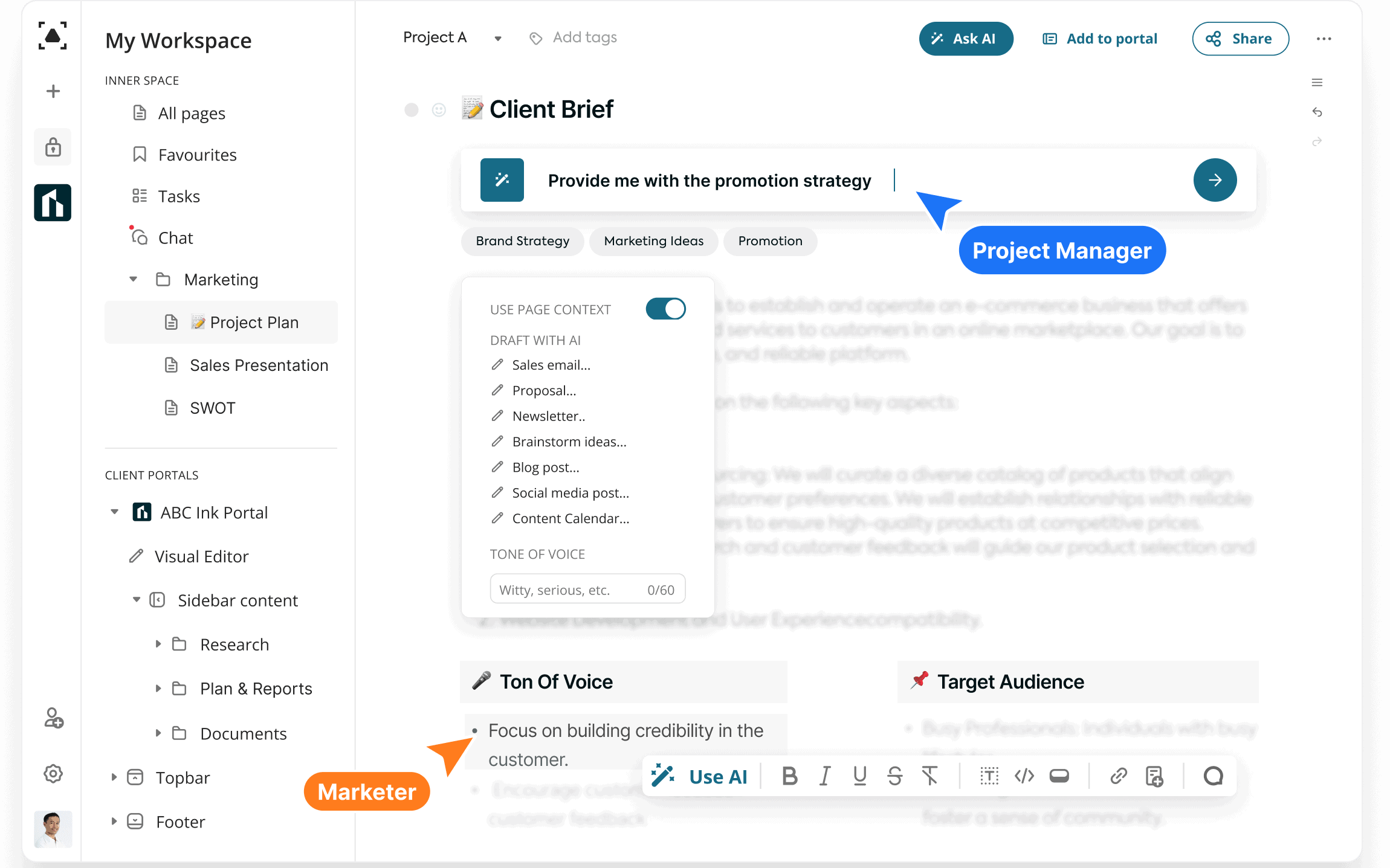
For this reason, we recommend using tools like the ones provided by FuseBase . With the right tools, you can create an excellent knowledge base article that will help your customers make informed decisions.
Don’t Forget about SEO
When writing an external knowledge base article, don’t forget about SEO! Search Engine Optimization is all about providing answers.
Remember to optimize the content with relevant keywords and links, as well as your meta title and description.
By optimizing your article for SEO, you will reach new potential customers who are searching for information that is somehow related to your product or services.
You’ve Written Your Knowledge Base Article. What Now?
Once you have written a knowledge base article, the hard part is over. But it is not enough to simply write the text and call it a day. After you have written the article, there are several steps you must take in order to ensure that it reaches its full potential. Let’s take a look.
Monitor Feedback and Reviews
After writing a knowledge base article, it is important to monitor feedback and reviews from your readers.
Many knowledge base software has in-built feedback features like comments or ratings. This can provide insight into how helpful the article was, what else readers were looking for, or what additional information readers may need.
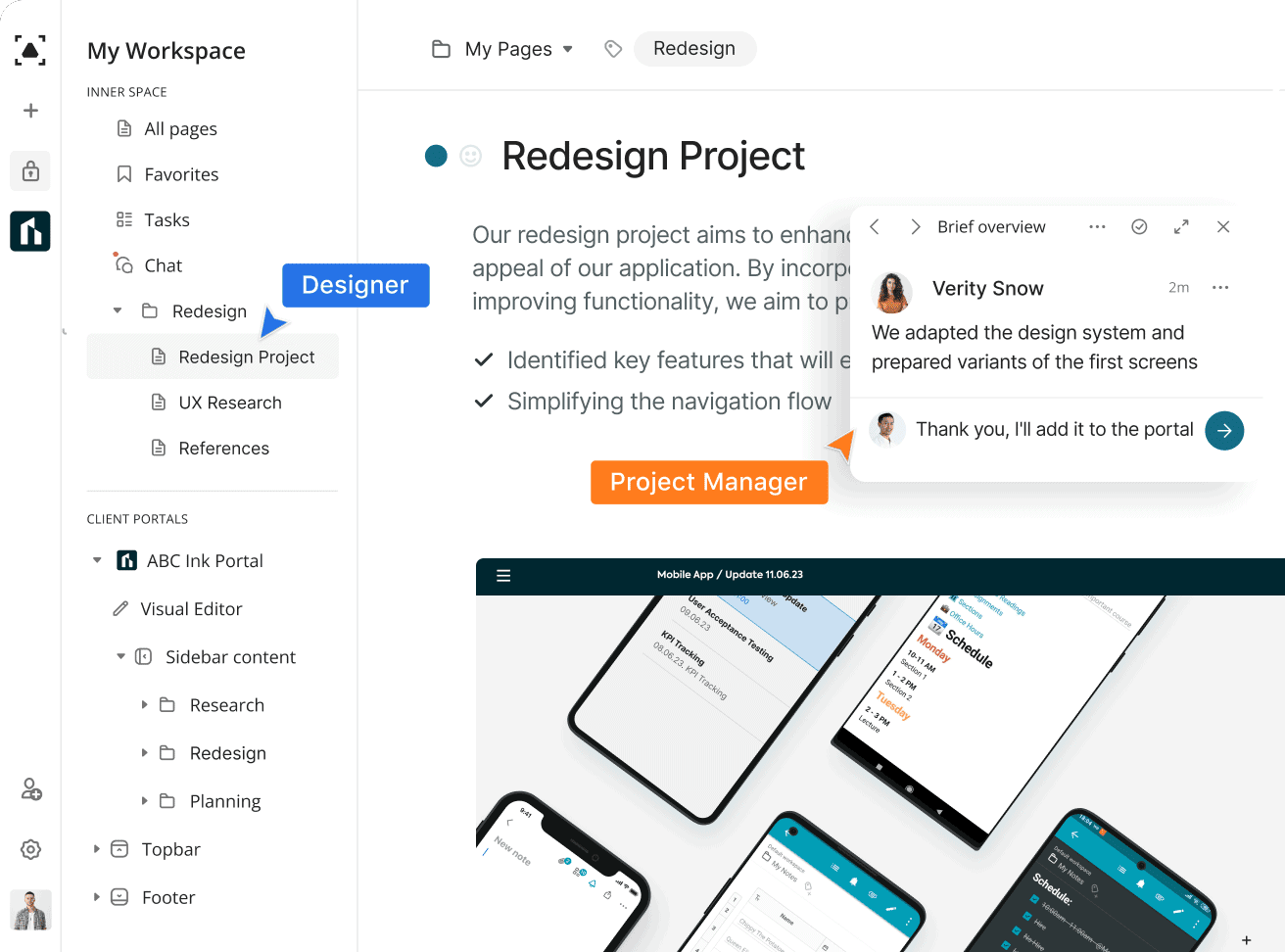
Analyze the Performance of the Article
Apart from monitoring direct feedback, you should analyze each article’s performance. Are people viewing it? Is it being shared? Is it bringing in organic traffic? Is it generating leads? The answers to these questions will help you gauge whether or not your article was successful.
By using tools like Google Analytics, Search Console or Hotjar, you will be able to make improvements and adjustments to ensure its success.
Revise and Update the Article if Needed
Reading outdated documentation in a knowledge base is like eating stale bread. It’s not fresh and nobody likes it.
Your product or services change over time, so your support articles need to remain fresh, relevant and up to date. Otherwise, the effect might be exactly the opposite of what’s intended: it will confuse readers, create frustration and it can make you lose customers.
It’s also important to set up a clear internal workflow that triggers article revisions after your company, product or services suffer changes. That way, the content will always be fresh and useful to your customers.
10 KB Article Templates and Examples
How-to Article Template
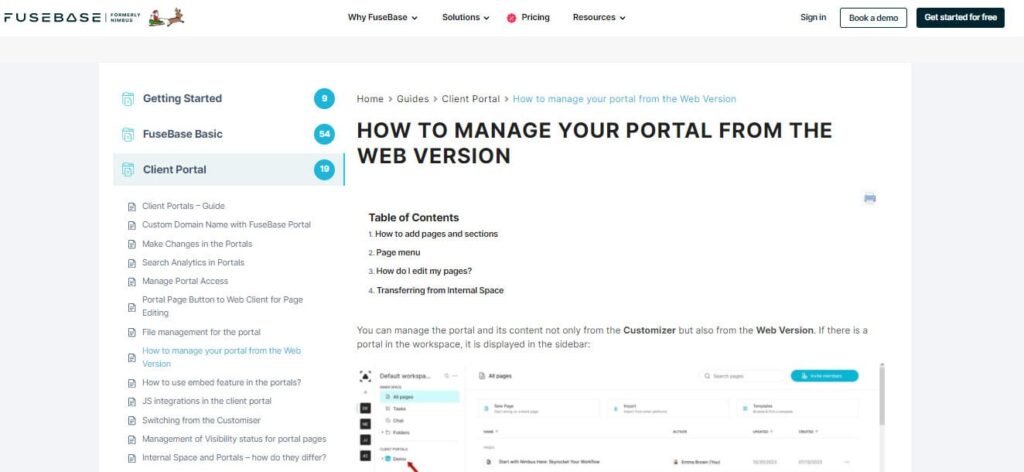
A how-to article describes the specific steps needed to perform a specific task. It is designed to help readers understand exactly how to complete a specific task or project and it usually accompanied by photos or screenshots to facilitate understanding.
[How to + task to accomplish]
Table of Contents
[List of subsequent subheadings with clickable links to sections]
Instructions/Steps
[Step 1: action 1]
[Step 2: action 2]
[Step 3: action 3]
Description/Introduction
[Short description or brief introductory paragraph explaining what the article teaches the readers to do]
Requirements
[Previous Requirements/Considerations/Important notice]
[Requirement 1]
[Requirement 2]
[Requirement 3]
Conclusion/Outcome
[Expected result after completing the step-by-step process]
Related articles
[Link to related knowledge base document 1 – informational]
[Link to related knowledge base document 2 – how to]
[Link to related knowledge base document 3 – FAQ]
Informational Article Template
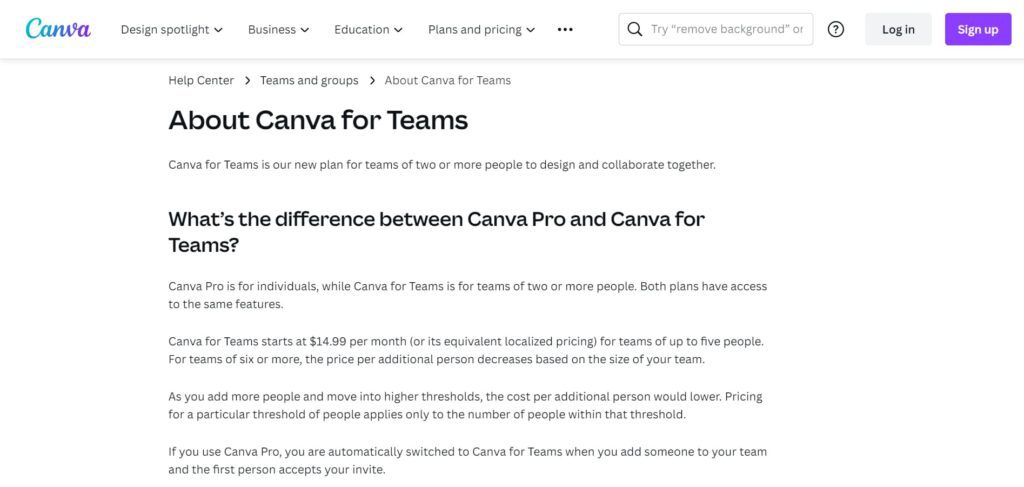
An informational article helps to educate the reader about a certain product, feature or service within your company. It can vary in length and it’s probably one of the knowledge base articles with a more flexible structure, as it depends entirely on the topic being discussed or described in the text.
[About + name of the product, feature or service]
Description/Introduction
[Short description or brief introductory paragraph explaining the purpose and main object described in the document]
Table of Contents
[List of subsequent subheadings with clickable links to sections]
Feature 1
[description of feature 1]
Subfeature 1
[description of feature 1]
Sub feature 2
[description of feature 2]
Subfeature 3
[description of feature 3]
Feature 2
[description of feature 2]
Feature 3
[description of feature 3]
Related articles
[Link to related knowledge base document 1]
[Link to related knowledge base document 2]
[Link to related knowledge base document 3]
User Guide Article Template
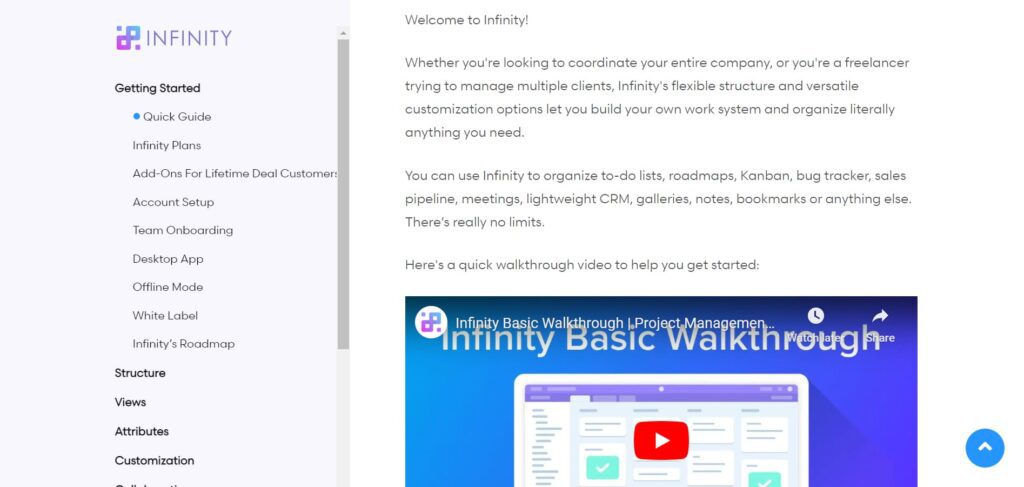
A user guide provides essential information to help users understand how to operate a particular product, service, or system. Unlike how-to articles, user guides don’t only focus on how to accomplish something, but rather on different features and how to use them, being more lengthy and descriptive, like an instructions manual. On occasions, a user guide may be a compilation of interlinked knowledge base articles.
[name of the product + User Guide]
Description
[Short description or brief introductory paragraph explaining what the guide teaches the readers about]
Table of Contents
[List of subsequent subheadings with clickable links to sections]
Definition
[What is + product name + and what does it do?]
[Definition + summary of main features]
Sections
[Step 1: action 1]
[Step 2: action 2]
[Step 3: action 3]
Conclusion/Outcome
[Expected result after completing the step-by-step process]
Related articles
[Link to related KB document 1- informational]
[Link to related KB document 2 – how to]
[Link to related KB document 3 – FAQ]
FAQ Article Template
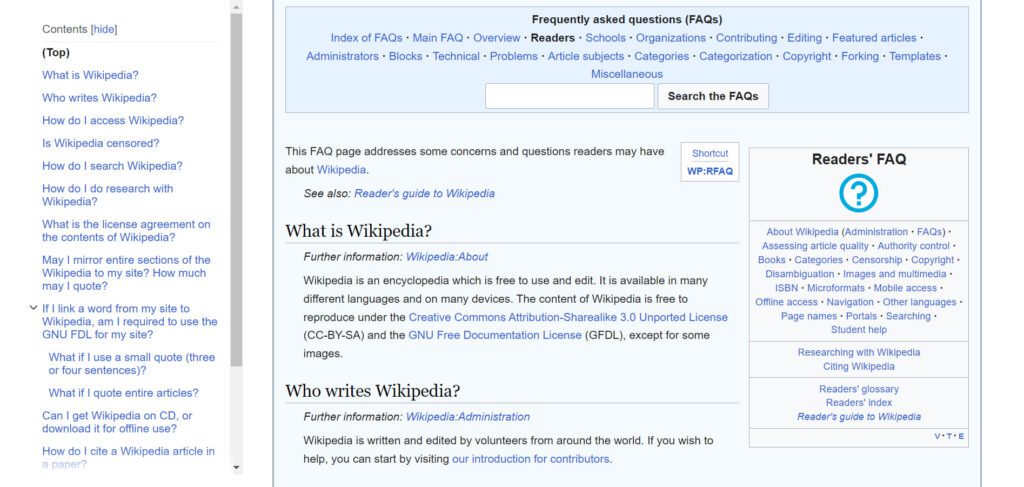
A Frequently Asked Questions (FAQ) article is an organized list of questions and answers related to a specific topic. Sometimes, each question links to a different page (quick answer document) containing all the information. These knowledge base articles are often used as a helpful resource for customers, clients, and users to easily find the answers to their most common questions.
[Frequently asked questions about + product/service/feature name]
Table of Contents
[List of subsequent questions with clickable links to questions or sections]
Section 1 (if applicable)
Questions + answers
[FAQ 1 – as heading]
[Answer 1 – as paragraph]
[FAQ 2 – as heading]
[Answer 2 – as paragraph]]
[FAQ 3 – as heading]
[Answer 3 – as paragraph]]
Related articles
[Link to related knowledge base document 1- informational]
[Link to related knowledge base document 2 – how to]
[Link to related knowledge base document 3 – FAQ]
Video Tutorial Article Template
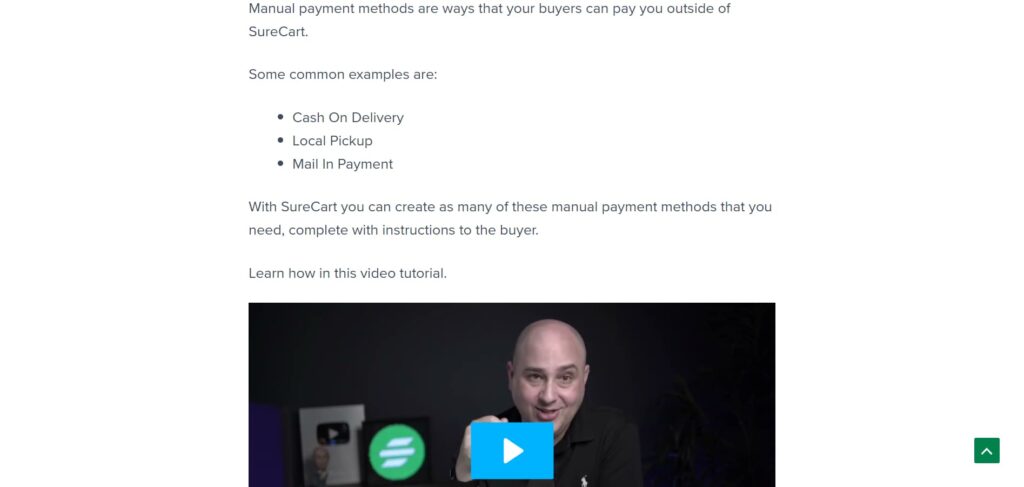
Video tutorial articles are an increasingly popular tool for learning, teaching, and sharing knowledge. They are educational resources that provide step-by-step instructions on how to complete a task, often in the form of an instructional video. If a how-to article contains a video illustrating the different steps, it can be considered a video tutorial article.
[How to + task to accomplish + video tutorial]
Description/Introduction
[Brief introductory paragraph explaining what the video tutorial teaches the readers/viewers]
Embedded video player
[Video tutorial]
Requirements (if necessary)
[Previous Requirements/Considerations/Important notice]
[Requirement 1]
[Requirement 2]
[Requirement 3]
Table of Contents (if necessary)
[List of subsequent subheadings with clickable links to sections]
Written Instructions/Steps (if necessary)
[Step 1: action 1]
[Step 2: action 2]
[Step 3: action 3]
Conclusion/Outcome
[Expected result after completing the step-by-step process]
Related articles
[Link to related KB document 1- informational]
[Link to related KB document 2 – how to]
[Link to related KB document 3 – FAQ]
Descriptive Article Template
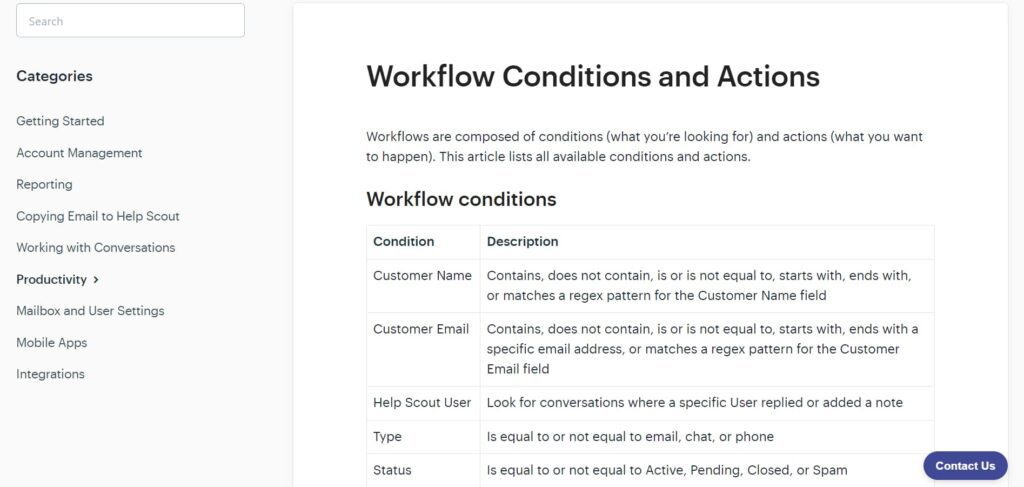
Descriptive knowledge base articles are used to present the features or main important points of a product or service. Their goal is to present and describe rather than teach how to do something.
[name of the product/service feature]
Description/Introduction
[Short explanation of the feature described in the document]
Table of Contents
[List of subsequent subheadings with clickable links to each subfeature]
Subfeature 1
[description of feature 1]
Sub feature 2
[description of feature 2]
Subfeature 3
[description of feature 3]
Related articles
[Link to related knowledge base document 1]
[Link to related knowledge base document 2]
[Link to related knowledge base document 3]
Quick Answer Article Template

They provide concise and direct answers to specific questions that readers may have. A quick answer article can provide an efficient and comprehensive solution to an issue or concern that a reader may be facing. While a FAQ article presents a list of questions and answers, this knowledge base article focuses on a single question. In fact, sometimes the questions found in FAQ pages link to quick answer articles, in case users need to dig a bit deeper to find their answer.
[Frequently asked question – What/Why/When/How/Is/Does/Etc…?]
Answer
[Short paragraph providing an answer to the question above]
Related articles (if necessary)
[Link to related knowledge base document 1 – FAQ]
[Link to related knowledge base document 2 – FAQ]
[Link to related knowledge base document 3 – FAQ]
Changelog Article Template
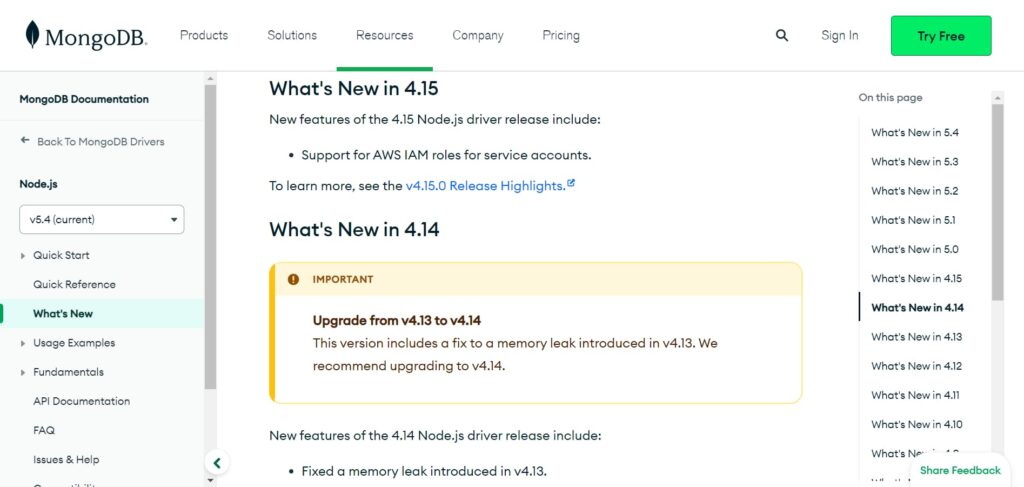
Changelog knowledge base articles are important for keeping track of product changes. Often used in SaaS documentation and roadmaps, they serve as a communication tool between developers, users, and other stakeholders, allowing them to stay up to date on the latest features, bug fixes, and other changes to the software.
[Date/Month + Updates/Name of major new feature released]
New features
[Bullet point 1 – major release 1]
[Bullet point 1 – major release 2]
[Bullet point 1 – major release 3]
Improvements
[Bullet point 1 – improvement 1]
[Bullet point 1 – improvement 2]
[Bullet point 1 – improvement 3]
Bug fixes
[Bullet point 1 – bug fix 1]
[Bullet point 1 – bug fix 2]
[Bullet point 1 – bug fix 3]
Related articles
[Link to related KB document 1]
[Link to related KB document 2]
[Link to related KB document 3]
SOP Article Template
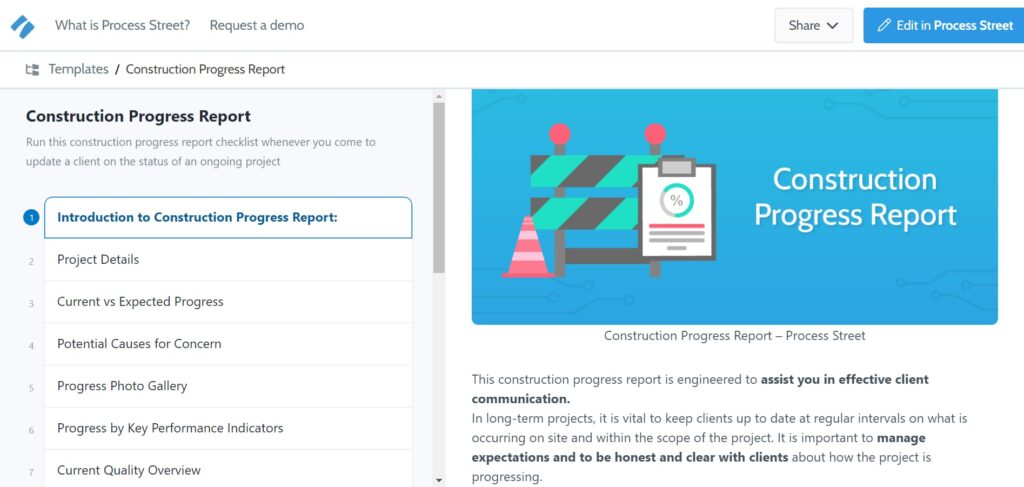
Standard Operating Procedures (SOPs) are an important part of any business or organization. This knowledge base article clearly outlines the steps required to complete a specific task (similar to how-to documents), but it is addressed specifically to internal employees to understand their job requirements, work more efficiently, and prevent errors.
[Task to accomplish + SOP]
Description/Introduction
[Short description explaining what the SOP does]
Pre-requisites
[checkbox 1 – requirement 1]
[checkbox 2 – requirement 2]
[checkbox 3 – requirement 3]
Instructions
[Step 1: action 1]
[Step 2: action 2]
[Step 3: action 3]
Conclusion/Outcome
[Expected result after completing the step-by-step process]
Related articles
[Link to related SOP document 1]
[Link to related SOP document 2]
[Link to related SOP document 3]
Troubleshooting Article Template
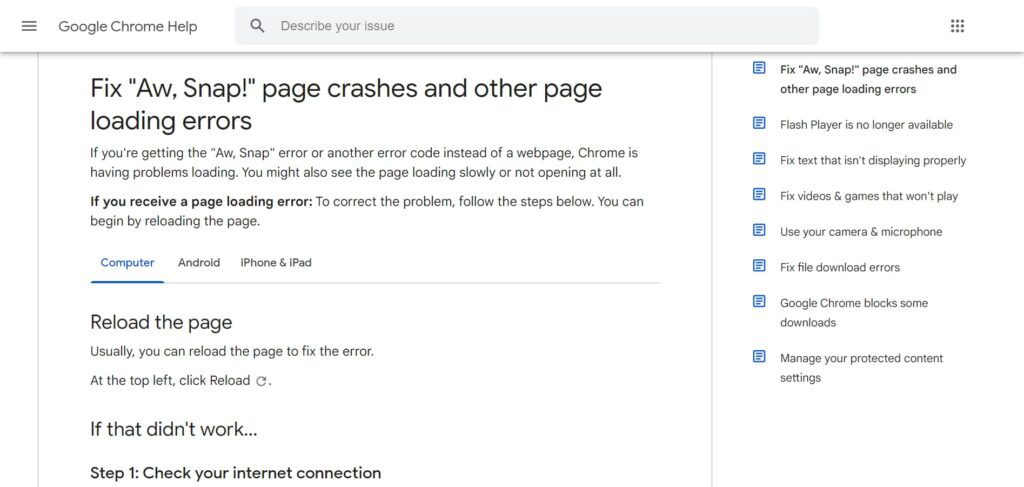
A troubleshooting support document is a type of resource that provides step-by-step instructions to diagnose and remedy technical issues. These knowledge base articles provide an invaluable service to users or customers seeking to understand technical issues and learn how to resolve them without having to rely on outside help.
[Troubleshooting + issue]
Description/Introduction
[Short description of the issue, including some information about when it usually happens]
Rule-out requirements (if necessary)
[List of possible known reasons why the user may be facing this issue. It can be used to save time, support resources and rule out unknown reasons for the issues]
List of possible fixes
[Solution 1]
[Steps to apply solution 1]
[Solution 2]
[Steps to apply solution 2]
[Solution 3]
[Steps to apply solution 3]
Conclusion/Outcome
[Expected result after trying one or more than one fix. Essential to know if the issue was solved or not]
Related articles
[Link to related SOP document 1]
[Link to related SOP document 2]
[Link to related SOP document 3]
Create Your Knowledge Base with FuseBase Today
In conclusion, knowledge base articles can be an invaluable resource to provide helpful, concise information to customers in an easily understandable format. With the right tips and templates, you can create effective content to help your customers quickly find the answers they need in your knowledge base, which in turn can help to reduce customer service inquiries and save your business time and money.
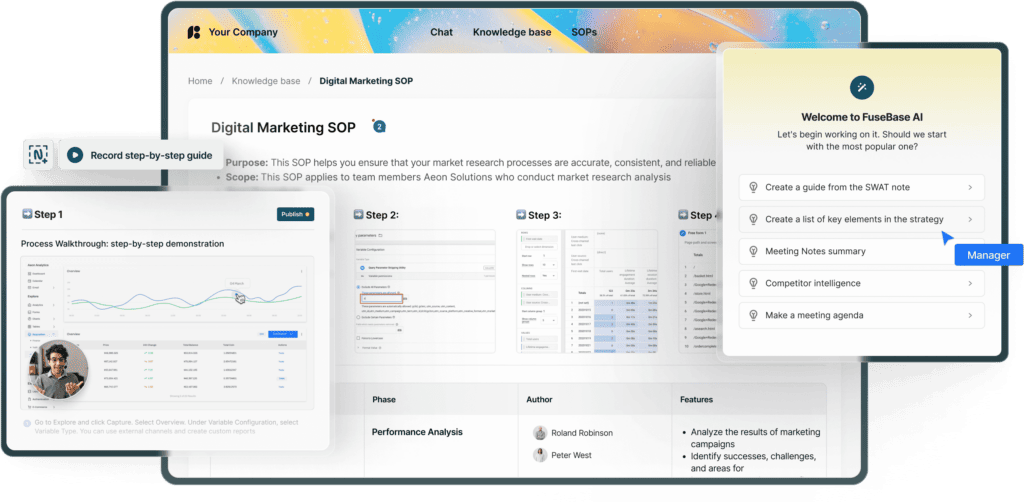
And if you’re serious about creating your own knowledge base, FuseBase is a great tool for your organization. With its intuitive interface and rich feature set, FuseBase is a powerful and cost-effective way to get started with your documentation hub. FuseBase AI helps organize your content, making it easier to find, edit, and share.
🤖 Watch how FuseBase AI Agents transform your work:
Find out how FuseBase can help you to create a superior knowledge base here.
Build a knowledge base that streamlines your workflow
Found it useful? Share the article with your community
Subscribe to our blog!
Get weekly tips and insights on how to grow your business