
How to Create a Document Management System for Your Business
- September 26, 2023
- 15 Min read
Most small businesses struggle with document management because they lack the proper technology infrastructure. These small businesses either end up wasting valuable time searching for documents, or worse yet, lose important information because of human error.
To save time and money, many large enterprises and small businesses are turning to document management systems. These systems allow employees to access files from any device, share documents with clients, and even collaborate on projects together.
A document management system will save you tons of time and headaches. It will also allow you to easily share information with others. Even though many small businesses already use document management systems, most aren’t using them correctly.
If you’d like to learn how to create a document management system for your small business, read on. You will learn how you can create a document management system for your small business that works perfectly for you.
What is Business Document Management?
Business document management is the process of storing, organizing, managing, and sharing company-related documents. This includes everything from employee records to financial statements.
To do that, you need document management software, which allows you to store all of your company’s documents in one place. This tool makes it easy to find anything you need to. This is part of a document management system.
A document management system is an important part of any small business. They help you save time and increase efficiency by converting your physical documents to digital ones.
Why Small Businesses Need a Document Management System
There are many benefits to having document management systems.
1. Save time and effort
Document management systems can help small businesses streamline and automate their workflows. They’re designed to make it easy for employees to find what they need. A document management system helps you get things done faster. It saves you time and energy by automating repetitive processes. That’s why it’s so important to make sure that you don’t waste time looking for documents. Instead, let your document management system take care of this task for you.
2. Reduce errors
When you have a document management system, it’s less likely mistakes will happen. For example, if you accidentally delete any small business document, you can simply restore it from the backup. Or if you forget to attach a file, you can always reattach it later.
3. Store everything digitally
A document management system allows you to store everything digitally. You’ll have access to every file, regardless of where it’s located. This means you won’t have to waste time searching for old invoices or contracts, and you can easily share information with clients and colleagues. With a document management system, you can archive important papers and photos, too. If you ever want to go paperless, just upload those items to the cloud.
4. Make collaboration easy
By using a document management system, everyone knows what everyone else is doing. This means that you can avoid confusion and wasted effort. When you collaborate with others, you can also keep track of who has completed tasks and when.
5. Improve communication
Sometimes, even in a small company, it’s hard to keep track of who has seen what. When you use a document management system, you can see which people have viewed a particular document. This way, you know exactly who needs to review it before sending it out. This enables you to improve communication and reduce misunderstandings.
6. Increase productivity
If you’re struggling to stay on top of your workload, then you may be losing productivity. That’s why it’s essential to invest in a document management system. By making it easier to search through your documents, you can spend more time working on projects instead of wasting time searching for something.
7. Keep everything organized
A document management system gives you easy access to any item you might need because it stores all of your documents in one place. This makes it much easier to locate anything you need. You can also create folders and sub-folders to organize your documents into categories.
8. Streamline backups
Having a backup system is crucial to ensuring that your data is protected. Unfortunately, some small businesses overlook them entirely. If you want to protect yourself against loss, it’s best to back up your data regularly. With a document management system, you can automate backups and store them offsite. This means you don’t have to worry about losing important information.
9. Stay secure
Security is another concern that comes along with storing sensitive information online. Fortunately, a document management system provides security features, such as encryption and password protection. These safeguards give you peace of mind that your company’s data is safe. Even if you have a small company, this is critical.
10. Save money
A document management system allows you to reduce costs by eliminating paper. You no longer need to print copies of every document. Since you can store electronic versions of those documents, you won’t need to pay for printing services. This will help get rid of clutter from your office and make your processes more efficient. When you eliminate waste like this, you can save money, even if it’s a small amount every month.
How to Create a Document Management System for Your Business
A document management system helps small and large companies manage documents easily. You can use it to store, retrieve and edit documents online. With a document management system, you can access your files anytime, anywhere.
The main thing to consider when choosing a document management system is whether it meets your needs. If you’re clear on how you intend to use a document management system, it’ll be easier to find the right document management software.
Here are the steps you will need to take if you want to create a document management system for your small business.
1. Assess your current document management processes
Before you create a new document management system, you should first assess what you currently have in place. It’s important to know where your documents are stored, so you can determine what’s currently working well and what’s not working. That will also help you narrow your search for the right document management software.
2. Plan your requirements
Once you’ve assessed your existing document management process, you can plan out your requirements. This is your document management plan. Things you will need to consider include:
- What documents do you need to store?
- Where do you keep your documents now?
- Which applications do you use to view and edit your documents?
- How will workflows be affected by any change?
3. Choose the right document management solution
Now that you have an idea of what you need, you can choose the right document management system. The following factors will help you decide which one is best suited for your business:
- Cost – How much does the software cost? Is it worth the investment?
- Ease of use – Does the software interface seem intuitive? Can you figure things out quickly?
- Features – What additional features would you like to see?
- Support – Do you feel comfortable contacting support staff? Are they responsive?
4. Implement the document management system
After you’ve chosen the right document management system, you’ll need to implement it. This involves transferring data from one system to another. Before you start any transfer process, make sure you back up all your data.
5. Test the document management system
It’s highly probable you will encounter issues while implementing the document management system. You might even experience bugs. To avoid this, you need to test the system. This means testing the system as if you were using it every day. Make sure everything works correctly before going live.
Here’s how you can test your document management system:
- Try the application as if you were a regular user.
- Update any process that’s not working as you’d like.
- Update your documentation. This includes updating your company policies and procedures. Also, ensure that everyone knows about any changes, small or large, made to the document management system.
6. Go live
Once you’ve completed the testing phase and updated documents and processes, it’s time to go live. This means switching from your current document management system to the new one. It’s also a good idea to send out emails to your employees letting them know about the transition.
7. Monitor and maintain the document management system
You should monitor the document management system regularly. This helps you identify potential issues early on. You can then take action before they become major problems.
Monitoring your document management system includes:
- Checking for errors. Errors in the system can cause downtime. Check for errors by looking at logs and monitoring performance metrics.
- Updating content. Content updates are critical to keeping your users happy. Ensure that you update your content frequently.
Maintaining your document management system means keeping it updated. You should update it whenever you add new users, remove users, or modify user permissions. Maintaining a document management system requires regular maintenance.
What to Look for in Document Management Software?
When looking for document management software, there are several key features you need to consider.
1. Ease of use
The easier it is to use, the better your chances of successfully implementing a document management system. The best document management systems have an intuitive user interface and are easy to learn and use. All, ensure you get enough customer support, especially during the early stages of introducing a document management system.
2. Security
This is an essential feature when choosing a document management system. The more secure your system is, the less likely it is that someone will be able to access confidential information. There are two ways to achieve security: encryption and authentication. Encryption ensures that only authorized people can view sensitive information. Authentication allows you to verify who has accessed certain information.
3. Search capabilities
To find specific documents quickly, having strong search capabilities is vital. When you search for a file, you want to see results immediately. If you’re using a cloud-based business document management system, this is even more important. Cloud-based document management systems allow you to store all your data online. This makes it much faster to locate documents.
4. Integration with other systems
This is another important factor to consider if you use multiple applications. You need to ensure your document management system integrates well with those applications and that there are no conflicts between different systems. When you implement any workflow automation, it should give you control over how your documents move through the process.
5. Version control
Having version control will help you keep track of every change made to a document. This way, you can revert to previous versions if needed. For example, if you make a mistake while editing a document, version control lets you undo the edit without losing any of the original text.
Another factor to consider is file versioning, which enables you to track changes made over time. This makes it easier to keep track of what happened to each document. For example, you could create a history log that shows how a particular document evolved over time.
6. File sharing
This is another important aspect of a successful document management system. With file sharing, you can share documents with other users. This enables collaboration between team members. Collaboration is especially useful when you work remotely.
7. User permission levels
This allows you to control which users can view different types of documents. If you’re using a cloud-based solution, this may mean allowing some users to edit others’ documents.
8. Cloud storage
This is another important aspect to take into account when considering a document management system. Many solutions offer online storage, making it easy to store and retrieve documents from anywhere. Cloud storage also helps reduce costs by eliminating the need for onsite servers. Having proper backup is also an essential feature in any document management system. You need to know exactly where backups are stored and how often they occur.
9. Customization options
These enable you to customize your document management system to fit your business needs. These options include custom fields, workflow, reports, and so on. Customization gives you complete flexibility to tailor your system to meet your unique requirements.
10. Cost
This is one of the most important factors to consider when selecting a document management system. You want to find a solution that offers pricing within your budget. What you’re willing to invest will depend on your company’s size and growth potential.
11. Scalability
This refers to the ability of a document management system to grow as your company grows. As your business expands, you’ll want to choose a document management system that’s scalable enough to handle all of your growth. You don’t want to invest in a system that won’t scale with your needs.
In summary, when looking for document management software, it needs to meet the requirements of your business and support your vision.
The Best Document Management Software for Your Business Documents
There are many document management software available today. Here are three of the best in the market right now.
1. FuseBase
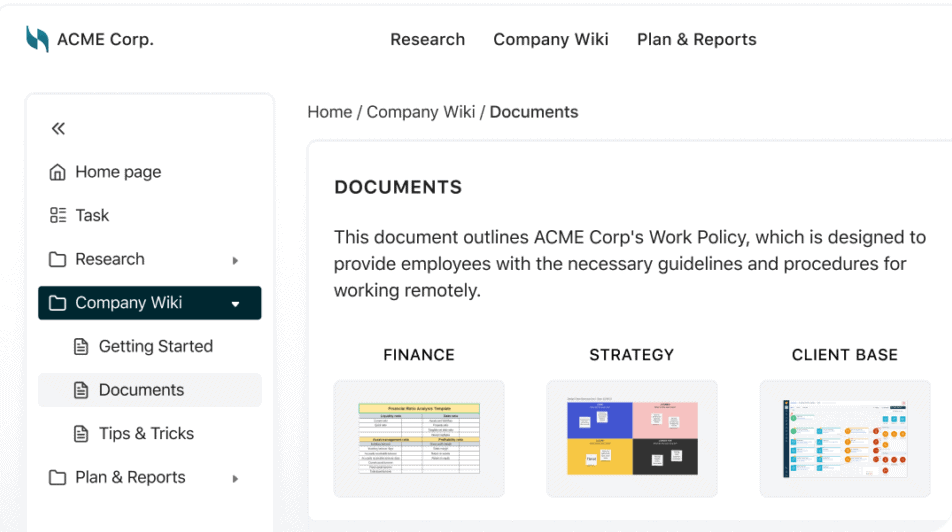
You can use FuseBase as it offers all the essential features you need for a business document management system, whether you’re a small company or a large enterprise. These features include:
- Easy to use. Create documents, notes, and wikis using FuseBase. You can create super documents by adding information in many formats, including text, images, video and audio files, PDFs, and other attachments.
- Clear structure. Use nested folders and sub-folders to organize your documents. Use tags and set favorites to gain quick access to your commonly used documents. Create workspaces to categorize how you want to structure your information. You can create links between notes using @-mentions.
- Advanced permission levels. Set permissions at the workspace and folder levels. You can also password-protect your documents.
- Integrations and embedding options. Integrate with common tools, including Google Analytics, YouTube, Calendly, and many more apps. You can embed FuseBase pages on any site. Even if clients don’t have FuseBase accounts, you can share pages with them via a shareable link.
- Improved collaboration. Use FuseBase, a client portal, and task management features to improve your communication with your team members and maintain your document management system.
Keep your documents in perfect order with FuseBase
FuseBase is a great option if you have a small business. To get started, go to our guide. To find out more about what FuseBase offers and to start a free trial, visit this website.
2. Microsoft SharePoint
You can use Microsoft SharePoint to create a mobile intranet to share and manage your documents, applications, and knowledge, whether you’re a small business or a large enterprise. The features Microsoft SharePoint offers include:
- Rich content management. Use its powerful search functionality to find the information you are looking for quickly.
- Increase engagement. You can build cohesion and improve organizational efficiency by sharing common resources and applications within portals and via mobile apps.
- Seamless collaboration. Share documents, data, news, and resources by project team, department, and division. Work collaboratively and securely with colleagues inside and outside your organization, across PCs, Mac computers, and mobile devices.
- Improve business processes. Boost productivity using internal tools such as notifications, forms, workflow automation, and custom apps to transform your processes.
The major drawback is their pricing options, which are:
- SharePoint Online Plan 1: $5 user per month.
- SharePoint Online Plan 2: $10 user per month.
- SharePoint Online Plan 3: $23 user per month.
This makes SharePoint unattractive for many small businesses.
3. Box for Business
With a focus to integrate with your existing workflows, Box allows you to customize how you want to store and give access to your data. The features Box offers include:
- Advanced security and compliance. You get mobile security controls and global compliance, along with data loss prevention protocols.
- Customization options. You can customize the look of your Box account to match your company’s brand.
- Unlimited storage on all plans with a 5GB file upload size.
- Workflow automation options.
A drawback of Box is it’s not a cheap option, especially if you have a small business, as the pricing options are:
- Business Plan: $180 per year per user (for a minimum of 3 users).
- Business Plus Plan: $300 per year per user (for a minimum of 3 users).
In conclusion, if you have any documents that need to be kept safe and organized, creating a document management system is a must. Whether you’re using paper files or online storage, having a central location where you can store and access your files will make your small business more efficient.
Online collaboration is here to stay because how we work continues to evolve. Find out how you can streamline your business with online collaboration in this blog post.
If you’re considering creating a document management system for your small business, you may want to find out about virtual rooms. In this blog post, learn what are virtual rooms and how you can use them in your business.
If you found this article helpful, please share it so others can benefit too.
Visit the FuseBase Twitter page for the latest news and updates!
Disclaimer
Parties other than FuseBase may provide products, services, recommendations, or views on the FuseBase site (“Third Party Materials”). FuseBase is not responsible for examining or evaluating such Third Party Materials, and does not provide any warranties relating to the Third Party Materials. Links to such Third Party Materials are for your convenience and do not constitute an endorsement of such Third Party Materials.
Found it useful? Share the article with your community
Subscribe to our blog!
Get weekly tips and insights on how to grow your business