
Online Collaboration – a Way to Streamline Your Business
- January 8, 2024
- 8 Min read
The last two years have produced more digital transformation than the past decade. It’s all about business resilience and online collaboration. The ability to work within a distributed set of users, devices, applications and workloads is the bridge from survival to development.
It’s not easy for employees to develop digital dexterity — a mindset and a set of behaviors that correspond to online collaboration. Organizations strive to make online workflows seamless and reasonable for their teams. Both businesses and individuals benefit from learning more about online collaboration.
In this article, we’ll reveal the benefits of online collaboration for businesses, explain how digital workplaces improve teams’ outcomes, which digital tools help manage internal processes and how to secure your projects within an online space.
What is Online Collaboration?
Collaboration is a process in which people work together on a goal or shared project. Such a joint effort implies not just cooperation but sharing and developing ideas inside teams.
Online collaboration is the way to organize digital communication in an online space. Online collaboration refers to the tools and platforms people use in a digital environment.
The apparent shift towards digital collaboration started in 2020 due to COVID-19, when workplaces needed to go remote. The remote workforce has been a surprising success and accelerated businesses’ digital transformations. According to the latest research, 59% of employers were extremely satisfied with their companies shifting to remote work. An additional 35% were moderately satisfied.
The lessons of the pandemic offer opportunities to propel businesses forward. Forecasts predict the rise of digital transformation. Investment into digital technologies and services is going to increase worldwide from 2017 to 2025, as employers realize the collaboration necessity and the need to support their workers with practical digital tools.
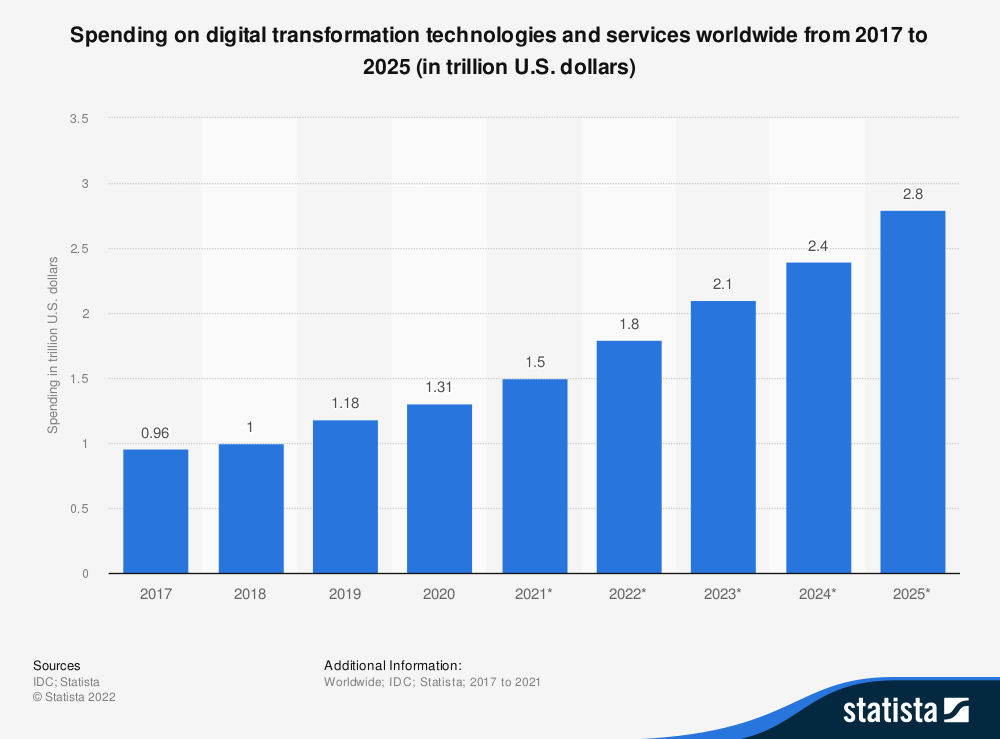
Types of Online Collaboration for Teams’ Productivity
Online collaboration exists in two forms: synchronous and asynchronous.
Synchronous online collaboration
Synchronous online collaboration happens in real-time. For example, instant messaging and video conferencing help to support human connections, see each other and stay on one page for closer collaboration.
Sharing files in real-time is also part of synchronous collaboration. Two or more people can view and edit text, tables, and graphic designs, and visualize their ideas with whiteboards or mind-maps. Coworkers react to their ideas and tasks immediately, improving collaboration and team outcomes.
But communicating in real-time constantly can make remote employees’ work more challenging. It’s hard enough for two people working in different time zones to find a common time for meetings. Collaboration turns into a quest when you try to gather an entire team for a video conference.
Asynchronous online collaboration
Asynchronous online collaboration is when team members work together on the same project at different times.
Email is probably the most common asynchronous collaboration tool. Another tool is group calendars that help plan projects, deadlines or deliverables, and coordinate team members.
Asynchronous online collaboration allows remote employees to work according to their own schedules. Teams have time and space to conduct well-considered discussions without the pressure of real-time production. Managers arrange meetings only for important updates and discussions and spare time for individuals and groups.
How a Digital Workplace Makes Online Collaboration Easier
Employees and businesses use various software and tools to enable online collaboration. The pandemic taught people to switch between Zoom, Google Drive, Calendar, Notes and Slack. All of these applications are usually not connected. Online collaborators need additional attention to remember where they have stored the latest document copy or which chat contains the instructions they need.
But what if a team has a single digital environment with all the necessary collaboration tools?
These digital environments exist! They allow employees access to all digital tools they need.This helps them manage their work duties in one single digital workspace. For example, a platform can unite business applications for kanban notes, Gantt Charts, calendars, chats, running notes and video conferences. A digital workplace platform makes it easier for teams to operate through one central dashboard with all work-related data and documents.
Single document repository
collaboration a nightmare. A digital workplace platform creates a centralized cloud-based document repository, where it’s easy to find and store information. Whenever someone needs to work on a document, they can quickly pull it out, discuss it and be sure that everyone has the same file version. Some digital workplaces, like FuseBase, provide access to data offline and on all devices.
Visibility and streamlined processes
Online collaborators can create projects right within a digital workplace platform. Visibility goes beyond just sharing project and work updates. With well-structured folders, notes, tables, links and information pages, internal business processes turn into streamlined workflows. When all employees have clarity about their project, it automatically decreases miscommunication and leads to better collaboration results.
Employee satisfaction and loyalty
The great advantage of workplace online collaboration is that employees can participate worldwide. However, the reverse side of location independence is that people in one team don’t experience the feeling of camaraderie like they used to have sitting in one room.
A unique and well-organized digital environment is something like a familiar office. It’s a place where people feel comfortable and work with pleasure. A digital workplace platform helps entrepreneurs create personal online spaces associated with their business, project or brand.
Back in the day, employers put plants and coffee machines in the office to make workspaces cozy and attractive for their company members. A digital workplace online can become as dear and unique as an office table. Color coding, emojis, brand logos and (more importantly) ease and usability improve employee satisfaction with their work. Finally, a unique and user-friendly digital workplace can increase loyalty to the employer, who has thoughtfully provided an easy-to-use solution.
In 2020, the global digital workplace market size reached $19 bn. Researchers expect to register a compound annual growth rate (CAGR) of 21,3% in the next few years.
Senior managers regard implementing a digital workplace as a major priority. It’s becoming clear that the right collaboration environment immediately improves productivity, process efficiency and employee satisfaction.
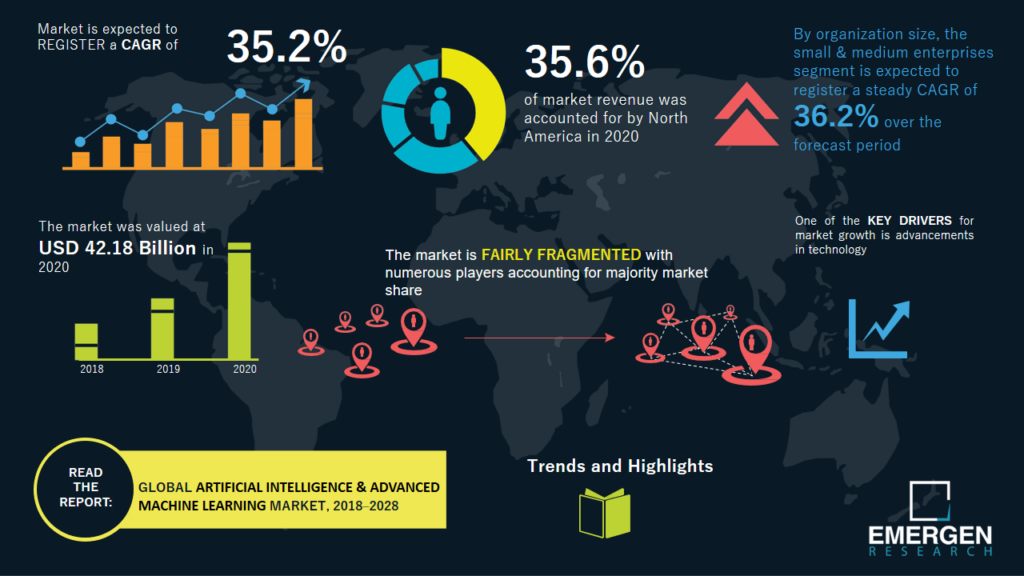
How Can Online Collaboration Help Businesses?
Collaboration is the key to effective decision-making and managing everyday processes. Online collaboration helps to increase productivity and simplify teamwork.
Location independence
Online collaboration gives companies the freedom to work or hire staff without restricting physical space. Employees can join from any location using any device. They share ideas, discuss possible problems and come up with solutions quicker.
Effective tools
Workplace platforms provide a set of digital tools for effective collaboration. Teams work on text documents, PowerPoint presentations, video chats or detailed brainstorming projects.
Streamlined processes
Entrepreneurs can digitize and structure internal business processes into streamlined online workflows. As a result of online collaboration efficiency, transparency and accountability within the organization improve.
Better management
Managing teamsonline can be more productive. A manager sees all the work processes on one screen. Managers can track projects, assign tasks, set deadlines and make sure all the related project information is available. Instructions and clarifications reach team members instantly. On the other side, employees can also ask for advice or necessary details faster and directly online.
Skill-building opportunities
Online collaboration does not require employees to be in one room to share their experience and skills. It also makes cross-departmental collaboration easier.
Idea sharing and trust
Online collaboration encourages teams to share views and ideas. It challenges employees to explore, refine and test new approaches. Such open collaboration helps build trust and teaches team members to rely on their colleagues.
Types of Software Used for Online Collaboration
There are three different collaboration software types:
Communication software. The most common examples are instant chats or messaging platforms like Trello, Slack and Discord. These types of collaboration tools are the best alternative to time-consuming face-to-face meetings.
Conferencing software. You have likely encountered this software type with Zoom or Google Meet. Conferencing software includes video meeting rooms and tools for video recording and screen sharing. It can come with complementary products for screenshots and annotations like Nimbus Capture.
Coordination software. This helps structure information in notes, to-do lists, tables, databases, spreadsheets, information pages and nested folders that employees share. There might be additional features for online collaboration like comments, real-time editors or scanners, which come along with FuseBase Internal Workspace.
Secure Access to Your Projects
Most online collaborationtools have security features that control access to projects. Security measures might include:
- encryption
- two-step verification
- password protection for single information pages
- flexible permissions to restrict employee access
- passcodes for mobile clients
Within digital platforms like FuseBase each workspace online has a unique security structure where users and content have special permissions.
Server-side backups also make the digital workplace online secure and reliable.
Shaping Online Collaboration with FuseBase
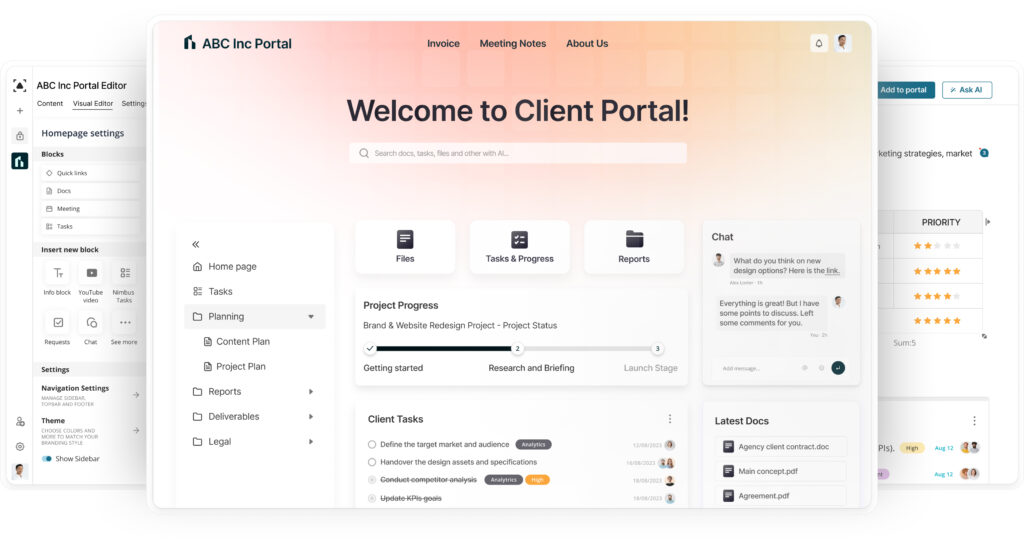
Online collaboration is no longer a breakthrough. It has become a new reality for modern businesses. Collaboration strategies need constant improvements and updates to keep any business competitive in the market.
Optimum online collaboration needs powerful digital tools and workplace platforms that fit a company’s needs for growth and development.
FuseBase might be your way to transform information chaos into an organized workplace online where teams and clients can live and breathe your brand.
Let your team experience seamless online collaboration with FuseBase
Keep updated on our Facebook page with the latest articles & updates!
Found it useful? Share the article with your community
Subscribe to our blog!
Get weekly tips and insights on how to grow your business