
Top 9 Aligned Alternatives and Deal Room Software Competitors
- 11 Min read
Back in the good old days before the digital age, when everything was done on paper, businesses had to go to extreme measures to keep their top-secret documents and sensitive data under lock and key. Just imagine the disaster if even one of the confidential files fell into the wrong hands – it could mean missed chances, nasty lawsuits, or worse. So, what did they do? They set up these super-secure data rooms, places where only the chosen few had access. But let’s be honest, it was a real pain in the neck and cost a fortune!
Today Virtual Data Rooms (VDR) have revolutionized the game, bidding farewell to those outdated and time-consuming methods. Now, instead of dealing with physical documents, files can be securely stored on online servers or in the cloud. The beauty of it all is that multiple users can effortlessly access and share crucial information simultaneously in a controlled environment, without any worries about data loss or sneaky thieves. It’s like a whole new level of convenience and security rolled into one!
Virtual data rooms provide businesses with the ability to securely share confidential documents and files with clients, potential buyers, partners, employees, and others. By using an electronic file room, you can ensure that only the required people can access and exchange documents, and minimize the risk of exposing sensitive information.
This article includes what you need to know about how to set up and use a virtual data room. You’ll learn how to choose the right type of data room for your needs and how to manage your data or documents once it’s stored inside the virtual data hub.
A virtual data room, also known as a virtual deal room, is a secure online repository for storing documents or sensitive information. They’re great for protecting such data as confidential information, financial transactions and records, intellectual property, and other important files. Virtual data repositories are secure because they’re stored offsite and accessed via the internet.
Companies use virtual data rooms in day-to-day operations when they need to share large volumes of sensitive data or documents with multiple parties. Companies also use virtual data hubs because they’re secure, convenient, easy to set up, and cost-effective. They’re great for keeping documents private when sharing them with third parties or when you need to conduct secure transactions.
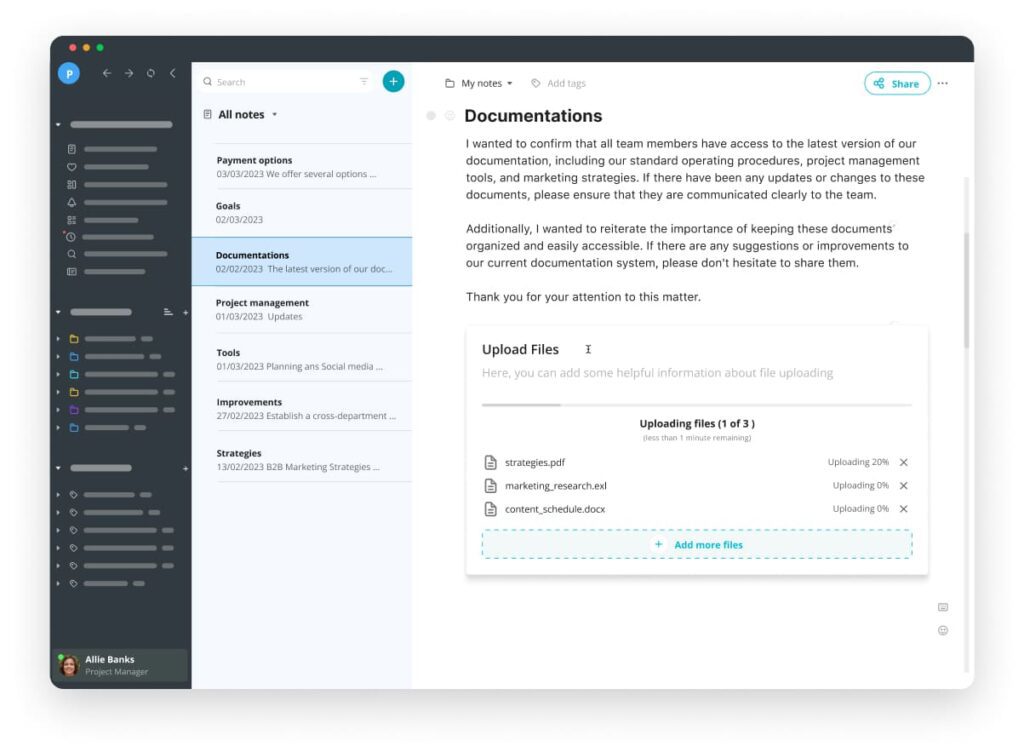
Virtual data rooms are used by companies to protect confidential data and trade secrets.
Here are some examples of popular uses of an electronic data room:
Virtual data rooms offer immense benefits to a wide range of industries and professionals seeking to maximize efficiency and ensure data security. Investment banks, private equity firms, and venture capitalists can leverage secure environment for seamless due diligence during mergers, acquisitions, and fundraising activities. Law firms can streamline document sharing and collaboration for legal transactions, while corporate organizations across sectors can enhance their data management processes. Additionally, real estate professionals, life sciences and healthcare organizations, as well as energy and infrastructure companies, can all benefit from the secure and efficient document sharing capabilities provided by virtual data exchange rooms. Ultimately, any industry or professional dealing with sensitive information and requiring secure cooperation can greatly benefit from the features and functionalities offered by secure data exchange platforms.
By utilizing a digital data room, various stakeholders including investment bankers, attorneys, accountants, internal and external regulators, and other interested parties can conveniently access a centralized platform. This not only streamlines the process but also minimizes errors and saves time. Additionally, it enhances communication transparency among the involved parties.
Traditional physical data rooms are also known as due diligence data rooms. Companies prefer virtual data hubs over document storage rooms that are expensive and cumbersome. Traditional data rooms require a secure place, security, and staff. They are also not available 24/7, which means you may not be able to access documents outside normal working hours.
Online data rooms are accessible anytime. Companies can set them up quickly and easily as they’re usually hosted on cloud servers.
While there are many benefits to using virtual data rooms over a conventional data room, there are some drawbacks, too.
Here are five things to consider before deciding whether to use an electronic data room instead of a conventional data repository.
While virtual data rooms may be safer than traditional data storage facilities, it doesn’t offer the same level of protection for your data or documents. An attacker who gains access to your data room might steal your company’s most valuable confidential information.
If you decide to host your data room on-premises, you must purchase hardware and install software. This requires time and resources. If you host your data hub on a cloud server, you don’t have to worry about any of this. Also, a file-sharing data room isn’t as convenient as a physical data room. To access your data and documents, you must log onto a secure web portal, download a document, open it, and view its contents.
Virtual data rooms are less reliable than their offline counterparts. For example, an online data repository might crash due to network issues, power outages, or malware infections. A traditional data room will always be available when you need to access your documents.
With a traditional data room, you control where the documents are kept. With a virtual data exchange hub, you don’t have the option to control the location of your documents. Also, your storage capacity is limited by the amount of space allotted to you. So, if you exceed this limit, you won’t be able to add any additional documents unless you delete existing ones or upgrade your storage.
Sending a document via email is faster and simpler than sending it through physical means. However, document sharing via email requires that everyone involved have access to the recipient’s email address.
While both involve storing data, a virtual data exchange room goes beyond mere storage. The crucial distinction lies in its comprehensive feature set, specifically designed to facilitate secure collaboration and data collection. Unlike cloud storage, virtual data room providers offer advanced tools that support activities such as project management, privacy-focused collaboration, document version control, secure sharing of files and messages, Q&A management, and precise user permissions. These features make a virtual deal room an ideal solution for strategic partnerships and data management during the diligence process and grand business transactions, setting it apart from traditional cloud storage.
Data rooms provide a secure and efficient platform for sharing financial data, intellectual property, and other sensitive documents in a digital format.
Data rooms differ in terms of functionality, pricing models, and security measures. So, how do you find the perfect one?
First, ask yourself these questions:
Once you’ve answered those questions, you’ll be ready to search for your perfect data room provider.
Here are some tips to help you find the best data room for your needs.
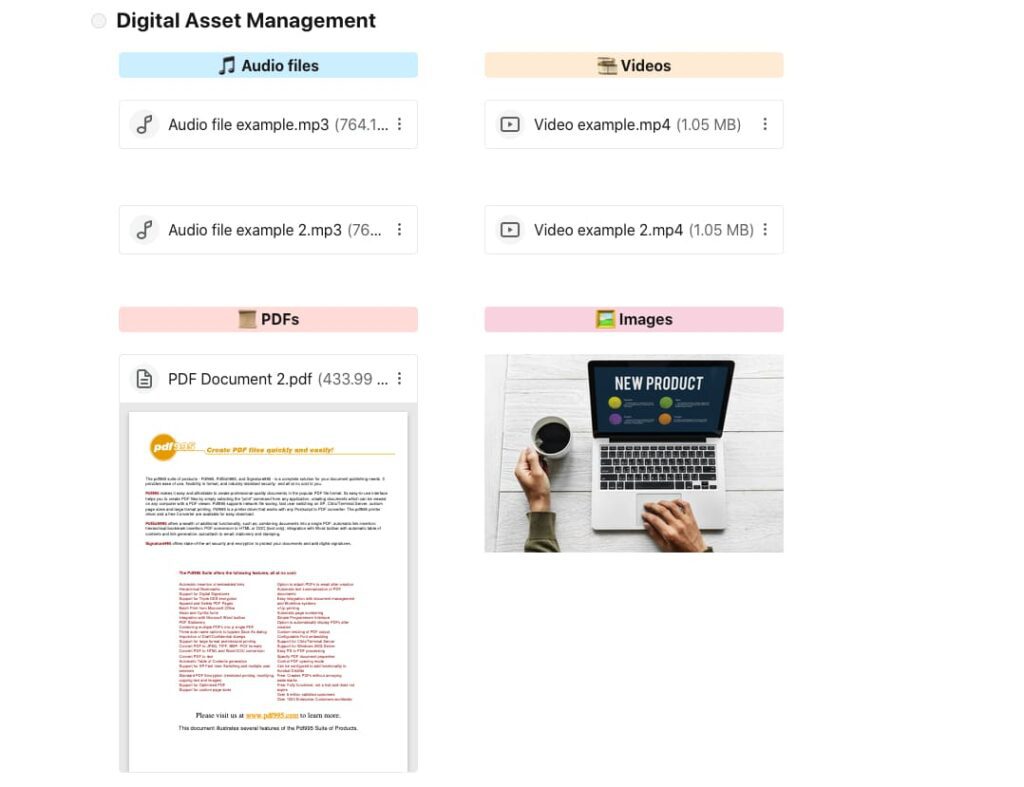
Virtual data rooms aren’t just for storing sensitive documents or information. Besides securing and sharing confidential documents, they’re also great tools for communicating between employees, partners, sellers, and clients.
Here are some of the most popular virtual data room services.
While virtual data rooms are convenient because they allow businesses to communicate and share documents securely over the internet, there are risks involved. So, how secure are these data rooms?
Here are factors to be aware of:
Choosing among virtual data room providers can be a daunting task. Here are some things to consider before starting to evaluate virtual data room solutions:
Companies use virtual data hubs because they’re convenient, secure, and cost-effective. However, some businesses find them too expensive, especially if they hold large volumes of data or lots of documents. So, how much information can virtual data rooms hold?
That depends on several factors, such as:
If you’re storing financial documents, for instance, you can hold more records in a single electronic data room.
The more users access the data, the more space you’ll need. If you’re storing a lot of user-generated content, such as photos, videos, and audio files, you’ll need a lot more storage than if you were just sharing documents.
If you plan to store large amounts of data, consider upgrading to a cloud-based solution. Cloud-based solutions offer unlimited storage capacity, making them ideal for storing large volumes of data beyond just documents. They also allow you to easily scale up or down, depending on your needs.
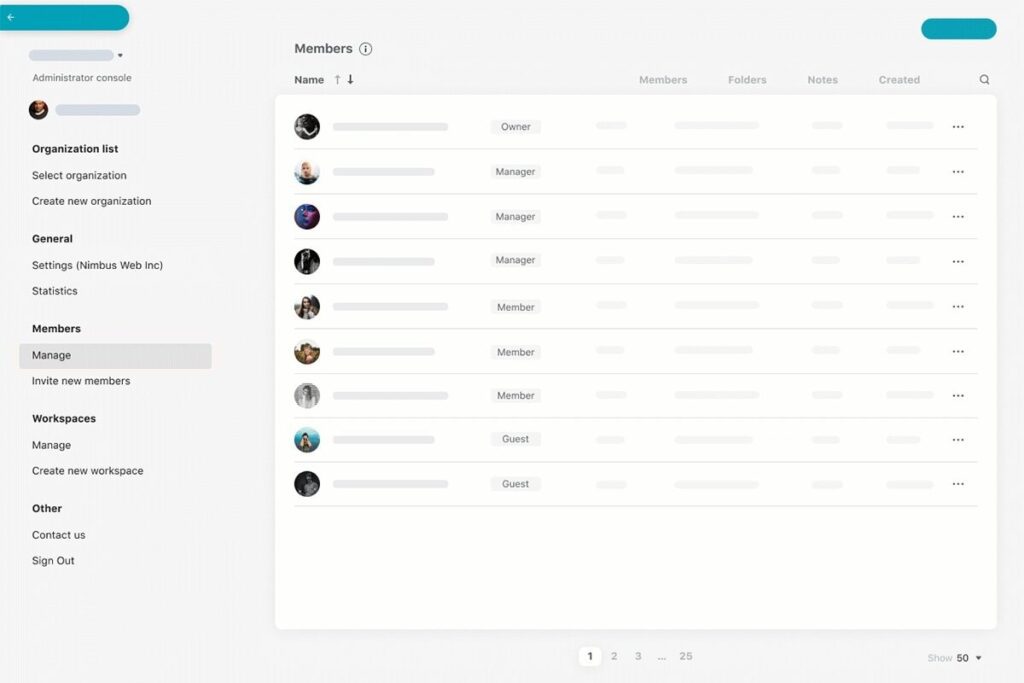
Who to invite to your virtual data exchange room depends on the type of company you run.
If you’re running a small business, you may not need to invite anyone at all. If you’re running a large company, you’ll want to invite those who are essential to your success.
Here are some tips for inviting participants to your virtual data exchange room.
Companies use virtual data exchange rooms when they need to exchange sensitive information and confidential document sharing with partners, suppliers, investors, or employees. The process usually involves sending documents via email attachments, which makes it hard to keep track of who sent what and when.
Virtual data room providers solve this problem by offering secure online storage space for documents and files. Companies can send these documents to each other through a private link, making it easy to access and view them at any time.
When you create a data room, you can invite anyone you want to participate. This includes clients, vendors, investors, and employees. Once everyone has been invited, you can set up rules for sharing documents and information.
Once you’ve created your data room, you can add participants and assign roles to specific individuals. Participants can log in to the data room and view documents, edit them, and upload new ones.
If you’re looking for the best virtual data room tool, check out FuseBase , Intralinks, Firmex, Merrill DatasiteOne, Citrix ShareFile, iDeals Virtual Data Room, Ansarada, and Box Virtual Data Room. FuseBase goes beyond being a mere virtual data exchange room and can be effectively utilized as one, thanks to its strong document security features. Intralinks is super user-friendly and boasts powerful collaboration tools, while Firmex rocks at managing documents. Merrill DatasiteOne offers fancy analytics and AI insights, and Citrix ShareFile is all about sharing and collaborating on files. iDeals Virtual Data Room lets you customize stuff, Ansarada is great for M&A deals, and Box Virtual Data Room is all about cloud security and integration.
We highly recommend performing a thorough virtual data room comparison of various virtual data room solutions available in the market before making a final decision.
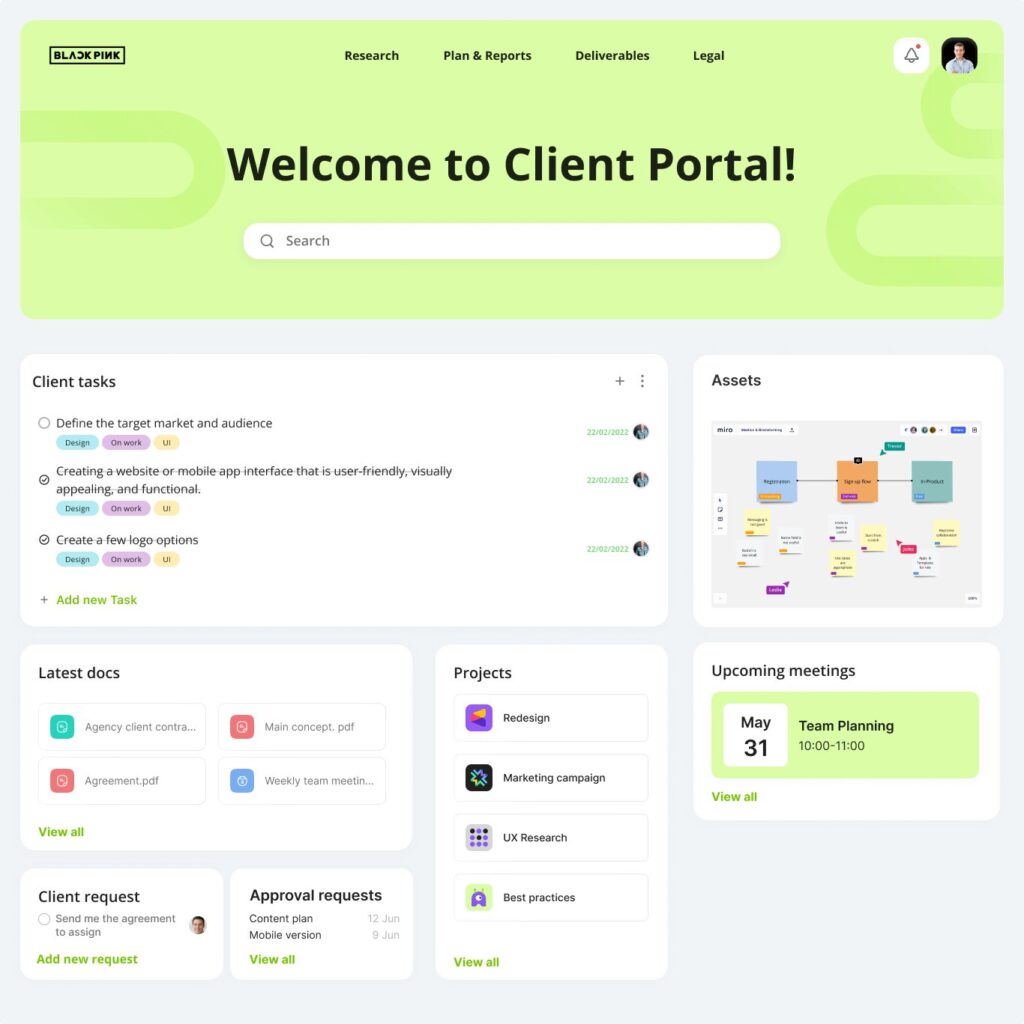
FuseBase is a versatile cloud-based platform that offers secure file-sharing service, collaboration tools, and document management capabilities, making it suitable for virtual being used in due diligence, and other information-dense processes. The key features of FuseBase as a virtual data room provider:
FuseBase sets itself apart from other virtual data room providers by offering more than just a data room. It goes the extra mile by delivering a wide range of additional tools and features:
Project management tools will allow you to organize tasks, track progress, allocate resources, and facilitate collaboration among team members.
Simple file sharing. Even if your clients don’t have FuseBase accounts, you can effortlessly share pages with them by simply providing a link. More than that, you can share documents with multiple parties at the same time.
White Label will allow you to customize your organizations and workspaces to promote your brand and build trust with your clients, as you can tailor the platform to reflect your brand identity.
Virtual data rooms are online platforms designed to securely facilitate the exchange and storage of sensitive information, serving critical purposes such as an initial public offering, strategic partnerships, capital raising, and advanced contract management. These platforms offer a centralized location for all stakeholders, including investment bankers and private equity firms, to safely share and review confidential documents, ensuring a high level of security and efficiency in the process.
Over the past few years virtual data rooms providers have experienced a significant surge in popularity, especially among organizations frequently engaged in due diligence processes. They offer numerous advantages to companies, such as cost savings, enhanced security, accessibility from various devices (including mobile devices), and greater flexibility compared to traditional methods of document storage.
There is quite a big choice in the data room industry today, but before you jump into using one, here are a few questions you should ask yourself first: Do you really need a digital data room? What kind of data or documents will you store in it? And most importantly, why would anyone use it? Once you answer those questions, you’ll be able to determine if a virtual data exchange room is right for you.
Learn from FuseBase experts how to evolve your data exchange experience!
Do you use interactive documents in your company? Do you know what interactive documents are? Find out what interactive documents are and how to use them to boost productivity in this blog post.
Google Docs is a popular option when you want to create documents quickly. But is it the best option for creating documents? In this blog post, learn five Google Docs alternatives you can use to create better documents.
Visit our Twitter page for more articles and updates!
Found it useful? Share the article with your community
Get weekly tips and insights on how to grow your business