
Why Knowledge Management Systems Matter for B2B Software Companies
- December 10, 2024
- 11 Min read
You’ve probably heard the term Knowledge Management System or KMS thrown around. For most small businesses, their first thought is “that sounds like something only Fortune 500 companies need.” Or, “I don’t need a KMS. I can just keep everything in my inbox.”
Well, spoiler alert: That inbox is slowly killing your productivity.
What is a Knowledge Management System? It’s a database where you capture, store, and share your information. It’s like having a well-organized filing cabinet for all the things you need to know — except it’s digital and easily accessible.
Now, if you’re a B2B software company, you know this is a big deal.
You’re probably managing tons of information such asproduct details, customer queries, internal processes. And if your team is constantly digging through a jumble of documents, emails, or old chat logs, it’s inefficient.
So, how can you stop wasting time searching for answers, and instead, spend more time doing the work that actually moves your business forward?
Simple. With a solid KMS that helps everyone — from your team to your clients — access the right information at the right time.
Real Benefits of Knowledge Management Systems
A well-implemented KMS can transform the way your team works and how you interact with clients. It also determines how efficient and scalable your business becomes.
Here are some of the real benefits of a KMS — beyond the obvious ones, like not wasting hours searching for that one document you swear you saw last week.
1. Saves Your Time and Sanity
We all agree that time is money. When your team spends hours each week hunting down answers, recreating information, or answering the same questions over and over, that’s time you’re not getting back.
A KMS centralizes all your information, so employees know exactly where to find it.
When a team member has a question, they don’t need to knock on doors, dig through endless folders, or dig into their email archive. They can search, find, and get back to work — immediately.
This is even more important in fast-paced environments like customer support or sales, where fast access to the right information can make or break the customer experience.
So yes, a good KMS literally saves time — and in turn, money.
2. Improves Knowledge Sharing Among Your Team
When information is scattered across different departments, files, and minds, it can be hard for teams to collaborate. Everyone is working with incomplete or outdated data, and the result is frustration.
At FuseBase, we use our own product to connect our product, marketing, and sales teams.
With everything in one place, the product team can share updates, marketing can access customer feedback from sales, and sales can see what’s new with the product.
Without this kind of information flow, our marketing wouldn’t be able to effectively promote the product, and sales wouldn’t know what customers are really asking for.
“By connecting product, marketing, and sales teams through a shared knowledge hub, we ensure that everyone is aligned and working towards the same goals.” Paul Sher, CEO FuseBase.
3. Increases Customer Satisfaction
Customers are getting more self-sufficient, and they expect answers on their own terms. A KMS allows you to create self-service options, such as a knowledge base, FAQs, product guides, or troubleshooting resources, where customers can quickly find solutions to their issues — without waiting on hold for hours.
Your support team will spend less time answering repetitive questions and more time tackling complex issues that actually need their expertise.
Plus, when customers have easy access to the answers they need, they feel empowered. It’s a win-win.
4. Makes Onboarding & Training Easier (For Everyone)
How do you ensure that new hires get up to speed quickly without overwhelming them with information? A well-organized KMS.
Instead of relying on long, boring manuals or hours of training sessions, you can give new hires access to your company’s knowledge base. Whether it’s internal processes, product documentation, or team best practices, all that information can be delivered in bite-sized, easy-to-access chunks.
Plus, as your company grows, you won’t have to keep recreating onboarding materials from scratch. Your KMS will evolve with your business, making it easier for new team members to find what they need, when they need it.
5. Give You Access to Actionable Data
In business, data is power. But not just any data — actionable data.
By tracking how knowledge is used, searched for, and shared, you gain insights into what’s working and what’s not.
For example, if you notice customers are frequently searching for troubleshooting tips for a specific product feature, you might realize there’s an issue that needs to be addressed. Or, if your team keeps looking for the same set of resources during onboarding, you can improve those materials for efficiency.
The more data you collect, the better decisions you can make — not just about your KMS, but about your products, customer needs, and overall strategy.
6. Preserves Knowledge (Even When Employees Leave)
We all know the pain of losing key team members. When someone leaves, they take years of knowledge and experience with them. But with a KMS in place, that knowledge doesn’t walk out the door with them. It stays accessible, so the next person stepping into that role can quickly get up to speed.
This ensures that institutional knowledge (the unique insights, processes, and strategies that make your company tick) doesn’t disappear overnight. Instead, it stays preserved and easily accessible to whoever needs it.
Building Formal vs. Informal Knowledge Management Systems
When it comes to knowledge management, there’s no one-size-fits-all solution. The approach you take depends on your company’s size, culture, and needs. You could go for:
A Formal KMS
These are the highly organized, structured systems that you see in larger companies. Examples include, knowledge bases, wikis, or proprietary software designed specifically for managing information.
They’re great for documents like internal SOPs (standard operating procedures), troubleshooting guides, or customer-facing knowledge bases.
The key here is consistency and clarity. Everything has a place, and there’s a clear hierarchy that makes it easy to find what you need.
An Informal KMS
This is the free-spirited cousin of formal KMS. It could be a Slack channel full of useful tips, a shared Google Doc that everyone can contribute to, or even a collection of bookmarks you’ve saved for your team.
It’s not as structured, but it can still be incredibly effective — especially in fast-moving environments where speed and flexibility are key. The downside? When things grow too much, it can quickly become a disorganized mess.
Introducing FuseBase
Meet FuseBase (formerly known as Nimbus). It’s a knowledge management platform that helps you store, organize, and share information — without pulling your hair out.
FuseBase is a next-gen knowledge management system that combines AI-driven intelligence with an incredibly user-friendly interface. We’ve created a system that helps you manage, organize, and present knowledge in a way that not only looks great but works effortlessly.
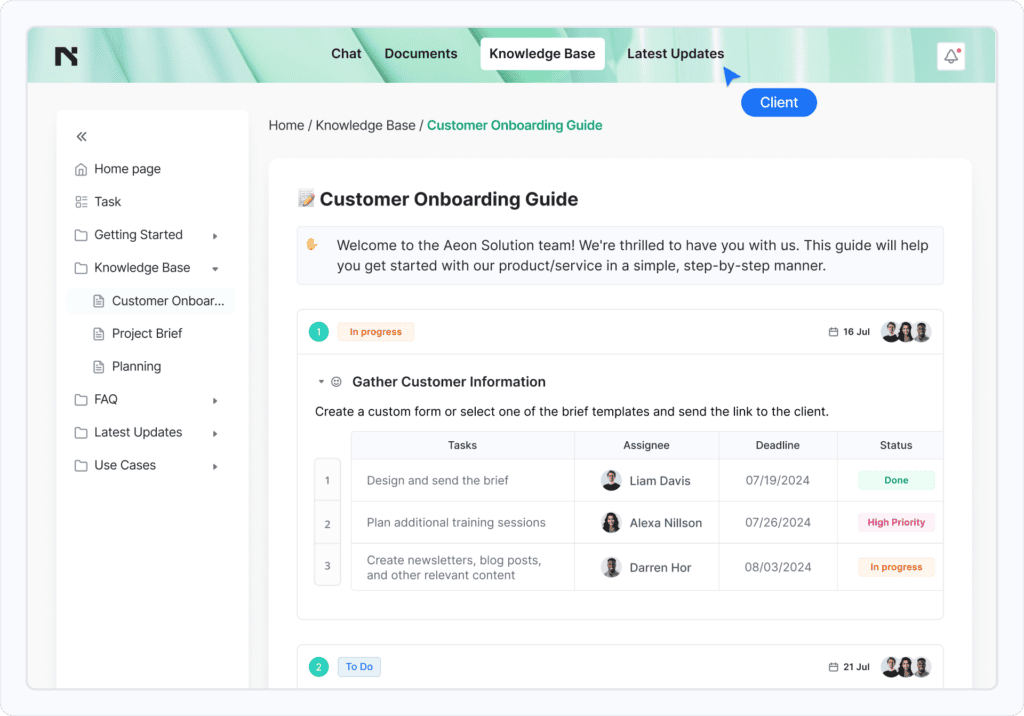
If you’re tired of your knowledge management system feeling like a glorified file cabinet or an endless folder maze, FuseBase is here to change that. It’s built to help your team collaborate, share information, and do it all at scale.
It’s also perfect for customer-facing portals, allowing you to present information professionally and even provide interactive, white-labeled spaces for your clients.
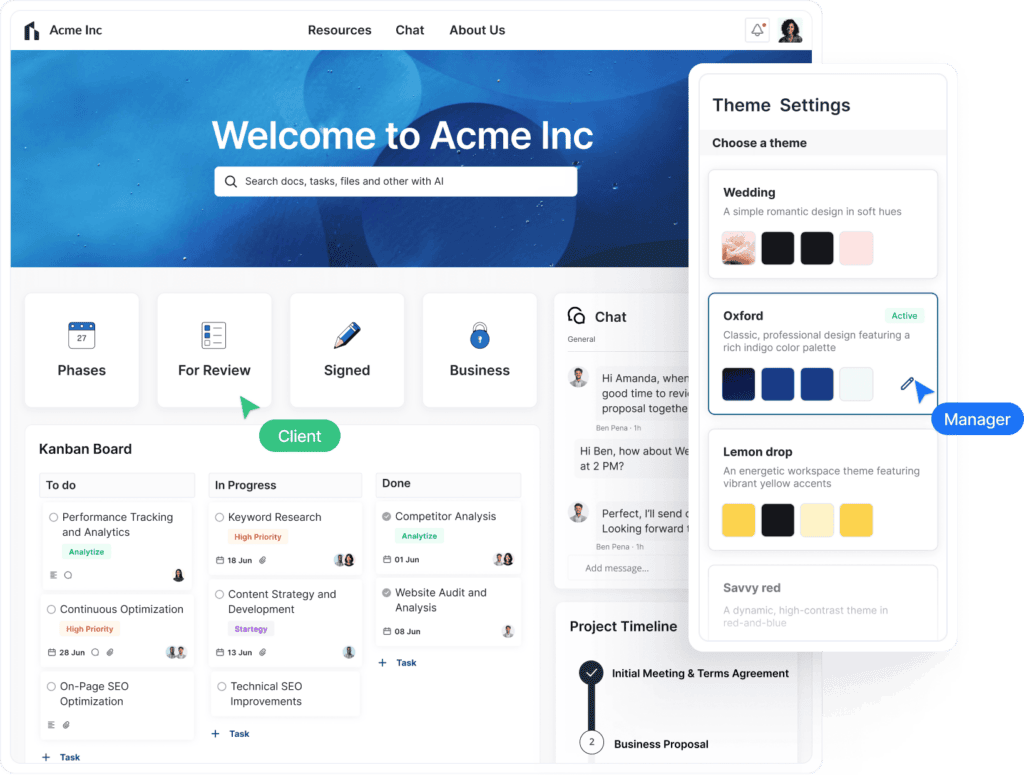
What Makes FuseBase So Different?
FuseBase isn’t just another knowledge management tool. It’s designed to work harder for you. Here’s how:
AI-Powered Internal Collaboration
At FuseBase, we don’t just talk about “AI” — we use it. And so will you. Whether you’re working internally or managing clients, FuseBase’s AI capabilities make your team’s workflow smarter and more efficient
- Search Chatbot – Quickly find the information you need or have questions answered in seconds.
- Generative AI – Generate content or summarize documents directly within your workspace.
- Video Transcription – Upload videos and let FuseBase automatically transcribe them for you—no more manual effort.
By automating tasks and offering smart suggestions, it reduces the time spent searching and creates a more efficient workflow. The more you use it, the better it gets.
Highly Customizable Views
Every company works a little differently, and FuseBase lets you customize how your information is organized. Want to group your resources by department, product, or even by customer? No problem. Need a custom layout for different teams or departments? You can do that, too.
With FuseBase, you have full control over how information is displayed — so it’s tailored to the way your team or clients need it. You can adjust, organize, and create views that work for you, making the flow of knowledge as efficient and intuitive as possible.
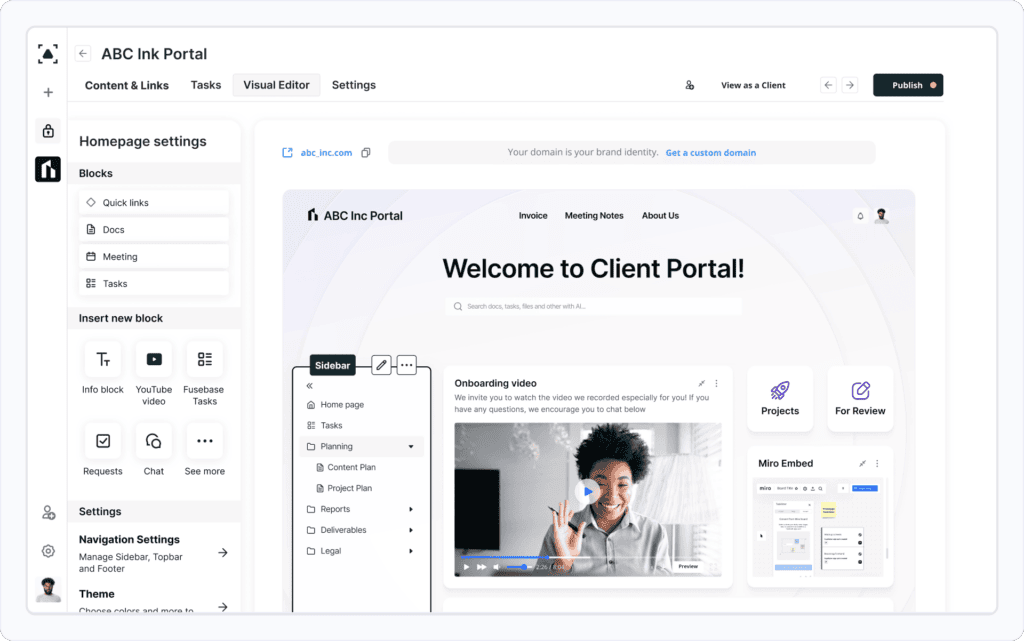
We Really Mean No Admin
When you update or edit anything, it’s instantly reflected in your client portal. No saving, no publishing delays. Your updates are live in real-time, so you don’t have to wait around for changes to take effect.
You can also connect tools like HubSpot and automatically invite clients to their personalized portals as soon as they’re added to your CRM. No need for manual emails or link sharing — everything happens behind the scenes.
It’s not just us saying it — FuseBase has been recognized for its productivity and innovation. We won the Golden Kitty Award for 2023 and were named Product of the Month on Product Hunt, thanks to the efficiency and time-saving features we provide to teams.
Our ability to simplify workflows and reduce manual tasks is why more than 2000 professional services use FuseBase to power their knowledge management.
Try FuseBase For Your Team
Use Cases for Knowledge Management
Now that you know what makes FuseBase stand out, let’s talk about some real-world use cases and show you how this all comes together in action.
1. Product Teams
Product teams, especially those in fast-moving tech companies, face constant communication challenges. FuseBase makes it easy for product, design, and engineering teams to stay aligned and work together better.
- Centralized Knowledge – Product teams use FuseBase to store and share product specs, release notes, customer feedback, and bug reports in one centralized location.
- Real-Time Updates – No more waiting for emails or slack messages. Product managers can update specs, add release notes, or share user feedback, and the entire team sees those changes instantly in the portal.
- AI-Powered Search – When a designer needs quick feedback from product or engineering, they can simply ask the FuseBase AI to pull in relevant documents, specifications, or past meeting notes to avoid wasting time searching.
By using FuseBase, product teams can focus on building better products without losing time to administrative tasks or communication gaps.
2. Marketing Consultancies
Staying organized and keeping clients happy is a constant balancing act for consultancies. FuseBase streamlines this process by offering branded client portals, real-time collaboration, and automated workflows.
- White-Label Portals – You can create professional, branded portals for each client. Whether it’s campaign reports, content libraries, or strategy documents, everything is neatly organized and branded as your own.
- Seamless Collaboration – Marketing teams can collaborate on documents, presentations, and reports in real time. When a client leaves feedback, it’s updated instantly in the portal — no need for constant back-and-forth emails.
- Automated Updates: FuseBase integrates with your CRM (e.g., HubSpot), so when you add a new client to your system, they’re automatically invited to their custom portal. No more manual emails or link-sharing.
FuseBase removes the admin burden and gives clients a seamless experience, freeing up time to focus on strategy and creativity.
3. Sales Departments
FuseBase helps you centralize sales playbooks, track client communications, and keep internal knowledge updated and accessible at all times.
- Client-Specific Knowledge Portals – Sales teams can create personalized portals for clients, providing easy access to contracts, presentations, and product documentation. Everything your client needs is available at their fingertips — without you lifting a finger after the initial setup.
- Real-Time Updates – Sales teams can update client-specific docs, proposals, or presentations in real time, and changes are immediately reflected in the client portal.F
- Automation – With FuseBase’s automated workflows, when a new lead converts, they can be automatically added to the portal — along with any necessary sales documents. No need to manually send out links or documents.
Sales leaders can use FuseBase to keep their teams aligned, ensure customers always have up-to-date information, and simplify onboarding processes.
There are many other use cases like design agencies, and customer support teams but we think you get the idea. Also, these use cases are just a starting point — FuseBase adapts to your needs and grows with your business.
So, if you’re looking for a smart, scalable solution that adapts to your needs and grows with your business, FuseBase is ready to take your knowledge management to the next level.
Ready to make knowledge work for you?
Found it useful? Share the article with your community
Subscribe to our blog!
Get weekly tips and insights on how to grow your business