
Jan 2025 Starts Strong with These New FuseBase Features
- 5 Min read
Here, we gather our best March updates and life hacks. Check here to stay on the same page with us and make the most out of your Nimbus experience!
Use Nimbus Clipper in Safari browser
If you are interested in our January and February releases, you can always find them in our blog.
In March, we worked mostly on improving the speed and performance of our products. We hope you’ll find your mobile applications and web loading faster very soon. We’ll continue working on our new technology stack, so that all our products on every platform will have even greater speed, performance and reliability.
Meanwhile, let’s examine our small and big releases of March.
Nimbus Clipper extension is a free browser extension that helps you save and organize content from the Internet. With it, you can save only the relevant content from web pages and eliminate all unnecessary elements such as ads or links.
In March, we were pleased to announce the Nimbus Clipper release for Safari!
You should definitely check it out to keep information chaos at bay.
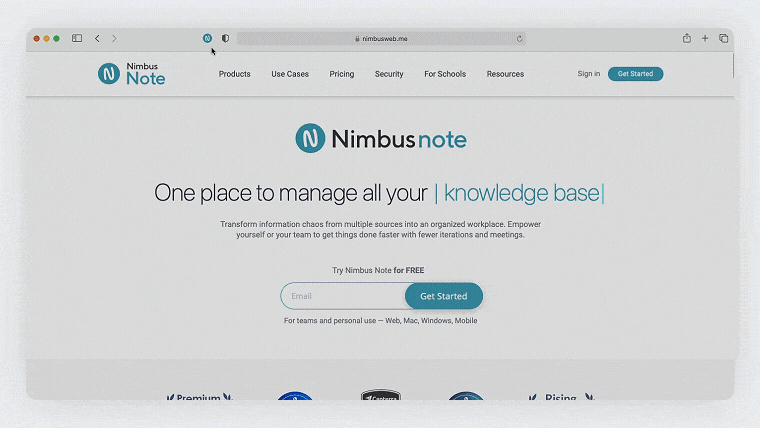
Explore Nimbus Clipper features
The web client also offers some new features that may be useful for your work.
When you add a link to a public page and post it on social media, you’ll get a default Nimbus image preview. Now, you can choose the preview image you want! To do this, just go to the branding section of the public page and select an image in the Default Image for SMM posting menu.
You can find out more information here>>
Note: preview image is part of branding, which is available only for Teams accounts.
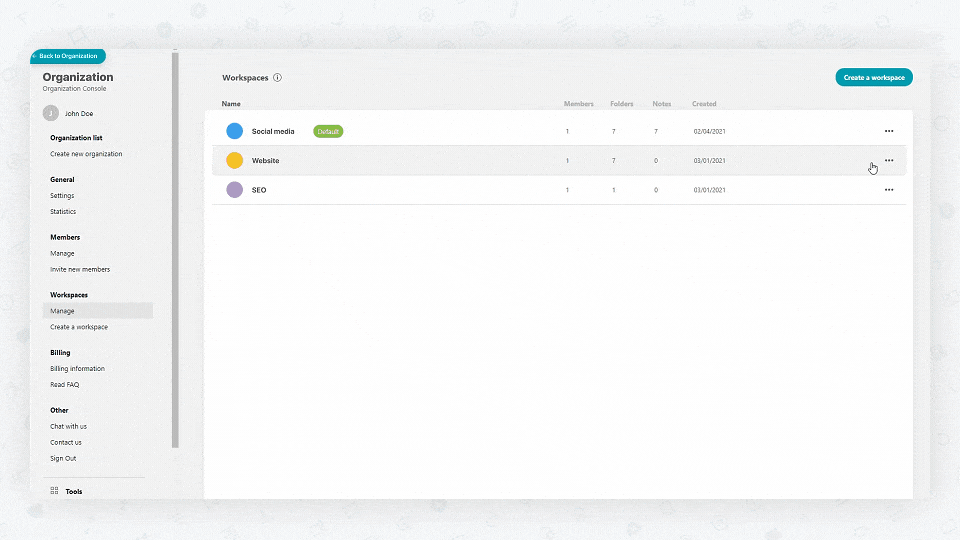
As you may already know, you can enrich notes’ functionality with your code. In March, we significantly improved our code object and made working with it a breeze.
Now you have:
Note: right now, this feature is available only on the web. We’ll add it to mobile and desktop versions as soon as possible.
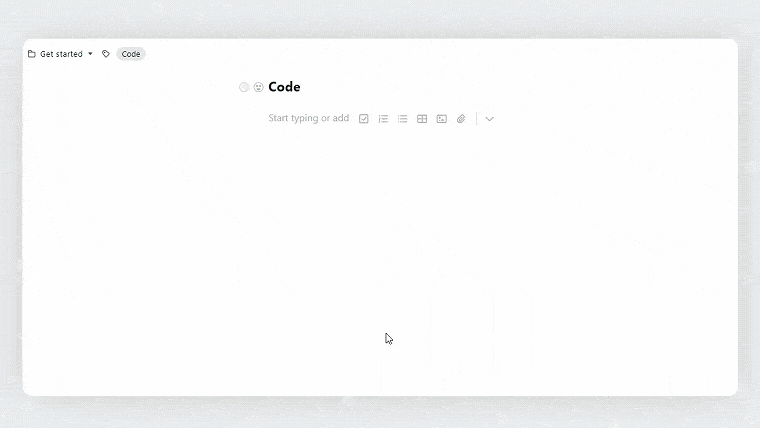
From now, emails to members of your organization will include the logo and name of your company with minimal mentioning of Nimbus Web.
Just add a big logo and indicate your company’s name in Settings – Organization Branding.
We are also working on Custom SMTP Server.
Check out more information about branding here >>
Note: this feature is available only for Teams accounts.
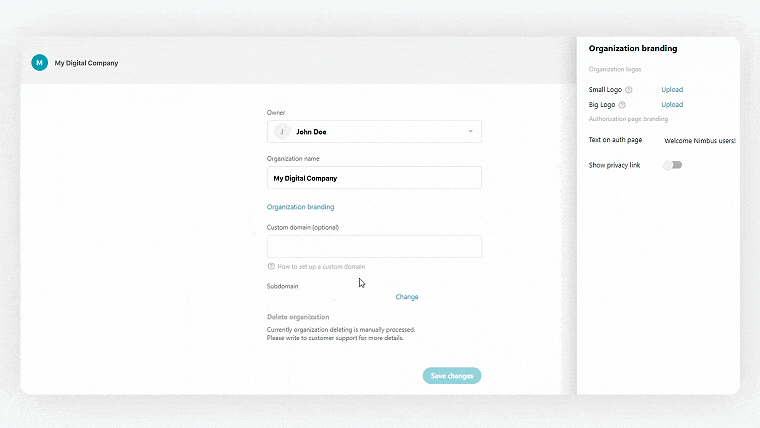
We’ve optimized and greatly improved the iPhone app. Now, you can create and open your notes two times faster!
Our top changes for iOS app:
What’s more, we’ve added Apple Pencil support! Now you can write with Apple Pencil in notes, and it will be automatically converted into text!
To download the mobile version for iOS, click here>>
We’ve added small and big updates to our app for Android.
You can download the new Android version here>>
We’ve fixed many tiny bugs with tables so that you can use them more easily. Add color text to your tables, position mentions and feel free to print them out!
By the way, if you export a table to HTML format, all the attached files are now saved too.
We plan to work on the following features in April:
We’re also continuing to work on several major features such as:
Check out our updates in April!
Found it useful? Share the article with your community
Get weekly tips and insights on how to grow your business