1. Collect Desired Docs, Files and Visuals via Portal Forms
Create a single form for numerous stakeholders to collect all project inputs in one place. Record explanations and describe what and where files should be uploaded avoiding document mess.
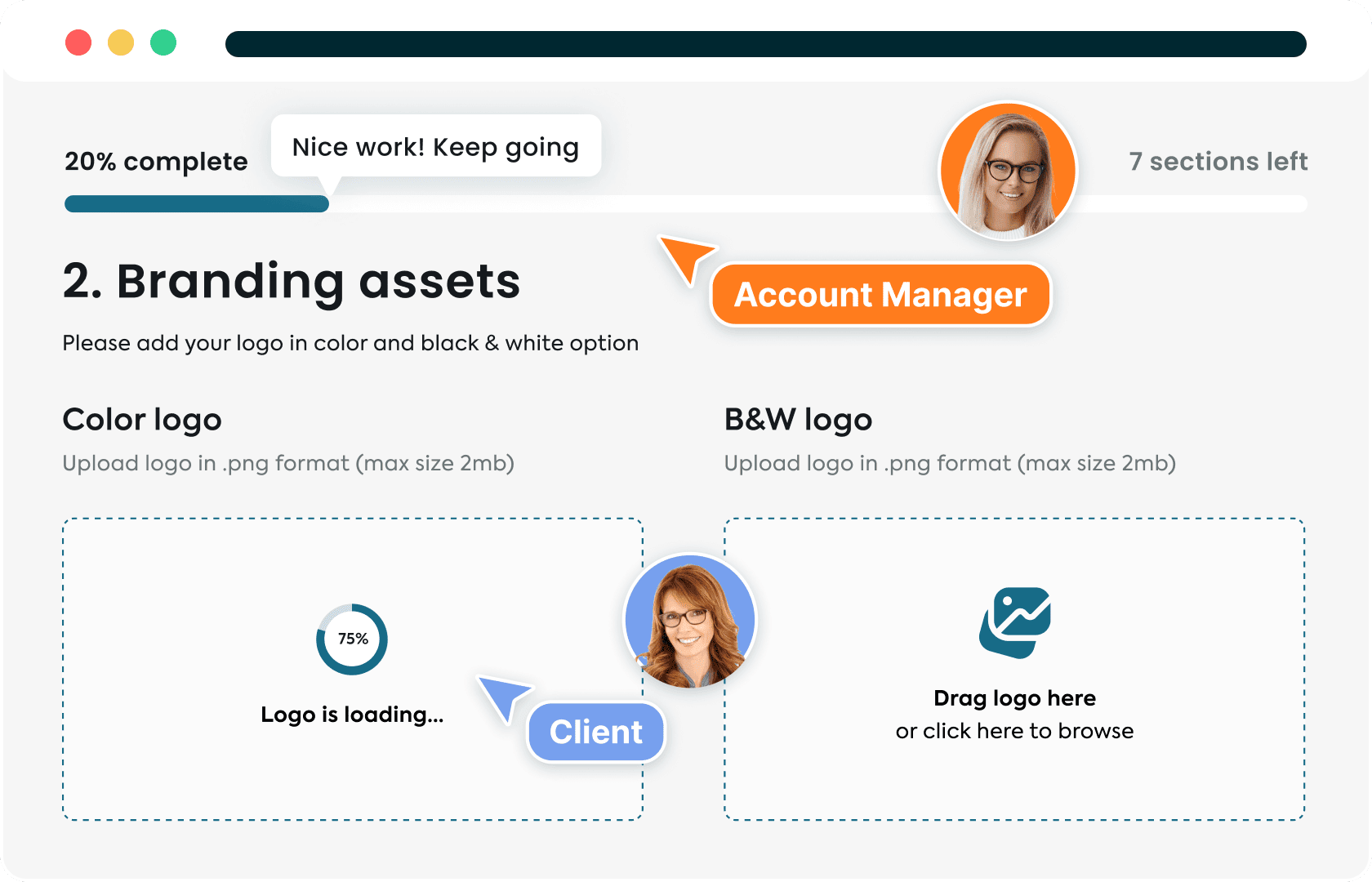
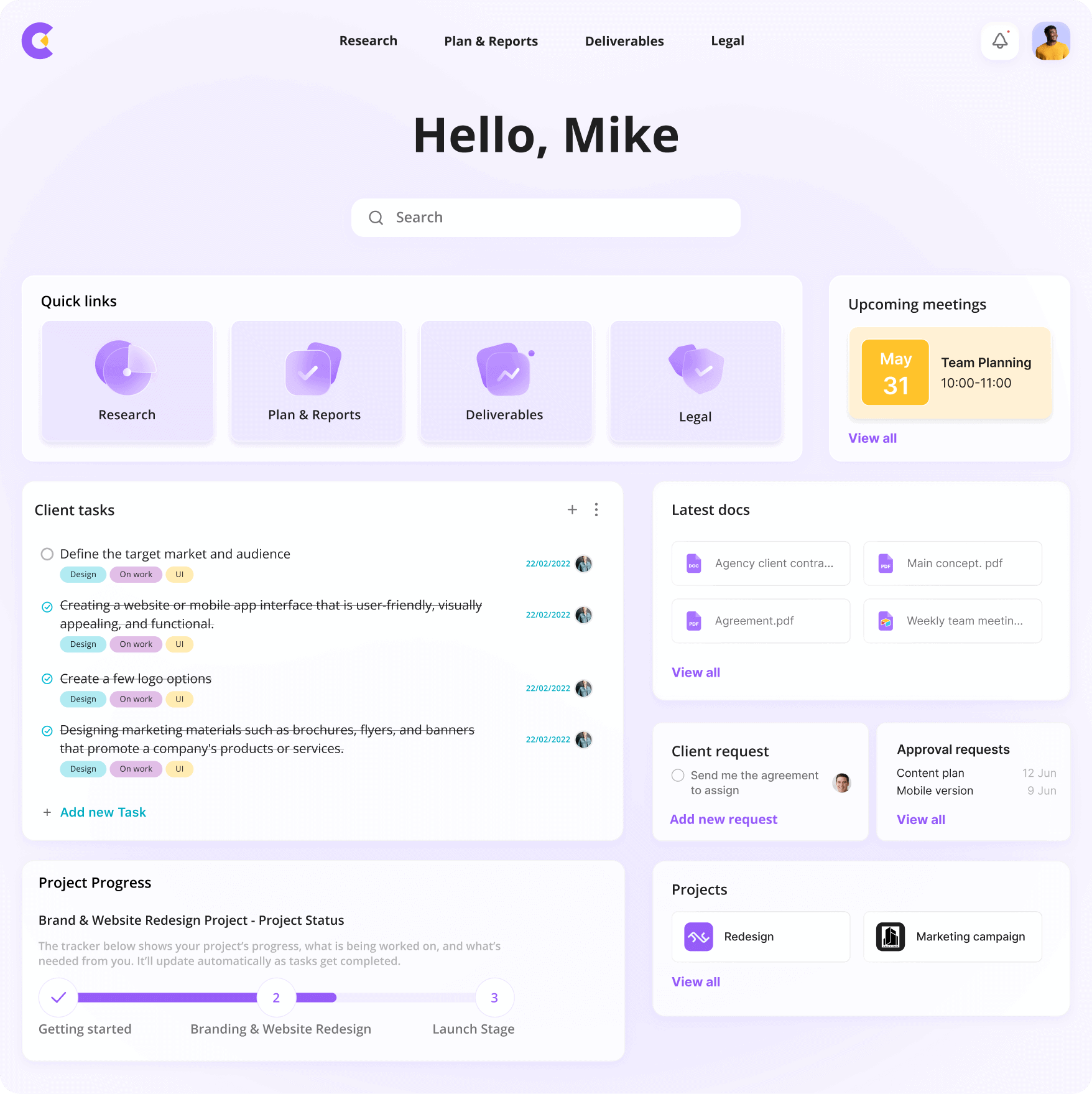





Organize and structure project files from client briefs to deliverables.
Manage, collaborate and deliver your projects in one portal.
Give your clients a full project image and make the approval process faster for everyone
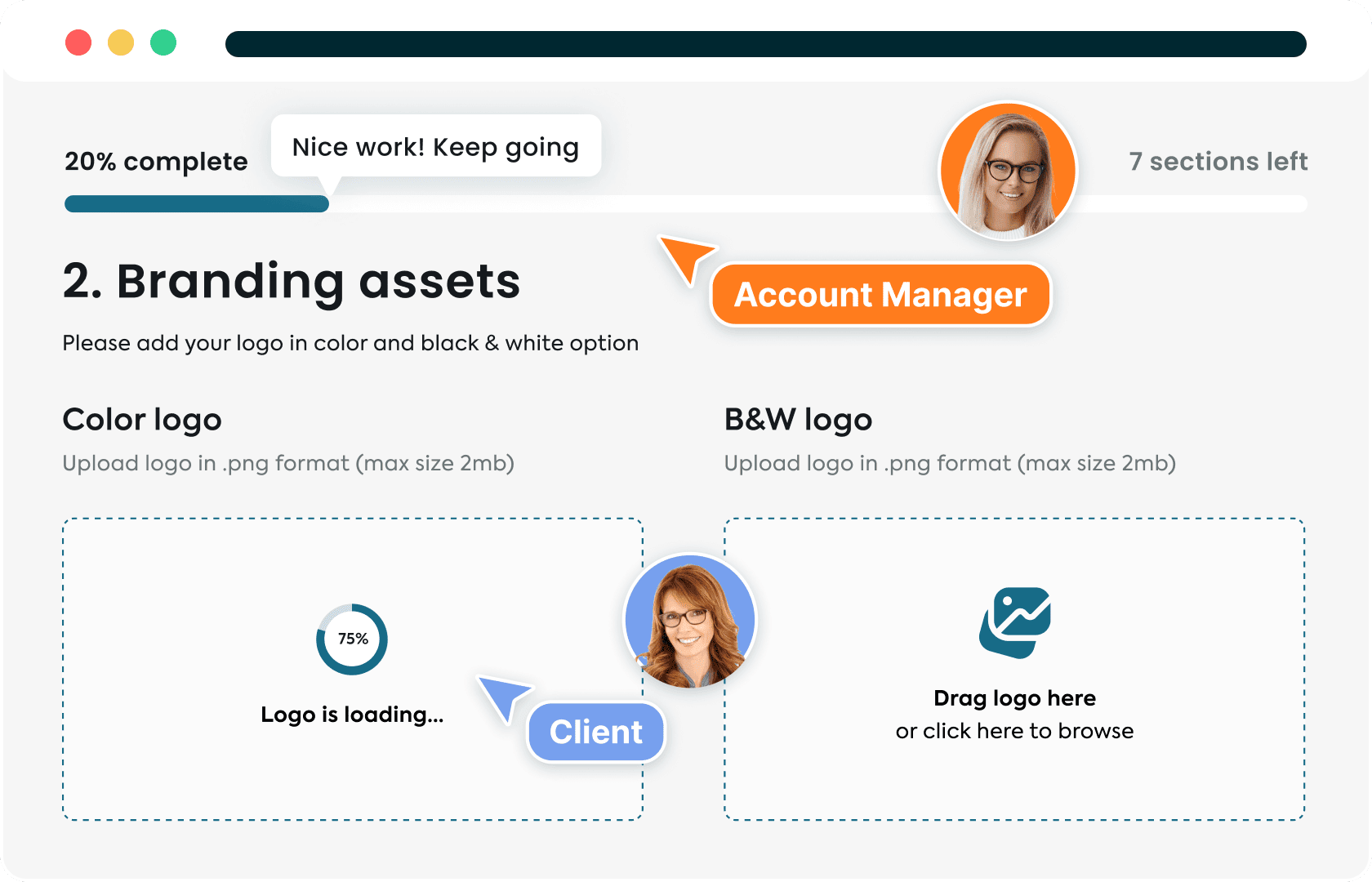
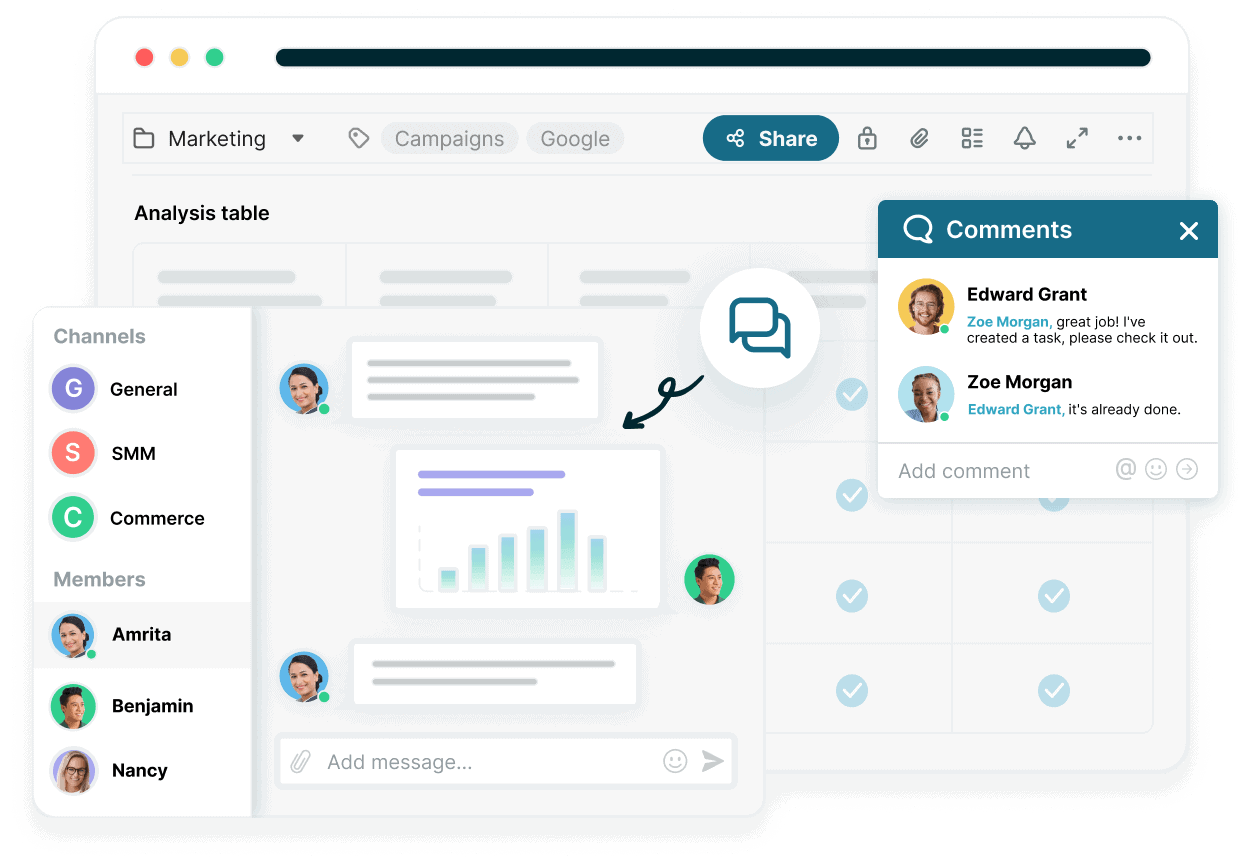
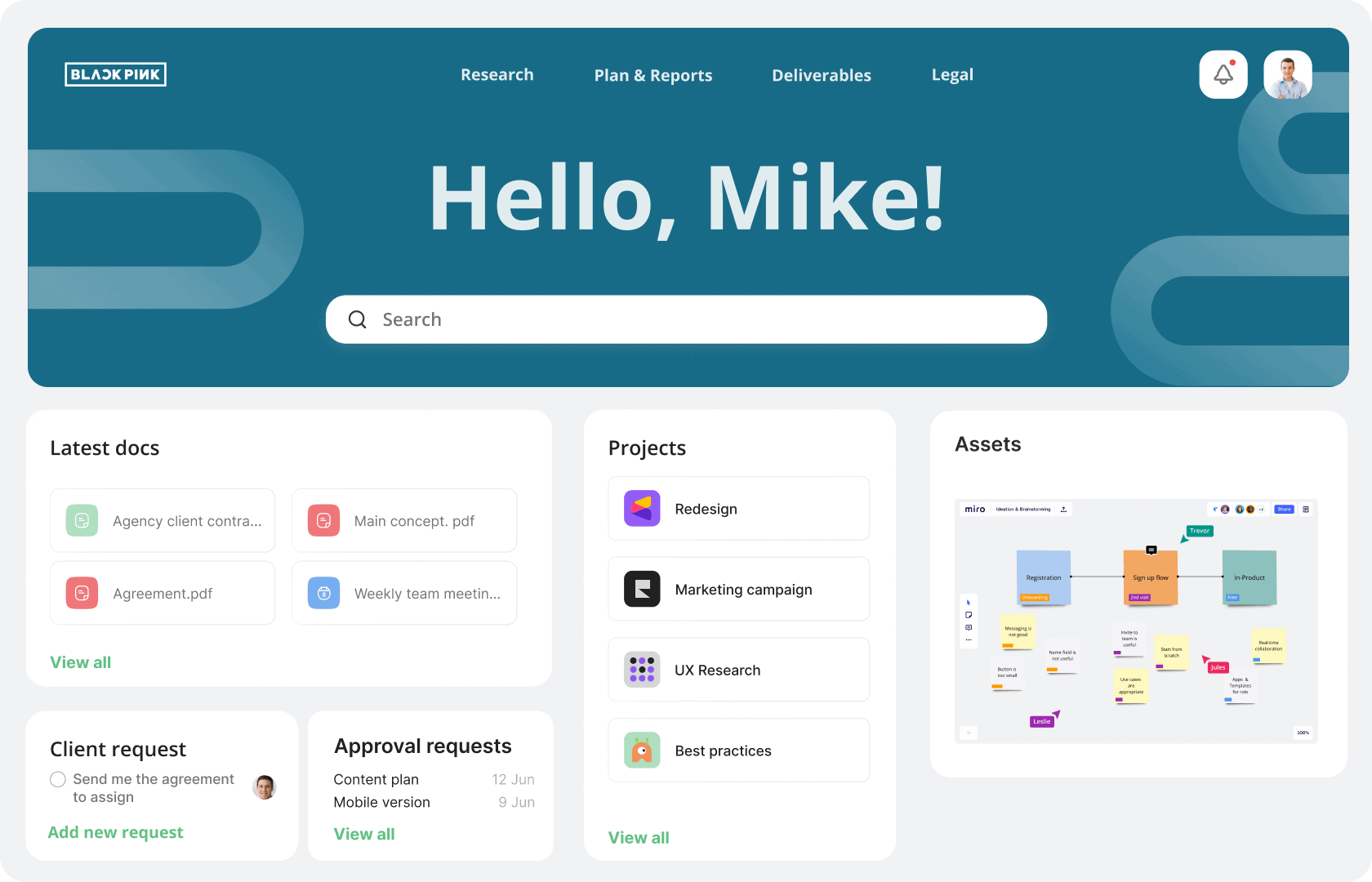
Before FuseBase, we could not find a time and cost-effective way to share data with our clients. We would need to share large lists of contacts, pages of copy for them to review, and of course share campaign metrics. This of course was not ideal as it was messy and some tools were not intuitive for our clients to use.
SEB VISSERS, MARKETING MANAGER AT LEADABLE
FuseBase comprehensive suite of tools allows us to create professional images, documentation, and videos with just a few clicks. We’re able to control how & when we share our content, and keep it consistent with our brand, ensuring a consistent, trusted experience for our customers.
ANDY HUNNE, DIRECTOR AT ELYSIUMl SYSTEMS
FuseBase makes it easier for people to build processes around the information they consume. You can easily save articles, and organize everything in one place. My community can easily manage and acquire new skills without the confusion and overwhelming feeling of consuming tons of information out there.
MONNEL ESPIRITU, CO-FOIUNDER OF SKILLFUL.CLUB
Create one source of truth for your employees and clients. Structure information using the system of tags and folders to make it easy to find everything.
Boost team cooperation and communication by using powerful task tracking, commenting, and real-time notifications.
Create a simple yet effective approach to managing your projects and tasks. Finish the job more swiftly and professionally.
Gather all consumer information needed for the project. Create forms and work with your clients and teams to fill them out.
A document portal is a secure online platform for storing and sharing important documents with clients. You can use it as a dedicated space where clients can access, review, and collaborate on project-related files, such as reports, contracts, design assets, meeting notes, and more.
There are multiple benefits of creating a document portal. Here are the main ones:
To create a client document portal that wows your team and clients, first sign up for FuseBase first. Find the “Portal” icon in the left sidebar of your FuseBase workspace and fill in the required information. After a few minutes of setting up, you can freely use your document portal.
FuseBase Portals designed and powered by FuseBase are built in a way that gives you full information about the project and the company’s services. The best part of FuseBase is that your clients can control the whole working process without any additional efforts from their side or yours. They just need to have access to where all information is gathered together. For example, you add meeting notes to your portal and your clients see the next steps in their project and at which stage you are. That prevents you from emailing your client each time something has changed or delays occurred.
Watch how you can boost your results by setting workflow with Nimbus Platform