
Collaboration tools have become increasingly important in today’s world as remote work is becoming more common, virtual teams are growing and a hybrid working model is here to stay. These tools help team members communicate and collaborate effectively, no matter where they are. One of the leading collaboration solutions on the market today is Clinked, offering a range of features to help businesses streamline their collaboration efforts. However, it may not be the best fit for every team’s unique needs. In this article, we will explore some of the best Clinked alternatives and discuss their advantages and disadvantages.
What is Clinked? Your Comprehensive Overview
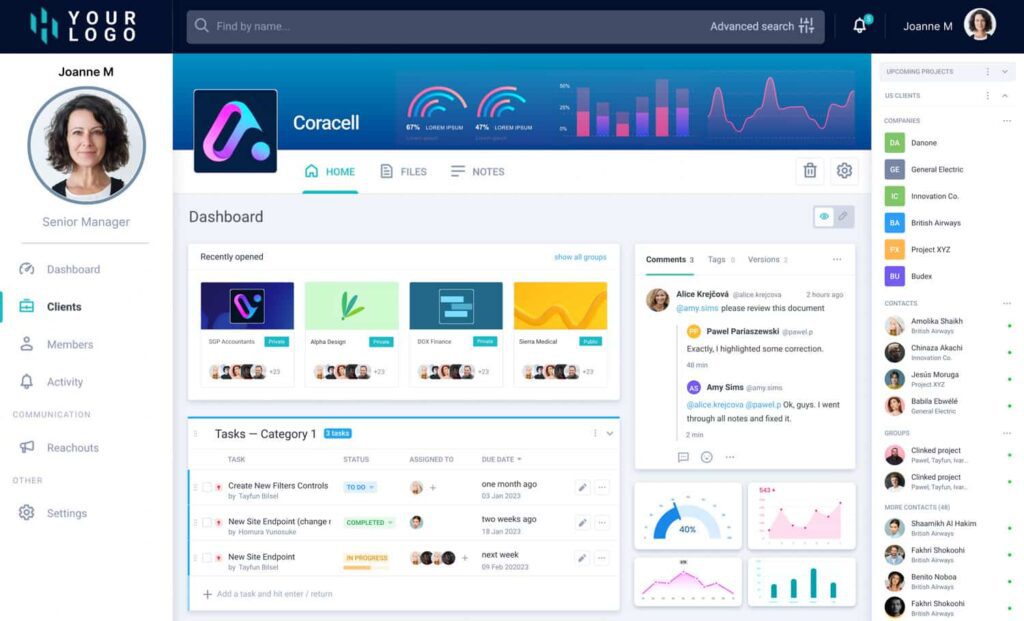
Clinked is a cloud-based collaboration platform that enables teams to manage their projects, share files, communicate with one another, and collaborate on documents. Clinked is designed for businesses of all sizes, and it can be used in a variety of industries, including finance, legal and healthcare.
With the Clinked app, you can create secure workspaces for your projects, which can be accessed by team members, and external clients or partners. Inside the workspaces, users can share files, assign tasks and discuss ideas using features like comments, likes and mentions. Clinked’s client portal feature is a secure and convenient way for businesses to share information and communicate with clients in a private, branded environment. Clinked also offers a white-label option that enables businesses to customize the platform’s branding and user interface to match their own. It is available as both a web-based application and a mobile app for iOS and Android devices.
Clinked integrates with a variety of third-party tools, such as Google Drive, OneDrive and Dropbox, making it easy to share files across multiple platforms. Overall, Clinked is a versatile collaboration tool that can help you increase your productivity and streamline your workflows. However, it’s not without its limitations. Let’s take a closer look at some of the downsides of using Clinked for collaboration, and then explore our top 5 picks for Clinked competitors.
Disadvantages of Clinked as a Collaboration Platform
Limited customization
While Clinked offers some customization options, businesses may find that they are limited in their ability to customize the platform to their specific needs.
Steep learning curve
Some users may find that Clinked has a steep learning curve, which could slow down the onboarding process and hinder adoption by team members.
Pricing
Clinked’s pricing may be a disadvantage for some businesses, as it can be more expensive compared to some other collaboration tools.
Limited reporting
Clinked’s reporting capabilities are not as robust as some other collaboration platforms, which could be a disadvantage for businesses that need detailed reporting on their projects.
Limited integrations
While Clinked does integrate with several third-party tools, it may not integrate with all the tools that businesses need, which could be a disadvantage for some teams.
Considering these disadvantages, businesses may want to look for a replacement for Clinked. Let’s look at the best Clinked alternatives on the market today.
Top 6 Alternatives to Clinked for Collaboration
If you’re on the hunt for a new collaboration tool, exploring Clinked competitors is a great place to start.
1. FuseBase — compare
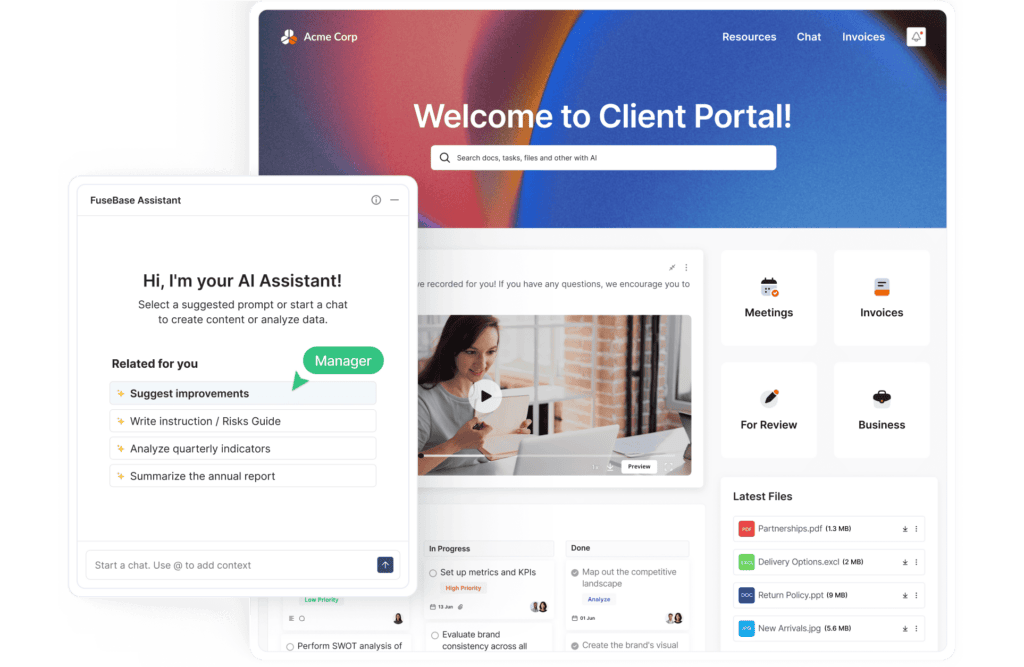
FuseBase is a collaboration platform that offers a range of features that help teams work together more productively. Its user-friendly interface and customization options make it easy to manage projects and collaborate with team members. FuseBase provides secure workspaces that use encryption to protect data and files.
This alternative includes project management tools, such as task assignment, progress tracking and communication. It also integrates with third-party tools such as Google Drive, OneDrive and Dropbox. The FuseBase Client Portal lets customers get at organized info about services and projects in a safe manner. Websites like Capterra and G2 have given FuseBase positive ratings, citing its user-friendly interface and comprehensive collaboration features.
The platform has a clean and modern design that makes it easy to find the tools and features needed to manage projects and collaborate with team members. FuseBase also provides customization options, allowing businesses to tailor the platform to their specific needs and branding. Overall, FuseBase is a decent Clinked alternative.
2. Microsoft Teams
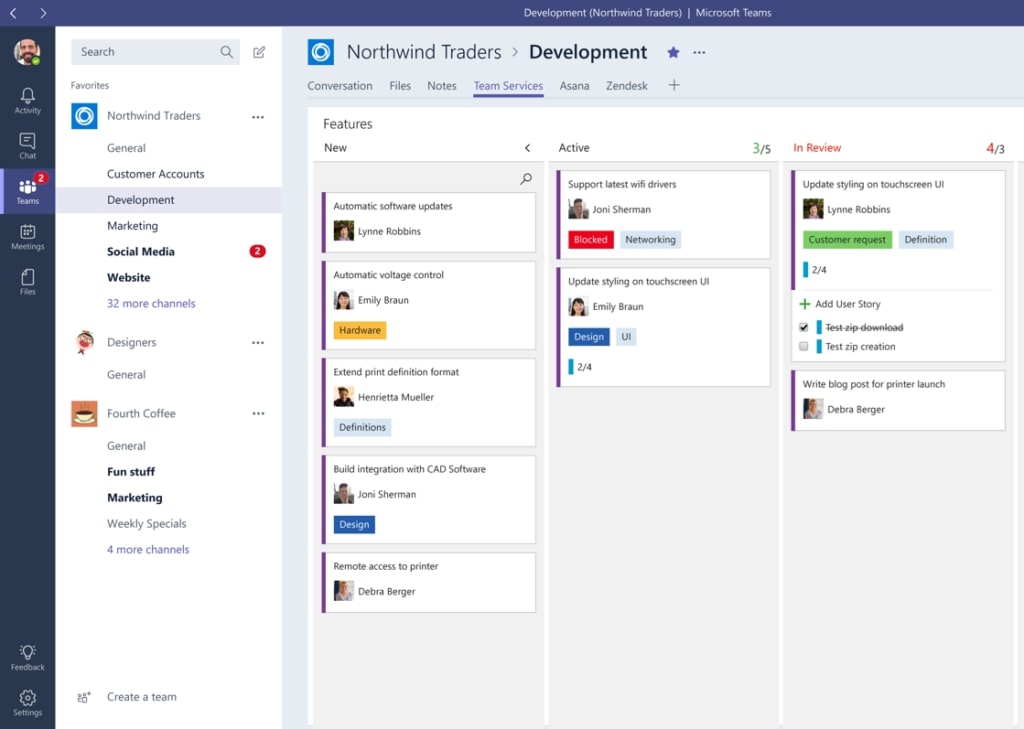
Microsoft Teams is a popular collaboration tool that offers a range of features for businesses. It lets you communicate via chat, video conferencing and provides file sharing, all in one place. This alternative integrates seamlessly with other Microsoft products, such as Outlook and OneDrive, allowing teams to work with their preferred tools.
One of the key advantages of Microsoft Teams is its familiarity. Many businesses already use Microsoft products, so this alternative feels like a natural extension of their existing workflow. Teams also offers customization options, allowing businesses to customize the platform according to their requirements. Microsoft Teams includes project management tools such as task assignment, progress tracking, and communication. It also integrates with third-party tools like Trello, Asana, and Google Drive.
One potential disadvantage of Microsoft Teams is its pricing, which may be more expensive than some other collaboration platforms. Additionally, some users may find the alternative overwhelming due to its extensive feature set. Overall, it might become a credible equivalent to Clinked.
3. SuperOkay
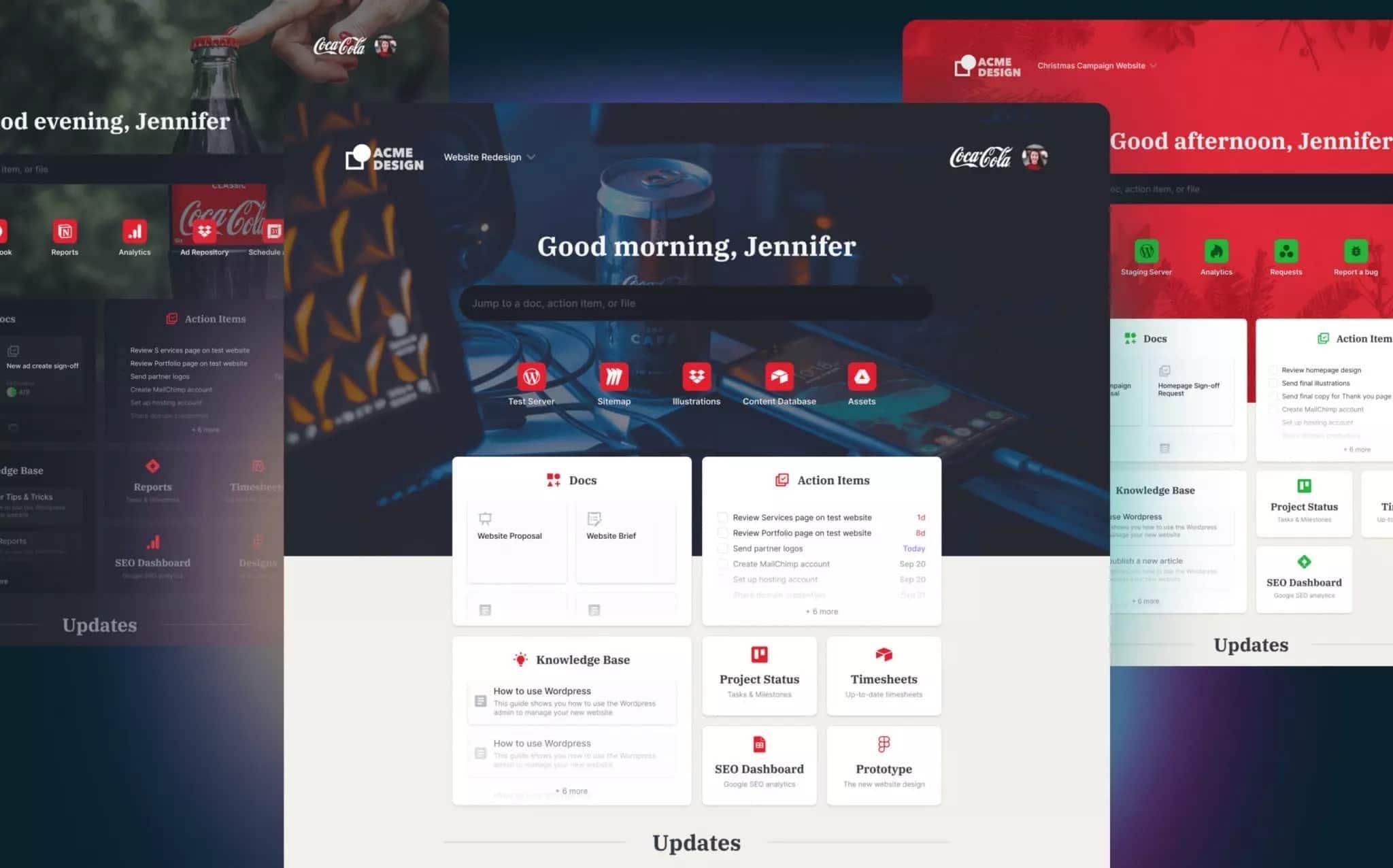
SuperOkay is one of the most popular client portal tools. This platform offers customizable client portals to share project links, assets, connected apps, and more, streamlining collaboration with your team and clients.
Its Portals provide a client-oriented dashboard, quick links, endless customization options (with colors, logos, images, and fonts of your brand), and structured workflows, for the business and the customer. This alternative can help you optimize project management, eliminate email clutter, and ensure a more organized collaboration. In addition, you can embed the apps you already use in your free client portal.
It’s also a good option for organizing all project-related documents in one central hub and for task management. Users can add tasks to individual documents to track more specific tasks and requirements, add them to projects, or make them private.
However, while SuperOkay has a user-friendly interface, setting up the platform and getting clients comfortable with it takes time and effort.
All in all, it is a credible substitute for Clinked to consider.
4. Asana
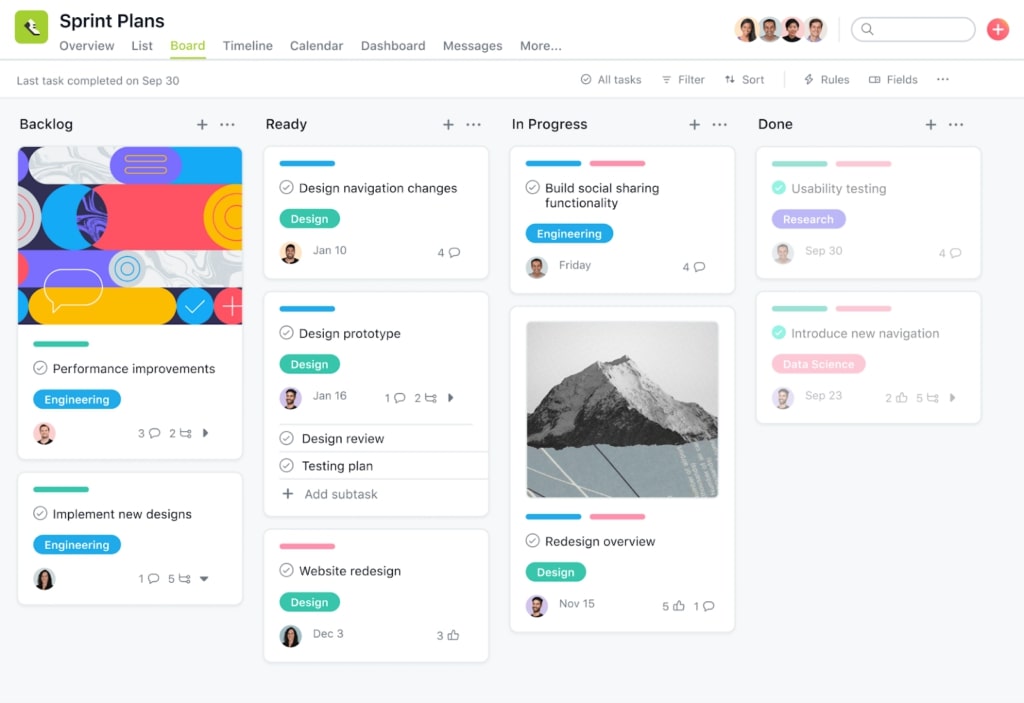
Asana is a project management tool that is often used as an alternative to Clinked for collaboration because of the similar feature set. It is a comprehensive platform that provides businesses with a feature set to manage projects and collaborate with team members. Asana allows users to assign tasks, set deadlines, and track progress. This alternative also offers a variety of communication tools, including team messaging, comment threads, and notifications.
Among Asana’s key advantages is its simplicity. The tool is user-friendly and easy to navigate, making it ideal for businesses that need a straightforward solution for project management and collaboration. The alternative also integrates with a wide range of programs like Google Drive, Dropbox, and Slack. The application offers both free and paid plans, with the latter providing additional features like custom fields, timelines, and advanced search.
Still, Asana’s pricing is higher than some other collaboration platforms, particularly for larger teams. Additionally, this alternative’s focus on project management may make it less suitable for businesses that require more extensive communication and file-sharing capabilities. All things considered, an app like Asana is a highly capable competitor to Clinked.
5. Trello
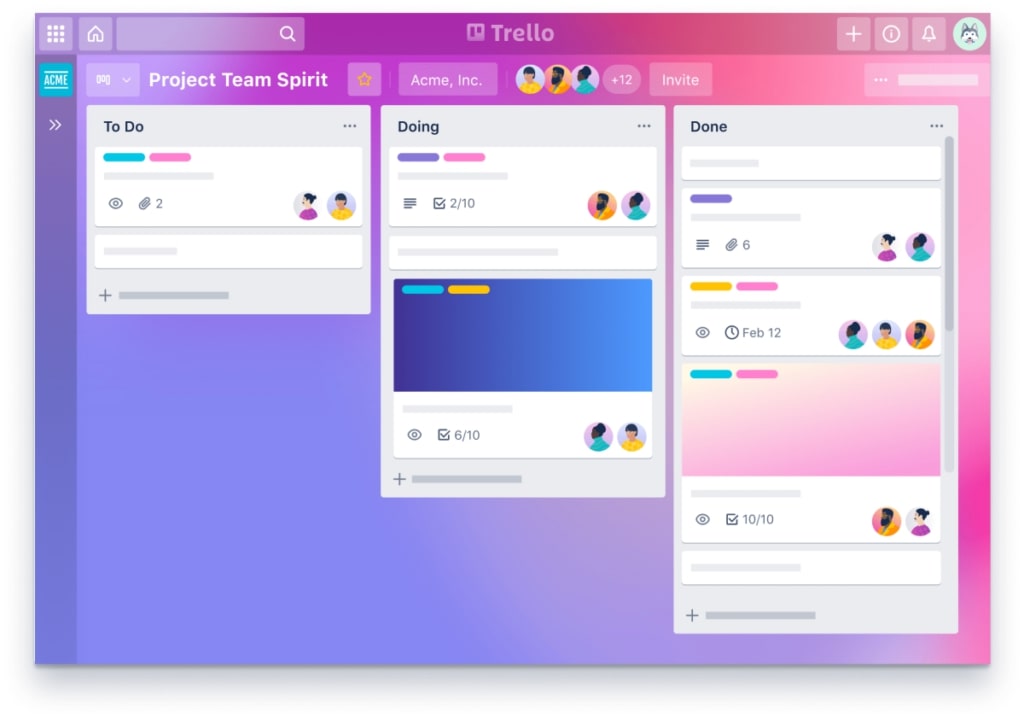
As one of the competitors to Clinked, this platform offers businesses a comprehensive solution for all their collaboration needs. It is a visual tool that allows teams to manage projects, assign tasks, and collaborate in real-time. Trello is based on the Kanban method of project management, which involves visualizing workflows and breaking them down into smaller tasks.
Simplicity is one of Trello’s key advantages. Businesses that require a transparent and uncomplicated solution for project management and collaboration will find the platform ideal, as it is user-friendly and easy to navigate. Trello offers a variety of customization options, including the ability to add labels, due dates, and checklists to cards. This alternative also offers both free and paid plans, with the latter providing additional features such as custom backgrounds, team templates, and advanced checklists.
Trello’s limited functionality can make it less suitable for businesses that require more extensive communication and file-sharing capabilities. Additionally, the platform’s visual approach to project management may not be suitable for all types of projects. Overall, Trello is one of the most noteworthy competitors to the collaboration app like Clinked.
6. Moxo
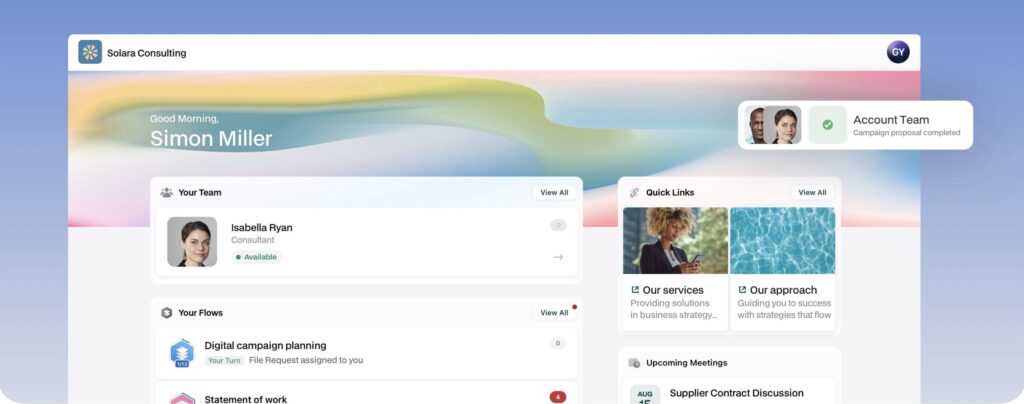
Moxo is a cloud-based collaboration platform, and enterprise users can even request a private cloud for storing data. Like Clinked, Moxo also offers native mobile apps that can be branded. It has a strong project management kit, supports workflow automations with third-party integrations, and offers productivity reporting features. Of course, the functionality offers all the necessities like file sharing, task management, and chats.
The platform includes essential tools such as workspaces, task management, meeting scheduling, secure messaging, video meetings, and file sharing. For those opting for higher-tier plans, Moxo extends advanced features like custom forms and live chat. Storage capacity varies by plan, ranging from 10 GB per user in the Business plan to 1 TB per user in the Enterprise plan.
While Clinked provides a comprehensive suite of features focused on secure file sharing and team collaboration, Moxo offers a more streamlined interface and intuitive experience.
Finding the Best Alternative to Clinked for Collaboration
Collaboration has undergone significant changes over the last few decades, and as a result, it now requires new and innovative solutions and approaches. In the article, we explored the top five collaboration apps like Clinked. Finding the best alternative to Clinked, which is considered the leading software for collaboration, depends on your unique needs and preferences.
Of all the tools we reviewed in this article, FuseBase stands out with its unique range of features that arguably make it better than Clinked in some respects. Its focus on data security, document management, and project management tools make it a strong contender for businesses of all sizes. If you are interested in exploring FuseBase further, we recommend downloading and trying it out to see how it can help streamline your collaboration efforts.
Enhance your collaboration with FuseBase!
Found it useful? Share the article with your community
Subscribe to our blog!
Get weekly tips and insights on how to grow your business